- Professional Development
- Medicine & Nursing
- Arts & Crafts
- Health & Wellbeing
- Personal Development
1223 IT Certifications courses in Sheffield delivered On Demand
Microsoft SQL Server Bootcamp 2022 Course
By One Education
If databases were kingdoms, SQL Server would be the crown jewel—and this bootcamp helps you understand why. Whether you're a curious beginner or someone who once dabbled in database queries, this course introduces you to Microsoft SQL Server in a way that feels both structured and digestible. From creating databases to querying data with finesse, you'll gain a clear understanding of how SQL Server works—without needing to download every technical manual Microsoft ever wrote. This course doesn't drown you in jargon or drag you into a tech fog. Instead, it’s paced with clarity, peppered with useful insights, and designed to help you genuinely grasp how to manage data efficiently. You'll learn key SQL concepts, explore table relationships, get to know stored procedures, and understand the logic that powers business intelligence—all while keeping your learning screen-based and refreshingly jargon-free. Let’s face it: data isn’t going anywhere, so you might as well learn to speak its language. Expert Support Dedicated tutor support and 24/7 customer support are available to all students with this premium quality course. Key Benefits Learning materials of the Design course contain engaging voiceover and visual elements for your comfort. Get 24/7 access to all content for a full year. Each of our students gets full tutor support on weekdays (Monday to Friday) Course Curriculum: Microsoft SQL Server Bootcamp 2022 Section 01: Getting Started Section 02: SQL Server setting up Section 03: SQL Database basic Section 04: SQL DML (Data Manipulation Language) Section 05: SQL DDL (Data Definition Language) Section 06: SQL DCL (Data Control Language) Section 07: SQL Statement Basic Section 08: Filtering Data rows Section 09: Aggregate functions Section 10: SQL Query statements Section 11: SQL Group by statement Section 12: JOINS Section 13: SQL Constraints Section 14: Views Section 15: Advanced SQL commands Section 16: SQL Stored procedures Section 17: Import & Export data Section 18: Backup and Restore Database Course Assessment To simplify the procedure of evaluation and accreditation for learners, we provide an automated assessment system. Upon completion of an online module, you will immediately be given access to a specifically crafted MCQ test. The results will be evaluated instantly, and the score will be displayed for your perusal. For each test, the pass mark will be set to 60%. When all tests have been successfully passed, you will be able to order a certificate endorsed by the Quality Licence Scheme. Certification Once you have finished the course, you will be eligible to apply for a CPD QS accredited certificate as proof of your new skills and your continued professional development. Certificates are available as PDF for £9, or you can request a hard copy to be sent in the post for £15. Exam & Retakes: It is to inform our learners that the initial exam for this online course is provided at no additional cost. In the event of needing a retake, a nominal fee of £9.99 will be applicable. Certification Upon successful completion of the assessment procedure, learners can obtain their certification by placing an order and remitting a fee of £9 for PDF Certificate and £15 for the Hardcopy Certificate within the UK ( An additional £10 postal charge will be applicable for international delivery). Who is this course for? This Microsoft SQL Server Bootcamp 2022 course is designed to enhance your expertise and boost your CV. Learn key skills and gain a certificate of achievement to prove your newly-acquired knowledge. Requirements This Microsoft SQL Server Bootcamp 2022 course is open to all, with no formal entry requirements. Career path Upon successful completion of the Microsoft SQL Server Bootcamp 2022 Course, learners will be equipped with many indispensable skills and have the opportunity to grab.

Advanced Training on Windows 10
By SkillWise
Overview Uplift Your Career & Skill Up to Your Dream Job - Learning Simplified From Home! Kickstart your career & boost your employability by helping you discover your skills, talents, and interests with our special Advanced Training on Windows 10 Course. You'll create a pathway to your ideal job as this course is designed to uplift your career in the relevant industry. It provides the professional training that employers are looking for in today's workplaces. The Advanced Training on Windows 10 Course is one of the most prestigious training offered at Skillwise and is highly valued by employers for good reason. This Advanced Training on Windows 10 Course has been designed by industry experts to provide our learners with the best learning experience possible to increase their understanding of their chosen field. This Advanced Training on Windows 10 Course, like every one of Skillwise's courses, is meticulously developed and well-researched. Every one of the topics is divided into elementary modules, allowing our students to grasp each lesson quickly. At Skillwise, we don't just offer courses; we also provide a valuable teaching process. When you buy a course from Skillwise, you get unlimited Lifetime access with 24/7 dedicated tutor support. Why buy this Advanced Training on Windows 10 ? Lifetime access to the course forever Digital Certificate, Transcript, and student ID are all included in the price Absolutely no hidden fees Directly receive CPD Quality Standard-accredited qualifications after course completion Receive one-to-one assistance every weekday from professionals Immediately receive the PDF certificate after passing Receive the original copies of your certificate and transcript on the next working day Easily learn the skills and knowledge from the comfort of your home Certification After studying the course materials of the Advanced Training on Windows 10 there will be a written assignment test which you can take either during or at the end of the course. After successfully passing the test you will be able to claim the PDF certificate for free. Original Hard Copy certificates need to be ordered at an additional cost of £8. Who is this course for? This Advanced Training on Windows 10 course is ideal for Students Recent graduates Job Seekers Anyone interested in this topic People already work in relevant fields and want to polish their knowledge and skills. Prerequisites This Advanced Training on Windows 10 does not require you to have any prior qualifications or experience. You can just enrol and start learning. This Advanced Training on Windows 10 was made by professionals and it is compatible with all PCs, Macs, tablets, and smartphones. You will be able to access the course from anywhere at any time as long as you have a good enough internet connection. Career path As this course comes with multiple courses included as a bonus, you will be able to pursue multiple occupations. This Advanced Training on Windows 10 is a great way for you to gain multiple skills from the comfort of your home. Advanced Training on Windows 10 Lesson 01: Overview 00:01:00 Lesson 02: Managing Start-Up Speed 00:02:00 Lesson 03: Managing Open Applications 00:02:00 Lesson 04: Managing Your Hard Drive Space 00:03:00 Lesson 05: Managing Your Hard Drive Space - Storage Sense 00:01:00 Lesson 06: Managing Frozen Applications 00:02:00 Lesson 07: Managing Your PC Remotely Part 1 00:03:00 Lesson 08: Managing Your PC Remotely Part 2 00:02:00 Lesson 09: Managing Desktop Notifications - Focus Assist 00:02:00 Lesson 10: Linking Your Mobile Device 00:01:00 Lesson 11: Managing Your Backups and Restore Points 00:02:00 Lesson 12: Managing Your Default Applications 00:03:00 Lesson 13: Managing Your Workspace 00:02:00 Lesson 14: Microsoft Edge - Write Notes 00:02:00 Lesson 15: Managing Edge - Dot Menu 00:02:00 Lesson 16: Managing Edge - Settings Menu Link 00:02:00 Lesson 17: Managing Edge With Cortana 00:02:00 Lesson 18: Managing Default Applications with Edge 00:02:00 Lesson 19: Managing Lost Windows 00:02:00 Lesson 20: Conclusion 00:02:00
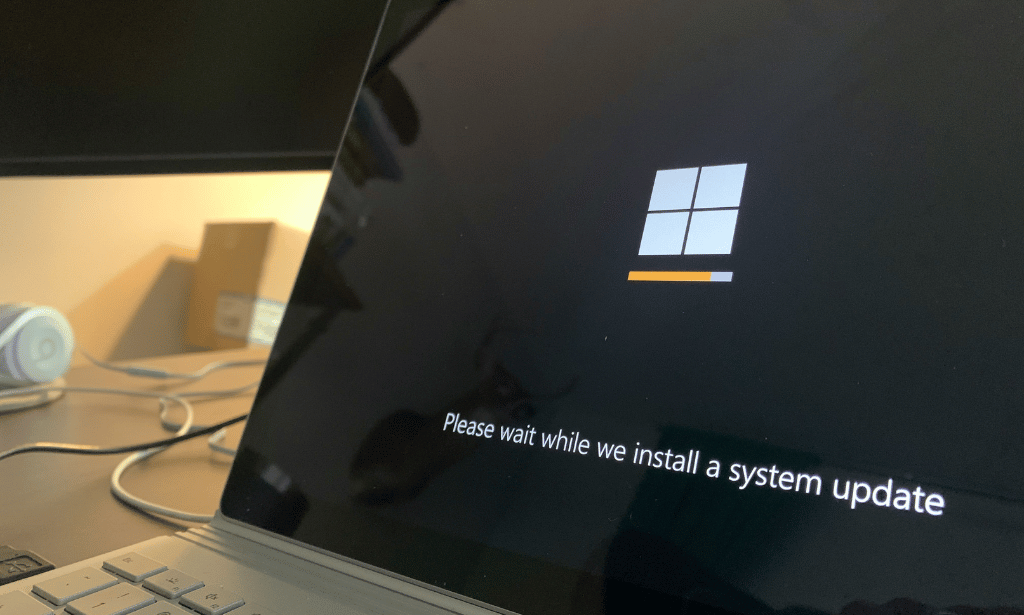
Azure Administrator Essentials
By SkillWise
Overview Uplift Your Career & Skill Up to Your Dream Job - Learning Simplified From Home! Kickstart your career & boost your employability by helping you discover your skills, talents, and interests with our special Azure Administrator Essentials Course. You'll create a pathway to your ideal job as this course is designed to uplift your career in the relevant industry. It provides the professional training employers seek in today's workplaces. The Azure Administrator Essentials Course is one of the most prestigious training offered at Skillwise and is highly valued by employers for good reason. This Azure Administrator Essentials Course has been designed by industry experts to provide our learners with the best learning experience possible to increase their understanding of their chosen field. This Azure Administrator Essentials Course, like every one of Skillwise's courses, is meticulously developed and well-researched. Every one of the topics is divided into elementary modules, allowing our students to grasp each lesson quickly. At Skillwise, we don't just offer courses; we also provide a valuable teaching process. When you buy a course from Skillwise, you get unlimited Lifetime access with 24/7 dedicated tutor support. Why buy this Azure Administrator Essentials? Lifetime access to the course forever Digital Certificate, Transcript, and student ID are all included in the price Absolutely no hidden fees Directly receive CPD Quality Standards accredited qualifications after course completion Receive one-to-one assistance every weekday from professionals Immediately receive the PDF certificate after passing Receive the original copies of your certificate and transcript on the next working day Easily learn the skills and knowledge from the comfort of your home Certification After studying the course materials of the Azure Administrator Essentials there will be a written assignment test which you can take either during or at the end of the course. After successfully passing the test you will be able to claim the pdf certificate for free. Original Hard Copy certificates need to be ordered at an additional cost of £8. Who is this course for? This Azure Administrator Essentials course is ideal for Students Recent graduates Job Seekers Anyone interested in this topic People already working in the relevant fields and want to polish their knowledge and skills. Prerequisites This Azure Administrator Essentials does not require you to have any prior qualifications or experience. You can just enroll and start learning. This Azure Administrator Essentials was made by professionals and it is compatible with all PCs, Macs, tablets, and smartphones. You will be able to access the course from anywhere at any time as long as you have a good enough internet connection. Career path As this course comes with multiple courses included as a bonus, you will be able to pursue multiple occupations. This Azure Administrator Essentials is a great way for you to gain multiple skills from the comfort of your home.
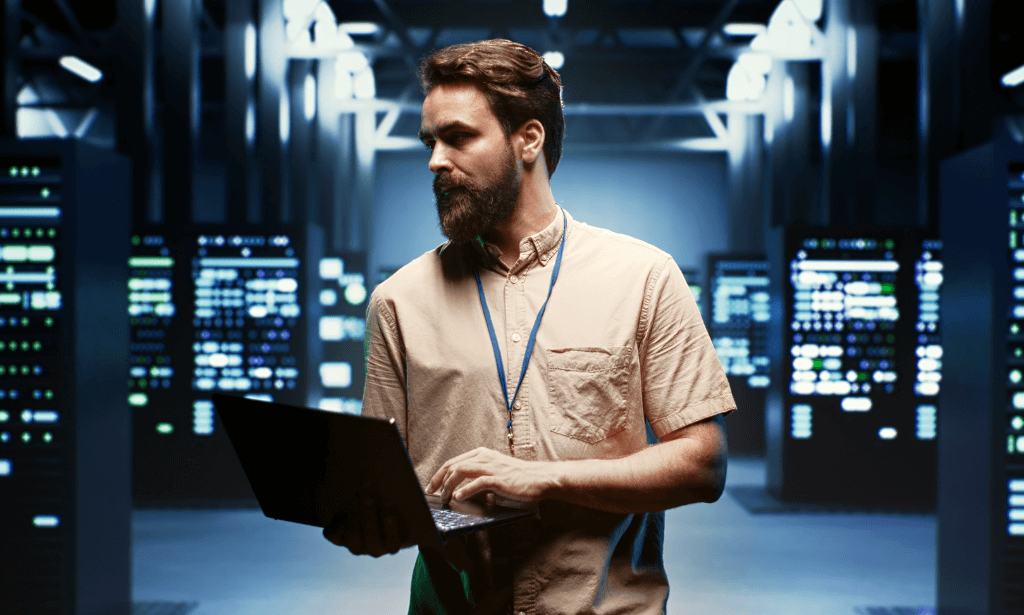
AZ-104: Microsoft Azure Administrator
By SkillWise
Overview Uplift Your Career & Skill Up to Your Dream Job - Learning Simplified From Home! Kickstart your career & boost your employability by helping you discover your skills, talents, and interests with our special AZ-104: Microsoft Azure Administrator Course. You'll create a pathway to your ideal job as this course is designed to uplift your career in the relevant industry. It provides the professional training employers seek in today's workplaces. The AZ-104: Microsoft Azure Administrator Course is one of the most prestigious training offered at Skillwise and is highly valued by employers for good reason. This AZ-104: Microsoft Azure Administrator Course has been designed by industry experts to provide our learners with the best learning experience possible to increase their understanding of their chosen field. This AZ-104: Microsoft Azure Administrator Course, like every one of Skillwise's courses, is meticulously developed and well-researched. Every one of the topics is divided into elementary modules, allowing our students to grasp each lesson quickly. At Skillwise, we don't just offer courses; we also provide a valuable teaching process. When you buy a course from Skillwise, you get unlimited Lifetime access with 24/7 dedicated tutor support. Why buy this AZ-104: Microsoft Azure Administrator? Lifetime access to the course forever Digital Certificate, Transcript, and student ID are all included in the price Absolutely no hidden fees Directly receive CPD Quality Standards accredited qualifications after course completion Receive one-to-one assistance every weekday from professionals Immediately receive the PDF certificate after passing Receive the original copies of your certificate and transcript on the next working day Easily learn the skills and knowledge from the comfort of your home Certification After studying the course materials of the AZ-104: Microsoft Azure Administrator there will be a written assignment test which you can take either during or at the end of the course. After successfully passing the test you will be able to claim the pdf certificate for free. Original Hard Copy certificates need to be ordered at an additional cost of £8. Who is this course for? This AZ-104: Microsoft Azure Administrator course is ideal for Students Recent graduates Job Seekers Anyone interested in this topic People already working in the relevant fields and want to polish their knowledge and skills. Prerequisites This AZ-104: Microsoft Azure Administrator does not require you to have any prior qualifications or experience. You can just enroll and start learning. This AZ-104: Microsoft Azure Administrator was made by professionals and it is compatible with all PCs, Macs, tablets, and smartphones. You will be able to access the course from anywhere at any time as long as you have a good enough internet connection. Career path As this course comes with multiple courses included as a bonus, you will be able to pursue multiple occupations. This AZ-104: Microsoft Azure Administrator is a great way for you to gain multiple skills from the comfort of your home. AZ-104: Microsoft Azure Administrator Module 01: Azure identity Management Solutions 01:52:00 Module 02: Azure Management Tools and Processes 01:22:00 Module 03: Azure Storage 01:20:00 Module 04: Azure Networking 01:50:00 Module 05: Azure Compute 02:00:00 Module 06: Azure Backup and Monitoring 00:50:00
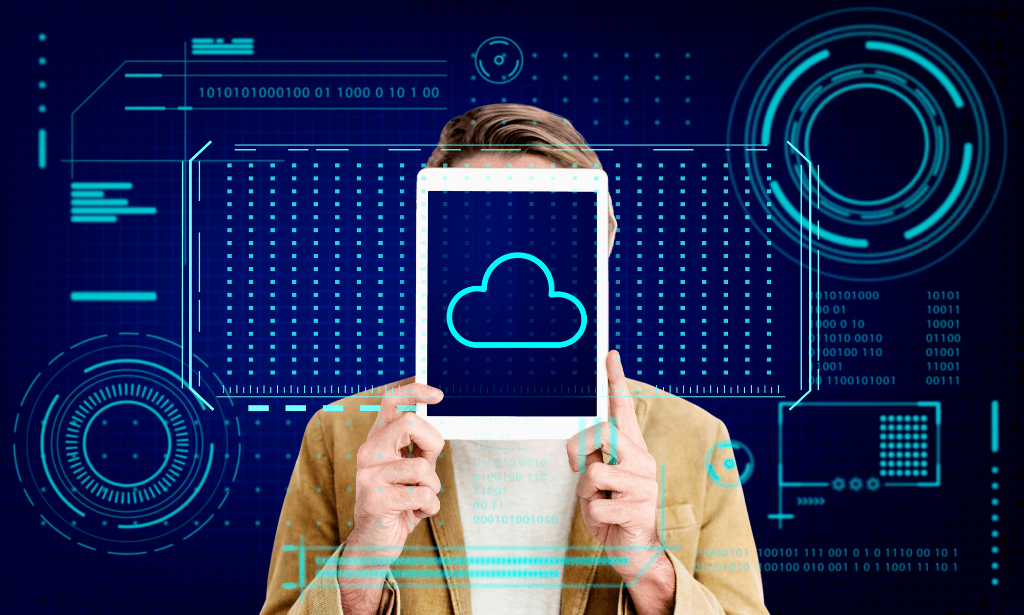
Azure AD PowerShell for Microsoft Office 365
By SkillWise
Overview Uplift Your Career & Skill Up to Your Dream Job - Learning Simplified From Home! Kickstart your career & boost your employability by helping you discover your skills, talents, and interests with our special Azure AD PowerShell for Microsoft Office 365 Course. You'll create a pathway to your ideal job as this course is designed to uplift your career in the relevant industry. It provides the professional training employers seek in today's workplaces. The Azure AD PowerShell for Microsoft Office 365 Course is one of the most prestigious training offered at Skillwise and is highly valued by employers for good reason. This Azure AD PowerShell for Microsoft Office 365 Course has been designed by industry experts to provide our learners with the best learning experience possible to increase their understanding of their chosen field. This Azure AD PowerShell for Microsoft Office 365 Course, like every one of Skillwise's courses, is meticulously developed and well-researched. Every one of the topics is divided into elementary modules, allowing our students to grasp each lesson quickly. At Skillwise, we don't just offer courses; we also provide a valuable teaching process. When you buy a course from Skillwise, you get unlimited Lifetime access with 24/7 dedicated tutor support. Why buy this Azure AD PowerShell for Microsoft Office 365? Lifetime access to the course forever Digital Certificate, Transcript, and student ID are all included in the price Absolutely no hidden fees Directly receive CPD Quality Standards accredited qualifications after course completion Receive one-to-one assistance every weekday from professionals Immediately receive the PDF certificate after passing Receive the original copies of your certificate and transcript on the next working day Easily learn the skills and knowledge from the comfort of your home Certification After studying the course materials of the Azure AD PowerShell for Microsoft Office 365 there will be a written assignment test which you can take either during or at the end of the course. After successfully passing the test you will be able to claim the pdf certificate for free. Original Hard Copy certificates need to be ordered at an additional cost of £8. Who is this course for? This Azure AD PowerShell for Microsoft Office 365 course is ideal for Students Recent graduates Job Seekers Anyone interested in this topic People already working in the relevant fields and want to polish their knowledge and skills. Prerequisites This Azure AD PowerShell for Microsoft Office 365 does not require you to have any prior qualifications or experience. You can just enroll and start learning. This Azure AD PowerShell for Microsoft Office 365 was made by professionals and it is compatible with all PCs, Macs, tablets, and smartphones. You will be able to access the course from anywhere at any time as long as you have a good enough internet connection. Career path As this course comes with multiple courses included as a bonus, you will be able to pursue multiple occupations. This Azure AD PowerShell for Microsoft Office 365 is a great way for you to gain multiple skills from the comfort of your home. Section 01: Introduction Introduction 00:02:00 Section 02: PowerShell Basic Introduction PowerShell Introduction 00:05:00 PowerShell Console (PowerShell ISE, VS Code) 00:05:00 PowerShell Useful Commands (Get-Help) 00:04:00 PowerShell Useful Commands (Get-Command) 00:01:00 PowerShell Useful Commands (Get-Module) 00:03:00 Section 03: Visual Studio Code Editor Initial Setup Visual Studio Code Setup 00:02:00 VS Code Interface & Install PowerShell Ext 00:03:00 Write & Test PowerShell Script 00:02:00 Section 04: Connect to Azure Active Directory through PowerShell Azure Active Directory Introduction 00:04:00 Prerequisite & Install AZURE AD PS Module 00:03:00 Connect to Azure AD PowerShell with Microsoft Office 365 Subscription 00:04:00 Install All Office 365 Service's Module (To Prepare All-in-one Scripts) 00:03:00 All-in-one PowerShell Script to Connect all M365 Services 00:09:00 Section 05: Administration of Microsoft Office 365 User Accounts View Microsoft Office 365 User Accounts 00:05:00 Create Single Microsoft Office 365 User Account 00:09:00 Create Multiple Microsoft Office 365 User Accounts 00:04:00 Modify Microsoft Office 365 User Account Properties 00:08:00 Delete Microsoft Office 365 User Accounts 00:03:00 Block Microsoft Office 365 User Accounts 00:02:00 Section 06: Administration of Microsoft Office 365 Licenses and Service View M365 Licenses Details 00:04:00 View M365 License's Services Details 00:03:00 View Licensed and Unlicensed User's Details 00:03:00 Assign Licenses to Single User Account (Newer AzureAD Module) 00:07:00 Assign Licenses to Single User Account (Older AzureAD Module) 00:02:00 Assign Licenses to Multiple User Account 00:02:00 Assignment Assignment -Azure AD PowerShell for Microsoft Office 365 00:58:00 Order Your Certificate Order Your Certificate QLS
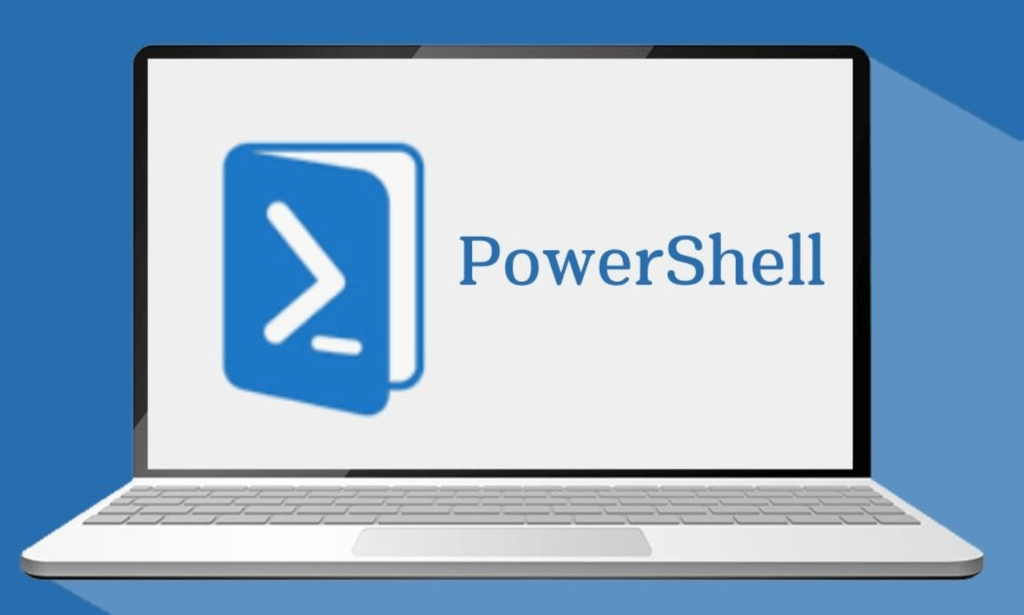
Azure Masterclass
By SkillWise
Overview Uplift Your Career & Skill Up to Your Dream Job - Learning Simplified From Home! Kickstart your career & boost your employability by helping you discover your skills, talents, and interests with our special Azure Masterclass Course. You'll create a pathway to your ideal job as this course is designed to uplift your career in the relevant industry. It provides the professional training employers seek in today's workplaces. The Azure Masterclass Course is one of the most prestigious training offered at Skillwise and is highly valued by employers for good reason. This Azure Masterclass Course has been designed by industry experts to provide our learners with the best learning experience possible to increase their understanding of their chosen field. This Azure Masterclass Course, like every one of Skillwise's courses, is meticulously developed and well-researched. Every one of the topics is divided into elementary modules, allowing our students to grasp each lesson quickly. At Skillwise, we don't just offer courses; we also provide a valuable teaching process. When you buy a course from Skillwise, you get unlimited Lifetime access with 24/7 dedicated tutor support. Why buy this Azure Masterclass? Lifetime access to the course forever Digital Certificate, Transcript, and student ID are all included in the price Absolutely no hidden fees Directly receive CPD Quality Standards accredited qualifications after course completion Receive one-to-one assistance every weekday from professionals Immediately receive the PDF certificate after passing Receive the original copies of your certificate and transcript on the next working day Easily learn the skills and knowledge from the comfort of your home Certification After studying the course materials of the Azure Masterclass there will be a written assignment test which you can take either during or at the end of the course. After successfully passing the test you will be able to claim the pdf certificate for free. Original Hard Copy certificates need to be ordered at an additional cost of £8. Who is this course for? This Azure Masterclass course is ideal for Students Recent graduates Job Seekers Anyone interested in this topic People already working in the relevant fields and want to polish their knowledge and skills. Prerequisites This Azure Masterclass does not require you to have any prior qualifications or experience. You can just enroll and start learning. This Azure Masterclass was made by professionals and it is compatible with all PCs, Macs, tablets, and smartphones. You will be able to access the course from anywhere at any time as long as you have a good enough internet connection. Career path As this course comes with multiple courses included as a bonus, you will be able to pursue multiple occupations. This Azure Masterclass is a great way for you to gain multiple skills from the comfort of your home. Azure Masterclass Module 01: Introduction to DevOps Server 00:59:00 Module 02: Introduction on Wiki in Azure DevOps Server 00:24:00 Module 03: Creation of User Stories 00:28:00 Module 04: Creation of Tasks 00:19:00 Module 05: Creation and Execution of Test Cases 01:00:00 Module 06: Creation Bugs 00:27:00 Module 07: Queries and Creation of Charts 00:21:00 Assignment Assignment - Azure Masterclass 06:06:00 Order Your Certificate Order Your Certificate QLS

Az 304 - Microsoft Azure Solutions Architect
By SkillWise
Overview Uplift Your Career & Skill Up to Your Dream Job - Learning Simplified From Home! Kickstart your career & boost your employability by helping you discover your skills, talents, and interests with our special Az 304 - Microsoft Azure Solutions Architect Course. You'll create a pathway to your ideal job as this course is designed to uplift your career in the relevant industry. It provides the professional training employers seek in today's workplaces. The Az 304 - Microsoft Azure Solutions Architect Course is one of the most prestigious training offered at Skillwise and is highly valued by employers for good reason. This Az 304 - Microsoft Azure Solutions Architect Course has been designed by industry experts to provide our learners with the best learning experience possible to increase their understanding of their chosen field. This Az 304 - Microsoft Azure Solutions Architect Course, like every one of Skillwise's courses, is meticulously developed and well-researched. Every one of the topics is divided into elementary modules, allowing our students to grasp each lesson quickly. At Skillwise, we don't just offer courses; we also provide a valuable teaching process. When you buy a course from Skillwise, you get unlimited Lifetime access with 24/7 dedicated tutor support. Why buy this Az 304 - Microsoft Azure Solutions Architect? Lifetime access to the course forever Digital Certificate, Transcript, and student ID are all included in the price Absolutely no hidden fees Directly receive CPD Quality Standards accredited qualifications after course completion Receive one-to-one assistance every weekday from professionals Immediately receive the PDF certificate after passing Receive the original copies of your certificate and transcript on the next working day Easily learn the skills and knowledge from the comfort of your home Certification After studying the course materials of the Az 304 - Microsoft Azure Solutions Architect there will be a written assignment test which you can take either during or at the end of the course. After successfully passing the test you will be able to claim the pdf certificate for free. Original Hard Copy certificates need to be ordered at an additional cost of £8. Who is this course for? This Az 304 - Microsoft Azure Solutions Architect course is ideal for Students Recent graduates Job Seekers Anyone interested in this topic People already working in the relevant fields and want to polish their knowledge and skills. Prerequisites This Az 304 - Microsoft Azure Solutions Architect does not require you to have any prior qualifications or experience. You can just enroll and start learning. This Az 304 - Microsoft Azure Solutions Architect was made by professionals and it is compatible with all PCs, Macs, tablets, and smartphones. You will be able to access the course from anywhere at any time as long as you have a good enough internet connection. Career path As this course comes with multiple courses included as a bonus, you will be able to pursue multiple occupations. This Az 304 - Microsoft Azure Solutions Architect is a great way for you to gain multiple skills from the comfort of your home.

Windows 10 Pro Complete Training
By SkillWise
Overview Uplift Your Career & Skill Up to Your Dream Job - Learning Simplified From Home! Kickstart your career & boost your employability by helping you discover your skills, talents, and interests with our special Windows 10 Pro Complete Course. You'll create a pathway to your ideal job as this course is designed to uplift your career in the relevant industry. It provides the professional training that employers are looking for in today's workplaces. The Windows 10 Pro Complete Course is one of the most prestigious training offered at Skillwise and is highly valued by employers for good reason. This Windows 10 Pro Complete Course has been designed by industry experts to provide our learners with the best learning experience possible to increase their understanding of their chosen field. This Windows 10 Pro Complete Course, like every one of Skillwise's courses, is meticulously developed and well-researched. Every one of the topics is divided into elementary modules, allowing our students to grasp each lesson quickly. At Skillwise, we don't just offer courses; we also provide a valuable teaching process. When you buy a course from Skillwise, you get unlimited Lifetime access with 24/7 dedicated tutor support. Why buy this Windows 10 Pro Complete? Unlimited access to the course forever Digital Certificate, Transcript, and student ID are all included in the price Absolutely no hidden fees Directly receive CPD Quality Standard-accredited qualifications after course completion Receive one-to-one assistance every weekday from professionals Immediately receive the PDF certificate after passing Receive the original copies of your certificate and transcript on the next working day Easily learn the skills and knowledge from the comfort of your home Certification After studying the course materials of the Windows 10 Pro Complete there will be a written assignment test which you can take either during or at the end of the course. After successfully passing the test you will be able to claim the pdf certificate for free. Original Hard Copy certificates need to be ordered at an additional cost of £8. Who is this course for? This Windows 10 Pro Complete course is ideal for Students Recent graduates Job Seekers Anyone interested in this topic People already working in the relevant fields and want to polish their knowledge and skills. Prerequisites This Windows 10 Pro Complete does not require you to have any prior qualifications or experience. You can just enroll and start learning. This Windows 10 Pro Complete was made by professionals and it is compatible with all PCs, Macs, tablets, and smartphones. You will be able to access the course from anywhere at any time as long as you have a good enough internet connection. Career path As this course comes with multiple courses included as a bonus, you will be able to pursue multiple occupations. This Windows 10 Pro Complete is a great way for you to gain multiple skills from the comfort of your home.

Computer Specialist Diploma is one of our best selling and most popular course. This course is suitable for anyone aspiring to or already working in Computer Specialist and looks at skills needed to improve Computer Specialist. By taking this course you will gain the necessary skills to perform effectively in this field. The Computer Specialist Diploma is organised into 4 modules and includes everything you need to become successful in this profession. To make this course more accessible for you, we have designed it for both part-time and full-time students. You can study at your own pace or become an expert in just 22 hours! If you require support, our experienced tutors are always available to help you throughout the comprehensive syllabus of this course and answer all your queries through email. Why choose this course Earn an e-certificate upon successful completion. Accessible, informative modules taught by expert instructors Study in your own time, at your own pace, through your computer tablet or mobile device Benefit from instant feedback through mock exams and multiple-choice assessments Get 24/7 help or advice from our email and live chat teams Full Tutor Support on Weekdays Course Design The course is delivered through our online learning platform, accessible through any internet-connected device. There are no formal deadlines or teaching schedules, meaning you are free to study the course at your own pace. You are taught through a combination of Video lessons Online study materials Mock exams Multiple-choice assessment Certification After the successful completion of the final assessment, you will receive a CPD-accredited certificate of achievement. The PDF certificate is for £9.99, and it will be sent to you immediately after through e-mail. You can get the hard copy for £15.99, which will reach your doorsteps by post.

Visual Basic and VBScript Masterclass
By Course Cloud
Course Overview Visual Basic is one of the most powerful languages created by one of the largest companies in the world, Microsoft. In this Visual Basic and VBScript Masterclass, you will learn the basic and advanced functions of Visual Basic - from how to get set up on Windows, to understanding the different data types. It will show you how to perform a wide range of tasks, from working with constructors and destructors, to object orientated programming. Throughout the training, you will be developing your basic programming skills and, which will help you to gain a head start in securing a career in this competitive field. You will gain all the knowledge needed to leverage the incredible technology behind this powerful programming language. This best selling Visual Basic and VBScript Masterclass has been developed by industry professionals and has already been completed by hundreds of satisfied students. This in-depth Visual Basic and VBScript Masterclass is suitable for anyone who wants to build their professional skill set and improve their expert knowledge. The Visual Basic and VBScript Masterclass is CPD-accredited, so you can be confident you're completing a quality training course will boost your CV and enhance your career potential. The Visual Basic and VBScript Masterclass is made up of several information-packed modules which break down each topic into bite-sized chunks to ensure you understand and retain everything you learn. After successfully completing the Visual Basic and VBScript Masterclass, you will be awarded a certificate of completion as proof of your new skills. If you are looking to pursue a new career and want to build your professional skills to excel in your chosen field, the certificate of completion from the Visual Basic and VBScript Masterclass will help you stand out from the crowd. You can also validate your certification on our website. We know that you are busy and that time is precious, so we have designed the Visual Basic and VBScript Masterclass to be completed at your own pace, whether that's part-time or full-time. Get full course access upon registration and access the course materials from anywhere in the world, at any time, from any internet-enabled device. Our experienced tutors are here to support you through the entire learning process and answer any queries you may have via email.
