- Professional Development
- Medicine & Nursing
- Arts & Crafts
- Health & Wellbeing
- Personal Development
1217 IT Certifications courses in London delivered On Demand
Professional Certificate Course in Big Data Infrastructure in London 2024
4.9(261)By Metropolitan School of Business & Management UK
Dive into the heart of Big Data Infrastructure, exploring storage systems, distributed file frameworks, and processing paradigms. This course provides a comprehensive understanding of key components like HDFS, Apache Spark, and Cassandra, offering insights into their architecture, use cases, and real-world applications. This course is a deep dive into the complex landscape of Big Data Infrastructure. From unravelling the architecture of Apache Spark to dissecting the benefits of distributed file systems, participants gain expertise in assessing, comparing, and implementing various Big Data storage and processing systems. Scalability, fault-tolerance, and industry-specific case studies add practical depth to theoretical knowledge. After the successful completion of this course, you will be able to: Understand the Components of Big Data Infrastructure, Including Storage Systems, Distributed File Systems, and Processing Frameworks. Identify the Characteristics and Benefits of Distributed File Systems Such as Hadoop Distributed File System (H.D.F.S). Describe the Architecture and Capabilities of Apache Spark and its Role in Big Data Processing. Recognise the Use Cases and Benefits of Apache Cassandra as a Distributed N..O.S.Q.L Database. Compare and Contrast Different Big Data Storage and Processing Systems Such as Hadoop, Spark, and Cassandra. Understand the Scalability and Fault-tolerance Mechanisms Used in Big Data Infrastructure, Such as Sharding and Replication. Appreciate the Challenges Associated with Deploying and Managing Big Data Infrastructure, Such as Hardware and Software Configuration and Security Considerations. Explore the intricacies of Big Data Infrastructure, from understanding storage systems to unraveling the nuances of distributed file frameworks and processing engines. Gain a comprehensive view of scalability, fault-tolerance mechanisms, and industry-specific challenges through engaging case studies. Equip yourself to navigate the dynamic landscape of Big Data with confidence and expertise. VIDEO - Course Structure and Assessment Guidelines Watch this video to gain further insight. Navigating the MSBM Study Portal Watch this video to gain further insight. Interacting with Lectures/Learning Components Watch this video to gain further insight. Big Data Infrastructure Self-paced pre-recorded learning content on this topic. Big Data Infrastructure Put your knowledge to the test with this quiz. Read each question carefully and choose the response that you feel is correct. All MSBM courses are accredited by the relevant partners and awarding bodies. Please refer to MSBM accreditation in about us for more details. There are no strict entry requirements for this course. Work experience will be an added advantage to understanding the content of the course. The certificate is designed to enhance the learner's knowledge in the field. This certificate is for everyone who is eager to know more and get updated on current ideas in their respective field. We recommend this certificate for the following audience. Big Data Infrastructure Engineer Hadoop Administrator Spark Developer Cassandra Database Administrator Big Data Solutions Architect Data Infrastructure Manager NoSQL Database Analyst Big Data Consultant Average Completion Time 2 Weeks Accreditation 3 CPD Hours Level Advanced Start Time Anytime 100% Online Study online with ease. Unlimited Access 24/7 unlimited access with pre-recorded lectures. Low Fees Our fees are low and easy to pay online.

Professional Certificate in Understanding Cost System and its Classification in London 2024
4.9(261)By Metropolitan School of Business & Management UK
The course explores the nature and behaviour of cost in an organization and the approaches used to report and manage it. The course aims to equip the learner with an understanding of the essential terminologies and concepts used in costing so that the learner is able to identify costs, interpret the related information and use the costing information in decision making. After the successful completion of this lecture, you will be able to understand the following: The concept of the Costing System. Various types of costing systems. Different classification of cost. Various cost control of systems. Calculation of cumulative cost variance. Various strategies of pricing policy. VIDEO - Course Structure and Assessment Guidelines Watch this video to gain further insight. Navigating the MSBM Study Portal Watch this video to gain further insight. Interacting with Lectures/Learning Components Watch this video to gain further insight. Understanding cost system and its classification Quiz: Understanding Cost System And Its Classification Put your knowledge to the test with this quiz. Read each question carefully and choose the response that you feel is correct. All MSBM courses are accredited by the relevant partners and awarding bodies. Please refer to MSBM accreditation in about us for more details. There are no strict entry requirements for this course. Work experience will be added advantage to understanding the content of the course. The certificate is designed to enhance the knowledge of the learner in the field. This certificate is for everyone eager to know more and gets updated on current ideas in their respective field. We recommend this certificate for the following audience. CEO, Director, Manager, Supervisor Cost Control Manager Finance Manager Operatons Manager Organizational Behaviour Specialist Financial Analyst Team Lead Average Completion Time 2 Weeks Accreditation 1 CPD Hour Level Advanced Start Time Anytime 100% Online Study online with ease. Unlimited Access 24/7 unlimited access with pre-recorded lectures. Low Fees Our fees are low and easy to pay online.

EU Customs and Compliance
By Course Cloud
The comprehensive EU Customs and Compliance has been designed by industry experts to provide learners with everything they need to enhance their skills and knowledge in their chosen area of study. Enrol on the EU Customs and Compliance today, and learn from the very best the industry has to offer! This best selling EU Customs and Compliance has been developed by industry professionals and has already been completed by hundreds of satisfied students. This in-depth EU Customs and Compliance is suitable for anyone who wants to build their professional skill set and improve their expert knowledge. The EU Customs and Compliance is CPD-accredited, so you can be confident you're completing a quality training course will boost your CV and enhance your career potential. The EU Customs and Compliance is made up of several information-packed modules which break down each topic into bite-sized chunks to ensure you understand and retain everything you learn. After successfully completing the EU Customs and Compliance, you will be awarded a certificate of completion as proof of your new skills. If you are looking to pursue a new career and want to build your professional skills to excel in your chosen field, the certificate of completion from the EU Customs and Compliance will help you stand out from the crowd. You can also validate your certification on our website. We know that you are busy and that time is precious, so we have designed the EU Customs and Compliance to be completed at your own pace, whether that's part-time or full-time. Get full course access upon registration and access the course materials from anywhere in the world, at any time, from any internet-enabled device. Our experienced tutors are here to support you through the entire learning process and answer any queries you may have via email.

Network Cyber Security Engineer Job Ready Program - Career Support & Money Back Guarantee
4.7(47)By Academy for Health and Fitness
Start your career as a Network Cybersecurity Engineer and earn up to £34,000 per month. In an era where digital threats are evolving rapidly, the demand for skilled cybersecurity professionals has never been higher. You can easily earn around £100,000 if you are good at your job. Our Network Cyber Security Engineer Job Ready Program is expertly made to equip you with the knowledge, skills, and certifications required to succeed in this vital industry. We will work with you and for you until you get the job you want. This complete Network Cyber Security Engineer Job Ready program is more than just a learning experience; it's a career transformation journey that guarantees you're ready for the job market and a standout in it. Our mission is simple - to be your trusted partner every step of the way, from Training to Employment. Enrol in the Network Cyber Security Engineer Job Ready Program today and take the first step towards a secure, successful, and fulfilling career. With our comprehensive training, ongoing career support, and a money-back guarantee, your journey to becoming a cybersecurity expert is just a click away. In addition to teaching you the technical skills you need, we will also provide you with career mentoring and support. We will help you build your resume, prepare for interviews, and land your dream job. We also have partnerships with many companies that are hiring Data Analysts, so we can help you get the job you want. If you are not happy with our service, we also offer a 100% money-back guarantee. So what are you waiting for? Enrol in our Network Cyber Security Engineer Job Ready Program today and start your journey to becoming a successful Network Cyber Security Engineer! If you have any questions, you can contact us. We will be happy to provide you with all the information you need. Get Unlimited Access to Entire Library: Enjoy unlimited access to our entire course library for a year. Seize this golden opportunity to advance your skills and achieve new heights! Why this is the Perfect Package for You! Grow and Boost Your Career: Drive your career forward by receiving a regulated qualification recognised by the British Government. Upgrade Your Knowledge and Skills: Upgrade your knowledge and refine your skills for better professional success. Be More Credible and Qualified: Enhance your credibility and qualifications, making you a standout candidate in your field. Get Unlimited Access to Entire Library: Enjoy unlimited access to our entire course library for a year. Seize this golden opportunity to advance your skills and achieve new heights! Support and Consultation from Experts: Receive valuable support and expert consultation to navigate challenges and opportunities in your career. 100% Money-Back Guarantee: Be confident with a 100% money-back guarantee, ensuring your investment in self-improvement is risk-free. Courses we will provide once you enrol in the program: Course 01: Cyber Security Incident Handling and Incident Response Course 02: Cyber Security Advanced Training Course 03: Linux File System Course 04: Cyber Security Course 05: Functional Skills IT Course 06: CompTIA Security+ (SY0-601) Course 07: CompTIA A+ (220-1001) Course 08: CompTIA A+ (220-1002) Course 09: Cloud Computing / CompTIA Cloud+ (CV0-002) Course 10: Learning Computers and Internet Course 11: CompTIA CySA+ Cybersecurity Analyst (CS0-002) Course 12: CompTIA IT Fundamentals ITF+ (FCO-U61) Course 13: CompTIA Network+ Certification (N10-007) Course 14: Diploma in CompTIA Network+ Training at QLS Level 7 Course 15: CompTIA PenTest+ (Ethical Hacking) Course 16: Cryptography Course 17: IT Support Technician Course 18: Cyber Security Law How Can We Offer Job Guarantees? HF Online provides consultancy, professional and educational services to many of the companies in the UK. During our intense exclusive training program, you will not just gain and complete the industry valuable certification but will gain industry experience as well, which is imperative to get your 1st job in the sector. The Network Cyber Security Engineer Job Ready Program - Career Support & Money Back Guarantee Job Ready Program is completed in 9 easy steps: Step 1: Enrol in the Programme Begin your exciting journey with us by enrolling in the Data and Business Intelligence Analyst Job Ready Program. Complete your registration and make a secure online payment. Remember, we offer a 14-day money-back guarantee if you're not completely satisfied. After you enrol in the Program, you will get lifetime access to 6 premium courses related to Web Development. These courses will teach you the knowledge and skills required to become a successful Data and Business Intelligence Analyst. Our customer service team will help you and keep in contact with you every step of the way. So you won't have to worry about a thing! Step 2: Initial One-On-One Counselling Session Once enrolled, you will be paired with a dedicated career mentor. Schedule your first one-on-one session to discuss your career aspirations, skills, experience, and any areas for potential growth. This conversation will shape your learning and development path. Step 3: Certification upon Course Completion After learning from the courses, you must obtain certificates for each course. There will be exams for every course, and you have to pass them to get your certificate. To pass successfully, you must get 90% marks. Once you pass the exams, you will receive hardcopy certificates. These certificates will prove that you're an expert in the subject. Step 4: CV Revamping Our team of professionals will build you a compelling CV and LinkedIn profile. We'll ensure it presents your skills and qualifications effectively and is tailored to the needs and expectations of the finance industry. With these powerful tools in hand, you'll be fully prepared to tackle job interviews confidently. Step 5: Building Network and Submitting CV We understand the power of casting a wide net. We'll strategically submit your CV to various platforms and networks, expanding your reach and connecting you with valuable opportunities that align with your career goals. We will also make connections with many high-profile individuals and companies through your LinkedIn profile. Step 6: Interview Preparation With your CV ready, we'll move on to interview preparation. Gain exclusive access to our database of potential interview questions. Through simulated interviews with your mentor, you'll practice your responses and receive valuable feedback to further refine your skills. Step 7: Securing Job Interviews Leveraging our partnerships with leading companies, we'll secure job interviews for you. We'll ensure you get the opportunity to showcase your skills to potential employers and get the dream job you want. Step 8: Post-Interview Support Post-interview, we'll provide a debriefing session to reflect on your performance and identify areas of improvement for future interviews if necessary. Remember, our commitment extends until you land your dream job. Step 9: Celebrate Your New Job! Once you've secured your dream job in web development, it's time to celebrate! However, our support doesn't end there. We'll provide you with ongoing career advice to ensure you continue to thrive in your new role. We're excited to accompany you on this journey to success. Enrol today, and let's get started! Your path to a successful Data and Business Intelligence Analyst career begins with us. CPD 100 CPD hours / points Accredited by CPD Quality Standards Who is this course for? This Network Cyber Security Engineer Job Ready Program is perfect for: Aspiring cybersecurity professionals looking for comprehensive training and a job. Individuals looking to transition into the cybersecurity field from other IT or technical roles. Recent graduates or students who want to get a job with practical, real-world cybersecurity skills. Tech enthusiasts eager to deepen their understanding of network security, ethical hacking, and cyber law. Professionals aiming for career advancement or specialisation in cybersecurity and network engineering. Career path After completing this Network Cyber Security Engineer Job Ready Program, you can get different jobs with high-paying salaries like: Entry-Level Cybersecurity Analyst: £25,000 - £40,000 Cyber Security Specialist/Technician: £35,000 - £60,000 IT Security Consultant: £50,000 - £80,000 Cyber Security Manager: £70,000 - £100,000 Chief Information Security Officer (CISO): £90,000 - £150,000 Certificates CPD Accredited e-Certificate Digital certificate - Included CPD Accredited Framed (Hardcopy) Certificate Hard copy certificate - Included Enrolment Letter Digital certificate - Included QLS Endorsed Hard Copy Certificate Hard copy certificate - Included Student ID Card Digital certificate - Included

Description Register on the AWS Certified Database Specialty Exam Preparation (DBS-C01) today and build the experience, skills and knowledge you need to enhance your professional development and work towards your dream job. Study this course through online learning and take the first steps towards a long-term career. The course consists of a number of easy to digest, in-depth modules, designed to provide you with a detailed, expert level of knowledge. Learn through a mixture of instructional video lessons and online study materials. Receive online tutor support as you study the course, to ensure you are supported every step of the way. Get a certificate as proof of your course completion. The AWS Certified Database Specialty Exam Preparation (DBS-C01) course is incredibly great value and allows you to study at your own pace. Access the course modules from any internet-enabled device, including computers, tablets, and smartphones. The course is designed to increase your employability and equip you with everything you need to be a success. Enrol on the now and start learning instantly! What You Get With This Course Receive a digital certificate upon successful completion of the course Get taught by experienced, professional instructors Study at a time and pace that suits your learning style Get instant feedback on assessments 24/7 help and advice via email or live chat Get full tutor support on weekdays (Monday to Friday) Certificate of Achievement After the successful completion of the final assessment, you will receive a CPD-accredited certificate of achievement. The PDF certificate is for 9.99, and it will be sent to you immediately after through e-mail. You can get the hard copy for 15.99, which will reach your doorsteps by post. Method of Assessment You need to attend an assessment right after the completion of this course to evaluate your progression. For passing the assessment, you need to score at least 60%. After submitting your assessment, you will get feedback from our experts immediately. Who Is This Course For The course is ideal for those who already work in this sector or are aspiring professionals. This course is designed to enhance your expertise and boost your CV. Learn key skills and gain a professional qualification to prove your newly-acquired knowledge. Course Content Section 01: Introducing Databases Introduction 00:03:00 AWS Database - Specialty Recommended Knowledge 00:04:00 Databases Defined 00:05:00 Relational Databases 00:08:00 Database Management System (DBMS) 00:09:00 Cloud-Based vs. Local Databases 00:07:00 Database Applications 00:07:00 Database Access Languages 00:05:00 Introducing SQL 00:09:00 Reading Data with SQL 00:09:00 Writing Data with SQL 00:06:00 Working with Database Objects 00:07:00 Section 02: Database Services AWS Database Services 00:05:00 Relational Databases (Aurora, Redshift, RDS) 00:10:00 Key-Value (NoSQL) Databases (DynamoDB) 00:07:00 In-Memory Databases (ElastiCache) 00:06:00 Document Databases (Document DB) 00:06:00 Graph Databases (Neptune) 00:04:00 Time Series Databases (Timestream) 00:03:00 Ledger Databases (QLDB) 00:03:00 Instance-Based Database Servers 00:06:00 Access Control and Authentication 00:07:00 Section 03: Database Design Designing Databases 00:07:00 Using an ERD Tool 00:09:00 Designing Database Solutions 00:07:00 Designing for Performance 00:08:00 Designing for Scalability 00:07:00 Designing for Compliance 00:06:00 Planning for Recovery 00:06:00 Planning for High Availability 00:07:00 Planning for Encryption 00:06:00 Section 04: Database Deployment Creating RDS Databases 00:11:00 Connecting to an RDS Database (MySQL Workbench) 00:06:00 Creating DynamoDB Databases 00:07:00 Creating RedShift Databases 00:07:00 Creating DocumentDB Databases 00:07:00 Creating Instance-Based Databases 00:04:00 Creating Databases from the CLI 00:07:00 Automation of Database Creation 00:09:00 Orchestration of Database Creation 00:09:00 Section 05: Database Migration Migration Strategies 00:09:00 Preparing Data for Migration 00:06:00 Preparing the Cloud to Receive Data 00:07:00 Executing Data Migration 00:08:00 Validating Data Migration 00:05:00 Migrating using DMS 00:11:00 Section 06: Managing Databases General Maintenance Processes 00:07:00 Specific Maintenance Tasks 00:08:00 Backup and Restore Strategies 00:06:00 Performing an Unmanaged Database Backup 00:07:00 Performing a Managed Database Backup 00:05:00 Performing a Restoration 00:05:00 Section 07: Managing Database Services Managing RDS 00:08:00 Managing DynamoDB 00:04:00 Managing Redshift 00:05:00 Managing Other Databases 00:06:00 General Operational Environment Management 00:07:00 Section 08: Monitoring Database Solutions Introduction to Monitoring 00:06:00 AWS Alert Services 00:07:00 Using CloudWatch 00:08:00 Using Third-Party Monitoring Tools 00:06:00 Auditing through Monitoring 00:03:00 Special Security Auditing Tools 00:08:00 Improving Database Performance 00:07:00 Section 09: Troubleshooting Database Solutions Data Access Issues 00:09:00 Database Availability Issues 00:08:00 Database Performance Issues 00:06:00 Data Corruption Issues 00:05:00 Database Size Issues 00:06:00 Security Issues 00:08:00 General Troubleshooting Best Practices 00:07:00 Order your Certificates & Transcripts Order your Certificates & Transcripts 00:00:00 Frequently Asked Questions Are there any prerequisites for taking the course? There are no specific prerequisites for this course, nor are there any formal entry requirements. All you need is an internet connection, a good understanding of English and a passion for learning for this course. Can I access the course at any time, or is there a set schedule? You have the flexibility to access the course at any time that suits your schedule. Our courses are self-paced, allowing you to study at your own pace and convenience. How long will I have access to the course? For this course, you will have access to the course materials for 1 year only. This means you can review the content as often as you like within the year, even after you've completed the course. However, if you buy Lifetime Access for the course, you will be able to access the course for a lifetime. Is there a certificate of completion provided after completing the course? Yes, upon successfully completing the course, you will receive a certificate of completion. This certificate can be a valuable addition to your professional portfolio and can be shared on your various social networks. Can I switch courses or get a refund if I'm not satisfied with the course? We want you to have a positive learning experience. If you're not satisfied with the course, you can request a course transfer or refund within 14 days of the initial purchase. How do I track my progress in the course? Our platform provides tracking tools and progress indicators for each course. You can monitor your progress, completed lessons, and assessments through your learner dashboard for the course. What if I have technical issues or difficulties with the course? If you encounter technical issues or content-related difficulties with the course, our support team is available to assist you. You can reach out to them for prompt resolution.

QUALIFI Level 4 Diploma in Information Technology- E Commerce
By School of Business and Technology London
Getting Started Pursuing a Diploma in E-Commerce is a highly valuable choice in the current landscape, given its prominent role in the IT industry. The increasing impact of websites on consumer perception and engagement has prompted leading organizations to actively seek out top-tier Merchandisers. Grasp and apply IT principles in diverse business settings. Apply IT principles within a specialized context. Enhance learners' employability by connecting management theories with real-world IT applications. Analyse problem-solving methods tailored to business and industry needs. Gather, review, and analyse information from a broad array of sources. Proficiently utilize verbal and communication skills. Demonstrate both independent and collaborative work abilities. Take charge of personal development and growth. Key Benefits Key Benefits: Pursuing a Diploma in E-Commerce is a highly valuable choice in the current landscape, given its prominent role in the IT industry. The increasing impact of websites on consumer perception and engagement has prompted leading organizations to actively seek out top-tier Merchandisers. Grasp and apply IT principles in diverse business settings. Apply IT principles within a specialized context. Enhance learners' employability by connecting management theories with real-world IT applications. Analyse problem-solving methods tailored to business and industry needs. Gather, review, and analyse information from a broad array of sources. Proficiently utilize verbal and communication skills. Demonstrate both independent and collaborative work abilities. Take charge of personal development and growth. Key Highlights Are you a practicing IT Professional seeking greater knowledge and understanding of the industry, and to support your development into senior positions? Then, the Qualifi Level 4 Diploma in Information Technology - E-Commerce is the ideal starting point for your career journey. • The course will help you forge a career and prepare individuals to become professional staff and managers of the future in the health and social care sector. • Remember! The assessment for the qualification is done based on assignments only, and you do not need to worry about writing any exams. • With the School of Business and Technology London, you can complete the qualification at your own pace by choosing online or blended learning from the comfort of your home. • Learning and pathway materials and study guides developed by our Qualifi-approved tutors will be available around the clock in our cutting-edge learning management system. • Most importantly, at the School of Business and Technology London, we will provide you with comprehensive tutor support through our dedicated support desk. • If you choose the blended learning course, you will also enjoy live sessions with an assigned tutor, which you can book at your convenience. Career Pathways Upon completion of the Level 4 Diploma in Information Technology - E-Commerce, graduates may pursue various career paths in education and training, such as: • E-commerce Manager; with an estimated average salary of £44,925 per annum • Digital Marketing Specialist; with an estimated average salary of £33,000 per annum • E-commerce Developer; with an estimated average salary of between £50,000 per annum • Online Merchandiser; with an estimated average salary of £31,984 per annum About Awarding Body QUALIFI, recognised by Ofqual awarding organisation has assembled a reputation for maintaining significant skills in a wide range of job roles and industries which comprises Leadership, Hospitality & Catering, Health and Social Care, Enterprise and Management, Process Outsourcing and Public Services. They are liable for awarding organisations and thereby ensuring quality assurance in Wales and Northern Ireland. What is included? Outstanding tutor support that gives you supportive guidance all through the course accomplishment through the SBTL Support Desk Portal. Access our cutting-edge learning management platform to access vital learning resources and communicate with the support desk team. Quality learning materials such as structured lecture notes, study guides, and practical applications, which include real-world examples and case studies, will enable you to apply your knowledge. Learning materials are provided in one of the three formats: PDF, PowerPoint, or Interactive Text Content on the learning portal. The tutors will provide Formative assessment feedback to improve the learners' achievements. Assessment materials are accessible through our online learning platform. Supervision for all modules. Multiplatform accessibility through an online learning platform facilitates SBTL in providing learners with course materials directly through smartphones, laptops, tablets or desktops, allowing students to study at their convenience. Live Classes (for Blended Learning Students only) Assessment Assignment based Assessment No exam Entry Requirements The qualification has been intentionally designed to ensure accessibility without unnecessary obstacles hindering entry and advancement. To enrol in the qualification, individuals should meet the following criteria: • Should have a certain level of proficiency and hold a Qualification at Level 3, such as an 'A' LEVEL or any vocational certificate. • They should be actively pursuing additional professional development to acquire job-related skills and practical knowledge. • International students whose first language is not English will need to have a score of 6 or above in IELTS (International English Language Testing System). Progression Learners who successfully complete any of the corresponding QUALIFI Level 4 Diplomas in IT - E Commerce have various advancement options, including: • Transitioning to the QUALIFI Level 5 Diplomas in IT-E Commerce. • Moving on to the second year of undergraduate programs in fields like Computer Science, Information Technology, or related disciplines. • Entering the workforce directly in a relevant professional capacity. Why gain a QUALIFI Qualification? This suite of qualifications provides enormous opportunities to learners seeking career and professional development. The highlighting factor of this qualification is that: The learners attain career path support who wish to pursue their career in their denominated sectors; It helps provide a deep understanding of the health and social care sector and managing the organisations, which will, in turn, help enhance the learner's insight into their chosen sector. The qualification provides a real combination of disciplines and skills development opportunities. The Learners attain in-depth awareness concerning the organisation's functioning, aims and processes. They can also explore ways to respond positively to this challenging and complex health and social care environment. The learners will be introduced to managing the wide range of health and social care functions using theory, practice sessions and models that provide valuable knowledge. As a part of this suite of qualifications, the learners will be able to explore and attain hands-on training and experience in this field. Learners also acquire the ability to face and solve issues then and there by exposure to all the Units. The qualification will also help to Apply scientific and evaluative methods to develop those skills. Find out threats and opportunities. Develop knowledge in managerial, organisational and environmental issues. Develop and empower critical thinking and innovativeness to handle problems and difficulties. Practice judgement, own and take responsibility for decisions and actions. Develop the capacity to perceive and reflect on individual learning and improve their social and other transferable aptitudes and skills. Learners must request before enrolment to interchange unit(s) other than the preselected units shown in the SBTL website because we need to make sure the availability of learning materials for the requested unit(s). SBTL will reject an application if the learning materials for the requested interchange unit(s) are unavailable. Learners are not allowed to make any request to interchange unit(s) once enrolment is complete. UNIT1- Information Technology and IT Ethics. Reference No : L/617/6692 Credit : 20 || TQT : 200 The objective of this unit is to enhance learners' understanding and utilization of information technology, encompassing the utilization of standard office applications for the creation of documents and presentations. UNIT2- Mathematics and Statistics for IT Reference No : R/617/6693 Credit : 20 || TQT : 200 The primary goal of this unit is to offer learners the chance to acquire proficiency in mathematics and statistics, equipping them with the mathematical capabilities necessary to analyze and resolve problems, thereby preparing them for roles within the IT field. UNIT3- PC Maintenance and Operating Systems. Reference No : Y/617/6694 Credit : 20 || TQT : 200 The objective of this unit is to impart knowledge regarding personal computer hardware. Successfully completing this unit will empower learners to perform tasks such as installing a computer system unit and operating system, as well as conducting troubleshooting procedures. UNIT4- Computer Graphics Editing and Database Concepts Reference No : D/617/6695 Credit : 20 || TQT : 200 The purpose of this unit is to elucidate the concepts of photo editing. This knowledge will empower learners to seamlessly integrate photos into documents, such as user manuals and the IT infrastructure documentation of an organization. Delivery Methods School of Business & Technology London provides various flexible delivery methods to its learners, including online learning and blended learning. Thus, learners can choose the mode of study as per their choice and convenience. The program is self-paced and accomplished through our cutting-edge Learning Management System. Learners can interact with tutors by messaging through the SBTL Support Desk Portal System to discuss the course materials, get guidance and assistance and request assessment feedbacks on assignments. We at SBTL offer outstanding support and infrastructure for both online and blended learning. We indeed pursue an innovative learning approach where traditional regular classroom-based learning is replaced by web-based learning and incredibly high support level. Learners enrolled at SBTL are allocated a dedicated tutor, whether online or blended learning, who provide learners with comprehensive guidance and support from start to finish. The significant difference between blended learning and online learning methods at SBTL is the Block Delivery of Online Live Sessions. Learners enrolled at SBTL on blended learning are offered a block delivery of online live sessions, which can be booked in advance on their convenience at additional cost. These live sessions are relevant to the learners' program of study and aim to enhance the student's comprehension of research, methodology and other essential study skills. We try to make these live sessions as communicating as possible by providing interactive activities and presentations. Resources and Support School of Business & Technology London is dedicated to offering excellent support on every step of your learning journey. School of Business & Technology London occupies a centralised tutor support desk portal. Our support team liaises with both tutors and learners to provide guidance, assessment feedback, and any other study support adequately and promptly. Once a learner raises a support request through the support desk portal (Be it for guidance, assessment feedback or any additional assistance), one of the support team members assign the relevant to request to an allocated tutor. As soon as the support receives a response from the allocated tutor, it will be made available to the learner in the portal. The support desk system is in place to assist the learners adequately and streamline all the support processes efficiently. Quality learning materials made by industry experts is a significant competitive edge of the School of Business & Technology London. Quality learning materials comprised of structured lecture notes, study guides, practical applications which includes real-world examples, and case studies that will enable you to apply your knowledge. Learning materials are provided in one of the three formats, such as PDF, PowerPoint, or Interactive Text Content on the learning portal. How does the Online Learning work at SBTL? We at SBTL follow a unique approach which differentiates us from other institutions. Indeed, we have taken distance education to a new phase where the support level is incredibly high.Now a days, convenience, flexibility and user-friendliness outweigh demands. Today, the transition from traditional classroom-based learning to online platforms is a significant result of these specifications. In this context, a crucial role played by online learning by leveraging the opportunities for convenience and easier access. It benefits the people who want to enhance their career, life and education in parallel streams. SBTL's simplified online learning facilitates an individual to progress towards the accomplishment of higher career growth without stress and dilemmas. How will you study online? With the School of Business & Technology London, you can study wherever you are. You finish your program with the utmost flexibility. You will be provided with comprehensive tutor support online through SBTL Support Desk portal. How will I get tutor support online? School of Business & Technology London occupies a centralised tutor support desk portal, through which our support team liaise with both tutors and learners to provide guidance, assessment feedback, and any other study support adequately and promptly. Once a learner raises a support request through the support desk portal (Be it for guidance, assessment feedback or any additional assistance), one of the support team members assign the relevant to request to an allocated tutor. As soon as the support receive a response from the allocated tutor, it will be made available to the learner in the portal. The support desk system is in place to assist the learners adequately and to streamline all the support process efficiently. Learners should expect to receive a response on queries like guidance and assistance within 1 - 2 working days. However, if the support request is for assessment feedback, learners will receive the reply with feedback as per the time frame outlined in the Assessment Feedback Policy.

Description: Email Marketing is the marketing strategies through email. It is one of the emerging and effective marketing systems nowadays. The course illustrates the concepts of email marketing with an especial focus on AWeber- an email marketing and autoresponder tool. Want to grow or expand your business? Email marketing can be one of the best choices for you to reach your customers. With the help of AWeber, you will learn to grow your list. The course shows you how to to use the tool for getting maximum output. You will learn how to build a list, export and upload existing contacts, making a new list from scratches, create an opt-in box, etc. The course also introduces you to various email autoresponders so that you can choose the right one for you. By finishing the course, you will be able to create professional email campaigns. Assessment: At the end of the course, you will be required to sit for an online MCQ test. Your test will be assessed automatically and immediately. You will instantly know whether you have been successful or not. Before sitting for your final exam you will have the opportunity to test your proficiency with a mock exam. Certification: After completing and passing the course successfully, you will be able to obtain an Accredited Certificate of Achievement. Certificates can be obtained either in hard copy at a cost of £39 or in PDF format at a cost of £24. Who is this Course for? Email Marketing Diploma Level 3 is certified by CPD Qualifications Standards and CiQ. This makes it perfect for anyone trying to learn potential professional skills. As there is no experience and qualification required for this course, it is available for all students from any academic background. Requirements Our Email Marketing Diploma Level 3 is fully compatible with any kind of device. Whether you are using Windows computer, Mac, smartphones or tablets, you will get the same experience while learning. Besides that, you will be able to access the course with any kind of internet connection from anywhere at any time without any kind of limitation. Career Path After completing this course you will be able to build up accurate knowledge and skills with proper confidence to enrich yourself and brighten up your career in the relevant job market. Module: 01 Introduction and the Biggest Mistakes People Make With Email Marketing 00:06:00 Introduction to Course Tutor 00:15:00 What is email marketing all about? 00:04:00 Promotional Email 00:08:00 Value Email 00:10:00 Email Checklist 00:12:00 Autoresponder - Send a broadcast 00:14:00 Example Promotional Email 00:03:00 Testing the broadcast 00:02:00 Send the broadcast 00:04:00 Module: 02 How to add a pop up opt in 00:07:00 How to add a pop over opt in 00:13:00 Autoresponders 00:06:00 Free Trial Aweber 00:02:00 Create a New List 00:05:00 Turn off double opt in 00:03:00 Company Branding 00:05:00 Create an opt in box 00:10:00 Pop up box opt in 00:02:00 Module: 03 Blog 24 Follow up email series 00:13:00 Blog 25 Email test 00:17:00 The Benefits of the Internet 00:06:00 What are we trying to achieve 00:09:00 6 steps to a video opt in 00:11:00 End result 00:06:00 Next steps 00:05:00 Certificate and Transcript Order Your Certificates and Transcripts 00:00:00
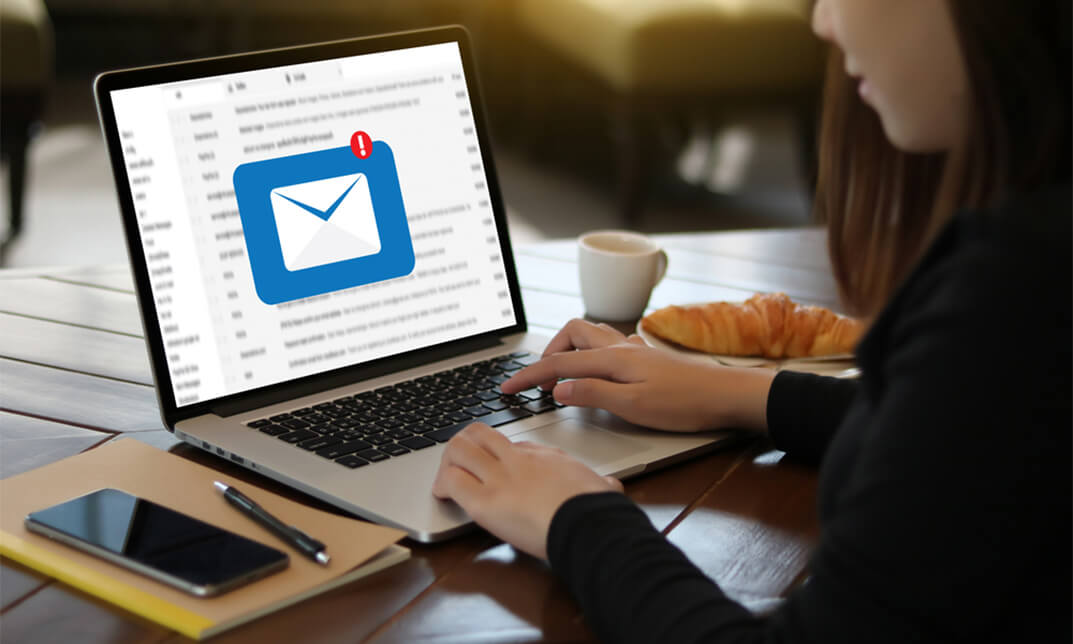
Transform your marketing approach with our 'Complete Email Marketing Course,' an immersive program tailored to elevate your email marketing skills. From the onset, you are greeted with an insightful introduction that lays the groundwork for your journey into the world of email marketing. This course is specifically designed to imbue you with an entrepreneurial mindset, crucial for crafting and growing an effective email list. As you navigate through the modules, you will encounter the practicalities of creating and managing email lists, a cornerstone of successful email marketing campaigns. Each module is carefully crafted to ensure a comprehensive understanding, enabling you to harness the full potential of email marketing in your business endeavors. The heart of this course lies in its in-depth exploration of email automation and copywriting, skills essential for engaging and retaining your audience. You'll learn not only how to write compelling emails but also how to ensure they reach your audience effectively, delving into the intricacies of email deliverability. The curriculum also covers the broader concepts of email marketing, providing a holistic view of its role within the digital marketing landscape. Advancing further, you'll discover how to use capture pages and funnels to generate leads, turning prospects into loyal customers. Concluding with a comprehensive wrap-up, this course equips you with the tools and knowledge to execute impactful email marketing strategies. Learning Outcomes Develop a strong foundation in email marketing basics and an entrepreneurial approach to list building. Gain proficiency in creating, segmenting, and managing email lists for targeted marketing. Master email automation and copywriting to craft engaging and effective email campaigns. Understand and improve email deliverability to ensure maximum reach and engagement. Learn to utilise capture pages and funnels effectively for lead generation and conversion. Why choose this Complete Email Marketing course? Unlimited access to the course for a lifetime. Opportunity to earn a certificate accredited by the CPD Quality Standards and CIQ after completing this course. Structured lesson planning in line with industry standards. Immerse yourself in innovative and captivating course materials and activities. Assessments designed to evaluate advanced cognitive abilities and skill proficiency. Flexibility to complete the Course at your own pace, on your own schedule. Receive full tutor support throughout the week, from Monday to Friday, to enhance your learning experience. Unlock career resources for CV improvement, interview readiness, and job success. Who is this Complete Email Marketing course for? Marketing professionals seeking to enhance their email marketing expertise. Entrepreneurs and business owners aiming to leverage email marketing for business growth. Digital marketers looking to deepen their understanding of email automation and copywriting. Individuals aspiring to build a career in email marketing and digital communication. Anyone interested in mastering the art of creating and managing successful email campaigns. Career path Email Marketing Specialist - £25,000 - £40,000 Digital Marketing Manager - £35,000 - £55,000 Content Writer - £24,000 - £38,000 Marketing Analyst - £28,000 - £48,000 CRM Manager - £32,000 - £52,000 Lead Generation Specialist - £30,000 - £50,000 Prerequisites This Complete Email Marketing Course does not require you to have any prior qualifications or experience. You can just enrol and start learning.This Complete Email Marketing Course was made by professionals and it is compatible with all PC's, Mac's, tablets and smartphones. You will be able to access the course from anywhere at any time as long as you have a good enough internet connection. Certification After studying the course materials, there will be a written assignment test which you can take at the end of the course. After successfully passing the test you will be able to claim the pdf certificate for £4.99 Original Hard Copy certificates need to be ordered at an additional cost of £8. Course Curriculum Module 01: Introduction Email Marketing Masterclass How to Start and Grow an Email List Preview 00:05:00 Module 02: Entrepreneur Mindset Masterclass How to Start and Grow an Email List The Concepts of Email Marketing 00:04:00 Using Capture Pages and Funnels for Leads 00:04:00 Creating Email Lists 00:03:00 Email Copywriting 00:04:00 Email Deliverability 00:04:00 Email Automation 00:04:00 Module 03: Creating Email Lists What makes an email list valuable? 00:05:00 What Is A Double Opt-In Email List And Why Is It Important? 00:03:00 How eBooks Help Generate Leads and Fill Sales Pipelines 00:03:00 How to Generate more Leads with your Video Marketing 00:03:00 Easy Ideas For Lead-Generating Content Marketing to Build Your Lists 00:05:00 Module 04: Email Automation What is Email Automation & How Can Your Business Use it? 00:06:00 What is an Email Marketing Autoresponder? 00:04:00 Awesome Email Marketing Campaigns & How to Run Your Own 00:05:00 Simple (But Powerful) Automated Email Sequences For Service Businesses 00:04:00 Using Tags to Gaining Useful Insights From Email Segmentation 00:04:00 Module 05: Email Copywriting Email Copy-writing Tips to Write Engaging Content Subscribers Want to Read 00:03:00 Ways To Make People Actually Read Your Emails 00:07:00 Ways to Make Your Emails More Engaging 00:06:00 Psychological Triggers to Turn Email Marketing Prospects into Loyal Customers 00:04:00 Tips for Writing Email Marketing Copy that Converts 00:04:00 Module 06: Email Deliverability 7 Best Practices for Email Deliverability 00:06:00 How to Improve Your Email Deliverability (Step-by-Step) 00:04:00 Blueprints for Email Copywriting 00:05:00 7 Ways to Improve Your Email Deliverability 00:04:00 How to Test Your Email Deliverability? A Step-by-Step Guide 00:04:00 Module 07: The Concepts of Email Marketing Rules of Email Marketing 00:05:00 Types of Email Marketing Campaigns You Should Already be Using 00:05:00 10 Email Marketing Terms Every Marketer Should Know 00:06:00 The Importance of List Cleaning and Segmentation Tags 00:03:00 Tips for Building Responsive Email Marketing Lists 00:04:00 Module 08: Using Capture Pages and Funnels for Leads The Importance of Lead Capture Pages in Email Marketing 00:04:00 The Importance of a Sales Funnel in Email Marketing 00:04:00 Getting Leads from Facebook 00:04:00 Types of Landing Pages and How to Use Them 00:04:00 Types Of Online Sales Funnels That Work Really Well 00:05:00 Module 09: Conclusion Review 00:01:00 Assignment Assignment - Complete Email Marketing Course 00:00:00
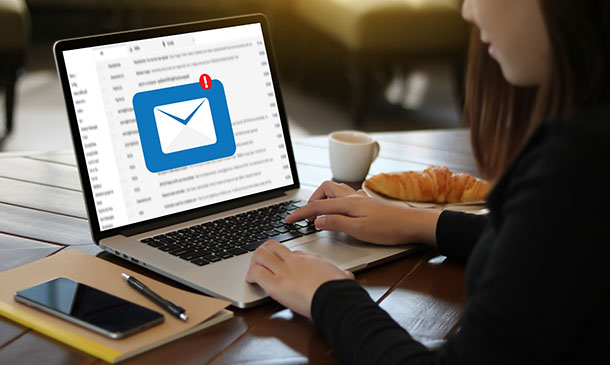
Welcome to the 'MailChimp Masterclass,' your gateway to unlocking the full potential of MailChimp's powerful email marketing platform. In this engaging course, we take you on a journey through the world of email marketing, starting with the basics and gradually diving into advanced techniques. Prepare to harness the true capabilities of MailChimp and elevate your email marketing game to new heights. Our creative and practical approach ensures you not only understand the intricacies of MailChimp but also gain hands-on experience in creating and managing successful email campaigns. From building a mailing list to crafting compelling emails, you'll become a MailChimp maestro. Join us on this educational adventure, and you'll soon be equipped with the skills needed to drive engagement, boost conversions, and supercharge your email marketing efforts. Learning Outcomes Create and optimize a MailChimp account. Build a high-quality mailing list for targeted campaigns. Design and execute effective email marketing campaigns. Efficiently manage mailing lists and campaigns. Harness the power of MailChimp automation for streamlined communication. Why choose this MailChimp Masterclass course? Unlimited access to the course for a lifetime. Opportunity to earn a certificate accredited by the CPD Quality Standards and CIQ after completing this course. Structured lesson planning in line with industry standards. Immerse yourself in innovative and captivating course materials and activities. Assessments designed to evaluate advanced cognitive abilities and skill proficiency. Flexibility to complete the Course at your own pace, on your own schedule. Receive full tutor support throughout the week, from Monday to Friday, to enhance your learning experience. Unlock career resources for CV improvement, interview readiness, and job success. Who is this MailChimp Masterclass course for? Marketing enthusiasts eager to master email marketing. Small business owners seeking cost-effective marketing solutions. Entrepreneurs looking to expand their online presence. Bloggers and content creators aiming to engage their audience. Anyone interested in maximizing the potential of MailChimp. Career path Email Marketing Specialist: £25,000 - £50,000 Digital Marketing Manager: £30,000 - £60,000 Marketing Coordinator: £20,000 - £40,000 Content Marketing Manager: £30,000 - £60,000 E-commerce Manager: £35,000 - £70,000 Freelance Email Marketing Consultant: £25 - £100 per hour Prerequisites This MailChimp Masterclass does not require you to have any prior qualifications or experience. You can just enrol and start learning. This course was made by professionals and it is compatible with all PC's, Mac's, tablets and smartphones. You will be able to access the course from anywhere at any time as long as you have a good enough internet connection. Certification After studying the course materials, there will be a written assignment test which you can take at the end of the course. After successfully passing the test you will be able to claim the pdf certificate for £4.99 Original Hard Copy certificates need to be ordered at an additional cost of £8. Course Curriculum Introduction to the Course An Overview of the Course 00:05:00 How Mail Chimp Works 00:03:00 How to Watch This Course - Speed and Bookmarks 00:04:00 Creating a MailChimp Account Introduction to the Updated 5/2017-6/2017 Edition of the Course 00:04:00 Introduction to the 2018 Course Material 00:01:00 Introduction to Creating a MailChimp Account 00:02:00 New MailChimp Look-and-Feel (11/7/2018) 00:04:00 Creating a MailChimp Account Section Workshop 00:01:00 Conclusion to Creating a MailChimp Account 00:01:00 Building a Mailing List Introduction to Building a Mailing List 00:02:00 Creating a List 00:08:00 Importing a List 00:03:00 Subscription Web Interface 00:08:00 Double Opt In vs Single Opt In 00:06:00 Enabling Required Field Display 00:02:00 Promoting Your Mailing List 00:03:00 Building a Mailing List Section Workshop 00:09:00 Summary of Building a Mailing List 00:01:00 Mounting an Email Campaign Introduction to Mounting an Email Campaign 00:01:00 Creating a Template Pt. 1 00:04:00 Creating a Template Pt. 2 00:06:00 Creating an Email Campaign Pt. 1 00:09:00 Creating an Email Campaign Pt. 2 00:04:00 Sending Your First Email 00:04:00 Why Templates Are Optional 00:03:00 Free Images at Pixabay 00:03:00 Mounting an Email Campaign Section Workshop 00:05:00 Summary of Mounting an Email Campaign 00:01:00 Managing Your Mailing Lists & Campaigns Introduction to Managing Your Mailing Lists and Campaigns 00:01:00 Open, Click, and User Reports 00:04:00 Creating List Segments 00:06:00 Fine Tuning Your Campaigns 00:03:00 Mail Chimp Subscriptions 00:03:00 Summary of Managing Your Mailing Lists and Campaigns 00:01:00 Additional Thoughts Introduction to Additional Thoughts 00:03:00 Adding a MailChimp Sign Up Form to a WordPress Website 00:05:00 Advertising Your Mailing List in Your Book (5/2017) 00:05:00 A/B Split Testing for Free on MailChimp (6/2017) 00:08:00 How to Craft a Better Email Message (6/2017) 00:06:00 Facebook and Twitter Integration (6/2017) 00:04:00 Summary of Additional Thoughts 00:01:00 Intermission Odds and Ends 00:03:00 My Course Catalog at a Glance (5/2017) 00:06:00 What now.. 00:04:00 Bonus: Creating Mailing List Signup Squeeze Pages Introduction to Creating Mailing List Signup Squeeze Pages 00:03:00 Sample Mailing List Sign Up Squeeze Pages 00:06:00 Using FunnelKit Go to Create a Squeeze Page 00:18:00 Add an Opt-in Form to Your Squeeze Page 00:14:00 Configuring MailChimp to Use Your Squeeze Pages 00:09:00 How to Sell on Your Mailing List: Free Stuff and the 80/20 Rule 00:05:00 Summary of Creating Mailing List Sign Up Squeeze Pages 00:01:00 Bonus: Free MailChimp Automation (AutoResponder) Introduction to Free MailChimp Automation (AutoResponder) 00:01:00 Overview of the Free MailChimp AutoResponder (5/2017) 00:09:00 Sample AutoResponder Email Contents (5/2017) 00:06:00 AutoResponder Example (5/2017) 00:07:00 Summary of Free MailChimp Automation (AutoResponder) 00:01:00 Conclusion THE END 00:01:00 Assignment Assignment - MailChimp Masterclass 00:00:00

