- Professional Development
- Medicine & Nursing
- Arts & Crafts
- Health & Wellbeing
- Personal Development
1199 IT Certifications courses in Epping delivered On Demand
Cloud Computing: CompTIA Cloud+ & Cyber Security- 30 CPD Certified Courses!
By Compliance Central
Feeling Stuck in Your Career? The Cloud Computing: CompTIA Cloud+ & Cyber Security- 30 CPD Certified Courses! Bundle is Your Skill-Building Solution. This exceptional collection of 30 premium courses is designed to encourage growth and improve your career opportunities. Suited to meet different interests and goals, the Cloud Computing: CompTIA Cloud+ & Cyber Security bundle provides an engaging learning experience, helping you learn skills across various disciplines. With Cloud Computing: CompTIA Cloud+ & Cyber Security- 30 CPD Certified Courses! Bundle, you'll have a personalised journey that aligns with your career goals and interests. This comprehensive package helps you confidently tackle new challenges, whether entering a new field or enhancing your existing knowledge. The Cloud Computing: CompTIA Cloud+ & Cyber Security bundle is your gateway to expanding your career options, increasing job demand, and enhancing your skill set. By enrolling in this bundle, you'll receive complimentary PDF certificates for all courses, adding value to your resume at no extra cost. Develop key skills and achieve important progress in your career and personal development. Start your journey today and experience the transformative impact of Cloud Computing: CompTIA Cloud+ & Cyber Security- 30 CPD Certified Courses! Bundle on your job life and career growth! This Cloud Computing: CompTIA Cloud+ & Cyber Security- 30 CPD Certified Courses! bundle Comprises the Following CPD Accredited Courses: Course 01: Cloud Computing / CompTIA Cloud+ (CV0-002) Course 02: Exam Prep: AWS Certified Solutions Architect Associate 2021 Course 03: Data Center Training Essentials: General Introduction Course 04: Data Center Training Essentials: Mechanical & Cooling Course 05: Internet of Things Course 06: Web Application Penetration Testing Course Course 07: Google Cloud for Beginners Course 08: MySQL Database Development Mastery Course 09: Microsoft Azure Cloud Concepts Course 10: Azure Machine Learning Course 11: Cyber Security Incident Handling and Incident Response Course 12: IT Administration and Networking Course 13: CompTIA Network+ Certification (N10-007) Course 14: CompTIA CySA+ Cybersecurity Analyst (CS0-002) Course 15: Learn Ethical Hacking From A-Z: Beginner To Expert Course 16: CompTIA IT Fundamentals ITF+ (FCO-U61) Course 17: CISRM - Certified Information Systems Risk Manager Course 18: Quick Data Science Approach from Scratch Course 19: Project on Deep Learning - Artificial Neural Network Course 20: Deep Learning Neural Network with R Course 21: Cyber Security Awareness Training Course 22: CompTIA A+ (220-1001) Course 23: Computer Networks Security from Scratch to Advanced Course 24: Networking Skills for Personal Success Course 25: Ace Your Presentations: Public Speaking Masterclass Course 26: Learn to Make a Fresh Start in Your Life Course 27: Motivation - Motivating Yourself & Others Course 28: Excel: Top 50 Microsoft Excel Formulas in 50 Minutes! Course 29: Decision-Making and Critical Thinking Course 30: Time Management Training - Online Course What will make you stand out? Upon completion of this online Cloud Computing: CompTIA Cloud+ & Cyber Security- 30 CPD Certified Courses! Bundle, you will gain the following: CPD QS Accredited Proficiency with this Cloud Computing: CompTIA Cloud+ & Cyber Security Bundle After successfully completing the Cloud Computing: CompTIA Cloud+ & Cyber Security bundle, you will receive a FREE PDF Certificate from REED as evidence of your newly acquired abilities. Lifetime access to the whole collection of learning materials of this Cloud Computing: CompTIA Cloud+ & Cyber Security Bundle The online test with immediate results You can study and complete the Cloud Computing: CompTIA Cloud+ & Cyber Security bundle at your own pace. Study for the Cloud Computing: CompTIA Cloud+ & Cyber Security bundle using any internet-connected device, such as a computer, tablet, or mobile device. The Cloud Computing: CompTIA Cloud+ & Cyber Security- 30 CPD Certified Courses! Bundle is a premier learning resource, with each course module holding respected CPD accreditation, symbolising exceptional quality. The content is packed with knowledge and is regularly updated to ensure it remains relevant. This bundle offers not just education but a constantly improving learning experience designed to enrich both your personal and professional development. Advance the future of learning with the Cloud Computing: CompTIA Cloud+ & Cyber Security bundle, a comprehensive, complete collection of 30 courses. Each course in the Cloud Computing: CompTIA Cloud+ & Cyber Security bundle has been handpicked by our experts to provide a broad range of learning opportunities. Together, these modules form an important and well-rounded learning experience. Our mission is to deliver high-quality, accessible education for everyone. Whether you are starting your career, switching industries, or enhancing your professional skills, the Cloud Computing: CompTIA Cloud+ & Cyber Security bundle offers the flexibility and convenience to learn at your own pace. Make the Cloud Computing: CompTIA Cloud+ & Cyber Security package your trusted partner in your lifelong learning journey. CPD 300 CPD hours / points Accredited by CPD Quality Standards Who is this course for? The Cloud Computing: CompTIA Cloud+ & Cyber Security- 30 CPD Certified Courses! is perfect for: Expand your knowledge and skillset for a fulfilling career with the Cloud Computing: CompTIA Cloud+ & Cyber Security bundle. Become a more valuable professional by earning CPD certification and mastering in-demand skills with the Cloud Computing: CompTIA Cloud+ & Cyber Security bundle. Discover your passion or explore new career options with the diverse learning opportunities in the Cloud Computing: CompTIA Cloud+ & Cyber Security bundle. Learn on your schedule, in the comfort of your home - the Cloud Computing: CompTIA Cloud+ & Cyber Security bundle offers ultimate flexibility for busy individuals. Requirements You are warmly invited to register for this bundle. Please be aware that no formal entry requirements or qualifications are necessary. This curriculum has been crafted to be open to everyone, regardless of previous experience or educational attainment. Career path Gain a wide range of skills across various fields, improve your problem-solving capabilities, and keep current with industry trends. Perfect for those aiming for career advancement, exploring a new professional direction, or pursuing personal growth. Begin your journey with the Cloud Computing: CompTIA Cloud+ & Cyber Security bundle. Certificates CPD Certificates Digital certificate - Included
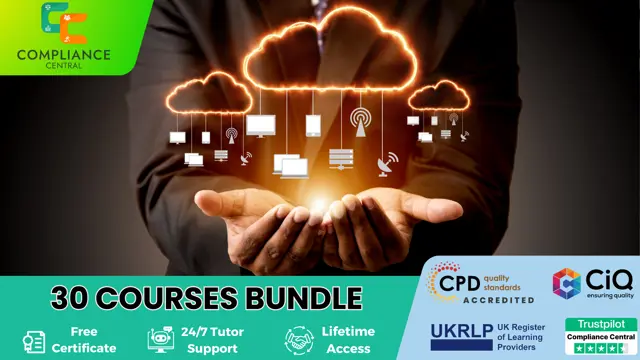
Security Guard Training (Advanced): Part 2
By iStudy UK
Course Description Get instant knowledge from this bite-sized Security Guard Training (Advanced): Part 2 course. This course is very short and you can complete it within a very short time. In this Security Guard Training (Advanced): Part 2 course you will get fundamental ideas of the job of a security guard, the key understanding of general patrol tactics, traffic control and so on. Enrol in this course today and start your instant first step towards learning about the use of technology for managing security. Learn faster for instant implementation. Learning Outcome Familiarise with the use of technology for managing security Understand the general patrol tactics and techniques Gain in-depth knowledge of public relations and traffic control Deepen your understanding of violence in the workplace Learn about the laws and regulations How Much Do Security Guards Earn? Senior - £31,000 (Apprx.) Average - £22,000 (Apprx.) Starting - £16,000 (Apprx.) Requirement Our Security Guard Training (Advanced): Part 2 is fully compatible with any kind of device. Whether you are using Windows computer, Mac, smartphones or tablets, you will get the same experience while learning. Besides that, you will be able to access the course with any kind of internet connection from anywhere at any time without any kind of limitation. Security Guard Training (Advanced): Part 2 Module 01: The Use of Technology for Managing Security 00:25:00 Module 02: General Patrol Tactics and Techniques 00:25:00 Module 03: Public Relations and Traffic Control 00:21:00 Module 04: Violence in the Workplace 00:27:00 Module 05: Laws and Regulations 00:29:00 Assignment Assignment - Security Guard Training (Advanced): Part 2 00:00:00

Overview Having a foundational understanding of IT components is essential. Did you know that by 2023, an estimated 2.5 million new IT positions will be available globally? The CompTIA A+ (220-1001) course offers a comprehensive dive into the world of computer technology. Designed to shape the professionals of tomorrow, this course meticulously covers the gamut of fundamental IT knowledge. Ranging from RAM technology to the vast world of cloud computing, the curriculum is structured to foster a comprehensive understanding. With modules such as 'Inside the PC' and 'Understanding Virtualization', learners will be adept at navigating the complex terrains of the modern IT environment. Ready to steer your career into the future of IT? Enrol now and become a part of the technological revolution! How will I get my certificate? You may have to take a quiz or a written test online during or after the course. After successfully completing the course, you will be eligible for the certificate. Who is This course for? There is no experience or previous qualifications required for enrolment on this CompTIA A+ (220-1001). It is available to all students, of all academic backgrounds. Requirements Our CompTIA A+ (220-1001) is fully compatible with PC's, Mac's, Laptop, Tablet and Smartphone devices. This course has been designed to be fully compatible with tablets and smartphones so you can access your course on Wi-Fi, 3G or 4G. There is no time limit for completing this course, it can be studied in your own time at your own pace. Career Path Learning this new skill will help you to advance in your career. It will diversify your job options and help you develop new techniques to keep up with the fast-changing world. This skillset will help you to- Open doors of opportunities Increase your adaptability Keep you relevant Boost confidence And much more! Course Curriculum 24 sections • 132 lectures • 17:30:00 total length •CompTIA A+ 2019 Core 1 (220-1001) Course Introduction: 00:02:00 •What is the CompTIA A+?: 00:02:00 •Why Get A+ Certified?: 00:03:00 •What is on the CompTIA A+ Core 1 (220-1001) Exam?: 00:09:00 •How to Pass the A+ Exam: 00:04:00 •How to Use This Video Course: 00:03:00 •Tools of the Trade: 00:06:00 •Troubleshooting Theory: 00:10:00 •Primary PC Connections: 00:05:00 •External Connections: 00:11:00 •Inside the PC: 00:08:00 •What is a Computer?: 00:07:00 •What is a CPU?: 00:15:00 •CPU Speeds and Cores: 00:12:00 •Caching: 00:07:00 •CPU Sockets: 00:12:00 •Installing a CPU: 00:11:00 •Liquid Cooling: 00:04:00 •RAM Technology: 00:11:00 •RAM Capacity: 00:08:00 •RAM Features: 00:07:00 •Installing RAM: 00:07:00 •What is the BIOS?: 00:06:00 •POST: 00:09:00 •System Setup: 00:09:00 •Troubleshooting Firmware: 00:12:00 •Form Factors: 00:06:00 •Chipsets: 00:05:00 •Touring the Motherboard: 00:14:00 •Touring the Case: 00:07:00 •Installing a Motherboard: 00:09:00 •The Power Supply: 00:09:00 •Mounting a Power Supply: 00:05:00 •Choosing a Power Supply: 00:08:00 •Cooling Your PC: 00:11:00 •Troubleshooting Power Supplies: 00:09:00 •Troubleshooting Core Components: 00:14:00 •Introduction to Mass Storage: 00:13:00 •Magnetic Disk Drives: 00:08:00 •Solid State Drives: 00:08:00 •SCSI: 00:03:00 •Boot Order: 00:07:00 •New Installation - First Drive: 00:05:00 •RAID: 00:11:00 •Hardware RAID: 00:07:00 •Mass Storage Troubleshooting: 00:08:00 •Optical Media: 00:10:00 •USB Standards: 00:10:00 •Understanding USB: 00:11:00 •Configuring USB: 00:07:00 •Thunder and Lightning: 00:06:00 •Keyboards and Mice: 00:08:00 •Sight and Sound: 00:07:00 •Readers and Scanners: 00:08:00 •Using Expansion Cards: 00:08:00 •The Right PC for the Job: 00:13:00 •Monitor Technologies: 00:08:00 •LCD Breakdown: 00:04:00 •Graphics Cards and Connections: 00:13:00 •Installing a Graphics Card: 00:07:00 •Projectors: 00:05:00 •Troubleshooting Monitors: 00:06:00 •Introduction to Networking: 00:08:00 •Hubs vs. Switches: 00:05:00 •Hexadecimal: 00:07:00 •WANs and Routers: 00:09:00 •Cables and Connectors: 00:11:00 •Crimping Cables: 00:10:00 •Structured Cabling: 00:11:00 •Introduction to TCP/IP: 00:14:00 •Network IDs and Subnet Masks: 00:05:00 •Special IP Addresses: 00:09:00 •NAT: 00:07:00 •Dynamic IP Addressing: 00:10:00 •IPv6: 00:07:00 •Port Numbers: 00:12:00 •TCP, UDP, and ICMP: 00:06:00 •Understanding DNS: 00:09:00 •Working with DNS: 00:07:00 •Windows Naming: 00:08:00 •Routers: 00:12:00 •Basic Router Configuration: 00:12:00 •Advanced Router Configuration: 00:06:00 •VLANs: 00:07:00 •Network Troubleshooting: 00:05:00 •Wireless Network Hardware: 00:11:00 •Wi-Fi Standards: 00:10:00 •Basic WAP Setup: 00:11:00 •Connecting to a Wi-Fi Network: 00:09:00 •It's a Huge Mesh: 00:04:00 •Beyond Wi-Fi: 00:07:00 •Troubleshooting Wireless Connections: 00:07:00 •Beyond the LAN: 00:03:00 •Internet Tiers: 00:06:00 •Dial-up Connections: 00:08:00 •Broadband Connections: 00:10:00 •Firewalls and Servers: 00:06:00 •FTP: 00:07:00 •E-Mail: 00:08:00 •Proxy Servers: 00:06:00 •Virtual Private Networks (VPNs): 00:08:00 •Internet of Things (IoT): 00:04:00 •Understanding Virtualization: 00:10:00 •Your First Virtual Machine: 00:11:00 •Advanced Virtualization Setup: 00:10:00 •Cloud Computing: 00:08:00 •Cloud Ownership: 00:03:00 •Cloud-Based Applications: 00:06:00 •Laptop Features: 00:08:00 •Laptop Hardware Troubleshooting - The Tools: 00:05:00 •Laptop Hardware - Core Hardware: 00:04:00 •Laptop Hardware - CPU and Motherboard: 00:07:00 •Touring Your Laptop Display: 00:04:00 •What is a Mobile Device?: 00:09:00 •Mobile Connections: 00:10:00 •Touring Android: 00:10:00 •Touring iOS: 00:08:00 •Virtual Reality: 00:03:00 •Maintaining Mobile Devices: 00:11:00 •Mobile Devices and E-mail: 00:10:00 •Mobile Synchronization: 00:08:00 •Laser Printers: 00:13:00 •Inkjet Printers: 00:08:00 •Impact Printers: 00:04:00 •Thermal Printers: 00:04:00 •Installing a Local Printer: 00:14:00 •Sharing Printers: 00:08:00 •Installing Wireless and Cloud Printers: 00:10:00 •Troubleshooting Printers: 00:10:00 •3D Printing: 00:07:00 •Dealing with Threats: 00:07:00 •Assignment - CompTIA A+ (220-1001): 00:00:00

Overview This comprehensive course on CompTIA A+ (220-1002) will deepen your understanding on this topic. After successful completion of this course you can acquire the required skills in this sector. This CompTIA A+ (220-1002) comes with accredited certification from CPD, which will enhance your CV and make you worthy in the job market. So enrol in this course today to fast track your career ladder. How will I get my certificate? You may have to take a quiz or a written test online during or after the course. After successfully completing the course, you will be eligible for the certificate. Who is This course for? There is no experience or previous qualifications required for enrolment on this CompTIA A+ (220-1002). It is available to all students, of all academic backgrounds. Requirements Our CompTIA A+ (220-1002) is fully compatible with PC's, Mac's, Laptop, Tablet and Smartphone devices. This course has been designed to be fully compatible with tablets and smartphones so you can access your course on Wi-Fi, 3G or 4G. There is no time limit for completing this course, it can be studied in your own time at your own pace. Career Path Course Curriculum 22 sections • 106 lectures • 14:51:00 total length •CompTIA A+ 2019 Core 2 (220-1002) Course Introduction: 00:02:00 •What is the CompTIA A+: 00:02:00 •Why Get A+ Certified?: 00:03:00 •What is on the CompTIA A+ Core 2 (220-1002) Exam?: 00:04:00 •How to Pass the CompTIA A+ Exam: 00:04:00 •How to use this Video Course: 00:03:00 •Professional Communication Part 1: 00:06:00 •Professional Communication Part 2: 00:07:00 •Physical Safety: 00:07:00 •What is an Operating System?: 00:09:00 •Users and Super Users: 00:05:00 •Why Windows?: 00:08:00 •Windows Editions and Versions: 00:12:00 •Touring the macOS: 00:06:00 •Touring Linux: 00:08:00 •32-Bit vs. 64-Bit Processing: 00:12:00 •Virtual Memory: 00:06:00 •Power Protection: 00:10:00 •Understanding Partitioning: 00:04:00 •MBR Partitioning: 00:12:00 •GPT Partitioning: 00:09:00 •Understanding File Systems: 00:12:00 •Popular File Systems: 00:07:00 •Formatting in Action: 00:11:00 •Dynamic Disks: 00:09:00 •Software RAID in Storage Spaces: 00:10:00 •Encrypting Mass Storage: 00:09:00 •Boot from Everything: 00:12:00 •Installing Windows: 00:12:00 •Post-Installation Tasks: 00:12:00 •Windows Installation options: 00:07:00 •What is the Registry?: 00:11:00 •Processes: 00:07:00 •Services: 00:04:00 •Your Windows Toolset: 00:08:00 •Windows 7 Task Manager: 00:09:00 •Windows 10 Task Manager: 00:06:00 •Information and Configuration Tools: 00:11:00 •Performance Monitor: 00:12:00 •Event Viewer: 00:07:00 •Tools for Programmers: 00:08:00 •Introduction to Users and Groups: 00:06:00 •Managing Users and Groups: 00:12:00 •NTFS Permissions: 00:08:00 •Linux and macOS Permissions: 00:05:00 •File Explorer: 00:14:00 •Sharing Resources: 00:11:00 •Security Policies: 00:08:00 •Patch Management: 00:11:00 •Working with Disks: 00:06:00 •Working with Applications: 00:07:00 •System Restore: 00:05:00 •Backing up Your Files: 00:07:00 •Task Scheduler: 00:07:00 •Understanding the CLI: 00:11:00 •Navigating the CLI: 00:14:00 •Working with Folders: 00:07:00 •Working with Files: 00:11:00 •Working with Drives: 00:13:00 •Super Copy Commands: 00:09:00 •Advanced Windows Command Line: 00:08:00 •Advanced Linux Commands: 00:13:00 •Command-Line Permissions: 00:08:00 •Introduction to Scripting: 00:10:00 •Interpreted Languages: 00:12:00 •Windows Recovery Environment: 00:05:00 •Advanced Windows Startup Options: 00:07:00 •Troubleshooting Boot Problems: 00:10:00 •Troubleshooting at the GUI: 00:11:00 •Troubleshooting Applications: 00:07:00 •Kernel Panic: 00:05:00 •Resolutions and Aspect Ratios: 00:06:00 •Multiple Monitors: 00:05:00 •Network Card Troubleshooting: 00:09:00 •Working with Connections: 00:09:00 •Working with Workgroups: 00:08:00 •Working with Active Directory: 00:14:00 •Windows Sharing with Mac and LInux: 00:07:00 •Net Command: 00:04:00 •Firewall Configuration: 00:11:00 •Windows Firewall: 00:08:00 •Port Forwarding: 00:07:00 •Wireless Encryption: 00:11:00 •Enterprise Wireless: 00:16:00 •Telnet and SSH: 00:07:00 •Remote Desktop Connections: 00:06:00 •The World Wide Web: 00:09:00 •Troubleshooting Internet Connections: 00:07:00 •Power Management: 00:11:00 •Mobile Device Security: 00:08:00 •Mobile Security Troubleshooting: 00:06:00 •Mobile Device Troubleshooting: 00:10:00 •Threats: 00:10:00 •Physical Security: 00:08:00 •Passwords and Authentication: 00:14:00 •Malware: 00:14:00 •Anti-Malware: 00:11:00 •Social Engineering: 00:06:00 •Licensing: 00:10:00 •Incident Response: 00:05:00 •Environmental Controls: 00:06:00 •Documents You Need to Know: 00:09:00 •Data You Need to Know: 00:04:00 •Change Management: 00:06:00 •The Zen of Backup: 00:11:00 •Recycling and Data Destruction: 00:07:00

Overview This comprehensive course on CompTIA IT Fundamentals ITF+ (FCO-U61) will deepen your understanding on this topic. After successful completion of this course you can acquire the required skills in this sector. This CompTIA IT Fundamentals ITF+ (FCO-U61) comes with accredited certification from CPD, which will enhance your CV and make you worthy in the job market. So enrol in this course today to fast track your career ladder. How will I get my certificate? You may have to take a quiz or a written test online during or after the course. After successfully completing the course, you will be eligible for the certificate. Who is This course for? There is no experience or previous qualifications required for enrolment on this CompTIA IT Fundamentals ITF+ (FCO-U61). It is available to all students, of all academic backgrounds. Requirements Our CompTIA IT Fundamentals ITF+ (FCO-U61) is fully compatible with PC's, Mac's, Laptop, Tablet and Smartphone devices. This course has been designed to be fully compatible with tablets and smartphones so you can access your course on Wi-Fi, 3G or 4G. There is no time limit for completing this course, it can be studied in your own time at your own pace. Career Path Learning this new skill will help you to advance in your career. It will diversify your job options and help you develop new techniques to keep up with the fast-changing world. This skillset will help you to- Open doors of opportunities Increase your adaptability Keep you relevant Boost confidence And much more! Course Curriculum 15 sections • 64 lectures • 04:55:00 total length •Introduction to IT Fundamentals: 00:03:00 •The Case for Computer Literacy: 00:03:00 •Features Common to Every Computing Device: 00:02:00 •Common General-Purpose Computing Devices: 00:02:00 •Networks of Computing Devices: 00:04:00 •Remotely-Accessed Computer Systems: 00:04:00 •Specialized Computer Systems: 00:02:00 •Specialty I/O Devices: 00:01:00 •CPUs: 00:03:00 •Passive and Active Cooling: 00:03:00 •RAM and Active Memory: 00:05:00 •Motherboards: 00:03:00 •Power Supplies: 00:03:00 •AMA - Ask Me Anything about System Hardware: 00:07:00 •Ports and Connectors: 00:03:00 •General Use I/O Devices: 00:02:00 •AMA - Ask Me Anything about I/O, Ports and Peripherals: 00:07:00 •Basics of Binary: 00:04:00 •Storage Technologies: 00:04:00 •Mass Storage Variation: 00:03:00 •AMA - Ask Me Anything about Data Storage and Sharing: 00:07:00 •Operating System Functions: 00:04:00 •Operating System Interfaces: 00:05:00 •AMA - Ask Me Anything about Understanding OS's: 00:05:00 •Preparing the Work Area: 00:02:00 •Setting up a Desktop PC: 00:01:00 •Completing PC Setup: 00:04:00 •AMA - Ask Me Anything about Setting up and Configuring a PC: 00:09:00 •Personalizing a Tablet: 00:08:00 •AMA - Ask Me Anything about Mobile Devices Part 1: 00:07:00 •AMA - Ask Me Anything about Mobile Devices Part 2: 00:07:00 •File Management Tools: 00:02:00 •File Manipulation: 00:06:00 •Backups: 00:03:00 •AMA - Ask Me Anything about Managing Files: 00:08:00 •Walking Survey of Applications: 00:03:00 •Managing Applications: 00:03:00 •Applications and Extensions: 00:04:00 •AMA - Ask Me Anything about Working with Applications: 00:07:00 •Wi-Fi Setup: 00:06:00 •Going High Speed: 00:03:00 •Setting Up and Sharing Printers: 00:05:00 •AMA - Ask Me Anything about Networks and Internet Connectivity Part 1: 00:07:00 •AMA - Ask Me Anything about Networks and Internet Connectivity Part 2: 00:05:00 •Physical Security: 00:05:00 •Dealing with Malware: 00:03:00 •Password Management: 00:03:00 •Clickworthy: 00:03:00 •Perils of Public Internet: 00:02:00 •AMA - Ask Me Anything about IT Threat Mitigation Part 1: 00:07:00 •AMA - Ask Me Anything about IT Threat Mitigation Part 2: 00:08:00 •Power Management: 00:02:00 •Cleaning and Maintaining Computers: 00:02:00 •Trash it or Stash it?: 00:02:00 •AMA - Ask Me Anything about Computer Maintenance and Management: 00:11:00 •Troubleshooting 101: 00:03:00 •AMA - Ask Me Anything about Troubleshooting Computers Part 1: 00:10:00 •AMA - Ask Me Anything about Troubleshooting Computers Part 2: 00:11:00 •Introduction to Databases: 00:06:00 •Database Details: 00:06:00 •AMA - Ask Me Anything about Databases: 00:06:00 •Introduction to Programming: 00:04:00 •Programming with a PBJ Sandwich: 00:08:00 •AMA - Ask Me Anything about Programming: 00:04:00

Sales, Marketing, Negotiation, Sales Funnels, Sales Analysis & Social Media - 20 Courses Bundle
By NextGen Learning
Get ready for an exceptional online learning experience with the Sales, Marketing, Negotiation, Sales Funnels, Sales Analysis & Social Media bundle! This carefully curated collection of 20 premium courses is designed to cater to a variety of interests and disciplines. Dive into a sea of knowledge and skills, tailoring your learning journey to suit your unique aspirations. This Sales, Marketing, Negotiation, Sales Funnels, Sales Analysis & Social Media is a dynamic package, blending the expertise of industry professionals with the flexibility of digital learning. It offers the perfect balance of foundational understanding and advanced insights. Whether you're looking to break into a new field or deepen your existing knowledge, the Sales & Marketing package has something for everyone. As part of the Sales, Marketing, Negotiation, Sales Funnels, Sales Analysis & Social Media package, you will receive complimentary PDF certificates for all courses in Sales & Marketing bundle at no extra cost. Equip yourself with the Sales & Marketing bundle to confidently navigate your career path or personal development journey. Enrol our Sales & Marketing bundletoday and start your career growth! This Sales & Marketing Bundle Comprises the Following CPD Accredited Courses: Sales Skills NLP For Sales, Persuasion & Influence Get a Job in Sales: Your Fast Track to Career Success Sales & Negotiation Skills Marketing Marketing Secrets for High Sales Secrets of Successful Sales Sales Training: Master Your Sales Pitch Sales Secrets for Success Creating Highly Profitable Sales Funnels How To Build Sales Funnels With ClickFunnels The #1 LinkedIn Marketing & Sales Lead Generation Blueprint Diploma in Customer Relationship Management (CRM) KYC Sales Analysis in Excel Social Media Career Development Plan Fundamentals CV Writing and Job Searching Learn to Level Up Your Leadership Networking Skills for Personal Success Learning Outcome: By completing the Sales, Marketing, Negotiation, Sales Funnels, Sales Analysis & Social Media course, you will: Gain comprehensive insights into multiple fields. Foster critical thinking and problem-solving skills across various disciplines. Understand industry trends and best practices through the Sales & Marketing Bundle. Develop practical skills applicable to real-world situations. Enhance personal and professional growth with the Sales & Marketing Bundle. Build a strong knowledge base in your chosen course via the Sales & Marketing Bundle. Benefit from the flexibility and convenience of online learning. With the Sales & Marketing package, validate your learning with a CPD certificate. Each course in Sales, Marketing, Negotiation, Sales Funnels, Sales Analysis & Social Media bundle holds a prestigious CPD accreditation, symbolising exceptional quality. The materials, brimming with knowledge, are regularly updated, ensuring their relevance. This bundle promises not just education but an evolving learning experience. Engage with this extraordinary collection, and prepare to enrich your personal and professional development. Embrace the future of learning with the Sales, Marketing, Negotiation, Sales Funnels, Sales Analysis & Social Media, a rich anthology of 15 diverse courses. Each course in the Sales & Marketing bundle is handpicked by our experts to ensure a wide spectrum of learning opportunities. ThisSales, Marketing, Negotiation, Sales Funnels, Sales Analysis & Social Media bundle will take you on a unique and enriching educational journey. The bundle encapsulates our mission to provide quality, accessible education for all. Whether you are just starting your career, looking to switch industries, or hoping to enhance your professional skill set, the Sales, Marketing, Negotiation, Sales Funnels, Sales Analysis & Social Media bundle offers you the flexibility and convenience to learn at your own pace. Make the Sales & Marketing package your trusted companion in your lifelong learning journey. CPD 200 CPD hours / points Accredited by CPD Quality Standards Who is this course for? The Sales, Marketing, Negotiation, Sales Funnels, Sales Analysis & Social Media bundle is perfect for: Lifelong learners looking to expand their knowledge and skills. Professionals seeking to enhance their career with CPD certification. Individuals wanting to explore new fields and disciplines. Anyone who values flexible, self-paced learning from the comfort of home. Requirements Without any formal requirements, you can delightfully enrol this Sales, Marketing, Negotiation, Sales Funnels, Sales Analysis & Social Media course. Career path Unleash your potential with the Sales, Marketing, Negotiation, Sales Funnels, Sales Analysis & Social Mediabundle. Acquire versatile skills across multiple fields, foster problem-solving abilities, and stay ahead of industry trends. Ideal for those seeking career advancement, a new professional path, or personal growth. Embrace the journey with the Sales & Marketing bundle package. Certificates Certificate Of Completion Digital certificate - Included Certificate Of Completion Hard copy certificate - Included You will get a complimentary Hard Copy Certificate.

Do you want to prepare for your dream job but strive hard to find the right courses? Then, stop worrying, for our strategically modified Advanced Sales & Marketing- All in one Bundle bundle will keep you up to date with the relevant knowledge and most recent matters of this emerging field. So, invest your money and effort in our 30 course mega bundle that will exceed your expectations within your budget. The Advanced Sales & Marketing- All in one Bundle related fields are thriving across the UK, and recruiters are hiring the most knowledgeable and proficient candidates. It's a demanding field with magnitudes of lucrative choices. If you need more guidance to specialise in this area and need help knowing where to start, then StudyHub proposes a preparatory bundle. This comprehensive Advanced Sales & Marketing- All in one Bundle will help you build a solid foundation to become a proficient worker in the sector. This Advanced Sales & Marketing- All in one Bundle consists of the following 25CPD Accredited Premium courses - Course 1: Sales Executive Training Course 2: The Ultimate Sales Training Blueprint: How To Master Sales Course 3: 10 Sales Secrets for Success Course 4: Sales Training Course 5: Secrets of Successful Sales Course 6: Business Law Course 7: PR : Public Relation Course 8: Advanced Diploma in Social Media Marketing Course 9: Advanced Diploma in Digital Marketing Course 10: Video Marketing Strategy Course 11: Linkedin Marketing for Business Course 12: Youtube Marketing Strategy Course 13: Facebook Marketing Strategy for Business Course 14: Marketing Communication Course 15: Email Marketing Masterclass Course 16: Sales Techniques Course 17: Sales & Negotiation Skills Course 18: Business Development & Sales Course 19: Sales: Psychology of Customers Course 20: Creating Highly Profitable Sales Funnels Course 21: Content Writing & Copy Writing For SEO and Sales Course 22: Cold Call to Boost Sales Course 23: Marketing Course 24: Marketing Secrets for High Sales Course 25: Marketing Principles 5 Extraordinary Career Oriented courses that will assist you in reimagining your thriving techniques- Course 1: Career Development Plan Fundamentals Course 2: CV Writing and Job Searching Course 3: Interview Skills: Ace the Interview Course 4: Video Job Interview for Job Seekers Course 5: Create a Professional LinkedIn Profile Learning Outcome This tailor-made Advanced Sales & Marketing- All in one Bundle will allow you to- Uncover your skills and aptitudes to break new ground in the related fields Deep dive into the fundamental knowledge Acquire some hard and soft skills in this area Gain some transferable skills to elevate your performance Maintain good report with your clients and staff Gain necessary office skills and be tech savvy utilising relevant software Keep records of your work and make a report Know the regulations around this area Reinforce your career with specific knowledge of this field Know your legal and ethical responsibility as a professional in the related field This Advanced Sales & Marketing- All in one Bundle resources were created with the help of industry experts, and all subject-related information is kept updated on a regular basis to avoid learners from falling behind on the latest developments. Certification After studying the complete training you will be able to take the assessment. After successfully passing the assessment you will be able to claim all courses pdf certificates and 1 hardcopy certificate for the Title Course completely free. Other Hard Copy certificates need to be ordered at an additional cost of •8. CPD 300 CPD hours / points Accredited by CPD Quality Standards Who is this course for? Ambitious learners who want to strengthen their CV for their desired job should take advantage of the Advanced Sales & Marketing- All in one Bundle! This bundle is also ideal for professionals looking for career advancement. Requirements To participate in this course, all you need is - A smart device A secure internet connection And a keen interest in Advanced Sales & Marketing- All in one Bundle Career path Upon completing this essential Bundle, you will discover a new world of endless possibilities. These courses will help you to get a cut above the rest and allow you to be more efficient in the relevant fields.

Advanced AWS Certified Solutions Architect Associate
By Course Cloud
Course Overview Transform into a Cloud computing expert and become a skilled technician with this training for becoming an Advanced AWS Certified Solutions Architect Associate. AWS (Amazon Web Services) is the world's most comprehensive cloud platform, providing APIs to individuals, companies, and governments. When you complete this course, you will be skilled enough to become part of this globe-spanning service and have the potential to start a career as an advanced Solutions Architect. This Cloud Computing course is the complete learning curve for students and technicians with a thirst for cloud-based computer skills. You will be taken on an amazingly comprehensive journey through the IT architecture of the platform and gain an acute understanding of it. It's all in this educational package, from IAM to EC2 and from Route53 to SQS. Enrol now and receive complete Cloud clarification for your computing skills. This best selling Advanced AWS Certified Solutions Architect Associate has been developed by industry professionals and has already been completed by hundreds of satisfied students. This in-depth Advanced AWS Certified Solutions Architect Associate is suitable for anyone who wants to build their professional skill set and improve their expert knowledge. The Advanced AWS Certified Solutions Architect Associate is CPD-accredited, so you can be confident you're completing a quality training course will boost your CV and enhance your career potential. The Advanced AWS Certified Solutions Architect Associate is made up of several information-packed modules which break down each topic into bite-sized chunks to ensure you understand and retain everything you learn. After successfully completing the Advanced AWS Certified Solutions Architect Associate, you will be awarded a certificate of completion as proof of your new skills. If you are looking to pursue a new career and want to build your professional skills to excel in your chosen field, the certificate of completion from the Advanced AWS Certified Solutions Architect Associate will help you stand out from the crowd. You can also validate your certification on our website. We know that you are busy and that time is precious, so we have designed the Advanced AWS Certified Solutions Architect Associate to be completed at your own pace, whether that's part-time or full-time. Get full course access upon registration and access the course materials from anywhere in the world, at any time, from any internet-enabled device. Our experienced tutors are here to support you through the entire learning process and answer any queries you may have via email.

In today’s competitive market, understanding how to effectively test products is crucial for ensuring quality and customer satisfaction. This course delves into the essential strategies that businesses use to evaluate the performance, safety, and usability of their products before they reach the market. Through in-depth modules, you will learn the step-by-step process of designing and conducting product tests, from initial concept to final evaluation. Whether you are new to product testing or looking to refine your knowledge, this course will equip you with the necessary tools to approach testing with confidence. By focusing on the most reliable testing methodologies and real-life case studies, you’ll gain insights into market-leading techniques and learn how to apply them in any industry. This course will also introduce you to various testing tools and technologies, helping you stay ahead in an ever-evolving market. With a focus on quality, accuracy, and consumer satisfaction, you’ll understand how to assess products from multiple perspectives. Ready to take your product testing knowledge to the next level? Get ready to explore strategies that are critical for ensuring your product’s success. Key Features CPD Accredited FREE PDF + Hardcopy certificate Fully online, interactive course Self-paced learning and laptop, tablet and smartphone-friendly 24/7 Learning Assistance Discounts on bulk purchases Course Curriculum Module 1: Introduction to Product Testing Module 2: Types of Product Tests Module 3: Planning and Executing Product Tests Module 4: Testing Tools and Equipment Module 5: Interpreting Test Results Module 6: Compliance and Standards Module 7: Preventing Failure and Surprises Module 8: Communicating Test Results Module 9: Continuous Improvement Through Testing Learning Outcomes: Demonstrate proficiency in diverse product testing methodologies. Execute tests with precision, adhering to industry standards. Effectively communicate test results for informed decision-making. Develop strategies to prevent failures and surprises in product testing. Navigate compliance requirements to ensure product quality. Implement continuous improvement practices for evolving testing strategies. Accreditation This course is CPD Quality Standards (CPD QS) accredited, providing you with up-to-date skills and knowledge and helping you to become more competent and effective in your chosen field. Certificate After completing this course, you will get a FREE Digital Certificate from Training Express. CPD 10 CPD hours / points Accredited by CPD Quality Standards Who is this course for? Quality assurance professionals Product development teams Manufacturing engineers Regulatory compliance specialists Aspiring product testers Professionals seeking testing expertise Individuals entering quality control roles Those aiming for a career in product compliance Career path Quality Assurance Specialist Product Tester Compliance Analyst Manufacturing Engineer Test Engineer Quality Control Inspector Certificates Digital certificate Digital certificate - Included Once you've successfully completed your course, you will immediately be sent a FREE digital certificate. Hard copy certificate Hard copy certificate - Included Also, you can have your FREE printed certificate delivered by post (shipping cost £3.99 in the UK). For all international addresses outside of the United Kingdom, the delivery fee for a hardcopy certificate will be only £10. Our certifications have no expiry dates, although we do recommend that you renew them every 12 months.

Description The Implementing Cisco IP Routing is a qualifying exam for the Cisco Certified Network Professional CCNP, Cisco Certified Internetwork Professional CCIP, and Cisco Certified Design Professional CCDP certifications. This Cisco CCNP Implementing Cisco IP Routing (Route) v2.0 Training will help you to be certified Successfully with all the important knowledge and skills necessary to use advanced IP addressing and routing in implementing scalable and secure Cisco ISR routers connected to LANs and WANs. The exam also covers configuration of secure routing solutions to support branch offices and mobile workers. This is an advanced course on Cisco routing configuration for both IPv4 and IPv6. In this course, you will gain the knowledge to configure and optimize a routing domain using OSPF, EIGRP, BGP, PBR, IP SLA and configure redistribution when needed. It also includes the configuration of highly secure routing solutions to support branch offices and mobile workers. Assessment & Certification To achieve a formal qualification, you are required to book an official exam separately with the relevant awarding bodies. However, you will be able to order a course completion CPD Certificate by paying an additional fee. Hardcopy Certificate by post - £19 Soft copy PDF via email - £10 Requirements Our Cisco CCNP Implementing Cisco IP Routing (Route) v2.0 Training is fully compatible with any kind of device. Whether you are using Windows computer, Mac, smartphones or tablets, you will get the same experience while learning. Besides that, you will be able to access the course with any kind of internet connection from anywhere at any time without any kind of limitation. Career Path After completing this course you will be able to build up accurate knowledge and skills with proper confidence to enrich yourself and brighten up your career in the relevant job market. Routing Services Complex Enterprise Network Frameworks, Architectures, and Models FREE 00:15:00 Creating, Documenting, and Executing an Implementation Plan 00:09:00 Overview of IP Routing 00:12:00 RIPNG 00:26:00 Configuring the Enhanced Interior Gateway Routing Protocol Understanding EIGRP Terminology and Operation 00:14:00 Planning EIGRP Routing Implementations 00:03:00 Configuring and Verifying EIGRP 00:03:00 Enable EIGRP Routing 00:01:00 Define EIGRP Networks 00:03:00 Define Bandwidth on Interfaces 00:01:00 Enable and Disable EIGRP Automatic Summarization 00:01:00 Passive Interface 00:02:00 IP Default Network 00:03:00 Configure a Router to Advertise a Default Route as the Gateway 00:02:00 Example of the IP Route Next Hop Command 00:01:00 Example of the IP Route Quad Zero Command 00:01:00 Summarization in Discontiguous Networks 00:01:00 Configuring and Verifying EIGRP in an Enterprise WAN 00:03:00 Disabling Automatic Summarization 00:01:00 Frame Relay Using Dynamic Mapping 00:03:00 EIGRP over Layer 3 MPLS VPNs 00:02:00 EIGRP over Layer 2 MPLS VPNs 00:04:00 Configuring and Verifying EIGRP Authentication 00:04:00 Configure Authentication Mode for EIGRP 00:02:00 Configure the Key Chain 00:01:00 Optimizing EIGRP Implementations 00:05:00 Enable Authentication to use the Key Chain 00:01:00 EIGRP 00:21:00 Configuring the Open Shortest Path First Protocol Understanding OSPF Terminology and Operation 00:20:00 OSPF Packets 00:11:00 Planning OSPF Routing Implementations 00:06:00 Basic OSPF Verification and Configuration 00:09:00 Configuring Single Area OSPF 00:02:00 Configuring Multi Area OSPF 00:01:00 EIGRP over Layer 3 MPLS VPNs 00:02:00 OSPF Network Types 00:11:00 Assigning Router Priority 00:02:00 Override the Default Interface Cost 00:01:00 Configure a Key for Simple Authentication 00:01:00 Configure the MD5 Key-ID and Key 00:02:00 Verifying Simple Password Authentication 00:01:00 OSPF 00:19:00 Manipulating Routing Updates Assessing Network Routing Performance Issues 00:05:00 Using Multiple Routing Protocols on a Network 00:09:00 Redistribution Supports All Routing Protocols 00:01:00 Implementing Route Redistribution 00:07:00 Redistribute Routes into RIP 00:03:00 Redistribute Routes into OSPF 00:04:00 Default Metric for Routing Protocols 00:02:00 Redistributing Routes into EIGRP 00:05:00 Applying Metric Values for EIGRP 00:03:00 Modifying the Administrative Distance for all Routing Protocols 00:06:00 Changing OSPF AD 00:15:00 Controlling Routing Update Traffic 00:11:00 Route Map 00:10:00 Using Distribute Lists and Filter Incoming Routing Updates 00:03:00 Defining a Filter for Outgoing Routing Commands 00:02:00 Distribute List In or Out and Examples 00:06:00 Distribute Lists to Avoid Route Feedback 00:05:00 Fallbacks of Distribute Lists 00:01:00 Using Prefix Lists 00:02:00 Implementing Path Control Understanding Path Control 00:05:00 Similarities of ACLs and Prefix Lists 00:01:00 Implementing Path Control using Offset-Lists 00:02:00 Configuring a Prefix List 00:04:00 Implementing Path Control Using Offset-Lists 00:03:00 Verify Offset-Lists 00:01:00 Implementing Path Control using IOS IP SLAs 00:10:00 Cisco IOS IP SLAs 00:01:00 IP SLAs Applications 00:01:00 Operations - Responders and Sources 00:01:00 IP SLAs Operations 00:01:00 Steps to Deploying IP SLAs 00:01:00 IP SLA - ICMP ECHO and ICMP ECHO Sub Commands 00:04:00 IP SLA Schedules 00:05:00 Define Tracking Objects to Track the State of IP SLAs Operations 00:02:00 Configuring Track Delay 00:01:00 Configure a Static Route for IP SLAs Tracking 00:03:00 Verify IP SLAs using Method 1 00:02:00 Verify IP SLAs using Method 2 00:02:00 Implement Path Control using Policy-Based Routing 00:09:00 Implement Path Control using Policy-Based Routing 00:01:00 Configure PBR 00:01:00 Logical PBR Operation 00:01:00 Route-Map Commands for PBR 00:03:00 Match Statements and Conditions 00:03:00 Match Commands Used in PBR 00:01:00 Specify Criteria to be Matched using Prefix Lists of ACLs 00:01:00 Specify Criteria to be Matched by Packet Length 00:01:00 Modify Matching Conditions using Set Statements 00:01:00 Set Conditions 00:03:00 Set Commands used in PBR 00:02:00 Specify the Next Hop IP Address for Matching Packets 00:01:00 Specify Interfaces Through which Packets Can be Routed 00:01:00 Specify a List of Default Next-Hop IP Addresses 00:02:00 Specify a List of Default Interfaces 00:02:00 Mark Packets Using the IP ToS Field 00:02:00 Set the 3 IP Precedence Bits in the IP Packet Header 00:01:00 Set IP Precedence Parameters 00:02:00 Identify a Route Map to Use for Policy Routing on an Interface 00:01:00 Various Methods to Verify PBR 00:02:00 Advanced Path Control Tools 00:02:00 Implementing a Border Gateway Protocol Solution for ISP Connectivity BGP Terminology, Concepts, and Operation 00:20:00 EGP and IGP 00:01:00 AS 00:02:00 IANA 00:01:00 RIRs 00:02:00 AS Numbers 00:03:00 Facts about BGP 00:03:00 BGP Neighbors 00:03:00 BGP Operational Overview 00:02:00 BGP Use between ASs 00:01:00 BGP and IGPs 00:01:00 Connecting Enterprise Networks to Internet Service Providers 00:02:00 Configuring BGP 00:12:00 Questions for Deploying Routing and Connection 00:02:00 Public IP Address Space 00:02:00 Configure Static Routes 00:02:00 Configure the Default Local Preference 00:01:00 Define BGP as the IP Routing Protocol 00:03:00 Router BGP Command Parameters 00:01:00 Identify Peer Router to Establish a BGP Session 00:02:00 Create a Peer Group 00:02:00 Assign Neighbors as Part of the Peer Group 00:02:00 Disable an Existing BGP Neighbor or Peer Group Relationship 00:02:00 Establish the IBGP Session Using a Loopback Interface 00:02:00 IBGP Source IP 00:03:00 Increase the TTL for EBGP Connections 00:03:00 Configure the Router as the Next Hop for a BGP Speaking Peer 00:02:00 Verifying and Troubleshooting BGP 00:01:00 Basic BGP Path Manipulation Using Route Maps 00:05:00 Filtering BGP Routing Updates 00:02:00 Implementing Routing Facilities for Branch Offices and Mobile Workers Planning the Branch Office Implementations 00:15:00 NAT 00:09:00 Planning for Mobile Worker Implementations 00:03:00 Routing Traffic to the Mobile Worker 00:02:00 Implementing IPv6 in the Enterprise Network Introducing IPv6 00:07:00 Configuring and Verifying IPv6 Unicast Addresses 00:06:00 Routing IPv6 Traffic 00:01:00 Configuring Static Routing 00:04:00 Configuring OSPFv3 00:07:00 OSPFv3 00:22:00 Configuring EIGRP for IPv6 00:03:00 EIGRP for IPv6 00:18:00 Multiprotocol BGP (MP-BGP) 00:03:00 Mock Exam Mock Exam- Cisco CCNP Implementing Cisco IP Routing (Route) v2.0 Training 00:20:00 Final Exam Final Exam- Cisco CCNP Implementing Cisco IP Routing (Route) v2.0 Training 00:20:00 Order Your Certificate and Transcript Order Your Certificates and Transcripts 00:00:00
