- Professional Development
- Medicine & Nursing
- Arts & Crafts
- Health & Wellbeing
- Personal Development
1223 IT Certifications courses in Birmingham delivered On Demand
Learn Linux in 5 Days
By IOMH - Institute of Mental Health
Overview of Learn Linux in 5 Days The Learn Linux in 5 Days Course is designed to help you understand and use Linux, one of the most powerful operating systems used around the world. Today, Linux runs over 96% of the top one million web servers. Many companies in the UK are now choosing Linux and other open-source tools to save money and make their systems more secure. This course takes you from installing Linux to learning important commands that help you get things done faster and smarter. In the Learn Linux in 5 Days Course, you’ll learn step by step, starting with simple tasks like moving around files and folders. As you go through the lessons, you’ll move on to useful skills like handling running processes, setting up scheduled tasks, and managing system updates. Whether you're learning on a virtual machine at home or setting up a real server at work, this course gives you clear, hands-on training to build your confidence. There is a growing need for people who know how to work with Linux. In fact, UK tech jobs asking for Linux skills are growing 21% every year. The Learn Linux in 5 Days Course helps you stay ahead by teaching you how to work with file permissions, customise the shell, and manage software packages. With this course, Linux becomes simple, useful, and something you can learn in just a few days. By completing this Learn Linux in 5 Days, you will be able to: Move around the Linux file system and manage files with ease Use important command-line tools the right way Set file permissions and control who can access what Customise your shell environment and create your shortcuts Install and manage software on different Linux systems Set up scheduled tasks and manage running programs smoothly Who Should Take the Learn Linux in 5 Days Course IT workers who want to improve their system management skills and understand Linux better Total beginners who want to learn how Linux works and start using the command line in just 5 days Students studying cybersecurity, cloud computing, or web development who need Linux for their future careers Windows users curious about trying Linux using a virtual machine before making a full switch DevOps learners who want to build strong Linux skills for handling servers and automation Process of Evaluation After studying the Learn Linux in 5 Days Course, your skills and knowledge will be tested with an MCQ exam or assignment. You have to get a score of 60% to pass the test and get your certificate. Certificate of Achievement Certificate of Completion - Digital / PDF Certificate After completing the Learn Linux in 5 Days Course, you can order your CPD Accredited Digital / PDF Certificate for £5.99. (Each) Certificate of Completion - Hard copy Certificate You can get the CPD Accredited Hard Copy Certificate for £12.99. (Each) Shipping Charges: Inside the UK: £3.99 International: £10.99 Requirements You don’t need any educational qualification or experience to enrol in the Learn Linux in 5 Days course. Career Path This Learn Linux in 5 Days Course will lead you to many different career opportunities. Here are a few prospects: Linux System Administrator – £35K to £65K per year DevOps Engineer – £45K to £85K per year Network Security Specialist – £40K to £70K per year Cloud Infrastructure Engineer – £50K to £80K per year Web Server Administrator – £32K to £60K per year Course Curriculum Unit 01: Overview Course Overview 00:03:00 Unit 02: Day 1 Background and Introduction 00:07:00 Linux Distributions 00:05:00 Installing VirtualBox on Windows 00:03:00 Installing VirtualBox on Mac 00:03:00 Installing Linux Using an Image for VirtualBox 00:05:00 VirtualBox Troubleshooting Tips 00:02:00 When to Install Linux from Scratch 00:15:00 Installing CentOS from Scratch / CentOS Manual Installation Process 00:23:00 Getting Connected 00:11:00 Connect Directly 00:02:00 Unit 03: Day 2 The Linux Directory Structure 00:10:00 The Shell 00:08:00 Basic Linux Commands 00:05:00 Teach Yourself to Fish 00:06:00 Working with Directories 00:09:00 Listing Files and Understanding LS Output 00:12:00 Unit 04: Day 3 File and Directory Permissions Explained - Part One 00:11:00 File and Directory Permissions Explained - Part Two 00:09:00 View Files and the Nano Editor 00:05:00 Editing Files in Vi 00:10:00 Editing Files with Emacs 00:06:00 Finding Files and Directories 00:07:00 Graphical Editors 00:04:00 Unit 05: Day 4 Deleting, Copying, Moving, and Renaming Files 00:11:00 Wildcards - Part One 00:05:00 Wildcards - Part Two 00:07:00 Input, Output, and Redirection 00:08:00 Comparing Files 00:04:00 Searching in Files and Using Pipes 00:10:00 Transferring and Copying Files over the Network 00:07:00 Customizing the Shell Prompt 00:05:00 Shell Aliases 00:04:00 Unit 06: Day 5 Environment Variables 00:08:00 Processes and Job Control 00:12:00 Scheduling Repeated Jobs with Cron 00:06:00 Switching Users and Running Commands as Others 00:08:00 Shell History and Tab Completion 00:13:00 Installing Software on RPM Based Linux Distros: RedHat, CentOS, AlmaLinux, Rocky 00:21:00 Installing Software on Debian Based Linux Distros: Debian, Ubuntu, Kali Linux 00:12:00 Conclusion - Congratulations and Thank You! 00:01:00 Unit 07: Addendum - Connecting to a Linux Virtual Machine over the Network Connecting to a Linux Virtual Machine over the Network 00:11:00 Unit 08: Bonus Bonus - Installing NGINX, MySQL, PHP, and WordPress on Ubuntu 00:09:00 Unit 09: Resources Resources 00:15:00

Sales and Marketing - QLS Level 3
By Imperial Academy
FREE Level 3 QLS Endorsed Certificate | 14 CPD Courses+14 PDF Certificates| 180 CPD Points| CPD & CiQ Accredited

SC-300: Microsoft Identity and Access Administrator
By Packt
Learn all about Microsoft identity and Azure security the right way with tons of lab exercises. A course that aims to prepare students for the prestigious SC-300: Microsoft Identity and Access administrator exam. The course adheres to the new curriculum and objectives.
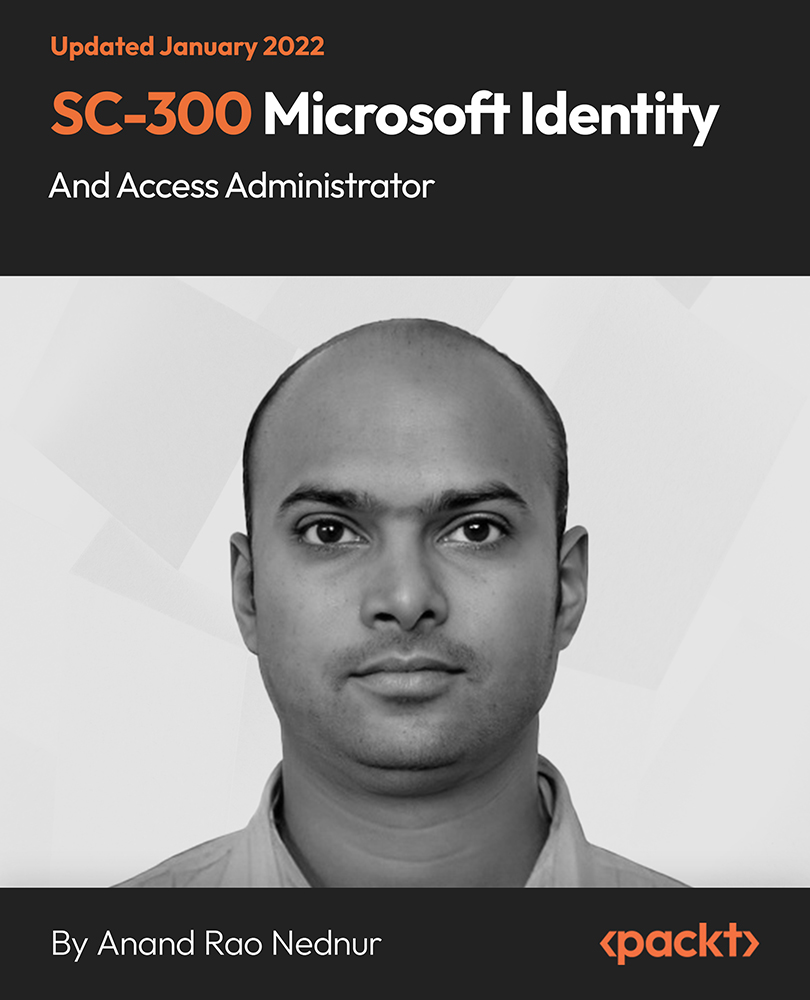
SC-200: Microsoft Security Operations Analyst
By Packt
A carefully structured course loaded with lab exercises that will help you learn all about implementing Microsoft Defender for Endpoint platform the right way. The course's learning path aligns with the SC-200: Microsoft Security Operations Analyst Exam.

Description: Microsoft SharePoint is an excellent web application that is designed to help multiple users to share documents and exchange ideas. The Microsoft SharePoint 2016 For Site Owners guides the experienced users of Microsoft SharePoint how to create and manage sites. In the course, you will be able to learn how to create new sites and how to manage the sites, libraries, lists or how to change site settings, etc. After completing the course, you will be able to manage the site options. Finally, the Microsoft SharePoint 2016 For Site Owners allows you how to work effectively with the web-based application and make you an expert to work collectively with your friends and colleagues. Learning Outcomes: Create and design SharePoint sites Management of document library, the site assets library, and adding wikis for sites How to add blogs and adding & configuring lists like - announcement list, task list, contact list, calendar lists and custom lists Site setting management through search options, administration settings and navigation settings Managing access rights through site permission configuration, security options and security components Assessment: At the end of the course, you will be required to sit for an online MCQ test. Your test will be assessed automatically and immediately. You will instantly know whether you have been successful or not. Before sitting for your final exam you will have the opportunity to test your proficiency with a mock exam. Certification: After completing and passing the course successfully, you will be able to obtain an Accredited Certificate of Achievement. Certificates can be obtained either in hard copy at a cost of £39 or in PDF format at a cost of £24. Who is this Course for? Microsoft SharePoint 2016 For Site Owners is certified by CPD Qualifications Standards and CiQ. This makes it perfect for anyone trying to learn potential professional skills. As there is no experience and qualification required for this course, it is available for all students from any academic background. Requirements Our Microsoft SharePoint 2016 For Site Owners is fully compatible with any kind of device. Whether you are using Windows computer, Mac, smartphones or tablets, you will get the same experience while learning. Besides that, you will be able to access the course with any kind of internet connection from anywhere at any time without any kind of limitation. Career Path After completing this course you will be able to build up accurate knowledge and skills with proper confidence to enrich yourself and brighten up your career in the relevant job market. Creating a New Site Create a Site 00:45:00 Design Your SharePoint Site 01:00:00 Adding and Configuring Libraries Configure a Document Library for a Team Site 01:30:00 Configure the Site Assets Library for a Site 00:45:00 Add a Wiki to your Site 00:45:00 Adding and Configuring Lists Add an Announcement List 00:45:00 Add a Task List 00:30:00 Add Contact and Calendar Lists 00:45:00 Add a Blog 00:30:00 Add a Custom List 01:30:00 Configuring Site Settings Configure Site Search Options 00:30:00 Configure Site Administration Settings 00:30:00 Configure Site Navigation Settings 00:45:00 Assigning Permissions and Access Rights Configure Site Permissions and Security Options 01:00:00 Activities Activities - Microsoft SharePoint 2016 For Site Owners 00:00:00 Mock Exam Mock Exam- Microsoft SharePoint 2016 For Site Owners 00:20:00 Final Exam Final Exam- Microsoft SharePoint 2016 For Site Owners 00:20:00 Order Your Certificate and Transcript Order Your Certificates and Transcripts 00:00:00

Description: To learn on how to use lists, libraries, view, account information, etc. within the software SharePoint Foundation, this SharePoint Foundation Basics - Video Training Course is perfect for you. You will also gain knowledge on using communication services via discussion boards, surveys, and blog posts. SharePoint Foundation can be used to organize, manage, and share information. It stores all the data in an SQL server and it can be accessed by multiple users. You can also create and edit lists which will include information about several events, links, tasks, contacts, etc. Libraries can also be created which will include document, picture, Wikipedia pages, and asset and form libraries. Team communication and account information and notifications can also be managed using the same platform. These techniques are all taught lucidly which will cover all the basic training for this program. Assessment: At the end of the course, you will be required to sit for an online MCQ test. Your test will be assessed automatically and immediately. You will instantly know whether you have been successful or not. Before sitting for your final exam you will have the opportunity to test your proficiency with a mock exam. Certification: After completing and passing the course successfully, you will be able to obtain an Accredited Certificate of Achievement. Certificates can be obtained either in hard copy at a cost of £39 or in PDF format at a cost of £24. Who is this Course for? SharePoint Foundation Basics - Video Training Course is certified by CPD Qualifications Standards and CiQ. This makes it perfect for anyone trying to learn potential professional skills. As there is no experience and qualification required for this course, it is available for all students from any academic background. Requirements Our SharePoint Foundation Basics - Video Training Course is fully compatible with any kind of device. Whether you are using Windows computer, Mac, smartphones or tablets, you will get the same experience while learning. Besides that, you will be able to access the course with any kind of internet connection from anywhere at any time without any kind of limitation. Career Path After completing this course you will be able to build up accurate knowledge and skills with proper confidence to enrich yourself and brighten up your career in the relevant job market. Getting started SharePoint Foundation Sites FREE 00:20:00 Lists Announcements 00:15:00 Events 00:10:00 Link Lists 00:07:00 Task Lists 00:11:00 Contacts 00:11:00 Deleting List Items 00:12:00 Libraries Document Libraries 00:30:00 Picture Libraries 00:23:00 Wiki Pages 00:15:00 Asset Libraries 00:03:00 Form Libraries 00:08:00 Team Communication Discussion Boards 00:16:00 Surveys 00:08:00 Blog Pages 00:15:00 Views Page Views 00:14:00 Personal Views 00:11:00 Account Information and Notifications Personal and Regional Settings 00:11:00 Alerts 00:15:00 RSS Feeds 00:16:00 Mock Exam Mock Exam- SharePoint Foundation Basics - Video Training Course 00:20:00 Final Exam Final Exam- SharePoint Foundation Basics - Video Training Course 00:20:00 Certificate and Transcript Order Your Certificates and Transcripts 00:00:00

Description: This Certified Security Leadership Officer (CSLO) - Complete Video Course covers everything you need to know about becoming a Certified Security Leadership Officer. In this course, you will learn about security management, risk management, encryption, information security - access control concepts, incident handling and evidence, operations security, and knowing network security. This course will help you to become a Certified Security Leadership Officer. It will give you an essential understanding of current security issues, best practices, and technology. You will be prepared to manage the security component of a business and its information technology security projects. A C)SLO will be able to better manage IT projects in a secure manner by possessing the essential, up-to-date knowledge and skills required to supervise the security component of any information technology project. Assessment: At the end of the course, you will be required to sit for an online MCQ test. Your test will be assessed automatically and immediately. You will instantly know whether you have been successful or not. Before sitting for your final exam you will have the opportunity to test your proficiency with a mock exam. Certification: After completing and passing the course successfully, you will be able to obtain an Accredited Certificate of Achievement. Certificates can be obtained either in hard copy at a cost of £39 or in PDF format at a cost of £24. Who is this Course for? Certified Security Leadership Officer (CSLO) - Complete Video Course is certified by CPD Qualifications Standards and CiQ. This makes it perfect for anyone trying to learn potential professional skills. As there is no experience and qualification required for this course, it is available for all students from any academic background. Requirements Our Certified Security Leadership Officer (CSLO) - Complete Video Course is fully compatible with any kind of device. Whether you are using Windows computer, Mac, smartphones or tablets, you will get the same experience while learning. Besides that, you will be able to access the course with any kind of internet connection from anywhere at any time without any kind of limitation. Career Path After completing this course you will be able to build up accurate knowledge and skills with proper confidence to enrich yourself and brighten up your career in the relevant job market. Security Management Security Management FREE 00:58:00 Risk Management Risk Management 00:35:00 Encryption Encryption 00:31:00 Information Security - Access Control Concepts Information Security - Access Control Concepts 00:31:00 Incident Handling and Evidence Incident Handling and Evidence 01:01:00 Operations Security Operations Security 00:48:00 Knowing Network Security Knowing Network Security 01:12:00 Mock Exam Mock Exam- Certified Security Leadership Officer (CSLO) - Complete Video Course 00:20:00 Final Exam Final Exam- Certified Security Leadership Officer (CSLO) - Complete Video Course 00:20:00 Certificate and Transcript Order Your Certificates and Transcripts 00:00:00

Description: Microsoft OneNote 2013 is a powerful tool that helps you to organise your projects and ideas. This course is designed to provide a basic understanding of OneNote 2013. Students will be shown a practical way of learning with a hands-on and customizable approach. They will also get a chance to experience some of the new features that are offered in OneNote2013. By the end of this course, students will have an improved user interface with an array of powerful tools to help them manage their data through Skydrive - and better information leads to better decision making! Who is this course for? This course would be ideal for Microsoft Office users, students and office workers. This course is designed for anyone who wants to learn Microsoft OneNote. Entry Requirement: This course is available to all learners, of all academic backgrounds. Learners should be aged 16 or over to undertake the qualification. Good understanding of English language, numeracy and ICT are required to attend this course. Assessment: At the end of the course, you will be required to sit an online multiple-choice test. Your test will be assessed automatically and immediately so that you will instantly know whether you have been successful. Before sitting for your final exam, you will have the opportunity to test your proficiency with a mock exam. Certification: After you have successfully passed the test, you will be able to obtain an Accredited Certificate of Achievement. You can however also obtain a Course Completion Certificate following the course completion without sitting for the test. Certificates can be obtained either in hard copy at the cost of £39 or in PDF format at the cost of £24. PDF certificate's turnaround time is 24 hours, and for the hardcopy certificate, it is 3-9 working days. Why choose us? Affordable, engaging & high-quality e-learning study materials; Tutorial videos/materials from the industry leading experts; Study in a user-friendly, advanced online learning platform; Efficient exam systems for the assessment and instant result; The UK & internationally recognised accredited qualification; Access to course content on mobile, tablet or desktop from anywhere anytime; The benefit of career advancement opportunities; 24/7 student support via email. Career Path: The Microsoft One Note for Beginners will be very beneficial and helpful, especially to the following professionals: Event planner Project manager Real estate agent Travel agent Teacher Lawyer Microsoft One Note for Beginners Module One - Getting Started 00:30:00 Module Two - Your First Notebook 01:00:00 Module Three - Working with Text 01:00:00 Module Four - Working with Pages and Sections 01:00:00 Module Five - Staying Organized 01:00:00 Module Six - Tagging and Searching Notes 01:00:00 Module Seven - Using Send to OneNote 01:00:00 Module Eight - Inserting Basic Objects 01:00:00 Module Nine - Drawing in OneNote 01:00:00 Module Ten - Reviewing Your Notes 01:00:00 Module Eleven - Sharing Your Notes 01:00:00 Module Twelve - Wrapping Up 00:30:00 Activities - Microsoft One Note for Beginners 00:00:00 Mock Exam Mock Exam- Microsoft One Note for Beginners 00:20:00 Final Exam Final Exam- Microsoft One Note for Beginners 00:20:00 Certificate and Transcript Order Your Certificates and Transcripts 00:00:00

Dive into the intricate world of networking with the 'CompTIA Network' course. Embrace foundational theories and immerse yourself in practical application, ensuring you're well-equipped for a modern networking environment. Covering everything from TCP/IP addressing to Cloud technologies, this course promises an exhaustive grasp over networking. Furthermore, delve deep into network security, understanding not just how to prevent breaches but also how to effectively respond. By the course's conclusion, learners will possess the confidence and knowledge to plan and execute a seamless SOHO Network. Learning Outcomes Gain an in-depth understanding of network theory and implementations. Master the intricacies of TCP/IP addressing, routing, and associated services. Acquire knowledge on WAN infrastructure, Cloud, and Virtualization technologies. Understand and implement effective network security measures, breach prevention, and incident response strategies. Develop expertise in remote networking, network management, and troubleshooting network issues. Why choose this CompTIA Network course? Unlimited access to the course for a lifetime. Opportunity to earn a certificate accredited by the CPD Quality Standards after completing this course. Structured lesson planning in line with industry standards. Immerse yourself in innovative and captivating course materials and activities. Assessments are designed to evaluate advanced cognitive abilities and skill proficiency. Flexibility to complete the CompTIA Network Course at your own pace, on your own schedule. Receive full tutor support throughout the week, from Monday to Friday, to enhance your learning experience. Who is this CompTIA Network course for? Aspiring network professionals seeking foundational knowledge. IT enthusiasts aiming to expand their networking expertise. Professionals in related IT fields aiming to diversify their skills. Businesses looking to train their IT staff in network best practices. Individuals aiming for CompTIA Network+ certification. Career path Network Administrator: £25,000 - £40,000 Network Engineer: £30,000 - £50,000 Network Analyst: £28,000 - £45,000 IT Support Specialist: £20,000 - £35,000 Network Security Specialist: £35,000 - £55,000 Systems Administrator: £25,000 - £45,000 Prerequisites This CompTIA Network does not require you to have any prior qualifications or experience. You can just enrol and start learning.This CompTIA Network was made by professionals and it is compatible with all PC's, Mac's, tablets and smartphones. You will be able to access the course from anywhere at any time as long as you have a good enough internet connection. Certification After studying the course materials, there will be a written assignment test which you can take at the end of the course. After successfully passing the test you will be able to claim the pdf certificate for £4.99 Original Hard Copy certificates need to be ordered at an additional cost of £8. Course Curriculum Network Theory OSI Layers 00:44:00 LANs and WANs 00:14:00 Network Types 00:07:00 Transmissions 00:36:00 Bounded Network Media Cables 00:41:00 Fiber Optics 00:17:00 Converters and Connectors 00:27:00 Unbounded Network Media 802.11 Standard 00:20:00 Wireless 00:11:00 Wireless Options 00:19:00 Network Implementations Topologies 00:39:00 Ethernet 00:50:00 Switches 01:48:00 VLANs 00:52:00 TCP/IP Addressing and Data Delivery Network Communication Protocols 00:37:00 IPv4 00:26:00 Special Addresses 00:13:00 CIDR 00:11:00 IPv6 00:31:00 Routing Routes 00:59:00 Routing Types 00:18:00 TCP/IP Services TCP and IP 00:40:00 FQDN and DNS 00:28:00 Transport-layer Protocols 00:05:00 UDP 00:06:00 WAN Infrastructure Wide Area Networks 00:18:00 QoS 00:39:00 Voice-over-Data Systems 00:06:00 Cloud and Virtualization Technologies Types of Server Virtualization 00:27:00 Fibre Channel 00:05:00 Cloud Concepts.prproj 00:24:00 Network Security Basics Wireless Security 00:15:00 Authentication.prproj 00:21:00 Wireless Security Threats 00:30:00 TACACS 00:10:00 Keys 00:26:00 Preventing Security Breaches Potent Points to Clear Channel Pain - Part 6 00:01:00 Vulnerabilities 00:16:00 Attacks 00:58:00 Authentication 00:25:00 Benefits of Acupressure 3 00:02:00 Education and Awareness 00:03:00 Responding to Security Incidents Response Policy 00:04:00 Remote Networking RADIUS 00:07:00 VPN Technologies 00:16:00 Tunneling Protocols.prproj 00:05:00 Network Management Acceptable Use 01:00:00 Troubleshooting Network Issues Common Problems 00:32:00 Troubleshooting 00:28:00 Network Technician Tools 00:46:00 Physical and Logical Issues 00:19:00 Open or Closed Ports 00:09:00 ARP Issues 00:13:00 Planning and Implementing a SOHO Network SOHO Network 00:15:00 Mock Exam Mock Exam - CompTIA Network 00:20:00 Final Exam Final Exam - CompTIA Network 00:20:00

Overview In today's rapidly evolving world, the significance of security cannot be overstated. The 'Basic Security Guard Training' course offers a comprehensive introduction to the multifaceted realm of security, ensuring that learners grasp the foundational concepts and methodologies. From understanding the very essence of security to delving into the intricacies of risk analysis, this course covers a broad spectrum. Learners will be equipped with the knowledge of both physical and informational security measures and will be trained to respond adeptly to immediate crises. Furthermore, the course sheds light on the pivotal role of technology in security management, ensuring that participants are well-versed in contemporary security solutions. Learning Outcomes: Understand the fundamental definition and significance of security in various contexts. Analyse security risks and implement effective risk reduction strategies. Differentiate between physical and informational security measures and apply them appropriately. Respond efficiently to immediate security crises and manage potential threats. Familiarise oneself with the legal framework and regulations governing security in the UK. Why buy this Basic Security Guard Training ? Unlimited access to the course for forever Digital Certificate, Transcript, student ID all included in the price Absolutely no hidden fees Directly receive CPD accredited qualifications after course completion Receive one to one assistance on every weekday from professionals Immediately receive the PDF certificate after passing Receive the original copies of your certificate and transcript on the next working day Easily learn the skills and knowledge from the comfort of your home Certification After studying the course materials of the Basic Security Guard Training there will be a written assignment test which you can take either during or at the end of the course. After successfully passing the test you will be able to claim the pdf certificate for £5.99. Original Hard Copy certificates need to be ordered at an additional cost of £9.60. Who is this Basic Security Guard Training course for? Individuals aspiring to embark on a career in the security sector in the UK. Organisational staff members keen on enhancing their understanding of workplace security. Business owners aiming to bolster their premises' security measures. Technology enthusiasts eager to explore the intersection of tech and security. Public service workers, such as traffic controllers, seeking to integrate security knowledge into their roles. Prerequisites This Basic Security Guard Training does not require you to have any prior qualifications or experience. You can just enrol and start learning. Career path Security Analyst - Average salary range: £30,000 - £45,000 Annually Security Consultant - Average salary range: £40,000 - £60,000 Annually Physical Security Manager - Average salary range: £35,000 - £50,000 Annually Information Security Officer - Average salary range: £45,000 - £65,000 Annually Crisis Response Coordinator - Average salary range: £32,000 - £48,000 Annually Security Technology Specialist - Average salary range: £38,000 - £55,000 Annually Course Curriculum Module 01: Definition and Importance of Security Definition and Importance of Security 00:16:00 Module 02: Career Prospect of Security Guard in the UK Career Prospect of Security Guard in the UK 00:11:00 Module 03: Security Risk Analysis and Risk Reduction Security Risk Analysis and Risk Reduction 00:25:00 Module 04: Physical and Information Security Protection Physical and Information Security Protection 00:36:00 Module 05: Response to Immediate Crisis Response to Immediate Crisis 00:26:00 Module 06: The Use of Technology for Managing Security The Use of Technology for Managing Security 00:25:00 Module 07: General Patrol Tactics and Techniques General Patrol Tactics and Techniques 00:25:00 Module 08: Public Relations and Traffic Control Public Relations and Traffic Control 00:21:00 Module 09: Violence in the Workplace Violence in the Workplace 00:27:00 Module 10: Laws and Regulations Laws and Regulations 00:29:00 Assignment Assignment - Basic Security Guard Training 00:00:00
