- Professional Development
- Medicine & Nursing
- Arts & Crafts
- Health & Wellbeing
- Personal Development
Kitchen Management for Chef and Waiter Training Diploma Unlock culinary excellence with our Kitchen Management for Chef and Waiter Training Diploma. Master the Chef and Waiter dynamic for seamless kitchen operations. Revolutionize your career in Chef and Waiter roles. More Benefits: LIFETIME access Device Compatibility Free Workplace Management Toolkit Key Modules from Kitchen Management for Chef and Waiter Training Diploma: Kitchen Management & Chef Role Master the key responsibilities and management techniques for Chef and Waiter roles in the kitchen. Inventory Management as a Chef Implement effective inventory management strategies, tailored for Chef and Waiter operational needs. Food Production, Preparation, and Service Enhance food production, preparation, and service skills essential for both Chef and Waiter positions. Chef Service Using Technology Leverage modern technology to streamline and improve Chef and Waiter service delivery. Culinary Techniques and Principles Master culinary techniques and principles, vital for excelling in Chef and Waiter roles. Waiting Profession, Food Safety & Hygiene Prioritize food safety and hygiene, a fundamental aspect of the Chef and Waiter profession.

Warehouse Operative & Manual Handling Training
By Compliance Central
Did you know that the UK warehouse industry is booming? A recent report suggests a growth of 10% in the next five years, creating a significant demand for skilled warehouse operatives. The Warehouse Operative & Manual Handling Training equips you with the theoretical knowledge to excel in this fast-paced and rewarding field. This comprehensive course is designed to provide a strong foundation in both warehouse operations and safe manual handling practices. Throughout the course, you'll gain the theoretical understanding required to perform warehouse tasks efficiently and prioritize safety in the workplace. Get 2 CPD Accredited Courses for only £15! Offer Valid for a Limited Time!! Hurry Up and Enrol Now!!! Course 01: Warehouse Operative Course 02: Manual Handling Interactive Training Warehouse Operative and Manual Handling Course Learning Outcomes: Understand core warehouse operations and management principles. Apply effective stock control and inventory management techniques. Identify and comply with relevant health and safety regulations in a warehouse environment. Develop a strong understanding of safe manual handling practices to minimize the risk of injury. Implement effective order picking, packaging, and dispatching procedures. Master strategies for optimizing warehouse layout and organization. Why would you choose the course: Lifetime access to Warehouse course materials Full tutor support is available from Monday to Friday with the Warehouse course Learn Warehouse Operative skills at your own pace from the comfort of your home Gain a complete understanding of the Warehouse course A 100% learning satisfaction guarantee with your Warehouse course Warehouse Operative This module delves into the exciting world of warehouse operations. You'll explore key concepts in warehouse management, learning how to optimize stock control, maintain accurate inventory records, and ensure efficient order fulfillment. The Warehouse Operative & Manual Handling Training emphasizes theoretical knowledge on warehouse layout and organization, allowing you to understand how to optimize space for efficient product flow. Manual Handling Interactive Training The Manual Handling Interactive Training focuses on safety in the workplace. This module equips you with the theoretical knowledge to identify and assess risks associated with manual handling tasks. You'll learn about proper lifting techniques, safe working postures, and the importance of using appropriate equipment to minimize the risk of injury. The Warehouse Operative & Manual Handling Training emphasizes the importance of following health and safety regulations to create a safe and productive work environment. Warehouse Operative Curriculum Breakdown of the Warehouse Operative Course Module 01: The Role of Warehouse Module 02: Introduction to Warehouse Safety Module 03: Health and Safety Management in Warehouses Module 04: General Warehouse Hazards Module 05: Manual and Mechanical Handling Module 06: Site Safety Curriculum Breakdown of the Manual Handling Interactive Training Course: Module 01: Introduction to Manual Handling Module 02: Manual Handling Injuries, Prevention and Reporting Accidents Module 03: Manual Handling Risk Assessments and Legislation Module 04: Reducing, Controlling Risks and Safe Practices Module 05: Test Your Knowledge CPD 20 CPD hours / points Accredited by CPD Quality Standards Who is this course for? This course is perfect for: Individuals seeking a career in the warehouse industry. Those looking to upskill and enhance their employability. People interested in understanding the theoretical underpinnings of warehouse operations and manual handling. Anyone who wants to gain a competitive edge in the job market. Those seeking a flexible learning option to fit around their busy schedules. Individuals who prefer a theory-based approach to learning. Requirements There are no specific prerequisites for this Warehouse Operative & Manual Handling Training. However, a basic understanding of warehouse operations and health and safety principles would be beneficial. Career path After completing this course, you can explore trendy and in-demand jobs related to Warehouse Operative & Manual Handling. Warehouse Operative: £18K to £25K per year Forklift Operator: £20K to £28K per year Inventory Controller: £22K to £30K per year Logistics Coordinator: £23K to £32K per year Warehouse Supervisor: £25K to £35K per year Certificates 2 CPD Accredited PDF Certificate Digital certificate - Included Each CPD Accredited Hard Copy Certificate Hard copy certificate - £10.79 Delivery Charge: Inside the UK: Free Outside of the UK: £9.99

Online IAM Diploma D23005
By Asset Management Consulting (Asset Management Academy)
Online Asset Management Diploma course. Sit the IAM Diploma anywhere in the world

Meal Planning Course for Diet
By Lead Academy
Quality Guarantee: Promising training excellence, satisfaction gurantee Accredited by CPD UK & Quality License Scheme Tutor Support Unlimited support via email, till you complete the course Recognised Certification: Accepted by thousands of professional bodies Start Anytime With 1 year access to the course materials Online Learning Learn from anywhere, whenever you want This course will help you discover the art of crafting balanced and delicious meals tailored to your health goals. You will learn essential techniques for portion control, nutrient optimisation, and mindful eating. This course at a glance Accredited by CPD UK Endorsed by Quality Licence Scheme Learn how to source food from the farmer's market Understand how to source food from the grocery store Know how to prepare fruit for the week Learn how to plan the meal Understand how to declutter a professional organiser's kitchen Learn after grocery shopping Understand pre-cooking for the week Master common frustrations that many regular people face Learn how to store the food properly Know inventory tools required in meal planning Why Meal Planning Course right for you? This comprehensive course is perfect for those who want to master common frustrations while planning the best diet meal plan, Samantha's reasons for meal planning, and Emilo's reasons for meal planning. This online course will guide you to understand yourself, keep your kitchen ready, know the inventory tools required, and how to combine your favourite meals and a basic plan to design the best diet plan. You will study sample menu plans that can be modified to suit your tastes and steps to create your ideal kitchen and workspace. By the end of the course, you will learn how to develop a meal plan, set up your kitchen and develop successful habits that reinforce this new way of eating. Meal Planning Course Details Accredited by CPD certificates are accepted by thousands of professional bodies and government regulators here in the UK and around the world. Many organisations look for employees with CPD requirements, which means, that by doing this course, you would be a potential candidate in your respective field. The Quality Licence Scheme is a brand of the Skills and Education Group, a leading national awarding organisation for providing high-quality vocational qualifications across a wide range of industries. Course Curriculum Meet Your Instructors Introduction Common Frustrations Samantha's Reasons for Meal Planning Emilio's Reasons for Meal Planning Overview and Getting Started Overview and Getting Started Step ONE: Understand Yourself Is Your Kitchen Ready Step TWO: Inventory Tools Step THREE: Favourite Meals + Basic Plan Step FOUR: Inventory Food + Grocery List Step FIVE: Sourcing Food + Budget Step SIX: Food Preparation Step SEVEN: Storing Food Step EIGHT: Maintaining the System Step NINE: Enjoy Your Food Examples and Strategies Food To Go Kitchen Tour Decluttering a Professional Organizer's Kitchen Our Meal Plan Sourcing Food at the Grocery Store Sourcing Food at the Farmer's Market After Grocery Shopping Pre-Cooking for The Week Preparing Fruit for The Week Who should take this course? This comprehensive course is suitable for those who want to master meal planning and stay fit. It is ideal for those who want to learn cooking or anyone who wants to reduce stress and fatigue around mealtime. Entry Requirements There are no academic entry requirements for this meal planning course for diet, and it is open to students of all academic backgrounds. However, you are required to have a laptop/desktop/tablet or smartphone and a good internet connection. Assessment Method This meal planning course for diet assesses learners through multiple-choice questions (MCQs). Upon successful completion of the modules, learners must answer MCQs to complete the assessment procedure. Through the MCQs, it is measured how much a learner could grasp from each section. In the assessment pass mark is 60%. Certification Endorsed Certificate from Quality Licence Scheme After successfully passing the MCQ exam you will be eligible to order the Endorsed Certificate by Quality Licence Scheme. The Quality Licence Scheme is a brand of the Skills and Education Group, a leading national awarding organisation for providing high-quality vocational qualifications across a wide range of industries. It will give you a competitive advantage in your career, making you stand out from all other applicants and employees. There is a Quality Licence Scheme endorsement fee to obtain an endorsed certificate which is £65. Certificate of Achievement from Lead Academy After successfully passing the MCQ exam you will be eligible to order your certificate of achievement as proof of your new skill. The certificate of achievement is an official credential that confirms that you successfully finished a course with Lead Academy. Certificate can be obtained in PDF version at a cost of £12, and there is an additional fee to obtain a printed copy certificate which is £35. FAQs Is CPD a recognised qualification in the UK? CPD is globally recognised by employers, professional organisations and academic intuitions, thus a certificate from CPD Certification Service creates value towards your professional goal and achievement. CPD-certified certificates are accepted by thousands of professional bodies and government regulators here in the UK and around the world. Are QLS courses recognised? Although QLS courses are not subject to Ofqual regulation, they must adhere to an extremely high level that is set and regulated independently across the globe. A course that has been approved by the Quality Licence Scheme simply indicates that it has been examined and evaluated in terms of quality and fulfils the predetermined quality standards. When will I receive my certificate? For CPD accredited PDF certificate it will take 24 hours, however for the hardcopy CPD certificate takes 5-7 business days and for the Quality License Scheme certificate it will take 7-9 business days. Can I pay by invoice? Yes, you can pay via Invoice or Purchase Order, please contact us at info@lead-academy.org for invoice payment. Can I pay via instalment? Yes, you can pay via instalments at checkout. How to take online classes from home? Our platform provides easy and comfortable access for all learners; all you need is a stable internet connection and a device such as a laptop, desktop PC, tablet, or mobile phone. The learning site is accessible 24/7, allowing you to take the course at your own pace while relaxing in the privacy of your home or workplace. Does age matter in online learning? No, there is no age limit for online learning. Online learning is accessible to people of all ages and requires no age-specific criteria to pursue a course of interest. As opposed to degrees pursued at university, online courses are designed to break the barriers of age limitation that aim to limit the learner's ability to learn new things, diversify their skills, and expand their horizons. When I will get the login details for my course? After successfully purchasing the course, you will receive an email within 24 hours with the login details of your course. Kindly check your inbox, junk or spam folder, or you can contact our client success team via info@lead-academy.org

Supply Chain Management
By SkillWise
Overview Uplift Your Career & Skill Up to Your Dream Job - Learning Simplified From Home! Kickstart your career & boost your employability by helping you discover your skills, talents, and interests with our special Supply Chain Management Course. You'll create a pathway to your ideal job as this course is designed to uplift your career in the relevant industry. It provides the professional training that employers are looking for in today's workplaces. The Supply Chain Management Course is one of the most prestigious training offered at Skillwise and is highly valued by employers for good reason. This Supply Chain Management Course has been designed by industry experts to provide our learners with the best learning experience possible to increase their understanding of their chosen field. This Supply Chain Management Course, like every one of Skillwise's courses, is meticulously developed and well-researched. Every one of the topics is divided into elementary modules, allowing our students to grasp each lesson quickly. At Skillwise, we don't just offer courses; we also provide a valuable teaching process. When you buy a course from Skillwise, you get unlimited Lifetime access with 24/7 dedicated tutor support. Why buy this Supply Chain Management? Unlimited access to the course forever Digital Certificate, Transcript, and student ID are all included in the price Absolutely no hidden fees Directly receive CPD Quality Standard-accredited qualifications after course completion Receive one-to-one assistance every weekday from professionals Immediately receive the PDF certificate after passing Receive the original copies of your certificate and transcript on the next working day Easily learn the skills and knowledge from the comfort of your home Certification After studying the course materials of the Supply Chain Management there will be a written assignment test which you can take either during or at the end of the course. After successfully passing the test you will be able to claim the pdf certificate for free. Original Hard Copy certificates need to be ordered at an additional cost of £8. Who is this course for? This Supply Chain Management course is ideal for Students Recent graduates Job Seekers Anyone interested in this topic People already working in the relevant fields and want to polish their knowledge and skills. Prerequisites This Supply Chain Management does not require you to have any prior qualifications or experience. You can just enroll and start learning. This Supply Chain Management was made by professionals and it is compatible with all PCs, Macs, tablets, and smartphones. You will be able to access the course from anywhere at any time as long as you have a good enough internet connection. Career path As this course comes with multiple courses included as a bonus, you will be able to pursue multiple occupations. This Supply Chain Management is a great way for you to gain multiple skills from the comfort of your home. Module 01: An overview of Supply Chain Management An Overview of Supply Chain Management 00:17:00 Module 02: Role of logistics of Supply Chain Role of logistics of Supply Chain 00:19:00 Module 03: Customer Response Principles and Systems Customer Response Principles and Systems 00:15:00 Module 04: Supply Chain System and Principles Supply Chain System and Principles 00:15:00 Module 05: Global Supply Chain Operations Global Supply Chain Operations 00:17:00 Module 06:Inventory Strategies for Supply Chain Inventory Strategies for Supply Chain 00:15:00 Module 07: Warehouse Management and Operations Warehouse Management and Operations 00:13:00 Module 08: Supply Chain Design and Monitoring Supply Chain Design and Monitoring 00:15:00 Module 09: Supply Chain Network and Evaluating Supply Chain Network and Evaluating 00:18:00 Module 10: Supply Chain Planning and New Business Concepts Supply Chain Planning and New Business Concepts 00:17:00 Module 11: Aligning your supply chain process with your business Aligning Supply Chain Process with Your Business 00:18:00 Mock Exam Final Exam Assignment Assignment - Supply Chain Management 08:01:00 Feedback Learner Feedback
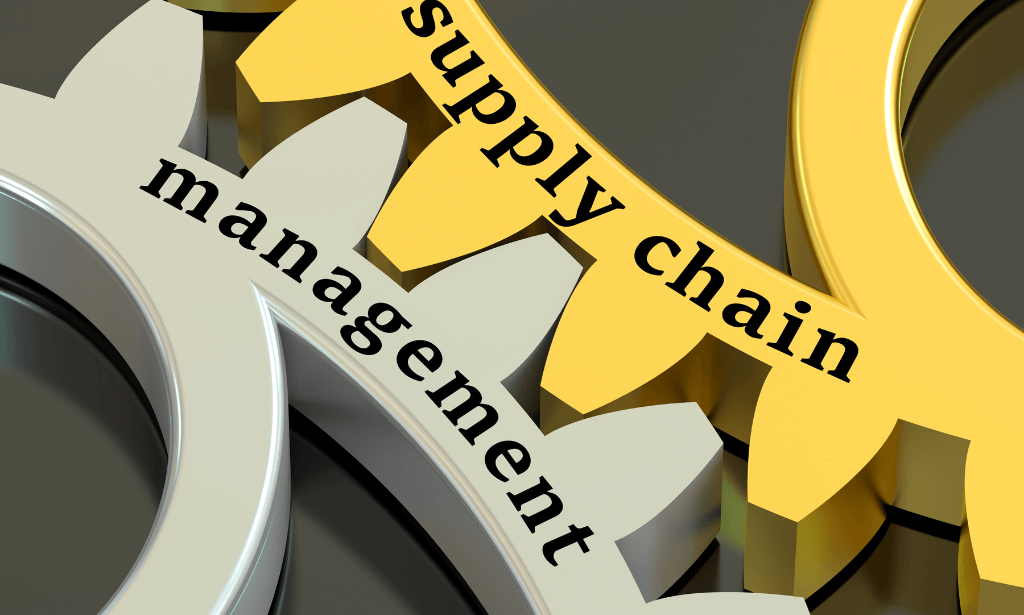
Master Financial Modelling Techniques and Applications
By NextGen Learning
Did you know that financial modelling is one of the fastest-growing industries in the world of finance? According to a recent report, the global financial modelling market size is expected to reach USD 7.65 billion by 2025, growing at a CAGR of 7.6% from 2020 to 2025. This significant growth is driven by the increasing demand for financial models to support business decisions and investments. Unlock the secrets of Financial Modelling with our comprehensive course. From Basic Financial Calculations to Valuation Methods, you'll gain a solid foundation in theoretical financial concepts. Delve into Financial Statement Modelling, Sensitivity Analysis, and Sales and Revenue Model to expand your expertise. Learning Outcomes: Acquire a thorough understanding of Basic Financial Calculations. Gain knowledge of Financial Markets, Financial Assets, and Market Participants. Build skills in Financial Statement Modelling and Types of Financial Models. Master Sensitivity Analysis, Sales and Revenue Model, and Cost of Goods Sold and Inventory Model. Learn Valuation Methods and how to apply them. Develop the ability to use financial models to make informed decisions. Our Financial Modelling Course is the perfect fit for anyone looking to understand the world of financial markets, assets, and modelling. In this course, you will learn the basics of financial calculations and how to create financial models. You will also explore financial statement modelling, sensitivity analysis, sales and revenue models, cost of goods sold and inventory models, and valuation methods. Our course is designed to be theoretical in nature, so you'll learn everything you need to know without relying on industry experts or practical skills. Our course is suitable for anyone looking to improve their financial modelling skills, including students, professionals, and anyone looking to work in finance or accounting. So why wait? Enrol in the course and take the first step towards unlocking the vast opportunities in the financial modelling industry. Certification Upon completion of the course, learners can obtain a certificate as proof of their achievement. You can receive a £4.99 PDF Certificate sent via email, a £9.99 Printed Hardcopy Certificate for delivery in the UK, or a £19.99 Printed Hardcopy Certificate for international delivery. Each option depends on individual preferences and locations. CPD 10 CPD hours / points Accredited by CPD Quality Standards Who is this course for? Students Professionals Anyone looking to work in finance Anyone looking to improve their financial modelling skills Career path Financial Analyst: £24k - £60k Financial Controller: £32k - £95k Investment Banker: £50k - £160k Hedge Fund Manager: £100k - £500k CFO: £80k - £250k Corporate Treasurer: £45k - £150k

Pharmacy Assistant and Technician
By Training Tale
This Pharmacy course is customised only for you! Do you want to advance your career in the healthcare industry? Or, are you looking for a way to contribute to community health care without performing clinical duties? If you're considering a career in the pharmaceutical industry, then you've come to the right place. This Pharmacy course teaches you everything you need to know to become a Pharmacy Technician or Pharmacy Technician Assistant and provide support and stability to your team. By enrolling on our Pharmacy course, you will become familiar with the roles and responsibilities of a Pharmacy Assistant or Technician. This comprehensive Pharmacy course will teach you the fundamental techniques of a Pharmacy worker and how to successfully counsel and diagnose a patient. You will also gain experience in the practice of prescribing and dispensing medication, as well as stock control and inventory management. Along with this, you will gain knowledge of medical health and safety standards and security protocols associated with legal drugs. Enrol in this Pharmacy course now and start your career in the UK's healthcare sector. Learning Outcomes After completing Pharmacy Bundle course, the learner will be able to: Understand the requirements needed to be a Pharmacy Technician or Assistant. Know how to counsel or communicate with patients and customers. Become aware of your position in the UK Healthcare infrastructure. Gain the ability to prescribe and dispense medication swiftly. Know to control and manage a medical inventory. Gain a solid understanding of the Standard Operating Procedures in a medical environment. Gain the skills to perform a full medical assessment on a patient. Why Choose Pharmacy Bundle Course from Us Self-paced course, access available from anywhere. Easy to understand, high-quality study materials. Course developed by industry experts. MCQ quiz after each module to assess your learning. Automated and instant assessment results. 24/7 support via live chat, phone call or email. Free PDF certificate as soon as completing this course. *** Pharmacy Assistant & Technician Course 01: Pharmacy Assistant and Technician Course 02: Healthcare Management Training Course 03: Level 3 Diploma in Healthcare Support ***Other Benefits of this Course Free 3 PDF Certificate Access to Content - Lifetime Exam Fee - Totally Free Free Retake Exam [ Note: Free PDF certificate will provide as soon as completing the Pharmacy course] Course Curriculum of *** Pharmacy *** Module 1: An Overview of Pharmacy Assistant and Technician Module 2: Understanding the Pharmacy Assistant Patient Counselling Guide Module 3: Understanding Communication in Pharmacy Settings Module 4: Understanding the Pharmacy Team and Practices Module 5: Understanding Prescription and Dispensing in Pharmacies Module 6: Understanding Dispensing Methods, EPS, Minimising Dispensing Errors in Pharmacies Module 7: Understanding Inventory Control and Management in Pharmacies Module 8: Understanding Standard Operating Procedures (SOPs) Module 9: Understanding Health and Safety Risks Assessment and Pharmaceutical Terminology --------------------- Assessment Method After completing each module of Pharmacy Course, you will find automated MCQ quizzes. To unlock the next module, you need to complete the quiz task and get at least 60% marks. Once you complete all the modules in this manner, you will be qualified to request your certification. Certification After completing the MCQ/Assignment assessment for this course, you will be entitled to a Certificate of Completion from Training Tale. It will act as proof of your extensive professional development. The certificate is in PDF format, which is completely free to download. A printed version is also available upon request. It will also be sent to you through a courier for £13.99. Who is this course for? This course is ideal for those interested in becoming pharmacy technicians or those looking to make a career in the medical field. Requirements There are no specific requirements for this course because it does not require any advanced knowledge or skills. Students who intend to enrol in this Pharmacy course must meet the following requirements: Good command of the English language Must be vivacious and self-driven Basic computer knowledge A minimum of 16 years of age is required Career path This Pharmacy Assistant qualification is beneficial for any healthcare profession or career from any industry you are in, such as: Pharmacist's Assistant Pharmacy Technician Hospital Clerk Pharmacist Certificates Certificate of completion Digital certificate - Included

Pharmacy Assistant Course
By Training Tale
This Pharmacy Assistant course is customised only for you! Do you want to advance your career in the healthcare industry? Or, are you looking for a way to contribute to community health care without performing clinical duties? If you're considering a career in the pharmaceutical industry, then you've come to the right place. This Pharmacy Assistantcourse teaches you everything you need to know to become a Pharmacy Technician or Pharmacy Technician Assistant and provide support and stability to your team. By enrolling on our Pharmacy Assistant course, you will become familiar with the roles and responsibilities of a Pharmacy Assistant or Technician. This comprehensive Pharmacy Assistant course will teach you the fundamental techniques of a Pharmacy worker and how to successfully counsel and diagnose a patient. You will also gain experience in the practice of prescribing and dispensing medication, as well as stock control and inventory management. Along with this, you will gain knowledge of medical health and safety standards and security protocols associated with legal drugs. Enrol in this Pharmacy Assistant course now and start your career in the UK's healthcare sector. Learning Outcomes After completing Pharmacy Assistant Bundle course, the learner will be able to: Understand the requirements needed to be a Pharmacy Technician or Assistant. Know how to counsel or communicate with patients and customers. Become aware of your position in the UK Healthcare infrastructure. Gain the ability to prescribe and dispense medication swiftly. Know to control and manage a medical inventory. Gain a solid understanding of the Standard Operating Procedures in a medical environment. Gain the skills to perform a full medical assessment on a patient. Why Choose Pharmacy Assistant Bundle Course from Us Self-paced course, access available from anywhere. Easy to understand, high-quality study materials. Pharmacy Assistant Course developed by industry experts. MCQ quiz after each module to assess your learning. Automated and instant assessment results. 24/7 support via live chat, phone call or email. Free PDF certificate as soon as completing this course. ***Pharmacy Assistant Course Course 01: Pharmacy Assistant &Technician Course 02: Adult Nursing Training Course 03: Clinical Psychology Diploma ***Other Benefits of Pharmacy Assistant Course Free 3 PDF Certificate Access to Content - Lifetime Exam Fee - Totally Free Free Retake Exam [ Note: Free PDF certificate will provide as soon as completing the Pharmacy Assistant course] Course Curriculum of *** Pharmacy Assistant Course *** Module 1: An Overview of Pharmacy Assistant and Technician Module 2: Understanding the Pharmacy Assistant Patient Counselling Guide Module 3: Understanding Communication in Pharmacy Settings Module 4: Understanding the Pharmacy Team and Practices Module 5: Understanding Prescription and Dispensing in Pharmacies Module 6: Understanding Dispensing Methods, EPS, Minimising Dispensing Errors in Pharmacies Module 7: Understanding Inventory Control and Management in Pharmacies Module 8: Understanding Standard Operating Procedures (SOPs) Module 9: Understanding Health and Safety Risks Assessment and Pharmaceutical Terminology --------------------- Assessment Method After completing each module of the Pharmacy Assistant Course, you will find automated MCQ quizzes. To unlock the next module, you need to complete the quiz task and get at least 60% marks. Once you complete all the modules in this manner, you will be qualified to request your certification. Certification After completing the MCQ/Assignment assessment for this Pharmacy Assistant Course, you will be entitled to a Certificate of Completion from Training Tale. It will act as proof of your extensive professional development. The certificate is in PDF format, which is completely free to download. A printed version is also available upon request. It will also be sent to you through a courier for £13.99. Who is this course for? This Pharmacy Assistant course is ideal for those interested in becoming pharmacy technicians or those looking to make a career in the medical field. Requirements There are no specific requirements for this course because it does not require any advanced knowledge or skills. Students who intend to enrol in this Pharmacy Assistant course must meet the following requirements: Good command of the English language Must be vivacious and self-driven Basic computer knowledge A minimum of 16 years of age is required Career path This Pharmacy Assistant Course qualification is beneficial for any healthcare profession or career from any industry you are in, such as: Pharmacist's Assistant Pharmacy Technician Hospital Clerk Pharmacist Certificates Certificate of completion Digital certificate - Included


