- Professional Development
- Medicine & Nursing
- Arts & Crafts
- Health & Wellbeing
- Personal Development
1050 Inventor courses
EV Battery Design and Charger Technology – Understand The Applications Of Sustainable Mobility
By EnergyEdge - Training for a Sustainable Energy Future
Unlock the future of sustainable mobility with EnergyEdge. Explore EV battery design and charger technology in our comprehensive training program. Join now!
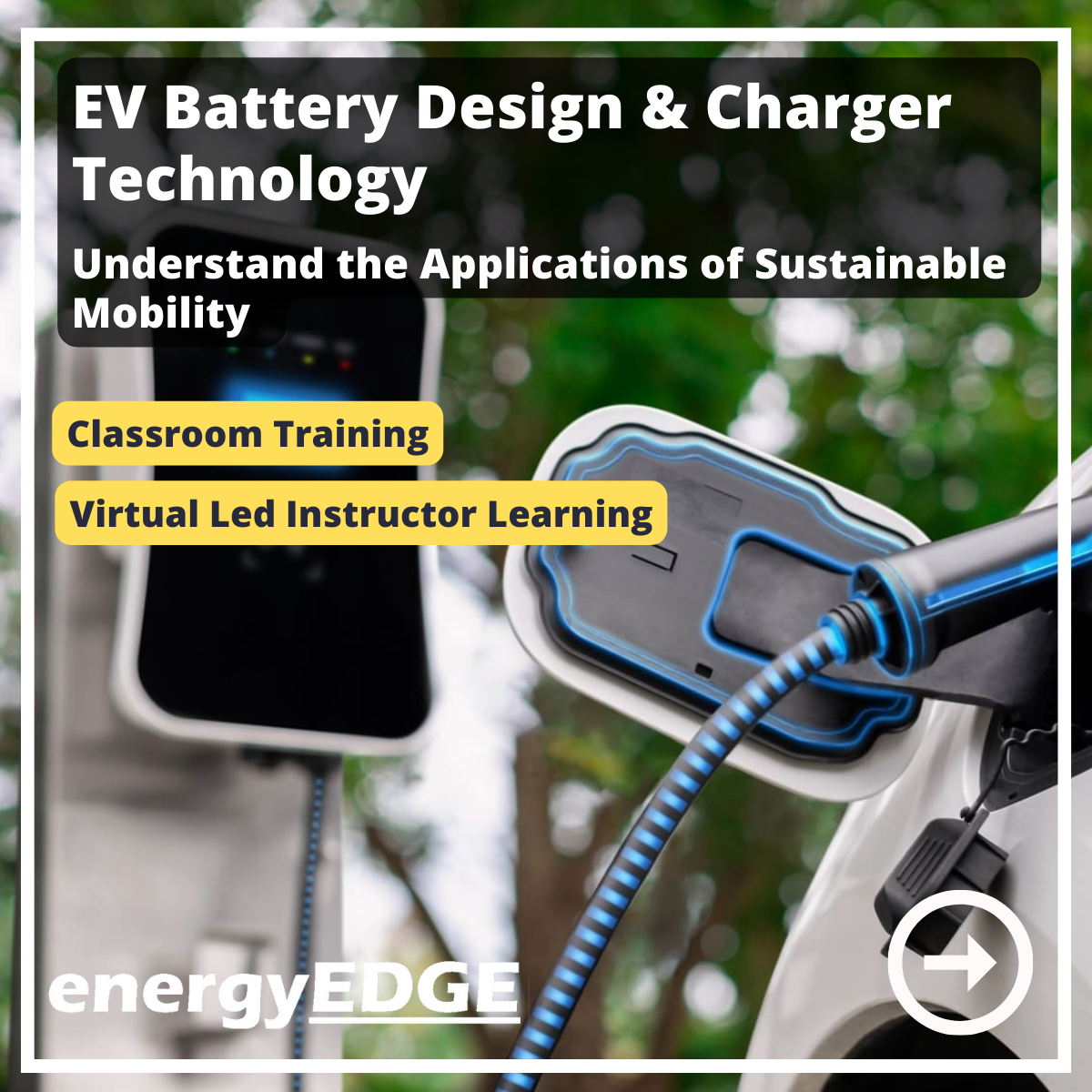
If you want to get a deep insight into this topic and start a career in this sector, this popular Epidemic and Pandemic: Awareness & Safety Course is a perfect choice. This Epidemic and Pandemic: Awareness & Safety Course is approved by CPD. You can study at your own pace and get accredited in just 6hours. This course is designed for both part-time and full-time students. Tons of learners around the UK have taken this course to boost their knowledge and skill to work in the related field. This is developed by industry experts and is packed with several information-rich modules to properly understand this topic and accelerate your career. Expert tutor support and 24/7 customer support are what you're going to get with this premium quality course. You will get help and answers to all your queries throughout the comprehensive syllabus of this Epidemic and Pandemic: Awareness & Safety Course. You or your employer can check the validity of your certificate with ease on our dedicated website. Key Topics to Be Covered in this Epidemic and Pandemic: Awareness & Safety Course What are pandemics and epidemics? An introduction to coronavirus SARS & MERS transmission, prevention & treatment Zoonotic diseases explained HIV, influenza, Ebola & other pandemic outbreaks Learning Outcomes of this Epidemic and Pandemic: Awareness & Safety Course Understanding of the differences between epidemics and pandemics Excellent understanding of coronavirus symptoms and prevention measures Awareness of how zoonotic diseases are transmitted to humans Knowledge of HIV, SARS, MERS, ebola and other widespread diseases Ability to implement correct safety measures for infection prevention understanding of how diseases spread and the global impact of pandemics This Epidemic and Pandemic: Awareness & Safety Course is designed by industry experts and will give you a thorough understanding of this topic. Our courses are designed with easy to understand modules that break down each topic and give our learners proper training on the subject. If you want to work in this sector and stand out from the rest of the competition, then our Epidemic and Pandemic: Awareness & Safety Course is the perfect place to start. We assure you that you will gain relevant skills and acquire tremendous knowledge on the subject. The certification you achieve after completing the course will help you greatly in procuring a job in the relevant field. Enjoy a pleasant learning experience with the Academy for Health & Fitness. Enrol in our Epidemic and Pandemic: Awareness & Safety Course Today! Skills You Will Gain Up-to-date knowledge and information Healthcare and hygiene awareness Disease prevention & control Why should you choose the Epidemic and Pandemic: Awareness & Safety Course with Academy for Health & Fitness? Opportunity to earn a certificate accredited by CPD after completing this Epidemic and Pandemic: Awareness & Safety Course Student ID card with amazing discounts - completely for FREE! (£10 postal charges will be applicable for international delivery) Globally accepted standard structured lesson planning Innovative and engaging content and activities Assessments that measure higher-level thinking and skills Complete the Epidemic and Pandemic: Awareness & Safety Course program in your own time, at your own pace Each of our students gets full 24/7 tutor support Course Curriculum: Module 01: Introduction to Pandemics Topics to be Covered: What are Pandemics and Epidemics? Coronavirus: Pandemic or Epidemic? Pandemic, Epidemic Dilemma Suitable Fields for the Diseases to Spread Approaches to Stop the Outbreaks from Various Ends Module 02: Pandemics: Risks, Impacts, and Mitigation Topics to be Covered: Definition of Pandemics Risks of Pandemics Impacts of Pandemics Mitigation of Pandemics Module 03: The SARS - MERS Factors Topics to be Covered: SARS (Severe Acute Respiratory Syndrome) SARS Transmission Risk for Travelers Nature of the Disease Risk Factors for SARS MERS (Middle East Respiratory Syndrome) Symptoms of MERS Source of the Virus MERS Transmission Prevention and Treatment Healthcare Facilities Travel Similarities and Differences in Disease Camels may not be to Blame Virus's Comfort Zone Approach to the Epidemic Module 04: The Novel Coronavirus (2019-nCoV) 2020 Version of the SARS Topics to be Covered: Brief Details on Nov Corona The Naming The Inventor We are Responsible Risk Assessment Ro, Reproductive Number Fatality Rate (case fatality ratio or CFR) of the Wuhan Coronavirus How does it Spread? If a case is Identified in the Community New Coronavirus may Spread through Poop Precautions Symptoms The Best Ways to Protect Yourself from this Deadly Virus More Prevention Tips Following more Tips will Decrease Health Risk Hand Washing: Easy Hacks Module 05: Zoonotic Diseases Topics to be Covered: Zoonotic Diseases: Disease Transmitted from Animals to Humans Types Examples of Zoonotic Diseases How they are Transmitted: What to do if you have a zoonotic disease? High-risk Individuals Include: Transmission rate Why do the Zoonotic Infections Matter? Challenges of Managing Zoonotic Infections Upcoming Perspectives Module 06: Pandemic Outbreaks from History(HIV/Aids) Topics to be Covered: What is HIV? Origin of HIV How did the Virus Spread? Risk Assessment Facts of HIV Transmission Symptoms HIV Prevention Module 07: Pandemic Outbreaks from History (Influenza) Topics to be Covered: Definition of Influenza History of the Viral Outbreak Causes Symptoms of the Disease Treatment Prevention Procedures Module 08: Pandemic Outbreaks from History (Nipah Virus) Topics to be Covered: Origin and History of the Virus Caused Outbreak Transmission Process Signs and Symptoms Risk of Exposure Diagnosis Methods Treatment for the Disease Prevention of the Virus Module 09: Pandemic Outbreaks from History (Smallpox) Topics to be Covered: What is Smallpox? History of Smallpox Transmission of the Smallpox Virus Signs and Symptoms Prevention and Treatment Module 10: Pandemic Outbreaks from History (Viral Meningitis) Topics to be Covered: What is Viral Meningitis? Causes People at Risk How it Spreads Symptoms Diagnosis Treatment Prevention Module 11: Pandemic Outbreaks from History (Ebola Virus) Topics to be Covered: What is Ebola Virus Disease? History of Ebola Virus Disease Transmission Process Signs and Symptoms of Ebola Prevention and Vaccine Module 12: Pandemic Outbreaks from History (Zika Virus) Topics to be Covered: What is Zika? Symptoms, Testing, & Treatment Zika Transmission Protect Yourself & Others from Zika Virus Module 13: Pandemic Outbreaks from History (Plague) Topics to be Covered: Key Facts about the Plague Signs and Symptoms Where is Plague Found? Diagnosing Plague Managing Plague Outbreaks Surveillance and Control WHO Response Module 14: Mild Threats to Human-Being Topics to be Covered: Hendra Virus Infection Lassa fever Rift Valley Fever Dengue Yellow Fever Hantavirus Anthrax Module 15: Pandemic Risks and Consequences Topics to be Covered: Pandemic Risk Factors Burden of Pandemics Consequences of Pandemics Module 16: Pandemic Mitigation: Preparedness and Response Topics to be Covered: Situational Awareness Preventing and Extinguishing Pandemic Sparks Risk Communications Care and Treatment to Reduce the Severity of Pandemic Illness Risk Transfer Mechanisms Conclusions and Recommendations for Prioritising Investments to Mitigate Pandemic Risk in Resource-Limited Settings Assessment Process Once you have completed all the modules in this course, your skills and knowledge will be tested with an automated multiple-choice assessment, after which you will receive instant results. Showcase Your Accomplishment of New Skills: Get a Certification of Completion The learners have to complete the assessment of this Course to achieve the CPD accredited certificate. Digital certificates can be ordered for only £10. The learner can purchase printed hard copies inside the UK for £29, and international students can purchase printed hard copies for £39. CPD 10 CPD hours / points Accredited by CPD Quality Standards Who is this course for? Is This Epidemic and Pandemic: Awareness & Safety Course Right for You? This course is essential for everyone - a must for those who wish to gain a deeper understanding of how pandemics and epidemics occur, disease awareness and best practices. There are no specific entry requirements for the course; it is for anyone who wishes to gain and spread awareness of disease outbreak prevention. Career path On successful completion, you will be able to demonstrate an in-depth understanding of disease prevention and control, with knowledge of how diseases spread and the different types of pandemic diseases. You will also have the opportunity to work in a broad range of professions, including: Nurses, Healthcare professionals, Pharmacists Caregivers etc.

LOGISTICS – ROAD, RAIL, SEA, AIR, COURIER
By Export Unlocked Limited
This module aims to develop knowledge and understanding of the role of logistics including an understanding of air, sea, road and rail freight and courier services. It will explore the advantages and disadvantages of using the different modes of transport the world of international trade.

Women in Leadership Program
By Netwomen
Give women managers and employees the skills they need to climb the corporate ladder within your organisation. Optimised for tailored audiences Built for groups of 20+ Led by experienced and certified professionals Specialised to address issues around inclusivity and equity in all industries Program Details For Upper Management Teams: Strategies for Upward Mobility Module 1 – Theories and Realities: Female Leadership 15 Principles Module 2 – Communicating Clearly Module 3 – Management Revelations: Relationship vs. Task Management Module 4 – Set Your Path: Empowerment Techniques For Middle Management & Staff Teams Module 1 – What the Data Tells Us Module 2 – What Are Your Leadership Skills?: Personal Skill Inventory Module 3 – What Does Good Company Culture Look Like? Module 4 – Taking On Your Performance Investment Fee: £50,000 25 participants max per 12-week cohort TRAINING FORMAT : 12 - Week Cohorts Delivered in 1-hour sessions Virtually Facilitated Sessions Women in Leadership Program One Pager

Inventory Manager - QLS Endorsed Bundle
By Imperial Academy
10 QLS Endorsed Courses for Inventory Manager | 10 QLS Endorsed Certificates Included | Life Time Access | Tutor Support

Network DevOps course description This course is not a soft skills course covering the concepts of DevOps but instead concentrates on the technical side of tools and languages for network DevOps. Particular technologies focussed on are ansible, git and Python enabling delegates to leave the course ready to starting automating their network. Hands on sessions follow all major sections. More detailed courses on individual aspects of this course are available. What will you learn Evaluate network automation tools. Automate tasks with ansible. Use git for version control. Use Python to manage network devices. Use Python libraries for network devices. Network DevOps course details Who will benefit: Administrators automating tasks. Prerequisites: TCP/IP Foundation Duration 5 days Network DevOps course contents What is DevOps Programming and automating networks, networks and clouds, AWS, OpenStack, SDN, DevOps for network operations. Initial configuration Configuring SSH, ZTP, POAP. Hands on Initial lab configuration. Getting started with ansible The language, the engine, the framework. Uses of ansible, orchestration. The architecture, Controlling machines, nodes, Agentless, SSH, modules. Configuration management, inventories, playbooks, modules, roles. Hands on Installing ansible, running ad hoc commands. Ansible playbooks ansible-playbook, YAML, plays, tasks, handlers, modules. Playbook variables. Register module, debug module. Hands on Running playbooks. Ansible Inventories /etc/ansible/hosts, hosts, groups, static inventories, dynamic inventories. Inventory variables, external variables. Limiting hosts. Hands on Static inventories, variables in inventory files. Ansible modules for networking Built in modules, custom modules, return values. Core modules for network operations. Cisco and/or Juniper modules. ansible_connection. Ansible 2.6 CLI. Hands on Using modules. Ansible templating and roles aConfiguration management, full configurations, partial configurations. The template module, the assemble module, connection: local, Jinja2 templates, variables, if, for, roles. Hands on Generating multiple configurations from a template. Network programming and modules Why use Python? Why use ansible? alternatives, ansible tower, Linux network devices. Programming with Python Python programming Functions. Classes, objects and instances, modules, libraries, packages. Python strings, Python file handling, pip list, pip instal. Hands on Python programming with pyping. More Python programming Functions. Classes, objects and instances, modules, libraries, packages. Python strings, Python file handling, pip list, pip install. Hands on Python programming with pyping. Git Distributed version control, repositories, Git and GitHub, Alternatives to GitHub, Installing git, git workflows, creating repositories, adding and editing files, branching and merging, merge conflicts. Hands on working with Git. Python and networking APIs, Sockets, Telnetlib, pysnmp, ncclient, ciscoconfparse. Paramiko SSH and Netmiko Integrating Python and network devices using SSH. Netmiko, Netmiko methods. Hands on Netmiko. NAPALM What is NAPALM, NAPALM operations, getters, Replace, merge, compare, commit, discard. Hands on Configuration with NAPALM. Integrating ansible and NAPALM. Python and REST REST APIs, enabling the REST API. Accessing the REST API with a browser, cURL, Python and REST, the request library. Hands on Using a REST API with network devices.

Network automation course description This course is not a soft skills course covering the concepts of DevOps but instead concentrates on the technical side of tools and languages for network DevOps. Particular technologies focussed on are ansible, git and Python enabling delegates to leave the course ready to starting automating their network. Hands on sessions follow all major sections. More detailed courses on individual aspects of this course are available. What will you learn Evaluate network automation tools. Automate tasks with ansible. Use git for version control. Use Python to manage network devices. Use Python libraries for network devices. Network automation course details Who will benefit: Network engineers. Prerequisites: TCP/IP foundation for engineers. Duration 5 days Network automation course contents What is DevOps Programming and automating networks, networks and clouds, AWS, OpenStack, SDN, DevOps for network operations. Initial configuration Configuring SSH, ZTP, POAP. Hands on Initial lab configuration. Getting started with ansible The language, the engine, the framework. Uses of ansible, orchestration. The architecture, Controlling machines, nodes, Agentless, SSH, modules. Configuration management, inventories, playbooks, modules, roles. Hands on Installing ansible, running ad hoc commands. Ansible playbooks ansible-playbook, YAML, plays, tasks, handlers, modules. Playbook variables. Register module, debug module. Hands on Running playbooks. Ansible Inventories /etc/ansible/hosts, hosts, groups, static inventories, dynamic inventories. Inventory variables, external variables. Limiting hosts. Hands on Static inventories, variables in inventory files. Ansible modules for networking Built in modules, custom modules, return values. Core modules for network operations. Cisco and/ or Juniper modules. ansible_connection. Ansible 2.6 CLI. Hands on Using modules. Ansible templating and roles Configuration management, full configurations, partial configurations. The template module, the assemble module, connection: local, Jinja2 templates, variables, if, for, roles. Hands on Generating multiple configurations from a template. Network programming and modules Why use Python? Why use ansible? alternatives, ansible tower, Linux network devices. Programming with Python Scripting versus application development, Python interactive mode, Python scripts, Python 2.7 vs Python 3. A simple Python script. Variables, loops, control statements, operators. PEP style guide. Python IDEs. Hands on Simple Python programs. More Python programming Functions. Classes, objects and instances, modules, libraries, packages. Python strings, Python file handling, pip list, pip install, Hands on Python programming with pyping. Git Distributed version control, repositories, Git and GitHub, Alternatives to GitHub, Installing git, git workflows, creating repositories, adding and editing files, branching and merging, merge conflicts. Hands on working with Git. Python and networking APIs, Sockets, Telnetlib, pysnmp, ncclient, ciscoconfparse. Paramiko SSH and Netmiko Integrating Python and network devices using SSH. Netmiko, Netmiko methods. Hands on Netmiko. PyEZ Juniper, NETCONF, installing PyEZ, a first pyEZ script, pyEZ configuration management. Hands on Juniper configuration management with pyEZ. NAPALM What is NAPALM, NAPALM operations, getters, Replace, merge, compare, commit, discard. Hands on Configuration with NAPALM. Integrating ansible and NAPALM. Python and REST REST APIs, enabling the REST API. Accessing the REST API with a browser, cURL, Python and REST, the request library. Hands on Using a REST API with network devices.

From Conflict to Connection: Transforming Difficult Conversations with Parents/Caregivers (Sep/Oct25)
5.0(1)By Born at the Right Time
Inspiring, interactive and unique 4-hour CPD certified Communication and Co-production training.

VMware vSphere: Install, Configure, Manage v8.0
By Nexus Human
Duration 5 Days 30 CPD hours This course is intended for System administrators System engineers Overview By the end of the course, you should be able to meet the following objectives: Install and configure ESXi hosts Deploy and configure vCenter Use the vSphere Client to create the vCenter inventory and assign roles to vCenter users Create virtual networks using vSphere standard switches and distributed switches Create and configure datastores using storage technologies supported by vSphere Use the vSphere Client to create virtual machines, templates, clones, and snapshots Create content libraries for managing templates and deploying virtual machines Manage virtual machine resource allocation Migrate virtual machines with vSphere vMotion and vSphere Storage vMotion Create and configure a vSphere cluster that is enabled with vSphere High Availability (HA) and vSphere Distributed Resource Scheduler Manage the life cycle of vSphere to keep vCenter, ESXi hosts, and virtual machines up to date This five-day course features intensive hands-on training that focuses on installing, configuring, and managing VMware vSphere 8, which includes VMware ESXi 8 and VMware vCenter 8. This course prepares you to administer a vSphere infrastructure for an organization of any size. This course is the foundation for most VMware technologies in the software-defined data center. Course Introduction Introductions and course logistics Course objectives vSphere and Virtualization Overview Explain basic virtualization concepts Describe how vSphere fits in the software-defined data center and the cloud infrastructure Recognize the user interfaces for accessing vSphere Explain how vSphere interacts with CPUs, memory, networks, storage, and GPUs Installing and Configuring ESXi Install an ESXi host Recognize ESXi user account best practices Configure the ESXi host settings using the DCUI and VMware Host Client Deploying and Configuring vCenter Recognize ESXi hosts communication with vCenter Deploy vCenter Server Appliance Configure vCenter settings Use the vSphere Client to add and manage license keys Create and organize vCenter inventory objects Recognize the rules for applying vCenter permissions View vCenter logs and events Configuring vSphere Networking Configure and view standard switch configurations Configure and view distributed switch configurations Recognize the difference between standard switches and distributed switches Explain how to set networking policies on standard and distributed switches Configuring vSphere Storage Recognize vSphere storage technologies Identify types of vSphere datastores Describe Fibre Channel components and addressing Describe iSCSI components and addressing Configure iSCSI storage on ESXi Create and manage VMFS datastores Configure and manage NFS datastores Deploying Virtual Machines Create and provision VMs Explain the importance of VMware Tools Identify the files that make up a VM Recognize the components of a VM Navigate the vSphere Client and examine VM settings and options Modify VMs by dynamically increasing resources Create VM templates and deploy VMs from them Clone VMs Create customization specifications for guest operating systems Create local, published, and subscribed content libraries Deploy VMs from content libraries Manage multiple versions of VM templates in content libraries Managing Virtual Machines Recognize the types of VM migrations that you can perform within a vCenter instance and across vCenter instances Migrate VMs using vSphere vMotion Describe the role of Enhanced vMotion Compatibility in migrations Migrate VMs using vSphere Storage vMotion Take a snapshot of a VM Manage, consolidate, and delete snapshots Describe CPU and memory concepts in relation to a virtualized environment Describe how VMs compete for resources Define CPU and memory shares, reservations, and limits Deploying and Configuring vSphere Clusters Create a vSphere cluster enabled for vSphere DRS and vSphere HA View information about a vSphere cluster Explain how vSphere DRS determines VM placement on hosts in the cluster Recognize use cases for vSphere DRS settings Monitor a vSphere DRS cluster Describe how vSphere HA responds to various types of failures Identify options for configuring network redundancy in a vSphere HA cluster Recognize vSphere HA design considerations Recognize the use cases for various vSphere HA settings Configure a vSphere HA cluster Recognize when to use vSphere Fault Tolerance Managing the vSphere Lifecycle Enable vSphere Lifecycle Manager in a vSphere cluster Describe features of the vCenter Update Planner Run vCenter upgrade prechecks and interoperability reports Recognize features of vSphere Lifecycle Manager Distinguish between managing hosts using baselines and managing hosts using images Describe how to update hosts using baselines Describe ESXi images Validate ESXi host compliance against a cluster image and update ESXi hosts Update ESXi hosts using vSphere Lifecycle Manager Describe vSphere Lifecycle Manager automatic recommendations Use vSphere Lifecycle Manager to upgrade VMware Tools and VM hardware

Ansible for engineers training course description An introduction to automation using ansible. Ansible is a general purpose IT automation platform that can be use for a number of purposes. The course covers configuration management, cloud provisioning and application deployment with ansible. Hands on sessions follow all major sections. What will you learn Install ansible. Automate tasks with ansible. Write ansible playbooks. Ansible for engineers training course details Who will benefit: Administrators and developers automating tasks. Prerequisites: Linux administration skills Duration 3 days Ansible for engineers training course contents What is ansible? The language, the engine, the framework. Uses of ansible, orchestration. Hands on Installing ansible. Ansible architecture ible architecture Controlling machines, nodes, Agentless, SSH, modules, JSON protocol. Configuration management, inventories, playbooks, modules, roles. Hands on Getting started, running ad hoc commands. Ansible and Vagrant Prototyping and testing. Hands on Using ansible with Vagrant. Ad hoc commands Parallelism, shell commands, managing files and directories, file transfer, package management, manage user and groups, deploying applications, service management, background jobs, checking log files, managing cron jobs. Hands on Using ansible with Vagrant. Playbooks ansible-playbook, users, sudo, YAML, plays, tasks, handlers, modules. Hands on Running playbooks. More playbooks Handlers, variables, environmental variables, playbook variables, inventory variables, variable scope and precedence, accessing variables, facts, ansible vault. Conditionals, wait_for. Hands on Using variables and conditions in playbooks. Roles and includes Dynamic includes, Handler includes, playbook includes. Roles, role parts: handlers, files, templates, cross platform roles, ansible galaxy. Hands on includes example, building roles. Inventories /etc/ansible/hosts, inventory variables, static inventories, dynamic inventories. Hands on Inventories and variables. Miscellanea Individual server cookbooks, Main playbook for configuring all servers. Hands onPlaybooks.

Search By Location
- Inventor Courses in London
- Inventor Courses in Birmingham
- Inventor Courses in Glasgow
- Inventor Courses in Liverpool
- Inventor Courses in Bristol
- Inventor Courses in Manchester
- Inventor Courses in Sheffield
- Inventor Courses in Leeds
- Inventor Courses in Edinburgh
- Inventor Courses in Leicester
- Inventor Courses in Coventry
- Inventor Courses in Bradford
- Inventor Courses in Cardiff
- Inventor Courses in Belfast
- Inventor Courses in Nottingham