- Professional Development
- Medicine & Nursing
- Arts & Crafts
- Health & Wellbeing
- Personal Development
118 Inventor courses in London delivered Live Online
Restaurant Management Level 3
By NextGen Learning
Course Overview The Restaurant Management Level 3 course offers a comprehensive exploration of the skills and strategies required to successfully manage a restaurant. Covering key areas such as menu planning, staff recruitment, financial management, and customer relations, this course prepares learners to navigate the dynamic restaurant industry with confidence. Whether aspiring to open a new venue or improve existing operations, learners will gain valuable insights into creating efficient layouts, maintaining safety standards, managing inventory, and implementing effective marketing strategies. The course blends theoretical knowledge with real-world industry standards, equipping participants to handle the complexities of restaurant management. By completing this course, learners will be able to develop structured plans for running a successful restaurant, cultivate a strong team culture, and deliver exceptional customer experiences. This qualification provides a valuable stepping stone towards achieving career goals in the vibrant hospitality sector. Course Description The Restaurant Management Level 3 course delves into the essential elements that underpin a thriving restaurant business. Topics covered include restaurant selection and set-up, legal and health regulations, drinks and food management, technology integration, financial planning, staff training, and customer engagement. Learners will explore how to create compelling menus, implement inventory systems, and foster teamwork within a restaurant environment. Emphasis is placed on strategic decision-making, operational efficiency, and building a reputable brand image. The course is structured to support learners in developing managerial skills, with a strong focus on leadership, communication, and customer satisfaction. Designed for those seeking a detailed understanding of the restaurant business, this programme empowers learners with the knowledge needed to excel in both operational and supervisory roles. Upon completion, learners will possess the expertise to contribute significantly to any restaurant’s success or embark on entrepreneurial ventures in the food and hospitality industry. Course Modules Module 01: An Overview of the Restaurant Industry Module 02: Choosing Your Restaurant Module 03: Restaurant Layout Management and Legal Requirements Module 04: Menu Planning Module 05: Drinks Management Module 06: Purchasing, Receiving, Inventory, and Storage Module 07: Financing Your Business Module 08: Finding, Recruiting, and Training Employees Module 09: Running a Safe and Clean Restaurant Module 10: Handling Service Using Technology Module 11: Teamwork and Daily Routine of a Restaurant Module 12: Customer Relations and Marketing Policy (See full curriculum) Who is this course for? Individuals seeking to pursue a career in restaurant management. Professionals aiming to enhance their leadership skills within the hospitality industry. Beginners with an interest in understanding restaurant operations. Entrepreneurs planning to open or manage a restaurant business. Hospitality staff looking to transition into management roles. Career Path Restaurant Manager Assistant Restaurant Manager Hospitality Supervisor Food and Beverage Manager Front of House Manager Catering Manager Restaurant Owner or Entrepreneur Operations Manager in Hospitality Businesses

Financial Ratio Analysis for Business Decisions
By NextGen Learning
Course Overview: "Financial Ratio Analysis for Business Decisions" equips learners with essential tools to analyse financial statements effectively, enabling better business decision-making. The course introduces key financial ratios such as profitability, return, liquidity, and operational ratios, providing valuable insights into a company's financial health. By understanding these ratios, learners can evaluate business performance, assess risks, and make informed decisions in various business contexts. The course is designed to enhance the financial acumen of professionals across sectors, equipping them with the analytical skills needed to drive strategic decisions and improve financial outcomes. Learners will gain a comprehensive understanding of how financial ratios influence corporate strategy, with an emphasis on real-world application in business operations and decision-making. Course Description: This course covers a range of financial ratios essential for making informed business decisions. Learners will explore profitability ratios, return ratios, liquidity ratios, and operational analysis, learning how to interpret and use these metrics to evaluate a company's performance. The curriculum also delves into identifying potential financial manipulations and understanding how these impact decision-making. By completing the course, learners will gain a solid understanding of financial ratio analysis and its role in assessing the strengths and weaknesses of an organisation's financial health. The course is designed for professionals across industries looking to enhance their financial literacy and analytical skills, preparing them to make confident, data-driven decisions. Learners will benefit from structured content, expert-led discussions, and industry-specific case studies that help contextualise theoretical concepts. Course Modules: Module 01: Introduction Overview of Financial Ratios Importance of Ratio Analysis in Decision-Making Key Terminology and Definitions Module 02: Profitability Understanding Profit Margin Ratios Gross Profit Margin Net Profit Margin Return on Assets (ROA) and Return on Equity (ROE) Module 03: Return Ratio Definition and Importance of Return Ratios Return on Investment (ROI) Economic Value Added (EVA) Evaluating Business Performance Module 04: Liquidity Ratio Importance of Liquidity Ratios in Business Current Ratio Quick Ratio Cash Flow Analysis Module 05: Operational Analysis Efficiency Ratios Asset Turnover Inventory and Receivables Management Module 06: Detecting Manipulations And Making Other Operational Decisions Identifying Financial Statement Manipulations Fraud Detection Techniques Making Operational Decisions Based on Financial Data (See full curriculum) Who is this course for? Individuals seeking to improve their financial decision-making skills. Professionals aiming to enhance their understanding of financial performance metrics. Beginners with an interest in business finance and financial analysis. Business analysts and managers looking to gain deeper insights into financial health. Career Path: Financial Analyst Business Analyst Investment Analyst Finance Manager Management Consultant Risk Manager Corporate Strategy Analyst

Logistics Management at QLS Level 5
By NextGen Learning
Logistics Management at QLS Level 5 Course Overview The "Logistics Management at QLS Level 5" course offers an in-depth exploration of the logistics industry, focusing on key aspects such as supply chain management, transport planning, and inventory control. Learners will gain a solid understanding of how logistics fits within the broader business context and its impact on organisational efficiency. The course is designed to provide both theoretical knowledge and strategic insights, ensuring that learners are equipped to optimise logistics processes in a variety of settings. Upon completion, learners will have the tools to contribute effectively to logistics and supply chain roles within diverse industries. Course Description This course delves into the complexities of logistics management, covering essential topics such as sourcing, purchasing, and procurement, as well as supplier relationship management. Students will also explore transport management, warehousing principles, and inventory planning, with a strong focus on enhancing operational efficiency. By addressing both the tactical and strategic components of logistics, learners will develop essential skills in negotiation, customer service, and distribution channels. The course is structured to provide a comprehensive understanding of logistics management within the context of modern business operations, preparing learners for roles that demand expertise in managing logistics and supply chain systems. Logistics Management at QLS Level 5 Curriculum Module 01: Introduction to Logistic Management Module 02: Planning Framework for Logistics Module 03: Supply Chain Management Module 04: Logistics Management and Organisation Module 05: Sourcing, Purchasing, and Procurement Module 06: Channels of Distribution Module 07: Supplier Relationship Management Module 08: Inventory Planning and Management Module 09: Principles of Warehousing Module 10: Transport Management Module 11: Negotiation Techniques Module 12: Customer Service and Logistics (See full curriculum) Who is this course for? Individuals seeking to advance in logistics or supply chain management. Professionals aiming to enhance their expertise in operational efficiency. Beginners with an interest in logistics and supply chain management. Those aspiring to take on leadership roles in logistics or procurement. Career Path Logistics Manager Supply Chain Coordinator Transport Planner Warehouse Operations Supervisor Procurement Manager Distribution Manager Inventory Control Specialist

How to Analyse & Maximize Restaurant Profits
By NextGen Learning
How to Analyse & Maximize Restaurant Profits Course Overview This course on "How to Analyse & Maximize Restaurant Profits" offers comprehensive insights into understanding the financial dynamics of a restaurant business. It covers key concepts such as revenue analysis, menu optimisation, and cost control strategies to help learners identify areas of improvement for enhanced profitability. By the end of the course, learners will have a thorough understanding of the various factors influencing restaurant performance, from pricing strategies to inventory management. This course provides valuable skills that enable learners to make informed decisions that directly impact the bottom line of any restaurant business. Course Description In this course, learners will explore essential topics such as restaurant revenue analysis, menu engineering, and cost management. The course delves into the principles of profit maximisation, offering strategies to analyse sales data, optimise menu offerings, and manage food and labour costs efficiently. Learners will acquire skills in identifying profitable menu items, reducing waste, and increasing operational efficiency. This in-depth course is designed to equip participants with the knowledge and strategies needed to improve the profitability of a restaurant, ensuring they can make data-driven decisions to drive growth and sustainability. How to Analyse & Maximize Restaurant Profits Curriculum Module 01: Introduction Module 02: Restaurant Revenue Analysis Module 03: Menu Engineering Report Module 04: Cost Analysis & Management (See full curriculum) Who is this course for? Individuals seeking to understand restaurant profitability. Professionals aiming to enhance their skills in restaurant management. Beginners with an interest in the food and hospitality industry. Entrepreneurs looking to improve restaurant financial performance. Career Path Restaurant Manager F&B (Food and Beverage) Operations Manager Menu Analyst Financial Analyst in the hospitality industry Restaurant Owner/Entrepreneur

This course will provide the key to successful inventory management, by combining practical inventory control techniques with sound procurement practice, to produce a solid foundation to enable your supply chain to meet customer expectations at the lowest possible cost. PARTICIPANTS WILL LEARN HOW TO: • Understand the role of inventory in an effective supply chain. • Understand categories of stock and how to tailor stockholdings. • Learn how to utilize key concepts, variables and metrics that allow for effective management of inventory. • Understand how product demand and product lifecycle are connected to inventory management. COURSE TOPICS INCLUDE: • Demand Characteristics and the Product Life Cycle • Push and pull systems • Demand forecasting • Categorisation of stock • ABC Analysis • Economic order quantity and minimum order quantity • Safety stock and stock cover • Materials requirements planning (MRP) • Stock replenishment systems • The cost of managing stock
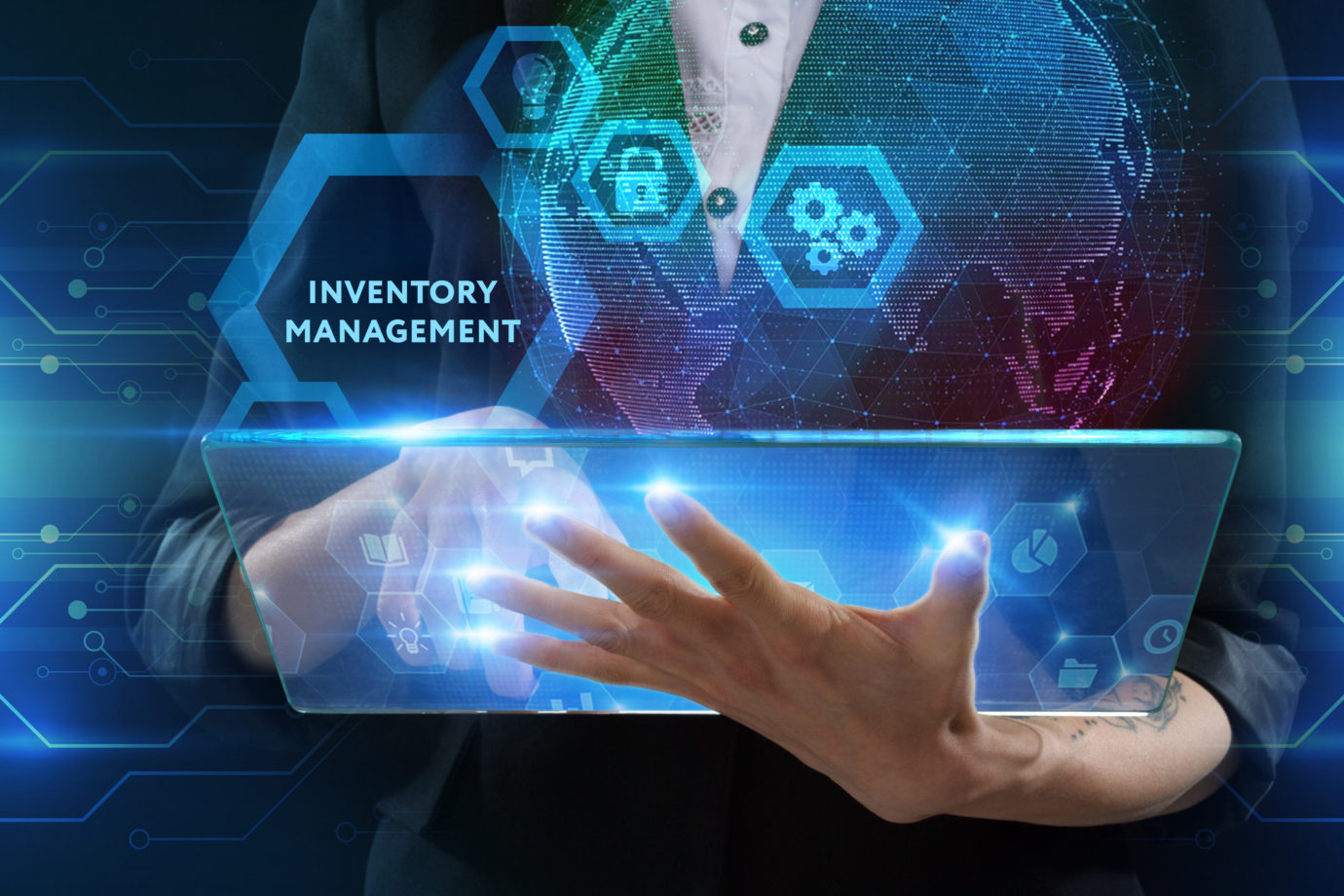
M207031 Administering System Center Configuration Manager
By Nexus Human
Duration 5 Days 30 CPD hours This course is intended for This course is for experienced information technology (IT) professionals, typically described as Enterprise Desktop Administrators (EDAs). These EDAs deploy, manage, and maintain PCs, devices, and applications across medium, large, and enterprise organizations. A significant portion of this audience uses, or intends to use, the latest release of Configuration Manager to manage and deploy PCs, devices, and applications.This course also is for individuals who are interested in taking Exam 70-703: Administering System Center Configuration Manager and Cloud Services Integration. Courses 20703-1A and 20703-2A, or equivalent knowledge and skills, are necessary to prepare for this exam. Overview After completing this course, students will be able to:Describe the features Configuration Manager and Intune include, and explain how you can use these features to manage PCs and mobile devices in an enterprise environment.Analyze data by using queries and reports.Prepare a management infrastructure, including configuring boundaries, boundary groups, and resource discovery, and integrating mobile-device management with Microsoft Exchange Server.Deploy and manage the Configuration Manager client.Configure, manage, and monitor hardware and software inventory, and use Asset Intelligence and software metering.Identify and configure the most appropriate method to distribute and manage content used for deployments.Distribute, deploy, and monitor applications for managed users and systems.Maintain software updates for PCs that Configuration Manager manages.Implement Endpoint Protection for managed PCs.Manage configuration items, baselines, and profiles to assess and configure compliance settings and data access for users and devices.Configure an operating-system deployment strategy by using Configuration Manager.Manage and maintain a Configuration Manager site. This course describes how to use Configuration Manager and its associated site systems to efficiently manage network resources. In this five-day course, you will learn day-to-day management tasks, including how to manage applications, client health, hardware and software inventory, operating system deployment, and software updates by using Configuration Manager. You also will learn how to optimize System Center Endpoint Protection, manage compliance, and create management queries and reports. Additionally, this course, in conjunction with Microsoft Official Course 20703-2A, helps certification candidates prepare for Exam 70-703: Administering System Center Configuration Manager and Cloud Services Integration. Managing computers and mobile devices in the enterprise Overview of systems management by using enterprise management solutions Overview of the Configuration Manager architecture Overview of the Configuration Manager administrative tools Tools for monitoring and troubleshooting a Configuration Manager site Lab : Exploring the Configuration Manager tools Searching in the Configuration Manager console Using Windows PowerShell with Configuration Manager Using Configuration Manager Service Manager to manage components Monitoring site and component status Reviewing log files by using the Configuration Manager Trace tool Explain how to use Configuration Manager to address the challenges of managing systems and users in today?s enterprise. Describe the Configuration Manager architecture. Describe the management tools that you use to perform administrative functions for Configuration Manager. Describe the tools that you use to monitor and troubleshoot a Configuration Manager site. Analyzing data using queries and reports Introduction to queries Configuring Microsoft SQL Server Reporting Services (SSRS) Lab : Creating and running queriesConfiguring boundaries and resource discovery Creating data queries Creating subselect queries Creating status message queries Lab : Configuring SSRS Configuring a reporting services point Creating a report by using Report Builder Create and configure data and status message queries. Configure and manage SSRS and the reporting services point. Preparing the management infrastructure to support PCs and mobile devices Configuring site boundaries and boundary groups Configuring resource discovery Configuring the Exchange Server Connector for mobile device management Configuring user and device collections Lab : Configuring boundaries and resource discovery Configuring boundaries, boundary groups, and fallback relationships Configuring Active Directory discovery methods Lab : Configuring user and device collections Creating a device collection Creating a user collection Configuring a maintenance window Configure boundaries and boundary groups. Configure resource discovery. Configure the Exchange Server connector mobile device management. Organize resources using device and user collections. Deploying and managing clients Overview of the Configuration Manager client Deploying the Configuration Manager client Configuring and monitoring client status Managing client settings in Configuration Manager Lab : Deploying the Microsoft System Center Configuration Manager client software Preparing the site for client installation Deploying the Configuration Manager client software by using client push installation Lab : Configuring and monitoring client status Configuring and monitoring client health status Lab : Managing client settings Configuring client settings Describe the requirements and considerations for installing the Configuration Manager client software. Deploy the Configuration Manager client software. Configure and monitor client status. Manage Configuration Manager client settings. Managing inventory for PCs and applications Overview of inventory collection Configuring hardware and software inventory Managing inventory collection Configuring software metering Configuring and managing Asset Intelligence Lab : Configuring and managing inventory collection Configuring and managing hardware inventory Lab : Configuring software metering Configuring software metering Lab : Configuring and managing Asset Intelligence Preparing the site for Asset Intelligence Configuring Asset Intelligence Monitoring license agreements by using Asset Intelligence Viewing Asset Intelligence reports Describe inventory collection. Configure and collect hardware and software inventory. Manage inventory collection. Configure software metering. Configure Asset Intelligence. Distributing and managing content used for deployments Preparing the infrastructure for content management Distributing and managing content on distribution points Lab : Distributing and managing content for deployments Installing a new distribution point Managing content distribution Prepare the infrastructure for content management. Distribute and manage content on distribution points. Deploying and managing applications Overview of application management Creating applications Deploying applications Managing applications Deploying virtual applications by using System Center Configuration Manager (Optional) Deploying and managing Windows Store apps Lab : Creating and deploying applications Installing and configuring the Application Catalog roles Creating applications with requirements Deploying applications Lab : Managing application supersedence and removal Managing application supersedence Uninstalling the Excel Viewer application Lab : Deploying virtual applications by using Configuration Manager (Optional) Configuring support for App-V Deploying virtual applications Lab : Using Configuration Manager to deploy Windows Store apps Configuring support for sideloading Windows Store apps Configuring a Windows Store app Deploying Windows 10 apps to users Describe the application management features of Configuration Manager. Create applications. Deploy applications. Manage applications. Configure and deploy virtual applications. Configure and deploy Windows Store apps. Maintaining software updates for managed PCs The software updates process Preparing a Configuration Manager site for software updates Managing software updates Configuring automatic deployment rules Monitoring and troubleshooting software updates Lab : Configuring the site for software updates Configuring and synchronizing the software update point Lab : Deploying and managing software updates Determining software update compliance Deploying software updates to clients Configuring automatic deployment rules Describe how the software updates feature integrates with Configuration Manager. Prepare the Configuration Manager site for software updates. Manage the evaluation and deployment of software updates. Configure automatic deployment rules. Monitor and troubleshoot software updates. Implementing Endpoint Protection for managed PCs Overview of Endpoint Protection in Configuration Manager Configuring, deploying, and monitoring Endpoint Protection policies Lab : Implementing Microsoft System Center Endpoint Protection Configuring the System Center Endpoint Protection point and client settings Configuring and deploying Endpoint Protection policies Monitoring Endpoint Protection Configure Endpoint Protection to detect and remediate malware and security vulnerabilities. Configure, deploy, and manage Endpoint Protection policies. Managing compliance and secure data access Overview of Compliance Settings Configuring compliance sett

Symantec Client Management Suite 7.6 - Administration
By Nexus Human
Duration 5 Days 30 CPD hours This course is intended for This course is for IT administrators who will be maintaining and installing software, taking inventory of computers, distributing software updates to computers or remotely managing computers. Overview Upon completion of this course, students will be able to: Discover and import computer and user resources that you want to manage. Deploy the Symantec Management Agent and plug-ins. Gather hardware, software and operating system inventory from managed computers. Maintain a software catalog containing software components. Deliver software to managed computers. Meter software on managed computers. Distribute software updates to managed computers. Remotely manage computers. Analyze gathered data using predefined reports. This hands-on course teaches students the underlying components and concepts of the Symantec Management Platform along with the Symantec Management Console that is used by CMS to perform its management functions. Introduction Course overview The classroom lab environment Understanding the Symantec Client Management Suite Symantec Client Management Suite demonstration Learning about the Symantec Client Management Suite Symantec Management Platform components used by CMS Symantec Management Platform concepts used by CMS How the platform and CMS work The Symantec Management Console Accessing the Symantec Management Console Getting to know the Symantec Management Console Getting to know the enhanced console views Symantec Management Platform Basics Importing computer resources from Active Directory Discover computer resources using Network Discovery Grouping resources Applying CMS policies to resource targets Deploying the Symantec Management Agent Installing the Symantec Management Agent - push method Installing the Symantec Management Agent - pull method Installing solution plug-ins for the Symantec Management Agent Working with the Symantec Management Agent GUI Working with the Symantec Management Agent health settings Gathering Inventory from Managed Computers Introducing Inventory Solution Creating and configuring inventory policies Using inventory tasks Other Inventory Solution capabilities Introducing inventory reports Managing the Software Catalog Preparing the Software Management Framework to support the Software Catalog Populating the Software Catalog with software components Working with software component resources Creating and configuring software products Delivering Software to Managed Computers Choosing a method to deliver software Understanding the software blade of the enhanced console view Managing software deliveries with tasks Installing software using a managed software delivery policy Introducing software management reports Managing Software with Application Metering Understanding Application Metering Tracking software usage on managed computers Metering software with Application Metering policies Application metering reports Managing Organizational Views and Organizational Groups Learning about organizational views and groups Creating custom organizational views and group Managing organizational views and groups Managing Resource Filters and Resource Targets More about resource filters Managing and working with existing filters Creating and modifying filters More about resource targets Working with targets Managing Software Updates on Windows Computers Introducing Patch Management Solution for Windows Preparing your environment for Patch Management Distributing software updates Patch Management Solution reports Managing Virtualized Software Introducing Symantec Workspace Virtualization Installing the Symantec Workspace Virtualization agent Using CMS to deliver virtualized software Remotely Managing Computers Introducing Symantec Remote Access Connector Overview or Real-Time System Manger Remote management reports Managing Policies Getting to know policies Understanding user-based policies Understanding maintenance windows Configuring automation policies Managing shared schedules Managing Jobs and Tasks Overview of task management Creating and scheduling tasks and jobs Overview of Deployment Solution Introducing Deployment Solution Configuring Deployment Solution Creating and managing deployment jobs and tasks Deployment Solution imaging Reporting Introducing reports Using and creating standard reports Configuring and using IT Analytics Solution Site Management Introducing site management Managing sites, subnets and site servers Reviewing site server plug-ins to the Symantec Management Agent Configuring site services Security Learning about security Managing user accounts, security roles, and privileges Managing permissions Additional course details: Nexus Humans Symantec Client Management Suite 7.6 - Administration training program is a workshop that presents an invigorating mix of sessions, lessons, and masterclasses meticulously crafted to propel your learning expedition forward. This immersive bootcamp-style experience boasts interactive lectures, hands-on labs, and collaborative hackathons, all strategically designed to fortify fundamental concepts. Guided by seasoned coaches, each session offers priceless insights and practical skills crucial for honing your expertise. Whether you're stepping into the realm of professional skills or a seasoned professional, this comprehensive course ensures you're equipped with the knowledge and prowess necessary for success. While we feel this is the best course for the Symantec Client Management Suite 7.6 - Administration course and one of our Top 10 we encourage you to read the course outline to make sure it is the right content for you. Additionally, private sessions, closed classes or dedicated events are available both live online and at our training centres in Dublin and London, as well as at your offices anywhere in the UK, Ireland or across EMEA.

Get Smart With QuickBooks 2022 for Windows
By Nexus Human
Duration 2 Days 12 CPD hours Overview At course completion, you will be able to: Set up a company Set up and manage inventory Invoice and process payments Customize forms Create reports Track and pay sales tax Prepare payroll In this course you will learn the features in QuickBooks Pro and Premier 2022. First-time QuickBooks users will learn the basic features of the software. Experienced QuickBooks users will quickly learn the new features and functionality of QuickBooks 2022. Getting Started Starting QuickBooks Setting QuickBooks Preferences Components of the QuickBooks Operating Environment Using QuickBooks Help Identifying Common Business Terms Exiting QuickBooks Setting Up a Company Creating a QuickBooks Company Using the Chart of Accounts Working with Lists Creating Company Lists Working with the Customers & Jobs List Working with the Employees List Working with the Vendors List Working with the Item List Working with Other Lists Managing Lists Setting Up Inventory Entering Inventory Ordering Inventory Receiving Inventory Paying for Inventory Manually Adjusting Inventory Selling Your Product Creating Product Invoices Applying Credit to Invoices Emailing Invoices Setting Price Levels Creating Sales Receipts Invoicing for Services Setting Up a Service Item Changing the Invoice Format Creating a Service Invoice Editing an Invoice Voiding an Invoice Deleting an Invoice Entering Statement Charges Creating Billing Statements Automated Send Statements Processing Payments Displaying the Open Invoices Report Using the Income Tracker Receiving Payments for Invoices Making Deposits Handling Bounced Checks Working with Bank Accounts Writing a QuickBooks Check Voiding a QuickBooks Check Using Bank Account Registers Entering a Handwritten Check Transferring Funds Between Accounts Reconciling Checking Accounts Entering and Paying Bills Using QuickBooks for Accounts Payable Using the Bill Tracker Entering Bills Paying Bills Entering Vendor Credit Handling Expenses Managing Receipts Memorizing Transactions Entering a New Memorized Transaction Editing a Memorized Transaction Deleting a Memorized Transaction Grouping Memorized Transactions Using a Memorized Transaction Printing the Memorized Transaction List Customizing Forms Creating a Custom Template Modifying a Template Printing Forms Using Other QuickBooks Accounts Other QuickBooks Account Types Working with Credit Card Transactions Working with Fixed Assets Working with Long-Term Liability Accounts Using the Loan Manager Creating Reports Working with QuickReports Working with Preset Reports Sharing Reports Exporting Reports to Microsoft Excel Printing Reports Creating Graphs Creating QuickInsight Graphs Using QuickZoom with Graphs Working with the Sales Graph Customizing Graphs Printing Graphs Tracking and Paying Sales Tax Using Sales Tax in QuickBooks Setting Up Tax Rates and Agencies Indicating Who and What Gets Taxed Applying Tax to Each Sale Determining What You Owe Paying Your Tax Agencies Preparing Payroll with QuickBooks Using Payroll Tracking Setting Up for Payroll Setting Up Employee Payroll Information Setting Up a Payroll Schedule Writing a Payroll Check Printing Paycheck Stubs Tracking Your Tax Liabilities Paying Payroll Taxes Preparing Payroll Tax Form Using the EasyStep Interview Using the EasyStep Interview Using Online Banking Setting Up an Internet Connection Setting Up Bank Feeds for Accounts Viewing, Downloading, and Adding Online Transactions Creating Online Payments Transferring Funds Online Canceling Online Payments Managing Company Files Using QuickBooks in Multi-user Mode Setting Up Users and Passwords Setting a Closing Date Sharing Files with an Accountant Updating QuickBooks Backing Up and Restoring a Company File Condensing a Company File Estimating, Time Tracking, and Job Costing Creating Job Estimates Creating an Invoice from an Estimate Displaying Reports for Estimates Updating the Job Status Tracking Time Displaying Reports for Time Tracking Tracking Vehicle Mileage Displaying Vehicle Mileage Reports Displaying Other Job Reports Writing Letters Using the Letters and Envelopes Wizard Customizing Letter Templates

20703-1 Administering System Center Configuration Manager
By Nexus Human
Duration 5 Days 30 CPD hours This course is intended for This course is for experienced information technology (IT) professionals, typically described as Enterprise Desktop Administrators (EDAs). These EDAs deploy, manage, and maintain PCs, devices, and applications across medium, large, and enterprise organizations. A significant portion of this audience uses, or intends to use, the latest release of Configuration Manager to manage and deploy PCs, devices, and applications. Overview After completing this course, students will be able to: •Analyze data by using queries and reports. •Prepare a management infrastructure, including configuring boundaries, boundary groups, and resource discovery, and integrating mobile-device management with Microsoft Exchange Server. •Deploy and manage the Configuration Manager client. •Configure, manage, and monitor hardware and software inventory, and use Asset Intelligence and software metering. •Identify and configure the most appropriate method to distribute and manage content used for deployments. •Distribute, deploy, and monitor applications for managed users and systems. •Maintain software updates for PCs that Configuration Manager manages. •Implement Endpoint Protection for managed PCs. •Manage configuration items, baselines, and profiles to assess and configure compliance settings and data access for users and devices. •Configure an operating-system deployment strategy by using Configuration Manager. •Manage and maintain a Configuration Manager site. In this course, students will learn day-to-day management tasks, including how to manage applications, client health, hardware and software inventory, operating system deployment, and software updates by using Configuration Manager. You also will learn how to optimize System Center Endpoint Protection, manage compliance, and create management queries and reports. Managing computers and mobile devices in the enterprise Overview of systems management by using enterprise management solutions Overview of the Configuration Manager architecture Overview of the Configuration Manager administrative tools Tools for monitoring and troubleshooting a Configuration Manager site Lab : Exploring the Configuration Manager tools Analyzing data using queries, reports, and CMPivot Introduction to queries Configuring SQL Server Reporting Services Analyzing the real-time state of a device by using CMPivot Lab : Creating and running queries Lab : Configuring SSRS Lab : Analyzing the real-time state of a device by using CMPivot Preparing the Configuration Manager management infrastructure Configuring site boundaries and boundary groups Configuring resource discovery Organizing resources using device and user collections Lab : Configuring boundaries and resource discovery Lab: Configuring user and device collections Deploying and managing the Configuration Manager client Overview of the Configuration Manager client Deploying the Configuration Manager client Configuring and monitoring client status Managing client settings and performing management operations Lab : Deploying the Microsoft System Center Configuration Manager client software Lab: Configuring and monitoring client status Lab : Managing client settings Managing inventory for PCs and applications Overview of inventory collection Configuring hardware and software inventory Managing inventory collection Configuring software metering Configuring and managing Asset Intelligence Lab : Configuring and managing inventory collection Lab : Configuring software metering Lab : Configuring and managing Asset Intelligence Distributing and managing content used for deployments Preparing the infrastructure for content management Distributing and managing content on distribution points Lab : Distributing and managing content for deployments Deploying and managing applications Overview of application management Creating applications Deploying applications Managing applications Deploying virtual applications by using System Center Configuration Manager (Optional) Deploying and managing Windows Store apps Lab : Creating and deploying applications Lab : Managing application supersedence and removal Lab : Deploying virtual applications by using Configuration Manager (Optional) Lab : Using Configuration Manager to deploy Windows Store apps Maintaining software updates for managed PCs The software updates process Preparing a Configuration Manager site for software updates Managing software updates Configuring automatic deployment rules Monitoring and troubleshooting software updates Enabling third-party updates Lab : Configuring the site for software updates Lab : Deploying and managing software updates Implementing Endpoint Protection for managed PCs Overview of Endpoint Protection in Configuration Manager Configuring, deploying, and monitoring Endpoint Protection policies Configuring and deploying advanced threat policies Lab : Implementing Microsoft System Center Endpoint Protection Lab : Implementing advanced threat policies Managing compliance and secure data access Overview of Compliance Settings Configuring compliance settings Viewing compliance results Managing resource and data access Lab : Managing compliance settings Managing operating system deployment An overview of operating system deployment Preparing a site for operating system deployment Deploying an operating system Managing Windows as a service Lab : Preparing the site for operating -system deployment Lab : Deploying operating -system images for bare-metal installations Managing and maintaining a Configuration Manager site Configuring role-based administration Configuring Remote Tools Overview of Configuration Manager site maintenance Backing up and recovering a Configuration Manager site Lab : Configuring role-based administration Lab : Configuring Remote Tools Lab : Maintaining a Configuration Manager site Additional course details: Nexus Humans 20703-1 Administering System Center Configuration Manager training program is a workshop that presents an invigorating mix of sessions, lessons, and masterclasses meticulously crafted to propel your learning expedition forward. This immersive bootcamp-style experience boasts interactive lectures, hands-on labs, and collaborative hackathons, all strategically designed to fortify fundamental concepts. Guided by seasoned coaches, each session offers priceless insights and practical skills crucial for honing your expertise. Whether you're stepping into the realm of professional skills or a seasoned professional, this comprehensive course ensures you're equipped with the knowledge and prowess necessary for success. While we feel this is the best course for the 20703-1 Administering System Center Configuration Manager course and one of our Top 10 we encourage you to read the course outline to make sure it is the right content for you. Additionally, private sessions, closed classes or dedicated events are available both live online and at our training centres in Dublin and London, as well as at your offices anywhere in the UK, Ireland or across EMEA.

Get Going With QuickBooks 2021 for Windows
By Nexus Human
Duration 2 Days 12 CPD hours Overview Automatic Payment Reminders for open customer invoices Ability to automatically include the PO# (purchase order number) to Invoice Emails Able to combine multiple emails which allows you to attach multiple sales or purchasing documents to a single email Quickly locate a company file using the new company file search feature Smart Help is an improved search experience that includes access to live experts through messaging and call back options The behind-the-scenes journal entry for transactions is now included. First-time QuickBooks users will learn the basic features of the software. Experienced QuickBooks users will quickly learn the new features and functionality of QuickBooks 2021. This course covers features that are in QuickBooks Pro and Premier 2021 Getting Started Starting QuickBooks Setting QuickBooks Preferences Components of the QuickBooks Operating Environment Using QuickBooks Help Identifying Common Business Terms Exiting QuickBooks Setting Up a Company Creating a QuickBooks Company Using the Chart of Accounts Working with Lists Creating Company Lists Working with the Customers & Jobs List Working with the Employees List Working with the Vendors List Working with the Item List Working with Other Lists Managing Lists Setting Up Inventory Entering Inventory Ordering Inventory Receiving Inventory Paying for Inventory Manually Adjusting Inventory Selling Your Product Creating Product Invoices Applying Credit to Invoices Emailing Invoices Setting Price Levels Creating Sales Receipts Invoicing for Services Setting Up a Service Item Changing the Invoice Format Creating a Service Invoice Editing an Invoice Voiding an Invoice Deleting an Invoice Entering Statement Charges Creating Billing Statements Processing Payments Displaying the Open Invoices Report Using the Income Tracker Receiving Payments for Invoices Making Deposits Handling Bounced Checks Working with Bank Accounts Writing a QuickBooks Check Voiding a QuickBooks Check Using Bank Account Registers Entering a Handwritten Check Transferring Funds Between Accounts Reconciling Checking Accounts Entering and Paying Bills Handling Expenses Using QuickBooks for Accounts Payable Entering Bills Paying Bills Entering Vendor Credit Using the EasyStep Interview Using the EasyStep Interview Additional course details: Nexus Humans Get Going With QuickBooks 2021 for Windows training program is a workshop that presents an invigorating mix of sessions, lessons, and masterclasses meticulously crafted to propel your learning expedition forward. This immersive bootcamp-style experience boasts interactive lectures, hands-on labs, and collaborative hackathons, all strategically designed to fortify fundamental concepts. Guided by seasoned coaches, each session offers priceless insights and practical skills crucial for honing your expertise. Whether you're stepping into the realm of professional skills or a seasoned professional, this comprehensive course ensures you're equipped with the knowledge and prowess necessary for success. While we feel this is the best course for the Get Going With QuickBooks 2021 for Windows course and one of our Top 10 we encourage you to read the course outline to make sure it is the right content for you. Additionally, private sessions, closed classes or dedicated events are available both live online and at our training centres in Dublin and London, as well as at your offices anywhere in the UK, Ireland or across EMEA.
