- Professional Development
- Medicine & Nursing
- Arts & Crafts
- Health & Wellbeing
- Personal Development
19907 Introduction To Construction courses
Get prepared to enter a range of different managerial positions within the travel and tourism industry in both the public and private sectors. The Travel and Tourism Course for Hospitality Management encourages the development of intellectual operational and management skills and provides a solid foundation for aspiring and ambitious students keen to pursue a management career in the tourism sector. It equips you with supervisory skills and operational. The course focuses on various components of the tourism industry such as: travel careers, culture and geography, tour marketing, event planning and information systems specific to travel and tourism. You will receive the essential skills of hospitality such as communication, accommodation, safety, and more. Why choose this course Earn an e-certificate upon successful completion. Accessible, informative modules taught by expert instructors Study in your own time, at your own pace, through your computer tablet or mobile device Benefit from instant feedback through mock exams and multiple-choice assessments Get 24/7 help or advice from our email and live chat teams Full Tutor Support on Weekdays Course Design The course is delivered through our online learning platform, accessible through any internet-connected device. There are no formal deadlines or teaching schedules, meaning you are free to study the course at your own pace. You are taught through a combination of Video lessons Online study materials Mock exams Multiple-choice assessment Certificate of Achievement Endorsed Certificate of Achievement from the Quality Licence Scheme Once the course has been completed and the assessment has been passed, all students are entitled to receive an endorsed certificate. This will provide proof that you have completed your training objectives, and each endorsed certificate can be ordered and delivered to your address for only £119. Please note that overseas students may be charged an additional £10 for postage. CPD Certificate of Achievement from Janets Upon successful completion of the course, you will be able to obtain your course completion e-certificate. Print copy by post is also available at an additional cost of £9.99 and PDF Certificate at £4.99. Endorsement This course and/or training programme has been endorsed by the Quality Licence Scheme for its high-quality, non-regulated provision and training programmes. This course and/or training programme is not regulated by Ofqual and is not an accredited qualification. Your training provider will be able to advise you on any further recognition, for example progression routes into further and/or higher education. For further information please visit the Learner FAQs on the Quality Licence Scheme website. Method of Assessment In order to ensure the Quality Licensing scheme endorsed and CPD acknowledged certificate, learners need to score at least 60% pass marks on the assessment process. After submitting assignments, our expert tutors will evaluate the assignments and give feedback based on the performance. After passing the assessment, one can apply for a certificate. Who is this course for? Travel and Tourism Course for Hospitality Management is suitable for anyone who wants to gain extensive knowledge, potential experience and expert skills in the related field. This is a great opportunity for all students from any academic backgrounds to learn more on this subject.

The Child and Adolescent Mental Health Counselor is a wonderful learning opportunity for anyone who has a passion for this topic and is interested in enjoying a long career in the relevant industry. It's also for anyone who is already working in this field and looking to brush up their knowledge and boost their career with a recognised certification. This Child and Adolescent Mental Health Counselor consists of several modules that take around 3 hours to complete. The course is accompanied by instructional videos, helpful illustrations, how-to instructions and advice. The course is offered online at a very affordable price. That gives you the ability to study at your own pace in the comfort of your home. You can access the modules from anywhere and from any device. Please note: This course only gives you the theoretical knowledge that you need to excel in this field. This Child and Adolescent Mental Health Counselor doesn't entitle you to practise as a professional in this specific field. Why choose this course Earn a free e-certificate upon successful completion. Accessible, informative modules taught by expert instructors Study in your own time, at your own pace, through your computer tablet or mobile device Benefit from instant feedback through mock exams and multiple-choice assessments Get 24/7 help or advice from our email and live chat teams Full Tutor Support on Weekdays Course Design The course is delivered through our online learning platform, accessible through any internet-connected device. There are no formal deadlines or teaching schedules, meaning you are free to study the course at your own pace. You are taught through a combination of Video lessons Online study materials Mock exams Multiple-choice assessment Certification Upon successful completion of the course, you will be able to obtain your course completion PDF Certificate at £9.99. Print copy by post is also available at an additional cost of £15.99 and the same for PDF and printed transcripts.

Register on the Global Project Management today and build the experience, skills and knowledge you need to enhance your professional development and work towards your dream job. Study this course through online learning and take the first steps towards a long-term career. The course consists of a number of easy to digest, in-depth modules, designed to provide you with a detailed, expert level of knowledge. Learn through a mixture of instructional video lessons and online study materials. Receive online tutor support as you study the course, to ensure you are supported every step of the way. Get a digital certificate as a proof of your course completion. The Global Project Management course is incredibly great value and allows you to study at your own pace. Access the course modules from any internet-enabled device, including computers, tablet, and smartphones. The course is designed to increase your employability and equip you with everything you need to be a success. Enrol on the now and start learning instantly! What You Get Out Of Studying Global Project Management With Janets Receive a e-certificate upon successful completion of the course Get taught by experienced, professional instructors Study at a time and pace that suits your learning style Get instant feedback on assessments 24/7 help and advice via email or live chat Get full tutor support on weekdays (Monday to Friday) Description The course is delivered through our online learning platform, accessible through any internet-connected device. There are no formal deadlines or teaching schedules, meaning you are free to study the course at your own pace. You are taught through a combination of Video lessons Online study materials Mock exams Multiple-choice assessment Method of Assessment To successfully complete the Global Project Management course, students will have to take an automated multiple-choice exam. This exam will be online and you will need to score 60% or above to pass the Global Project Management course. After successfully passing the Global Project Management course exam, you will be able to apply for a CPD-accredited certificate as proof of your Global Project Management qualification. Certification All students who successfully complete the Global Project Management course can instantly download their digital certificate. You can also purchase a hard copy of the Global Project Management course certificate, which will be delivered by post for £9.99. Who Is This Course For The Global Project Management is ideal for those who already work in this sector or are an aspiring professional. This Global Project Management course is designed to enhance your expertise and boost your CV. Learn key skills and gain a professional qualification to prove your newly-acquired knowledge. Requirements The Global Project Management is open to all students and has no formal entry requirements. To study the Global Project Management course, all your need is a passion for learning, a good understanding of English, numeracy, and IT skills. You must also be over the age of 16. Career Path The Global Project Management is ideal for anyone who wants to pursue their dream career in a relevant industry. Learn the skills you need to boost your CV and go after the job you want. Complete the Global Project Management and gain an industry-recognised qualification that will help you excel in finding your ideal job.

Register on the Restaurant Business and Hospitality Management Diploma today and build the experience, skills and knowledge you need to enhance your professional development and work towards your dream job. Study this course through online learning and take the first steps towards a long-term career. The course consists of a number of easy to digest, in-depth modules, designed to provide you with a detailed, expert level of knowledge. Learn through a mixture of instructional video lessons and online study materials. Receive online tutor support as you study the course, to ensure you are supported every step of the way. Get a certificate as proof of your course completion. The Restaurant Business and Hospitality Management Diploma is incredibly great value and allows you to study at your own pace. Access the course modules from any internet-enabled device, including computers, tablets, and smartphones. The course is designed to increase your employability and equip you with everything you need to be a success. Enrol on the now and start learning instantly! What You Get With The Restaurant Business and Hospitality Management Diploma Receive a digital certificate upon successful completion of the course Get taught by experienced, professional instructors Study at a time and pace that suits your learning style Get instant feedback on assessments 24/7 help and advice via email or live chat Get full tutor support on weekdays (Monday to Friday) Course Design The course is delivered through our online learning platform, accessible through any internet-connected device. There are no formal deadlines or teaching schedules, meaning you are free to study the course at your own pace. You are taught through a combination of Video lessons Online study materials Certification After the successful completion of the final assessment, you will receive a CPD-accredited certificate of achievement. The PDF certificate is for £9.99, and it will be sent to you immediately after through e-mail. You can get the hard copy for £15.99, which will reach your doorsteps by post. Who Is This Course For: The course is ideal for those who already work in this sector or are aspiring professionals. This course is designed to enhance your expertise and boost your CV. Learn key skills and gain a professional qualification to prove your newly-acquired knowledge. Requirements: The online training is open to all students and has no formal entry requirements. To study the Restaurant Business and Hospitality Management Diploma, all you need is a passion for learning, A good understanding of English, numeracy, and IT skills. You must also be over the age of 16.

The Digital Marketing Professional Course is designed to equip you with all of the practical skills necessary to learn how to generate revenue online and vastly improve returns from any current online marketing activities. The types of online marketing, the resource management, the most successful media aspects and the software used have all been chosen and developed specifically for you; the new digital marketer looking to optimist the success that this industry offers. After completing this course you will be able to build your own website without coding & practice all digital marketing tactics on it, develop your own digital marketing strategy, implement all the digital marketing techniques like Google AdWords, social media marketing, email marketing, etc. Why choose this course Earn an e-certificate upon successful completion. Accessible, informative modules taught by expert instructors Study in your own time, at your own pace, through your computer tablet or mobile device Benefit from instant feedback through mock exams and multiple-choice assessments Get 24/7 help or advice from our email and live chat teams Full Tutor Support on Weekdays Course Design The course is delivered through our online learning platform, accessible through any internet-connected device. There are no formal deadlines or teaching schedules, meaning you are free to study the course at your own pace. You are taught through a combination of Video lessons Online study materials Mock exams Multiple-choice assessment Certification After the successful completion of the final assessment, you will receive a CPD-accredited certificate of achievement. The PDF certificate is for £9.99, and it will be sent to you immediately after through e-mail. You can get the hard copy for £15.99, which will reach your doorsteps by post. Who is this course for? Digital Marketing Professional Course is suitable for anyone who wants to gain extensive knowledge, potential experience, and professional skills in the related field. This is a great opportunity for all student from any academic backgrounds to learn more about this subject. Career path Training offered by the Digital Marketing Professional Course could potentially benefit a range of roles, but would particularly enhance careers in Marketing Social Media PR Community Management Office Administration Customer Service Sales Other professional trading roles

Course Overview Learn the Latest Skills | Accredited by CPD | Recognised Certificate | MCQ Based Exam & Tutor Support | Interactive Video Training A career in hairdressing may be the appropriate choice for you if you have imagination, flair, attention to detail, and a desire to provide exceptional customer service. You will study various essential hairdressing skills and methods, such as health and safety, client counselling, and communication. This training course is jam-packed with hairstyling tips and tricks, as well as the principles of head shapes and the required tools. It introduces pupils to various hair-cutting methods using a multimedia approach. It also discusses braiding and style techniques and explains how to use aesthetic shapes to enhance a client’s attributes. What Will You Learn? Principles and practice of hairdressing Shampoo, condition and treat the hair and scalp Style, set and finish the hair Plait, braid and twist hair Learn about hair type, face shape and style concepts What classes are included in this package? Earn a digital Certificate upon successful completion accredited by UK and internationally recognised accredited qualification There are no set schedules, so you can work at your own pace. Our email and live chat specialists are available to assist you 24 hours a day, 7 days a week. On weekdays, you’ll have access to a full-time tutor. Learn in a user-friendly, cutting-edge online learning environment. High-quality e-learning study materials Benefit from instant feedback through mock exams and multiple-choice assessments Who Should Take This Course? Hairdressing and Barbering is a wonderful learning opportunity for anyone who has a passion for this topic and is interested in enjoying a long career in the relevant industry. It’s also for anyone who is already working in this field and looking to brush up their knowledge and boost their career with a recognised certification. Career Path Training offered by Hairdressing And Barbering could potentially benefit a range of roles, but would particularly enhance careers in: Hairdresser Hair Stylist Salon Owner Makeup Artist Salon Manager Colourist Course Design The course is delivered through our online learning platform, accessible through any internet-connected device. There are no formal deadlines or teaching schedules, meaning you are free to study the course at your own pace. You are taught through a combination of Video lessons Online study materials Mock exams Multiple-choice assessments Assignment Certificate of Achievement After the successful completion of the final assessment, you will receive a CPD-accredited certificate of achievement. The PDF certificate is for £9.99, and it will be sent to you immediately after through e-mail. You can get the hard copy for £15.99, which will reach your doorsteps by post. Retake fee If you do not pass the exam first time, you can purchase the Retake Exam for £1.99 and try again. Course Contents Introduction Introduction Tools Social aspect of the business part one Social aspect of the business part two How to interact with the clients Negotiating and dealing with the financial aspect of the business Dealing with you coworkers the problem that you might face Technical skills Consultation After the consultation Clipper work 1 Clipper work 2 Clipper work 3 Clipper work 4 Scissor work Scissor work 2 Beard work 1 Beard work 2 Conclusion and end of the course

Any business which involves food preparation and handling must adhere to legislation and regulation with regards to safety and hygiene. Make sure your workplace or employer is compliant by completing the Level 1 Food Hygiene and Safety course, which covers everything from cross-contamination and temperature control to cleaning and disinfection. You will also learn how to maintain a clean, healthy kitchen, with lessons delivered through videos, PDFs and online assessments. Why choose this course Earn an e-certificate upon successful completion. Accessible, informative modules taught by expert instructors Study in your own time, at your own pace, through your computer tablet or mobile device Benefit from instant feedback through mock exams and multiple-choice assessments Get 24/7 help or advice from our email and live chat teams Full Tutor Support on Weekdays Course Design The course is delivered through our online learning platform, accessible through any internet-connected device. There are no formal deadlines or teaching schedules, meaning you are free to study the course at your own pace. You are taught through a combination of Video lessons Online study materials Mock exams Multiple-choice assessment Certification After the successful completion of the final assessment, you will receive a CPD-accredited certificate of achievement. The PDF certificate is for £9.99, and it will be sent to you immediately after through e-mail. You can get the hard copy for £15.99, which will reach your doorsteps by post. Who is this course for? Level 1 Food Hygiene and Safety is suitable for anyone who want to gain extensive knowledge, potential experience and professional skills in the related field. This is a great opportunity for all student from any academic backgrounds to learn more on this subject.

The Psychological Wellbeing Level 5 Diploma is a wonderful learning opportunity for anyone who has a passion for this topic and is interested in enjoying a long career in the relevant industry. It's also for anyone who is already working in this field and looking to brush up their knowledge and boost their career with a recognised certification. This Psychological Wellbeing Level 5 Diploma consists of several modules that take around 1 hours to complete. The course is accompanied by instructional videos, helpful illustrations, how-to instructions and advice. The course is offered online at a very affordable price. That gives you the ability to study at your own pace in the comfort of your home. You can access the modules from anywhere and from any device. Why choose this course Earn an e-certificate upon successful completion. Accessible, informative modules taught by expert instructors Study in your own time, at your own pace, through your computer tablet or mobile device Benefit from instant feedback through mock exams and multiple-choice assessments Get 24/7 help or advice from our email and live chat teams Full Tutor Support on Weekdays Course Design The course is delivered through our online learning platform, accessible through any internet-connected device. There are no formal deadlines or teaching schedules, meaning you are free to study the course at your own pace. You are taught through a combination of Video lessons Online study materials Mock exams Multiple-choice assessment Certification Upon successful completion of the course, you will be able to obtain your course completion PDF Certificate at £9.99. Print copy by post is also available at an additional cost of £15.99 and the same for PDF and printed transcripts. Disclaimer: This course is for personal development and general learning purposes only and does not qualify learners to work as a Psychological Wellbeing Practitioner (PWP) or other regulated mental health professional roles.

The Health and Social Care is a wonderful learning opportunity for anyone who has a passion for this topic and is interested in enjoying a long career in the relevant industry. It's also for anyone who is already working in this field and looking to brush up their knowledge and boost their career with a recognised certification. This Health and Social Care consists of several modules that take around 2 hours to complete. The course is accompanied by instructional videos, helpful illustrations, how-to instructions and advice. The course is offered online at a very affordable price. That gives you the ability to study at your own pace in the comfort of your home. You can access the modules from anywhere and from any device. Why choose this course Earn an e-certificate upon successful completion. Accessible, informative modules taught by expert instructors Study in your own time, at your own pace, through your computer tablet or mobile device Benefit from instant feedback through mock exams and multiple-choice assessments Get 24/7 help or advice from our email and live chat teams Full Tutor Support on Weekdays Course Design The course is delivered through our online learning platform, accessible through any internet-connected device. There are no formal deadlines or teaching schedules, meaning you are free to study the course at your own pace. You are taught through a combination of Video lessons Online study materials Mock exams Multiple-choice assessment Certification Upon successful completion of the course, you will be able to obtain your course completion PDF Certificate at £9.99. Print copy by post is also available at an additional cost of £15.99 and the same for PDF and printed transcripts.

Our Security Manager course will provide learners with a broad understanding of security theory and best practices in the workplace. After successful course completion, students will be able to utilise their theoretical knowledge and practical skills to identify issues, understand risks and how to neutralise them. This award-winning Security Manager is our most popular online course for anyone looking to start a career or challenge themselves to learn something new in security management. The Security Manager course is structured into 8 exciting units, complete with expertly designed online study materials and video lessons so you can learn everything you need to know to succeed. Why choose this course Earn a digital Certificate upon successful completion. Accessible, informative modules taught by expert instructors Study in your own time, at your own pace, through your computer tablet or mobile device Benefit from instant feedback through mock exams and multiple-choice assessments Get 24/7 help or advice from our email and live chat teams Full Tutor Support on Weekdays Course Design The course is delivered through our online learning platform, accessible through any internet-connected device. There are no formal deadlines or teaching schedules, meaning you are free to study the course at your own pace. You are taught through a combination of Video lessons Online study materials Mock exams Multiple-choice assessment Assignment Who is this course for? Security Manager is suitable for anyone who wants to gain extensive knowledge, potential experience and professional skills in the related field. This is a great opportunity for all students from any academic backgrounds to learn more on this subject.
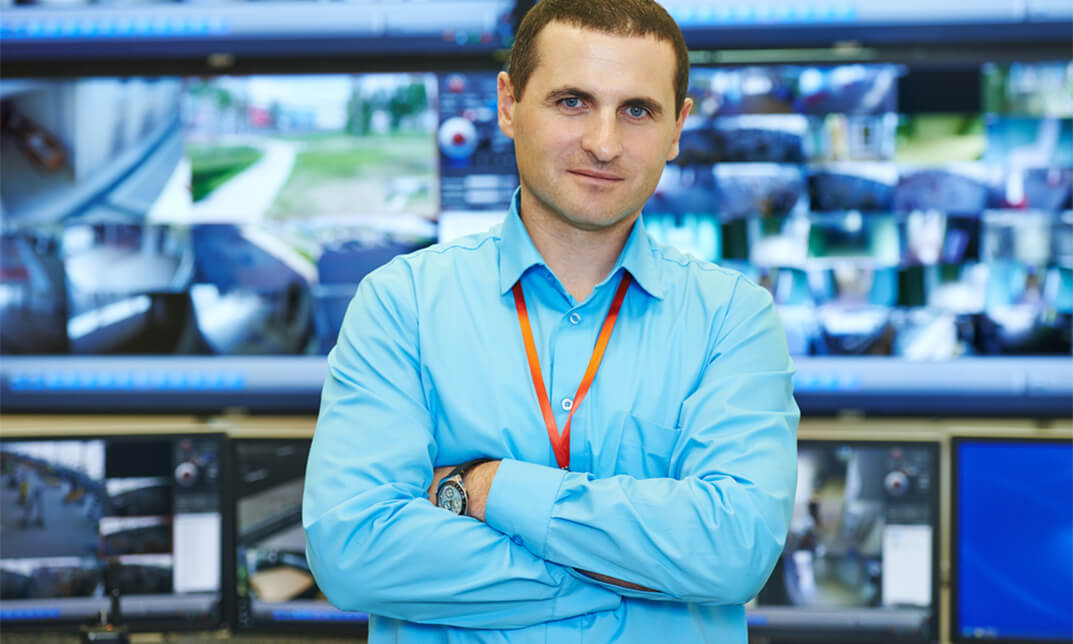
Search By Location
- Introduction To Construction Courses in London
- Introduction To Construction Courses in Birmingham
- Introduction To Construction Courses in Glasgow
- Introduction To Construction Courses in Liverpool
- Introduction To Construction Courses in Bristol
- Introduction To Construction Courses in Manchester
- Introduction To Construction Courses in Sheffield
- Introduction To Construction Courses in Leeds
- Introduction To Construction Courses in Edinburgh
- Introduction To Construction Courses in Leicester
- Introduction To Construction Courses in Coventry
- Introduction To Construction Courses in Bradford
- Introduction To Construction Courses in Cardiff
- Introduction To Construction Courses in Belfast
- Introduction To Construction Courses in Nottingham