- Professional Development
- Medicine & Nursing
- Arts & Crafts
- Health & Wellbeing
- Personal Development
19045 Introduction To Construction courses delivered Online
Level 3 Supervising Food Safety in Catering
By Compete High
Overview Master Food Safety and Hygiene with our Level 3 Supervising Food Safety in Catering Training for Catering Professionals. Achieve a 5-Star Rating and Excel in the Hospitality Industry! Embark on a journey to become a culinary hero by mastering food safety and hygiene practices with our comprehensive Level 3 Supervising Food Safety in Catering Course. Designed for catering professionals in the hospitality sector, this CPD accredited training will empower you to achieve a five-star food hygiene rating and elevate your career. Why Choose Our Level 3 Supervising Food Safety in Catering Course? Our Level 3 Supervising Food Safety in Catering training course is tailored for senior-level professionals in the catering and hospitality industry. By enrolling in this course, you will gain: In-depth knowledge of food safety management systems, including supervising food safety, training staff effectively, and implementing best practices to minimize food hazards. A solid understanding of the importance of exceptional personal hygiene standards and UK HACCP Food Safety Standards. A competitive edge in the catering and hospitality industry, with a recognized qualification and the expertise to maintain high food safety standards in the workplace. Key Features CPD IQ Certified Free PDF Certificate Lifetime Access Description Level 3 Supervising Food Safety in Catering Course Curriculum Module 1: Introduction to Food Hygiene Explore the foundations of food hygiene and safety, understanding its significance in the catering and hospitality sector. Module 2: Origin and Nature of Food Risk Uncover the sources of food risks and learn how to identify and mitigate potential hazards in a professional setting. Module 3: Technologies and Food Safety Delve into the role of technology in maintaining food safety, and discover how to harness modern innovations to ensure high standards. Module 4: Preservation of Fruits and Vegetables Master the techniques for preserving fruits and vegetables, ensuring optimal quality and safety in your culinary creations. Module 5: Establishing Food Safety Management System (FSMS) in a Company Learn how to create and implement an effective FSMS, ensuring your workplace remains compliant with the Food Safety Act 1990. Module 6: Hazard Analysis and Critical Control Point System (HACCP) Develop your understanding of HACCP principles and their application in catering and hospitality environments. Module 7: Management of Chemical Contaminants Gain knowledge about managing chemical contaminants in food products, ensuring the safety and wellbeing of your customers. Module 8: Sustainability and Food Production Explore the principles of sustainable food production and learn how to incorporate these practices into your catering business. Module 9: Food Safety - An Introduction Dive deeper into the essential concepts of food safety, ensuring a comprehensive understanding of its importance in the industry. Module 10: Food Safety Challenges in the Global Supply Chain Learn how to navigate food safety challenges in the complex global supply chain, maintaining high standards at every stage. Module 11: Recognising Food Safety Hazards Develop the skills to recognize potential food safety hazards, ensuring swift action can be taken to prevent issues. Module 12: Designing Safety into a Food Product Discover how to design food products with safety in mind, minimizing risks and ensuring customer satisfaction. Module 13: Designing a Safe Food Process Learn how to create safe food processes, ensuring the highest standards of food safety and hygiene in your operations. Module 14: Maintaining and Improving a Food Safety Programme Master the techniques for maintaining and improving food safety programs, ensuring continuous compliance and improvement. Module 15: Food Safety in Foodservice Operations Explore best practices for ensuring food safety in foodservice operations, maintaining a healthy and safe environment for staff and customers. Module 16: Personal Hygiene Understand the importance of personal hygiene in food safety, and learn how to maintain impeccable standards in the workplace. Accreditation of Level 3 Supervising Food Safety in Catering This Level 3 Supervising Food Safety in Catering Course is CPD IQ Accredited, ensuring a high-quality course content that is recognised and approved in the UK. Certification Upon completion of Level 3 Supervising Food Safety in Catering course, you will receive a free PDF certificate to showcase your achievement. Who is this course for? Our Level 3 Supervising Food Safety in Catering Course is perfect for anyone operating in the food, catering, and hospitality industries, including: Chefs Food Critics Restaurant and café owners Food safety officers Catering managers Kitchen managers Food handlers Course Progression: This is not a regulated course, to get qualified, you can choose Food Safety Level 4 Level 1 Award in Food Safety in Catering (RQF) Level 2 Award in Food Safety for Catering (RQF) Level 3 Award in Food Safety for Catering (RQF) Level 3 Award in HACCP for Catering (RQF) Level 2 Award in Food Safety for Retail (RQF) Level 2 Award in Food Allergen Awareness and Control in Catering (RQF) Career path Potential career paths include roles such as souse chef, food safety officer, catering manager, and food and beverage manager, with average salaries ranging from £20,000 to £25,000 per annum. Invest in your future and enroll in our Level 3 Supervising Food Safety in Catering Course today to unlock your full potential in the catering and hospitality industry. Course Curriculum Module 01: Introduction to Food Hygiene Introduction to Food Hygiene 00:00 Module 02: Origin and Nature of Food Risk Origin and Nature of Food Risk 00:00 Module 03: Technologies and Food Safety Technologies and Food Safety 00:00 Module 04: Preservation of Fruits and Vegetables Preservation of Fruits and Vegetables 00:00 Module 05: Establishing Food Safety Management _System(FSMS) in a company Establishing Food Safety Management _System (FSMS) in a company 00:00 Module 06: Hazard Analysis and Critical Control_Point System (HACCP) Hazard Analysis and Critical Control_Point System (HACCP) 00:00 Module 07: Management of Chemical _Contaminants for food safety Management of Chemical Contaminants for food safety 00:00 Module 08: Sustainability and food safety Sustainability and food safety 00:00 Module 09: Food Safety -An Introduction Food Safety -An Introduction 00:00 Module 10: Food Safety Challenges in the Global Supply Chain Food Safety Challenges in the Global Supply Chain 00:00 Module 11: Recognising Food Safety Hazards Recognising Food Safety Hazards 00:00 Module 12: Designing Safety into a Food Product Designing Safety into a Food Product 00:00 Module 13: Designing a Safe Food Process Designing a Safe Food Process 00:00 Module 14: Maintaining and Improving a Food Safety Programme Maintaining and Improving a Food Safety Programme 00:00 Module 15: Food Safety in Foodservice Operations Food Safety in Foodservice Operations 00:00 Module 16: Personal Hygiene Personal Hygiene 00:00

Financial Management for Debt
By Compete High
Course Curriculum Module 1 Introduction to Debt Management Introduction to Debt Management 00:00 Module 2 Debt in Corporate Finance Debt in Corporate Finance 00:00 Module 3 Understanding Debt Instruments and Securities Understanding Debt Instruments and Securities 00:00 Module 4 Debt Valuation Methods Debt Valuation Methods 00:00 Module 5 Debt Portfolio Management Debt Portfolio Management 00:00 Module 6 Credit Risk Assessment and Ratings Credit Risk Assessment and Ratings 00:00

UK Tax Accounting
By Compete High
Course Curriculum Module 1 Introduction to Taxation and UK Tax System Introduction to Taxation and UK Tax System 00:00 Module 2 Personal Income Tax and Taxable Income Personal Income Tax and Taxable Income 00:00 Module 3 Corporate Taxation in the UK Corporate Taxation in the UK 00:00 Module 4 Value Added Tax (VAT) Essentials Value Added Tax (VAT) Essentials 00:00 Module 5 Capital Gains Tax and Property Taxation Capital Gains Tax and Property Taxation 00:00 Module 6 Inheritance Tax and Gift Tax in the UK Inheritance Tax and Gift Tax in the UK 00:00

Accounts Assistant
By Compete High
Course Curriculum Module 1 Introduction to Financial Management Introduction to Financial Management 00:00 Module 2 Financial Statements and Analysis Financial Statements and Analysis 00:00 Module 3 Time Value of Money and Investment Appraisal Time Value of Money and Investment Appraisal 00:00 Module 4 Capital Budgeting and Project Evaluation Capital Budgeting and Project Evaluation 00:00 Module 5 Working Capital Management Working Capital Management 00:00 Module 6 Cash Flow Statement and Liquidity Management Cash Flow Statement and Liquidity Management 00:00 Module 7 Financial Analysis and Ratios Financial Analysis and Ratios 00:00 Module 8 Budgeting and Forecasting_ Planning for Success Budgeting and Forecasting_ Planning for Success 00:00 Module 9 Internal Controls and Risk Management Internal Controls and Risk Management 00:00

Midwifery Training
By Compete High
Overview With the ever-increasing demand for Midwifery in personal & professional settings, this online training aims at educating, nurturing, and upskilling individuals to stay ahead of the curve - whatever their level of expertise in Midwifery may be. Learning about Midwifery or keeping up to date on it can be confusing at times, and maybe even daunting! But that's not the case with this course from Compete High. We understand the different requirements coming with a wide variety of demographics looking to get skilled in Midwifery . That's why we've developed this online training in a way that caters to learners with different goals in mind. The course materials are prepared with consultation from the experts of this field and all the information on Midwifery is kept up to date on a regular basis so that learners don't get left behind on the current trends/updates. The self-paced online learning methodology by compete high in this Midwifery course helps you learn whenever or however you wish, keeping in mind the busy schedule or possible inconveniences that come with physical classes. The easy-to-grasp, bite-sized lessons are proven to be most effective in memorising and learning the lessons by heart. On top of that, you have the opportunity to receive a certificate after successfully completing the course! Instead of searching for hours, enrol right away on this Midwifery course from Compete High and accelerate your career in the right path with expert-outlined lessons and a guarantee of success in the long run. Who is this course for? While we refrain from discouraging anyone wanting to do this Midwifery course or impose any sort of restrictions on doing this online training, people meeting any of the following criteria will benefit the most from it: Anyone looking for the basics of Midwifery , Jobseekers in the relevant domains, Anyone with a ground knowledge/intermediate expertise in Midwifery , Anyone looking for a certificate of completion on doing an online training on this topic, Students of Midwifery , or anyone with an academic knowledge gap to bridge, Anyone with a general interest/curiosity Career Path This Midwifery course smoothens the way up your career ladder with all the relevant information, skills, and online certificate of achievements. After successfully completing the course, you can expect to move one significant step closer to achieving your professional goals - whether it's securing that job you desire, getting the promotion you deserve, or setting up that business of your dreams. Course Curriculum Module 1- Introduction to midwifery and maternity care Introduction to midwifery and maternity care 00:00 Module 2- Midwifery Maintenance and Culture Midwifery Maintenance and Culture 00:00 Module 3- Midwifery Support in Labour Midwifery Support in Labour 00:00 Module 4- Postnatal Care Postnatal Care 00:00 Module 5- Nurture and Nature Nurture and Nature 00:00

Welding Masterclass
By Compete High
Overview With the ever-increasing demand for Welding in personal & professional settings, this online training aims at educating, nurturing, and upskilling individuals to stay ahead of the curve - whatever their level of expertise in Welding may be. Learning about Welding or keeping up to date on it can be confusing at times, and maybe even daunting! But that's not the case with this course from Compete High. We understand the different requirements coming with a wide variety of demographics looking to get skilled in Welding. That's why we've developed this online training in a way that caters to learners with different goals in mind. The course materials are prepared with consultation from the experts of this field and all the information on Welding is kept up to date on a regular basis so that learners don't get left behind on the current trends/updates. The self-paced online learning methodology by compete high in this Welding course helps you learn whenever or however you wish, keeping in mind the busy schedule or possible inconveniences that come with physical classes. The easy-to-grasp, bite-sized lessons are proven to be most effective in memorising and learning the lessons by heart. On top of that, you have the opportunity to receive a certificate after successfully completing the course! Instead of searching for hours, enrol right away on this Welding course from Compete High and accelerate your career in the right path with expert-outlined lessons and a guarantee of success in the long run. Who is this course for? While we refrain from discouraging anyone wanting to do this Welding course or impose any sort of restrictions on doing this online training, people meeting any of the following criteria will benefit the most from it: Anyone looking for the basics of Welding, Jobseekers in the relevant domains, Anyone with a ground knowledge/intermediate expertise in Welding, Anyone looking for a certificate of completion on doing an online training on this topic, Students of Welding, or anyone with an academic knowledge gap to bridge, Anyone with a general interest/curiosity Career Path This Welding course smoothens the way up your career ladder with all the relevant information, skills, and online certificate of achievements. After successfully completing the course, you can expect to move one significant step closer to achieving your professional goals - whether it's securing that job you desire, getting the promotion you deserve, or setting up that business of your dreams. Course Curriculum Module 1 Introduction to Welding Module 1 Introduction to Welding 00:00 Module 2 Hazards and Safety Materials for Welding Module 2 Hazards and Safety Materials for Welding 00:00 Module 3 Metal and Alloys for welding Module 3 Metal and Alloys for welding 00:00 Module 4 Welding Procedures Module 4 Welding Procedures 00:00 Module 5 MIG welding advanced Module 5 MIG welding advanced 00:00 Module 6 Welding standards and specifications Module 6 Welding standards and specifications 00:00

Maternity Care
By Compete High
Overview With the ever-increasing demand for Maternity Care in personal & professional settings, this online training aims at educating, nurturing, and upskilling individuals to stay ahead of the curve - whatever their level of expertise in Maternity Care may be. Learning about Maternity Care or keeping up to date on it can be confusing at times, and maybe even daunting! But that's not the case with this course from Compete High. We understand the different requirements coming with a wide variety of demographics looking to get skilled in Maternity Care . That's why we've developed this online training in a way that caters to learners with different goals in mind. The course materials are prepared with consultation from the experts of this field and all the information on Maternity Care is kept up to date on a regular basis so that learners don't get left behind on the current trends/updates. The self-paced online learning methodology by compete high in this Maternity Care course helps you learn whenever or however you wish, keeping in mind the busy schedule or possible inconveniences that come with physical classes. The easy-to-grasp, bite-sized lessons are proven to be most effective in memorising and learning the lessons by heart. On top of that, you have the opportunity to receive a certificate after successfully completing the course! Instead of searching for hours, enrol right away on this Maternity Care course from Compete High and accelerate your career in the right path with expert-outlined lessons and a guarantee of success in the long run. Who is this course for? While we refrain from discouraging anyone wanting to do this Maternity Care course or impose any sort of restrictions on doing this online training, people meeting any of the following criteria will benefit the most from it: Anyone looking for the basics of Maternity Care , Jobseekers in the relevant domains, Anyone with a ground knowledge/intermediate expertise in Maternity Care , Anyone looking for a certificate of completion on doing an online training on this topic, Students of Maternity Care , or anyone with an academic knowledge gap to bridge, Anyone with a general interest/curiosity Career Path This Maternity Care course smoothens the way up your career ladder with all the relevant information, skills, and online certificate of achievements. After successfully completing the course, you can expect to move one significant step closer to achieving your professional goals - whether it's securing that job you desire, getting the promotion you deserve, or setting up that business of your dreams. Course Curriculum Maternity Care Module 1- Introduction to midwifery and maternity care Introduction to midwifery and maternity care 00:00 Maternity Care Module 2- Midwifery Maintenance and Culture Midwifery Maintenance and Culture 00:00 Maternity Care Module 3- Midwifery Support in Labour Midwifery Support in Labour 00:00 Maternity Care Module 4- Postnatal Care Postnatal Care 00:00 Maternity Care Module 5- Nurture and Nature Nurture and Nature 00:00

Electric Power Metering for Single and 3-Phase Systems
By Compete High
Course Title: Electric Power Metering for Single and 3-Phase Systems Unlock the Power of Precision Measurement for Efficient Energy Management Overview: In an era where energy efficiency is paramount, understanding and mastering electric power metering is crucial for both professionals and enthusiasts in the electrical industry. Our comprehensive course, 'Electric Power Metering for Single and 3-Phase Systems,' empowers participants with the knowledge and skills needed to navigate the intricacies of electric power measurement accurately and efficiently. Key Features: In-Depth Curriculum: Our course covers a broad spectrum of topics, ranging from the fundamentals of electric power to advanced metering techniques for both single and 3-phase systems. Participants will gain a solid understanding of electrical measurement principles, instrumentation, and relevant industry standards. Hands-On Practical Training: Theory comes to life with hands-on practical sessions using state-of-the-art power metering equipment. Participants will have the opportunity to apply their knowledge in real-world scenarios, ensuring a deeper understanding of the concepts covered in the course. Industry-Expert Instructors: Learn from seasoned industry professionals with extensive experience in electric power metering. Our instructors bring a wealth of knowledge, practical insights, and a passion for teaching to create an engaging and enriching learning experience. Customizable Learning Paths: Whether you're a seasoned professional looking to enhance your skills or a newcomer seeking a solid foundation, our course accommodates all skill levels. Tailor your learning experience based on your individual needs and career goals. Practical Applications for Various Industries: The skills acquired in this course are applicable across a spectrum of industries, including manufacturing, utilities, renewable energy, and facility management. Gain a competitive edge by mastering electric power metering techniques relevant to your specific field. Networking Opportunities: Connect with like-minded professionals and industry experts through our dedicated platform. Engage in discussions, share experiences, and build a valuable network that extends beyond the course. Benefits: Enhanced Career Opportunities Improved Energy Management Skills Compliance with Industry Standards Increased Efficiency in Electrical Systems Practical Knowledge Applicable to Real-World Scenarios Enroll Today: Take a significant step towards mastering electric power metering. Enroll in our course and embark on a journey of skill development, professional growth, and a deeper understanding of electric power measurement. Unlock the potential for precise energy management and contribute to a more sustainable and efficient future. Course Curriculum Introduction To Electric Power Metering For Single And Three Phase Systems Course Introduction To Electric Power Metering For Single And Three Phase Systems Course 00:00 Power Energy Power Energy 00:00 Ac Power Ac Power 00:00 Instrumentation Instrumentation 00:00 Single Phase Metering Single Phase Metering 00:00 Instrument Transformers Instrument Transformers 00:00 Three Phase Metering Three Phase Metering 00:00 Cross Wattmeter Verification Cross Wattmeter Verification 00:00

Power Analysis in AC Circuits
By Compete High
ð§ Unlock the Potential of Power Analysis in AC Circuits! ð§ Are you ready to take your understanding of electrical circuits to the next level? Introducing our comprehensive course: Power Analysis in AC Circuits. This dynamic program is designed for engineers, technicians, and anyone eager to master the intricacies of power in alternating current (AC) circuits. Course Highlights: ð In-Depth Curriculum: Dive deep into the fundamental principles of power analysis, exploring concepts such as power factor, reactive power, and complex power. ð Real-World Applications: Gain practical insights into how power analysis is applied in various industries, from electronics to power systems, ensuring you can implement your knowledge in real-world scenarios. ð Expert-Led Instruction: Learn from seasoned professionals with extensive experience in electrical engineering. Our instructors are committed to providing clear, engaging, and hands-on lessons that bridge the gap between theory and application. ð» Interactive Simulations: Reinforce your learning with interactive simulations that allow you to experiment with different circuit scenarios, enhancing your ability to analyze and troubleshoot AC circuits. ð Career Advancement: Elevate your career prospects by acquiring specialized skills that are in high demand across industries. Power analysis expertise is a valuable asset in today's competitive job market. ð Certification: Upon successful completion, receive a recognized certification, validating your proficiency in power analysis in AC circuits. Showcase your accomplishment to employers and colleagues. ð¤ Community Support: Join a community of like-minded individuals, fostering collaboration and knowledge sharing. Expand your professional network and stay updated on the latest industry trends. â° Flexible Learning: Our course is designed to accommodate your busy schedule. Access lectures, materials, and resources at your convenience, allowing you to progress at your own pace. ð Enroll Today and Empower Your Electrical Engineering Journey! Don't miss this opportunity to master power analysis in AC circuits. Whether you're a student, professional, or enthusiast, this course is your gateway to unlocking the full potential of AC circuits. Join us on a transformative learning experience and gain the skills that will set you apart in the field. Enroll now and harness the power of knowledge! ï¸ð Course Curriculum Introduction To Power Analysis In Ac Circuits Course Introduction To Power Analysis In Ac Circuits Course 00:00 Power Energy Defined Power Energy Defined 00:00 Power In Reactive Circuits Part A Power In Reactive Circuits Part A 00:00 Power In Reactive Circuits Part B Power In Reactive Circuits Part B 00:00 Power Trig Identities Power Trig Identities 00:00 Power, Real And Reactive Power, Real And Reactive 00:00 Power More On Average, Real Reactive Power More On Average, Real Reactive 00:00 Power - Complex Power Power - Complex Power 00:00 Power Factor Correction Power Factor Correction 00:00 Power In 3 Phase Circuits Power In 3 Phase Circuits 00:00
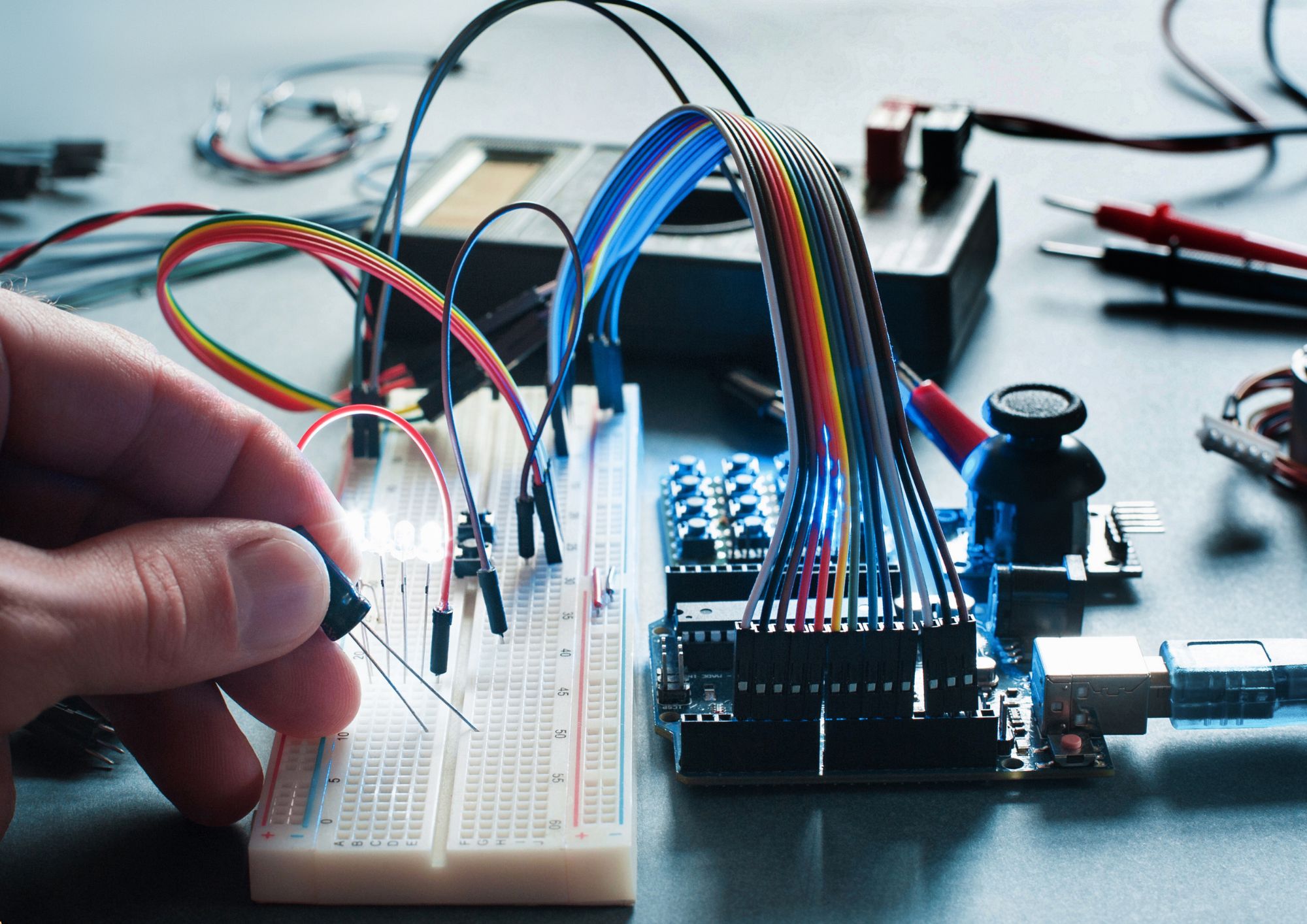
Sales System & Management
By Compete High
Overview Learn the industry-standards sales techniques and strategy that drive the most of the business success. This course helps you to know the secrets of sales, presentation skills, different sales tactics, effective communication, and how to use your own network. This course will start with the fundamentals of sales, allowing you to learn the basic concepts. Then you'll know the secrets of sales and how to create a WOW moment that can help you to go one step ahead in your career. Following that, you will understand how to present professionally and handle customer objections. The success of your sales is primarily dependent on these two factors. Every seller's dream is to close a deal. Moreover, a seller must possess sales management and communication skills, which you will learn in this course. You'll learn the skills you'll need to focus on your own strengths and drive revenue. Through this course, you will be able to create a competitive environment and take on leadership roles in your organisation. Who is this course for? Everyone is a seller from their position. If you know how to sell yourself to others then you can disclose your worth.Generally, this course is for each profession from any background. But, specifically this course is for- Beginners who want to start their career in sales profession Sales professionals aiming for a management position Existing sales managers desiring to verify and improve their performance Those who are eager to know about the sales techiques Career Path This course will assist you in pursuing a career and make your path easier to the sales profession. Some of the desired career paths related to this course are given below- Sales Manager Sales Executive Sales Analyst Sales Advisor Director of Sales Sales Strategist Sales Specialist Course Curriculum Module 1 - Introduction to sales Introduction to sales 00:00 Module 2 - Big secrets of sales Big secrets of sales 00:00 Module 3 - Preparing to WOW the Prospect Preparing to WOW the Prospect 00:00 Module 4 - Introducing Yourself Introducing Yourself 00:00 Module 5 - Cold Calling Secrets Cold Calling Secrets 00:00 Module 6 - Making a Great Presentation Making a Great Presentation 00:00 Module 7 - Dealing with Customer Objections Dealing with Customer Objections 00:00 Module 8 - Closing Techniques Closing Techniques 00:00 Module 9 - Connecting Sales and Persistence Connecting Sales and Persistence 00:00 Module 10 - Sales management Sales management 00:00 Module 11 - Sales Communications and Exhibitions Sales Communications and Exhibitions 00:00 Module 12 - Networking Success by Associations Networking Success by Associations 00:00
