- Professional Development
- Medicine & Nursing
- Arts & Crafts
- Health & Wellbeing
- Personal Development
839 Interpreting courses
Educational Psychology in Teaching - 8 Courses Bundle
By NextGen Learning
Are you ready to embark on an enlightening journey of wisdom with the Educational Psychology in Teaching bundle, and pave your way to an enriched personal and professional future? If so, then Step into a world of knowledge with our bundle - Educational Psychology in Teaching. Delve into eight immersive CPD Accredited courses, each a simple course: Course 1: Educational Psychology & Development Course 2: Education and Pedagogy Course 3: Teaching Assistant Course 4: Lesson Planning for Teaching Course 5: Leadership in Teaching Course 6: Home Education Course 7: Montessori Education for Early Childhood Course 8: The Importance of Preschool Education in Child Development Traverse the vast landscapes of theory, unlocking new dimensions of understanding at every turn. Let the Educational Psychology in Teaching bundle illuminate your path to wisdom. The Educational Psychology in Teaching bundle offers a comprehensive exploration into a rich tapestry of vast knowledge across five carefully curated courses. The journey is designed to enhance your understanding and critical thinking skills. Each course within the bundle provides a deep-dive into complex theories, principles, and frameworks, allowing you to delve into the nuances of the subject matter at your own pace. In the framework of the Educational Psychology in Teaching package, you are bestowed with complimentary PDF certificates for all the courses included in this bundle, all without any additional charge. Adorn yourself with the Educational Psychology in Teaching bundle, empowering you to traverse your career trajectory or personal growth journey with self-assurance. Register today and ignite the spark of your professional advancement! So, don't wait further and join the Educational Psychology in Teaching community today and let your voyage of discovery begin! Learning Outcomes: Upon completion of the Educational Psychology in Teaching Bundle, you will be able to: Attain a holistic understanding in the designated areas of study with the Educational Psychology in Teaching bundle. Establish robust bases across each course nestled within the Educational Psychology in Teaching bundle. Decipher intricate concepts through the articulate content of the Educational Psychology in Teaching bundle. Amplify your prowess in interpreting, scrutinising, and implementing theories. Procure the capacity to engage with the course material on an intellectual and profound level. Become proficient in the art of problem-solving across various disciplines. Stepping into the Educational Psychology in Teaching bundle is akin to entering a world overflowing with deep theoretical wisdom. Each course within this distinctive bundle is an individual journey, meticulously crafted to untangle the complex web of theories, principles, and frameworks. Learners are inspired to explore, question, and absorb, thus enhancing their understanding and honing their critical thinking skills. Each course invites a personal and profoundly enlightening interaction with knowledge. The Educational Psychology in Teaching bundle shines in its capacity to cater to a wide range of learning needs and lifestyles. It gives learners the freedom to learn at their own pace, forging a unique path of discovery. More than just an educational journey, the Educational Psychology in Teaching bundle fosters personal growth, enabling learners to skillfully navigate the complexities of the world. The Educational Psychology in Teaching bundle also illuminates the route to a rewarding career. The theoretical insight acquired through this bundle forms a strong foundation for various career opportunities, from academia and research to consultancy and programme management. The profound understanding fostered by the Educational Psychology in Teaching bundle allows learners to make meaningful contributions to their chosen fields. Embark on the Educational Psychology in Teaching journey and let knowledge guide you towards a brighter future. CPD 80 CPD hours / points Accredited by CPD Quality Standards Who is this course for? Individuals keen on deepening their firm understanding in the respective fields. Students pursuing higher education looking for comprehensive theory modules. Professionals seeking to refresh or enhance their knowledge. Anyone with a thirst for knowledge and a passion for continuous learning. Requirements Without any formal requirements, you can delightfully enrol in this Educational Psychology in Teaching Bundle. Career path Armed with the Educational Psychology in Teaching bundle, your professional journey can reach new heights. The comprehensive theoretical knowledge from this bundle can unlock diverse career opportunities across several fields. Whether it's academic research, consultancy, or programme management, the Educational Psychology in Teaching bundle lays a solid groundwork. Certificates CPD Certificate Of Completion Digital certificate - Included 8 Digital Certificates Are Included With This Bundle CPD Quality Standard Hardcopy Certificate (FREE UK Delivery) Hard copy certificate - £9.99 Hardcopy Transcript: £9.99
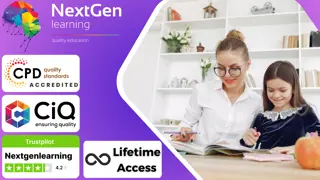
Executive Personal Assistant (PA), Paralegal & Business Communication - 8 Courses Bundle
By NextGen Learning
Are you ready to embark on an enlightening journey of wisdom with the Executive Personal Assistant (PA) bundle, and pave your way to an enriched personal and professional future? If so, then Step into a world of knowledge with our bundle - Executive Personal Assistant (PA), Paralegal & Business Communication. Delve into eight immersive CPD Accredited courses, each a standalone course: Course 1: Personal Assistant Course 2: Administrative Management Course 3: Paralegal Training Course 4: Meeting Management Online Course 5: Minute Taking Course Course 6: Email Writing Training Course 7: Basic Business Communication Skills Course 8: Mastering Organizational Chaos Traverse the vast landscapes of theory, unlocking new dimensions of understanding at every turn. Let the Executive Personal Assistant (PA), Paralegal & Business Communication bundle illuminate your path to wisdom. The Executive Personal Assistant (PA), Paralegal & Business Communication bundle offers a comprehensive exploration into a rich tapestry of vast knowledge across eight carefully curated courses. The journey is designed to enhance your understanding and critical thinking skills. Each course within the bundle provides a deep-dive into complex theories, principles, and frameworks, allowing you to delve into the nuances of the subject matter at your own pace. In the framework of the Executive Personal Assistant (PA), Paralegal & Business Communication package, you are bestowed with complimentary PDF certificates for all the courses included in this bundle, all without any additional charge. Adorn yourself with the Executive Personal Assistant (PA) bundle, empowering you to traverse your career trajectory or personal growth journey with self-assurance. Register today and ignite the spark of your professional advancement! So, don't wait further and join the Executive Personal Assistant (PA), Paralegal & Business Communication community today and let your voyage of discovery begin! Learning Outcomes: Upon completion of the Executive Personal Assistant (PA), Paralegal & Business Communication Bundle, you will be able to: Attain a holistic understanding in the designated areas of study with the Executive Personal Assistant (PA) bundle. Establish robust bases across each course nestled within the Executive Personal Assistant (PA) bundle. Decipher intricate concepts through the articulate content of the Executive Personal Assistant (PA) bundle. Amplify your prowess in interpreting, scrutinising, and implementing theories. Procure the capacity to engage with the course material intellectually and profoundly. Become proficient in the art of problem-solving across various disciplines. Stepping into the Executive Personal Assistant (PA), Paralegal & Business Communication bundle is akin to entering a world overflowing with deep theoretical wisdom. Each course within this distinctive bundle is an individual journey, meticulously crafted to untangle the complex web of theories, principles, and frameworks. Learners are inspired to explore, question, and absorb, thus enhancing their understanding and honing their critical thinking skills. Each course invites a personal and profoundly enlightening interaction with knowledge. The Executive Personal Assistant (PA) bundle shines in its capacity to cater to a wide range of learning needs and lifestyles. It gives learners the freedom to learn at their own pace, forging a unique path of discovery. More than just an educational journey, the Executive Personal Assistant (PA), Paralegal & Business Communication bundle fosters personal growth, enabling learners to skillfully navigate the complexities of the world. The [Executive Personal Assistant (PA) bundle also illuminates the route to a rewarding career. The theoretical insight acquired through this bundle forms a strong foundation for various career opportunities, from academia and research to consultancy and programme management. The profound understanding fostered by the Executive Personal Assistant (PA) bundle allows learners to make meaningful contributions to their chosen fields. Embark on the Executive Personal Assistant (PA) journey and let knowledge guide you towards a brighter future. CPD 90 CPD hours / points Accredited by CPD Quality Standards Who is this course for? This course is suitable for the following: Individuals keen on deepening their firm understanding in the respective fields. Students pursuing higher education looking for comprehensive theory modules. Professionals seeking to refresh or enhance their knowledge. Anyone with a thirst for knowledge and a passion for continuous learning. Requirements Without any formal requirements, you can delightfully enrol in this Executive Personal Assistant (PA), Paralegal & Business Communication Bundle. Career path Armed with the Executive Personal Assistant (PA), Paralegal & Business Communication bundle, your professional journey can reach new heights.The comprehensive theoretical knowledge from this bundle can unlock diverse career opportunities across several fields. Whether it's academic research, consultancy, or programme management, the Executive Personal Assistant (PA) bundle lays a solid groundwork. Certificates CPD Certificate Of Completion Digital certificate - Included 8 Digital Certificates Are Included With This Bundle CPD Quality Standard Hardcopy Certificate (FREE UK Delivery) Hard copy certificate - £9.99 Hardcopy Transcript: £9.99
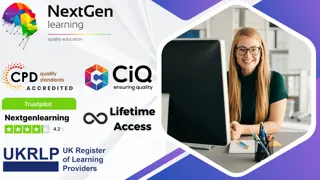
Staff Training (Leadership, Recruitment, Equality & diversity & Communication) - 8 Courses Bundle
By NextGen Learning
Are you ready to embark on an enlightening journey of wisdom with the Staff Training (Leadership, Recruitment, Equality & diversity & Communication) bundle, and pave your way to an enriched personal and professional future? If so, then Step into a world of knowledge with our bundle - Staff Training (Leadership, Recruitment, Equality & diversity & Communication). Delve into eight immersive CPD Accredited courses, each a simple course: Course 1: Leadership Skills Training Course 2: Equality, Diversity and Discrimination Course 3: Safer Recruitment Training Course 4: Project Management Training Course 5: Performance Management Course 6: Compliance Management Course 7: Emotional Intelligence and Human Behaviour Course 8: Effective Communication Skills Traverse the vast landscapes of theory, unlocking new dimensions of understanding at every turn. Let the Staff Training (Leadership, Recruitment, Equality & diversity & Communication) bundle illuminate your path to wisdom. The Staff Training (Leadership, Recruitment, Equality & diversity & Communication) bundle offers a comprehensive exploration into a rich tapestry of vast knowledge across five carefully curated courses. The journey is designed to enhance your understanding and critical thinking skills. Each course within the bundle provides a deep-dive into complex theories, principles, and frameworks, allowing you to delve into the nuances of the subject matter at your own pace. In the framework of the Staff Training (Leadership, Recruitment, Equality & diversity & Communication) package, you are bestowed with complimentary PDF certificates for all the courses included in this bundle, all without any additional charge. Adorn yourself with the Staff Training (Leadership, Recruitment, Equality & diversity & Communication) bundle, empowering you to traverse your career trajectory or personal growth journey with self-assurance. Register today and ignite the spark of your professional advancement! So, don't wait further and join the Staff Training (Leadership, Recruitment, Equality & diversity & Communication) community today and let your voyage of discovery begin! Learning Outcomes: Upon completion of the Staff Training (Leadership, Recruitment, Equality & diversity & Communication) Bundle, you will be able to: Attain a holistic understanding in the designated areas of study with the Staff Training (Leadership, Recruitment, Equality & diversity & Communication) bundle. Establish robust bases across each course nestled within the Staff Training (Leadership, Recruitment, Equality & diversity & Communication) bundle. Decipher intricate concepts through the articulate content of the Staff Training (Leadership, Recruitment, Equality & diversity & Communication) bundle. Amplify your prowess in interpreting, scrutinising, and implementing theories. Procure the capacity to engage with the course material on an intellectual and profound level. Become proficient in the art of problem-solving across various disciplines. Stepping into the Staff Training (Leadership, Recruitment, Equality & diversity & Communication) bundle is akin to entering a world overflowing with deep theoretical wisdom. Each course within this distinctive bundle is an individual journey, meticulously crafted to untangle the complex web of theories, principles, and frameworks. Learners are inspired to explore, question, and absorb, thus enhancing their understanding and honing their critical thinking skills. Each course invites a personal and profoundly enlightening interaction with knowledge. The Staff Training (Leadership, Recruitment, Equality & diversity & Communication) bundle shines in its capacity to cater to a wide range of learning needs and lifestyles. It gives learners the freedom to learn at their own pace, forging a unique path of discovery. More than just an educational journey, the Staff Training (Leadership, Recruitment, Equality & diversity & Communication) bundle fosters personal growth, enabling learners to skillfully navigate the complexities of the world. The Staff Training (Leadership, Recruitment, Equality & diversity & Communication) bundle also illuminates the route to a rewarding career. The theoretical insight acquired through this bundle forms a strong foundation for various career opportunities, from academia and research to consultancy and programme management. The profound understanding fostered by the Staff Training (Leadership, Recruitment, Equality & diversity & Communication) bundle allows learners to make meaningful contributions to their chosen fields. Embark on the Staff Training (Leadership, Recruitment, Equality & diversity & Communication) journey and let knowledge guide you towards a brighter future. CPD 80 CPD hours / points Accredited by CPD Quality Standards Who is this course for? Individuals keen on deepening their firm understanding in the respective fields. Students pursuing higher education looking for comprehensive theory modules. Professionals seeking to refresh or enhance their knowledge. Anyone with a thirst for knowledge and a passion for continuous learning. Requirements Without any formal requirements, you can delightfully enrol in this Staff Training (Leadership, Recruitment, Equality & diversity & Communication) Bundle. Career path Armed with the Staff Training (Leadership, Recruitment, Equality & diversity & Communication) bundle, your professional journey can reach new heights. The comprehensive theoretical knowledge from this bundle can unlock diverse career opportunities across several fields. Whether it's academic research, consultancy, or programme management, this bundle lays a solid groundwork. Certificates CPD Certificate Of Completion Digital certificate - Included 8 Digital Certificates Are Included With This Bundle CPD Quality Standard Hardcopy Certificate (FREE UK Delivery) Hard copy certificate - £9.99 Hardcopy Transcript: £9.99
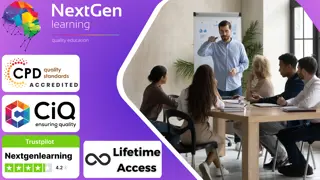
Clinical Psychology (Psychology, Mental Health, CBT & Counselling) - 8 Courses Bundle
By NextGen Learning
Are you ready to embark on an enlightening journey of wisdom with the Clinical Psychology (Psychology, Mental Health, CBT & Counselling) bundle, and pave your way to an enriched personal and professional future? If so, then Step into a world of knowledge with our bundle - Clinical Psychology (Psychology, Mental Health, CBT & Counselling). Delve into eight immersive CPD Accredited courses, each a simple course: Course 1: Clinical Psychology Course 2: Mental Health with Positive Psychology Course 3: Overcoming OCD with Mindfulness & CBT Course 4: Overcoming PTSD with Evidence Based Psychotherapy Course 5: Psychology of Anxiety and Stress Course 6: Addiction and Mental Health - Dual Diagnosis Course 7: Counselling Skills Training Course 8: Social Anxiety Therapy Traverse the vast landscapes of theory, unlocking new dimensions of understanding at every turn. Let the Clinical Psychology (Psychology, Mental Health, CBT & Counselling) bundle illuminate your path to wisdom. The Clinical Psychology (Psychology, Mental Health, CBT & Counselling) bundle offers a comprehensive exploration into a rich tapestry of vast knowledge across eight carefully curated courses. The journey is designed to enhance your understanding and critical thinking skills. Each course within the bundle provides a deep-dive into complex theories, principles, and frameworks, allowing you to delve into the nuances of the subject matter at your own pace. In the framework of the Clinical Psychology (Psychology, Mental Health, CBT & Counselling) package, you are bestowed with complimentary PDF certificates for all the courses included in this bundle, all without any additional charge. Adorn yourself with the Clinical Psychology (Psychology, Mental Health, CBT & Counselling) bundle, empowering you to traverse your career trajectory or personal growth journey with self-assurance. Register today and ignite the spark of your professional advancement! So, don't wait further and join the Clinical Psychology (Psychology, Mental Health, CBT & Counselling) community today and let your voyage of discovery begin! Learning Outcomes: Upon completion of the Clinical Psychology (Psychology, Mental Health, CBT & Counselling) Bundle, you will be able to: Attain a holistic understanding in the designated areas of study with the Clinical Psychology (Psychology, Mental Health, CBT & Counselling) bundle. Establish robust bases across each course nestled within the Clinical Psychology (Psychology, Mental Health, CBT & Counselling) bundle. Decipher intricate concepts through the articulate content of the Clinical Psychology (Psychology, Mental Health, CBT & Counselling) bundle. Amplify your prowess in interpreting, scrutinising, and implementing theories. Procure the capacity to engage with the course material on an intellectual and profound level. Become proficient in the art of problem-solving across various disciplines. Stepping into the Clinical Psychology (Psychology, Mental Health, CBT & Counselling) bundle is akin to entering a world overflowing with deep theoretical wisdom. Each course within this distinctive bundle is an individual journey, meticulously crafted to untangle the complex web of theories, principles, and frameworks. Learners are inspired to explore, question, and absorb, thus enhancing their understanding and honing their critical thinking skills. Each course invites a personal and profoundly enlightening interaction with knowledge. The Clinical Psychology (Psychology, Mental Health, CBT & Counselling) bundle shines in its capacity to cater to a wide range of learning needs and lifestyles. It gives learners the freedom to learn at their own pace, forging a unique path of discovery. More than just an educational journey, the Clinical Psychology (Psychology, Mental Health, CBT & Counselling) bundle fosters personal growth, enabling learners to skillfully navigate the complexities of the world. The Clinical Psychology (Psychology, Mental Health, CBT & Counselling) bundle also illuminates the route to a rewarding career. The theoretical insight acquired through this bundle forms a strong foundation for various career opportunities, from academia and research to consultancy and programme management. The profound understanding fostered by the Clinical Psychology (Psychology, Mental Health, CBT & Counselling) bundle allows learners to make meaningful contributions to their chosen fields. Embark on the Clinical Psychology (Psychology, Mental Health, CBT & Counselling) journey and let knowledge guide you towards a brighter future. CPD 90 CPD hours / points Accredited by CPD Quality Standards Who is this course for? Individuals keen on deepening their firm understanding in the respective fields. Students pursuing higher education looking for comprehensive theory modules. Professionals seeking to refresh or enhance their knowledge. Anyone with a thirst for knowledge and a passion for continuous learning. Requirements Without any formal requirements, you can delightfully enrol in this Clinical Psychology (Psychology, Mental Health, CBT & Counselling) Bundle. Career path Armed with the Clinical Psychology (Psychology, Mental Health, CBT & Counselling) bundle, your professional journey can reach new heights. The comprehensive theoretical knowledge from this bundle can unlock diverse career opportunities across several fields. Whether it's academic research, consultancy, or programme management, this bundle lays a solid groundwork. Certificates CPD Certificate Of Completion Digital certificate - Included 8 Digital Certificates Are Included With This Bundle CPD Quality Standard Hardcopy Certificate (FREE UK Delivery) Hard copy certificate - £9.99 Hardcopy Transcript: £9.99
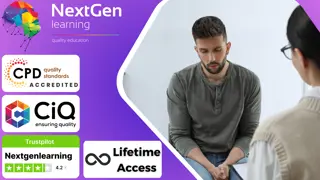
Supporting Children and Young People with Disabilities - 8 Courses Bundle
By NextGen Learning
Are you ready to embark on an enlightening journey of wisdom with the Supporting Children and Young People with Disabilities bundle, and pave your way to an enriched personal and professional future? If so, then Step into a world of knowledge with our bundle - Supporting Children and Young People with Disabilities. Delve into eight immersive CPD Accredited courses, each a simple course: Course 01: Disability Assessor Training Course 02: Autism Diploma Course 03: ADHD Course 04: Dyslexia Course 05: SEN Teaching Assistant Course 06: EYFS Teaching Diploma Course 07: Advanced Safeguarding Children (Level 2 Safeguarding) Course 08: Family Support Worker Traverse the vast landscapes of theory, unlocking new dimensions of understanding at every turn. Let the Supporting Children and Young People with Disabilities bundle illuminate your path to wisdom. The Supporting Children and Young People with Disabilities bundle offers a comprehensive exploration into a rich tapestry of vast knowledge across eight carefully curated courses. The journey is designed to enhance your understanding and critical thinking skills. Each course within the bundle provides a deep-dive into complex theories, principles, and frameworks, allowing you to delve into the nuances of the subject matter at your own pace. In the framework of the Supporting Children and Young People with Disabilities package, you are bestowed with complimentary PDF certificates for all the courses included in this bundle, all without any additional charge. Adorn yourself with the Supporting Children and Young People with Disabilities bundle, empowering you to traverse your career trajectory or personal growth journey with self-assurance. Register today and ignite the spark of your professional advancement! So, don't wait further and join the Supporting Children and Young People with Disabilities community today and let your voyage of discovery begin! Learning Outcomes: Upon completion of the Supporting Children and Young People with Disabilities Bundle, you will be able to: Attain a holistic understanding in the designated areas of study with the Supporting Children and Young People with Disabilities bundle. Establish robust bases across each course nestled within the Supporting Children and Young People with Disabilities bundle. Decipher intricate concepts through the articulate content of the Supporting Children and Young People with Disabilities bundle. Amplify your prowess in interpreting, scrutinising, and implementing theories. Procure the capacity to engage with the course material on an intellectual and profound level. Become proficient in the art of problem-solving across various disciplines. Stepping into the Supporting Children and Young People with Disabilities bundle is akin to entering a world overflowing with deep theoretical wisdom. Each course within this distinctive bundle is an individual journey, meticulously crafted to untangle the complex web of theories, principles, and frameworks. Learners are inspired to explore, question, and absorb, thus enhancing their understanding and honing their critical thinking skills. Each course invites a personal and profoundly enlightening interaction with knowledge. The Supporting Children and Young People with Disabilities bundle shines in its capacity to cater to a wide range of learning needs and lifestyles. It gives learners the freedom to learn at their own pace, forging a unique path of discovery. More than just an educational journey, the Supporting Children and Young People with Disabilities bundle fosters personal growth, enabling learners to skillfully navigate the complexities of the world. The Supporting Children and Young People with Disabilities bundle also illuminates the route to a rewarding career. The theoretical insight acquired through this bundle forms a strong foundation for various career opportunities, from academia and research to consultancy and programme management. The profound understanding fostered by the Supporting Children and Young People with Disabilities bundle allows learners to make meaningful contributions to their chosen fields. Embark on the Supporting Children and Young People with Disabilities journey and let knowledge guide you towards a brighter future. CPD 80 CPD hours / points Accredited by CPD Quality Standards Who is this course for? Individuals keen on deepening their firm understanding in the respective fields. Students pursuing higher education looking for comprehensive theory modules. Professionals seeking to refresh or enhance their knowledge. Anyone with a thirst for knowledge and a passion for continuous learning. Requirements Without any formal requirements, you can delightfully enrol in this Supporting Children and Young People with Disabilities Bundle. Career path Armed with the Supporting Children and Young People with Disabilities bundle, your professional journey can reach new heights. The comprehensive theoretical knowledge from this bundle can unlock diverse career opportunities across several fields. Whether it's academic research, consultancy, or programme management, this bundle lays a solid groundwork. Certificates CPD Certificate Of Completion Digital certificate - Included 8 Digital Certificates Are Included With This Bundle CPD Quality Standard Hardcopy Certificate (FREE UK Delivery) Hard copy certificate - £9.99 Hardcopy Transcript: £9.99

EYFS Teaching Assistant, Montessori Education & Preschool Education for Children - 8 Courses Bundle
By NextGen Learning
Are you ready to embark on an enlightening journey of wisdom with the EYFS Teaching Assistant bundle, and pave your way to an enriched personal and professional future? If so, then Step into a world of knowledge with our bundle - EYFS Teaching Assistant, Montessori Education & Preschool Education for Children. Delve into eight immersive CPD Accredited courses, each a simple course: Course 1: EYFS Teaching Diploma Course 2: Phonics Teaching Diploma Course 3: HighScope Approach In Preschool Education Program Course 4: Montessori Education for Early Childhood Course 5: The Importance of Preschool Education in Child Development Course 6: Impact of Play on Early Childhood Learning Course 7: How to Handle Tantrums in Children Course 8: Child Playwork Traverse the vast landscapes of theory, unlocking new dimensions of understanding at every turn. Let the EYFS Teaching Assistant, Montessori Education & Preschool Education for Children bundle illuminate your path to wisdom. The EYFS Teaching Assistant, Montessori Education & Preschool Education for Children bundle offers a comprehensive exploration into a rich tapestry of vast knowledge across eight carefully curated courses. The journey is designed to enhance your understanding and critical thinking skills. Each course within the bundle provides a deep-dive into complex theories, principles, and frameworks, allowing you to delve into the nuances of the subject matter at your own pace. In the framework of the EYFS Teaching Assistant, Montessori Education & Preschool Education for Children package, you are bestowed with complimentary PDF certificates for all the courses included in this bundle, all without any additional charge. Adorn yourself with the EYFS Teaching Assistant bundle, empowering you to traverse your career trajectory or personal growth journey with self-assurance. Register today and ignite the spark of your professional advancement! So, don't wait further and join the EYFS Teaching Assistant, Montessori Education & Preschool Education for Children community today and let your voyage of discovery begin! Learning Outcomes: Upon completion of the EYFS Teaching Assistant, Montessori Education & Preschool Education for Children Bundle, you will be able to: Attain a holistic understanding in the designated areas of study with the EYFS Teaching Assistant bundle. Establish robust bases across each course nestled within the EYFS Teaching Assistant bundle. Decipher intricate concepts through the articulate content of the EYFS Teaching Assistant bundle. Amplify your prowess in interpreting, scrutinising, and implementing theories. Procure the capacity to engage with the course material on an intellectual and profound level. Become proficient in the art of problem-solving across various disciplines. Stepping into the EYFS Teaching Assistant, Montessori Education & Preschool Education for Children bundle is akin to entering a world overflowing with deep theoretical wisdom. Each course within this distinctive bundle is an individual journey, meticulously crafted to untangle the complex web of theories, principles, and frameworks. Learners are inspired to explore, question, and absorb, thus enhancing their understanding and honing their critical thinking skills. Each course invites a personal and profoundly enlightening interaction with knowledge. The EYFS Teaching Assistant bundle shines in its capacity to cater to a wide range of learning needs and lifestyles. It gives learners the freedom to learn at their own pace, forging a unique path of discovery. More than just an educational journey, the EYFS Teaching Assistant, Montessori Education & Preschool Education for Children bundle fosters personal growth, enabling learners to skillfully navigate the complexities of the world. The EYFS Teaching Assistant bundle also illuminates the route to a rewarding career. The theoretical insight acquired through this bundle forms a strong foundation for various career opportunities, from academia and research to consultancy and programme management. The profound understanding fostered by the EYFS Teaching Assistant bundle allows learners to make meaningful contributions to their chosen fields. Embark on the EYFS Teaching Assistant journey and let knowledge guide you towards a brighter future. CPD 80 CPD hours / points Accredited by CPD Quality Standards Who is this course for? Individuals keen on deepening their firm understanding in the respective fields. Students pursuing higher education looking for comprehensive theory modules. Professionals seeking to refresh or enhance their knowledge. Anyone with a thirst for knowledge and a passion for continuous learning. Requirements Without any formal requirements, you can delightfully enrol in this bundle. Career path Armed with the EYFS Teaching Assistant, Montessori Education & Preschool Education for Children bundle, your professional journey can reach new heights.The comprehensive theoretical knowledge from this bundle can unlock diverse career opportunities across several fields.Whether it's academic research, consultancy, or programme management, the EYFS Teaching Assistant bundle lays a solid groundwork. Certificates CPD Certificate Of Completion Digital certificate - Included 8 Digital Certificates Are Included With This Bundle CPD Quality Standard Hardcopy Certificate (FREE UK Delivery) Hard copy certificate - £9.99 Hardcopy Transcript: £9.99

Education Management: Educational Psychology, Teaching Assistant with Mentoring - 8 Courses Bundle
By NextGen Learning
Are you ready to embark on an enlightening journey of wisdom with the Education Management bundle, and pave your way to an enriched personal and professional future? If so, then Step into a world of knowledge with our bundle - Education Management: Educational Psychology, Teaching Assistant with Mentoring. Delve into eight immersive CPD Accredited courses, each a simple course: Course 1: Educational Psychology & Development Course 2: Education and Pedagogy Course 3: Teaching Assistant Course 4: Lesson Planning for Teaching Course 5: The Importance of Preschool Education in Child Development Course 6: Montessori Education for Early Childhood Course 7: Adult Education Mastery Training Course 8: Coaching & Mentoring Traverse the vast landscapes of theory, unlocking new dimensions of understanding at every turn. Let the Education Management: Educational Psychology, Teaching Assistant with Mentoring bundle illuminate your path to wisdom. The Education Management: Educational Psychology, Teaching Assistant with Mentoring bundle offers a comprehensive exploration into a rich tapestry of vast knowledge across eight carefully curated courses. The journey is designed to enhance your understanding and critical thinking skills. Each course within the bundle provides a deep-dive into complex theories, principles, and frameworks, allowing you to delve into the nuances of the subject matter at your own pace. In the framework of the Education Management: Educational Psychology, Teaching Assistant with Mentoring package, you are bestowed with complimentary PDF certificates for all the courses included in this bundle, all without any additional charge. Adorn yourself with the Education Management bundle, empowering you to traverse your career trajectory or personal growth journey with self-assurance. Register today and ignite the spark of your professional advancement! So, don't wait further and join the Education Management: Educational Psychology, Teaching Assistant with Mentoring community today and let your voyage of discovery begin! Learning Outcomes: Upon completion of the Education Management: Educational Psychology, Teaching Assistant with Mentoring Bundle, you will be able to: Attain a holistic understanding in the designated areas of study with the Education Management bundle. Establish robust bases across each course nestled within the Education Management bundle. Decipher intricate concepts through the articulate content of the Education Management bundle. Amplify your prowess in interpreting, scrutinising, and implementing theories. Procure the capacity to engage with the course material on an intellectual and profound level. Become proficient in the art of problem-solving across various disciplines. Stepping into the Education Management: Educational Psychology, Teaching Assistant with Mentoring bundle is akin to entering a world overflowing with deep theoretical wisdom. Each course within this distinctive bundle is an individual journey, meticulously crafted to untangle the complex web of theories, principles, and frameworks. Learners are inspired to explore, question, and absorb, thus enhancing their understanding and honing their critical thinking skills. Each course invites a personal and profoundly enlightening interaction with knowledge. The Education Management bundle shines in its capacity to cater to a wide range of learning needs and lifestyles. It gives learners the freedom to learn at their own pace, forging a unique path of discovery. More than just an educational journey, the Education Management: Educational Psychology, Teaching Assistant with Mentoring bundle fosters personal growth, enabling learners to skillfully navigate the complexities of the world. The Education Management bundle also illuminates the route to a rewarding career. The theoretical insight acquired through this bundle forms a strong foundation for various career opportunities, from academia and research to consultancy and programme management. The profound understanding fostered by the Education Management bundle allows learners to make meaningful contributions to their chosen fields. Embark on the Education Management journey and let knowledge guide you towards a brighter future. CPD 80 CPD hours / points Accredited by CPD Quality Standards Who is this course for? Individuals keen on deepening their firm understanding in the respective fields. Students pursuing higher education looking for comprehensive theory modules. Professionals seeking to refresh or enhance their knowledge. Anyone with a thirst for knowledge and a passion for continuous learning. Requirements Without any formal requirements, you can delightfully enrol in this Education Management: Educational Psychology, Teaching Assistant with Mentoring Bundle. Career path Armed with the Education Management: Educational Psychology, Teaching Assistant with Mentoring bundle, your professional journey can reach new heights. The comprehensive theoretical knowledge from this bundle can unlock diverse career opportunities across several fields. Whether it's academic research, consultancy, or programme management, the Education Management bundle lays a solid groundwork. Certificates CPD Certificate Of Completion Digital certificate - Included 8 Digital Certificates Are Included With This Bundle CPD Quality Standard Hardcopy Certificate (FREE UK Delivery) Hard copy certificate - £9.99 Hardcopy Transcript: £9.99
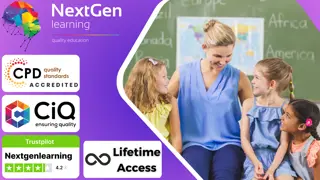
Ornithology, Animal Science & Agricultural Science - 8 Courses Bundle
By NextGen Learning
Are you ready to embark on an enlightening journey of wisdom with the Ornithology, Animal Science & Agricultural Science bundle, and pave your way to an enriched personal and professional future? If so, then Step into a world of knowledge with our bundle - Ornithology, Animal Science & Agricultural Science. Delve into ten immersive CPD Accredited courses, each a simple course: Course 1: Ornithology Course 2: Animal Science Course 3: Animal Care Level 3 Course Course 4: Animal Nutrition Course 5: Wildlife Rescue and Rehabilitation Course 6: Veterinary Nursing Level 3 Course 7: Introduction to Dog Breeds and Basic Anatomy Course 8: Equine Psychology Course 9: Canine Communication Course 10: Pet First Aid Traverse the vast landscapes of theory, unlocking new dimensions of understanding at every turn. Let the Ornithology, Animal Science & Agricultural Science bundle illuminate your path to wisdom. The Ornithology, Animal Science & Agricultural Science bundle offers a comprehensive exploration into a rich tapestry of vast knowledge across eight carefully curated courses. The journey is designed to enhance your understanding and critical thinking skills. Each course within the bundle provides a deep-dive into complex theories, principles, and frameworks, allowing you to delve into the nuances of the subject matter at your own pace. In the framework of the Ornithology, Animal Science & Agricultural Science package, you are bestowed with complimentary PDF certificates for all the courses included in this bundle, all without any additional charge. Adorn yourself with the Ornithology, Animal Science & Agricultural Science bundle, empowering you to traverse your career trajectory or personal growth journey with self-assurance. Register today and ignite the spark of your professional advancement! So, don't wait further and join the Ornithology, Animal Science & Agricultural Science community today and let your voyage of discovery begin! Learning Outcomes: Upon completion of the Ornithology, Animal Science & Agricultural Science Bundle, you will be able to: Attain a holistic understanding in the designated areas of study with the Ornithology, Animal Science & Agricultural Science bundle. Establish robust bases across each course nestled within the Ornithology, Animal Science & Agricultural Science bundle. Decipher intricate concepts through the articulate content of the Ornithology, Animal Science & Agricultural Science bundle. Amplify your prowess in interpreting, scrutinising, and implementing theories. Procure the capacity to engage with the course material on an intellectual and profound level. Become proficient in the art of problem-solving across various disciplines. Stepping into the Ornithology, Animal Science & Agricultural Science bundle is akin to entering a world overflowing with deep theoretical wisdom. Each course within this distinctive bundle is an individual journey, meticulously crafted to untangle the complex web of theories, principles, and frameworks. Learners are inspired to explore, question, and absorb, thus enhancing their understanding and honing their critical thinking skills. Each course invites a personal and profoundly enlightening interaction with knowledge. The Ornithology, Animal Science & Agricultural Science bundle shines in its capacity to cater to a wide range of learning needs and lifestyles. It gives learners the freedom to learn at their own pace, forging a unique path of discovery. More than just an educational journey, the Ornithology, Animal Science & Agricultural Science bundle fosters personal growth, enabling learners to skillfully navigate the complexities of the world. The Ornithology, Animal Science & Agricultural Science bundle also illuminates the route to a rewarding career. The theoretical insight acquired through this bundle forms a strong foundation for various career opportunities, from academia and research to consultancy and programme management. The profound understanding fostered by the Ornithology, Animal Science & Agricultural Science bundle allows learners to make meaningful contributions to their chosen fields. Embark on the Ornithology, Animal Science & Agricultural Science journey and let knowledge guide you towards a brighter future. CPD 110 CPD hours / points Accredited by CPD Quality Standards Who is this course for? Individuals keen on deepening their firm understanding in the respective fields. Students pursuing higher education looking for comprehensive theory modules. Professionals seeking to refresh or enhance their knowledge. Anyone with a thirst for knowledge and a passion for continuous learning. Requirements Without any formal requirements, you can delightfully enrol in this Ornithology, Animal Science & Agricultural Science Bundle. Career path Armed with the Ornithology, Animal Science & Agricultural Science bundle, your professional journey can reach new heights. The comprehensive theoretical knowledge from this bundle can unlock diverse career opportunities across several fields. Whether it's academic research, consultancy, or programme management, the Ornithology, Animal Science & Agricultural Science bundle lays a solid groundwork. Certificates CPD Certificate Of Completion Digital certificate - Included 10 Digital Certificates Are Included With This Bundle CPD Quality Standard Hardcopy Certificate (FREE UK Delivery) Hard copy certificate - £9.99 Hardcopy Transcript: £9.99

Psychology: Counselling, CBT, PTSD & Stress Management - 8 Courses Bundle
By NextGen Learning
Are you ready to embark on an enlightening journey of wisdom with the Psychology: Counselling, CBT, PTSD & Stress Management bundle, and pave your way to an enriched personal and professional future? If so, then Step into a world of knowledge with our bundle - Psychology: Counselling, CBT, PTSD & Stress Management. Delve into eight immersive CPD Accredited courses, each a simple course: Course 1: Advanced Diploma in Psychology Course 2: Self-Help Psychology: Mental Freedom Course 3: Counselling Skills Training Course 4: PTSD Counselling Course Course 5: Cognitive Behavioural Therapy (CBT) Practitioner Certificate Course Course 6: Personal Development Coach with Positive Psychology Training Course 7: Overcome Overthinking and Worrying Course 8: Learn to Reduce and Manage Stress Traverse the vast landscapes of theory, unlocking new dimensions of understanding at every turn. Let the Psychology: Counselling, CBT, PTSD & Stress Management bundle illuminate your path to wisdom. The Psychology: Counselling, CBT, PTSD & Stress Management bundle offers a comprehensive exploration into a rich tapestry of vast knowledge across eight carefully curated courses. The journey is designed to enhance your understanding and critical thinking skills. Each course within the bundle provides a deep-dive into complex theories, principles, and frameworks, allowing you to delve into the nuances of the subject matter at your own pace. In the framework of the Psychology: Counselling, CBT, PTSD & Stress Management package, you are bestowed with complimentary PDF certificates for all the courses included in this bundle, all without any additional charge. Adorn yourself with the Psychology: Counselling, CBT, PTSD & Stress Management bundle, empowering you to traverse your career trajectory or personal growth journey with self-assurance. Register today and ignite the spark of your professional advancement! So, don't wait further and join the Psychology: Counselling, CBT, PTSD & Stress Management community today and let your voyage of discovery begin! Learning Outcomes: Upon completion of the Psychology: Counselling, CBT, PTSD & Stress Management Bundle, you will be able to: Attain a holistic understanding in the designated areas of study with the Psychology: Counselling, CBT, PTSD & Stress Management bundle. Establish robust bases across each course nestled within the Psychology: Counselling, CBT, PTSD & Stress Management bundle. Decipher intricate concepts through the articulate content of the Psychology: Counselling, CBT, PTSD & Stress Management bundle. Amplify your prowess in interpreting, scrutinising, and implementing theories. Procure the capacity to engage with the course material on an intellectual and profound level. Become proficient in the art of problem-solving across various disciplines. Stepping into the Psychology: Counselling, CBT, PTSD & Stress Management bundle is akin to entering a world overflowing with deep theoretical wisdom. Each course within this distinctive bundle is an individual journey, meticulously crafted to untangle the complex web of theories, principles, and frameworks. Learners are inspired to explore, question, and absorb, thus enhancing their understanding and honing their critical thinking skills. Each course invites a personal and profoundly enlightening interaction with knowledge. The Psychology: Counselling, CBT, PTSD & Stress Management bundle shines in its capacity to cater to a wide range of learning needs and lifestyles. It gives learners the freedom to learn at their own pace, forging a unique path of discovery. More than just an educational journey, the Psychology: Counselling, CBT, PTSD & Stress Management bundle fosters personal growth, enabling learners to skillfully navigate the complexities of the world. The Psychology: Counselling, CBT, PTSD & Stress Management bundle also illuminates the route to a rewarding career. The theoretical insight acquired through this bundle forms a strong foundation for various career opportunities, from academia and research to consultancy and programme management. The profound understanding fostered by the Psychology: Counselling, CBT, PTSD & Stress Management bundle allows learners to make meaningful contributions to their chosen fields. Embark on the Psychology: Counselling, CBT, PTSD & Stress Management journey and let knowledge guide you towards a brighter future. CPD 80 CPD hours / points Accredited by CPD Quality Standards Who is this course for? Individuals keen on deepening their firm understanding in the respective fields. Students pursuing higher education looking for comprehensive theory modules. Professionals seeking to refresh or enhance their knowledge. Anyone with a thirst for knowledge and a passion for continuous learning. Requirements Without any formal requirements, you can delightfully enrol in this Psychology: Counselling, CBT, PTSD & Stress Management Bundle. Career path Armed with the Psychology: Counselling, CBT, PTSD & Stress Management bundle, your professional journey can reach new heights. The comprehensive theoretical knowledge from this bundle can unlock diverse career opportunities across several fields. Whether it's academic research, consultancy, or programme management, this bundle lays a solid groundwork. Certificates CPD Certificate Of Completion Digital certificate - Included 8 Digital Certificates Are Included With This Bundle CPD Quality Standard Hardcopy Certificate (FREE UK Delivery) Hard copy certificate - £9.99 Hardcopy Transcript: £9.99
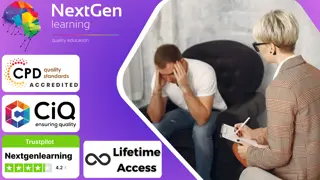
Master Xero: Accounting, Bookkeeping & Payroll Online Course - 8 Courses Bundle
By NextGen Learning
Are you ready to embark on an enlightening journey of wisdom with the Master Xero: Accounting, Bookkeeping & Payroll Online bundle, and pave your way to an enriched personal and professional future? If so, then Step into a world of knowledge with our bundle - Master Xero: Accounting, Bookkeeping & Payroll Online Bundle . Delve into eight immersive CPD Accredited courses, each a simple course: Course 1: Xero Accounting and Bookkeeping Online Course 2: Sage 50 Accounting Course 3: Managerial Accounting Masterclass Course 4: UK Tax Accounting Course 5: Financial Accounting Course 6: Payroll Management and Systems Diploma Course 7: Sage 50 Payroll Beginner Course 8: QuickBooks Online Bookkeeping Diploma Traverse the vast landscapes of theory, unlocking new dimensions of understanding at every turn. Let the Master Xero: Accounting, Bookkeeping & Payroll Online bundle illuminate your path to wisdom. The Master Xero: Accounting, Bookkeeping & Payroll Online Bundle offers a comprehensive exploration into a rich tapestry of vast knowledge across eight carefully curated courses. The journey is designed to enhance your understanding and critical thinking skills. Each course within the bundle provides a deep-dive into complex theories, principles, and frameworks, allowing you to delve into the nuances of the subject matter at your own pace. In the framework of the Master Xero: Accounting, Bookkeeping & Payroll Online Bundle package, you are bestowed with complimentary PDF certificates for all the courses included in this bundle, all without any additional charge. Adorn yourself with the Master Xero: Accounting, Bookkeeping & Payroll Online bundle, empowering you to traverse your career trajectory or personal growth journey with self-assurance. Register today and ignite the spark of your professional advancement! So, don't wait further and join the Master Xero: Accounting, Bookkeeping & Payroll Online Bundle community today and let your voyage of discovery begin! Learning Outcomes: Upon completion of the Master Xero: Accounting, Bookkeeping & Payroll Online Bundle, you will be able to: Attain a holistic understanding in the designated areas of study with the Master Xero: Accounting, Bookkeeping & Payroll Online bundle. Establish robust bases across each course nestled within the Master Xero: Accounting, Bookkeeping & Payroll Online bundle. Decipher intricate concepts through the articulate content of the Master Xero: Accounting, Bookkeeping & Payroll Online bundle. Amplify your prowess in interpreting, scrutinising, and implementing theories. Procure the capacity to engage with the course material on an intellectual and profound level. Become proficient in the art of problem-solving across various disciplines. Stepping into the Master Xero: Accounting, Bookkeeping & Payroll Online Bundle is akin to entering a world overflowing with deep theoretical wisdom. Each course within this distinctive bundle is an individual journey, meticulously crafted to untangle the complex web of theories, principles, and frameworks. Learners are inspired to explore, question, and absorb, thus enhancing their understanding and honing their critical thinking skills. Each course invites a personal and profoundly enlightening interaction with knowledge. The Master Xero: Accounting, Bookkeeping & Payroll Online bundle shines in its capacity to cater to a wide range of learning needs and lifestyles. It gives learners the freedom to learn at their own pace, forging a unique path of discovery. More than just an educational journey, the Master Xero: Accounting, Bookkeeping & Payroll Online Bundle fosters personal growth, enabling learners to skillfully navigate the complexities of the world. The Master Xero: Accounting, Bookkeeping & Payroll Online bundle also illuminates the route to a rewarding career. The theoretical insight acquired through this bundle forms a strong foundation for various career opportunities, from academia and research to consultancy and programme management. The profound understanding fostered by the Master Xero: Accounting, Bookkeeping & Payroll Online bundle allows learners to make meaningful contributions to their chosen fields. Embark on the Master Xero: Accounting, Bookkeeping & Payroll Online Bundle journey and let knowledge guide you towards a brighter future. CPD 80 CPD hours / points Accredited by CPD Quality Standards Who is this course for? Individuals keen on deepening their firm understanding in the respective fields. Students pursuing higher education looking for comprehensive theory modules. Professionals seeking to refresh or enhance their knowledge. Anyone with a thirst for knowledge and a passion for continuous learning. Requirements Without any formal requirements, you can delightfully enrol in this Master Xero: Accounting, Bookkeeping & Payroll Online Bundle. Career path Armed with the Master Xero: Accounting, Bookkeeping & Payroll Online Bundle, your professional journey can reach new heights. The comprehensive theoretical knowledge from this bundle can unlock diverse career opportunities across several fields. Whether it's academic research, consultancy, or programme management, thisbundle lays a solid groundwork. Certificates CPD Certificate Of Completion Digital certificate - Included 8 Digital Certificates Are Included With This Bundle CPD Quality Standard Hardcopy Certificate (FREE UK Delivery) Hard copy certificate - £9.99 Hardcopy Transcript: £9.99

Search By Location
- Interpreting Courses in London
- Interpreting Courses in Birmingham
- Interpreting Courses in Glasgow
- Interpreting Courses in Liverpool
- Interpreting Courses in Bristol
- Interpreting Courses in Manchester
- Interpreting Courses in Sheffield
- Interpreting Courses in Leeds
- Interpreting Courses in Edinburgh
- Interpreting Courses in Leicester
- Interpreting Courses in Coventry
- Interpreting Courses in Bradford
- Interpreting Courses in Cardiff
- Interpreting Courses in Belfast
- Interpreting Courses in Nottingham