- Professional Development
- Medicine & Nursing
- Arts & Crafts
- Health & Wellbeing
- Personal Development
2901 Intelligence courses in Sheffield delivered Online
24 Hour Flash Deal **33-in-1 Level 6 Diploma in Accounting and Business Mega Bundle** Level 6 Diploma in Accounting and Business Enrolment Gifts **FREE PDF Certificate**FREE PDF Transcript ** FREE Exam** FREE Student ID ** Lifetime Access **FREE Enrolment Letter ** Take the initial steps toward a successful long-term career by studying the Level 6 Diploma in Accounting and Business package online with Studyhub through our online learning platform. The Level 6 Diploma in Accounting and Business bundle can help you improve your CV, wow potential employers, and differentiate yourself from the mass. This Level 6 Diploma in Accounting and Business course provides complete 360-degree training on Level 6 Diploma in Accounting and Business. You'll get not one, not two, not three, but thirty-three Level 6 Diploma in Accounting and Business courses included in this course. Plus Studyhub's signature Forever Access is given as always, meaning these Accounting and Business courses are yours for as long as you want them once you enrol in this course This Level 6 Diploma in Accounting and Business Bundle consists the following career oriented courses: Course 01: Accounting Fundamentals Diploma Course 02: Understanding Financial Statements and Analysis Course 03: Financial Management Professional Training Certification Course 04: Diploma in Accountancy Course 05: Cashflow Management and Forecasting Course 06: Finance: Financial Risk Management Course 07: Corporate Finance: Working Capital Management Course 08: Capital Budgeting & Investment Decision Rules Course 09: Sage 50 Accounts and Projects Creation Training Course 10: Financial Reporting Course 11: Marginal Costing in Economics: Financial Decision-Making Course 12: Investment Analyst / Advisor Course 13: Governance and Risk Management: Navigating Corporate Strategies Course 14: Trading and Financing Course 15: Real Estate Certificate Course 16: Financial Trading Certification and Risk Management Diploma Course 17: Stock Trading Diploma Course 18: Stock Market Day Trading Strategies Course 19: Navigating Corporate Tax Return Procedures in the UK Course 20: International Banking: Global Operations and Cross-Border Transactions Course 21: FinTech Course 22: Cryptocurrency: Wallets, Investing & Trading Course 23: Personal Credit Control Course 24: Sole Trader Financial Statements: A Practical Guide Course 25: Understanding UK Insurance (General, Commercial, Liability, Life) Course 26: Pension UK Course 27: Finance Law Fundamentals: Legal Aspects of Financial Transactions Course 28: Excel in Personal Finance Course 29: Business Management and Finance Course Course 30: Improve your Financial Intelligence Course 31: Diploma in Business Administration Course 32: Raising Money & Valuations Course 33: Business Strategy Planning In this exclusive Level 6 Diploma in Accounting and Business bundle, you really hit the jackpot. Here's what you get: Step by step Level 6 Diploma in Accounting and Business lessons One to one assistance from Level 6 Diploma in Accounting and Business professionals if you need it Innovative exams to test your knowledge after the Level 6 Diploma in Accounting and Business course 24/7 customer support should you encounter any hiccups Top-class learning portal Unlimited lifetime access to all thirty-three Level 6 Diploma in Accounting and Business courses Digital Certificate, Transcript and student ID are all included in the price PDF certificate immediately after passing Original copies of your Level 6 Diploma in Accounting and Business certificate and transcript on the next working day Easily learn the Level 6 Diploma in Accounting and Business skills and knowledge you want from the comfort of your home The Level 6 Diploma in Accounting and Business course has been prepared by focusing largely on Level 6 Diploma in Accounting and Business career readiness. It has been designed by our Accounting and Business specialists in a manner that you will be likely to find yourself head and shoulders above the others. For better learning, one to one assistance will also be provided if it's required by any learners. The Level 6 Diploma in Accounting and Business Bundle is one of the most prestigious training offered at StudyHub and is highly valued by employers for good reason. This Level 6 Diploma in Accounting and Business bundle course has been created with thirty-three premium courses to provide our learners with the best learning experience possible to increase their understanding of their chosen field. This Level 6 Diploma in Accounting and Business Course, like every one of Study Hub's courses, is meticulously developed and well researched. Every one of the topics is divided into Level 6 Diploma in Accounting and Business Elementary modules, allowing our students to grasp each lesson quickly. The Level 6 Diploma in Accounting and Business course is self-paced and can be taken from the comfort of your home, office, or on the go! With our Student ID card you will get discounts on things like music, food, travel and clothes etc. CPD 330 CPD hours / points Accredited by CPD Quality Standards Who is this course for? This Level 6 Diploma in Accounting and Business training is suitable for - Students Recent graduates Job Seekers Individuals who are already employed in the relevant sectors and wish to enhance their knowledge and expertise in Level 6 Diploma in Accounting and Business Please Note: Studyhub is a Compliance Central approved resale partner for Quality Licence Scheme Endorsed courses. Requirements To participate in this Level 6 Diploma in Accounting and Business course, all you need is - A smart device A secure internet connection And a keen interest in Level 6 Diploma in Accounting and Business Career path You will be able to kickstart your Level 6 Diploma in Accounting and Business career because this course includes various courses as a bonus. This Level 6 Diploma in Accounting and Business is an excellent opportunity for you to learn multiple skills from the convenience of your own home and explore Level 6 Diploma in Accounting and Business career opportunities. Certificates CPD Accredited Certificate Digital certificate - Included CPD Accredited e-Certificate - Free CPD Accredited Hardcopy Certificate - Free Enrolment Letter - Free Student ID Card - Free

24 Hour Flash Deal **33-in-1 Certificate in Lean Organisation Management Techniques Mega Bundle** Certificate in Lean Organisation Management Techniques Enrolment Gifts **FREE PDF Certificate**FREE PDF Transcript ** FREE Exam** FREE Student ID ** Lifetime Access **FREE Enrolment Letter ** Take the initial steps toward a successful long-term career by studying the Certificate in Lean Organisation Management Techniques package online with Studyhub through our online learning platform. The Certificate in Lean Organisation Management Techniques bundle can help you improve your CV, wow potential employers, and differentiate yourself from the mass. This Certificate in Lean Organisation Management Techniques course provides complete 360-degree training on Certificate in Lean Organisation Management Techniques. You'll get not one, not two, not three, but thirty-three Certificate in Lean Organisation Management Techniques courses included in this course. Plus Studyhub's signature Forever Access is given as always, meaning these Certificate in Lean Organisation Management Techniques courses are yours for as long as you want them once you enrol in this course This Certificate in Lean Organisation Management Techniques Bundle consists the following career oriented courses: Course 01: Lean Organisation Management Principles, Process and Techniques Course 02: The 5S Lean Methodology in Action Course 03: Lean Six Sigma White Belt course Course 04: Six Sigma Green Belt Diploma Course 05: Six Sigma Black Belt - Advance Diploma Course 06: Agile Project Management Diploma Course 07: Process Mapping: Toolkit Course 08: Process Improvement Course 09: Lean Leadership, Culture and Management - Online Diploma Course 10: Supply Chain Management Course 11: Customer Relationship Management Course 12: Project, Change, and Quality Management Course 13: Art of Negotiation and Conflict Resolution Course 14: Data Analysis & Forecasting Course 15: Stakeholder Management Course 16: Governance and Risk Management: Navigating Corporate Strategies Course 17: Organizational Behaviour, HR and Leadership Course 18: Strategic Management and Leadership Development Course 19: Talent Management & Employee Retention Techniques Course 20: Employee Training Responsibilities: Effective Training Management Course 21: UK Employment Law Course 22: Emotional Intelligence and Social Management Diploma Course 23: Leadership and Management Essential Skill Course 24: Blockchain Project Management Training Course 25: Quality Management and Strategic Training - ISO 9001 Course 26: Operations and Time Management Course 27: Team Management Course 28: Good Manufacturing Practices (GMP) Certification Course 29: Financial Modelling for Decision Making and Business plan Course 30: Motivating, Performance Managing and Maintaining Team Culture in a Remote Team Course 31: Business Contract & Compliance Manager: Ensuring Legal Integrity Diploma Course 32: Practical Project Management Course 33: Corporate Relationship Goals for Success In this exclusive Certificate in Lean Organisation Management Techniques bundle, you really hit the jackpot. Here's what you get: Step by step Certificate in Lean Organisation Management Techniques lessons One to one assistance from Certificate in Lean Organisation Management Techniques professionals if you need it Innovative exams to test your knowledge after the Certificate in Lean Organisation Management Techniques course 24/7 customer support should you encounter any hiccups Top-class learning portal Unlimited lifetime access to all thirty-three Certificate in Lean Organisation Management Techniques courses Digital Certificate, Transcript and student ID are all included in the price PDF certificate immediately after passing Original copies of your Certificate in Lean Organisation Management Techniques certificate and transcript on the next working day Easily learn the Certificate in Lean Organisation Management Techniques skills and knowledge you want from the comfort of your home The Certificate in Lean Organisation Management Techniques course has been prepared by focusing largely on Certificate in Lean Organisation Management Techniques career readiness. It has been designed by our Lean Organisation Management Techniques specialists in a manner that you will be likely to find yourself head and shoulders above the others. For better learning, one to one assistance will also be provided if it's required by any learners. The Certificate in Lean Organisation Management Techniques Bundle is one of the most prestigious training offered at StudyHub and is highly valued by employers for good reason. This Certificate in Lean Organisation Management Techniques bundle course has been created with thirty-three premium courses to provide our learners with the best learning experience possible to increase their understanding of their chosen field. This Certificate in Lean Organisation Management Techniques Course, like every one of Study Hub's courses, is meticulously developed and well researched. Every one of the topics is divided into Certificate in Lean Organisation Management Techniques Elementary modules, allowing our students to grasp each lesson quickly. The Certificate in Lean Organisation Management Techniques course is self-paced and can be taken from the comfort of your home, office, or on the go! With our Student ID card you will get discounts on things like music, food, travel and clothes etc. CPD 330 CPD hours / points Accredited by CPD Quality Standards Who is this course for? This Level 2 Certificate in Lean Organisation Management Techniques training is suitable for - Students Recent graduates Job Seekers Individuals who are already employed in the relevant sectors and wish to enhance their knowledge and expertise in Level 2 Certificate in Lean Organisation Management Techniques Further enrol in Level 2 Certificate in Lean Organisation Management Techniques (RQF) Please Note: Studyhub is a Compliance Central approved resale partner for Quality Licence Scheme Endorsed courses. Requirements To participate in this Level 2 Certificate in Lean Organisation Management Techniques course, all you need is - A smart device A secure internet connection And a keen interest in Level 2 Certificate in Lean Organisation Management Techniques Career path You will be able to kickstart your Level 2 Certificate in Lean Organisation Management Techniques career because this course includes various courses as a bonus. This Level bundle is an excellent opportunity for you to learn multiple skills from the convenience of your own home and explore Level 2 Certificate in Lean Organisation Management Techniques career opportunities. Certificates CPD Accredited Certificate Digital certificate - Included CPD Accredited e-Certificate - Free CPD Accredited Hardcopy Certificate - Free Enrolment Letter - Free Student ID Card - Free
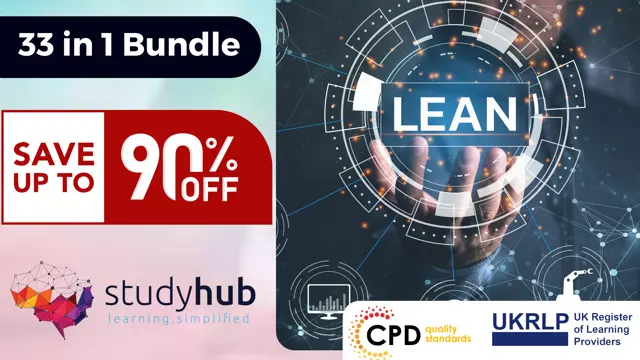
Tired of searching and accumulating all the relevant courses for this specific field? It takes a substantial amount of your time and, more importantly, costs you a fortune! Well, we have just come up with the ultimate solution for you by giving this all-inclusive Business Fundamentals: HR Management mega bundle. This 40 courses mega bundle keeps you up-to-date in this field and takes you one step ahead of others. Keeping in mind the latest advancements in this ever-emerging sector, the Business Fundamentals: HR Management bundle covers all the state-of-the-art tools and techniques required to become a competent worker in this area. You will encounter specific courses relevant to the sector. We take you from the most introductory fundamentals to advance knowledge in a step-by-step manner. In addition, the Business Fundamentals: HR Management bundle also consists of courses related to some soft skills that you will need to succeed in any industry or job sector. This Business Fundamentals: HR Management Bundle consists of the following premium courses: Course 01: Successful Business Networking Skills Course Course 02: Advanced Business Plan Course 03: Business Management Training Course 04: Business Process Management Course 05: Business Etiquette & Professionalism Course 06: Business Development & Sales Course 07: Strategic Business Management Course 08: SAP Controlling (CO) - Product Costing with S4HANA Course 09: Business Intelligence | Basics of Data & Data Mining Course 10: Business Analysis Course 11: Xero Accounting Diploma Course 12: Financial Business Analysis Course 13: Sage 50 Training Course 14: Surviving Small Business in Pandemic & Recession Course 15: Business Law Course 16: Digital Marketing Diploma Level 3 Course 17: Six Sigma & Lean Process Course 18: Business Productivity Training Course Course 19: Managing Budgets Course 20: Online Bookkeeping and Quickbooks Course Course 21: Social Media Marketing for Your Business Course 22: Logistics & Operations Management - Level 5 Course 23: Certificate in Purchasing and Procurement Course 24: Management Tools for Quality Control Course 25: Crisis Management Course 26: Strategic Planning Process Course 27: Fundamentals of Stakeholder Management Course 28: Supply Chain Management Course 29: HR and Payroll Administrator Course Course 30: Office Skills Moreover, this bundles include 10 career-focused courses: Course 01: Career Development Plan Fundamentals Course 02: CV Writing and Job Searching Course 03: Interview Skills: Ace the Interview Course 04: Video Job Interview for Job Seekers Course 05: Create a Professional LinkedIn Profile Course 06: Business English Perfection Course Course 07: Networking Skills for Personal Success Course 08: Boost Your Confidence and Self-Esteem Course 09: Public Speaking Training Course 10: Learn to Fight Procrastination Our cutting-edge learning package offers top-notch digital aid and first-rate tutor support. You will acquire the crucial hard and soft skills needed for career advancement because this bundle has been thoroughly examined and is career-friendly. So don't overthink! Enrol today. Learning Outcomes This unique Business Fundamentals: HR Management mega bundle will help you to- Quench your thirst for knowledge Be up-to-date about the latest advancements Achieve your dream career goal in this sector Know the applicable rules and regulations needed for a professional in this area Acquire some valuable knowledge related to Business Fundamentals: HR Management to uplift your morale The bundle incorporates basic to advanced level skills to shed some light on your way and boost your career. Hence, you can strengthen your expertise and essential knowledge, which will assist you in reaching your goal. Moreover, you can learn from any place in your own time without travelling for classes. Certificate: PDF Certificate: Free for all 40 courses Hard Copy Certificate: Free (For The Title Course: Previously it was £10) CPD 400 CPD hours / points Accredited by CPD Quality Standards Who is this course for? The Business Fundamentals: HR Management bundle is designed to assist anyone with a curious mind, anyone looking to boost their CVs or individuals looking to upgrade their career to the next level can also benefit from the learning materials. Requirements The courses in this bundle has been designed to be fully compatible with tablets and smartphones. Career path This Business Fundamentals: HR Management bundle will give you an edge over other competitors and will open the doors for you to a plethora of career opportunities. Certificates Certificate of completion Digital certificate - Included Certificate of completion Hard copy certificate - Included You will get the Hard Copy certificate for the title course (Successful Business Networking Skills Course) absolutely Free! Other Hard Copy certificates are available for £10 each. Please Note: The delivery charge inside the UK is £3.99, and the international students must pay a £9.99 shipping cost.

Tired of searching and accumulating all the relevant courses for this specific field? It takes a substantial amount of your time and, more importantly, costs you a fortune! Well, we have just come up with the ultimate solution for you by giving this all-inclusive Accounting, Finance and Banking mega bundle. This 40 courses mega bundle keeps you up-to-date in this field and takes you one step ahead of others. Keeping in mind the latest advancements in this ever-emerging sector, the Accounting, Finance and Banking bundle covers all the state-of-the-art tools and techniques required to become a competent worker in this area. You will encounter specific courses relevant to the sector. We take you from the most introductory fundamentals to advance knowledge in a step-by-step manner. In addition, the Accounting, Finance and Banking bundle also consists of courses related to some soft skills that you will need to succeed in any industry or job sector. This Accounting, Finance and Banking Bundle consists of the following premium courses: Course 01: Accounting and Finance Certification Course Course 02: Accounting Skills for New Supervisors Course 03: Changes in Accounting: Latest Trends Encountered by CFOs in 2022 Course 04: Xero Accounting Diploma Course 05: Managerial Accounting Masterclass Course 06: Charity Accounting Course 07: Key Account Management for Beginners Course 08: Pensions Training Course 09: Tax Accounting Course 10: Improve your Financial Intelligence Course 11: Fundamentals of Corporate Finance Course 12: SAP S4HANA Controlling Course - Cost Center Accounting Course 13: Capital Budgeting & Investment Decision Training Course 14: Financial Analysis Course 15: Accountancy Basics Course 16: Accounting Interview Skills Course 17: Banking and Finance Accounting Statements Financial Analysis Course 18: Raise Money and Valuation for Business Course 19: Investment Banking Training Course Course 20: Managing Budgets Course 21: Learn How to Finance and Grow Your Startup Course 22: Understanding Financial Statements and Analysis Course 23: Stock Market Investment Course 24: Diploma in Forex Trading Course 25: Financial Business Analysis Course 26: Financial Advisor Course 27: Finance and Cash management for Hospitality Course 28: Anti-Money Laundering (AML) Training Course 29: Microsoft Excel Complete Training Course 30: Office Skills Moreover, this bundles include 10 career-focused courses: Course 01: Career Development Plan Fundamentals Course 02: CV Writing and Job Searching Course 03: Interview Skills: Ace the Interview Course 04: Video Job Interview for Job Seekers Course 05: Create a Professional LinkedIn Profile Course 06: Business English Perfection Course Course 07: Networking Skills for Personal Success Course 08: Boost Your Confidence and Self-Esteem Course 09: Public Speaking Training Course 10: Learn to Fight Procrastination Our cutting-edge learning package offers top-notch digital aid and first-rate tutor support. You will acquire the crucial hard and soft skills needed for career advancement because this bundle has been thoroughly examined and is career-friendly. So don't overthink! Enrol today. Learning Outcomes This unique Accounting, Finance and Banking mega bundle will help you to- Quench your thirst for knowledge Be up-to-date about the latest advancements Achieve your dream career goal in this sector Know the applicable rules and regulations needed for a professional in this area Acquire some valuable knowledge related to Accounting, Finance and Banking to uplift your morale The bundle incorporates basic to advanced level skills to shed some light on your way and boost your career. Hence, you can strengthen your expertise and essential knowledge, which will assist you in reaching your goal. Moreover, you can learn from any place in your own time without travelling for classes. Certificate: PDF Certificate: Free for all 40 courses Hard Copy Certificate: Free (For The Title Course: Previously it was £10) CPD 400 CPD hours / points Accredited by CPD Quality Standards Who is this course for? The Accounting, Finance and Banking bundle is designed to assist anyone with a curious mind, anyone looking to boost their CVs or individuals looking to upgrade their career to the next level can also benefit from the learning materials. Requirements The courses in this bundle has been designed to be fully compatible with tablets and smartphones. Career path This Accounting, Finance and Banking bundle will give you an edge over other competitors and will open the doors for you to a plethora of career opportunities. Certificates Certificate of completion Digital certificate - Included Certificate of completion Hard copy certificate - Included You will get the Hard Copy certificate for the title course (Accounting and Finance Certification Course) absolutely Free! Other Hard Copy certificates are available for £10 each. Please Note: The delivery charge inside the UK is £3.99, and the international students must pay a £9.99 shipping cost.

Level 6 Diploma in Data Analytics with Tableau - QLS Endorsed
By Kingston Open College
QLS Endorsed + CPD QS Accredited - Dual Certification | Instant Access | 24/7 Tutor Support | All-Inclusive Cost

Level 7 Diploma in Criminal Investigation - QLS Endorsed
By Kingston Open College
QLS Endorsed + CPD QS Accredited - Dual Certification | Instant Access | 24/7 Tutor Support | All-Inclusive Cost

Understanding DISC Behavioural Styles
By Course Cloud
Course Overview DISC is an acronym of the four typical behavioral styles of Dominance Influence, Steadiness and Conscientiousness; as categorised by psychologist William Moulton Marston. Martson's DISC model is a behaviour assessment tool used in psychology, which provides a method for identifying predictable actions. In this Understanding DISC Behavioural Styles course, you will explore the four behavioural styles of DISC in detail. It will also teach you about the importance of emotional intelligence and how to use the DISC styles to effectively communicate with others. By the end of this course, you will also have an understanding of your own DISC behavioural style, and how to develop more flexible personality traits. This best selling Understanding DISC Behavioural Styles has been developed by industry professionals and has already been completed by hundreds of satisfied students. This in-depth Understanding DISC Behavioural Styles is suitable for anyone who wants to build their professional skill set and improve their expert knowledge. The Understanding DISC Behavioural Styles is CPD-accredited, so you can be confident you're completing a quality training course will boost your CV and enhance your career potential. The Understanding DISC Behavioural Styles is made up of several information-packed modules which break down each topic into bite-sized chunks to ensure you understand and retain everything you learn. After successfully completing the Understanding DISC Behavioural Styles, you will be awarded a certificate of completion as proof of your new skills. If you are looking to pursue a new career and want to build your professional skills to excel in your chosen field, the certificate of completion from the Understanding DISC Behavioural Styles will help you stand out from the crowd. You can also validate your certification on our website. We know that you are busy and that time is precious, so we have designed the Understanding DISC Behavioural Styles to be completed at your own pace, whether that's part-time or full-time. Get full course access upon registration and access the course materials from anywhere in the world, at any time, from any internet-enabled device. Our experienced tutors are here to support you through the entire learning process and answer any queries you may have via email.

***24 Hour Limited Time Flash Sale*** Telehealth Coordinator Diploma - CPD Certified Admission Gifts FREE PDF & Hard Copy Certificate| PDF Transcripts| FREE Student ID| Assessment| Lifetime Access| Enrolment Letter Are you a professional feeling stuck in your career, struggling to keep up with the ever-changing demands of the industry? Or perhaps you're a beginner, unsure of where to start or how to break into your desired field. Whichever stage you're in, our exclusive Telehealth Coordinator Diploma - CPD Certified Bundle provides unique insights and tools that can help you achieve your goals. Designed to cater to the needs of both seasoned professionals and aspiring newcomers, our Telehealth Coordinator Diploma - CPD Certified bundle is a comprehensive program that will equip you with the essential skills and knowledge you need to succeed. Whether you're looking to advance in your current role or embark on a new career journey, this bundle has everything you need to take your professional life to the next level. But that's not all. When you enrol in Telehealth Coordinator Diploma - CPD Certified Online Training, you'll receive 25 CPD-Accredited PDF Certificates, Hard Copy Certificates, and our exclusive student ID card, all absolutely free. Courses Are Included In this Telehealth Coordinator Diploma - CPD Certified Career Bundle: Course 01: Telehealth Coordinator Diploma - CPD Certified Course 02: Virtual Training Course Course 03: Resuscitation and Life Support: Vital Skills and Techniques Course 04: Anaphylaxis and Basic Life Support (CSTF) Course 05: Basic Cardiac (Heart) Care Course 06: Oxygen First Aid Training - Online Course Course 07: Paediatric First Aid and Medical Emergency Training Course 08: Pain Management Course 09: Administration of Emergency Medical Gases Course 10: Human Anatomy, Physiology and Medical Terminology Diploma Course 11: Mental Health Awareness and Psychiatric Disorders Course 12: Vulnerability, Abuse & Safeguarding Course 13: Emotional Intelligence and Human Behaviour Course 14: Psychological Wellbeing and Crisis Intervention Course 15: Psychology of Anxiety and Stress Course 16: Care Planning and Record Keeping | Health & Safety Online Course Course 17: Nursing Assistant Training Course 18: Risk Assessment & Care Management Course 19: Pharmacology Diploma Course 20: Nurse Prescribing and Medicine Management Course 21: Clinical Governance in Adult Care Course 22: Healthcare GDPR Certificate Course 23: International Healthcare Policy Course 24: Medical Law Course 25: Medical Transcription Diploma With Level 7 in Strategic Learning & Development, you'll embark on an immersive learning experience that combines interactive lessons with voice-over audio, ensuring that you can learn from anywhere in the world, at your own pace. And with 24/7 tutor support, you'll never feel alone in your journey, whether you're a seasoned professional or a beginner. Don't let this opportunity pass you by. Enrol in Telehealth Coordinator Diploma - CPD Certified today and take the first step towards achieving your goals and dreams. Why buy this Level 7 in Strategic Learning & Development? Free CPD Accredited Certificate upon completion of Level 7 in Strategic Learning & Development Get a free student ID card with Level 7 in Strategic Learning & Development Lifetime access to the Telehealth Coordinator Diploma - CPD Certified course materials Get instant access to this Telehealth Coordinator Diploma - CPD Certified course Learn Telehealth Coordinator Diploma - CPD Certified from anywhere in the world 24/7 tutor support with the Telehealth Coordinator Diploma - CPD Certified course. Start your learning journey straightaway with our Telehealth Coordinator Diploma - CPD Certified Training! Telehealth Coordinator Diploma - CPD Certified premium bundle consists of 25 precisely chosen courses on a wide range of topics essential for anyone looking to excel in this field. Each segment of the Telehealth Coordinator Diploma - CPD Certified is meticulously designed to maximise learning and engagement, blending interactive content and audio-visual modules for a truly immersive experience. Certification You have to complete the assignment given at the end of the Telehealth Coordinator Diploma - CPD Certified course. After passing the Telehealth Coordinator Diploma - CPD Certified exam You will be entitled to claim a PDF & Hardcopy certificate accredited by CPD Quality standards completely free. CPD 250 CPD hours / points Accredited by CPD Quality Standards Who is this course for? This Telehealth Coordinator Diploma - CPD Certified course is ideal for: Students seeking mastery in Level 7 in Strategic Learning & Development Professionals seeking to enhance Telehealth Coordinator Diploma - CPD Certified skills Individuals looking for a Level 7 in Strategic Learning & Development-related career. Anyone passionate about Level 7 in Strategic Learning & Development Requirements This Telehealth Coordinator Diploma - CPD Certified doesn't require prior experience and is suitable for diverse learners. Career path This Telehealth Coordinator Diploma - CPD Certified bundle will allow you to kickstart or take your career in the related sector to the next stage. Certificates CPD Accredited Digital Certificate Digital certificate - Included CPD Accredited Hard Copy Certificate Hard copy certificate - Included If you are an international student, you will be required to pay an additional fee of 10 GBP for international delivery, and 4.99 GBP for delivery within the UK, for each certificate

***24 Hour Limited Time Flash Sale*** Forensic Psychology Advanced Diploma - CPD Certified Admission Gifts FREE PDF & Hard Copy Certificate| PDF Transcripts| FREE Student ID| Assessment| Lifetime Access| Enrolment Letter Are you a professional feeling stuck in your career, struggling to keep up with the ever-changing demands of the industry? Or perhaps you're a beginner, unsure of where to start or how to break into your desired field. Whichever stage you're in, our exclusive Forensic Psychology Advanced Diploma - CPD Certified Bundle provides unique insights and tools that can help you achieve your goals. Designed to cater to the needs of both seasoned professionals and aspiring newcomers, our Forensic Psychology Advanced Diploma - CPD Certified bundle is a comprehensive program that will equip you with the essential skills and knowledge you need to succeed. Whether you're looking to advance in your current role or embark on a new career journey, this bundle has everything you need to take your professional life to the next level. But that's not all. When you enrol in Forensic Psychology Advanced Diploma - CPD Certified Online Training, you'll receive 25 CPD-Accredited PDF Certificates, Hard Copy Certificates, and our exclusive student ID card, all absolutely free. Courses Are Included In this Forensic Psychology Advanced Diploma - CPD Certified Career Bundle: Course 01: Forensic Psychology Advanced Diploma - CPD Certified Course 02: Forensic Scientist Course Level 3 Course 03: Forensic Psychology and Offender Profiling Course 04: Criminal Psychology Course 05: Drugs and Alcohol Awareness Training - Online Certification Course 06: Suicide Prevention Course 07: Interrogations And Confessions Psychology Course 08: Crime Scene Investigator Course 09: Accident Investigation Course 10: Certificate in Anti-Money Laundering (AML) Course 11: Financial Crime Consultant Course 12: Legal Operations Consultant Course 13: Emotional Intelligence and Human Behaviour Course 14: Domestic Violence and Abuse Awareness Course 15: Criminal Law Course 16: Criminology and Police Investigations Course 17: Criminal Investigator Course 18: Forensic Science and Law Enforcement Criminal Profiling Course 19: Forensic Engineering Investigator Course 20: Forensic Science Course 21: Forensic Anthropology Course 22: Understanding Data Protection and Data Security Course 23: Cyber Security Advanced Training Course 24: Mental Health Support Worker Course 25: PSYCHOLOGY OF ANXIETY AND STRESS With Level 7 in Strategic Learning & Development, you'll embark on an immersive learning experience that combines interactive lessons with voice-over audio, ensuring that you can learn from anywhere in the world, at your own pace. And with 24/7 tutor support, you'll never feel alone in your journey, whether you're a seasoned professional or a beginner. Don't let this opportunity pass you by. Enrol in Forensic Psychology Advanced Diploma - CPD Certified today and take the first step towards achieving your goals and dreams. Why buy this Level 7 in Strategic Learning & Development? Free CPD Accredited Certificate upon completion of Level 7 in Strategic Learning & Development Get a free student ID card with Level 7 in Strategic Learning & Development Lifetime access to the Forensic Psychology Advanced Diploma - CPD Certified course materials Get instant access to this Forensic Psychology Advanced Diploma - CPD Certified course Learn Forensic Psychology Advanced Diploma - CPD Certified from anywhere in the world 24/7 tutor support with the Forensic Psychology Advanced Diploma - CPD Certified course. Start your learning journey straightaway with our Forensic Psychology Advanced Diploma - CPD Certified Training! Forensic Psychology Advanced Diploma - CPD Certified premium bundle consists of 25 precisely chosen courses on a wide range of topics essential for anyone looking to excel in this field. Each segment of the Forensic Psychology Advanced Diploma - CPD Certified is meticulously designed to maximise learning and engagement, blending interactive content and audio-visual modules for a truly immersive experience. Certification You have to complete the assignment given at the end of the Forensic Psychology Advanced Diploma - CPD Certified course. After passing the Forensic Psychology Advanced Diploma - CPD Certified exam You will be entitled to claim a PDF & Hardcopy certificate accredited by CPD Quality standards completely free. CPD 250 CPD hours / points Accredited by CPD Quality Standards Who is this course for? This Forensic Psychology Advanced Diploma - CPD Certified course is ideal for: Students seeking mastery in Level 7 in Strategic Learning & Development Professionals seeking to enhance Forensic Psychology Advanced Diploma - CPD Certified skills Individuals looking for a Level 7 in Strategic Learning & Development-related career. Anyone passionate about Level 7 in Strategic Learning & Development Requirements This Forensic Psychology Advanced Diploma - CPD Certified doesn't require prior experience and is suitable for diverse learners. Career path This Forensic Psychology Advanced Diploma - CPD Certified bundle will allow you to kickstart or take your career in the related sector to the next stage. Certificates CPD Accredited Digital Certificate Digital certificate - Included CPD Accredited Hard Copy Certificate Hard copy certificate - Included If you are an international student, you will be required to pay an additional fee of 10 GBP for international delivery, and 4.99 GBP for delivery within the UK, for each certificate

