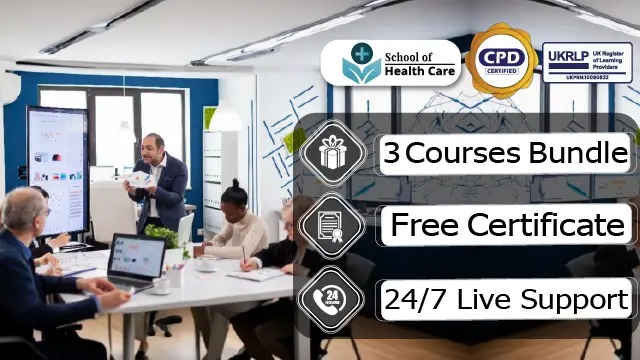- Professional Development
- Medicine & Nursing
- Arts & Crafts
- Health & Wellbeing
- Personal Development
2902 Intelligence courses in London delivered Online
Overview This comprehensive course on Clinical Data Analysis with SAS will deepen your understanding on this topic. After successful completion of this course you can acquire the required skills in this sector. This Clinical Data Analysis with SAS comes with accredited certification, which will enhance your CV and make you worthy in the job market. So enrol in this course today to fast track your career ladder. How will I get my certificate? You may have to take a quiz or a written test online during or after the course. After successfully completing the course, you will be eligible for the certificate. Who is This course for? There is no experience or previous qualifications required for enrolment on this Clinical Data Analysis with SAS. It is available to all students, of all academic backgrounds. Requirements Our Clinical Data Analysis with SAS is fully compatible with PC's, Mac's, Laptop, Tablet and Smartphone devices. This course has been designed to be fully compatible with tablets and smartphones so you can access your course on Wi-Fi, 3G or 4G. There is no time limit for completing this course, it can be studied in your own time at your own pace. Career Path Having these various qualifications will increase the value in your CV and open you up to multiple sectors such as Business & Management, Admin, Accountancy & Finance, Secretarial & PA, Teaching & Mentoring etc. Course Curriculum 5 sections • 30 lectures • 01:54:00 total length •Course Promo: 00:01:00 •1.1 Components of the Pharma Industry: 00:05:00 •1.2 Phases of Clinical Trials: 00:06:00 •1.3 Data and Reports in Clinical Trials: 00:04:00 •1.4 Types of Data: 00:05:00 •2.1 Clinical Study Protocol: 00:02:00 •2.2 Ethical Consent: 00:01:00 •2.3 Inclusion-Exclusion Criteria: 00:01:00 •2.4 Statistical Analysis Plan: SAP, Mockshell and CRF: 00:04:00 •3.1 General SAS Programming Steps: 00:02:00 •3.2 One Search Report: Demographics Table: 00:04:00 •3.3 Understanding the Demographics Table: 00:03:00 •3.4 Programming the Demographics Table: 00:05:00 •3.5 Importing Raw Demographic Data into the SAS: 00:04:00 •3.6 Deciding what Procedure to Use: 00:02:00 •3.7 Deriving the AGE variable: 00:10:00 •3.8 Obtaining Summary Statistics for AGE: 00:04:00 •3.9 Adding the 3rd Treatment Group using Explicit Output: 00:05:00 •3.10 Deriving the SEX variable: 00:03:00 •3.11 Obtaining Summary Statistics for SEX: 00:03:00 •3.12 Concatenating the COUNT and PERCENT Variables: 00:03:00 •3.13 Deriving the RACE Variable: 00:03:00 •3.14 Obtaining Summary Statistics for RACE: 00:03:00 •3.15 Stacking All the 3 Summary Statistics Together: 00:06:00 •3.16 Fixing the Precision Points: 00:04:00 •3.17 Transposing Data: 00:03:00 •3.18 Fixing the Order of Statistical Parameters: 00:05:00 •3.19 Building the Final Report: 00:02:00 •3.20 Putting the Final Touches to the Report: 00:11:00 •Resources - Clinical Data Analysis with SAS: 00:00:00

Complete Python Course with 10 Real-World Projects
By Packt
This beginner's course exclusively delivers Python programming from basic to advanced. You will learn Python concepts in real-life programming examples by building real-world applications. Learn the syntax of Python language and understand the logic behind the programming process to create your Python programs successfully and master Python coding.

Learn the power of coding with this Master JavaScript with Data Visualization course. With JavaScript being the focus, this program offers comprehensive insights into the heart of web development. The course begins with the basics, setting up your local development environment, and quickly moves on to exploring JavaScript fundamentals like strings, operators, and control flow statements, preparing you for a deep dive into the world of coding. Unlock your potential as we guide you through JavaScript's crucial aspects, including functions, error handling, and client-side validations. Each module is designed by industry experts, ensuring your understanding aligns with real-world scenarios. The course offers practical examples, and quizzes, fostering a rich learning environment that stimulates engagement and helps to master the topics. But what sets this course apart is its emphasis on Data Visualization using Google Chart. The integration of JavaScript with Data Visualization introduces you to new and innovative methods to present data in a more interactive and user-friendly format. By the end of the course, you should be proficient in JavaScript and able to design and implement complex data visualisations. Sign up today for a learning journey combining tech knowledge with creative visualisation skills! Learning Outcomes: After completing the JavaScript with Data Visualization course, you should be able to: Develop a comprehensive understanding of JavaScript fundamentals. Acquire the ability to write and manipulate JavaScript strings and operators. Gain mastery over JavaScript control flow and conditional statements. Learn to implement robust JavaScript functions for diverse applications. Understand JavaScript error handling and client-side validations. Learn to visualise data using Google Chart tools effectively. Gain the ability to create interactive, data-driven web applications. Who is this course for: This JavaScript with Data Visualization course is ideal for: Aspiring web developers seeking to learn JavaScript. Data analysts interested in expanding their skillset. Web designers aiming to enhance their interactivity skills. Software engineers looking to broaden their coding repertoire. Any tech enthusiast wanting to harness the power of Data Visualization. Certification After studying the course materials of the JavaScript with Data Visualization course, there will be a written assignment test which you can take either during or at the end of the course. After passing the test, you will have a range of certification options. A CPD Accredited PDF Certificate costs £4.99, while a CPD Accredited Hardcopy Certificate is £8.00. Also, a PDF Transcript costs £4.99, and a Hardcopy Transcript is £9.99. Select according to your needs, and we assure timely delivery of your chosen certificate. Requirements This professionally designed JavaScript with Data Visualization course does not require you to have any prior qualifications or experience. It is open to everyone, and you can access the course from anywhere at any time. Just enrol and start learning! Career Path: Upon completion of this JavaScript with Data Visualization course, you can gain the knowledge and skills required to pursue many career paths, such as: JavaScript Developer: £35,000 - £55,000 Per year. Front-end Developer: £40,000 - £60,000 Per year. Full-Stack Developer: £45,000 - £70,000 Per year. Data Visualization Engineer: £45,000 - £65,000 Per year. Web Application Developer: £40,000 - £60,000 Per year. Software Engineer: £50,000 - £80,000 Per year. Course Curriculum Introduction Getting Started Introduction to Getting Started 00:02:00 Course Curriculum 00:05:00 How to Get Pre-Requisites 00:02:00 Getting Started on Windows, Linux or Mac 00:01:00 How to ask a Great Questions 00:02:00 FAQ's 00:01:00 Setting up Local Development Environment What is JavaScript 00:09:00 Choosing Code Editor 00:03:00 Installing Code Editor (Sublime Text) 00:04:00 Installing Code Editor(Visual Studio Code) 00:07:00 Hello World Program 00:14:00 Getting Output 00:11:00 Summary 00:02:00 JavaScript Fundamentals Introduction 00:02:00 Internal JavaScript 00:13:00 External JavaScript 00:09:00 Inline JavaScript 00:04:00 Async and defer 00:06:00 Variables 00:13:00 Data Types 00:10:00 Numbers 00:06:00 Boolean 00:04:00 Arrays() 00:12:00 Objects 00:06:00 Comments 00:05:00 Summary 00:01:00 JavaScript Strings Introduction 00:02:00 Strings 00:06:00 String Formatting 00:05:00 String Methods 00:12:00 Summary 00:02:00 JavaScript Operators Introduction 00:02:00 Arithmetic operators 00:07:00 Assignment operators 00:03:00 Comparison operators 00:06:00 Logical operators 00:08:00 Summary 00:02:00 JavaScript Conditional Statements Introduction 00:02:00 If-else-if statement 00:04:00 If-else statement 00:05:00 If-else-if statement 00:04:00 Switch-case statement 00:09:00 Summary 00:01:00 JavaScript Control Flow Statements Introduction 00:02:00 While loop 00:09:00 Do-while loop 00:03:00 For loop 00:08:00 Break 00:02:00 Continue 00:03:00 Coding Exercise 00:02:00 Solution for Coding Exercise 00:02:00 Summary 00:02:00 JavaScript Functions Introduction 00:02:00 Creating a Function 00:07:00 Function Call() 00:07:00 Function with parameters 00:05:00 Function Bind() 00:06:00 Summary 00:01:00 Data Visualization (Google Chart) Introduction 00:01:00 How to Use Google chart script 00:04:00 Line Graph chart 00:14:00 Scatter plots chart 00:02:00 Bar chart 00:04:00 3D Pie chart 00:02:00 3D Pie chart 00:02:00 Summary 00:01:00 JavaScript Error Handling Introduction 00:01:00 Try-catch 00:05:00 Try-catch-finally 00:17:00 Summary 00:01:00 JavaScript Client-side Validations Introduction 00:01:00 On Submit Validation 00:09:00 Input Numeric Validation 00:12:00 Login Form Validation 00:05:00 Password Strength Check Validation 00:04:00 Summary 00:01:00

How to Visualize Data with R
By Packt
In this course, we'll learn how to visualize data with real weather data downloaded from the US National Weather Service using the R programming language and RStudio. We recommend that you have some background in HTML, CSS, and JavaScript. You don't need to be an expert by any means, but you should have experience building web pages with HTML and CSS, and you should have basic programming skills with JavaScript.
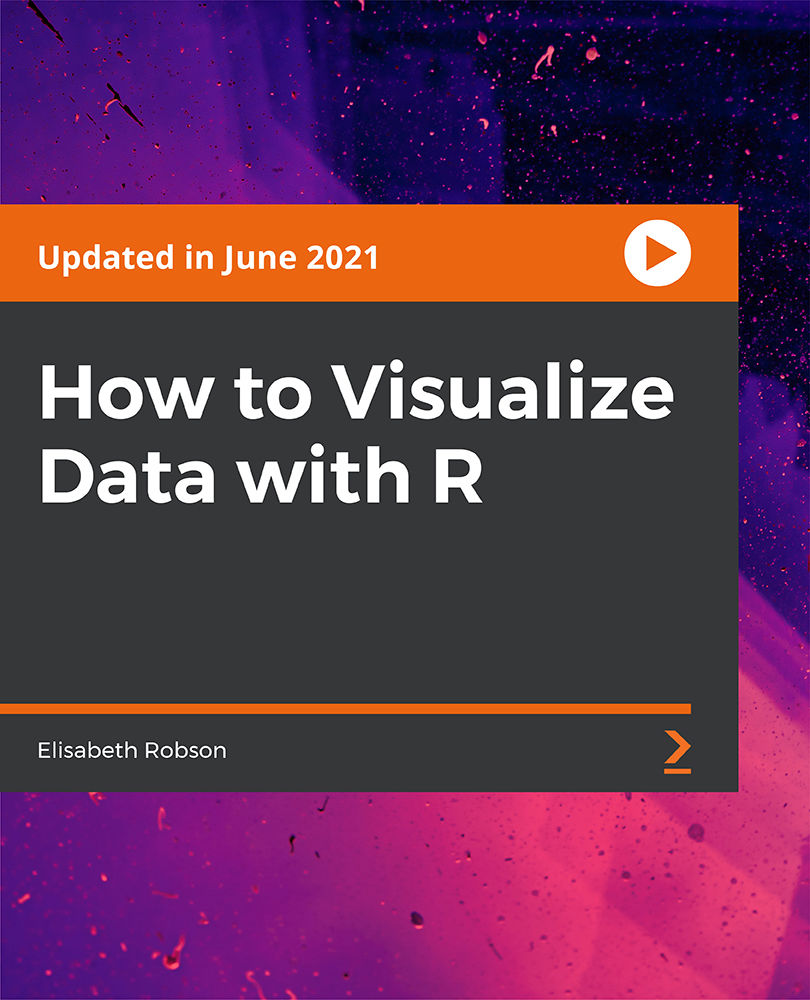
Master Business Analysis skills by enrolling the Business Analysis Advanced Course course. The course covers the essential management and leadership aspects of the analysis role, the analysis of budget and finance, market evaluation, analysing competition and selecting marketing strategies. In spite of these, the course lets you design a business plan and helps you to choose the right staffs for you. Why choose this course Earn an e-certificate upon successful completion. Accessible, informative modules taught by expert instructors Study in your own time, at your own pace, through your computer tablet or mobile device Benefit from instant feedback through mock exams and multiple-choice assessments Get 24/7 help or advice from our email and live chat teams Full Tutor Support on Weekdays Course Design The course is delivered through our online learning platform, accessible through any internet-connected device. There are no formal deadlines or teaching schedules, meaning you are free to study the course at your own pace. You are taught through a combination of Video lessons Online study materials Mock exams Multiple-choice assessment Certificate of Achievement Endorsed Certificate of Achievement from the Quality Licence Scheme Once the course has been completed and the assessment has been passed, all students are entitled to receive an endorsed certificate. This will provide proof that you have completed your training objectives, and each endorsed certificate can be ordered and delivered to your address for only £119. Please note that overseas students may be charged an additional £10 for postage. CPD Certificate of Achievement from Janets Upon successful completion of the course, you will be able to obtain your course completion e-certificate. Print copy by post is also available at an additional cost of £9.99 and PDF Certificate at £4.99. Endorsement This course and/or training programme has been endorsed by the Quality Licence Scheme for its high-quality, non-regulated provision and training programmes. This course and/or training programme is not regulated by Ofqual and is not an accredited qualification. Your training provider will be able to advise you on any further recognition, for example progression routes into further and/or higher education. For further information please visit the Learner FAQs on the Quality Licence Scheme website. Method of Assessment To successfully complete the course, students will have to take an automated multiple-choice exam. This exam will be online and you will need to score 60% or above to pass the course. After successfully passing the exam, you will be able to apply for Quality Licence Scheme endorsed certificate of achievement. To verify your enhanced skills in the subject, we recommend that you also complete the assignment questions. These can be completed at any time which is convenient for yourself and will be assessed by our in-house specialised tutors. Full feedback will then be given on your current performance, along with any further advice or support.

KM803 IBM Information Analyzer Essentials v11.5
By Nexus Human
Duration 4 Days 24 CPD hours This course is intended for This basic course is for business data analysts who want to profile and assess data using Information Analyzer, also data quality analysts who need to measure data quality. Overview Analyze data structures to determine agreement with documented metadataDiscover data anomaliesIdentify invalid and incomplete data valuesDetermine potential primary keys to table structuresAdd business meaning to dataProduce deliverables that can be used by business users and ETL developersConfigure Information AnalyzerAdminister the Information Analyzer environmentUnderstand security considerations around data analysisUnderstand the methodology supporting data analysisUse Information Analyzer to analyze data content and structureUse Information Analyzer to construct data rules and utilize IBM-supplied data rule templates In this course, you will learn how to use the IBM InfoSphere suite to analyze data and report results to business users. Course Outline Information Analysis concepts Information Server overview Information Analyzer overview Information Analyzer Setup Column analysis Concepts Basic data profiling techniques in practice Data profiling techniques Primary key analysis Concepts Basic data profiling techniques in practice Foreign key and cross domain analysis Concepts Basic data profiling techniques in practice Baseline analysis Reporting and publishing Extending the meta data using Information Governance Catalog and Information Analyzer Data Rules and Metrics Additional course details: Nexus Humans KM803 IBM Information Analyzer Essentials v11.5 training program is a workshop that presents an invigorating mix of sessions, lessons, and masterclasses meticulously crafted to propel your learning expedition forward. This immersive bootcamp-style experience boasts interactive lectures, hands-on labs, and collaborative hackathons, all strategically designed to fortify fundamental concepts. Guided by seasoned coaches, each session offers priceless insights and practical skills crucial for honing your expertise. Whether you're stepping into the realm of professional skills or a seasoned professional, this comprehensive course ensures you're equipped with the knowledge and prowess necessary for success. While we feel this is the best course for the KM803 IBM Information Analyzer Essentials v11.5 course and one of our Top 10 we encourage you to read the course outline to make sure it is the right content for you. Additionally, private sessions, closed classes or dedicated events are available both live online and at our training centres in Dublin and London, as well as at your offices anywhere in the UK, Ireland or across EMEA.

Dive into the revolutionary world of AI image generation with our Mastering Dall-E course. From understanding diffusion models to harnessing Dall-E for creative and commercial use, this course offers a comprehensive guide to mastering this cutting-edge technology.

Business Process Management: Business Process Management Course Online Unlock the Power of Business Process Management: Business Process Management Course: Enrol Now! Are you a working professional with a focus on business processes or management who aspires to take the lead in various methods for discovering, modelling, analyzing, measuring, improving, optimising, and automating business processes? Then our Business Process Management: Business Process Management Course is just what you need! Through this Business Process Management: Business Process Management Course you will gain a thorough understanding of the evolution of enterprise systems architectures, Business Process Management: Business Process Management Course and an introduction to the business process life cycle. You will also learn the steps of business process mapping with flow charts and diagrams, establishing business functions, identifying function leaders and adequately planning the modelling, monitoring and optimising phase. Main Course: Business Process Management course Free Courses included with Business Process Management: Business Process Management Course: Along with Business Process Management Course you will get free Level 5 Diploma in Business Analysis Along with Business Process Management Course you will get free Level 7 Diploma in Operations Management Special Offers of this Business Process Management: Business Process Management Course; This Business Process Management: Business Process Management Course includes a FREE PDF Certificate. Lifetime access to this Business Process Management: Business Process Management Course Instant access to this Business Process Management: Business Process Management Course 24/7 Support Available to this Business Process Management: Business Process Management Course Business Process Management: Business Process Management Course Online This Business Process Management: Business Process Management Course will provide a comprehensive understanding of Business Process Management, introducing key concepts, strategies, and in-depth information. It offers real-world knowledge and expertise from industry professionals and practitioners. Who is this course for? Business Process Management: Business Process Management Course Online This Business Process Management: Business Process Management Course is designed for anyone who wants to enhance their business process management skills. Requirements Business Process Management: Business Process Management Course Online To enrol in this Business Process Management: Business Process Management Course, students must fulfil the following requirements: Good Command over English language is mandatory to enrol in our Business Process Management: Business Process Management Course. Be energetic and self-motivated to complete our Business Process Management: Business Process Management Course. Basic computer Skill is required to complete our Business Process Management course. If you want to enrol in our Business Process Management course, you must be at least 15 years old. Career path Business Process Management: Business Process Management Course Online After completing this Business Process Management: Business Process Management Course, you may able to pursue a variety of promising career opportunities, such as: Business Process Manager Business Analyst Entrepreneur Business Owner