- Professional Development
- Medicine & Nursing
- Arts & Crafts
- Health & Wellbeing
- Personal Development
1088 Intelligence Analysis courses
Create Animations Using Flourish Studio
By NextGen Learning
Create Animations Using Flourish Studio Course Overview "Create Animations Using Flourish Studio" is designed to teach learners how to create dynamic, engaging animations using Flourish Studio, a powerful visualisation tool. This course covers everything from understanding the interface to building complex, interactive visualisations that can bring data to life. Through step-by-step instructions, learners will develop the skills necessary to enhance presentations, reports, and projects with professional-quality animations. By the end of the course, participants will be able to confidently use Flourish Studio to create visually compelling animations that are tailored to their specific data and narrative needs. This course is suitable for those looking to boost their visual communication skills and make an impact in data presentation. Course Description This course delves into the various capabilities of Flourish Studio, focusing on both its basic and advanced features. Learners will start by exploring the interface and learning how to work with different templates. The course then covers key areas such as importing and managing data, creating animations, and customising visualisations from scratch. In addition to mastering specific templates, participants will also learn how to craft a compelling data story and explore Flourish's other unique features. By the end of the course, learners will have the knowledge and skills to create engaging animations that effectively communicate data insights. Resources and tips for continued development will also be provided, ensuring that learners can keep building on their newfound expertise. Create Animations Using Flourish Studio Curriculum Module 01: Introduction to Flourish Studio Module 02: Getting Started with Flourish Module 03: Adding and Managing Data in Flourish Templates Module 04: Creating Visualisations in Flourish Studio from Scratch Module 05: More Visualisation Templates in Flourish Studio Module 06: Creating a Story and Other Options Module 07: Other Exciting and Important Features Module 08: Data Visualisation Tips & Resources Module 09: Congratulations (See full curriculum) Who is this course for? Individuals seeking to enhance their data presentation skills. Professionals aiming to improve their visual communication abilities. Beginners with an interest in data visualisation or animation. Anyone involved in creating impactful presentations or reports. Career Path Data Visualisation Specialist Marketing Analyst Data Storyteller Presentation Designer Business Intelligence Analyst Marketing Manager Data Analyst

Develop Big Data Pipelines with R, Sparklyr & Power BI
By NextGen Learning
Develop Big Data Pipelines with R, Sparklyr & Power BI Course Overview: This course offers a comprehensive exploration of building and managing big data pipelines using R, Sparklyr, and Power BI. Learners will gain valuable insight into the entire process, from setting up and installing the necessary tools to creating effective ETL pipelines, implementing machine learning techniques, and visualising data with Power BI. The course is designed to provide a strong foundation in data engineering, enabling learners to handle large datasets, optimise data workflows, and communicate insights clearly using visual tools. By the end of this course, learners will have the expertise to work with big data, manage ETL pipelines, and use Sparklyr and Power BI to drive data-driven decisions in various professional settings. Course Description: This course delves into the core concepts and techniques for managing big data using R, Sparklyr, and Power BI. It covers a range of topics including the setup and installation of necessary tools, building ETL pipelines with Sparklyr, applying machine learning models to big data, and using Power BI for creating powerful visualisations. Learners will explore how to extract, transform, and load large datasets, and will develop a strong understanding of big data architecture. They will also gain proficiency in visualising complex data and presenting findings effectively. The course is structured to enhance learners' problem-solving abilities and their competence in big data environments, equipping them with the skills needed to manage and interpret vast amounts of information. Develop Big Data Pipelines with R, Sparklyr & Power BI Curriculum: Module 01: Introduction Module 02: Setup and Installations Module 03: Building the Big Data ETL Pipeline with Sparklyr Module 04: Big Data Machine Learning with Sparklyr Module 05: Data Visualisation with Power BI (See full curriculum) Who is this course for? Individuals seeking to understand big data pipelines. Professionals aiming to expand their data engineering skills. Beginners with an interest in data analytics and big data tools. Anyone looking to enhance their ability to analyse and visualise data. Career Path: Data Engineer Data Analyst Data Scientist Business Intelligence Analyst Machine Learning Engineer Big Data Consultant

Diploma in Data Analysis Fundamentals
By NextGen Learning
Diploma in Data Analysis Fundamentals Course Overview The Diploma in Data Analysis Fundamentals provides a comprehensive introduction to the core principles and techniques used in data analysis. Throughout this course, learners will explore various data analysis tools and methods, such as Pareto charts, histograms, and control charts, to gain insights into processes and performance. By focusing on key data analysis skills, including identifying variation and interpreting results, this course empowers learners to use data-driven approaches to improve business processes. Upon completion, learners will have the ability to assess and present data effectively, enabling informed decision-making in a wide range of industries. Course Description This course covers essential topics in data analysis, including the principles of process management, tools for data analysis, and methods to interpret and present performance data. Learners will delve into key techniques such as Pareto charts, histograms, run charts, and control charts, focusing on how to use these tools to identify patterns, variations, and areas for improvement. The course also includes a structured approach to performance measurement and provides exercises to reinforce the theoretical knowledge gained. By the end of the course, learners will be equipped with the skills to analyse data, identify trends, and contribute to process improvement initiatives within their organisations. Diploma in Data Analysis Fundamentals Curriculum Module 01: Introduction Module 02: Agenda and Principles of Process Management Module 03: The Voice of the Process Module 04: Working as One Team for Improvement Module 05: Exercise: The Voice of the Customer Module 06: Tools for Data Analysis Module 07: The Pareto Chart Module 08: The Histogram Module 09: The Run Chart Module 10: Exercise: Presenting Performance Data Module 11: Understanding Variation Module 12: The Control Chart Module 13: Control Chart Example Module 14: Control Chart Special Cases Module 15: Interpreting the Control Chart Module 16: Control Chart Exercise Module 17: Strategies to Deal with Variation Module 18: Using Data to Drive Improvement Module 19: A Structure for Performance Measurement Module 20: Data Analysis Exercise Module 21: Course Project Module 22: Test your Understanding (See full curriculum) Who is this course for? Individuals seeking to enhance their data analysis skills. Professionals aiming to improve decision-making through data insights. Beginners with an interest in process improvement and business analysis. Data enthusiasts looking to build a solid foundation in analysis techniques. Career Path Data Analyst Business Intelligence Analyst Process Improvement Specialist Operations Analyst Quality Control Analyst

Microsoft Power BI Masterclass 2021
By NextGen Learning
Microsoft Power BI Masterclass 2021 Course Overview: The "Microsoft Power BI Masterclass 2021" provides learners with the skills to become proficient in data analysis and visualization using Power BI. This comprehensive course covers the core functionalities of Power BI, from data preparation and transformation to creating impactful reports and dashboards. Learners will gain valuable insights into data modelling, visualisation, and the use of DAX for advanced calculations. By the end of the course, participants will be able to apply their knowledge to real-world projects, improving their ability to communicate data-driven insights effectively. This course is ideal for professionals and beginners who want to leverage Power BI to unlock the potential of their data. Course Description: This masterclass delves into the essential features of Microsoft Power BI, guiding learners through every stage of data analysis. Starting with project setup and data transformation in the Query Editor, the course progresses to advanced topics such as DAX functions and data storytelling. Learners will explore how to build data models, create dashboards, and employ Python in Power BI to enhance their reports. The course also covers Power BI Service for cloud-based analytics, row-level security for data protection, and integrating additional data sources. With a focus on empowering users to communicate insights clearly, the course ensures learners gain the expertise to manage data efficiently, make informed decisions, and stay up to date with evolving tools and features. Microsoft Power BI Masterclass 2021 Curriculum: Module 01: Introduction Module 02: Preparing our Project Module 03: Data Transformation - The Query Editor Module 04: Data Transformation - Advanced Module 05: Creating a Data Model Module 06: Data Visualization Module 07: Power BI & Python Module 08: Storytelling with Data Module 09: DAX - The Essentials Module 10: DAX - The CALCULATE function Module 11: Power BI Service - Power BI Cloud Module 12: Row-Level Security Module 13: More data sources Module 14: Next steps to improve & stay up to date (See full curriculum) Who is this course for? Individuals seeking to enhance their data analysis skills. Professionals aiming to advance their data visualization expertise. Beginners with an interest in data science or business analytics. Business analysts or data professionals looking to upskill in Power BI. Career Path: Data Analyst Business Intelligence Analyst Data Scientist Power BI Developer Reporting Analyst Data Visualisation Expert

SQL for Data Science, Data Analytics and Data Visualization
By NextGen Learning
SQL for Data Science, Data Analytics and Data Visualization Course Overview: This course offers a comprehensive introduction to SQL, designed for those looking to enhance their skills in data science, data analytics, and data visualisation. Learners will develop the ability to work with SQL databases, efficiently query and manage data, and apply these techniques for data analysis in both SQL Server and Azure Data Studio. By mastering SQL statements, aggregation, filtering, and advanced commands, learners will be equipped with the technical skills required to manage large datasets and extract meaningful insights. The course provides a solid foundation in data structures, user management, and working with multiple tables, culminating in the ability to perform complex data analysis and visualisation tasks. Course Description: This course covers a broad range of topics essential for anyone working with data in a professional capacity. From setting up SQL servers to mastering database management tools like SQL Server Management Studio (SSMS) and SQL Azure Data Studio, the course provides a thorough grounding in SQL. Learners will gain expertise in data structure statements, filtering data, and applying aggregate functions, as well as building complex SQL queries for data analysis. The course also includes instruction on SQL user management, group by statements, and JOINs for multi-table analysis. Key topics such as SQL constraints, views, stored procedures, and database backup and restore are also explored. The course incorporates SQL visualisation tools in Azure Data Studio, empowering learners to visualise data effectively. By the end of the course, learners will be proficient in SQL queries, data manipulation, and using Azure for data analysis. SQL for Data Science, Data Analytics and Data Visualization Curriculum: Module 01: Getting Started Module 02: SQL Server Setting Up Module 03: SQL Azure Data Studio Module 04: SQL Database Basic SSMS Module 05: SQL Statements for DATA Module 06: SQL Data Structure Statements Module 07: SQL User Management Module 08: SQL Statement Basic Module 09: Filtering Data Rows Module 10: Aggregate Functions Module 11: SQL Query Statements Module 12: SQL Group By Statement Module 13: JOINS for Multiple Table Data Analysis Module 14: SQL Constraints Module 15: Views Module 16: Advanced SQL Commands Module 17: SQL Stored Procedures Module 18: Azure Data Studio Visualisation Module 19: Azure Studio SQL for Data Analysis Module 20: Import & Export Data Module 21: Backup and Restore Database (See full curriculum) Who is this course for? Individuals seeking to enhance their data management and analysis skills. Professionals aiming to progress in data science, data analytics, or database administration. Beginners with an interest in data analysis and SQL databases. Anyone looking to gain expertise in SQL for Azure and SQL Server environments. Career Path: Data Analyst Data Scientist Database Administrator SQL Developer Business Intelligence Analyst Data Visualisation Specialist

A2 Level Sociology
By Spark Generation
Unlock the dynamics of human society with Spark Generation! Dive into the realms of culture, identity, and social change. Gain a comprehensive understanding of how societies function thanks to this AS Level self-paced course provided by Spark Generation. :)
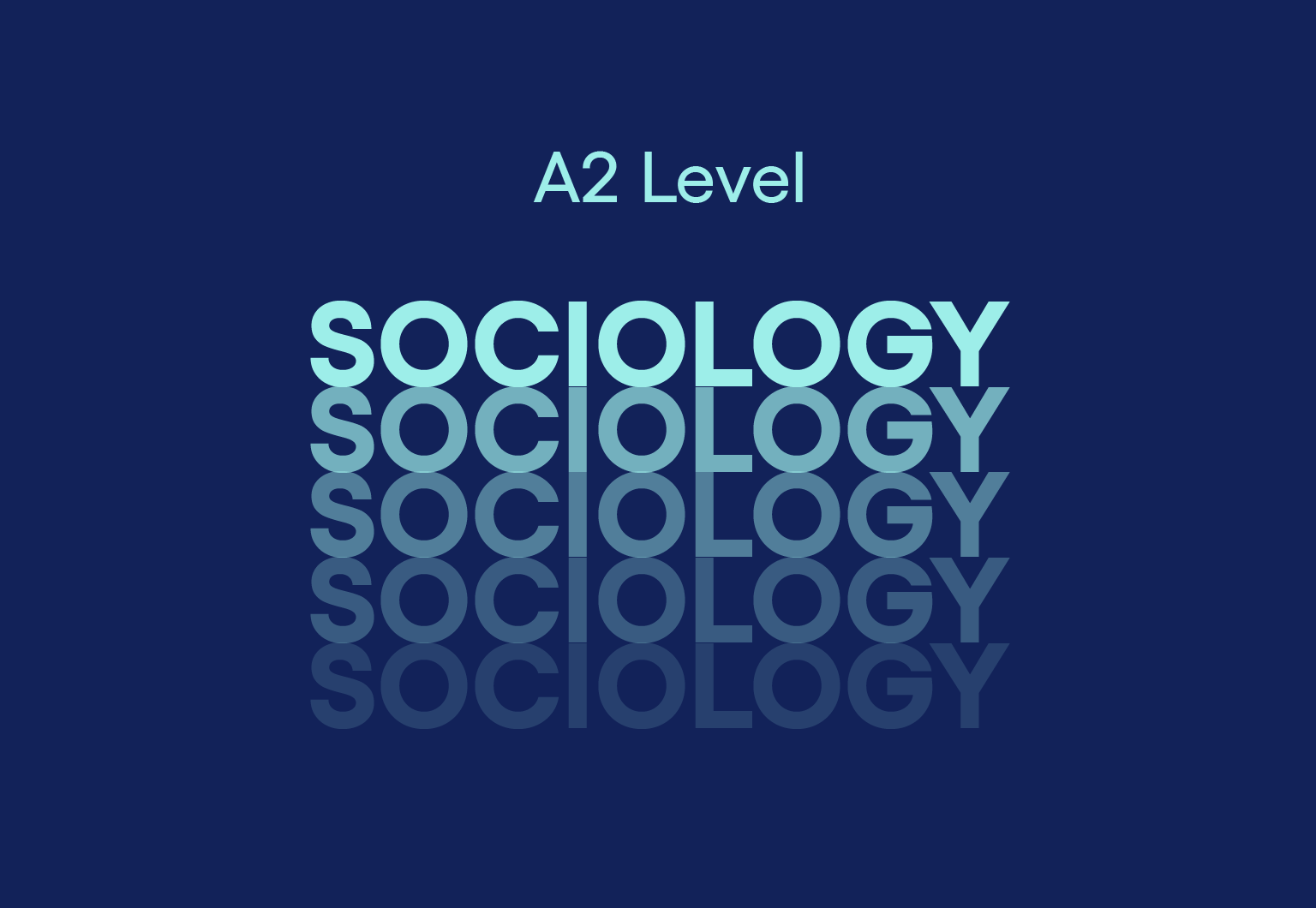
AS Sociology
By Spark Generation
Unlock the dynamics of human society with Spark Generation! Dive into the realms of culture, identity, and social change. Gain a comprehensive understanding of how societies function thanks to this AS Level self-paced course provided by Spark Generation. :)
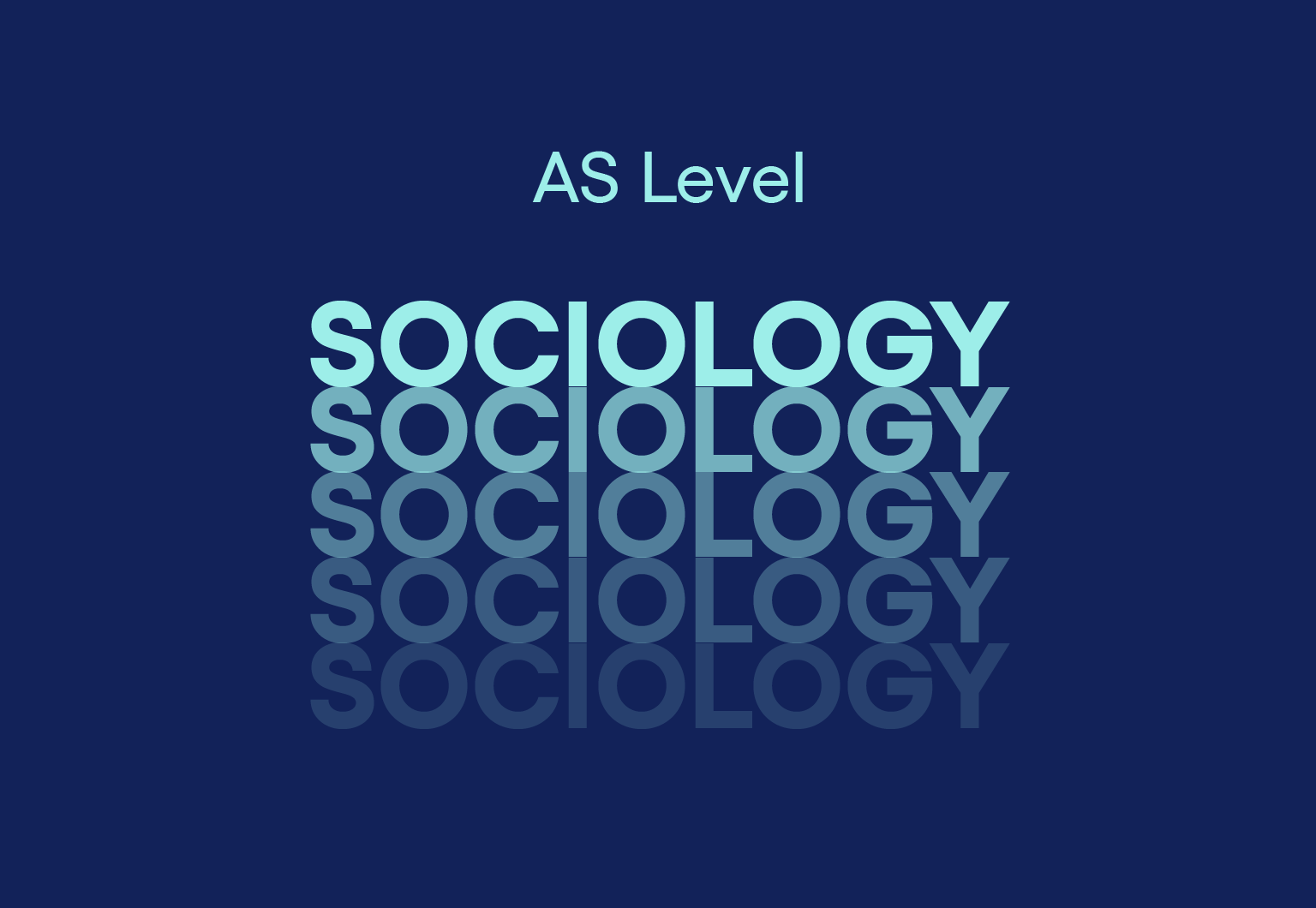
Emotional Intelligence Training
By Imperial Academy
Level 5 QLS Endorsed Course | CPD & CiQ Accredited | Audio Visual Training | Free PDF Certificate | Lifetime Access
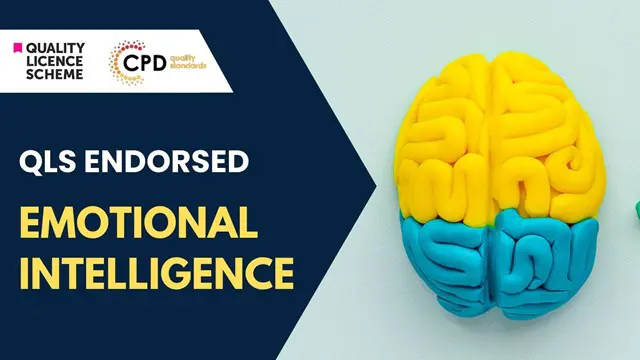
Gain in-demand cybersecurity skills with our comprehensive online training program. Learn ethical hacking, network defense, digital forensics, and more from certified experts. Develop proficiency in the latest tools and technologies to protect systems and data from emerging cyber threats. Earn respected industry certifications.

This comprehensive Microsoft Excel 2016 course is designed to take you from a complete beginner to an advanced Excel user, equipping you with essential skills for data analysis, financial modeling, and business productivity. Whether you're managing budgets, analyzing sales data, or automating repetitive tasks, this course provides hands-on training with real-world examples. In this ultimate course, you will get the opportunity to establish a solid foundation in Excel. The course will first teach you the basic functions and formulas. Gradually, you will learn to work with multiple Worksheets. Furthermore, the course will introduce you to the essentials of Pivot Tables and Pivot Charts. In addition, you will know how to analyse data in Excel. The course will also show you the fundamentals of forecasting data and data mapping. At the end of the course, you will be able to take your Excel skills to the next level. This course will also provide you with a QLS- endorsed certificate and elevate your resume. Join now! Learning Outcomes Familiarise yourself with the basic to advanced level excel tools Learn the process of managing and modifying Workbooks Enrich your knowledge of Pivot Tables and Pivot Charts Develop your skills in data analysis Learn about lookup functions and formula editing Grasp the principles of data mapping and forecasting Certificate of Achievement Endorsed Certificate of Achievement from the Quality Licence Scheme Upon successful completion of the final assessment, you will be eligible to apply for the Quality Licence Scheme Endorsed Certificate of Achievement. This certificate will be delivered to your doorstep through the post for £119. An extra £10 postage charge will be required for students leaving overseas. CPD Accredited Certificate After the successful completion of the final assessment, you will receive a CPD-accredited certificate of achievement. The PDF certificate is for 9.99, and it will be sent to you immediately after through e-mail. You can get the hard copy for 15.99, which will reach your doorsteps by post. Method of Assessment At the end of the course, there will be an MCQ assessment. To pass this exam, you must score at least 60%. When you submit the assessment, it will be examined, and the results will be given to you immediately. Who Is This Course For? This course is ideal for beginners with no prior Excel knowledge, office professionals looking to enhance efficiency, students preparing for careers in finance/data, and entrepreneurs managing business data. It’s also valuable for accountants, analysts, and administrative staff seeking to upgrade their skills. Whether for academic, professional, or personal use, this course provides step-by-step training for all levels. Career path This Microsoft Office 2016 Excel Beginner to Advanced course is designed to help you expand your knowledge and understanding of this sector. After completing the course, you will be able to explore career options such as Data Entry Clerk – £18K–£24K Administrative Assistant – £20K–£28K Financial Analyst – £30K–£50K Accountant – £25K–£45K Business Intelligence Analyst – £35K–£60K Excel Trainer / Consultant – £30K–£55K Course Contents Microsoft Excel Beginners Getting Started with Microsoft Office Excel 2016 Performing Calculations Modifying a Worksheet Formatting a Worksheet Printing Workbooks Managing Workbooks Microsoft Excel Intermediate Working with Functions Working with Lists Analyzing Data Visualizing Data with Charts Using PivotTables and PivotCharts Microsoft Excel Advanced Working with Multiple Worksheets and Workbooks Using Lookup Functions and Formula Auditing Sharing and Protecting Workbooks Automating Workbook Functionality Creating Sparklines and Mapping Data Forecasting Data Resources

Search By Location
- Intelligence Analysis Courses in London
- Intelligence Analysis Courses in Birmingham
- Intelligence Analysis Courses in Glasgow
- Intelligence Analysis Courses in Liverpool
- Intelligence Analysis Courses in Bristol
- Intelligence Analysis Courses in Manchester
- Intelligence Analysis Courses in Sheffield
- Intelligence Analysis Courses in Leeds
- Intelligence Analysis Courses in Edinburgh
- Intelligence Analysis Courses in Leicester
- Intelligence Analysis Courses in Coventry
- Intelligence Analysis Courses in Bradford
- Intelligence Analysis Courses in Cardiff
- Intelligence Analysis Courses in Belfast
- Intelligence Analysis Courses in Nottingham