- Professional Development
- Medicine & Nursing
- Arts & Crafts
- Health & Wellbeing
- Personal Development
1497 Integration courses
Project Management Practitioner Program - Project Integration Management: On-Demand
By IIL Europe Ltd
Project Management Practitioner Program - Project Integration Management: On-Demand Project Integration Management deals with key deliverables and processes designed to combine and coordinate information about the project. The deliverables produced here are used throughout the project as a guide to perform and controlling the entire project. This individual module shows how the Project Integration Management includes the processes and activities to identify, define, combine, unify, and coordinate the various processes and project management activities within the Project Management Process Groups, as described by PMBOK® Guide - Sixth Edition. What You Will Learn At the end of this program, you will be able to: Identify and explain key process interactions Recognize the need for seamless integration of project work between phases when using a multi-phase lifecycle and into ongoing operations in the organization Review Project Integration Management Knowledge Area Develop Project Charter Develop Project Management Plan Direct and Manage Project Work Manage Project Knowledge Monitor and Control Project Work Perform Integrated Change Control Close Project or Phase

BIT400 SAP Process Integration
By Nexus Human
Duration 5 Days 30 CPD hours This course is intended for The primary audience for this course are Business Process Architects, Developers, Developer Consultants, System Administrators, System Architects, and Technology Consultants. Overview The participants will learn to configure scenariosUnderstand and configure the different options with which a back-end system can be connected to the SAP Process Integration (formerly known as SAP Exchange Infrastructure). In this course, students gain knowledge in configuring SAP Process Integration and learn how to implement different integration scenarios with SAP and non-SAP applications. SAP Process Integration Architecture Describing SAP Process Integration Architecture Explaining the Functionality and Utilization of SAP Process Integration The System Landscape Directory (SLD) Maintaining Products and Software Components in the System Landscape Directory (SLD) Implementing Technical Systems in the System Landscape Directory Maintaining Business Systems for Use in the Integration Directory Interface Objects in the Enterprise Service Repository (ESR) Listing Options for Navigating the Enterprise Services Repository (ESR) Analyzing Interface Objects in the Enterprise Services Repository (ESR) Maintaining Interface Objects Defining Message Processing Types and Quality of Services Object Mapping in the Enterprise Service Repository (ESR) Creating Message Mapping Objects Mapping Between Service Interfaces Analyzing Asynchronous Integration Scenarios Configuration of Integration Directory Communication Objects Using Configuration Views Creating Communication Channels in the Integration Directory (ID) Configuration of Integration Directory Objects for ABAP Processing Analyzing Objects Used in the Configuration of Integration Engine (IE) Communication Analyzing Routing Objects Used in Integration Engine (IE) Communication Analyzing Multiple Receiver Objects Used in Integration Engine (IE) Communication Configuration of Integration Directory Objects for Java Processing Maintaining Objects for Advanced Adapter Engine (AAE)-Only Processing Maintaining Objects for Advanced Adapter Engine Extended (AEX) Message Processing Creating and Deploying Integration Flows to the Advanced Adapter Engine Extended (AEX) Operations of SAP Process Integration Using the Runtime Workbench Using the Process Integration Monitoring (PIMon) Home Using the SAP NetWeaver Administrator Connectivity Options for SAP Process Integration Analyzing Connectivity Options between Back-End Systems with SAP Process Integration HTTP Connectivity Options Configuring the Simple Object Access Protocol (SOAP) Adapter Using Proxy Technology Checking the HTTP ABAP Adapter Using the HTTP_AAE (Java) Adapter File Adapter Configuration Configuring the Receiver File Adapter Configuring a Sender File Adapter Intermediate Document (IDoc) Connectivity Options Using the Intermediate Document (IDoc) Adapter with the Receiver Intermediate Document Adapter for the ABAP Stack Using the Sender Intermediate Document (IDoc) Adapter Using the Intermediate Document (IDoc) Adapter in the Advanced Adapter Engine (AAE) Configuring a Complete Intermediate Document (IDoc) Scenario Configuration of SAP Business Application Programming Interfaces (BAPIs) Connectivity Configuring the Receiver Remote Function Call (RFC) Adapter Configuring the Sender Remote Function Call (RFC) Scenario Enterprise Services and B2B Connectivity Analyzing Enterprise Services Configuring Business-to-Business (B2B) Connectivity Cross-Component Business Process Management (ccBPM) Integration Processes Analyzing the Runtime of the Cross-Component Business Process Management (ccBPM) Identifying the Steps to Create and Use an Integration Process Additional course details: Nexus Humans BIT400 SAP Process Integration training program is a workshop that presents an invigorating mix of sessions, lessons, and masterclasses meticulously crafted to propel your learning expedition forward. This immersive bootcamp-style experience boasts interactive lectures, hands-on labs, and collaborative hackathons, all strategically designed to fortify fundamental concepts. Guided by seasoned coaches, each session offers priceless insights and practical skills crucial for honing your expertise. Whether you're stepping into the realm of professional skills or a seasoned professional, this comprehensive course ensures you're equipped with the knowledge and prowess necessary for success. While we feel this is the best course for the BIT400 SAP Process Integration course and one of our Top 10 we encourage you to read the course outline to make sure it is the right content for you. Additionally, private sessions, closed classes or dedicated events are available both live online and at our training centres in Dublin and London, as well as at your offices anywhere in the UK, Ireland or across EMEA.

BIT500 SAP Java Process Integration
By Nexus Human
Duration 5 Days 30 CPD hours This course is intended for Business Process Architects, Developers, Consultants, Systems Administrators, and Technology Consultants Overview This course will prepare you to: Explain the use of SAP Process Integration and the path to SAP Process Orchestration (AEX, BPM and BRM) Explain SAP Process Integration architecture Configure JAVA scenarios Understand and configure the different options with which a back- end system can be connected to the SAP Process Integration (formerly known as SAP Exchange Infrastructure) using JAVA. In this course, students learn how to explain the use of SAP Process Integration and learn how to explain SAP Process Integration architecture. Module 1 SAP Process Integration Architecture Module 2 The System Landscape Directory (SLD) Module 3 Interface Objects in the Enterprise Service Repository Module 4 Object Mapping in the Enterprise Service Repository Module 5 Configuration of Integration Directory Communication Objects Module 6 Configuration of Integration Directory Objects for Java Processing Module 7 Operations of SAP Process Integration Module 8 Connectivity Options for SAP Process Integration Module 9 HTTP Connectivity Options Module 10 File Adapter Configuration Module 11 Intermediate Document Connectivity Options Module 12 Configuration of SAP Business Application Programming Interfaces Connectivity Module 13 Enterprise Services and B2B Connectivity Additional course details: Nexus Humans BIT500 SAP Java Process Integration training program is a workshop that presents an invigorating mix of sessions, lessons, and masterclasses meticulously crafted to propel your learning expedition forward. This immersive bootcamp-style experience boasts interactive lectures, hands-on labs, and collaborative hackathons, all strategically designed to fortify fundamental concepts. Guided by seasoned coaches, each session offers priceless insights and practical skills crucial for honing your expertise. Whether you're stepping into the realm of professional skills or a seasoned professional, this comprehensive course ensures you're equipped with the knowledge and prowess necessary for success. While we feel this is the best course for the BIT500 SAP Java Process Integration course and one of our Top 10 we encourage you to read the course outline to make sure it is the right content for you. Additionally, private sessions, closed classes or dedicated events are available both live online and at our training centres in Dublin and London, as well as at your offices anywhere in the UK, Ireland or across EMEA.

BIT100 SAP NetWeaver Integration Technology Overview
By Nexus Human
Duration 3 Days 18 CPD hours This course is intended for This course is primarily for Developers, Developer Consultants, Help Desk/COE Support, Program/Project Manager, System Administrators, System Architects, and Technology Consultants. Overview Explaining scenarios and processes in SAP NetWeaver process integrationIdentify the technical communications modes and processesExplain business scenarios and the business hierarchy used by SAP In this course, students learn how to explain scenarios & processes in SAP NetWeaver process integration. They learn how to identify the technical communications modes & processes, as well as explain business scenarios & the business hierarchy used by SAP. Integration Basics Explaining Scenarios and Processes in SAP NetWeaver Process Integration Explaining Technical Communication Modes and Processes Explaining Business Scenarios Classical System-to-System Communication Communicating Between Two SAP Systems Communicating Between Two Non-SAP Systems Communicating Using Business Application Programming Interfaces (BAPIs) Communicating Using IDocs Processing IDocs Web Services Processing HTTP Requests Describing Simple Object Access Protocol (SOAP) Basics Analyzing Different Web Services Describing Inside-Out and Outside-In Web Services Explaining Service Oriented Architecture (SOA) Integration Technologies: On-Premise Process Integration (Design Time) Processing Integration Middleware Tools (PI Dual Stack) Installing Dual-Stack or Single-Stack Options Securing Objects Creating PI Objects Explaining Design Objects Modeling PI Scenarios Creating an Integration Scenario Configuring an Integration Scenario Displaying the Configuration Objects in the Integration Directory Integration Technologies: On-Premise Process Integration (Runtime) Connecting SAP NetWeaver PI with Proxies Creating File Adapters Executing Configuration Objects Monitoring Tools Integration Technologies: On-Premise Process Orchestration (PO) Explaining Business Process Management (BPM) Explaining Process Orchestration (PO) Explaining Advanced Adapter Engine Extended (AEX) Explaining Business Rules Management (BRM) Integration Technologies: On Demand Explaining SAP HANA Cloud Integration (HCI) Describing Eclipse-Based Access Using the Web UI to Access HCI SAP NetWeaver Gateway Explaining the SAP NetWeaver Gateway Scenario Explaining the SAP NetWeaver Gateway Development View Accessing an Open Data (OData) Service Additional course details: Nexus Humans BIT100 SAP NetWeaver Integration Technology Overview training program is a workshop that presents an invigorating mix of sessions, lessons, and masterclasses meticulously crafted to propel your learning expedition forward. This immersive bootcamp-style experience boasts interactive lectures, hands-on labs, and collaborative hackathons, all strategically designed to fortify fundamental concepts. Guided by seasoned coaches, each session offers priceless insights and practical skills crucial for honing your expertise. Whether you're stepping into the realm of professional skills or a seasoned professional, this comprehensive course ensures you're equipped with the knowledge and prowess necessary for success. While we feel this is the best course for the BIT100 SAP NetWeaver Integration Technology Overview course and one of our Top 10 we encourage you to read the course outline to make sure it is the right content for you. Additionally, private sessions, closed classes or dedicated events are available both live online and at our training centres in Dublin and London, as well as at your offices anywhere in the UK, Ireland or across EMEA.

Salesforce Design and Build Integration Solutions (ARC101)
By Nexus Human
Duration 3 Days 18 CPD hours This course is intended for This class is designed for experienced administrators and platform developers as well as solution, enterprise, and technical architects responsible for designing or building integration solutions on the Salesforce Platform. It's also designed for project or program managers looking to understand the big picture of integration in order to better manage their projects and programs. Ideally, you hold the Salesforce Administrator, Salesforce App Builder, or Salesforce Platform Developer I credential and/or are knowledgeable about standard and custom objects; how to work with flows and Process Builder; how to navigate Salesforce, Lightning Components, and Schema Builder; and Apex basics such as creating a Class and Anonymous Blocks. This class is recommended for anyone looking to earn their Salesforce Certified Integration Designer credential. Overview When you complete this course, you will be able to: Identify integration requirements by asking relevant integration questions to business stakeholders. Recommend appropriate integration patterns (Remote Process Invocation - Request and Reply, Remote Process Invocation - Fire and Forget, Batch Data Synchronization, Remote Call-In, and UI Update Based on Data Changes, Data Virtualization) to design integration solutions. Recommend appropriate integration capabilities (SOAP, REST, bulk, streaming, Outbound Messaging, Callouts, and Salesforce Connect) to build integration solutions. Explore architectural concepts and the big picture thinking of how to integrate on the Salesforce Platform. In this 3-day class, our Salesforce integration experts will demonstrate how to build solutions that provide a single view of your customers. You?ll learn about integration capabilities and the considerations that should be made when architecting an integration solution. Through a combination of demos, discussions, and hands-on exercises, you?ll design and build secure, scalable, and high-performing integration solutions that seamlessly surface the information that matters most Integration Overview Understand the Importance of Integration Explore Integration Architecture Explore the Meaning of Single View of the Customer Explore the Meaning of System Landscape Understand the Role of Enterprise Service Bus (ESB) and Extract Transform Load (ETL) in System Landscape Integration Capabilities Introduction to Salesforce APIs Create External Applications Using SOAP API Build Mobile Applications Using REST API Work with Large Data Volumes Using BULK API Build Event-Driven Applications Using Streaming API Build Event-Driven Applications Using Platform Events Build Event-Driven Applications Using Change Data Capture Send Data from Salesforce to External Applications Using Outbound Message Call External APIs Programmatically Using Callouts Integrate Data from an External Data Source Using Salesforce Connect Synchronize Data with Heroku Connect Call External APIs Declaratively Using External Services Integration Patterns Understand Use Cases for a Request and Reply Pattern Understand Use Cases for a Fire and Forget Pattern Understand Use Cases for a Batch Data Synchronization Pattern Understand Use Cases for a Remote Call-In Pattern Understand Use Cases for a UI Update Based on Data Changes Pattern Understand Use Cases for a Data Virtualization Pattern Integration Security Explore Two-Way Transport Layer Security (TLS) Understand When to Use Remote Site Settings Understand the Benefits of Using Named Credentials Understand Certificates Encrypt Your Data at Rest Using Salesforce Shield Platform Encryption Advanced Integration Discussions Design Solutions for Performance Design Solutions for Scale Review Integration Regulatory Requirements Review Integration Best Practices Case Study Draw a System Landscape Diagram Evaluate Business Needs Translate Needs to Integration Requirements Design an Integration Solution Build an Integration Solution Maintain an Integration Solution Additional course details: Nexus Humans Salesforce Design and Build Integration Solutions (ARC101) training program is a workshop that presents an invigorating mix of sessions, lessons, and masterclasses meticulously crafted to propel your learning expedition forward. This immersive bootcamp-style experience boasts interactive lectures, hands-on labs, and collaborative hackathons, all strategically designed to fortify fundamental concepts. Guided by seasoned coaches, each session offers priceless insights and practical skills crucial for honing your expertise. Whether you're stepping into the realm of professional skills or a seasoned professional, this comprehensive course ensures you're equipped with the knowledge and prowess necessary for success. While we feel this is the best course for the Salesforce Design and Build Integration Solutions (ARC101) course and one of our Top 10 we encourage you to read the course outline to make sure it is the right content for you. Additionally, private sessions, closed classes or dedicated events are available both live online and at our training centres in Dublin and London, as well as at your offices anywhere in the UK, Ireland or across EMEA.

Overview This comprehensive course on Integration of Blockchain dapps with WEB3.JS will deepen your understanding on this topic. After successful completion of this course you can acquire the required skills in this sector. This Integration of Blockchain dapps with WEB3.JS comes with accredited certification from CPD, which will enhance your CV and make you worthy in the job market. So enrol in this course today to fast track your career ladder. How will I get my certificate? You may have to take a quiz or a written test online during or after the course. After successfully completing the course, you will be eligible for the certificate. Who is This course for? There is no experience or previous qualifications required for enrolment on this Integration of Blockchain dapps with WEB3.JS. It is available to all students, of all academic backgrounds. Requirements Our Integration of Blockchain dapps with WEB3.JS is fully compatible with PC's, Mac's, Laptop, Tablet and Smartphone devices. This course has been designed to be fully compatible with tablets and smartphones so you can access your course on Wi-Fi, 3G or 4G. There is no time limit for completing this course, it can be studied in your own time at your own pace. Career Path Having these various qualifications will increase the value in your CV and open you up to multiple sectors such as Business & Management, Admin, Accountancy & Finance, Secretarial & PA, Teaching & Mentoring etc. Course Curriculum 2 sections • 21 lectures • 02:25:00 total length •Module 01: Course Introduction: 00:04:00 •Module 02: Previous Knowledge: 00:03:00 •Module 03: Full Stack Dapplication Development: 00:06:00 •Module 04: More about Web3: 00:06:00 •Module 05: Main Functionality of Web3 and Ganache: 00:07:00 •Module 06: Simple Practical Use of Web3: 00:12:00 •Module 07: Getting Started With Truffle Project: 00:09:00 •Module 08: Truffle React Box Deployment: 00:08:00 •Module 09: How Ganache Works: 00:02:00 •Module 10: Getting Started With App.Js File: 00:09:00 •Module 11: Get & Set Methods Used: 00:08:00 •Module 12: Let's Send Ethers: 00:08:00 •Module 13: Setup the App.Js for First Function: 00:08:00 •Module 14: App.Js for Second Type and Window Function.: 00:12:00 •Module 15: Continuation of App5: 00:02:00 •Module 16: Diving Into Events: 00:09:00 •Module 17: Continuing With Events: 00:09:00 •Module 18: Filtering Past Events: 00:07:00 •Module 19: Web3 Utils: 00:08:00 •Module 20: More Web3 Utils Functions: 00:08:00 •Assignment - Integration of Blockchain dapps with WEB3.JS: 00:00:00

Android Studio Admob Integration: Start Showing Ads in Your Mobile App Today!
By Course Cloud
Course Overview Learn how to use one of the world's largest mobile advertising platforms when you take this course on Android Admob Integration: Start Showing Ads in Your Mobile App Today! Starting in 2006, AdMob provided the ideal way for app developers to earn extra money from their online work. It matches ads to apps based on specific criteria, with the ads being created by professionals who'll see your work as an excellent way to reach the masses with their own products. This Admob learning package explains how to simply arrange the process of installing advertising on your app and how to engage with the professionals who make the material. You will be given tightly constructed sections on banner ads, interstitial ads, and rewarded video ads. Each one comes complaint with tutor interaction and material for you to work with. Enrol now and make adverts work for you. This best selling Android Studio Admob Integration: Start Showing Ads in Your Mobile App Today! has been developed by industry professionals and has already been completed by hundreds of satisfied students. This in-depth Android Studio Admob Integration: Start Showing Ads in Your Mobile App Today! is suitable for anyone who wants to build their professional skill set and improve their expert knowledge. The Android Studio Admob Integration: Start Showing Ads in Your Mobile App Today! is CPD-accredited, so you can be confident you're completing a quality training course will boost your CV and enhance your career potential. The Android Studio Admob Integration: Start Showing Ads in Your Mobile App Today! is made up of several information-packed modules which break down each topic into bite-sized chunks to ensure you understand and retain everything you learn. After successfully completing the Android Studio Admob Integration: Start Showing Ads in Your Mobile App Today!, you will be awarded a certificate of completion as proof of your new skills. If you are looking to pursue a new career and want to build your professional skills to excel in your chosen field, the certificate of completion from the Android Studio Admob Integration: Start Showing Ads in Your Mobile App Today! will help you stand out from the crowd. You can also validate your certification on our website. We know that you are busy and that time is precious, so we have designed the Android Studio Admob Integration: Start Showing Ads in Your Mobile App Today! to be completed at your own pace, whether that's part-time or full-time. Get full course access upon registration and access the course materials from anywhere in the world, at any time, from any internet-enabled device. Our experienced tutors are here to support you through the entire learning process and answer any queries you may have via email.

Continuous Integration for ASP.NET with Docker and Azure Devops
By Packt
Docker enables you to separate your applications from your infrastructure so that you can deliver software quickly. With this course, you'll learn to run Windows Containers, Dockerize ASP.NET Core/Frameworks apps, and set up CI Pipelines with Azure DevOps. Familiarity with .NET Framework and .NET Core application deployment workflows is required.
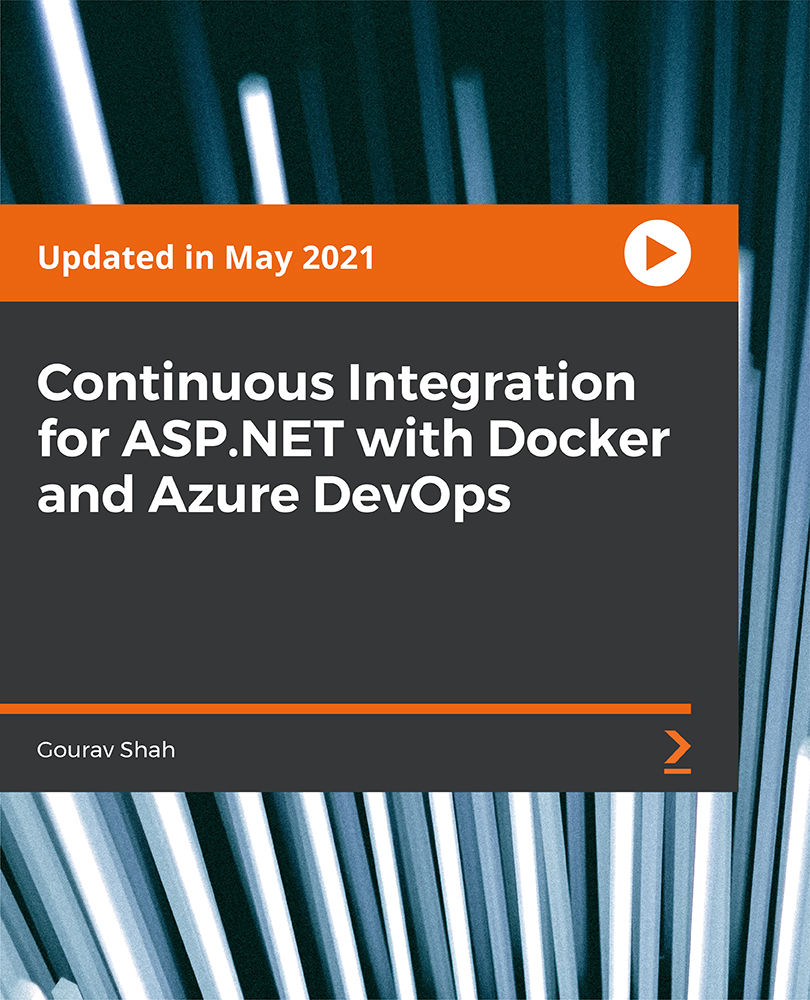
Mac Integration Basics 10.15
By Nexus Human
Duration 2 Days 12 CPD hours This course is intended for This course is ideal for users who need to replace a Windows computer with a Mac and for IT professionals who support Mac users. Overview Organizations are increasingly integrating Mac computers into Windows or other standards-based network environments. This course gives both users and the IT professionals who support them the skills necessary to make integration easy. This two day Mac Integration Basics course examines how to best use a Mac(s) in an organization that predominantly functions with a Microsoft Windows operating system and Windows Servers. Directory Services Connect a Mac to an Active Directory server Share Files Connect to file servers. Turn on personal file sharing. Configure Collaborative Services Manage Internet Accounts preferences. Connect to an Exchange Server. Connect Mail to non-Windows servers. Add accounts in Mail, Contacts, and Calendars. Secure a Mac Built-In Security features. Create strong passwords. Use two-factor authentication. Set a firmware password. Lock a Mac screen. Create user accounts. Disable automatic login. Protect start-up disk files. Ensure that the apps you download are safe. Provide network security. Printing Connect to a local printer. Connect to, share, and print from network printers. Move and Back Up Content Move content. Back up content. Run Windows on a Mac Run Windows natively or virtually. Microsoft Office for macOS. Cross-platform apps. Cross-platform files. Troubleshooting How to best troubleshoot macOS. Questions & Answers

Professional Certificate Course in Integration of Blockchain in Trade Finance Workflow in London 2024
4.9(261)By Metropolitan School of Business & Management UK
This course meticulously navigates the Integration of Blockchain in Trade Finance Workflow, focusing on key elements such as the Legal Validity of Smart Contracts and Electronic Signatures, Regulatory Compliance with AML/KYC and Data Privacy Measures, strategies for handling Intellectual Property Issues, and understanding the Impact of Evolving Blockchain Regulations on Trade Finance. Participants will explore the nuances of blockchain's transparency and security within the context of legal and regulatory considerations. After the successful completion of the course, you will be able to learn about the following, Legal Validity of Smart Contracts and Electronic Signatures Regulatory Compliance through AML/KYC and Data Privacy Measures Intellectual Property Issues in Blockchain Trade Finance: Strategies for Patents and Licensing The Impact of Evolving Blockchain Regulations on Trade Finance Blockchain's Transparency and Security in Trade Finance: Legal and Regulatory Considerations Participants will delve into the legal intricacies surrounding smart contracts and electronic signatures, ensuring a robust understanding of their validity. Regulatory compliance measures, including Anti-Money Laundering (AML) and Know Your Customer (KYC) protocols, will be explored in-depth, along with strategies for addressing data privacy concerns. The course will also cover intellectual property issues in the blockchain trade finance landscape, offering insights into patenting and licensing strategies. Additionally, participants will analyze the evolving regulations shaping the impact of blockchain on trade finance, focusing on transparency and security considerations. This course provides a deep dive into the Integration of Blockchain in Trade Finance Workflow, covering legal and regulatory essentials. Explore the validity of smart contracts, ensure regulatory compliance, address intellectual property challenges, and understand the evolving landscape of blockchain regulations. Gain practical insights into leveraging blockchain's transparency and security for a seamless trade finance experience. Course Structure and Assessment Guidelines Watch this video to gain further insight. Navigating the MSBM Study Portal Watch this video to gain further insight. Interacting with Lectures/Learning Components Watch this video to gain further insight. Integration of Blockchain in Trade Finance Workflow Self-paced pre-recorded learning content on this topic. Integration Of Blockchain In Trade Finance Workflow Put your knowledge to the test with this quiz. Read each question carefully and choose the response that you feel is correct. All MSBM courses are accredited by the relevant partners and awarding bodies. Please refer to MSBM accreditation in about us for more details. There are no strict entry requirements for this course. Work experience will be added advantage to understanding the content of the course. The certificate is designed to enhance the learner's knowledge in the field. This certificate is for everyone eager to know more and get updated on current ideas in their respective field. We recommend this certificate for the following audience. Blockchain Integration Specialist for Trade Finance Trade Finance Blockchain Analyst Blockchain Solutions Architect in Trade Finance Trade Finance Technology Integration Manager Blockchain Compliance Officer for Trade Finance Trade Finance Blockchain Project Manager Cryptocurrency and Trade Finance Consultant Blockchain Developer specializing in Trade Finance Trade Finance Regulatory Affairs Manager with Blockchain Expertise Blockchain Trade Finance Strategist Average Completion Time 2 Weeks Accreditation 3 CPD Hours Level Advanced Start Time Anytime 100% Online Study online with ease. Unlimited Access 24/7 unlimited access with pre-recorded lectures. Low Fees Our fees are low and easy to pay online.

Search By Location
- Integration Courses in London
- Integration Courses in Birmingham
- Integration Courses in Glasgow
- Integration Courses in Liverpool
- Integration Courses in Bristol
- Integration Courses in Manchester
- Integration Courses in Sheffield
- Integration Courses in Leeds
- Integration Courses in Edinburgh
- Integration Courses in Leicester
- Integration Courses in Coventry
- Integration Courses in Bradford
- Integration Courses in Cardiff
- Integration Courses in Belfast
- Integration Courses in Nottingham