- Professional Development
- Medicine & Nursing
- Arts & Crafts
- Health & Wellbeing
- Personal Development
1478 Integration courses
Maximizing Performance Through Facebook Analytics
By Compete High
ð Unlock Your Business Potential: Maximizing Performance Through Facebook Analytics Online Course! ð Are you tired of navigating the complex world of Facebook advertising without seeing the results you crave? Do you wish there was a roadmap to guide you through the maze of data and insights? Look no further - our cutting-edge online course, 'Maximizing Performance Through Facebook Analytics,' is your key to unlocking the true potential of your business on the world's largest social media platform! ð Why Facebook Analytics? In a world dominated by digital marketing, understanding your audience and optimizing your strategies is crucial. Facebook Analytics provides a treasure trove of data, but harnessing its power can be overwhelming. Our expert-led course breaks down the complexities, offering you a step-by-step guide to transform raw data into actionable insights. ð What You'll Gain: Master Facebook Analytics: Dive deep into the tool and learn how to decipher key metrics, understand user behavior, and uncover hidden opportunities. Optimize Ad Performance: Stop wasting money on ineffective ads. Discover how to fine-tune your campaigns based on real-time data, ensuring maximum ROI. Audience Insights: Build a deeper connection with your audience by understanding their preferences, behaviors, and demographics. Conversion Boost: Learn the secrets to turning clicks into conversions. Identify the bottlenecks in your sales funnel and optimize for success. Strategic Decision-Making: Make informed decisions for your business based on data-driven insights. No more guesswork - just results. ð Course Highlights: Expert Instructors: Taught by seasoned professionals with a proven track record in Facebook advertising and analytics. Practical Examples: Real-world case studies and hands-on exercises to reinforce your learning. Interactive Q&A Sessions: Get your burning questions answered by our experts during live Q&A sessions. Lifetime Access: Enjoy unlimited access to course materials, updates, and a supportive community. Certificate of Completion: Showcase your newfound expertise with a certificate to add to your professional portfolio. ð¯ Who Should Enroll: Business Owners Marketing Managers Social Media Managers Entrepreneurs Marketing Enthusiasts ð Don't Miss Out on this Game-Changing Opportunity! Ready to elevate your Facebook advertising game and maximize your business performance? Enroll now and take the first step toward unlocking the full potential of your brand in the digital landscape. Transform data into dollars with 'Maximizing Performance Through Facebook Analytics' - where success is just a click away! Course Curriculum Basic Overview 00:00 The Dashboard - Setting Up 00:00 Moving Content Over 00:00 Moving Over Content - Part 2 00:00 Facebook Analytics - Funnel Tracking 00:00 Creating Your Analtics Dashboard 00:00 Active Users Report 00:00 Revenue Tracking 00:00 Retention 00:00 Cohorts 00:00 Breakdowns 00:00 Journeys 00:00 Percentile 00:00 Events 00:00 Overlap 00:00 Lifetime Value 00:00 Demographics 00:00 Technology 00:00 Settings 00:00 Conclusion 00:00 Advanced Overview 00:00 Getting Started with the Setup 00:00 Connecting To WordPress 00:00 Connecting To Eventbrite 00:00 Connecting Offline Events 00:00 Adding and Creating an Ad Account 00:00 Uploading Offline Event Data 00:00 Creating a Custom Conversion 00:00 Creating Multiple Pixels 00:00 Adding Your Instagram Account 00:00 Lines of Business 00:00 Managing People and Pages 00:00 Managing Projects 00:00 Creating System Users 00:00 Adding a Pixel To Warrior Plus From the Business Manager 00:00 Brand Safety and Domains 00:00 Integrations 00:00 Block Lists 00:00 Set Up Settings for Business Manager 00:00 Conclusion 00:00

Maximizing Traffic through Pinterest
By Compete High
ð Unlock the Power of Pinterest: Maximizing Traffic Mastery Course ð Are you tired of struggling to drive traffic to your website or business? Do you feel like you're missing out on the incredible potential that Pinterest holds for your online presence? Say goodbye to traffic woes and hello to success with our groundbreaking online course - 'Maximizing Traffic through Pinterest!' ð What You'll Discover: ⨠Pinterest Unleashed: Learn the secrets to unlock Pinterest's full potential and discover how to turn your Pinterest profile into a traffic-generating machine. ⨠Strategic Pinning: Dive into the art and science of creating eye-catching pins that not only captivate your audience but drive them straight to your website. ⨠Optimizing Your Boards: Master the art of board optimization to ensure your content is easily discoverable and ranks high on Pinterest searches. ⨠Content that Converts: Explore the proven strategies for creating content that not only resonates with your audience but also compels them to click through to your site. ⨠Analytics and Insights: Demystify Pinterest analytics and gain valuable insights to refine your strategy, track performance, and continually optimize for maximum results. ð Why Choose Our Course? ð¥ Expert Guidance: Taught by industry experts with a track record of Pinterest success, our course provides actionable insights and strategies that work. ð¥ Practical Applications: Each module is designed to be immediately applicable, so you can start seeing results from day one. ð¥ Lifetime Access: Enjoy lifetime access to course materials, updates, and an exclusive community of like-minded individuals on the same journey as you. ð¥ Proven Results: Join the ranks of successful Pinterest marketers who have transformed their online presence and skyrocketed their website traffic. ð¨ Don't miss out on the untapped potential of Pinterest! ð¨ ð¡ Enroll Now and Supercharge Your Traffic! ð¡ ð Click 'Enroll Now' to secure your spot in the Maximizing Traffic through Pinterest course. Don't just dream of success - achieve it with the power of Pinterest! ð Course Curriculum Basic Overview 00:00 The Pinterest Mission 00:00 Mobile Application 00:00 Set Your Profile 00:00 Claiming Accounts 00:00 Other Settings 00:00 Upgrading To Business 00:00 Creatng Boards 00:00 Creating Pins 00:00 Creating Communities 00:00 Zapier Integrations 00:00 Creating Image Content For Pins 00:00 Creating Video Content for Pins 00:00 Creating Audio Content for Pins 00:00 Scheduling Pins 00:00 Create Share Buttons for Your WordPress Website 00:00 Your Newsfeed 00:00 Interactions 00:00 Creating A Sponsored Post 00:00 Conclusion 00:00 Advanced Overview 00:00 Tracking Your Site Traffic Coming From Pinterest 00:00 Tracking Your Pinterest Activity 00:00 Doing Keyword Research 00:00 Are Your Images Being Saved 00:00 Optimizing Your Pins 00:00 One Post - Multiple Pins 00:00 Advanced Post Scheduling 00:00 Creating Rich Pins 00:00 Creating Rich Pins - Part 2 00:00 Creating Rich Pins - Part 3 00:00 Live Example Overview 00:00 Live Example - Keyword Research 00:00 Live Example - Create an Optimized Board 00:00 Live Example Create Pin Image Content 00:00 Live Example Create Pin Image Content 00:00 Create Image Content Pointing To A Video 00:00 Live Example - Create An Optimized Pin for Articles 00:00 Live Example - Create an Optimized Pin for Products 00:00 Live Example - Scheduling Pins 00:00 Conclusion - Fresh Pins Strategy 00:00

Mastering Subscriber Growth using Leadpages
By Compete High
ð Unleash Your Business Potential: Mastering Subscriber Growth with Leadpages ð Are you ready to skyrocket your online presence, engage your audience, and turn casual visitors into loyal subscribers? Introducing our groundbreaking online course: 'Mastering Subscriber Growth using Leadpages.' Elevate your digital marketing game and watch your business flourish! ð Unlock the Power of Leadpages: Your Gateway to Success In this comprehensive course, we demystify the art of subscriber growth and hand you the keys to leveraging the full potential of Leadpages. From capturing leads to converting them into devoted customers, we guide you through every step of the process. ð¡ What You'll Gain: Expert Strategies: Learn from seasoned professionals who have mastered the art of subscriber growth using Leadpages. Uncover the insider secrets to building a thriving email list. Hands-On Training: Dive deep into practical, hands-on exercises designed to solidify your understanding of Leadpages. Gain the confidence to implement effective subscriber growth strategies with ease. Optimized Conversion Techniques: Discover how to create high-converting landing pages, compelling opt-ins, and irresistible offers. Transform your website into a lead-generating powerhouse. Automation Mastery: Streamline your workflow with advanced automation techniques. Save time while maintaining a personal touch with your audience. Analytics Insight: Harness the power of data to refine your strategies. Learn how to analyze metrics effectively, make data-driven decisions, and continually improve your subscriber growth efforts. Exclusive Community Access: Join a vibrant community of like-minded individuals. Network, share experiences, and gain valuable insights to stay ahead in the ever-evolving landscape of digital marketing. ð Why Choose 'Mastering Subscriber Growth using Leadpages'? â Proven Strategies: Benefit from battle-tested techniques employed by industry leaders. â Time-Tested Results: Witness tangible improvements in your subscriber numbers and engagement rates. â Lifetime Access: Enjoy unlimited access to course materials and updates, ensuring you stay on the cutting edge. ð Don't Miss Your Chance! Elevate Your Business Today. Ready to take your subscriber growth to new heights? Enroll now and gain instant access to the keys that unlock the door to digital success. Transform your audience into a thriving community of subscribers, and watch your business flourish. ð¥ Limited Seats Available! Act Now and Secure Your Spot in the 'Mastering Subscriber Growth using Leadpages' Course! ð¥ Course Curriculum Basic Overview 00:00 Pricing and Account Opening 00:00 Affiliate Program 00:00 Set Up Your Autoresponder 00:00 Set Up Your Webinar 00:00 Set Up Your Lead Magnet 00:00 Set Up Your Branded Domain 00:00 The Lead Pages Drag and Drop Template System 00:00 The Lead Pages Template System 00:00 Creating Pages From Scratch 00:00 Lead Gen Wizard - Newsletter or E-Course 00:00 Lead Gen Wizard - Free Guide Page 00:00 Lead Gen Wizard - Webinar Event Page 00:00 Lead Gen Wizard - Free Consultation 00:00 Sales Page Wizard 00:00 Business Page Wizard 00:00 Business Page Wizard - Thank You Page 00:00 Business Page Wizard - About Me Page 00:00 Business Page Wizard - Coming Soon Page 00:00 Conclusion 00:00 Advanced Overview 00:00 Set Up WordPress Plugin 00:00 Conversion Tools - Pop Ups 00:00 Conversion Tools - Alert Bars 00:00 Opt-In Texts - Part 1 00:00 Opt-In Texts - Part 2 - Testing 00:00 Trigger Links - Part 1 00:00 Trigger Links - Part 2 - Testing 00:00 Set Up Your Payment Gateway in Stripe 00:00 Set Up A Payment Gateway With PayPal 00:00 Zapier Integrations 00:00 Live Example Autoresponder Connection 00:00 Live Example Lead Manget Connection 00:00 Opt-In 00:00 Sales Page Connection 00:00 Live Example Payment Gateway Connection 00:00 Live Example Conversion Tools - Alert Bar Set Up 00:00 Webinar Connection 00:00 System Test 00:00 Conclusion 00:00

Strategic Insights: Leveraging Buzzsumo for Advanced Research
By Compete High
ð Unleash the Power of Strategic Insights: Mastering Advanced Research with Buzzsumo! ð Are you ready to elevate your research game and uncover untapped opportunities in the digital landscape? Introducing our groundbreaking online course: Strategic Insights: Leveraging Buzzsumo for Advanced Research. ð Why Buzzsumo? In today's fast-paced digital world, data is king. Buzzsumo reigns supreme as the ultimate tool for content research and trend analysis. Whether you're a seasoned marketer, budding entrepreneur, or content creator, this course is your key to unlocking the full potential of Buzzsumo. ð What You'll Learn: Mastering Buzzsumo Basics: Dive deep into the fundamentals of Buzzsumo, understanding its features, and harnessing its power for insightful research. Advanced Search Techniques: Elevate your research skills with advanced search strategies, ensuring you find the most relevant and trending content in your niche. Competitor Analysis Mastery: Stay one step ahead by dissecting your competitors' strategies, identifying gaps, and formulating a winning plan. Content Ideation and Creation: Unleash your creativity by generating unique and shareable ideas that resonate with your audience, backed by data-driven insights. Influencer Identification and Outreach: Identify key influencers in your industry and learn how to build meaningful relationships that amplify your brand's reach. Monitoring and Reporting: Stay on top of industry trends and track your performance with Buzzsumo's monitoring and reporting tools. ð Why Choose Our Course? Expert-Led Instruction: Learn from industry experts who have mastered the art of leveraging Buzzsumo for strategic insights. Practical Hands-On Exercises: Apply your knowledge immediately through hands-on exercises that reinforce your learning and boost your confidence. Lifetime Access: Enjoy lifetime access to the course material, ensuring you can revisit and refresh your skills whenever needed. Community Support: Join a vibrant community of like-minded individuals, share insights, and collaborate for continued growth. ð Who Should Enroll? Marketing Professionals Content Creators Entrepreneurs Social Media Managers SEO Enthusiasts Business Owners ð Don't Miss Out on This Opportunity! Supercharge your research capabilities and transform the way you approach digital strategy. Enroll now in Strategic Insights: Leveraging Buzzsumo for Advanced Research and take the first step towards dominating your industry. Ready to make data-driven decisions that propel your success? Click 'Enroll Now' and embark on a transformative journey with Buzzsumo! ðð Course Curriculum Basic Overview 00:00 Account Plans and Pricing 00:00 Sign Up for Trial and Free Account 00:00 Account Openting Settings 00:00 Inviting Your Team 00:00 Account Settings 00:00 Discover Tab and Trending 00:00 Discover Tab And Topics 00:00 Discover Tab and Topics - Part 2 00:00 Discover Tab and Questions 00:00 Content Tab and Web Content 00:00 Content Tab and Facebook 00:00 Content Tab and Backlinks 00:00 Sharing Into Your Buffer Account 00:00 Sharing Into Your Hootsuite Account 00:00 Sharing Into Your Pocket Account 00:00 Influencers Tab and Twitter 00:00 Influencers Tab and Authors 00:00 Influencers Tab and Authors 00:00 Conclusion 00:00 Advanced Overview 00:00 Monitoring Tab and Brand 00:00 Monitoring Tab and Competitors 00:00 Monintoring Tab and Content 00:00 Monitoring Tab and Keywords 00:00 Monitonring Tab and Backlinks 00:00 Monitoring Tab and Authors 00:00 Buzzsumo Direct Integrations 00:00 Projects - Part 1 00:00 Projects - Part 2 00:00 Use Strategy - Part 1 00:00 Use Strategy - Part 2 00:00 Use Strategy - Part 3 00:00 Use Strategy - Part 4 00:00 Live Example - Part 1 00:00 Live Example - Part 2 00:00 Live Example - Part 3 00:00 Live Example - Part 4 00:00 Live Example - Part 5 00:00 Conclusion 00:00

Optimizing Outcomes Through GetResponse Mastery
By Compete High
ð Unlock Your Business Potential with 'Optimizing Outcomes Through GetResponse Mastery' ð Are you tired of struggling to connect with your audience effectively? Do you find yourself lost in the sea of online marketing tools, unsure of how to navigate the complexities of email campaigns and automation? Introducing our game-changing online course: 'Optimizing Outcomes Through GetResponse Mastery'! ð What You'll Gain: 1ï¸â£ Master the Power of GetResponse: Dive deep into the world of GetResponse and harness its full potential. From building eye-catching landing pages to creating irresistible email campaigns, become a GetResponse wizard and elevate your marketing game. 2ï¸â£ Automate Your Success: Discover the art of automation and let your business run on autopilot. Say goodbye to repetitive tasks and hello to more time for what truly matters-building meaningful connections with your audience. 3ï¸â£ Increase Engagement and Conversion Rates: Learn the secrets of crafting compelling content that captivates your audience. From subject lines that demand attention to copy that converts, transform your messages into revenue-driving machines. 4ï¸â£ Advanced Analytics Insights: Unlock the mysteries of data with our in-depth analytics training. Turn numbers into actionable strategies, allowing you to make informed decisions and optimize your campaigns for maximum results. 5ï¸â£ Exclusive Bonuses and Resources: Gain access to a treasure trove of bonus materials, templates, and insider tips that will give you an edge in the competitive world of digital marketing. ð¡ Who Is This Course For? Small Business Owners Marketing Professionals Entrepreneurs Anyone Looking to Skyrocket Their Online Presence ð¥ Why Choose 'Optimizing Outcomes Through GetResponse Mastery'? ð Proven Strategies: Developed by industry experts with a track record of success. ð Comprehensive Learning: From beginner to advanced, we've got you covered. ð» Practical Implementation: Hands-on exercises ensure you can apply what you learn immediately. ð Results-Driven: Witness real changes in your engagement and conversion rates. ð Don't miss this opportunity to transform your online presence and drive unprecedented success. Join 'Optimizing Outcomes Through GetResponse Mastery' now and take the first step toward a future where your business thrives! ð Enroll Today and Optimize Your Future with GetResponse Mastery! ð ð 100% Satisfaction Guarantee - If you don't see results within 30 days, we'll refund your investment, no questions asked. Don't let your competitors get ahead-seize this opportunity and unlock the full potential of your business with GetResponse Mastery! ð Course Curriculum Basic Overview 00:00 Pricing And Account Opening 00:00 Account Settings 00:00 Creating Lists 00:00 Creating Lists - Part 2 00:00 Creating Sign Up Forms 00:00 Creating Sign Up Forms - Part 2 00:00 Importing and Adding Contacts 00:00 Managing Lists 00:00 Suppression Lists 00:00 Creating Broadcast Newsletters 00:00 Creating Autoresponder Follow Ups 00:00 Creating Landing Pages - Part 1 00:00 Creating Landing Pages - Part 2 00:00 Create and Deploy Surveys - Part 1 00:00 Create and Deploy Surveys - Part 2 00:00 Pre-Loading Messages 00:00 Analytics 00:00 Getresponse Integrations 00:00 Webinars 00:00 Conclusion 00:00 Advanced Overview 00:00 Templates for Automation 00:00 Workflow Automation From Scratch 00:00 Starting the Automation Process - Basic Triggers 00:00 Starting the Automation Process - Tag Based Triggers 00:00 Starting the Automation Process - E-Commerce Triggers 00:00 Customizing Conditions-or-Triggers 00:00 Basic Actions 00:00 Tagging Based Actions 00:00 Customizing Actions 00:00 Customizing Filters 00:00 Customizing Filters 00:00 Live Example Setting A Trigger 00:00 Live Example - Setting An Action 00:00 Live Example Creating Filters 00:00 Live Example - Tagging 00:00 Live Example - Setting a Tag Based Campaign Trigger 00:00 LIve Example - Setting Tag Based Campaign Actions 00:00 Live Example - Setting Tag Based Campaign Filters 00:00 Conclusion 00:00
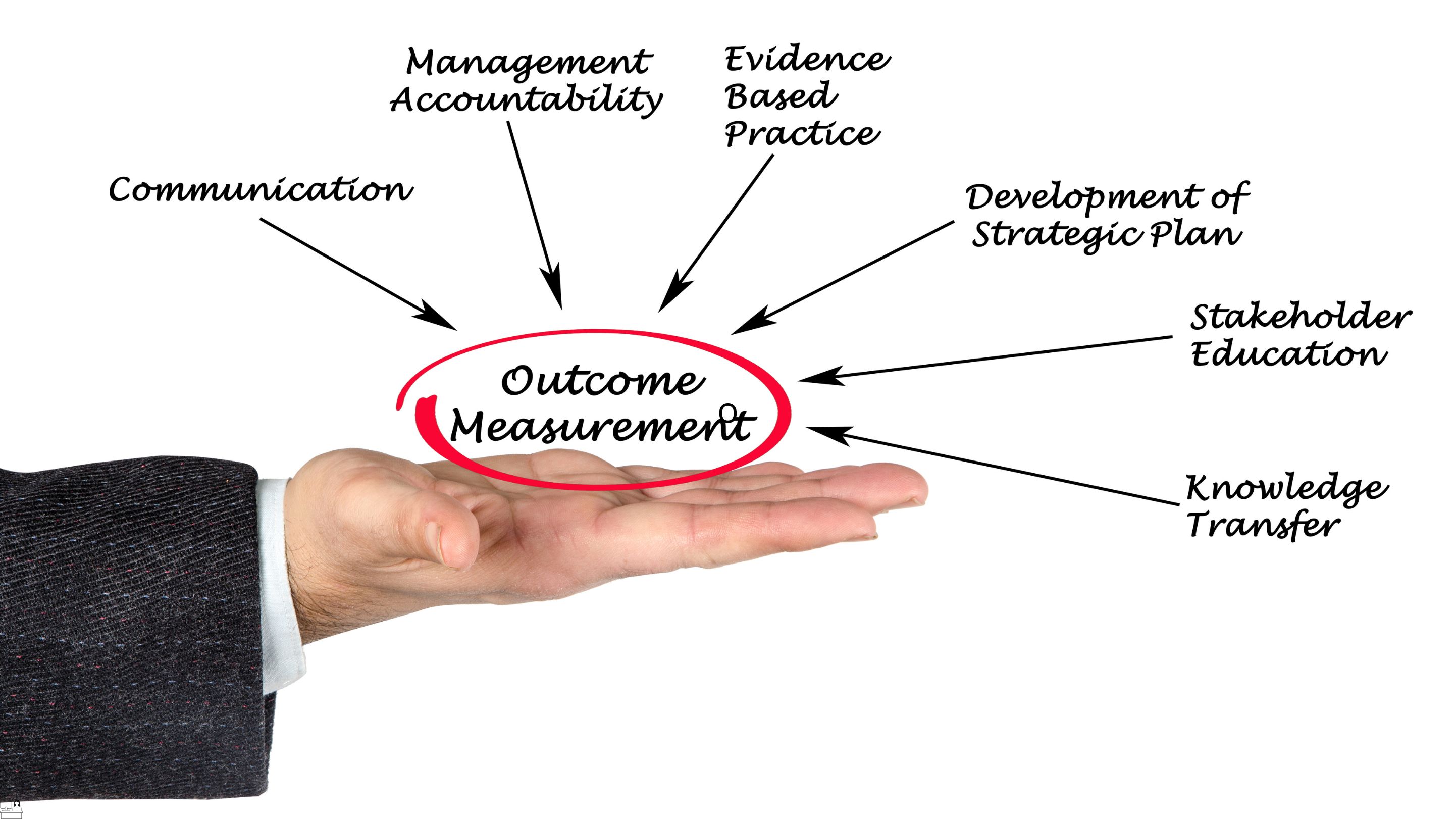
Maximizing Clickbank Profits
By Compete High
ð Unleash the Power of Profitable ClickBank Mastery with 'Maximizing ClickBank Profits' ð Are you tired of struggling to make real profits from ClickBank? Do you dream of a lucrative online income stream that truly maximizes your potential? Introducing the game-changing online course that will revolutionize your ClickBank success - 'Maximizing ClickBank Profits'! ð Why Choose 'Maximizing ClickBank Profits'? ð ð¥ Cutting-Edge Strategies: Unlock the secrets to ClickBank success with our carefully curated, up-to-date strategies that will set you apart from the competition. ð Proven Techniques: Learn from the best in the industry and discover battle-tested techniques that have propelled others to ClickBank greatness. ð¡ Comprehensive Modules: Dive deep into a comprehensive curriculum that covers everything from product selection and niche targeting to advanced marketing strategies and conversion optimization. ð¨âð« Expert Guidance: Benefit from the wisdom of industry experts who have walked the ClickBank path and are ready to guide you toward financial success. ð Exclusive Insider Insights: Gain access to insider tips, tricks, and insights that will give you the edge in the competitive world of ClickBank marketing. ð What You'll Master in 'Maximizing ClickBank Profits' ð 1ï¸â£ ClickBank Fundamentals: Understand the platform inside out, from navigating the marketplace to selecting the most profitable products. 2ï¸â£ Targeted Niche Selection: Discover the art of identifying high-converting niches and positioning yourself for maximum profitability. 3ï¸â£ Killer Copywriting: Craft compelling, persuasive copy that turns casual visitors into enthusiastic buyers. 4ï¸â£ Traffic Generation Mastery: Unlock the secrets of driving targeted, high-converting traffic to your ClickBank offers. 5ï¸â£ Conversion Optimization: Fine-tune your sales funnel for maximum conversions, ensuring every click translates into profits. Invest in 'Maximizing ClickBank Profits' today and transform your ClickBank endeavors into a thriving, lucrative business. With our proven strategies and expert guidance, you'll be on the fast track to financial success. ð Limited-Time Bonus: Enroll now and receive exclusive bonus materials to supercharge your ClickBank journey! Don't miss out on this opportunity to take your ClickBank profits to new heights. Click the enroll button now and embark on a journey toward financial freedom! ð Unlock the ClickBank Code with 'Maximizing ClickBank Profits' - Your Path to Profitability Starts Here! ð Course Curriculum Basic Overview 00:00 Create a Clickbank Account 00:00 Clickbank - Account Settings 00:00 Clickbank - Affiliate Settings - Part 1 00:00 Affiliate Link Set Up - Part 1 00:00 Affiliate Link Set Up - Part 2 00:00 Affiliate Link Set Up - Part 3 00:00 Affiliate and Vendor Payments 00:00 Direct Integrations 00:00 Zapier Connection 00:00 Connect to Autoresponders Through Zapier 00:00 Connect to Membership Platforms 00:00 Creating Your Pitch or Sales Page 00:00 The Clickbank Trust Badge Addition 00:00 Creating Your Thank You Page 00:00 Creating Your Payment Link 00:00 Creating a My Product Page 00:00 Creating A Test Purchase 00:00 Approval and Activation Charge 00:00 Conclusion 00:00 Advanced Overview 00:00 Connection to Mailchimp 00:00 Connection to Zoom 00:00 Connection to GoToWebinar 00:00 Adding An Upsell 00:00 Adding an Upsell-Downsell 00:00 Decline Link in Upsell and Downsells 00:00 Affiliate Management - Part 1 00:00 Affiliate Management- Part 2 00:00 Physical Products 00:00 Physical Products - Part 2 00:00 Recurring Billing Products 00:00 Recurring Billing Products - Part 2 00:00 Clickbank Product Variations - Part 1 00:00 Clickbank Product Varations - Part 2 00:00 Live Example - Sales Page and Thank You Page 00:00 Live Example - Creating A Product 00:00 Live Example - Creating and Testing Our Payment Link 00:00 Live Example - Creating An Upsell and Downsell 00:00 Live Example - Creating The Decline Link 00:00 Conclusion 00:00

Effortless Email Interaction: Aweber Automation Mastery
By Compete High
ð Unleash the Power of Effortless Email Interaction with 'Aweber Automation Mastery' ð Are you tired of spending countless hours manually managing your email marketing campaigns? Do you wish there was a way to streamline your email interactions and engage your audience with minimal effort? Look no further - we present to you the ultimate solution: 'Effortless Email Interaction: Aweber Automation Mastery'! ð Why Choose Aweber Automation Mastery? ð ⨠Revolutionize Your Email Marketing: Say goodbye to mundane, time-consuming tasks. Aweber Automation Mastery empowers you to automate your email campaigns effortlessly, allowing you to focus on what truly matters - connecting with your audience. ⨠Boost Engagement: Discover the secrets to crafting personalized, targeted messages that resonate with your subscribers. With Aweber Automation Mastery, you'll learn how to captivate your audience, nurture leads, and turn casual readers into dedicated customers. ⨠Save Time and Resources: Time is money, and we understand the value of both. Learn how to set up automated workflows that work for you, allowing you to maximize efficiency and minimize manual labor. Say farewell to tedious email management tasks! ⨠Master Aweber Like a Pro: Whether you're a seasoned marketer or just starting, our course caters to all skill levels. From the basics to advanced strategies, Aweber Automation Mastery will transform you into an Aweber expert, ready to conquer the email marketing landscape. ð What You'll Learn: ð ð Introduction to Aweber Automation: Understand the fundamentals and unlock the potential of Aweber's automation features. ð Creating High-Converting Campaigns: Craft compelling campaigns that drive engagement and conversions effortlessly. ð Segmentation Strategies: Learn how to segment your audience for targeted communication that speaks directly to their needs. ð Advanced Automation Techniques: Dive into the advanced features of Aweber, from conditional actions to dynamic content, taking your automation game to the next level. ð Optimizing for Success: Fine-tune your strategies based on analytics and feedback to ensure continuous improvement and results. ð Exclusive Bonuses: Enroll now and receive valuable templates, checklists, and access to a community of like-minded marketers. Plus, get the chance to participate in live Q&A sessions with industry experts. ð¡ Why Wait? Your Effortless Email Journey Starts Now! ð¡ Join 'Effortless Email Interaction: Aweber Automation Mastery' and transform the way you approach email marketing. Embrace the power of automation and watch your engagement soar while your workload diminishes. Don't miss out on this opportunity to revolutionize your email marketing game. Enroll now and embark on a journey towards effortless email interaction! ðï¸ Course Curriculum Basic Overview 00:00 List Creation and Settings 00:00 List Creation and Settings - Part 2 00:00 Importing Subscribers 00:00 Forms 00:00 Sending Broadcasts - Part 1 00:00 Sending Broadcasts - Part 2 00:00 Follow Ups 00:00 Blog Broadcasts 00:00 Basic Automation 00:00 Tracking 00:00 Reports 00:00 Parsing and Integrations 00:00 Introduction to Campaigns 00:00 Creating Campaign Messeges 00:00 Creating a Trigger and Using The Canvas 00:00 Choosing Actions 00:00 Customize the Action 00:00 Activation and Editing 00:00 Conclusion and Wait Time 00:00 Advanced Overview of Campaign Segmentation (1) 00:00 Overview of Campaign Segmentation (2) 00:00 Tagging Through Forms 00:00 Manually Tagging Existing Subscribers 00:00 Bulk Tagging Existing Subscribers 00:00 Moving-Copying Subscribers From One Campaign To Another 00:00 Trigger Campaigns with Tags 00:00 Broadcasting To a Tag Segment 00:00 Adding Previously Sent Broadcasts To A Campaign 00:00 Customers Resinging Up For Your List 00:00 Taging Customers Through An API 00:00 Live Example - New Subscriber Campaign 00:00 Live Example - Message Creation 00:00 Live Example - Campaign Creation - Trigger 00:00 Campaign Trigger Customization 00:00 Live Example - Message Send and Selection 00:00 Live Example - Wait Time 00:00 Live Example - Applying Tags and Saving Campaign 00:00 Live Example - Sending A Broadcast After The Campaign 00:00 Conclusion 00:00

Live Streaming Video Games on Facebook
By Compete High
ð® Live Streaming Video Games on Facebook! ð® Are you ready to take your gaming experience to the next level? Look no further! Our Live Streaming Video Games on Facebook course is your ultimate gateway to becoming a gaming sensation in the digital realm. Let's embark on an exhilarating journey where you'll harness the power of Facebook's massive audience to showcase your gaming prowess like never before. ð Why Choose Live Streaming Video Games on Facebook? Massive Reach: With over billions of active users, Facebook offers an unparalleled platform to showcase your gaming skills to a vast and diverse audience worldwide. Interactive Engagement: Engage with your viewers in real-time through comments, reactions, and live chat, creating an immersive gaming experience that keeps them coming back for more. Monetization Opportunities: Unlock various monetization features such as Facebook Stars, ad breaks, and sponsorships to turn your passion for gaming into a lucrative career. Community Building: Build a loyal fanbase and connect with like-minded gamers from around the globe, fostering a supportive community that shares your love for gaming. Flexibility and Convenience: Stream anytime, anywhere, directly from your gaming setup using simple tools and software integrations, giving you the freedom to pursue your passion on your terms. ð What You'll Learn: Setting Up Your Gaming Stream: Learn the essential tools, equipment, and software needed to start streaming your favorite games on Facebook with ease. Optimizing Your Stream for Engagement: Discover proven strategies to captivate your audience and keep them hooked from start to finish. Maximizing Monetization: Dive into advanced techniques to monetize your gaming content effectively and maximize your earning potential on Facebook. Building Your Brand: Learn how to create a compelling personal brand that resonates with your audience and sets you apart in the competitive world of gaming. ð¨âð» Who Is This Course For? Whether you're a seasoned gamer looking to expand your reach or a newbie eager to share your gaming adventures with the world, this course is designed for you! No prior experience with live streaming or content creation is required-all you need is a passion for gaming and a desire to succeed. ð¥ Don't Miss Out-Enroll Now! Join us and unleash your full gaming potential on Facebook. Enroll in our Live Streaming Video Games on Facebook course today and embark on a thrilling journey toward gaming stardom! Course Curriculum Module- 1 Welcome To Facebook Gaming! Introduction And Overview! 00:00 How Much Can We Make Streaming Games On Facebook 00:00 Getting Started With Facebook Gaming 00:00 Facebook Gaming Streamer Dashboard 00:00 Level Up Program Basics And Faq 00:00 Facebook Gaming And Level Up Program History 00:00 What Game To Play 00:00 Best Games To Play On Facebook Gaming 00:00 Module- 2 Live Streaming Equipment And Software 00:00 Ideal Equipment For Making A Professional Live Stream 00:00 Best Live Streaming Studio Setup For Gaming On Facebook With Fb.Gg 00:00 Watch Other Facebook.Com Gaming Streams To Learn The User Experience And Connect 00:00 Obs Facebook Live Gaming Alerts Setup 00:00 Obs Scene, Source, Camera, And Audio Setup Including Limiting 00:00 Heart Rate Monitor Setup For Live Streaming With Obs On Facebook Gaming 00:00 Module- 3 Go Vertical To Maximize Discovery And Views 00:00 Go Vertical On Facebook Gaming For 3X Views And Followers 00:00 Vertical Stream Setup In Obs 00:00 Module- 4 Facebook Gaming Growth Is Easier When Streaming An Hour A Day 00:00 Wear A Costume To Stand Out! 00:00 Go Viral On Facebook Gaming Live Streams Interacting With Shares And Comments 00:00 Facebook Stars Viral Game Footage Example 00:00 Schedule Live Streams With Events To Help Viewers Plan Ahead 00:00 Title, Description, And Tags 00:00 Draft LessonRecord Highlight Videos And Spotlight Them On The Gaming Creator Page To Convert New Viewers 00:00 Videos 3+ Minutes Can Earn Revenue And Go Viral 00:00 Facebook Page Insights And Getting Through The Dip After A Viral Stream 00:00 Automatic Discord Notifications From Facebook Live Gaming Via Level Up Streamer 00:00 Respond To Messages To Convert More Viewers To Top Fans! 00:00 Module- 5 Facebook Stars Are Donations And Provide Great Earning Potential! 00:00 Unlocking Supporters With Fan Subscriptions Provides Monthly Payments! 00:00 Stay Monetized On Facebook Gaming And Creator Studio By Following Community And Monetization Guidelines 00:00 Achieving Facebook Live Gaming Partner And Managed Creator Status 00:00 Sharing And Donating To Others Helps Us! 00:00 Join Level Up Gaming Creators Facebook Group To Enhance Learning 00:00 Ways To Make Money Gaming On Facebook Live 00:00 Way To Make Money Online As A Live Streamer 00:00 Best Ways For Streamers To Earn Money Online With A Website 00:00 Streamlabs Processes Donations Instantly And Has Awesome Alerts 00:00 A Mentor Is Invaluable For Success Streaming On Facebook 00:00 You Have Got This! What Next 00:00

DevOps Training and Placement : Get Certified & Land Your Dream Job
By DevOps Online Training
DevOps Training equips professionals with the skills to streamline software development and IT operations through automation, continuous integration, and deployment. It covers essential tools like Docker, Kubernetes, Jenkins, and Terraform, fostering collaboration between development and operations teams for faster, more reliable software delivery.

Search By Location
- Integration Courses in London
- Integration Courses in Birmingham
- Integration Courses in Glasgow
- Integration Courses in Liverpool
- Integration Courses in Bristol
- Integration Courses in Manchester
- Integration Courses in Sheffield
- Integration Courses in Leeds
- Integration Courses in Edinburgh
- Integration Courses in Leicester
- Integration Courses in Coventry
- Integration Courses in Bradford
- Integration Courses in Cardiff
- Integration Courses in Belfast
- Integration Courses in Nottingham
