- Professional Development
- Medicine & Nursing
- Arts & Crafts
- Health & Wellbeing
- Personal Development
1283 Integration courses delivered Online
PowerPoint Hacks
By Capital City Training & Consulting Ltd
Enroll today and master the skills needed to analyse financial statements, evaluate company performance, and make informed business decisions. 2 Hours of Video Content 20 Interactive Exercises1 Recognised Certificate Course Overview Our comprehensive PowerPoint course workshop teaches financial analysts the key skills required for impactful data visualisation and presentation design. Mastering PowerPoint is critical to clearly communicate complex analysis to both internal and external stakeholders. Through practical, hands-on training and real-world business examples, this course will equip you to efficiently build sleek, professional slide decks that engage audiences. The self-paced online format allows busy finance professionals to become presentation experts on their own schedule. With over 2 hours of content and 20+ exercises, the program covers all necessary PowerPoint concepts and techniques. “I was previously unsure of all the financial jargon and concepts, now I feel I have taken steps towards getting the big picture of finance. I really liked the Excel web integration!” Rachel Crawford Course Highlights Introduction to Basic and Advanced Features Maintaining Design Consistency with Slide Master Pro Tips for Formatting, Animations, and Shortcuts Data Visualisation Best Practices Case Study: Building a Football Field Valuation Deck Certificate Upon Successful Course Completion

Second Degree Usui Reiki Course You will be taught how to conduct a healing session; protocols, etc and how to perform distance healings. This course is comprehensive and detailed. You will have all the tools you need to start using Reiki on others and their pets. Upon completion of this comprehensive and insightful Reiki course, you can go on to get insurance to set up as a Reiki Practitioner and start seeing clients.

VMware Carbon Black EDR Advanced Administrator
By Nexus Human
Duration 1 Days 6 CPD hours This course is intended for System administrators and security operations personnel, including analysts and managers Overview By the end of the course, you should be able to meet the following objectives: Describe the components and capabilities of the Carbon Black EDR server Identify the architecture and data flows for Carbon Black EDR communication Identify the architecture for a cluster configuration and Carbon Black EDR cluster communication Describe the Carbon Black EDR server data types and data locations Use the API to interact with the Carbon Black EDR server without using the UI Create custom threat feeds for use in the Carbon Black EDR server Perform the integration with a syslog server Use different server-side scripts for troubleshooting Troubleshoot sensor-side configurations and communication This course teaches you how to use the advanced features of the VMware Carbon Black© EDR? product. This usage includes gaining access to the Linux server for management and troubleshooting in addition to configuring integrations and using the API. This course provides an in-depth, technical understanding of the Carbon Black EDR product through comprehensive coursework and hands-on scenario-based labs. This class focuses exclusively on advanced technical topics related to the technical back-end configuration and maintenance Course Introduction Introductions and course logistics Course objectives Architecture Data flows and channels Sizing considerations Communication channels and ports Server Datastores SOLR database Storage configurations and data aging Partition states Postgres Modulestore EDR API CBAPI overview Viewing API calls in the browser Utilizing the API to access data Threat Intelligence Feeds Feed structure Report indicator types Custom threat feed creation and addition Syslog Integration SIEM support Configuration Troubleshooting Server-side scripts Server logs Sensor operations Additional course details:Notes Delivery by TDSynex, Exit Certified and New Horizons an VMware Authorised Training Centre (VATC) Nexus Humans VMware Carbon Black EDR Advanced Administrator training program is a workshop that presents an invigorating mix of sessions, lessons, and masterclasses meticulously crafted to propel your learning expedition forward. This immersive bootcamp-style experience boasts interactive lectures, hands-on labs, and collaborative hackathons, all strategically designed to fortify fundamental concepts. Guided by seasoned coaches, each session offers priceless insights and practical skills crucial for honing your expertise. Whether you're stepping into the realm of professional skills or a seasoned professional, this comprehensive course ensures you're equipped with the knowledge and prowess necessary for success. While we feel this is the best course for the VMware Carbon Black EDR Advanced Administrator course and one of our Top 10 we encourage you to read the course outline to make sure it is the right content for you. Additionally, private sessions, closed classes or dedicated events are available both live online and at our training centres in Dublin and London, as well as at your offices anywhere in the UK, Ireland or across EMEA.

HTML5 & CSS3 - Project Based Learning
By Course Cloud
Course Overview Build your own professional website from scratch using HTML5 and CSS3. Designed by industry experts, this complete course will take you through the entire process of creating a complete functioning website step-by-step. It will teach you everything you need to know to build a professional website - from practices for ensuring smooth functionality and navigability, to up-to-date techniques for content integration. Through the guidance of an experienced instructor, you will learn how to use a web browser and text editor like a pro, in just a short space of time. This introductory training course is for anyone looking to build professional, functional websites of any kind, step-by-step. This best selling HTML5 & CSS3 - Project Based Learning has been developed by industry professionals and has already been completed by hundreds of satisfied students. This in-depth HTML5 & CSS3 - Project Based Learning is suitable for anyone who wants to build their professional skill set and improve their expert knowledge. The HTML5 & CSS3 - Project Based Learning is CPD-accredited, so you can be confident you're completing a quality training course will boost your CV and enhance your career potential. The HTML5 & CSS3 - Project Based Learning is made up of several information-packed modules which break down each topic into bite-sized chunks to ensure you understand and retain everything you learn. After successfully completing the HTML5 & CSS3 - Project Based Learning, you will be awarded a certificate of completion as proof of your new skills. If you are looking to pursue a new career and want to build your professional skills to excel in your chosen field, the certificate of completion from the HTML5 & CSS3 - Project Based Learning will help you stand out from the crowd. You can also validate your certification on our website. We know that you are busy and that time is precious, so we have designed the HTML5 & CSS3 - Project Based Learning to be completed at your own pace, whether that's part-time or full-time. Get full course access upon registration and access the course materials from anywhere in the world, at any time, from any internet-enabled device. Our experienced tutors are here to support you through the entire learning process and answer any queries you may have via email.

EDMS and Workflow Management
By Course Cloud
Course Overview An EDMS (Electronic Document Management System) is a digital system used to store, organise, track and manage electronic files and documents, which are based on computer software. They enable integration and workflow automation within an organisation. The EDMS and Workflow Management course will take you through the concepts of electronic document management systems, as well as the process of managing and controlling the flow of documents within departments. You will also learn about the different technologies used for EDMS. This course is ideal for aspiring document controllers, office managers, secretaries and personal assistants. It covers best practices and ISO standards that will enable you to automate key office functions and manage documents digitally in the most efficient way. This best selling EDMS and Workflow Management has been developed by industry professionals and has already been completed by hundreds of satisfied students. This in-depth EDMS and Workflow Management is suitable for anyone who wants to build their professional skill set and improve their expert knowledge. The EDMS and Workflow Management is CPD-accredited, so you can be confident you're completing a quality training course will boost your CV and enhance your career potential. The EDMS and Workflow Management is made up of several information-packed modules which break down each topic into bite-sized chunks to ensure you understand and retain everything you learn. After successfully completing the EDMS and Workflow Management, you will be awarded a certificate of completion as proof of your new skills. If you are looking to pursue a new career and want to build your professional skills to excel in your chosen field, the certificate of completion from the EDMS and Workflow Management will help you stand out from the crowd. You can also validate your certification on our website. We know that you are busy and that time is precious, so we have designed the EDMS and Workflow Management to be completed at your own pace, whether that's part-time or full-time. Get full course access upon registration and access the course materials from anywhere in the world, at any time, from any internet-enabled device. Our experienced tutors are here to support you through the entire learning process and answer any queries you may have via email.

Optimizing Performance using ClickFunnels
By Compete High
ð Unlock Your Business Potential with 'Optimizing Performance using ClickFunnels' Online Course! ð Are you tired of struggling to convert website visitors into loyal customers? Do you dream of skyrocketing your online business to new heights of success? Look no further - the solution is here! Introducing our game-changing online course: 'Optimizing Performance using ClickFunnels.' ð Why ClickFunnels? ClickFunnels is not just a tool; it's a revolution in online marketing. This powerful platform empowers entrepreneurs to create high-converting sales funnels effortlessly. However, mastering the art of ClickFunnels requires more than just basic knowledge. That's where our course comes in - we take you beyond the basics, guiding you through advanced strategies to optimize performance and supercharge your business. ð What You'll Gain: 1ï¸â£ Master the ClickFunnels Interface: Navigate through ClickFunnels like a pro, maximizing its features for unparalleled results. 2ï¸â£ Design Irresistible Funnels: Learn the art and science of crafting sales funnels that captivate your audience and drive conversion rates through the roof. 3ï¸â£ Optimize for Conversions: Uncover the secrets to turning casual visitors into raving fans and loyal customers. 4ï¸â£ Automate Your Sales Process: Discover advanced automation techniques to streamline your business operations and boost efficiency. 5ï¸â£ Maximize Revenue Streams: Implement strategies to upsell, cross-sell, and increase the lifetime value of your customers effortlessly. 6ï¸â£ Data-Driven Decision Making: Leverage analytics and insights to make informed decisions that propel your business forward. ð¡ Why Choose Our Course? â Expert Guidance: Our experienced instructors are ClickFunnels wizards, ready to share their insider tips and strategies with you. â Actionable Insights: We don't just talk theory - our course is packed with actionable steps and real-world examples to ensure you can implement what you learn immediately. â Lifetime Access: Once enrolled, you have lifetime access to the course material, allowing you to revisit and refresh your knowledge at your own pace. â Community Support: Join a thriving community of like-minded entrepreneurs, share experiences, and get ongoing support as you optimize your business with ClickFunnels. ð Don't let your business be just another statistic - unlock its full potential with 'Optimizing Performance using ClickFunnels'! Enroll now and revolutionize your online presence. ð Course Curriculum Basic Overview for Clickfunnels 00:00 Pricing Options 00:00 Account Settings 00:00 Setting Up Stripe 00:00 Integrations 00:00 SMTP 00:00 Funnel Dashboard 00:00 https://vimeo.com/894396694?share=copy 00:00 Editor Settings 00:00 Editor Sections Rows and Columns 00:00 Adding Audio and Video 00:00 Adding Content 00:00 Adding Timers 00:00 Adding In Forms and Surveys 00:00 Opt-In-Page-Confirm-Page 00:00 Download Page Set Up 00:00 Sales Page 00:00 Download Page 00:00 Templates 00:00 Conclusion 00:00 Advanced Advanced Overview 00:00 Content Protection on Clickfunnels 00:00 Memberships On Clickfunnels 00:00 The Membership Access Page 00:00 The Membership Area Page 00:00 The Membership Content Pages 00:00 The Purchase E-Mail Template 00:00 Providing Manual Access 00:00 Autoresponder Service Options- Part 1 00:00 Autoresonder Service Options 00:00 JVZoo - Part 1 00:00 JVZoo - Part 2 00:00 Warrior Plus - Part 1 00:00 Warrior Plus - Part 2 00:00 Paypal - Part 1 00:00 Paypal - Part 2 00:00 Zapier Integration 00:00 Importing and Exporting Contacts 00:00 WordPress-Clickfunnels-Integration 00:00 Advanced Conclusion-Final-Thoughts-On-Thank-You-Pages 00:00

Chatbot-Powered Sales and Support Automation
By Compete High
ð Supercharge Your Business with Chatbot-Powered Sales and Support Automation! ð Are you tired of juggling multiple tasks to keep your sales and customer support on track? Do you wish for a seamless and efficient solution that works around the clock? Look no further! Introducing our groundbreaking online course: ð Chatbot-Powered Sales and Support Automation Masterclass ð Unleash the Power of Automation: ⨠Transform your business with cutting-edge chatbot technology ⨠Boost sales by engaging and converting leads effortlessly ⨠Elevate customer support with instant and personalized responses ð What You'll Gain: ð 1ï¸â£ Master Chatbot Development: ð¤ Learn the essentials of chatbot creation, from basic scripts to advanced functionalities. ð¤ Develop intelligent bots that understand and respond to customer needs with finesse. 2ï¸â£ Automate Sales Processes: ð¼ Streamline your sales funnel by automating lead qualification and nurturing. ð¼ Implement chatbots that guide prospects seamlessly through the buying journey. 3ï¸â£ Revolutionize Customer Support: ð ï¸ Create chatbots that provide instant answers and support, enhancing customer satisfaction. ð ï¸ Leverage AI to resolve common queries, allowing your team to focus on complex issues. 4ï¸â£ Data-Driven Decision Making: ð Harness the power of analytics to optimize your chatbot's performance. ð Use data insights to continually refine and improve your automation strategy. 5ï¸â£ Real-world Case Studies: ð Dive into successful implementations of chatbot-powered automation across various industries. ð Learn from the experiences of businesses that have achieved remarkable results. ð Why Choose Our Course? ð ð¥ Expert Guidance: Led by industry experts with a proven track record in chatbot development and business automation. ð Practical Implementation: Hands-on exercises and projects ensure you can apply your knowledge immediately. ð Comprehensive Curriculum: From chatbot basics to advanced automation strategies, we cover it all. ð¤ Community Support: Join a vibrant community of learners to share experiences, ask questions, and network. ð Lifetime Access: Gain unlimited access to course materials, updates, and future additions. Don't miss out on this opportunity to revolutionize your business with the power of chatbot-driven automation! Enroll now and watch your sales soar while providing exceptional customer support effortlessly. ð Embrace the future of business automation with Chatbot-Powered Sales and Support Automation! ð Course Curriculum Basic Overview 00:00 Pricing 00:00 Account Opening and Notification 00:00 Settings - Part 1 00:00 Settings - Part 2 00:00 Flows - Part 1 00:00 Flows - Part 2 00:00 Flows - Part 3 00:00 Flows - Part 4 00:00 Flows - Part 5 00:00 Sequences - Part -1 00:00 Sequences - Part 2 00:00 Sequences - Part 3 00:00 Sequences - Part 4 00:00 Rules - Part - 1 00:00 Rules - Part - 2 00:00 Rules - Part 3 - Triggers 00:00 Replies 00:00 Messages 00:00 Conclusion 00:00 Advanced Overview 00:00 Templates 00:00 Top Bars - Part 1 00:00 Top Bars - Part 2 00:00 Landing Page - Part 1 00:00 Landing Page - Part 2 00:00 Messenger Code 00:00 Customer Chat 00:00 Messenger URLs 00:00 Widget Buttons 00:00 Slides Ins - Part 1 00:00 Slide Ins - Part 2 00:00 Page Take Over - Part 1 00:00 Page Take Over - Part 2 00:00 Widgets Box - Part 1 00:00 Widgets Box - Part 2 00:00 Zapier Integration - Part 1 - Connect Manychat 00:00 Zapier Integration - Part 2 - Cloud Connection 00:00 Zapier Integrations - Finding Applications and Custom Fields 00:00 Conclusion 00:00
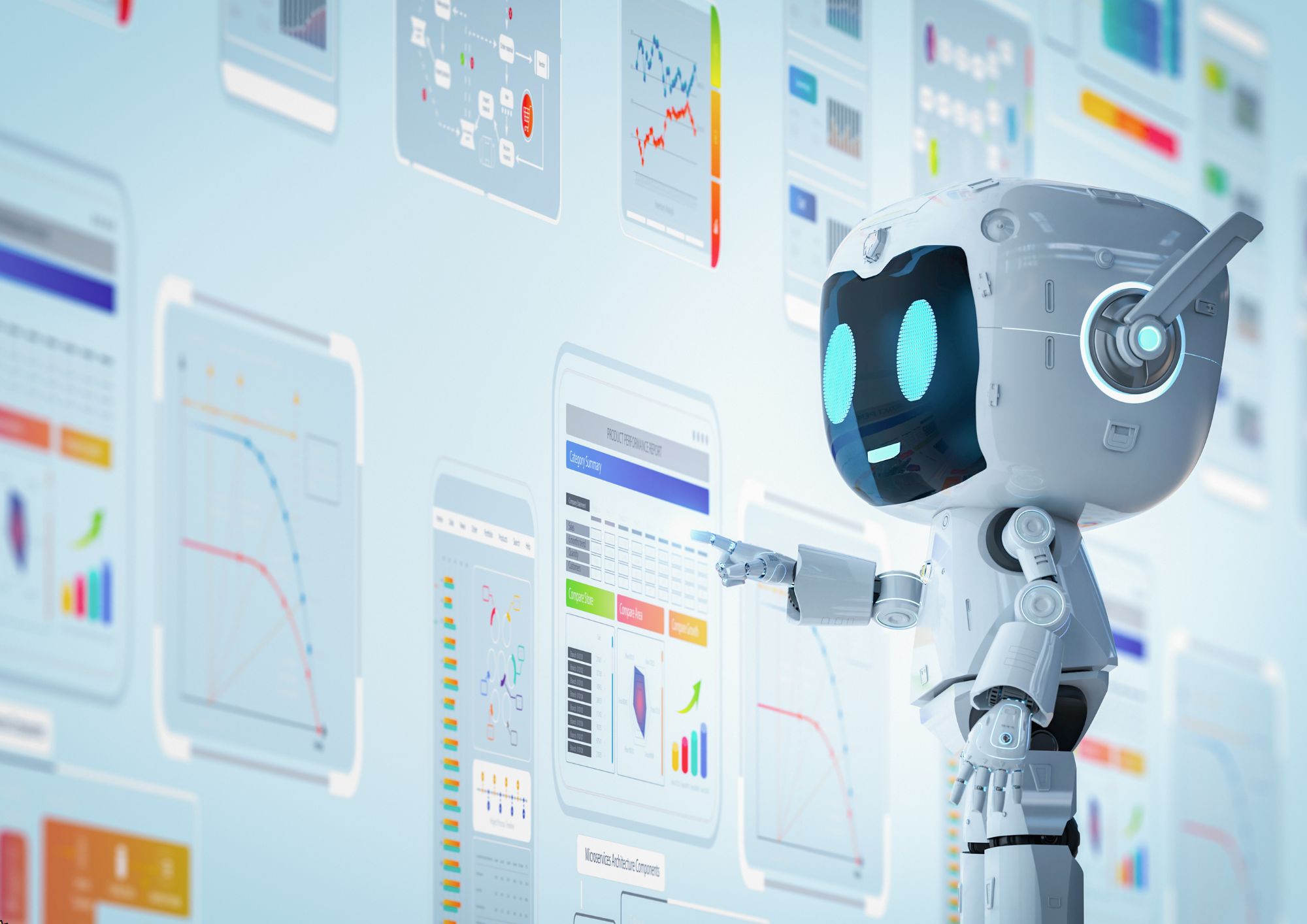
VMware vRealize Operations: Advanced Use Cases [v8.x]
By Nexus Human
Duration 2 Days 12 CPD hours This course is intended for Experienced system administrators and consultants, application owners, and system architects Overview By the end of the course, you should be able to meet the following objectives: Use the applications to group objects Create the logical groups of objects in the vRealize Operations environment Create and design advanced dashboards Discuss about widget and its settings Define a vRealize Operations policy Outline the components of a vRealize Operations policy Create the custom alerts Describe the troubleshooting workbench Review the advanced capacity concepts Discuss the what-if analysis scenarios Describe how to integrate vRealize Operations with VMware vRealize© Suite products Import the VMware vRealize© Network Insight? applications Describe the super metrics use cases Outline the vRealize Operations REST API architecture Discuss the vRealize Operations traversal spec Create and query objects using the REST API This two-day hands-on training course provides advanced knowledge, skills, and tools to achieve competency in operating VMware vRealize© Operations? 8.X. This course explains the design and creation of advanced dashboards, capacity concepts, and the REST API with real-world use cases. Course Introduction Introduction and course logistics Course objectives Custom Groups and Applications Outline the use cases for custom groups Create the custom groups Assign the objects to custom groups Identify the use cases for applications Create the custom applications Identify the vRealize Network Insight applications Custom Dashboard Design Design the dashboards Discuss the types of widgets and widget?s settings Select the widgets based on the scenario Explain the advanced dashboards Discuss the use cases of dashboards Custom Policies Outline the components of a vRealize Operations policy Review the policies applied to the objects in vRealize Operations Outline how the policy hierarchy is implemented Design a vRealize Operations Policy Understand how a policy supports the business objectives Alerts, Symptoms and Troubleshooting workbench Identify the use case for custom alerts and symptoms Create the custom alerts and symptoms Access the troubleshooting workbench feature Use the troubleshooting workbench feature to identify problems Outline the metric correlation options in vRealize Operations Capacity Models and What-if Scenarios Review the capacity planning concepts Describe the demand based and allocation-based model Discuss the use cases of capacity models Discuss the use cases of what-if analysis scenarios vRealize Operations integration Integrate vRealize Operations with products in vRealize Suite Identify the advantages of integrating vRealize Operations with vRealize Log Insight Import the vRealize Network Insight applications Configure the integration with vRealize Automation Super Metrics Create super metrics Explain the depth value Discuss the use cases of super metrics vRealize Operations REST API Outline the REST API architecture Navigate the REST API landing page Discuss the Swagger response codes Explain the vRealize Operations traversal specification Create and query objects using the REST API Discuss some of the examples of the REST API
![VMware vRealize Operations: Advanced Use Cases [v8.x]](https://cademy-images-io.b-cdn.net/9dd9d42b-e7b9-4598-8d01-a30d0144ae51/4c81f130-71bf-4635-b7c6-375aff235529/original.png?width=3840)
Symantec Control Compliance Suite (CCS) 11.0 Administration
By Nexus Human
Duration 3 Days 18 CPD hours This course is intended for This course is for computer professionals involved with security compliance using CCS 11.0. Overview At the completion of the course, you will be able to: Describe current security risk and compliance challenges. Define methods of proactive security. Describe CCS 11 and how it helps meet security and compliance needs. Describe general CCS 11.0 pre-deployment considerations. Install CCS 11. Perform initial CCS configuration tasks. Import assets and common fields. Describe how to install CCS Agents. Perform data collection and evaluation. Describe the components of standards. Copy and edit standards. Evaluate collected data in terms of a standard. Describe compliance and risk scores. Manage exceptions. Create, edit, and map control statements. Use Controls Studio to eliminate duplication of controls. Describe mandates, policies, and control statements. Build queries to gather data quickly from assets. Add external data integration and configure data connectors. Use CCS reporting features. Create, edit, and manage dashboards. Investigate contingencies using a ?what if?? analysis in dynamic dashboards. This course focuses on defining security controls that govern the enterprise, assess compliance with standards and other mandates, and create reports and dashboards to demonstrate compliance and show deficiencies to multiple audiences. Introduction to CCS 11.0 Overview of Security and Compliance Proactive Security Into to CCS11 Implementing Security and Compliance with CCS 11.0 Installing the CCS Suite General pre-deployment considerations Pre-installation requirements Installation tasks Initial configuration Getting started tasks Preparing for data collection Getting started with CCS 11.0 Importing assets Installing a UNIX Agent Collecting and evaluating data Standards Manager/CVSS and Risk Score Working with standards Assessing compliance with standards Managing exceptions Controls Studio About Controls Studio Working with Controls Studio Ad hoc queries Query building Querying your enterprise External data integration Connecting to external data sources Overview of third-party connectors Reporting and dashboards Reporting overview Working with dynamic dashboards Additional course details: Nexus Humans Symantec Control Compliance Suite (CCS) 11.0 Administration training program is a workshop that presents an invigorating mix of sessions, lessons, and masterclasses meticulously crafted to propel your learning expedition forward. This immersive bootcamp-style experience boasts interactive lectures, hands-on labs, and collaborative hackathons, all strategically designed to fortify fundamental concepts. Guided by seasoned coaches, each session offers priceless insights and practical skills crucial for honing your expertise. Whether you're stepping into the realm of professional skills or a seasoned professional, this comprehensive course ensures you're equipped with the knowledge and prowess necessary for success. While we feel this is the best course for the Symantec Control Compliance Suite (CCS) 11.0 Administration course and one of our Top 10 we encourage you to read the course outline to make sure it is the right content for you. Additionally, private sessions, closed classes or dedicated events are available both live online and at our training centres in Dublin and London, as well as at your offices anywhere in the UK, Ireland or across EMEA.

Garden Design Training Course Beginner to Advanced
By ATL Autocad Training London
Who is this course for? The Garden Design Training Courses are suitable for individuals interested in learning how to plan, design, and manage outdoor spaces, including public parks, gardens, parks, and commercial landscapes. Jobs: Landscape Designer, Consultant, Garden Planner, Green Space Developer, Urban Garden Designer. Click here for more info: Website Personalized 1-on-1 sessions. Book between 9 a.m. and 7 p.m., Mon to Sat. (Book anytime and day). The 40-hour program includes AutoCAD, Sketchup, Vray, IndDesign and Photoshop. Garden Design Software Training Course Options Option A: AutoCAD, Sketchup Pro, Vray, Photoshop (Total: 40 hours) AutoCAD (10 hours): Module 1: AutoCAD Fundamentals (2 hours) - Explore the AutoCAD interface and its toolset - Master drawing creation, management, and storage - Utilize essential drawing and editing commands Module 2: Drawing and Editing Mastery (3 hours) - Achieve precision drawing with lines, circles, and arcs - Create complex shapes with polylines and polygons - Proficiently use object modification tools: Move, Copy, Rotate, and Scale Module 3: Precision and Detail (3 hours) - Implement coordinate systems for accuracy - Learn dimensioning techniques and text incorporation - Elevate designs with hatching and gradients Module 4: Advanced Design Tools (2 hours) - Harness the power of blocks and attributes - Manage layers and object properties efficiently - Craft layouts and prepare for plotting Sketchup Pro (16 hours): Specializing in Garden Planning (Planting Plans, Vegetation Layouts, and Maps) Module 1: Introduction to Sketchup Pro (2 hours) - Navigate the Sketchup Pro interface - Understand essential 2D and 3D modeling concepts - Create and manipulate garden design objects Module 2: Advanced Garden Modeling (6 hours) - Sculpt intricate garden elements with curves and surfaces - Expertly edit and transform garden geometry - Focus on Planting Plans, Vegetation Layouts, and Maps Module 3: Visualization Excellence with Vray (4 hours) - Master the Vray rendering engine for lifelike garden visuals - Apply materials and textures for realism - Set up optimal lighting and camera angles for compelling garden renders Module 4: Image Enhancement through Photoshop (10 hours) - Use Photoshop for garden design refinement - Elevate garden images from Sketchup and Vray outputs - Create visually stunning presentations for garden projects Additional Resources: Gain access to invaluable resources, including free online portfolio design assistance, career growth guidance, and mock interviews, ensuring your readiness for the competitive garden design job market. Option B: AutoCAD, Rhino, Vray, Photoshop (Total: 40 hours) AutoCAD (12 hours): Module 1: AutoCAD Introduction (2 hours) - Unveil the AutoCAD interface and its feature set - Master drawing creation, management, and storage - Proficiency in fundamental drawing and editing commands Module 2: Drawing and Editing Proficiency (3 hours) - Apply precision drawing techniques, including lines, circles, and arcs - Construct complex shapes with polylines and polygons - Skillfully use object modification commands: Move, Copy, Rotate, and Scale Module 3: Precision and Detail Mastery (3 hours) - Implement coordinate systems for precision - Explore comprehensive dimensioning methods and text integration - Enhance designs with hatching and gradients Module 4: Advanced Design Tools (4 hours) - Gain expertise in blocks and attributes for efficient design - Efficiently manage layers and object properties - Craft layouts and prepare for plotting Rhino (14 hours): Module 1: Rhino Introduction (2 hours) - Navigate within the Rhino interface - Understand essential 2D and 3D modeling concepts for garden design - Create and manipulate garden design objects Module 2: Advanced Garden Modeling (6 hours) - Craft intricate garden structures using curves and surfaces - Proficiently edit and transform garden geometry - Build complex 3D garden structures Module 3: Visualization Mastery with Vray (6 hours) - Set up optimal lighting and camera angles for garden renders - Explore rendering settings and options for high-quality outputs - Learn post-production techniques and compositing for exceptional garden visuals Module 4: Image Enhancement with Photoshop (8 hours) - Utilize Photoshop for refining garden design concepts - Enhance garden images from Rhino and Vray outputs - Create visually striking garden presentations for projects Garden Design Training Course Information When Can I Book This Training Course? - Immerse yourself in a personalized training experience with our flexible 1-on-1 training sessions. - Tailor your schedule by pre-booking a convenient hour of your choice. - Available for booking from Monday to Saturday between 9 a.m. and 7 p.m. - Alternatively, you can call 02077202581 to book over the phone. Training Duration - This comprehensive course spans 40 hours, which you can split over as many days as needed to create your ideal learning schedule. Training Method - We offer 1-on-1 training, which can be conducted either in-person Face to Face or Live Online. - Expect personalized attention, customized content, a flexible learning pace, and individualized support throughout your training. - We also provide the option of Live Online 1-on-1 sessions over Zoom for added convenience. Enroll Today - If you're ready to embark on this enriching journey, click the link below to enroll in our 1-on-1 Course. Garden Design Software Training Overview In our comprehensive garden design training program, you'll cultivate your expertise using a thoughtfully selected array of industry-leading software tools, ensuring you're well-prepared to bring your garden designs to vibrant life. Option A: - AutoCAD (10 hours): Craft precise garden layouts and plans. - SketchUp (16 hours): Specialize in garden planting plans, vegetation layouts, and maps. - Vray (4 hours): Create lifelike 3D renderings of your garden designs. - Photoshop (10 hours): Enhance garden images effectively. Option B: - AutoCAD (12 hours): Develop garden blueprints with precision. - Rhino (14 hours): Master 3D modeling for intricate garden designs. - Vray (6 hours): Craft stunning 3D visualizations of your gardens. - Photoshop (8 hours): Perfect your garden design concepts. Both options accommodate Mac and Windows operating systems, ensuring accessibility for all learners. Key Benefits Price Assurance: We are committed to delivering exceptional value for your investment in a flourishing garden design career. One-on-One Training Sessions: Tailored learning experiences designed to adapt to your unique learning style. Flexible Scheduling: Choose your preferred training time and day, with availability from Monday to Sunday, spanning from 9 am to 8 pm. Lifetime Email and Phone Support: Ongoing support continues beyond your training period, facilitating your career growth. Computer Configuration Assistance: We provide guidance to ensure a seamless software installation on your computer. Referral Benefits: Enjoy special discounts when referring a friend and substantial savings on group training courses.
