- Professional Development
- Medicine & Nursing
- Arts & Crafts
- Health & Wellbeing
- Personal Development
1297 Integration courses in Nottingham delivered Online
Cisco Transforming to a Cisco Intent-Based Network (IBNTRN) v1.1
By Nexus Human
Duration 5 Days 30 CPD hours This course is intended for Channel partners and resellers Network administrators Network engineers Sales engineers System engineers Technical architects Technical support personnel Overview After taking this course, you should be able to: Identify the Cisco Digital Network Architecture solution by describing the vision, strategy, general concepts, and components. Describe the Cisco DNA Center design application, hierarchical network design, and basic network settings, and describe the integration of Cisco DNA Center with Cisco Identity Services Engine (Cisco ISE) for Automation and Assurance. Describe the Cisco DNA Center Inventory and the available mechanisms for discovering and adding network devices, and explore the device compatibility with Cisco DNA Center and SD-Access. Describe the Cisco DNA Center automation features such as configuration templates, software image maintenance, and Plug and Play (PnP) device onboarding. Explore the Cisco DNA Center user interface, the available workflows for onboarding devices, and how to design and manage a network. Introduce Cisco SD-Access, describe the different node types in the fabric and the two-level segmentation provided by the solution, and take a deep dive into the control and data plane protocols used in Cisco SD-Access. Describe the Cisco DNA Center workflow for deploying Cisco SD-Access, defining all the prerequisite network settings and profiles, defining the required policies, creating fabric domains and sites, and provisioning fabric nodes. Create and manage fabric domains and sites, provision fabric devices, and onboard your endpoints in a single site or distributed fabric campus network. Describe the features available for automating and monitoring wireless networks with Cisco DNA Center, and describe the available deployment models with their benefits and limitations, such as wireless Over-the-Top (OTT) and SD-Access Wireless. Describe the Cisco SD-Access Extension for IoT solution, its architecture and components, and the benefits and limitations of the solution Describe the use cases and migration scenarios for migrating users from traditional campus to SD The Transforming to a Cisco Intent-Based Network (IBNTRN) v1.1 course teaches you how the functionality of Cisco© SD-Access fits into Cisco Digital Network Architecture (Cisco DNA?). Through a combination of lessons and hands-on learning, you will practice operating, managing, and integrating Cisco DNA Center, programmable network infrastructure, and Cisco SD-Access fundamentals. You will learn how Cisco delivers intent-based networking across the campus, branch, WAN, and extended enterprise and ensures that your network is operating as intended. Course Outline Introducing Cisco DNA Architecture Cisco DNA Center Design Cisco DNA Center Inventory Cisco DNA Center Automation Explore Cisco DNA Center and Automating Network Changes Introducing Cisco Software-Defined Access Deploying Cisco Software-Defined Access Deploy Wired Fabric Networks with Cisco DNA Center Cisco SD-Access for Wireless Cisco SD-Access Extension for IoT Deploy Brownfield and Fabric Wireless Network with Cisco DNA Center Migrating to Cisco SD-Access Cisco SD-Access Multicast Integrating Cisco DNA Center Deploy SD-Access Layer 2 Borders and Multicast and Integrate Cisco DNA Center with External Services or Applications Understanding Programmable Network Infrastructure Operating and Managing Cisco DNA Infrastructure Test Drive Cisco DNA Center APIs

Adobe InDesign CC Advanced
By iStudy UK
Learning Objectives Introduction , Advanced Document Setup , Working with Text Flow , Advanced Text Options , Beyond the Basics - Text Styles , Advanced Place Options , Illustration in InDesign , Organizing Swatches , Converting Tables , Working with Long Documents , Creating Interactive Elements , Conclusion Pre-Requisites InDesign CC Introduction or equivalent experience Description Adobe InDesign is a professional desktop publishing application that lets you create stunning page layouts, creative print media, e-books and other digital publications faster and more efficiently. InDesign is built for designers, prepress and production professionals, and print service providers. Tight integration with Adobe software such as Adobe Photoshop, Illustrator, Acrobat and Flash enables highly productive workflows to flexibly deliver content in print and digital formats. Access Adobe Digital Publishing Suite from within InDesign to create and publish engaging apps for a broad range of mobile devices. This advanced course will take a basic knowledge of InDesign to the next level. In this course, students will work with saving to previous versions, saving templates, and use different page sizes and sections. Students will learn to modify text flow with breaks, tabs, jump lines, and use text on a path and text outlines, and learn advanced text options. Additionally, students will work with advanced text styles, nested styles, and understand hyphenation, justification, and keep options. Students will use advanced place options, including placing Illustrator files, InCopy and anchored objects. Students will work with the InDesign illustration tools, organize swatches, convert tables, and learn about creating interactive elements, as well as work with long documents. Introduction Introduction 00:04:00 Section 01 Saving to the Previous Versions 00:02:00 Saving Templates 00:04:00 Using Different Page Sizes 00:09:00 Sectioning for Page Numbering 00:07:00 Section 02 Using Breaks 00:07:00 Working with Tabs 00:08:00 Creating Jump Lines 00:06:00 Auto Size Text Frames 00:04:00 Using Text on a Path 00:05:00 Working with Text Outlines 00:05:00 Section 03 Replacing Fonts 00:05:00 Changing Text Formatting 00:06:00 Using Bullets and Numbering 00:06:00 Understanding Types of Spaces 00:05:00 Understanding Types of Dashes 00:04:00 Using GREP 00:08:00 Using AutoCorrect 00:04:00 Using OpenType 00:04:00 Working with Ordinals and Ligatures 00:03:00 Locating Colors in your Document 00:02:00 Using Data Merge 00:08:00 Section 04 Loading Styles 00:03:00 Redefining Styles 00:03:00 Grouping Styles 00:02:00 Using Nested Styles 00:05:00 Hyphenation and Justification 00:07:00 Breaking a Link to a Style 00:03:00 Section 05 Using Place Text Options 00:08:00 Using Place Image Options 00:07:00 Placing Adobe Illustrator Files 00:05:00 Using Metadata Captions 00:09:00 Placing InCopy Documents 00:06:00 Using Anchored Objects 00:06:00 Subject Aware Text Wrapping 00:05:00 Section 06 Using the Pen Tool 00:10:00 Using the Direct Selection Tool 00:06:00 Understanding Pathfinder Basics 00:08:00 Using Advanced Alignment 00:04:00 Section 07 Using Color Groups 00:04:00 Loading Swatches 00:01:00 Using CC Libraries 00:06:00 Section 08 Converting a Table to Text 00:03:00 Converting Text to a Table 00:04:00 Working with Headers and Footers 00:06:00 Embedding Styles into Cell Styles 00:05:00 Section 09 Creating Books 00:08:00 Creating a Table of Contents 00:09:00 Formatting a Table of Contents 00:06:00 Adding Footnotes 00:06:00 Setting Column Spans 00:04:00 Printing Booklets 00:11:00 Section 10 Generating QR Codes 00:05:00 Creating Bookmarks 00:05:00 Using Hyperlinks 00:07:00 Adding Interactive Buttons 00:06:00 Animating Elements 00:05:00 Creating an Interactive PDF Form 00:09:00 Exporting an Interactive PDF Form 00:06:00 Adobe InDesign CC Advanced - Recap Recap 00:03:00 Final Exam Final Exam - Adobe InDesign CC Advanced 00:20:00

Elevate your expertise in warehousing and storage with our comprehensive course for inventory managers. Explore fundamental principles, efficient warehouse design, streamlined operations, inventory control strategies, safety protocols, performance metrics, and emerging trends. Gain the knowledge to optimize your warehouse for success in the ever-evolving world of logistics and supply chain management.

Oracle 19c New Features (TTOR20019)
By Nexus Human
Duration 3 Days 18 CPD hours Overview Our engaging instructors and mentors are highly-experienced practitioners who bring years of current 'on-the-job' experience into every classroom. Working within in a hands-on learning environment, guided by our expert team, attendees will explore: New Features Overview Multitenant New Features Security Features Cloud Services Networking Globalization Big Data Support Database Installation and Configuration Database Tuning Backup and Recovery Oracle 19c New Features is a hands-on course that explores the newest features such as Big Data Enhancements, Security, Multitenant features, Oracle Cloud Services, Networking, and much more. Oracle is one of the leading databases in industry today. Learn what their latest flagship product has to offer from industry experts. Oracle 19c New Features Overview Introduction to Oracle 19c New Features Oracle 19c Multitenant New Features Refreshable PDB Switchover PDB Integration with Data Guard PDB Snapshot Carousel CDB Fleet Management Oracle 19c Security Features Profile Lockdown Create a User Defined Master Encryption Key Encrypted Passwords in Database Links and Data Pump Create Keystores for Pluggable Databases Datapump and Unified Auditing Schema Only Accounts Oracle 19c Cloud Services Oracle IaaS Oracle Saas Oracle PaaS Oracle 19c Networking Database Connection Manager Database Proxy Support Tenant Isolation Oracle 19c Globalization New globalization for Bind Variables New Database Local Support Additional Unicode Support Big Data Support New Analytic Support Data Mining Data Warehouse Additional Parallel Processing Support Inline External Tables Database Installation and Configuration Zero Downtime Upgrades Dry Run Command implementation New location for Password File Improved Bulk Operations Database Tuning SQL Tuning Advisor and Exadata New SQL Tuning Set API Concurrent SQL and Sql Performance Analyzer Database In Memory Features In Memory Support for External Tables In Memory Features for Analytics Oracle 19c Backup and Recovery Active Pluggable Cloning Pluggable and non Pluggable Database Migration Additional course details: Nexus Humans Oracle 19c New Features (TTOR20019) training program is a workshop that presents an invigorating mix of sessions, lessons, and masterclasses meticulously crafted to propel your learning expedition forward. This immersive bootcamp-style experience boasts interactive lectures, hands-on labs, and collaborative hackathons, all strategically designed to fortify fundamental concepts. Guided by seasoned coaches, each session offers priceless insights and practical skills crucial for honing your expertise. Whether you're stepping into the realm of professional skills or a seasoned professional, this comprehensive course ensures you're equipped with the knowledge and prowess necessary for success. While we feel this is the best course for the Oracle 19c New Features (TTOR20019) course and one of our Top 10 we encourage you to read the course outline to make sure it is the right content for you. Additionally, private sessions, closed classes or dedicated events are available both live online and at our training centres in Dublin and London, as well as at your offices anywhere in the UK, Ireland or across EMEA.

Symantec Endpoint Protection 12.X - Manage And Administer
By Nexus Human
Duration 2 Days 12 CPD hours This course is intended for This course is for network managers, resellers, systems administrators, client security administrators, systems professionals, and consultants who are charged with the configuration and day-to-day management of Symantec Endpoint Protection in a variety of network environments. Overview By the completion of this course, you will be able to: Manage Virus and Spyware Protection policies. Manage SONAR scans. Manage Firewall and Intrusion Prevention policies. Manage Application and Device Control policies. Manage System Lockdown. Manage Host Integrity. Manage Virtualized clients. This course is designed for the network, IT security, and systems administration professional tasked with implementing and monitoring virus and spyware protection, zero-day protection, and network threat protection solutions. Introduction Course overview The classroom lab environment Introducing Antivirus, Insight, and SONAR Virus and spyware protection needs and solutions Reputation and Insight Administrator-defined scans Auto-Protect Download Insight SONAR Included Virus and Spyware Protection policies Managing Virus and Spyware Protection Policies for Windows Configuring administrator-defined scans Configuring protection technology settings and scans Configuring e-mail scans Configuring advanced options Managing scanned clients Managing Virus and Spyware Protection Policies for Mac and Linux Configuring Virus and Spyware settings for Mac Configuring Virus and Spyware settings for Linux Configuring advanced options Managing Exception Policies Exceptions and exclusions Configuring the Exceptions policy Introducing Network Threat Protection The OSI model and network threats Network threat tools and attack methods Attack and mitigation Managing Firewall Policies Firewall policy overview Defining rule components Modifying firewall rules Configuring built-in rules Configuring protection and stealth settings Configuring Windows integration settings Managing Intrusion Prevention Policies Configuring network and browser intrusion prevention Managing custom signatures Compliance Management Application and Device Control System Lockdown Host Integrity Virtualization Introducing virtualization features Virtual image exception Network and vShield Shared Insight Cache Virtual client tagging Offline image scanner Windows Azure support Additional course details: Nexus Humans Symantec Endpoint Protection 12.X - Manage And Administer training program is a workshop that presents an invigorating mix of sessions, lessons, and masterclasses meticulously crafted to propel your learning expedition forward. This immersive bootcamp-style experience boasts interactive lectures, hands-on labs, and collaborative hackathons, all strategically designed to fortify fundamental concepts. Guided by seasoned coaches, each session offers priceless insights and practical skills crucial for honing your expertise. Whether you're stepping into the realm of professional skills or a seasoned professional, this comprehensive course ensures you're equipped with the knowledge and prowess necessary for success. While we feel this is the best course for the Symantec Endpoint Protection 12.X - Manage And Administer course and one of our Top 10 we encourage you to read the course outline to make sure it is the right content for you. Additionally, private sessions, closed classes or dedicated events are available both live online and at our training centres in Dublin and London, as well as at your offices anywhere in the UK, Ireland or across EMEA.

Symantec ProxySG 6.6 Advanced Administration (BCCPP)
By Nexus Human
Duration 2 Days 12 CPD hours This course is intended for This course is for IT network or security professionals who have practical experience with the ProxySG in the field and wish to master the advanced network security of the ProxySG. Overview Solve common authentication and SSL issuesUnderstand the underlying architecture of SGOSMonitor and analyze ProxySG performanceUse policy tracing as a troubleshooting tool The ProxySG 6.6 Advanced Administration course is intended for IT professionals who wish to learn to master the advanced features of the ProxySG. Using Authentication Realms Describe the benefits of enabling authentication on the ProxySG Describe, at a high level, the ProxySG authentication architecture Understand the use of IWA realms, with both IWA Direct and IWA BCAAA connection methods Understanding Authentication Credentials Describe how NTLM and Kerberos authentication work in both IWA direct and IWA BCAAA deployments Configure the ProxySG to use Kerberos authentication Understanding Authentication Modes Describe authentication surrogates and authentication modes Describe ProxySG authentication in both explicit and transparent deployment mode Understanding HTTPS Describe key components of SSL encryption Describe how the SSL handshake works Describe some of the legal and security considerations related to use of the SSL proxy Managing SSL Traffic on the ProxySG Describe how the SSL proxy service handles SSL traffic Describe the standard keyrings that are installed by default on the ProxySG Identify the types of security certificates that the ProxySG uses Optimizing SSL Interception Performance Configure the ProxySG to process SSL traffic according to best practices for performance SGOS Architecture Identify key components of SGOS Explain the interaction among client workers and software workers in processing client requests Explain the significance of policy checkpoints Describe key characteristics of the SGOS storage subsystem Explain the caching behavior of the ProxySG Caching Architecture Describe the benefits of object caching on the ProxySG Explain the caching-related steps in a ProxySG transaction Identify and describe the HTTP request and response headers related to caching Describe, in general terms, how the ProxySG validates cached objects to ensure freshness Explain how the ProxySG uses cost-based deletion, popularity contests, and pipelining to improve object caching System Diagnostics Describe the use of the health monitor and health checks Explain the use of the event and access logs Describe the information available in advanced URLs and sysinfo files Describe the function of policy tracing and packet captures Introduction to Content Policy Language (CPL) Describe the fundamental concepts and purposes of ProxySG policy transactions Understand the relationship of layers, rules, conditions, properties, and triggers Describe the two types of actions in CPL Describe how to write, edit, and upload CPL code Using Policy Tracing for Troubleshooting Identify the two main types of ProxySG policy traces Describe the various sections of a policy trace result Configure a global and policy-driven trace Access and interpret policy trace results ProxySG Integration Identify other Symantec products that can be used as part of a complete security solution

Cisco Understanding Cisco Collaboration Foundations v1.1 (CLFNDU)
By Nexus Human
Duration 5 Days 30 CPD hours This course is intended for Students preparing to take the CCNP Collaboration certification Network administrators Network engineers Systems engineers Overview After taking this course, you should be able to: - Define collaboration and describe the main purpose of key devices in a Cisco collaboration on-premise, hybrid, and cloud deployment model - Configure and modify required parameters in Cisco Unified Communications Manager (CM) including service activation, enterprise parameters, CM groups, time settings, and device pool - Deploy and troubleshoot IP phones via auto registration and manual configuration within Cisco Unified CM - Describe the call setup and teardown process for a SIP device including codec negotiation using Session Description Protocol (SDP) and media channel setup - Manage Cisco Unified CM user accounts (local and via Lightweight Directory Access Protocol [LDAP]) including the role/group, service profile, UC service, and credential policy - Configure dial plan elements within a single site Cisco Unified CM deployment including Route Groups, Local Route Group, Route Lists, Route Patterns, Translation Patterns, Transforms, SIP Trunks, and SIP Route Patterns - Configure Class of Control on Cisco Unified CM to control which devices and lines have access to services - Configure Cisco Unified CM for Cisco Jabber and implement common endpoint features including call park, softkeys, shared lines, and pickup groups - Deploy a simple SIP dial plan on a Cisco Integrated Service Routers (ISR) gateway to enable access to the PSTN network - Manage Cisco UCM access to media resources available within Cisco UCM and Cisco ISR gateways - Describe tools for reporting and maintenance including Unified Reports, Cisco Real-Time Monitoring Tool (RTMT), Disaster Recovery System (DRS), and Call Detail Records (CDRs) within Cisco Unified CM - Describe additional considerations for deploying video endpoints in Cisco Unified CM - Describe the integration of Cisco Unity with Cisco Unified CM and the default call handler The Understanding Cisco Collaboration Foundations (CLFNDU) v1.1 course gives you the skills and knowledge needed to administer and support a simple, single-site Cisco© Unified Communications Manager (CM) solution with Session Initiation Protocol (SIP) gateway. The course covers initial parameters, management of devices including phones and video endpoints, management of users, and management of media resources, as well as Cisco Unified Communications solutions maintenance and troubleshooting tools. In addition, you will learn the basics of SIP dial plans including connectivity to Public Switched Telephone Network (PSTN) services, and how to use class-of-service capabilities. Course Outline Exploring The Path To Collaboration Introducing Cisco Unified Communications Manager And Initial Parameters Xploring Endpoints And The Registration Process Exploring Codecs And Call Signaling Managing Users In Cisco Unified Communication Manager Describing A Basic Dial Plan Describing Class Of Service Enabling Endpoints And Features Describing The Cisco Isr As A Voice Gateway Exploring Cisco Unified Communication Manager Media Resources Reporting And Maintenance Exploring Additional Requirements For Video Endpoints Describing Cisco Unity Connection

Discover the future of renewable energy with our comprehensive GRID Solar Energy Diploma. Gain expertise in solar technology, installation, and maintenance, empowering yourself for a sustainable career in the thriving solar energy sector. Enroll today and harness the power of the sun for a brighter tomorrow!

Description: This Diploma in Chatbots for Multiple Platforms is designed for people who want to make great bots. Through the course you will gain the skills to use one of the fastest growing mobile technologies, Chatbots. You will learn how to create chatbots for many different platforms, you will understand the power of chatbots in the entertainment, travel, work, and retail environment, you'll be able to develop sophisticated chatbots that use buttons and AI to create great customer experiences. The course covers Chatbots for Websites, for Facebook, for KiK, and for Slack - although the bots created can be used also on many other services. You will get some examples of travel bots, entertainment bots, productivity bots, and retail bots. At the end you will be able to make chatbots that are able to perform many different operations. Assessment: This course does not involve any MCQ test. Students need to answer assignment questions to complete the course, the answers will be in the form of written work in pdf or word. Students can write the answers in their own time. Once the answers are submitted, the instructor will check and assess the work. Certification: After completing and passing the course successfully, you will be able to obtain an Accredited Certificate of Achievement. Certificates can be obtained either in hard copy at a cost of £39 or in PDF format at a cost of £24. Who is this Course for? Diploma in Chatbots for Multiple Platforms is certified by CPD Qualifications Standards and CiQ. This makes it perfect for anyone trying to learn potential professional skills. As there is no experience and qualification required for this course, it is available for all students from any academic background. Requirements Our Diploma in Chatbots for Multiple Platforms is fully compatible with any kind of device. Whether you are using Windows computer, Mac, smartphones or tablets, you will get the same experience while learning. Besides that, you will be able to access the course with any kind of internet connection from anywhere at any time without any kind of limitation. Career Path After completing this course you will be able to build up accurate knowledge and skills with proper confidence to enrich yourself and brighten up your career in the relevant job market. Introduction to Chatbots Introduction FREE 00:03:00 Chatbot Examples 00:06:00 Building a Chatbot in Gupshup.io Introduction to Gupshup 00:02:00 Gupshup Travel Bot Part 1 00:11:00 Gupshup Improving the User Experience 00:02:00 Gupshup Order an Uber 00:02:00 Gupshup Helsinki Sights 00:06:00 Gupshup Helsinki Weather 00:04:00 Gupshup Publishing Your Bot 00:02:00 Gobot Easy and Powerful Ready Made Chatbot Services Gobot Introduction 00:01:00 GoBot Site Example 00:02:00 Gobot Parts of the System 00:01:00 Gobot Make a bot Part 1 00:08:00 Gobot Make a bot Part 2 00:03:00 Gobot Publishing your Bot 00:08:00 A Facebook Messenger Bot Introducing Chatfuel 00:02:00 Understanding A Chatfuel Bot - Test Bot 00:05:00 Building Our Own Facebook Messenger Bot - A Retail Example part 1 00:02:00 Catfuel and Images - Getting them right 00:06:00 Chatfuel Product Gallery with More Information 00:09:00 Chatfuel - Plugins - Adding an RSS feed with Subscription 00:07:00 Chatfuel - Plugins - YouTube Integration 00:07:00 Chatfuel - Collecting Uder Input via Email 00:06:00 Chatfuel - Advanced Features 00:09:00 Chatfuel - Work Around for Button Linking Problem 00:02:00 Chatfuel - Add a Site Search - Bing or Google Search 00:07:00 Chatfuel - Publish Your Bot - Two Options 00:03:00 UPDATE - MiniApp Chatbot Building System Introduction to MiniApp 00:02:00 Connecting a MiniApps Bot to the Microsoft Bot Framework 00:10:00 MiniApps Creating the Bot Interactions 00:04:00 MiniApps Connecting your bot to Skype 00:02:00 MiniApps Simple now but other options are possible 00:01:00 MiniApps Conslusion 00:02:00 Building a Chatbot in Motion.ai Looking at the Motion.ai Interface 00:02:00 Motion.ai Interface Part 2 00:02:00 Building Our First Bot - A travel bot Part 1 - Setting up the Travel Bot 00:01:00 Part 2 - Looking at The Connections 00:02:00 Part 3 - Adding Buttons via HTML and Cards 00:07:00 Part 4 - Adding Other Content with Widgets - Weather Example 00:03:00 Part 5 - Connecting Your Bot to Another Bot - Uber Example 00:03:00 Part 6 - Creating Multiple Cards - Travel Sights Bot 00:10:00 Part 7 - Clean-up - Global Settings and Help 00:03:00 Entertainment bot Example - The Bender Bot Bender Bot Part 1 - Looking at how the bot works 00:04:00 Bender Bot Part 2 - Advanced - Adding a new interaction 00:06:00 Bender Bot Part 3 - Final connnections and things to think about with Motion.ai 00:09:00 Thank You Thank you and contacts 00:01:00 Certificate and Transcript Order Your Certificates and Transcripts 00:00:00
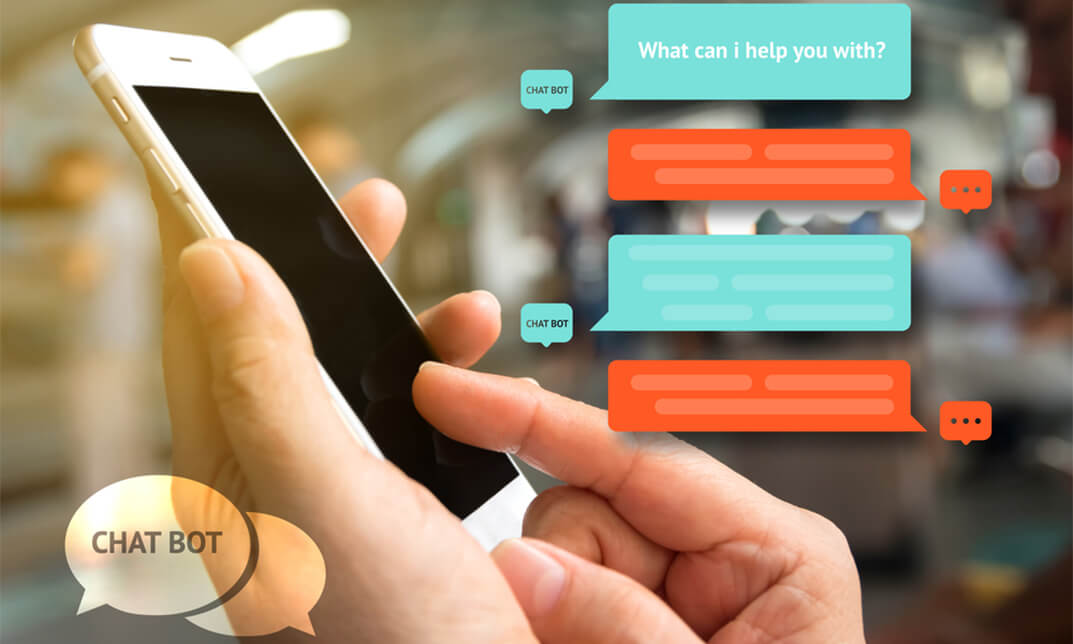
Cloudera Data Analyst Training - Using Pig, Hive, and Impala with Hadoop
By Nexus Human
Duration 4 Days 24 CPD hours This course is intended for This course is designed for data analysts, business intelligence specialists, developers, system architects, and database administrators. Overview Skills gained in this training include:The features that Pig, Hive, and Impala offer for data acquisition, storage, and analysisThe fundamentals of Apache Hadoop and data ETL (extract, transform, load), ingestion, and processing with HadoopHow Pig, Hive, and Impala improve productivity for typical analysis tasksJoining diverse datasets to gain valuable business insightPerforming real-time, complex queries on datasets Cloudera University?s four-day data analyst training course focusing on Apache Pig and Hive and Cloudera Impala will teach you to apply traditional data analytics and business intelligence skills to big data. Hadoop Fundamentals The Motivation for Hadoop Hadoop Overview Data Storage: HDFS Distributed Data Processing: YARN, MapReduce, and Spark Data Processing and Analysis: Pig, Hive, and Impala Data Integration: Sqoop Other Hadoop Data Tools Exercise Scenarios Explanation Introduction to Pig What Is Pig? Pig?s Features Pig Use Cases Interacting with Pig Basic Data Analysis with Pig Pig Latin Syntax Loading Data Simple Data Types Field Definitions Data Output Viewing the Schema Filtering and Sorting Data Commonly-Used Functions Processing Complex Data with Pig Storage Formats Complex/Nested Data Types Grouping Built-In Functions for Complex Data Iterating Grouped Data Multi-Dataset Operations with Pig Techniques for Combining Data Sets Joining Data Sets in Pig Set Operations Splitting Data Sets Pig Troubleshoot & Optimization Troubleshooting Pig Logging Using Hadoop?s Web UI Data Sampling and Debugging Performance Overview Understanding the Execution Plan Tips for Improving the Performance of Your Pig Jobs Introduction to Hive & Impala What Is Hive? What Is Impala? Schema and Data Storage Comparing Hive to Traditional Databases Hive Use Cases Querying with Hive & Impala Databases and Tables Basic Hive and Impala Query Language Syntax Data Types Differences Between Hive and Impala Query Syntax Using Hue to Execute Queries Using the Impala Shell Data Management Data Storage Creating Databases and Tables Loading Data Altering Databases and Tables Simplifying Queries with Views Storing Query Results Data Storage & Performance Partitioning Tables Choosing a File Format Managing Metadata Controlling Access to Data Relational Data Analysis with Hive & Impala Joining Datasets Common Built-In Functions Aggregation and Windowing Working with Impala How Impala Executes Queries Extending Impala with User-Defined Functions Improving Impala Performance Analyzing Text and Complex Data with Hive Complex Values in Hive Using Regular Expressions in Hive Sentiment Analysis and N-Grams Conclusion Hive Optimization Understanding Query Performance Controlling Job Execution Plan Bucketing Indexing Data Extending Hive SerDes Data Transformation with Custom Scripts User-Defined Functions Parameterized Queries Choosing the Best Tool for the Job Comparing MapReduce, Pig, Hive, Impala, and Relational Databases Which to Choose?
