- Professional Development
- Medicine & Nursing
- Arts & Crafts
- Health & Wellbeing
- Personal Development
1290 Integration courses in Liverpool delivered Online
Cisco Troubleshooting Cisco Data Center Infrastructure v7.0 (DCIT)
By Nexus Human
Duration 5 Days 30 CPD hours This course is intended for Network Administrator Network Engineer Systems Engineer Consulting Systems Engineer Cisco Integrators/Partners Overview Upon completion of this course, you will be able to: Outline the troubleshooting process, and highlight which questions to ask Describe the troubleshooting tools and methodologies that are available from the CLI and are used to identify and resolve issues in a Cisco Data Center network architecture Identify and resolve issues related to VLANs and PVLANs Identify and resolve issues related to port channels and virtual port channels Identify and resolve issues related to Cisco FabricPath Identify and resolve issues related to OTV Identify and resolve issues related to VXLAN Identify and resolve issues related to LISP Describe troubleshooting of routing protocols, such as OSPF, ISIS, and PIM. Describe troubleshooting of the AAA and RBAC Identify and resolve issues related to a single device Identify and resolve issues related to Fibre Channel interface operation Identify and resolve issues related to Fibre Channel switching when the Cisco NX-OS software switch is used in switched mode (vs. NPV mode) Identify and resolve issues related to Fibre Channel switching when the NX-OS switch is used in N Port Virtualization (NPV) mode Identify and resolve issues related to FIP and FCoE, including FCoE performance Describe Cisco UCS architecture, initial setup, tools and service aids that are available for Cisco UCS troubleshooting and interpretation of the output Describe Cisco UCS configuration and troubleshoot related issues Describe Cisco UCS B-Series operation and troubleshoot related issues Describe LAN, SAN and Fibre Channel operations, including in depth troubleshooting procedures Describe Cisco IMC utilities to validate performance and facilitate data-gathering activities for Cisco UCS C-Series troubleshooting, as well troubleshooting approach to hardware and firmware failures Define proper procedures to configure LAN and SAN connectivity and avoid issues with the P81E virtual interface card (VIC) Troubleshoot integration of Cisco UCS C-Series servers with Cisco UCS Manager Identify tools, protocols and methods to effectively troubleshoot Cisco ACI The focus of this skills-building course is troubleshooting of LANs, SANs, Cisco Unified Fabric, Cisco Unified Computing System (UCS), and Cisco Application Centric Infrastructure (ACI). The course provides rich hands-on experience in resolving problems on Cisco MDS switches, Cisco Nexus switches, Cisco fabric extenders (FEXs), Cisco UCS, and Cisco ACI. Troubleshooting the Data Center LAN Network Overview of the Troubleshooting Process Understanding CLI Troubleshooting Tools Troubleshooting VLANs and Private VLANs Troubleshooting Port Channels and Virtual Port Channels Troubleshooting Cisco FabricPath Troubleshooting Cisco OTV Troubleshooting VXLAN Troubleshooting LISP Troubleshooting Routing Protocols Troubleshooting Data Center LAN Security Troubleshooting Platform-Specific Issues Troubleshooting Data Center SAN Troubleshooting Fibre Channel Interfaces Troubleshooting Fibre Channel Fabric Service Troubleshooting NPV Mode Troubleshooting FCoE Troubleshooting Data Center Unified Computing Troubleshooting Cisco UCS Architecture and Initialization Troubleshooting Cisco UCS Configuration Troubleshooting Cisco UCS B-Series Servers Troubleshooting Cisco UCS B-Series LAN and SAN Connectivity Troubleshooting Cisco UCS C-Series Servers Troubleshooting Cisco UCS C-Series LAN and SAN Connectivity Troubleshooting Cisco UCS C-Series and Cisco UCS Manager Integration Troubleshooting Data Center ACI Exploring the Tools and Methodology of Troubleshooting Cisco ACI Additional course details: Nexus Humans Cisco Troubleshooting Cisco Data Center Infrastructure v7.0 (DCIT) training program is a workshop that presents an invigorating mix of sessions, lessons, and masterclasses meticulously crafted to propel your learning expedition forward. This immersive bootcamp-style experience boasts interactive lectures, hands-on labs, and collaborative hackathons, all strategically designed to fortify fundamental concepts. Guided by seasoned coaches, each session offers priceless insights and practical skills crucial for honing your expertise. Whether you're stepping into the realm of professional skills or a seasoned professional, this comprehensive course ensures you're equipped with the knowledge and prowess necessary for success. While we feel this is the best course for the Cisco Troubleshooting Cisco Data Center Infrastructure v7.0 (DCIT) course and one of our Top 10 we encourage you to read the course outline to make sure it is the right content for you. Additionally, private sessions, closed classes or dedicated events are available both live online and at our training centres in Dublin and London, as well as at your offices anywhere in the UK, Ireland or across EMEA.

Information Management & Document Control - QLS Endorsed Certificate
By Imperial Academy
Information and confidentiality are closely related to each other. You may lose trust and job at a time. BE CAREFUL

Big Data for Architects
By Packt
This course will help you explore the world of Big Data technologies and frameworks. You will develop skills that will help you to pick the right Big Data technology and framework for your job and build the confidence to design robust Big Data pipelines.
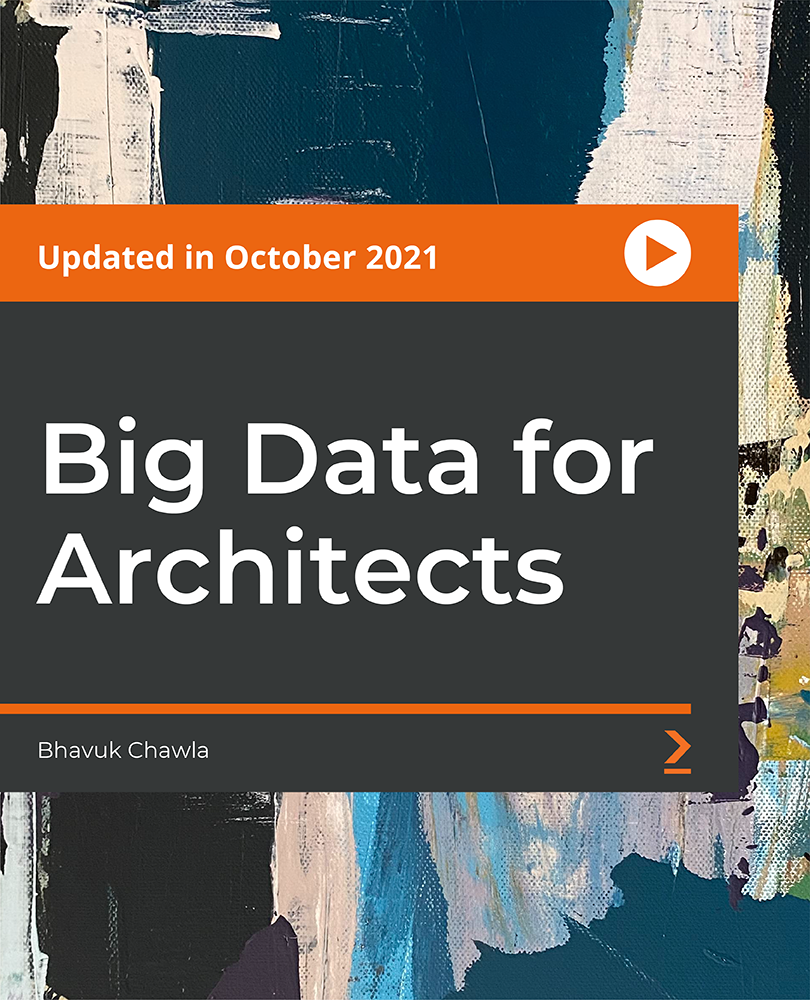
Professional Certificate Course in Blockchain Platforms and Use Cases in Trade and Finance in London 2024
4.9(261)By Metropolitan School of Business & Management UK
The course on Blockchain Platforms and Use Cases in Trade and Finance is designed to provide participants with an in-depth understanding of the we.trade platform. Participants will delve into foundational concepts, identify key consortium members and participating banks, analyze platform features and functionalities, explore diverse use cases in trade finance, and recognize the specific benefits that we.trade offers to SMEs, emphasizing its role in facilitating seamless cross-border transactions. After the successful completion of the course, you will be able to learn about the following,⦠Understand the foundational concepts of the we.trade platform in trade finance.⦠Identify key consortium members and participating banks in the we.trade ecosystem.⦠Analyze the features and functionalities of the we.trade platform.⦠Explore use cases and applications of we.trade in trade finance.⦠Recognize the benefits of we.trade for SMEs and its role in cross-border transactions.⦠Analyze real-world examples of successful we.trade implementations. Participants will gain comprehensive insights into the foundational concepts of the we.trade platform, ensuring a solid understanding of its operational framework. Identification of key consortium members and participating banks will provide a holistic view of the platform's ecosystem. The course will delve into the features and functionalities of we.trade, offering a detailed analysis of its use cases in trade finance. Special attention will be given to recognizing how we.trade benefits SMEs and contributes to the efficiency of cross-border transactions. Real-world examples of successful we.trade implementations will be explored to showcase practical applications of the platform in diverse trade scenarios. Immerse yourself in the world of blockchain platforms with a focus on we.trade. Uncover the foundational concepts, features, and functionalities of the platform, while exploring real-world use cases that highlight its transformative impact on trade finance. Gain practical insights into how we.trade benefits SMEs and plays a crucial role in facilitating seamless cross-border transactions. Course Structure and Assessment Guidelines Watch this video to gain further insight. Navigating the MSBM Study Portal Watch this video to gain further insight. Interacting with Lectures/Learning Components Watch this video to gain further insight. Blockchain platforms and use cases in Trade and Finance Self-paced pre-recorded learning content on this topic. Blockchain Platforms And Use Cases In Trade And Finance Put your knowledge to the test with this quiz. Read each question carefully and choose the response that you feel is correct. All MSBM courses are accredited by the relevant partners and awarding bodies. Please refer to MSBM accreditation in about us for more details. There are no strict entry requirements for this course. Work experience will be added advantage to understanding the content of the course. The certificate is designed to enhance the learner's knowledge in the field. This certificate is for everyone eager to know more and get updated on current ideas in their respective field. We recommend this certificate for the following audience. Blockchain Solutions Architect for Trade Finance Trade Finance Blockchain Developer Blockchain Platform Analyst in Finance Trade Finance Operations Manager - Blockchain Blockchain Integration Specialist for Trade Platforms Trade Finance Blockchain Consultant Blockchain Project Manager in Finance Blockchain Business Analyst for Trade Operations Trade Finance Platform Administrator - Blockchain Blockchain Trade Compliance Specialist Average Completion Time 2 Weeks Accreditation 3 CPD Hours Level Advanced Start Time Anytime 100% Online Study online with ease. Unlimited Access 24/7 unlimited access with pre-recorded lectures. Low Fees Our fees are low and easy to pay online.

Discover the power of Brainspotting, a groundbreaking therapeutic technique that taps into the brain's natural ability to heal. This course introduces you to the fundamentals of Brainspotting, a highly effective method used to help individuals process and resolve trauma, stress, and emotional blockages. Through focused learning and structured guidance, you will explore how specific eye positions can unlock deep healing processes within the brain, offering relief from emotional pain and stress-related conditions. With this course, you will gain a deeper understanding of how the mind and body are connected, and how to use Brainspotting in a therapeutic setting to enhance emotional well-being. Whether you're a mental health professional or simply curious about therapeutic techniques, this course offers a clear path to understanding how Brainspotting can be applied to support healing. Dive into this innovative technique, learn its core principles, and start integrating it into your practice. Engage with cutting-edge knowledge that can transform how you approach emotional and psychological challenges. Key Features CPD Accredited FREE PDF + Hardcopy certificate Fully online, interactive course Self-paced learning and laptop, tablet and smartphone-friendly 24/7 Learning Assistance Discounts on bulk purchases Course Curriculum Module 01: Introduction to Brainspotting Module 02: Basic Principles of Brainspotting Module 03: Brainspotting Techniques and Procedures Module 04: Advanced Brainspotting Approaches Module 05: Trauma Processing and Integration in Brainspotting Module 06: Ethical Considerations and Self-Care in Brainspotting Learning Outcomes: Master the foundational principles of Brainspotting. Develop advanced techniques for trauma processing. Demonstrate a profound understanding of ethical considerations. Cultivate self-care strategies for effective therapy. Apply Brainspotting to provide valuable therapeutic support. Enhance your expertise in mental health and trauma therapy. Accreditation This course is CPD Quality Standards (CPD QS) accredited, providing you with up-to-date skills and knowledge and helping you to become more competent and effective in your chosen field. Certificate After completing this course, you will get a FREE Digital Certificate from Training Express. CPD 10 CPD hours / points Accredited by CPD Quality Standards Who is this course for? Psychologists and therapists seeking to expand their expertise Counsellors and social workers wanting to improve their therapeutic skills Healthcare professionals looking to offer holistic mental health support Students pursuing a career in psychology or therapy Individuals with a passion for helping others heal emotionally Anyone interested in the field of trauma therapy Career path Trauma Therapist Mental Health Counsellor Clinical Psychologist Social Worker Psychiatric Nurse Rehabilitation Specialist Certificates Digital certificate Digital certificate - Included Once you've successfully completed your course, you will immediately be sent a FREE digital certificate. Hard copy certificate Hard copy certificate - Included Also, you can have your FREE printed certificate delivered by post (shipping cost £3.99 in the UK). For all international addresses outside of the United Kingdom, the delivery fee for a hardcopy certificate will be only £10. Our certifications have no expiry dates, although we do recommend that you renew them every 12 months.

IAOTH Accredited Diploma in Nutrition & Diet Planning: Embark on a nourishing journey with our IAOTH Accredited Diploma in Nutrition & Diet Planning. Delve into the depths of Nutrition, from the fundamentals of diet planning to the specifics of the ketogenic diet and intermittent fasting. Enhance your expertise in Nutrition and guide others towards healthier lifestyles. Learning Outcomes: Understand the Fundamentals of KETO DIET in Nutrition. Explore the relationship between KETOSIS AND WEIGHT LOSS in Nutrition. Implement practical Ketogenic Diet principles within Nutrition planning. Integrate Intermittent fasting techniques with a Nutrition focus. Grasp the broader concepts of Diet and Nutrition. Master the fundamentals of Diet and Nutrition for effective diet planning. More Benefits: LIFETIME access Device Compatibility Free Workplace Management Toolkit Key Modules from IAOTH Accredited Diploma in Nutrition & Diet Planning: The Fundamentals of Keto Diet: Gain comprehensive insights into the ketogenic diet and its role in Nutrition and diet planning. Ketosis And Weight Loss: Explore how ketosis impacts weight loss and its importance in Nutrition planning. Practical Ketogenic Diet: Learn practical approaches to implementing a ketogenic diet within a Nutrition framework. Intermittent Fasting: Understand intermittent fasting and its integration with Nutrition strategies. About Diet and Nutrition: Broaden your understanding of diet and its pivotal role in overall Nutrition. Fundamentals of Diet and Nutrition: Master the essential principles that underpin effective diet and Nutrition planning.

FULL SOLAR ENERGY Design Course(With SketchUp & PVSYST)
By iStudy UK
Learn how to design your PV system and take steps to become a fully qualified solar panel engineer with the FULL SOLAR ENERGY Design Course(With SketchUp & PVSYST). This course is an in-depth training program designed to provide an insight into the solar industry and solar PV installation. In this course, you will develop practical knowledge and skills to become an expert in the field of energy consumption. You will start by learning how modern technology converts solar energy into electricity, and on completion will have full knowledge of how to design a photovoltaic system. Throughout the course, you will make use of expert solar design software PVSYST and SketchUp, to analyse your data and utilise specialist tools. System pricing, technical reports, and payback period are also discussed in detail. What you'll learn Develop your knowledge of solar energy systems and its main components Learn how to build your own solar energy system at home Fast track your career in engineering and develop the required skills Understand the fundamentals of solar radiation and PV solar energy Learn how to conduct a solar energy site survey and technical report Explore renewable energy consumption and the benefits of solar energy Gain an understanding of how solar energy is measured and its units of power Get step-by-step guidance on how to use specialist design software PVSYST & SketchUp Requirements Passion to learn! Basic computer skills Who this course is for Engineering students Beginner Engineers in this field Beginner Solar energy worker Anyone who wants to enter this sector Introduction See what will you learn FREE 00:02:00 What is Solar Energy 00:02:00 Power & Units 00:03:00 The components of the system ( Detailed explination) Solar Penels 00:04:00 Inverter 00:03:00 Peak sun hours and Shading effect 00:04:00 Mounting Structure 00:03:00 Circuit Breaker 00:02:00 Design Stage & Installation Procedure Site Survey 00:03:00 Design Steps Part 1 00:05:00 Design Steps part 2 00:08:00 Installation Procedure 00:03:00 Design softwares SketchUp Tools part 1 00:07:00 SketchUp Tools part 2 00:06:00 Skelion Plugin For PV panels Integration 00:09:00 Design A system 00:07:00 Introduction to PVSYST 00:08:00 Design a system with PVSYST 00:04:00 Pricing, Payback Period, Technical and Financial Reports Pricing 00:06:00 Payback Period 00:02:00 Technical & finanical reports 00:04:00 Additional Resources Resources File: FULL SOLAR ENERGY Design Course(With SketchUp & PVSYST) 00:00:00

Explore the transformative world of Biodynamic Farming and Gardening in our comprehensive course. Learn to plant in harmony with the lunar calendar, enhance soil health, and integrate holistic practices for sustainable agriculture. Dive into biodynamic preparations, gardening techniques, and animal husbandry while exploring the social and economic dimensions of this eco-friendly approach. Join us on a journey towards sustainable and harmonious farming.

Embark on a transformative journey into the realm of precision and efficiency with our course, 'Programming AutoCAD with SQL Server Database Using C#.' Delve into the intricacies of marrying AutoCAD functionality with the power of SQL Server databases through the lens of C#. In this immersive learning experience, you'll progress seamlessly from laying the groundwork in Sections 1 and 2, exploring tools and SQL queries, to the advanced stages of Section 7, mastering the art of deleting data in SQL Server databases directly from AutoCAD. This course is more than a mere exploration of coding; it's a creative odyssey where you sculpt the future of design and data integration, unlocking a realm of possibilities with every line of code. Learning Outcomes Tool Proficiency and SQL Mastery: Gain expertise in the tools essential for AutoCAD programming and unravel the complexities of SQL queries, setting the foundation for database manipulation. Database Creation and Table Design: Learn to create databases and design tables, ensuring a structured and efficient storage system for your AutoCAD projects. Data Loading Techniques: Master the techniques of loading data into SQL Server databases, streamlining the process of transferring AutoCAD information to the database seamlessly. Efficient Data Retrieval: Acquire the skills to retrieve data from databases, enhancing your ability to access and utilize information stored within the SQL Server infrastructure. Data Manipulation Mastery: Explore the intricacies of updating and deleting data in SQL Server databases directly from AutoCAD, revolutionizing your approach to data management within the AutoCAD environment. Why choose this Programming AutoCAD with SQL Server Database Using C# course? Unlimited access to the course for a lifetime. Opportunity to earn a certificate accredited by the CPD Quality Standards and CIQ after completing this course. Structured lesson planning in line with industry standards. Immerse yourself in innovative and captivating course materials and activities. Assessments designed to evaluate advanced cognitive abilities and skill proficiency. Flexibility to complete the Course at your own pace, on your own schedule. Receive full tutor support throughout the week, from Monday to Friday, to enhance your learning experience. Unlock career resources for CV improvement, interview readiness, and job success. Who is this Programming AutoCAD with SQL Server Database Using C# course for? Aspiring programmers eager to elevate their skills in AutoCAD and SQL Server integration. Design professionals seeking to streamline their workflow through efficient database utilization. Students and enthusiasts interested in the intersection of design and database management. Engineers and architects aiming to enhance their AutoCAD capabilities with dynamic data manipulation. Individuals keen on mastering C# for advanced applications in the AutoCAD environment. Career path CAD Programmer: £30,000 - £45,000 Database Integration Specialist: £35,000 - £50,000 Software Engineer (AutoCAD): £40,000 - £55,000 Database Administrator: £35,000 - £50,000 Architectural Technologist: £30,000 - £45,000 Engineering Software Developer: £45,000 - £60,000 Prerequisites This Programming AutoCAD with SQL Server Database Using C# does not require you to have any prior qualifications or experience. You can just enrol and start learning.This Programming AutoCAD with SQL Server Database Using C# was made by professionals and it is compatible with all PC's, Mac's, tablets and smartphones. You will be able to access the course from anywhere at any time as long as you have a good enough internet connection. Certification After studying the course materials, there will be a written assignment test which you can take at the end of the course. After successfully passing the test you will be able to claim the pdf certificate for £4.99 Original Hard Copy certificates need to be ordered at an additional cost of £8. Course Curriculum Section 01: Introduction Course Topics 00:02:00 Introduction 00:02:00 Section 2 - Tools And SQL Queries Section Overview 00:01:00 Downloading Visual Studio 2019 00:01:00 Downloading SQL Server Express 00:02:00 Downloading SQL Server Management Studio (SSMS) 00:01:00 SQL Queries - Overview 00:03:00 INSERT SQL Statement - Demo 00:13:00 SELECT SQL Statement - Demo 00:08:00 UPDATE SQL Statement - Demo 00:08:00 DELETE SQL Statement - Demo 00:11:00 Section 3 - Create Database And Tables Section Overview 00:01:00 Creating the CADDB Database 00:03:00 Creating the Lines Table 00:07:00 Creating the MTexts Table 00:04:00 Creating the Plines Table 00:04:00 Creating the Blocks No Attribute Table 00:04:00 Creating the Blocks With Attributes Table 00:04:00 Section 4 - Loading Into SQL Server Database Section Overview 00:02:00 Loading Lines into SQL Server Database 00:01:00 Creating the CADDB Project 00:04:00 Creating the Settings File 00:04:00 Creating the Get Connection Method 00:03:00 Creating the LoadLines() Method 00:22:00 Creating the User Interface for the LoadLines() method 00:07:00 Running the LoadLines() Method 00:05:00 Loading MTexts into SQL Server Database - Overview 00:01:00 Creating the LoadMTexts() Method 00:10:00 Running the LoadMTexts() Method 00:06:00 Loading LWPolylines into SQL Server Database - Overview 00:01:00 Creating the LoadPolylines() Method 00:13:00 Running the LoadPlines() Method 00:03:00 Running the LoadPlines() Method 00:03:00 Creating the LoadBlocksNoAttribute() Method 00:11:00 Running the LoadBlocksNoAttribute() Method 00:03:00 Loading Blocks (with Attributes) into SQL Server Database - Overview 00:01:00 Creating the LoadBlocksWithAttributes() Method 00:07:00 Running the BlocksWithAttributes() Method 00:02:00 Section 5 - Retrieving Data From Database Section Overview 00:02:00 Retrieving Lines from SQL Server Database - Overview 00:01:00 Creating the DBRetrieveUtil Class 00:03:00 Creating the RetrieveAndDrawLines() Method (Part 1) 00:17:00 Creating the GetColorIndex() Method 00:05:00 Creating the RetrieveAndDrawLines() Method (Part 2) 00:11:00 Running and Testing the RetrieveAndDrawLines() Method 00:09:00 Retrieving MTexts from SQL Server Database - Overview 00:01:00 Creating the RetrieveAndDrawMTexts() Method 00:11:00 Running and Testing the CreateAndDrawMTexts() Method 00:05:00 Retrieving LWPolylines from SQL Server Database - Overview 00:01:00 Creating the RetrieveAndDrawPlines() Method 00:12:00 Running and Testing the RetrieveAndDrawPlines() Method 00:05:00 Retrieving Blocks (No Attribute) from SQL Server Database - Overview 00:01:00 Creating the RetrieveAndDrawBlocksNoAttribute() Method 00:11:00 Running and Testing the RetrieveAndDrawBlocksNoAttribute() Method 00:05:00 Retrieving Blocks (with Attributes) from SQL Server Database - Overview 00:01:00 Creating the RetrieveAndDrawBlocksWithAttributes() Method 00:21:00 Running and Testing the RetrieveAndDrawBlocksWithAttributes() Method 00:10:00 Section 6 - Updating Data In SQL Server Database - Overview Section Overview 00:01:00 Updating Lines in SQL Server Database - Overview 00:01:00 Creating the DBUpdateUtil Class 00:02:00 Creating the UpdateLines() Method 00:25:00 Creating the User Interface for UpdateLines() Method 00:02:00 Running and Testing the UpdateLines() Method 00:08:00 Updating MTexts in SQL Server Database - Overview 00:01:00 Creating the UpdateMTexts() Method 00:09:00 Creating the User Interface for UpdateMTexts() 00:01:00 Running and Testing the UpdateMTexts() Method 00:07:00 Updating the LWPolylines in SQL Server Database - Overview 00:01:00 Creating the UpdateLWPolylines() Method 00:09:00 Running and Testing the UpdateLWPolylines() Method 00:07:00 Updating Blocks (No Attributes) in SQL Server Database - Overview 00:01:00 Creating the UpdateBlocksNoAttributes() Method 00:10:00 Creating the User Interface for UpdateBlocksNoAttributes() Method 00:01:00 Running and Testing the UpdateBlocksNoAttributes() Method 00:04:00 Updating Blocks With Attributes in SQL Server Database - Overview 00:01:00 Creating the UpdateBlocksWithAttributes() Method 00:08:00 Creating the User Interface for UpdateBlocksNoAttributes() Method 00:01:00 Running and Testing the UpdateBlocksWithAttributes() Method 00:09:00 Section 7 - Deleting Data In SQL Server Database From AutoCAD - Overview Section Overview@ 00:02:00 Deleting Lines in SQL Server from AutoCAD - Overview 00:01:00 Creating the DBDeleteUtil Class 00:01:00 Creating the DeleteLines() Method 00:13:00 Creating the User Interface for the DeleteLines() Method 00:02:00 Running and Testing the DeleteLines() Method 00:04:00 Deleting MTexts in SQL Server Database from AutoCAD - Overview 00:01:00 Creating the DeleteMTexts() Method 00:04:00 Creating the User Interface for DeleteMTexts() Method 00:01:00 Running and Testing the DeleteMTexts() Method 00:03:00 Deleting LWPolylines in SQL Server Database from AutoCAD - Overview 00:01:00 Creating the DeletePlines() Method 00:04:00 Creating the User Interface for the DeletePlines() Method 00:01:00 Running and Testing the DeletePlines() Method 00:02:00 Deleting Blocks (No Attribute) in SQL Server Database from AutoCAD - Overview 00:01:00 Creating the DeleteBlocksNoAttribute() Method 00:03:00 Creating the User Interface for DeleteBlocksNoAttribute() Method 00:01:00 Running and Testing DeleteBlocksNoAttribute() Method 00:02:00 Deleting Blocks (With Attributes) in SQL Server Database from AutoCAD - Overview 00:01:00 Creating the DeleteBlocksWithAttributes() Method 00:02:00 Creating the User Interface for DeleteBlocksWithAttributes() Method 00:01:00 Running and Testing the DeleteBlocksWithAttributes() Method 00:02:00

V-Ray Course For Architects
By ATL Autocad Training London
Why learn V-Ray for architects and designers? Realistic Visuals: V-Ray produces lifelike renderings for precise design visualization. Enhanced Presentations: Stunning visuals secure approvals and investments effectively. Time and Cost Efficiency: Streamlines design iterations, cutting down prototyping expenses. Click here for more info: Website Scheduling Your Training: You can also call 02077202581 to book. Training Duration: 10 hours Method: In-person face-to-face sessions or live online. Course Title: V-Ray Essentials for Architects and Designers Course Duration: 10 Hours Course Overview: Unlock the power of V-Ray, the industry-standard rendering software, and elevate your architectural and design projects to new heights. In this comprehensive 10-hour course, you'll dive deep into V-Ray and gain the skills needed to create stunning visualizations. Whether you're an architect or designer, this course will equip you with the knowledge and techniques to bring your ideas to life. Module 1: Introduction to V-Ray (1 hour) Understanding the V-Ray interface Navigating the V-Ray toolbar Setting up your first V-Ray project Module 2: Lighting Mastery (2 hours) Utilizing various light sources Achieving realistic daylight simulations Creating artificial lighting setups Mastering V-Ray's advanced lighting tools Module 3: Material Magic (2 hours) Exploring V-Ray materials Creating realistic textures and finishes Understanding material properties Working with material libraries Module 4: Perfecting Render Settings (1 hour) Configuring render settings for optimal results Setting up render elements for post-processing Achieving photorealistic renderings Module 5: Advanced Rendering Techniques (2 hours) Fine-tuning render settings for specific scenarios Creating stunning visual effects Optimizing render times Rendering animations and walkthroughs Module 6: Realistic Environments (1 hour) Incorporating background images and environments Adding context to your architectural scenes Achieving seamless integration of 3D models and backgrounds Module 7: Portfolio-Ready Projects (1 hour) Applying V-Ray skills to complete a professional project Assembling a portfolio showcasing your work Course Benefits: Master V-Ray for architectural and design projects. Create photorealistic renderings with confidence. Customize lighting, materials, and textures for your designs. Optimize render settings for efficiency and quality. Enhance your portfolio with impressive visualizations. Receive lifetime email support for continued guidance. Explore career opportunities as a rendering specialist. Who Should Attend: Architects Interior Designers 3D Artists Visualization Specialists CGI Artists Architectural Renderers Game Environment Artists Virtual Reality (VR) Developers Anyone passionate about architectural rendering and design Method of Instruction: 1-on-1 personalized training In-person or live online sessions Hands-on exercises and practical projects Upon completing the "V-Ray Essentials for Architects and Designers" course, participants will: V-Ray Proficiency: Master V-Ray rendering for photorealistic visualizations. Advanced Lighting Skills: Create dynamic and realistic lighting scenarios. Material Expertise: Customize textures and materials for enhanced visuals. Optimized Renders: Configure settings for efficient workflows. Advanced Techniques: Learn rendering tricks for stunning effects. Realistic Environments: Integrate 3D models seamlessly into real-world settings. Portfolio Development: Build a competitive portfolio showcasing advanced rendering skills. Benefits for Interior Designers and Architects: Enhanced Visualization: Improve design communication with realistic visualizations. Competitive Edge: Stand out with high-quality renderings. Efficient Decision-Making: Experiment and refine designs before execution. Streamlined Workflows: Produce quality renders efficiently. Career Opportunities: Explore roles in architectural visualization, 3D art, and CGI. In short, this course equips interior designers and architects with V-Ray skills to create impressive visualizations, improve communication, gain a competitive edge, streamline workflows, and expand career options. Master Vray Rendering: Achieve proficiency in Vray rendering for architectural and interior design projects. Industry Excellence: Learn industry-standard practices and workflows to produce high-quality results. Flexible Learning: Choose between in-person or live online training to suit your schedule. Resourceful Learning: Access recorded lessons for convenient review and reinforcement. Ongoing Support: Benefit from lifetime email support, ensuring you receive guidance beyond the course. Career Guidance: Receive free career advice to make informed decisions about your professional growth. Upon completion, our Vray for Architects and Interior Designers Training Course opens doors to various career opportunities in the architecture and design industry. Graduates with advanced rendering skills can explore roles such as: Architectural Visualizer Interior Designer 3D Artist Rendering Specialist Visualization Specialist CGI Artist Architectural Renderer Game Environment Artist Virtual Reality (VR) Developer Freelance Rendering Professional Vray Mastery: Gain expertise in Vray rendering for architectural and interior design projects. Industry-Approved Methods: Learn tried-and-true workflows for exceptional results. Flexible Learning: Opt for in-person or live online training at your convenience. Easy Review: Access recorded lessons to reinforce your knowledge conveniently. Lifelong Support: Receive ongoing guidance even after course completion. Career Consultation: Make informed decisions about your professional growth. Career Opportunities: Unlock doors to diverse roles in architecture and design, including Architectural Visualizer, Interior Designer, 3D Artist, Rendering Specialist, and more.
