- Professional Development
- Medicine & Nursing
- Arts & Crafts
- Health & Wellbeing
- Personal Development
1313 Integration courses in Leicester delivered Online
VMware Workspace ONE: Integrations [V22.x]
By Nexus Human
Duration 2 Days 12 CPD hours This course is intended for Workspace ONE UEM and Workspace ONE Access operators and administrators, account managers, solutions architects, solutions engineers, sales engineers, and consultants Overview By the end of the course, you should be able to meet the following objectives: Explain the general features and functionality that Workspace ONE Access enables Demonstrate how to integrate Workspace ONE UEM with Workspace ONE Access Summarize and implement Workspace ONE productivity services into the digital workspace environment Explain the methods of enabling mobile single sign-on for mobile endpoints managed in the digital workspace Configure Workspace ONE Access to support SAML 2.0 for federated authentication across the workforce In this two-day course, you learn how to apply the fundamental techniques for integrating VMware Workspace ONE© Access? with VMware Workspace ONE© UEM to securely distribute business-critical applications from any device and configure access management controls. Through a combination of hands-on labs, simulations, and interactive lectures, you configure system and productivity integrations for Workspace ONE Access and Workspace ONE UEM. The course provides the principles of identity and access management. You will leave with a foundational understanding of how Workspace ONE uses various authentication methods and protocols to determine user access permissions and enable single sign-on. Course Introduction Introductions and course logistics Course objectives Workspace ONE Access Summarize the benefits of Workspace ONE Access Outline the core features and functions enabled by Workspace ONE Access Navigate the Workspace ONE Access console Explain the functions of directory integration with Workspace ONE Access Explain the various types of authentication protocols enabled by Workspace ONE Access Integrating Workspace ONE UEM and Workspace ONE Access Explain the rationale for integrating Workspace ONE UEM and Workspace ONE Access Outline the process of connecting Workspace ONE UEM and Workspace ONE Access Examine the workflow of integrations Summarize the key features of an integrated solution Productivity Integrations Identify the functions enabled by VMware Unified Access Gateway? Outline the purpose of the VMware AirWatch© Secure Email Gateway? edge service Explain the features enabled by the VMware Workspace ONE© Tunnel? edge service Summarize the capabilities enabled by the Content Gateway edge service SAML 2.0 Authentication Outline authentication methods supported by Workspace ONE Access Summarize the main properties of the SAML protocol Summarize the SAML authentication workflow Explain the application single sign-on authentication workflow with SAML Mobile Single Sign-On Describe the concept of mobile single sign-on Outline mobile single sign-on workflows Intelligence and Automation Summarize the features of Workspace ONE© Intelligence? Outline the benefits of using Workspace ONE Intelligence
![VMware Workspace ONE: Integrations [V22.x]](https://cademy-images-io.b-cdn.net/9dd9d42b-e7b9-4598-8d01-a30d0144ae51/4c81f130-71bf-4635-b7c6-375aff235529/original.png?width=3840)
Leadership in Emergency Management
By iStudy UK
Emergency managers understand the importance of managing risks during dynamic incidents. The Leadership in Emergency Management is designed to develop future leaders and officers in emergency service of the knowledge and understanding of public policy and integration, personnel management, managing operations and training, managing emergency medical services and managing fire prevention divisions in a fire and rescue department. It includes research and development, disaster and risk planning, community risk assessment, budgeting, labour relation, personnel development and fiscal management, collective bargaining, occupational health and safety, and conflict resolutions as part of the curriculum. Through the course, you will be provided with an introduction to the concepts, issues, processes and structures relevant to the management of risk during the emergency phase of an incident. This will include an examination of the relationship between formal risk management and command systems and leadership, including a look at the complex world of decision-making. What Will I Learn? What an emergency control organisation is and what it does How to lead an organisation in an emergency situation Decide on evacuation choices in response to an emergency and work with emergency services Leadership Create emergency procedures Requirements Be able to understand key concepts Be willing to add to learning by using the additional resources provided Who is the target audience? Anyone with a responsibility to lead and emergency within a venue or facility People looking to develop leadership and communication skills in an emergency situation Introduction Welcome FREE 00:03:00 Who is this course for? 00:03:00 Why complete Chief Warden Training? 00:02:00 Emergency Plans and Response Procedures Emergency Planning, Identification and Analysis. Fire Emergencies 00:08:00 Internal Threats, Visitor Access & Bomb Threats 00:09:00 Suspect Items 00:02:00 Active Shooter 00:06:00 Crowd-related Emergencies 00:09:00 Terrorism 00:07:00 Emergency Control Organisation All things Emergency Control Organisation 00:06:00 Key Considerations for our Emergency Response Procedures Section Introduction and event procedures 00:02:00 Notification, Communication, Control 00:03:00 Emergency Response Equipment and Evacuation 00:05:00 Human Behaviour in Emergency Situations 00:06:00 Lifts and Escalators, Media, People with Disabilities 00:04:00 Personal Affects, Traffic Management, Security, Emergency Colour Codes, Recovery 00:03:00 Chief Warden Skills Leadership 00:10:00 Un-ness, Making Decisions Under Pressure 00:05:00 Recognition Primed Decisions (RPD) and Situational Awareness 00:06:00 How to Improve Situational Awareness 00:06:00 Who will make a good Chief Warden? 00:06:00 Decision to Return, Tactical Decision Games, Drills & Exercises 00:15:00 Wrap Up Conclusion 00:01:00 Course Certification

Lumion Training Course
By ATL Autocad Training London
Who is this coure for? Lumion Training Course. Whether you're an architect, designer, 3D artist, or simply someone passionate about crafting captivating architectural visualizations, this course equips you with the essential skills to harness Lumion as a potent tool within your creative process. Click here for more info: Website Duration: 10 Hours Customize your training. Choose any hour from Mon to Sat, 9 a.m. to 7 p.m. Call 02077202581 or WhatsApp at 07970325184 to book. Lumion 3D Course Outline Module 1: Introduction to Lumion 3D Explore Lumion 3D's Features and Navigate the Interface. Master Efficient Workflow with Shortcut Keys. Customize Settings for Optimal Performance. Module 2: 3D Models and Materials Import 3D Models in Various Formats. Apply and Fine-Tune Materials. Create Procedural Materials and Achieve Glass Effects. Troubleshoot Common Issues. Module 3: Building Projects in Lumion Craft Scenes and Sculpt Terrain. Enhance Realism with Alpha and Height Maps. Module 4: The 3D World Manage Multiple 3D Objects and Their Properties. Implement Grass and Scattering Elements. Module 5: Lighting in Lumion 3D Utilize Weather Settings for Dynamic Scenes. Master Lumion Lights, Interior and Exterior Illumination. Create 3D Reflections and Spotlight Effects. Module 6: Realistic Visualizations Integrate Special Effects like Fire, Smoke, and Fog. Achieve Realism with Camera Effects and Shadow Manipulation. Render Still Images and Dynamic Animations. Module 7: NPR Visualizations Create Non-Photorealistic Visualizations with Artistic Effects. Implement Unique Styles for Enhanced Visual Impact. Module 8: Artistic Effects in Lumion 3D Explore Conceptual Visualizations with Painting and Sketch Effects. Craft Cartoon Effects and Understand Perspective Concepts. Module 9: Animation in Lumion 3D Master Timing and Camera Techniques for Dynamic Shots. Compose Animation Clips and Incorporate Effects. Utilize Layers and Control Objects for Precise Animation. Module 10: Advanced Features Understand Import and Output Formats in Lumion. Expand Your Asset Library with the 3D Model Library. Integrate Animated Characters and Sound Effects. Maximize the Advanced Material Library's Potential. Control Environments and Weather for Dynamic Scenes. Efficient Scene Management and Movie Editing in Lumion 3D. For students, download Lumion at: Lumion for Students Download Lumion for Students https://lumion.com⺠Upon completing the Lumion 3D course, participants will: Master Lumion Tools: Navigate the interface, optimize settings, and use shortcuts efficiently. 3D Modeling and Materials: Import models, refine materials, troubleshoot, and enhance realism. Scene Crafting: Create detailed scenes, manage objects, and implement elements for lifelike environments. Lighting Mastery: Utilize weather settings, create reflections, and manage dynamic lighting. Visual Effects Integration: Add special effects, manipulate shadows, and create still images and animations. Artistic Visualization: Explore artistic effects, conceptual visualizations, and cartoon techniques. Advanced Animation: Master timing, camera techniques, and precise animation control. Advanced Features: Understand formats, expand asset libraries, and manage scenes efficiently. Effective Communication: Communicate design concepts effectively to clients and stakeholders. Independence in 3D Rendering: Gain expertise to create complex visualizations independently. Course Overview: What is Lumion? Lumion is specialized 3D rendering software designed for architects and designers. It enables the swift transformation of 3D design models, allowing application of materials, interior and exterior furnishing, and showcasing lighting and shadows without specialized training. Course Objectives: This course focuses on initiating Lumion projects, integrating environments, cameras, lighting, populating scenes, creating terrains, and producing animations. Expectations from the Course: By enrolling, you'll master high-quality render creation, enhance your portfolio, impress clients with top-tier visuals, and gain confidence to elevate your service rates. This course equips you with tools and skills to craft exquisite architectural renders, elevating your work significantly. Intended Audience: Architects, landscape architects, interior architects, civil engineers interested in 3D visualization, and students exploring the realm of 3D visualization. Course Benefits: Delve into Lumion's world-class rendering with speed and precision. This course emphasizes achieving superior quality and realism in the shortest rendering time. Whether you're an architect, interior designer, 3D visualization artist, or Lumion enthusiast, this course empowers you to create exceptional 3D render images. Essential assets, including 3D models and textures, are provided, allowing you to follow the step-by-step process at your own pace. Advantages of Personalized Training: Expertise in Real-Time Rendering: Gain in-depth mastery of Lumion, mastering its features for creating stunning real-time visualizations. Navigate the interface seamlessly and leverage powerful tools for immersive architectural experiences. Enhanced Design Presentations: Elevate design presentations with dynamic visualizations that effectively communicate concepts, lighting nuances, material details, and spatial relationships. Rich Asset Repository: Access a wide variety of high-quality assets, from vegetation to weather effects, enhancing realism and creating captivating scenes that engage viewers. Authentic Landscapes and Effects: Develop skills to create lifelike landscapes, atmospheric weather effects, and unique visual elements that add depth and intrigue to your projects. Flexible Learning Options: Choose between in-person or live online sessions, ensuring convenient and accessible learning tailored to your preferences. Additionally, access recorded lessons for self-paced review and revision. Continuous Support: Benefit from lifelong email support, allowing you to stay connected with instructors for ongoing learning and guidance, even after completing the course.

Public administration, Public Policy & Public Services -CPD Certified
4.7(47)By Academy for Health and Fitness
Ready to leverage a future in the vast expanse of public sector services? Dream of making a significant impact in society while earning a competitive salary? Look no further. The demand for skilled public administrators, policy analysts, and public service coordinators in the UK has never been higher, with an average annual income ranging from £30,000 to £50,000. Introducing the "Public Administration, Public Policy & Public Services - CPD Certified" course bundle. The bundle features six comprehensive courses, providing a rich theoretical exploration of public administration, policy, and services. From core principles in the "Administration Coordinator" and "Office Administration & Skills Diploma" courses to legal nuances in the "English Law Course" and "Legal Advisor Training Course", you'll gain crucial knowledge. The "Compliance Management Course" offers insight into compliance practices, while the "Effective Minute Taking Training" enhances your recording efficiency. Whether you're an ambitious newbie or a seasoned professional looking to brush up on your knowledge, this course bundle will leave no stone unturned. It paves the way for a holistic understanding of public administration, policy and services, sharpening your analytical skills and providing a solid theoretical understanding that's essential to excel in these professions. Don't miss out on this opportunity to supercharge your career. Sign up for the "Public Administration, Public Policy & Public Services - CPD Certified" course bundle today and empower yourself with the knowledge that can open doors to an array of opportunities in the public sector. This Public administration, Public Policy & Public Services -CPD Certified Bundle Contains 6 of Our Premium Courses for One Discounted Price: Course 01: Administration Coordinator Course 02: Office Administration & Skills Diploma Course 03: English Law Course Course 04: Legal Advisor Training Course Course 05: Compliance Management Course Course 06: Effective Minute Taking Training Learning Outcomes By the end of this Public administration, Public Policy & Public Services course, learners will be able to: Understand the core functions and responsibilities of public administration roles. Gain proficiency in office administration tools and techniques. Acquire foundational knowledge of the English legal system. Develop skills to advise on common legal matters in public service. Understand the significance and application of compliance management. Learn the techniques of efficient and effective minute-taking. Grasp the integration of legal knowledge in public administration and services. This bundle is meticulously crafted to provide learners with a well-rounded education in public administration, policy, and services. A deep dive into these courses will unravel the dynamics of administrative coordination, the importance of effective office management, the intricacies of English law, the role of legal advisors, the essence of compliance in the modern age, and the significance of minute-taking in official meetings. By embarking on this learning journey, you'll be adeptly preparing yourself to navigate and excel in the complex maze of public service, ensuring not just personal growth but also contributing significantly to societal development. The benefits of undertaking these courses extend beyond mere knowledge acquisition. You'll be endowed with the skills and comprehension to improve processes, enhance office efficiency, understand and implement legal and compliance guidelines, and ensure accurate documentation of crucial discussions. In essence, you become an asset to any organization, ready to shoulder responsibilities and drive results. CPD 60 CPD hours / points Accredited by CPD Quality Standards Who is this course for? This Public administration, Public Policy & Public Services bundle is ideal for: Aspiring public administration professionals. Legal enthusiasts aiming for a career in public services. Office administrators keen on honing their skills. Individuals interested in compliance and governance roles. Requirements You will not need any prior background or expertise to enrol in this Public administration, Public Policy & Public Services bundle! Career path Administration Coordinator Office Manager Legal Advisor in Public Sector Compliance Officer Minute Taker for high-level meetings Public Policy Developer Certificates Digital certificate Digital certificate - Included Hard copy certificate Hard copy certificate - £29 If you are an international student, you will be required to pay an additional fee of 10 GBP for international delivery, and 4.99 GBP for delivery within the UK, for each certificate
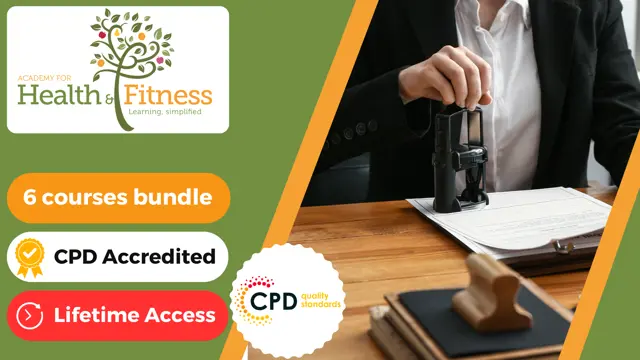
Palo Alto Networks : Firewall: Troubleshooting EDU-330 (11.0)
By Nexus Human
Duration 3 Days 18 CPD hours This course is intended for Security Engineers, Security Administrators, Security Operations Specialists, Security Analysts, Network Engineers, and Support Staff Overview The Palo Alto Networks Firewall 11.0: Troubleshooting course is three days of instructor-led training that will help you: Investigate networking issues using firewall tools including the CLI Follow proven troubleshooting methodologies specific to individual features Analyze advanced logs to resolve various real-life scenarios Solve advanced, scenario-based challenges Palo Alto Networks next-generation firewalls are architected to safely enable applications and prevent modern threats. Their approach identifies all network traffic based on applications, users, content and devices, and lets you express your business policies in the form of easy-to-understand security rules. Flexible deployment options and native integration with their next-generation security platform extend the policy enforcement and cyberthreat prevention to everywhere your users and data are located: in your network, on your endpoints and in the cloud. Course Outline Module 1 - Tools and Resources Module 2 - CLI Primer Module 3 - Flow Logic Module 4 - Packet Captures Module 5 - Packet-Diagnostics Logs Module 6 - Host-Inbound Traffic Module 7 - Transit Traffic Module 8 - System Services Module 9 - Certificate Management and SSL Decryption Module 10 - User-ID Module 11 - GlobalProtect Module 12 - Support Escalation and RMAs Module 13 - Next Steps

Apache Kafka A-Z with Hands-On Learning
By Packt
Through this course, you will learn how to arrange Kafka a producer and consumer and Kafka Streams and Connectors accurately. You will also gain the skills needed to coordinate Kafka with existing application stages and to pass the Apache Kafka certification exam.
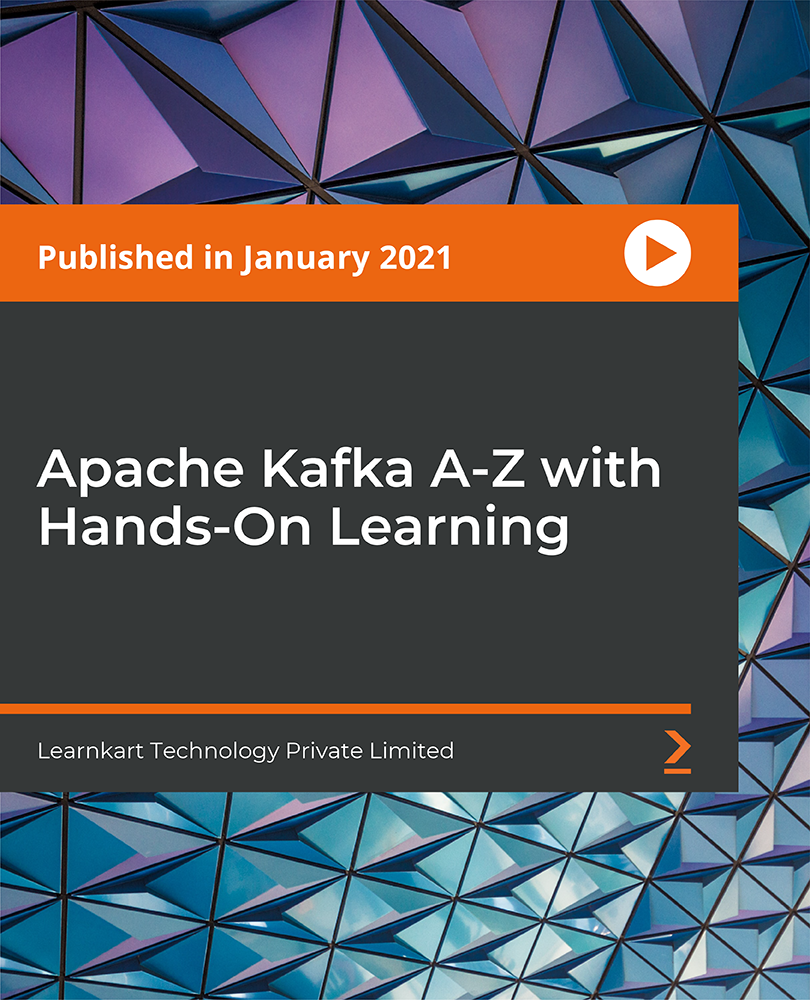
Organisations and individuals need to be familiar with the rules and regulations to ensure they comply with the legal framework and actively promote equality, diversity, and inclusion (EDI) in various aspects of society, including education, employment, and public services. Dive deep into the mosaic of humanity, celebrating differences in culture, gender, ethnicity, abilities, and beyond. Our CPD QS-certified Equality, Diversity, and Inclusion (EDI) course isn't just about tolerance; it's about embracing the vibrant tapestry of identities that make our world extraordinary. This Equality, Diversity, and Inclusion (EDI) course isn't just a voyage; it's a metamorphosis - a metamorphosis that will empower you to become the catalyst for change, the advocate for inclusivity, and the architect of a workplace where diversity isn't just celebrated; it's revered. Join us, and let the ripples of change you initiate resonate across the shores of corporate culture. Key Features: CPD QS Certified Equality, Diversity and Inclusion (EDI) - Advanced Diploma Course Free Certificate Level 3 Diploma Developed by EDI Specialist Lifetime Access In the United Kingdom, there are legal frameworks and regulations in place to address and promote Equality, Diversity, and Inclusion (EDI). Some key rules and legislation include: Equality Act 2010: This is a comprehensive piece of legislation that consolidates, updates, and streamlines previous anti-discrimination laws in the UK. The Act covers various aspects of discrimination, including age, disability, gender reassignment, marriage and civil partnership, pregnancy and maternity, race, religion or belief, sex, and sexual orientation. Public Sector Equality Duty (PSED): Part of the Equality Act 2010, the PSED requires public bodies to consider the needs of all individuals in their day-to-day work, in shaping policy, and in delivering services. This duty aims to eliminate discrimination, advance equality of opportunity, and foster good relations between different groups. Equality and Human Rights Commission (EHRC): The EHRC is a statutory body in the UK responsible for promoting and enforcing equality and non-discrimination laws. It provides guidance and resources to help organisations comply with the Equality Act. Workplace Regulations: Various regulations and guidelines exist to ensure equality and diversity in the workplace. Employers are expected to create inclusive environments, provide equal opportunities, and prevent discrimination based on protected characteristics. Equality, Diversity, and Inclusion (EDI) Course Curriculum Module 01: Fundamentals of Equality, Diversity, and Inclusion Module 02: Understanding the Protected Characteristics Module 03: Addressing Inappropriate Behavior and Toxic Work Culture Module 04: Integration of EDI in Organisational Policy Module 05: Establishing an Ideal Workplace Learning Outcomes Equality, Diversity, and Inclusion (EDI) Course: Develop understanding of key Equality, Diversity, and Inclusion (EDI) principles. Recognise and comprehend the significance of Protected Characteristics. Identify and address inappropriate behaviour fostering a toxic work culture. Implement Equality, Diversity, and Inclusion (EDI) in organisational policies effectively. Create strategies for fostering an Equality, Diversity, and Inclusion (EDI) workplace environment. Demonstrate commitment to promoting equality, diversity, and inclusion (EDI) practices. Certification After completing this Equality, Diversity, and Inclusion (EDI) course, you will get a free Certificate. CPD 10 CPD hours / points Accredited by The CPD Quality Standards (CPD QS) Who is this course for? This Equality, Diversity, and Inclusion (EDI) course is accessible to anyone eager to learn more about this topic. Through this course, you'll gain a solid understanding of Equality, Diversity, and Inclusion (EDI) course. Moreover, this course is ideal for: Professionals seeking a comprehensive understanding of Equality, Diversity, and Inclusion (EDI) principles. Managers and supervisors aiming to implement inclusive Equality, Diversity, and Inclusion (EDI) workplace policies. HR professionals responsible for addressing inappropriate behaviour and toxic culture. Individuals aspiring to contribute to fostering diversity in organisational settings. Team leaders committed to creating ideal and inclusive work environments. Requirements There are no requirements needed to enrol into this Equality, Diversity, and Inclusion (EDI) course. We welcome individuals from all backgrounds and levels of experience to enrol into this Equality, Diversity, and Inclusion (EDI) course. Career path After finishing this Equality, Diversity, and Inclusion (EDI) course you will have multiple job opportunities waiting for you: Equality and Diversity Advisor - £30K to 45K/year Inclusion Programme Manager - £35K to 50K/year HR Manager - £45K to 65K/year. Organizational Development Consultant - £50K to 70K/year Workplace Culture Analyst - £35K to 50K/year Certificates Certificate of Completion Digital certificate - Included Will be downloadable when all lectures have been completed.

VMware Horizon 8: Deploy and Manage
By Nexus Human
Duration 5 Days 30 CPD hours This course is intended for Operators, administrators, and architects for VMware Horizon should enroll in this course. These individuals are responsible for the creation, maintenance, and or delivery of remote and virtual desktop services. Additional duties can include the implementation, support, and administration of an organization's end-user computing infrastructure. Overview By the end of the course, you should be able to meet the following objectives: Recognize the features and benefits of Horizon Use VMware vSphere to create VMs to be used as desktops for Horizon Create and optimize Windows VMs to create Horizon desktops Install and configure Horizon Agent on Horizon desktop Configure and manage the VMware Horizon Client⢠systems and connect the client to a VMware Horizon desktop Configure, manage, and entitle desktop pools of full VMs Configure, manage, and entitle pools of instant-clone desktops Create and use Remote Desktop Services (RDS) desktops and application pools Monitor the Horizon environment using Horizon Console Dashboard and Horizon Help Desk Tool Identify Horizon Connection Server installation, architecture, and requirements. Describe the authentication and certification options for a Horizon environment Recognize the integration process and benefits of VMware Workspace ONE Access⢠and Horizon 8 Discuss performance and scalability options available in Horizon 8 Describe different security options for the Horizon environment VMware Horizon 8: Deploy and Manage is a five-day combination course of VMware Horizon 8: Skills for Virtual Desktop Management & VMware Horizon 8: Infrastructure Administration. This training collection gives you the hands-on skills to deliver virtual desktops and applications through a single virtual desktop infrastructure platform. You will build on your skills in configuring and managing VMware Horizon© 8 through a combination of lecture and hands-on labs. You learn how to configure and deploy pools of virtual machines and how to provide a customized desktop environment to end-users. Additionally, you will learn how to install and configure a virtual desktop infrastructure platform. You learn how to install and configure VMware Horizon© Connection Server?, VMware Unified Access Gateway?, how to configure a load balancer for use with Horizon, and how to establish Cloud Pod Architecture. Course Introduction Introductions and course logistics Course objectives Introduction to VMware Horizon Recognize the features and benefits of Horizon Describe the conceptual and logical architecture of Horizon Introduction to Use Case Define a use case for your virtual desktop and application infrastructure Convert customer requirements to use-case attributes vSphere for Horizon 8 Explain basic virtualization concepts Use VMware vSphere© Client? to access your Center Server system and VMware ESXi? hosts Create, provision, and remove a virtual machine VMware Horizon Desktops Create a Windows and a Linux virtual machine using vSphere Optimize and prepare Windows and Linux virtual machines to set up Horizon desktop VMs VMware Horizon Agents Outline the configuration choices when installing Horizon Agent on Windows and Linux virtual machines Create a gold master for Windows Horizon desktops VMware Horizon Pools Identify the steps to set up a template for desktop pool deployment List the steps to add desktops to the VMware Horizon© Connection Server? inventory Compare dedicated-assignment and floating-assignment pools Outline the steps to create an automated pool Define user entitlement Explain the hierarchy of global, pool-level, and user-level policies VMware Horizon Client Options Describe the different clients and their benefits Access Horizon desktop using various Horizon clients and HTML Configure integrated printing, USB redirection, and the shared folders option Configure session collaboration and media optimization for Microsoft Teams Creating and Managing Instant-Clone Desktop Pools List the advantages of instant clones Explain the provisioning technology used for instant clone desktop pools Set up an automated pool of instant clones Push updated images to instant clone desktop pools Creating RDS Desktop and Application Pools Explain the difference between an RDS desktop pool and an automated pool Compare and contrast an RDS session host pool, a farm, and an application pool Create an RDS desktop pool and an application pool Access RDS desktops and application from Horizon Client Use the instant clone technology to automate the build-out of RDSH farms Configure load-balancing for RDSHs on a farm Monitoring VMware Horizon Monitor the status of the Horizon components using the Horizon Administrator console dashboard Monitor desktop sessions using the HelpDesk tool Course Introduction Introductions and course logistics Course objectives Horizon Connection Server Recognize VMware Horizon reference architecture Identify the Horizon Connection Server supported features Identify the recommended system requirements for Horizon Connection Server Configure the Horizon event database Outline the steps for the initial configuration of Horizon Connection Server Discuss the ADAM database as a critical component of Horizon Connection Server installation Authentication and Certificates Compare the authentication options that Horizon Connection Server supports Describe the Smartcard authentication options that Horizon Connection Server supports Outline the steps to create a Horizon administrator and custom roles Describe the roles available in a Horizon environment Explain the role that certificates play for Horizon Connection Server Install and configure certificates for Horizon Connection Server Install and configure True SSO in a Horizon environment Workspace ONE Access & Virtual Application Management Recognize the features and benefits of Workspace ONE Access Recognize the Workspace ONE Access console features Explain identity management in Workspace ONE Access Explain access management in Workspace ONE Access Describe the Workspace ONE Access directory integration Describe the Workspace ONE Access directory integration Deploy virtual applications with Workspace services Horizon Protocols Compare the remote display protocols that are available in VMware Horizon Describe the BLAST Display Protocol Codecs Describe BLAST and PCoIP ADMX GPO common configurations Graphic Cards Describe the 3D rendering options available in Horizon 8 Compare vSGA and vDGA List the steps to configure graphics cards for use in a VMware Horizon environment Horizon Scalability Describe the purpose of a replica connection server Explain how multiple Horizon Connection Server instances in a pod maintain synchronization Explain Horizon Cloud Pod Architecture LDAP replication and VIPA Explain Horizon Cloud Pod Architecture scalability options Horizon Security Explain concepts relevant to secure Horizon connections Describe how to restrict Horizon connections. Discuss the benefits of using Unified Access Gateway List the two-factor authentication options that are supported by Unified Access Gateway List Unified Access Gateway firewall rules Describe the situation in which you might deploy Unified Access Gateway instances with one, two, or three network interfaces Additional course details:Notes Delivery by TDSynex, Exit Certified and New Horizons an VMware Authorised Training Centre (VATC) Nexus Humans VMware Horizon 8: Deploy and Manage training program is a workshop that presents an invigorating mix of sessions, lessons, and masterclasses meticulously crafted to propel your learning expedition forward. This immersive bootcamp-style experience boasts interactive lectures, hands-on labs, and collaborative hackathons, all strategically designed to fortify fundamental concepts. Guided by seasoned coaches, each session offers priceless insights and practical skills crucial for honing your expertise. Whether you're stepping into the realm of professional skills or a seasoned professional, this comprehensive course ensures you're equipped with the knowledge and prowess necessary for success. While we feel this is the best course for the VMware Horizon 8: Deploy and Manage course and one of our Top 10 we encourage you to read the course outline to make sure it is the right content for you. Additionally, private sessions, closed classes or dedicated events are available both live online and at our training centres in Dublin and London, as well as at your offices anywhere in the UK, Ireland or across EMEA.

Description Learn about different types of cloud service including Microsoft Azure with the MS Azure - Introduction service. Cloud service is the service made available to users on demand via the Internet from a cloud computing provider's servers. The types of cloud service can be divided based on the location and the service it provides. Based on the service, it can be divided into the following: IaaS (Infrastructure-as-a-Service) PaaS (Platform-as-a-Service) SaaS (Software-as-a-Service) or, Storage, Database, Information, Process, Application, Integration, Security, Management, Testing-as-a-service The course explains these cloud services with a special focus on the services provided by Microsoft Azure which is an open, flexible, enterprise-grade cloud computing platform developed by Microsoft for building, testing, deploying, and managing applications and services through a global network. You will learn the procedures of managing Azure from the Classic, New Portal and Azure PowerShell. You will know the steps of authenticating Azure PowerShell. To sum up, the course teaches you various types of cloud services along with the Microsoft Azure. Assessment and Certification: This course does not involve any assessment. Students can order their course completion Certificate at an additional cost of £39 for hard copy and in PDF format at £24. Who is this Course for? MS Azure - Introduction is certified by CPD Qualifications Standards and CiQ. This makes it perfect for anyone trying to learn potential professional skills. As there is no experience and qualification required for this course, it is available for all students from any academic background. Requirements Our MS Azure - Introduction is fully compatible with any kind of device. Whether you are using Windows computer, Mac, smartphones or tablets, you will get the same experience while learning. Besides that, you will be able to access the course with any kind of internet connection from anywhere at any time without any kind of limitation. Career Path After completing this course you will be able to build up accurate knowledge and skills with proper confidence to enrich yourself and brighten up your career in the relevant job market. Introduction Introduction FREE 00:03:00 Overview of Cloud Services What is the Cloud 00:03:00 Types of Cloud Services 00:04:00 Azure Data Centers 00:03:00 Setting up a Free Trial 00:04:00 Azure Service Overview Compute Services 00:02:00 Networking 00:02:00 Storage 00:02:00 Data and Analytics 00:02:00 Web and Mobile 00:03:00 Miscellaneous 00:02:00 Azure Deployment Models 00:06:00 Azure Management Interfaces 00:02:00 Azure Portal 00:06:00 Azure Powershell 00:07:00 Conclusion Course Recap 00:03:00 Certificate and Transcript Order Your Certificates and Transcripts 00:00:00

Microsoft Teams for the Remote Business User
By Nexus Human
Duration 0.5 Days 3 CPD hours This course is intended for This course is intended for people who have made the transition to remote working and now wish to fully leverage Microsoft Teams for their day to day business needs. Done in a show and Tell style, this course is designed to give business users a thorough understanding of how to use Teams features from an organizational perspective. Features such as: how to manage communications, file sharing for collaboration, calendar events, conference calling, search functions and other daily tasks. Prerequisites: To ensure your success in this course, you should have end-user skills with any current version of Windows, including being able to open and close applications, navigate basic file structures, and manage files and folders. Overview Overview of Teams Permissions, Access & Restrictions Team Management (Power Users) Team Management (End Users) Communication and Collaboration Searching and Activity Sharing Files Customizing your settings Meetings and Calls Done in a show and Tell style, this course is designed to give business users a thorough understanding of how to use Teams features from an organizational perspective. Overview What is Microsoft Teams? How to Access Microsoft Teams Etiquette for using teams Integration and Storage Capabilities Interface Permissions, Access & Restrictions Owner, Member & Guest Team restrictions Channel restrictions Call Restrictions Team Management (Power Users) Create a Team Access administrator settings Add/delete members to a Team Add/delete a guest user Create and manage Channels Create and manage Private channels Customize Channel tabs Creating Tags Team Management (End Users) Getting your Channel email address Integration with Outlook Leave a Team or Channel Communication and Collaboration Team Conversations Using the New Conversation panel Replying to a conversation Using the interactive options Deleting and editing a conversation Turn off notifications for a conversation Using Mentions and Tags Saving messages Accessing your saved messages Accessing recent chats Create a new Chat for one-2-one Create a new chat for group chats Read Receipts Pop out Chats Searching and Activity Use the search tool to find Specific messages Files People Accessing your Activity Accessing your Feed Filtering your feed and activity Sharing Files Uploading files Viewing files Attaching files to a conversation Sharing a link to a file Edit and Collaborate on files Create files Open files in Teams Online Desktop SharePoint Add a file to a tab Share file outside your organization Customizing your settings Filter Teams Hide channels Channel notifications Channel analytics Changing your Status Setting your status message Controlling the general user settings Controlling your privacy settings Controlling your personal notification settings Controlling your device settings (headphones and microphone) Controlling your call settings Setting your Voicemail message Controlling your app permissions Meetings and Calls Accessing your calendar Calendar views Create a Teams meeting Meeting options Meeting requests and RSVP options Join a Teams meeting Copy join information Create a meeting from Outlook Using the Meet Now option Sharing your screen Changing your background image Adding more people to a meeting Meetings menu Download meeting attendees End meetings for everyone (Organizer only) Accessing your Contacts Accessing your Voicemail Accessing your call history Additional course details: Nexus Humans Microsoft Teams for the Remote Business User training program is a workshop that presents an invigorating mix of sessions, lessons, and masterclasses meticulously crafted to propel your learning expedition forward. This immersive bootcamp-style experience boasts interactive lectures, hands-on labs, and collaborative hackathons, all strategically designed to fortify fundamental concepts. Guided by seasoned coaches, each session offers priceless insights and practical skills crucial for honing your expertise. Whether you're stepping into the realm of professional skills or a seasoned professional, this comprehensive course ensures you're equipped with the knowledge and prowess necessary for success. While we feel this is the best course for the Microsoft Teams for the Remote Business User course and one of our Top 10 we encourage you to read the course outline to make sure it is the right content for you. Additionally, private sessions, closed classes or dedicated events are available both live online and at our training centres in Dublin and London, as well as at your offices anywhere in the UK, Ireland or across EMEA.
