- Professional Development
- Medicine & Nursing
- Arts & Crafts
- Health & Wellbeing
- Personal Development
1313 Integration courses in Glasgow delivered Online
Sale Ends Today IT Skills for Business Level 3 Admission Gifts FREE PDF & Hard Copy Certificate| PDF Transcripts| FREE Student ID| Assessment| Lifetime Access| Enrolment Letter IT skills are not just beneficial today, rather they have become indispensable for any business environment. With over 1.46 million people working within the digi-tech sector in the UK, the demand for advanced IT competencies continues to surge. The IT Skills for Business Level 3 course bundle is designed to place you at the forefront of this dynamic field. So, get ready to elevate your professional capability and become an invaluable asset to any business! The IT Skills for Business Level 3 course offers an extensive curriculum tailored to enhance your technical skills across a broad spectrum of IT disciplines. From foundational courses like IT Support Technician and Functional Skills IT to specialised training in Ethical Hacking, Cyber Security, and Network Security, this bundle equips you with the necessary tools to secure, analyse, and manage IT infrastructure effectively. Additionally, enhance your strategic acumen with Business Analysis, learning to translate business needs into IT solutions, and exploring Financial Analysis for richer business decision-making. Courses Are Included In this IT Skills for Business Level 3 Career Bundle: Course 01: IT Support Technician Course 02: Functional Skills IT Course 03: Building Your Own Computer Course Course 04: It: Ethical Hacking, IT Security and IT Cyber Attacking Course 05: Computer Operating System and Troubleshooting Course 06: Cyber Security Incident Handling and Incident Response Course 07: Cyber Security Law Course 08: Network Security and Risk Management Course 09: CompTIA Network Course 10: CompTIA Cloud+ (CV0-002) Course 11: Web Application Penetration Testing Course Course 12: Learn Ethical Hacking From A-Z: Beginner To Expert Course 13: C# (C-Sharp) Course 14: JavaScript Fundamentals Course 15: Python Programming Bible Course 16: Data Protection (GDPR) Practitioner Course 17: Microsoft SQL Server Development for Everyone! Course 18: SQL Database Administrator Course 19: Data Science and Visualisation with Machine Learning Course 20: SQL For Data Analytics & Database Development Course 21: Introduction to Business Analysis Course 22: Business Data Analysis Course 23: Financial Analysis for Finance Reports Course 24: Financial Modelling Using Excel Course 25: Data analytics with Excel Course 26: Excel Data Tools and Data Management Course 27: Ultimate Microsoft Excel For Business Bootcamp Course 28: MS Word Essentials - The Complete Word Course - Level 3 Course 29: Document Control Course 30: Information Management Don't miss the opportunity to transform your career with cutting-edge IT skills that are crucial in today's tech-driven world. Utilise the industry relevant and essential IT knowledge this IT Skills for Business Level 3 course bundle has to offer and use it as your gateway to success. Enrol today and take the first step towards securing a prominent role in the booming tech industry! Learning Outcomes of this Bundle: Master key IT support skills and build your own computer. Gain proficiency in programming with C#, JavaScript, and Python. Develop expertise in cyber security, network security, and risk management. Learn comprehensive data protection practices including GDPR compliance. Enhance skills in SQL for effective database management and business analytics. Apply advanced Excel techniques for financial modelling and data analysis. But that's not all. When you enrol in IT Skills for Business Level 3 Bundle, you'll receive 30 CPD-Accredited PDF Certificates, Hard Copy Certificates, and our exclusive student ID card, all absolutely free. Why Prefer this Course? Get a Free CPD Accredited Certificate upon completion of the course Get a Free Student ID Card with this training program (£10 postal charge will be applicable for international delivery) The course is Affordable and Simple to understand Get Lifetime Access to the course materials The training program comes with 24/7 Tutor Support Start your learning journey straight away! The "IT Skills for Business Level 3" course bundle is an invaluable resource for anyone looking to deepen their understanding and expertise in the diverse fields of IT and Business Analysis. This course offers learners the chance to master foundational IT Support Skills, such as Building their Own Computers and troubleshooting various software issues, providing a solid base from which to expand their knowledge into more specialised areas. Further advancement is facilitated through detailed modules focusing on Business Analysis Skills, teaching learners how to translate complex business needs into scalable IT solutions. This integration of IT proficiency with Business knowledge ensures that participants are well-prepared to tackle strategic challenges, making them invaluable assets to any organisation. By blending IT skills with an understanding of business processes and Data Analysis, this course sets up its participants for success in multiple pathways, from Network Management to Business Consulting. Moreover, this diploma offers learners the opportunity to acquire a Recognised Qualification that is highly valued in the field of IT / Business. With this Certification, graduates are better positioned to pursue career advancement and higher responsibilities within the IT / Business setting. The skills and knowledge gained from this course will enable learners to make meaningful contributions to IT / Business related fields impacting their IT / Business experiences and long-term development. Course Curriculum Course 01: IT Support Technician Module 01: Software Module 02: Hardware Module 03: Security Module 04: Networking Module 05: Basic IT Literacy Course 02: Functional Skills IT Module 01: How People Use Computers Module 02: System Hardware Module 03: Device Ports And Peripherals Module 04: Data Storage And Sharing Module 05: Understanding Operating Systems Module 06: Setting Up And Configuring A PC Module 07: Setting Up And Configuring A Mobile Device Module 08: Managing Files Module 09: Using And Managing Application Software Module 10: Configuring Network And Internet Connectivity Module 11: IT Security Threat Mitigation Module 12: Computer Maintenance And Management Module 13: IT Troubleshooting Module 14: Understanding Databases Module 15: Developing And Implementing Software Course 03: Building Your Own Computer Course Module 01: Introduction to Computer & Building PC Module 02: Overview of Hardware and Parts Module 03: Building the Computer Module 04: Input and Output Devices Module 05: Software Installation Module 06: Computer Networking Module 07: Building a Gaming PC Module 08: Maintenance of Computers =========>>>>> And 27 More Courses <<<<<========= How will I get my Certificate? After successfully completing the course, you will be able to order your Certificates as proof of your achievement. PDF Certificate: Free (Previously it was £12.99*30 = £390) CPD Hard Copy Certificate: Free (For The First Course: Previously it was £29.99) CPD 300 CPD hours / points Accredited by CPD Quality Standards Who is this course for? Anyone interested in learning more about the topic is advised to take this bundle. This bundle is ideal for: Aspiring IT professionals. Business analysts. Data scientists. System administrators. Network security specialists. Database managers. Requirements You will not need any prior background or expertise to enrol in this course. Career path After completing this bundle, you are to start your career or begin the next phase of your career. IT Support Specialist: $35,000 - $60,000 Cyber Security Analyst: $60,000 - $100,000 Network Engineer: $50,000 - $90,000 Data Analyst: $45,000 - $85,000 Software Developer: $50,000 - $120,000 Database Administrator: $60,000 - $110,000 Certificates CPD Accredited Digital certificate Digital certificate - Included CPD Accredited e-Certificate - Free Enrolment Letter - Free Student ID Card - Free CPD Accredited Hard copy certificate Hard copy certificate - Included If you are an international student, then you have to pay an additional 10 GBP for each certificate as an international delivery charge.
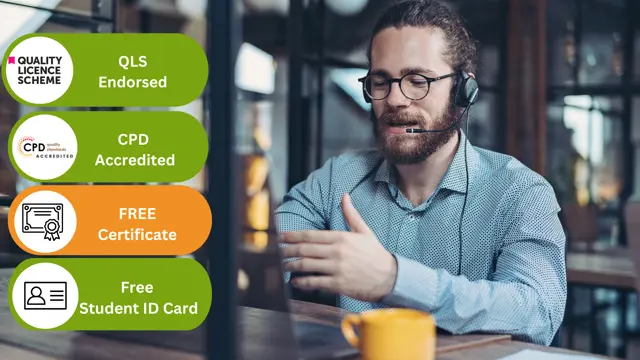
The "Women's Health: A Practitioner Approach" course is crucial in today's world, providing essential knowledge and skills to address the unique health needs of women. Understanding Women's Health is not only beneficial for personal development but also vital for professional growth. This course covers a wide range of topics, from hormonal cycles and reproduction to advances in maternal-fetal medicine, offering a comprehensive understanding of Women's Health. By mastering these areas, you'll be better equipped to support women's health needs in your daily life and professional career. In the UK, expertise in Women's Health significantly enhances job prospects, with demand for skilled practitioners growing rapidly. On average, a specialist in Women's Health can earn between £30,000 and £60,000 annually, depending on experience and specific roles. The healthcare sector, particularly Women's Health, is expanding, with an expected growth rate of 15% over the next decade. This increasing demand underscores the importance of pursuing this course. By completing this program, you'll not only contribute positively to the well-being of women but also secure a rewarding and impactful career in a flourishing field. Key Features: CPD Certified Women's Health: A Practitioner Approach Free Certificate Developed by Specialist Lifetime Access Course Curriculum Module 01: Foundations of Women's Health Module 02: Nutritional Dynamics in Women's Health Module 03: Hormonal Cycles and Reproduction Module 04: Gynaecological Challenges and Pregnancy Module 05: Personalised Approaches to Family Planning Module 06: Advances in Maternal-Fetal Medicine Module 07: Beyond Gynaecology - Women's Health Holistics Module 08: In-Depth Study of Cancers in Women Module 09: Strategic Women's Health Initiatives (UK) Learning Outcomes: Analyze Women's Health Practitioner roles for effective professional integration. Assess nutritional impact on women's health for holistic care strategies. Explain hormonal dynamics, menstrual cycles, and reproductive system intricacies. Evaluate gynaecological disorders and identify potential pregnancy complications promptly. Formulate family planning strategies tailored to individual health needs. Interpret maternal-fetal medicine principles and contribute to comprehensive care. CPD 10 CPD hours / points Accredited by CPD Quality Standards Who is this course for? This Women's Health course is accessible to anyone eager to learn more about this topic. Through this course, you'll gain a solid understanding of Women's Health. Moreover, this course is ideal for: Healthcare Professionals seeking specialised expertise in women's health domains. Nurses aiming to deepen understanding of women's health complexities. Medical Students desiring comprehensive insights into women's health practices. Public Health Practitioners focusing on women's well-being strategies. Allied Health Professionals eager to expand knowledge in women's health. Requirements There are no requirements needed to enrol into this Women's Health course. We welcome individuals from all backgrounds and levels of experience to enrol into this Women's Health course. Career path After finishing this Women's Health course you will have multiple job opportunities waiting for you. Some of the following Job sectors of Women's Health are: Women's Health Practitioner Nutrition Specialist in Women's Health Reproductive Health Educator Maternal-Fetal Medicine Specialist Family Planning Consultant Gynaecological Oncology Researcher Certificates Digital certificate Digital certificate - Included Will be downloadable when all lectures have been completed.

VMware Horizon 8: Deploy and Manage plus App Volumes Fast Track
By Nexus Human
Duration 5 Days 30 CPD hours This course is intended for Operators, administrators, and architects for VMware Horizon should enroll in this course. These individuals are responsible for the creation, maintenance, or delivery of remote and virtual desktop services. Additional duties can include the implementation, support, and administration of an organization's end-user computing infrastructure. Overview By the end of the course, you should be able to meet the following objectives: Recognize the features and benefits of VMware Horizon Use VMware vSphere to create VMs to be used as desktops for VMware Horizon Create and optimize Windows VMs to create VMware Horizon desktops Install and configure Horizon Agent on Horizon desktop Configure and manage the VMware Horizon Client⢠systems and connect the client to a VMware Horizon desktop Configure, manage, and entitle desktop pools of full VMs Configure, manage, and entitle pools of instant-clone desktops Create and use Remote Desktop Services (RDS) desktops and application pools Monitor the VMware Horizon environment using Horizon Console Dashboard and Horizon Help Desk Tool Identify Horizon Connection Server installation, architecture, and requirements. Describe the authentication and certification options for a VMware Horizon environment Recognize the integration process and benefits of VMware Workspace ONE Access⢠and Horizon 8 Discuss performance and scalability options available in Horizon 8 Describe different security options for the Horizon environment Describe the features and functions of App Volumes and Dynamic Environment Manager Demonstrate the architectures of App Volumes and Dynamic Environment Manager Install and configure App Volumes Create and deploy Application Packages and writable volumes Install and configure Dynamic Environment Manager Manage application configurations, user environment settings, and personalization settings This five-day accelerated, hands-on training course is a blend of VMware Horizon© 8: Skills for Virtual Desktop Management, VMware Horizon 8: Infrastructure Administration, and VMware App Volumes?, and VMware Dynamic Environment Manager?. Eight days of content are taught in five-days of extending learning.This training collection gives you the hands-on skills to deliver virtual desktops and applications through a single virtual desktop infrastructure platform. You build on your skills in configuring and managing VMware Horizon 8 through a combination of lecture and hands-on labs. You learn how to configure and deploy pools of virtual machines and how to provide a customized desktop environment to end-users.You learn how to install and configure a virtual desktop infrastructure platform. You learn how to install and configure VMware Horizon© Connection Server? and VMware Unified Access Gateway?. You also learn how to configure a load balancer for use with Horizon and how to establish Cloud Pod Architecture.Additionally, you learn how to use App Volumes to deliver applications and data to desktops and users in seconds and at scale. You gain skills in managing application life cycles from installation to update and replacement. You also learn how to use Dynamic Environment Manager to provide personalization and dynamic policy configuration across virtual, physical, and cloud-based environments to simplify end-user profile management. Course Introduction Introductions and course logistics Course objectives Introduction to VMware Horizon Recognize the features and benefits of Horizon Describe the conceptual and logical architecture of VMware Horizon Introduction to Use Case Define a use case for your virtual desktop and application infrastructure Convert customer requirements to use-case attributes vSphere for Horizon 8 Explain basic virtualization concepts Use vSphere Client to access your vCenter Server system and VMware ESXi? hosts Create, provision, and remove a virtual machine VMware Horizon Desktops Create a Windows and a Linux virtual machine using vSphere Optimize and prepare Windows and Linux virtual machines to set up VMware Horizon desktop VMs VMware Horizon Agents Outline the configuration choices when installing Horizon Agent on Windows and Linux virtual machines Create a gold master for Windows Horizon desktops VMware Horizon Pools Identify the steps to set up a template for desktop pool deployment List the steps to add desktops to the Horizon Connection Server inventory Compare dedicated-assignment and floating-assignment pools Outline the steps to create an automated pool Define user entitlement Explain the hierarchy of global, pool-level, and user-level policies VMware Horizon Client Options Describe the different clients and their benefits Access the VMware Horizon desktop using various VMware Horizon clients and HTML Configure integrated printing, USB redirection, and the shared folders option Configure session collaboration and media optimization for Microsoft Teams Creating and Managing Instant-Clone Desktop Pools List the advantages of instant clones Explain the provisioning technology used for instant-clone desktop pools Set up an automated pool of instant clones Push updated images to instant-clone desktop pools Creating RDS Desktop and Application Pools Explain the difference between an RDS desktop pool and an automated pool Compare and contrast an RDS session host pool, a farm, and an application pool Create an RDS desktop pool and an application pool Access RDS desktops and application from Horizon Client Use the instant clone technology to automate the build-out of RDSH farms Configure load-balancing for RDSHs on a farm Monitoring VMware Horizon Monitor the status of the VMware Horizon components using the Horizon Administrator console dashboard Monitor desktop sessions using the HelpDesk tool Horizon Connection Server Recognize VMware Horizon reference architecture Identify the Horizon Connection Server supported features Identify the recommended system requirements for Horizon Connection Server Configure the Horizon event database Outline the steps for the initial configuration of Horizon Connection Server Discuss the ADAM database as a critical component of the Horizon Connection Server installation VMware Horizon Authentication and Certificates Compare the authentication options that Horizon Connection Server supports Describe the Smartcard authentication options that Horizon Connection Server supports Outline the steps to create a VMware Horizon administrator and custom roles Describe the roles available in a VMware Horizon environment Explain the role that certificates play for Horizon Connection Server Install and configure certificates for Horizon Connection Server Install and configure True SSO in a VMware Horizon environment Workspace ONE Access and Virtual Application Management Recognize the features and benefits of Workspace ONE Access Recognize the Workspace ONE Access console features Explain identity management in Workspace ONE Access Explain access management in Workspace ONE Access Describe the Workspace ONE Access directory integration Describe the Workspace ONE Access directory integration Deploy virtual applications with Workspace services VMware Horizon Performance and Scalability Describe the purpose of a replica connection server Explain how multiple Horizon Connection Server instances in a pod maintain synchronization Describe the 3D rendering options available in VMware Horizon 8 List the steps to configure graphics cards for use in a VMware Horizon environment Configure a load balancer for use in a VMware Horizon environment Explain Horizon Cloud Pod Architecture LDAP replication and VIPA Explain Horizon Cloud Pod Architecture scalability options Managing VMware Horizon Security Explain concepts relevant to secure VMware Horizon connections Describe how to restrict VMware Horizon connections. Discuss the benefits of using Unified Access Gateway List the two-factor authentication options that are supported by Unified Access Gateway List Unified Access Gateway firewall rules Describe the situation in which you might deploy Unified Access Gateway instances with one, two, or three network interfaces Overview of Application and Profile Management Profile Management Application Management Overview of App Volumes App Volumes components App Volumes Installation Overview Requirements Installing and configuring App Volumes Manager Installing the App Volumes agent Working with Application Packages Packaging Applications Maintaining Applications Working with Writable Volumes Default writable volume templates Writable volume policies at creation Updating and rescanning writable volumes Working with AppStacks Enabling AppStacks Creating and provisioning AppStacks Assigning and updating AppStacks Overriding precedence in AppStacks Overview of Dynamic Environment Manager Features and benefits VMware Dynamic Environment Manager terminology User environment settings and scope User profile scenarios Install VMware Dynamic Environment Manager Infrastructure and system requirements VMware Dynamic Environment Manager Agent (FlexEngine) requirements Group Policy configuration Management Console configuration Management Console User Interface Personalize User Profile User environment configuration Application Configuration Management Predefined and user-customized application settings Using Application Profiler Using the Self-Support Tool Using the Helpdesk Support Tool VMware Horizon Smart Policies Scope of VMware Horizon Smart Policies Configure VMware Horizon Smart Policies settings Define Smart Policies conditions Additional course details:Notes Delivery by TDSynex, Exit Certified and New Horizons an VMware Authorised Training Centre (VATC) Nexus Humans VMware Horizon 8: Deploy and Manage plus App Volumes Fast Track training program is a workshop that presents an invigorating mix of sessions, lessons, and masterclasses meticulously crafted to propel your learning expedition forward. This immersive bootcamp-style experience boasts interactive lectures, hands-on labs, and collaborative hackathons, all strategically designed to fortify fundamental concepts. Guided by seasoned coaches, each session offers priceless insights and practical skills crucial for honing your expertise. Whether you're stepping into the realm of professional skills or a seasoned professional, this comprehensive course ensures you're equipped with the knowledge and prowess necessary for success. While we feel this is the best course for the VMware Horizon 8: Deploy and Manage plus App Volumes Fast Track course and one of our Top 10 we encourage you to read the course outline to make sure it is the right content for you. Additionally, private sessions, closed classes or dedicated events are available both live online and at our training centres in Dublin and London, as well as at your offices anywhere in the UK, Ireland or across EMEA.

Calm Mastery: Navigating Life and Work with Serenity
By Compete High
ð Discover Calm Mastery: Navigating Life and Work with Serenity! ð Are you tired of the constant hustle and bustle, feeling overwhelmed by the demands of both life and work? It's time to reclaim your peace of mind and take control of your well-being. Introducing our transformative online course: Calm Mastery. ð§âï¸ Unlock the Power of Serenity: In a world that never stops, finding inner calm is a priceless skill. Calm Mastery is not just a course; it's your roadmap to tranquility. Learn how to navigate the complexities of life and work with grace, resilience, and a serene state of mind. ð What You'll Gain: Stress-Free Productivity: Discover techniques to boost productivity without sacrificing your peace of mind. Learn to work smarter, not harder. Mindful Living: Dive into the principles of mindfulness and incorporate them into your daily routine. Develop a heightened awareness that transforms the way you experience each moment. Effective Time Management: Master the art of prioritization and time allocation. Create a balance that ensures both personal and professional fulfillment. Emotional Intelligence: Build stronger connections and enhance your interpersonal skills. Navigate relationships with a calm and composed demeanor, fostering harmony in all aspects of your life. Resilience in Adversity: Equip yourself with the tools to bounce back from challenges and setbacks. Cultivate a mindset that turns obstacles into opportunities. ð Course Highlights: Interactive Modules: Engage in dynamic lessons that blend theory with practical applications, ensuring a seamless integration of calm principles into your daily life. Guided Meditations: Immerse yourself in soothing meditation sessions designed to bring tranquility to your mind, body, and soul. Expert Insights: Learn from seasoned experts who have mastered the art of calm. Benefit from their wisdom and proven strategies. Community Support: Join a community of like-minded individuals on a similar journey. Share experiences, gain inspiration, and foster connections that last a lifetime. ð Exclusive Bonus: Enroll now and receive a bonus module on 'Crisis Calm: Navigating Turbulent Times with Serenity.' Arm yourself with the resilience needed to thrive in any situation. ð Invest in Your Peace of Mind Today! Embark on a transformative journey towards Calm Mastery. Say goodbye to stress and embrace a life filled with serenity, productivity, and fulfillment. Your journey to a calmer, more balanced life starts here. Course Curriculum Stress Management - For Relief From Stress of Life & Work Beginning Concepts 00:00 Specific Stress Management Techniques 00:00 MORE Stress Reduction Strategies 00:00 Still MORE Stress Reduction Techniques - Part 1 00:00 Still MORE Stress Reduction Techniques - Part 2 00:00 Still MORE Stress Reduction Techniques - Part 3 00:00 Final Tips _ Tools 00:00

REST API Automation Testing from Scratch - REST Assured Java
By Packt
This course has been updated with OAuth 2.0 Google Authentication real-time examples. 70% of the IT industry is now heading toward this API for automating services. Learn everything you need to know about REST API automation, even if you've never worked before on this domain.

Energetic Wellness Certification
By Compete High
ð Unlock Your Full Potential with the Energetic Wellness Certification Course! ð Transform your life and the lives of others with our groundbreaking Energetic Wellness Certification course. Discover the power within you to heal and thrive, while gaining the knowledge and skills to guide others on their journey to vibrant well-being. ð Why Energetic Wellness? In a world filled with stress and challenges, it's time to tap into the incredible energy that surrounds us. Energetic Wellness is the key to unlocking your body's natural ability to heal and flourish. This certification course will empower you to harness the transformative energy that promotes balance, resilience, and radiant health. ð What You'll Learn: ⨠Foundations of Energy Healing: Delve into the principles of energy anatomy, chakras, and meridians to understand the subtle forces that influence our physical, mental, and emotional well-being. ⨠Practical Techniques: Learn hands-on techniques for energy healing, meditation, and mindfulness to cultivate a powerful and positive energy flow in yourself and others. ⨠Holistic Health Integration: Explore the connection between energetic wellness and overall health, bridging the gap between traditional and alternative medicine. ⨠Client-Centered Approaches: Develop the skills to create personalized energetic wellness plans for individuals, guiding them toward a harmonious and balanced life. ð¡ What Sets Our Course Apart: ð Comprehensive Curriculum: Our expertly crafted curriculum covers a wide range of topics, ensuring you gain a deep understanding of energetic wellness from both theoretical and practical perspectives. ð Interactive Learning: Engage in hands-on exercises, case studies, and live demonstrations that enhance your learning experience and provide real-world application. ð Lifetime Access: Enjoy unlimited access to course materials, updates, and a supportive community of like-minded individuals passionate about energetic wellness. ð Certification and Credibility: Upon completion, receive a globally recognized Energetic Wellness Certification, solidifying your expertise in the field. ð Invest in Yourself and Others! Embark on a journey of self-discovery and transformation. Join the Energetic Wellness Certification course and become a beacon of light, guiding others toward a life filled with vitality, balance, and joy. ð¥ Don't miss this opportunity to revolutionize your life and the lives of those around you. Enroll now and become a certified Energetic Wellness Practitioner! ð¥ Course Curriculum Introduction to Emotional Freedom Technique (EFT) Opening Video - EFT 00:00 Introduction to Emotions 00:00 Emotional and Psychological Trauma 00:00 Foundations of EFT The Mind-Body Relationship 00:00 Dual Awareness 00:00 Window of Tolerance 00:00 How EFT Works 00:00 Meridian Pathways and Flow 00:00 Practical EFT The SUD and VOC Scales 00:00

Embark on a transformative journey into the realm of AutoCAD Plugin Development using VB.NET and Windows Forms with our meticulously crafted course. From the intricacies of Windows Form and Controls to the hands-on development of diverse projects like DrawRectangle, Automate Update Layer, and Multiple Object Extractor, this course promises to be a dynamic exploration of VB.NET's potential in the AutoCAD ecosystem. Delve into the heart of coding as you master the creation of utility classes, design intuitive user interfaces, and seamlessly integrate controls such as ComboBox, TextBox, RadioButton, and Checkbox. Elevate your programming prowess through real-world applications, ensuring you not only understand the theoretical foundations but also acquire the practical skills needed to thrive in the world of AutoCAD Plugin Development. Unlock the mysteries of AutoCAD Plugin Development as you navigate through engaging modules, honing your skills with each meticulously crafted project. By the end, you'll emerge not just as a student but as a proficient developer ready to create powerful plugins that enhance AutoCAD functionalities. Learning Outcomes Gain a comprehensive understanding of Windows Form and Controls, mastering their implementation in AutoCAD Plugin Development. Develop practical expertise in coding essential controls like ComboBox, TextBox, RadioButton, and Checkbox for seamless integration into your projects. Acquire the skills to design and execute diverse projects, from DrawRectangle to Multiple Object Extractor, elevating your proficiency in VB.NET. Learn the art of creating utility classes, a fundamental aspect of building robust and scalable AutoCAD plugins. Explore automation in AutoCAD through projects like Automate Update Layer and Multiple Plot DWG to PDF, enhancing your capabilities in streamlining tasks. Why choose this AutoCAD Plugin Development Using VB.NET and Windows Forms course? Unlimited access to the course for a lifetime. Opportunity to earn a certificate accredited by the CPD Quality Standards after completing this course. Structured lesson planning in line with industry standards. Immerse yourself in innovative and captivating course materials and activities. Assessments are designed to evaluate advanced cognitive abilities and skill proficiency. Flexibility to complete the AutoCAD Plugin Development Using VB.NET and Windows Forms Course at your own pace, on your own schedule. Receive full tutor support throughout the week, from Monday to Friday, to enhance your learning experience. Who is this AutoCAD Plugin Development Using VB.NET and Windows Forms course for? Aspiring developers eager to specialize in AutoCAD Plugin Development. Professionals seeking to expand their skill set in VB.NET and Windows Forms for application in the AutoCAD environment. Students pursuing a career in computer programming with a keen interest in CAD software development. Architects and engineers looking to customize and enhance AutoCAD functionalities for their specific needs. Individuals interested in exploring the intersection of coding and design within the AutoCAD ecosystem. Career path CAD Plugin Developer: £35,000 - £45,000 Automation Engineer in CAD: £40,000 - £50,000 VB.NET Developer: £30,000 - £40,000 Software Integration Specialist: £45,000 - £55,000 AutoCAD Customization Consultant: £50,000 - £60,000 Prerequisites This AutoCAD Plugin Development Using VB.NET and Windows Forms does not require you to have any prior qualifications or experience. You can just enrol and start learning.This AutoCAD Plugin Development Using VB.NET and Windows Forms was made by professionals and it is compatible with all PC's, Mac's, tablets and smartphones. You will be able to access the course from anywhere at any time as long as you have a good enough internet connection. Certification After studying the course materials, there will be a written assignment test which you can take at the end of the course. After successfully passing the test you will be able to claim the pdf certificate for £4.99 Original Hard Copy certificates need to be ordered at an additional cost of £8. Course Curriculum Course Outline Module 01: Landing Page 00:02:00 Module 02: Course Outline 00:03:00 Introduction Module 01: Introduction 00:05:00 Module 02: Who is this course for? 00:04:00 Module 03: Tools Needed for this Course 00:01:00 What Will You Learn From This Course? Module 01: What will you learn from this Course - Overview 00:06:00 Windows Form And Controls Module 01: Windows Form and Controls - Overview 00:04:00 Module 02: ControlsDemo Project - Overview 00:03:00 Module 03: ControlsDemo Project - Creating the Project 00:04:00 Module 04: Controls Demo Project - Designing the Form 00:19:00 Module 05: ControlsDemo Project - Creating the Utility Class 00:10:00 Module 06: ControlsDemo Project - Coding the Combobox Control 00:15:00 Module 07: ControlsDemo Project - Coding the Textbox Control 00:10:00 Module 08: ControlsDemo Project - Coding the Radiobutton Control 00:08:00 Module 09: ControlsDemo Project - Coding the Checkbox Control 00:17:00 Developing Projects Module 01: Draw Rectangle Project - Overview 00:03:00 Module 02: Creating the DrawRectangle Project 00:04:00 Module 03: DrawRectangle Project - Creating the Utility Class 00:20:00 Module 04: DrawRectangle Project - Designing the Form 00:15:00 Module 05: DrawRectangle Project - Coding the User Interface Part 1 00:24:00 Module 06: DrawRectangle Project - Coding the User Interface Part 2 00:18:00 Module 07: DrawRectangle Project - Running the Program 00:06:00 Module 08: Automate Update Layer Project - Overview 00:02:00 Module 09: Creating the AutomateUpdateLayer Project 00:03:00 Module 10: Automate Update Layer Project - Creating the Utility Class 00:17:00 Module 11: AutomateUpdateLayer Project - Designing the User Interface 00:07:00 Module 12: AutomateUpdateLayer Project - Coding the Form 00:18:00 Module 13: AutomateUpdateLayer Project - Running the Program 00:07:00 Module 14: Automatic Block Extractor Project - Overview 00:03:00 Module 15: AutomaticBlockExtractor Project - Creating the Project 00:03:00 Module 16: AutomaticBlockExtractor Project - Creating the User Interface 00:09:00 Module 17: AutomaticBlockExtractor Project - Coding the Form 00:27:00 Module 18: AutomaticBlockExtractor Project - Creating the Utility Class 00:27:00 Module 19: AutomaticBlockExtractor Project - Running the Program 00:10:00 Module 20: AutomateUpdateTextStyles Project - Overview 00:03:00 Module 21: AutomateUpdateTextStyle Project - Creating the Project 00:02:00 Module 22: AutomateUpdateTextStyle Project - Creating the User Interface 00:09:00 Module 23: AutomateUpdateTextStyle Project - Coding the Form 00:20:00 Module 24: AutomateUpdateTextStyle Project - Coding the Utility Class 00:16:00 Module 25: AutomateUpdateTextStyle Project - Running the Program 00:08:00 Module 26: Multiple Plot DWG to PDF Project - Overview 00:03:00 Module 27: MultiplePlotDWGtoPDF Project - Creating the Project 00:04:00 Module 28: MultiplePlotDWGtoPDF Project - Creating the User Interface 00:09:00 Module 29: MultiplePlotDWGtoPDF Project - Coding the Form 00:20:00 Module 30: MultiplePlotDWGtoPDF Project - Creating the Utility Class 00:30:00 Module 31: MultiplePlotDWGtoPDF Project - Running the Program 00:13:00 Module 32: Multiple Object Extractor Project - Overview 00:03:00 Module 33: MultipleObjectExtractor Project - Creating the Project 00:02:00 Module 34: MultipleObjectExtractor Project - Creating the User Interface 00:15:00 Module 35: MultipleObjectExtractor Project - Coding the Form Load Event 00:05:00 Module 36: MultipleObjectExtractor Project - Coding the Browse Buttons 00:10:00 Module 37: MultipleObjectExtractor Project - Coding the Extract Button 00:20:00 Module 38: MultipleObjectExtractor Project - Coding the ProcessDrawing Method 00:09:00 Module 39: MultipleObjectExtractor Project - Coding the ProcessObjectExtraction Method 00:11:00 Module 40: MultipleObjectExtractor Project - Coding the ExtractLine Method 00:09:00 Module 41: MultipleObjectExtractor Project - Coding the ExtractCircle Method 00:03:00 Module 42: MultipleObjectExtractor Project - Coding the ExtractPolyline Method 00:09:00 Module 43: MultipleObjectExtractor Project - Coding the ExtractMText Method 00:05:00 Module 44: MultipleObjectExtractor Project - Coding the ExtractBlock Method 00:05:00 Module 45: MultipleObjectExtractor Project - Running the Program 00:15:00

Overview The Counselling Training Level 3 course offers an introduction to the field of counselling, various types of counselling approaches, an overview of psychotherapy, building a therapeutic relationship, the intersection between counselling and psychotherapy, dynamic psychotherapy techniques, understanding mental health conditions and disorders, and the healing aspects of psychotherapy. Learning Outcomes: Gain a comprehensive understanding of the principles and theories of counselling. Explore different types of counselling and their unique approaches. Develop knowledge and insights into the field of psychotherapy and its role in the therapeutic process. Learn how to establish and maintain a strong therapeutic relationship with clients. Understand the integration of counselling and psychotherapy and their respective contributions to client well-being. Acquire knowledge of dynamic psychotherapy techniques and their application in practice. Increase awareness and understanding of various mental health conditions and disorders. Explore the healing potential of psychotherapy and its impact on personal growth and recovery. Why buy this Counselling Training Level 3? Unlimited access to the course for forever Digital Certificate, Transcript, student ID all included in the price Absolutely no hidden fees Directly receive CPD accredited qualifications after course completion Receive one to one assistance on every weekday from professionals Immediately receive the PDF certificate after passing Receive the original copies of your certificate and transcript on the next working day Easily learn the skills and knowledge from the comfort of your home Certification After studying the course materials of the Counselling Training Level 3 there will be a written assignment test which you can take either during or at the end of the course. After successfully passing the test you will be able to claim the pdf certificate for £5.99. Original Hard Copy certificates need to be ordered at an additional cost of £9.60. Who is this course for? This Counselling Training Level 3 course is ideal for Students Recent graduates Job Seekers Anyone interested in this topic People already working in the relevant fields and want to polish their knowledge and skill. Prerequisites This Counselling Training Level 3 does not require you to have any prior qualifications or experience. You can just enrol and start learning.This Counselling Training Level 3 was made by professionals and it is compatible with all PC's, Mac's, tablets and smartphones. You will be able to access the course from anywhere at any time as long as you have a good enough internet connection. Career path As this course comes with multiple courses included as bonus, you will be able to pursue multiple occupations. This Counselling Training Level 3 is a great way for you to gain multiple skills from the comfort of your home. Course Curriculum Module 01: Introduction to Counselling Introduction to Counselling 00:22:00 Module 02: Types of Counselling Types of Counselling 00:25:00 Module 03: Introduction to Psychotherapy Introduction to Psychotherapy 00:19:00 Module 04: Therapeutic Relationship Therapeutic Relationship 00:24:00 Module 05: Counselling and Psychotherapy Counselling and Psychotherapy 00:13:00 Module 06: Dynamic Psychotherapy Dynamic Psychotherapy 00:31:00 Module 07: Mental Health Conditions Mental Health Conditions 00:26:00 Module 08: Mental Disorders Mental Disorders 00:38:00 Module 09: Psychotherapy Healing Psychotherapy Healing 00:31:00 Assignment Assignment - Counselling Training Level 4 00:00:00

This course delves into the field of pedagogy, exploring effective teaching methods, strategies, and techniques. Participants will gain insights into various aspects of pedagogy, including its application in education, teaching teachers, utilizing technology for enhanced learning (smart pedagogy), different teaching methods, strategies for effective teaching, assessment practices, and integrating educational technology for blended learning approaches. Learning Outcomes:Understand the foundational concepts of pedagogy and its significance in education.Explore pedagogical approaches tailored to diverse learning environments and student needs.Gain insights into teaching teachers and fostering effective educator-student dynamics.Implement smart pedagogy to leverage technology for enriched teaching and learning experiences.Acquire knowledge about a variety of teaching methods and their respective benefits.Develop effective teaching strategies that engage learners and optimize knowledge retention.Learn the principles of assessment and how to align teaching goals with assessment practices.Explore the integration of educational technology for dynamic and blended learning environments. Why buy this Pedagogy Teaching Method? Unlimited access to the course for foreverDigital Certificate, Transcript, student ID all included in the priceAbsolutely no hidden feesDirectly receive CPD accredited qualifications after course completionReceive one to one assistance on every weekday from professionalsImmediately receive the PDF certificate after passingReceive the original copies of your certificate and transcript on the next working dayEasily learn the skills and knowledge from the comfort of your home CertificationAfter studying the course materials of the Pedagogy Teaching Method you will be able to take the MCQ test that will assess your knowledge. After successfully passing the test you will be able to claim the pdf certificate for £5.99. Original Hard Copy certificates need to be ordered at an additional cost of £9.60. Who is this course for?This Pedagogy Teaching Method course is ideal forAspiring educators seeking comprehensive teaching methods knowledge.Current educators looking to enhance their teaching strategies and pedagogical skills.Teacher trainers and mentors aiming to improve their pedagogical training techniques.Education professionals interested in integrating technology into their teaching practices. PrerequisitesThis Pedagogy Teaching Method was made by professionals and it is compatible with all PC's, Mac's, tablets and smartphones. You will be able to access the course from anywhere at any time as long as you have a good enough internet connection. Career pathTeacher or Educator - Average Salary: £25,000 - £35,000 per year.Teacher Trainer - Average Salary: £28,000 - £38,000 per year.Education Specialist - Average Salary: £30,000 - £40,000 per year.Curriculum Developer - Average Salary: £32,000 - £42,000 per year.Education Technology Specialist - Average Salary: £35,000 - £45,000 per year. Course Curriculum Module 01: Introduction to Pedagogy Introduction to Pedagogy 00:29:00 Module 02: Pedagogy in Education Pedagogy in Education 00:20:00 Module 03: Pedagogy in Teaching the Teachers Pedagogy in Teaching the Teachers 00:21:00 Module 04: Smart Pedagogy Smart Pedagogy 00:21:00 Module 05: Teaching Methods Teaching Methods 00:20:00 Module 06: Effective Teaching Strategies Effective Teaching Strategies 00:21:00 Module 07: Assessment and Teaching Assessment and Teaching 00:18:00 Module 08: Educational Technology and Blended Learning Educational Technology and Blended Learning 00:19:00 Assignment Assignment - Pedagogy Teaching Method 00:00:00

