- Professional Development
- Medicine & Nursing
- Arts & Crafts
- Health & Wellbeing
- Personal Development
1313 Integration courses in Bradford delivered Online
CEM-205 Manage Citrix Endpoint Management
By Nexus Human
Duration 3 Days 18 CPD hours This course is intended for Developed for IT Professionals interested in learning how to manage Citrix Endpoint Management on-premises or cloud environments using leading practices. Potential students include Administrators and Implementers. Overview How to manage a Citrix Endpoint Management implementation in a On-premises or cloud environment How to perform common enterprise mobility management tasks and mobile application managementUnderstand the device enrollment processHow to perform monitoring, troubleshooting, and reporting on a Citrix Endpoint Management Enterprise solution Students will explore how to manage Citrix Endpoint Management in this course. Venture into the cloud as students learn to manage devices, apps, and users. Students will learn how the architecture, management, and communication flow function with Citrix Endpoint Management Service and how they can fit their organization?s needs. Students will learn how to administer their Citrix Endpoint Management environment and how to support your end users, as well as working with applications and securing a variety of endpoints. Introduction to Citrix Endpoint Management Citrix Endpoint Management Features Citrix Cloud and Citrix Endpoint Management Citrix Endpoint Management User Experience and Security Citrix Endpoint Management Entitlements Citrix Endpoint Management Architecture Citrix Endpoint Management Prerequisites Citrix Endpoint Management Server Citrix Endpoint Management and Microsoft Intune Apple APNs and Google Firebase Cloud Messaging MDX Architecture and Features Cloud Components Cloud Component Overview Onboarding and Access Cloud Connector and Cloud Resource Locations Cloud Migration Cloud Updates and Features Common Device Management Tasks Administrative Console Overview Delivery Groups Device Policies Device Enrollment Enrollment Methods iOS Device Enrollment Android Device Enrollment Windows 10 Enrollment Other Devices Managing Device Security Security Policies Automated Actions Android for Work ActiveSync Filtering Shared Devices Working with Apps Application Integration Citrix Endpoint Management Productivity Apps Application Security with MDX 3rd Part Applications Integrating Citrix Content Collaboration Citrix Content Collaboration Overview Integrating Citrix Endpoint Management with Content Collaboration Content Collaboration Workflows Maintaining and Troubleshooting Maintaining Citrix Endpoint Management Maintaining Certificates Troubleshooting Citrix Gateway (formerly NetScaler Gateway) Troubleshooting Tools for Citrix Productivity Apps Firewall Issues Monitoring and Reporting Monitoring and Reporting of Devices Monitoring and Reporting of Citrix Content Collaboration Additional course details: Nexus Humans CEM-205 Manage Citrix Endpoint Management training program is a workshop that presents an invigorating mix of sessions, lessons, and masterclasses meticulously crafted to propel your learning expedition forward. This immersive bootcamp-style experience boasts interactive lectures, hands-on labs, and collaborative hackathons, all strategically designed to fortify fundamental concepts. Guided by seasoned coaches, each session offers priceless insights and practical skills crucial for honing your expertise. Whether you're stepping into the realm of professional skills or a seasoned professional, this comprehensive course ensures you're equipped with the knowledge and prowess necessary for success. While we feel this is the best course for the CEM-205 Manage Citrix Endpoint Management course and one of our Top 10 we encourage you to read the course outline to make sure it is the right content for you. Additionally, private sessions, closed classes or dedicated events are available both live online and at our training centres in Dublin and London, as well as at your offices anywhere in the UK, Ireland or across EMEA.

VMware Data Center Automation with vRealize Orchestrator and vSphere PowerCLI
By Nexus Human
Duration 5 Days 30 CPD hours This course is intended for Experienced vSphere administrators who want to use available tools to automate day-to-day tasks. Overview By the end of the course, you should be able to meet the following objectives:Describe the features and benefits of automation in a vSphere environmentUnderstand the role of the vSphere Web services API in automationUse the Managed Object Browser to view the structure of the vSphere Web services API and theVMware vCenter Server? inventoryUse vSphere PowerCLI to deploy and manage virtual machines and virtual infrastructureRun and manage vRealize Orchestrator workflows from the libraryDesign, develop, and run custom, reusable vRealize Orchestrator workflowsIncorporate JavaScript into vRealize Orchestrator workflowsSelect the appropriate tool for automating tasks in vCenter Server This course equips experienced administrators with the knowledge to use the automation tools that all vSphere customers have access to. Students learn how to automate administration tasks with VMware vSphere© PowerCLI? and VMware vRealize© Orchestrator?. Course Introduction Introductions and course logistics Course objectives Automation in vSphere Identify the features and the advantages of automation List the tools used to automate vCenter Server tasks vSphere API Identify the function of an API Recognize the components of VMware vSphere© API Understand how an API is consumed View objects and invoke methods with the Managed Object Browser vSphere PowerCLI Basics Connect vSphere PowerCLI to vCenter Server systems and VMware ESXi? hosts Understand vSphere PowerCLI concepts Use vSphere PowerCLI cmdlets Deploy and manage virtual infrastructure Advanced vSphere PowerCLI and the vSphere API Explore the vSphere object model Capture code with Onyx Use vSphere API documentation to analyze vCenter Server actions View objects with the Get-View cmdlet vSphere PowerCLI Use Cases Manage host networking Create a distributed switch Migrate hosts Create reports vRealize Orchestrator Basics Identify workflow components Run and manage library workflows Edit a workflow Build and schedule a simple workflow Debug a workflow vRealize Orchestrator Advanced Identify and use advanced vRealize Orchestrator workflow elements Implement vRealize Orchestrator workflow nesting Use variable types in a workflow Use JavaScript to create complex workflows Incorporate an Oynx script in a workflow vRealize Orchestrator Use Cases Create automation workflows that map to real-world scenarios Create reporting workflows that map to real-world scenarios Create migration workflows that map to real-world scenarios Create provisioning workflows that map to real-world scenarios vRealize Orchestrator PowerCLI Plug-In Invoke external scripts and pass workflow parameters as script inputs Generate new vRealize Orchestrator actions from Windows PowerShell and vSphere PowerCLI scripts and cmdlets Browse snap-ins and their associated cmdlets in the vRealize Orchestrator workflow editor vRealize Orchestrator Integration Understand the connectivity options for vRealize Orchestrator Differentiate between north-facing and south facing APIs List the APIs and their use cases Run a workflow through a REST call Guest Operations with vRealize Orchestrator and vSphere PowerCLI Use the most appropriate tools to perform guest operations Software Development Process & Tools Understand the software development lifecycle Understand version control system tools Map the correct tools to vRealize Orchestrator and vSphere PowerCLI

Para quién es el curso? Artistas o pintores que quieren pinturas caseros como un negocio. Las personas que tienen un interés en la pintura profesional Requisito de entrada: Este curso está disponible para todos los estudiantes, de todos los antecedentes académicos. Los estudiantes deben tener 16 años o más para realizar la calificación. Se requiere una buena comprensión del idioma inglés, aritmética y TIC para asistir a este curso. Evaluación: Este curso no implica ninguna prueba de MCQ. Los estudiantes deben responder las preguntas de asignación para completar el curso, las respuestas serán en forma de trabajo escrito en PDF o en Word. Los estudiantes pueden escribir las respuestas en su propio tiempo. Una vez que se envÃan las respuestas, el instructor verificará y evaluará el trabajo. Proceso de dar un tÃtulo: Después de completar y aprobar el curso con éxito, podrá obtener un Certificado de Logro Acreditado. Los certificados pueden obtenerse en copia impresa a un costo de £39 o en formato PDF a un costo de £24. Por qué elegirnos? Materiales de estudio de e-learning accesibles, atractivos y de alta calidad; Videos tutoriales / materiales de los principales expertos de la industria; Estudia en una plataforma de aprendizaje en lÃnea avanzada y fácil de usar; Sistemas de examen eficientes para la evaluación y el resultado instantáneo; La calificación acreditada reconocida internacionalmente y en el Reino Unido; Acceda al contenido del curso en dispositivos móviles, tabletas o computadoras desde cualquier lugar en cualquier momento; El beneficio de solicitar la tarjeta de descuento extra de NUS; Asistencia 24/7 por correo electrónico. Trayectoria profesional: Después de completar este curso, podrá desarrollar conocimientos y habilidades precisas con la confianza adecuada para enriquecerse y alegrar su carrera en el mercado laboral relevante. Módulo Uno: Primeros Pasos 00:05:00 Módulo Dos: Propósitos del Onboarding 00:10:00 Módulo Tres: Introducción 00:10:00 Módulo Cuatro: Preparación para el Onboarding 00:10:00 Módulo Cinco: Planilla de Control del Onboarding 00:10:00 Módulo Seis: Creando un Programa que Involucre 00:10:00 Módulo Siete: Haciendo el Seguimiento con los Nuevos Empleados 00:10:00 Módulo Ocho: Estableciendo las Expectativas 00:10:00 Módulo Nueve: Resiliencia y Flexibilidad 00:10:00 Módulo Diez: Asignando Tareas 00:10:00 Módulo Once: Proveyendo Comentarios y Opiniones 00:10:00 Módulo Doce: Cierre 00:05:00 Evaluación Presente su tarea 00:00:00 Certificate and Transcript Order Your Certificates and Transcripts 00:00:00

Optimizing Email Delivery with SendGrid Mastery
By Compete High
ð Supercharge Your Email Delivery with SendGrid Mastery! ð Are you tired of your emails getting lost in the digital abyss? Is your important message ending up in the dreaded spam folder instead of your recipient's inbox? Say goodbye to email delivery woes and hello to a seamless, high-impact communication strategy with our exclusive online course: ð Optimizing Email Delivery with SendGrid Mastery ð ⨠What's Inside? ð Master the Art of Deliverability: Dive deep into the world of email deliverability and learn how to ensure your messages reach the right audience every time. Say farewell to the spam folder and boost your sender reputation. ð SendGrid Unleashed: Unlock the full potential of SendGrid, the industry-leading email delivery platform. Navigate its powerful features with ease and harness its capabilities to skyrocket your email performance. ð¡ Proven Strategies for Inbox Success: Discover insider tips and tricks from industry experts on crafting compelling content, optimizing subject lines, and structuring emails for maximum impact. Watch your open rates soar! ð Course Highlights: Comprehensive SendGrid Training: From setup to advanced features, become a SendGrid maestro in no time. Deliverability Deep Dive: Uncover the secrets to landing in the inbox consistently. Hands-On Exercises: Apply your knowledge with practical exercises for real-world success. Troubleshooting Tactics: Learn how to diagnose and fix delivery issues like a seasoned pro. Exclusive Q&A Sessions: Get your burning questions answered by our expert instructorsð¥ Why Choose Our Course?ð Accessible Anytime, Anywhere: Learn at your own pace from the comfort of your home or office. ð Expert Instructors: Benefit from the wisdom of seasoned professionals with hands-on experience in email marketing and deliverability. ð Immediate Impact: Put your newfound knowledge into action and watch your email metrics transform. ð Enroll Today and Get Exclusive Bonuses: Email Marketing Toolkit: A curated collection of resources to enhance your email marketing efforts. Certificate of Completion: Showcase your mastery of SendGrid and email deliverability. ð¨ Don't let your messages go unnoticed! Take control of your email destiny and elevate your communication game. Enroll now in the 'Optimizing Email Delivery with SendGrid Mastery' course and witness the transformation of your email campaigns. ð§â¨ Course Curriculum Basic SendGrid Course Overview 00:00 Pricing and Billing 00:00 Account Details and Settings 00:00 Sendgrid for Transactions 00:00 Creating Transactional Templates 00:00 Whitelabeling 00:00 Custom Footers 00:00 Event Notification 00:00 Other Mail Settings 00:00 Sendgrid For Marketing 00:00 Unsubscribe Groups 00:00 Sender Identities 00:00 Contacts 00:00 Campaigns 00:00 Templates 00:00 Authentication 00:00 Tracking and Reputation 00:00 Supressions and Reputation 00:00 Research 00:00 Conclusion and Statistics 00:00 Advanced Advanced Overview 00:00 WordPress E-Mail and Spam 00:00 WordPress Memberships and Systems 00:00 WP Sendgrid Plugin 00:00 WP Swift Mailer Plugin for SMTP 00:00 Creating A Second SendGrid Account 00:00 Adding New a SendGrid Account to WordPress 00:00 Transactional Template Set Up 00:00 Whitelabel Domain Walk Through 00:00 Whiteabeling E-Mail Walk Through 00:00 WP Marketing E-Mail Widget 00:00 Uploading And Exporting Contacts 00:00 Whitelabel Domain Walk Through 00:00 Split Testing Campaigns 00:00 Split Testing Campaigns - E-Mail-Content 00:00 Integrations and Zapier 00:00 Paypal and SendGrid Integration Through Zapier 00:00 Survey Monkey Connections With SendGrid Through 00:00 Shopify Connection with SendGrid 00:00 Advanced Conclusion 00:00

VMware Aria Operations for Logs: Install, Configure, Manage [V8.12]
By Nexus Human
Duration 3 Days 18 CPD hours This course is intended for System administrators System engineers Consultants Overview By the end of the course, you should be able to meet the following objectives: Identify the features and benefits of VMware Aria Operations for Logs Determine which VMware Aria Operations for Logs cluster meets your monitoring requirements Describe the VMware Aria Operations for Logs architecture and use cases Deploy and configure a VMware Aria Operations for Logs cluster Use the Explore Logs page to get a deep understanding of log data Create and manage queries Manage VMware Aria Operations for Logs agents and agent Groups Create custom dashboards Explain how to use the VMware Aria Operations for Logs widgets Extend the capabilities of VMware Aria Operations for Logs by adding content packs and configuring solutions Discuss VMware Aria Operations for Logs (SaaS) This three-day course features hands-on training that focuses on deploying, configuring, and managing VMware Aria Operations? for Logs 8.12. You will learn the UI enhancements, features, architecture, use cases, and benefits of VMware Aria Operations for Logs. This course provides you with the knowledge and skills to use VMware Aria Operations for Logs 8.12 to monitor your environment. Course Introduction Introductions and course logistics Course objectives Introduction to VMware Aria Operations for Logs Describe the VMware Aria cloud management platform Describe the VMware Aria? use cases Describe the key capabilities of VMware Aria Operations for Logs Describe the requirements for a log analytics solution Explain the importance of efficient log management Navigate the VMware Aria Operations for Logs UI Describe the various stages of log processing VMware Aria Operations for Logs Architecture and Deployment Identify the minimum requirements for deploying VMware Aria Operations for Logs Explain how to use the VMware Aria Operations for Logs sizing calculator Describe VMware Aria Operations for Logs compatibility with other VMware products Describe the VMware Aria Operations for Logs architecture Explain how to install the VMware Aria Operations for Logs virtual appliance Analyzing Logs Describe the primary functions of the VMware Aria Operations for Logs UI Describe log events Use Explore Logs for understanding and analyzing the log data VMware Using Dashboards Alerts and Reports Create VMware Aria Operations for Logs custom dashboards Describe how to use the VMware Aria Operations for Logs widgets Configure alerts Explain how to view and manage reports Administering VMware Aria Operations for Logs Describe user access control in VMware Aria Operations for Logs Describe user management Configure VMware Aria Operations for Logs settings Managing Data Sources and Content packs Describe how to integrate VMware Operations for Logs with VMware Aria Operations for Logs Install and manage content packs Manage certificates Install and manage agents for VMware Aria Operations for Logs Describe the VMware Aria Operations for Logs Importer VMware Aria Operations for Logs Integrations Describe how to integrate VMware Operations for Logs with VMware Aria Operations for Logs Discuss the advantages of integrating VMware Operations for Logs with VMware Aria Operations for Logs Discuss the advantages of using the vSAN content pack Explain how to configure the NSX content pack VMware Aria Operations for Logs (SaaS) Explain the VMware Aria Operations for Logs (SaaS) architecture Describe the ingestion options for Aria Operations for Logs (SaaS) Discuss integration with on-premises Aria Operations for Logs
![VMware Aria Operations for Logs: Install, Configure, Manage [V8.12]](https://cademy-images-io.b-cdn.net/9dd9d42b-e7b9-4598-8d01-a30d0144ae51/4c81f130-71bf-4635-b7c6-375aff235529/original.png?width=3840)
Existential Dialogue 2025: "Meaning" with Dr. Jan Resnick
By Therapy Harley Street
“Meaning-Fullness” critiques traditional psychiatric diagnosis, advocating for an existential/phenomenological approach to mental health. We aim to explore the lived experiences on irregular perceptions of reality with an open mind. Each Saturday includes: a live dialogue between Prof. Ernesto Spinelli and an International Existential Therapist; a moment to share your thoughts and feelings with the teachers; and a final integration facilitated by Bárbara Godoy. This series of ten dialogues set out to explore the multifaceted dimentions and complexities associated with Existential Therapies. It attempts to engage with various interpretations of insanity through the lens of patients often painful, confounding, and deeply unsettling life experiences. Meaning- between Prof. Ernesto Spinelli and Dr. Jan Resnick “Meaning-Fullness aims to develop an alternative approach to traditional psychiatric diagnosis of psychopathology through an understanding of the existential vacuum and a phenomenology of language and the body. There is a growing epidemic of mental un-wellness even though there has never been so many psychiatrists and psychologists available. This contradiction demonstrates how a bio-medical approach is far too limited at best and a radical mistake, at worst. Through the use of theory, philosophical discussion and case studies, Meaning-Fullness seeks to elaborate how mental disturbance and emotional suffering, traumatic and dissociative experience, emptiness and meaninglessness, can be understood differently and then worked with in psychotherapy. When an existential/phenomenological perspective informs the therapeutic relationship, terms like treatment, healing, cure, recovery, growth and development, can be seen in a different light from the standard narratives and take on a wholly different meaning.” Dr. Jan Resnick. Dr. Jan Resnick is a senior psychotherapist, supervisor, and author. He has a PhD in Psychology (Psychoanalysis). As founder and Director of Training, he ran a Nationally Recognized and Accredited Registered Training Organisation called The Churchill Clinic for 18 years which became the largest such organisation in Australia for conferring post-graduate qualifications for training Psychoanalytic Psychotherapists. He was the Founding President of the Psychotherapists & Counsellors Association of Western Australia where he later received an Outstanding Achievement Award after serving 10 years on the Management Committee. He was an Editorial Advisory Board Member of the national journal Psychotherapy in Australia for 20 years and currently, an Advisory Board member of Blue Knot Foundation (formerly ASCA – Adult Survivors of Child Abuse). He is accredited by the Royal Australian New Zealand College of Psychiatrists to supervise psychiatry registrars in psychotherapy and has taught in the Advanced Psychotherapy Training Program. He has presented at many conferences including last year in Valencia, Spain for the International Association for Relational Psychotherapy and Psychoanalysis, also for the Mental Health Practitioners Network of Australia, and 3 times for the RANZCP Psychotherapy Section bi-national conference. He runs a supervision group for Psychiatrists practicing psychotherapy for the past 15 years and supervises Developmental Paediatricians at the State Child Development Centre in West Perth. He has presided over 4 mental health charities and has over 100 publications including two books. His book based on his clinical work as a couples’ therapist is How Two Love, Making your Relationship Work and Last. His latest book published by Karnac Books (Oxford) is called Meaning-Fullness, Developmental Psychotherapy and the Pursuit of Mental Health, an existential/phenomenological and relational approach based on his clinical work over more than 47 years. Prof. Ernesto Spinelli was Chair of the Society for Existential Analysis between 1993 and 1999 and is a Life Member of the Society. His writings, lectures and seminars focus on the application of existential phenomenology to the arenas of therapy, supervision, psychology, and executive coaching. He is a Fellow of the British Psychological Society (BPS) as well as an APECS accredited executive coach and coaching supervisor. In 2000, he was the Recipient of BPS Division of Counselling Psychology Award for Outstanding Contribution to the Profession. And in 2019, Ernesto received the BPS Award for Distinguished Contribution to Practice. His most recent book, Practising Existential Therapy: The Relational World 2nd edition (Sage, 2015) has been widely praised as a major contribution to the advancement of existential theory and practice. Living up to the existential dictum that life is absurd, Ernesto is also the author of an on-going series of Private Eye novels. Date and Time: Saturday 19 July from 2 pm to 3 pm – (UK time) Individual Dialogue Fee: £70 Venue: Online Zoom FULL PROGRAMME 2025: 25 January “Knots” with Prof. Ernesto Spinelli and Bárbara Godoy 22 February “Healing” with Dr. Michael Guy Thompson and Prof. Ernesto Spinelli 22 March “Difference” with Prof. Tod DuBose and Prof. Ernesto Spinelli 12 April “Polarisation” with Prof. Kirk Schneider and Prof. Ernesto Spinelli 3 May “Character” with Prof. Robert Romanyshyn and Prof. Ernesto Spinelli 21 June “Opening” with Dr. Yaqui Martinez and Prof. Ernesto Spinelli 19 July “Meaning” with Dr. Jan Resnick and Prof. Ernesto Spinelli 25 October “Invention” with Dr. Betty Cannon and Prof. Ernesto Spinelli 15 November “Hallucination” with Prof. Simon du Plock and Prof. Ernesto Spinelli 13 December “Hysteria” with Bárbara Godoy and Prof. Ernesto Spinelli Read the full programme here > Course Organised by:

Chatbots for Multiple Platforms - Without Coding
By iStudy UK
Learn to build chatbots for various platforms such as Facebook, Slack, Skype, Kik, Telegram and others with the Chatbots for Multiple Platforms - Without Coding course. A chatbot is a computer program or an artificial intelligence which is designed to simulate a conversation with human users, especially over the Internet via auditory or textual methods. In the course, you will learn to create chatbots for various platforms without coding. The course shows you the techniques of developing sophisticated chatbots that use button and Ai to ensure great customer experience. You will learn to build a chatbot in Gupshup.io, Motion.ai, and more. The course helps you to develop the first bot. Upon completion, you will be able to create chatbots that can able to perform various operations. What Will I Learn? By the end of the course you will be able to build an iBeacon enabled mobile app ready to be submitted to the app stores (Apple and Google Play) You will understand what an iBeacon is and what are some of the potential uses. You will understand what programs are needed to build beacon apps and where to download them (for free). You will understand the different types of beacons, what are the costs involved, what services are provided by the various beacon makers. You will know how to build an app for testing and giving to your clients for testing. Requirements You need to have a MAC computer to build the apps - currently PC is not supported. It is also possible to do this on a Windows machine if you install a Virtual machine and run the MAC OS in a window on your PC. Take a look at this for an overview: https://blog.udemy.com/xcode-on-windows/ For testing iBeacon functionality you will need 2 things. 1) a device to act as a beacon, and 2) an i Device or an Andoid Device (details in the course). A desire to learn! This is not difficult, it only takes following instructions and havign a desire to learn. Who is the target audience? Web and Mobile designers, marketing people, and business ownvers who want to learn how to leverage the next level of mobile interactions by incorporating iBeacons. No programming background needed - this is really a course for anyone - you really do not need to have any coding background. Marketing and retial people are also encouraged to take this course to understand the potential for greater customer interactions made possible with iBeacons. Mobile phone app makers who want to learn how to incorporate iBeacons into existing apps the easy and fast way. Introduction to Chatbots 1. Introduction 00:03:00 2. Chatbot Examples 00:06:00 Building a Chatbot in Gupshup.io 2. Introduction to Gupshup 00:02:00 3. Gupshup Travel Bot Part 1 00:11:00 4. Gupshup Improving the User Experience 00:02:00 5. Gupshup Order an Uber 00:02:00 7. Gupshup Helsinki Weather 00:04:00 8. Gupshup Publishing Your Bot 00:02:00 Gobot Easy and Powerful Ready Made Chatbot Services 1. Gobot Introduction 00:01:00 3. GoBot Site Example 00:02:00 4. Gobot Parts of the System 00:01:00 5. Gobot Make a bot Part 1 00:08:00 6. Gobot Make a bot Part 2 00:03:00 7. Gobot Publishing your Bot 00:08:00 A Facebook Messenger Bot 1. Introducing Chatfuel 00:02:00 2. Understanding A Chatfuel Bot - Test Bot 00:05:00 3. Building Our Own Facebook Messenger Bot - A Retail Example part 1 00:02:00 4. Catfuel and Images - Getting them right 00:06:00 5. Chatfuel Product Gallery with More Information 00:09:00 6. Chatfuel - Plugins - Adding an RSS feed with Subscription 00:07:00 7. Chatfuel - Plugins - YouTube Integration 00:07:00 8. Chatfuel - Collecting Uder Input via Email 00:06:00 9. Chatfuel - Advanced Features 00:09:00 10. Chatfuel - Work Around for Button Linking Problem 00:02:00 11. Chatfuel - Add a Site Search - Bing or Google Search 00:07:00 12. Chatfuel - Publish Your Bot - Two Options 00:03:00 UPDATE - MiniApp Chatbot Building System 1. Introduction to MiniApp 00:02:00 2. Connecting a MiniApps Bot to the Microsoft Bot Framework 00:10:00 3. MiniApps Creating the Bot Interactions 00:04:00 4. MiniApps Connecting your bot to Skype 00:02:00 5. MiniApps Simple now but other options are possible 00:01:00 6. MiniApps Conslusion 00:02:00 Building a Chatbot in Motion.ai 2. Looking at the Motion.ai Interface 00:02:00 3. Motion.ai Interface Part 2 00:02:00 Building Our First Bot - A travel bot 1. Part 1 - Setting up the Travel Bot 00:01:00 2. Part 2 - Looking at The Connections 00:02:00 3. Part 3 - Adding Buttons via HTML and Cards 00:07:00 4. Part 4 - Adding Other Content with Widgets - Weather Example 00:03:00 5. Part 5 - Connecting Your Bot to Another Bot - Uber Example 00:03:00 6. Part 6 - Creating Multiple Cards - Travel Sights Bot 00:10:00 7. Part 7 - Clean-up - Global Settings and Help 00:03:00 Entertainment bot Example - The Bender Bot 1. Bender Bot Part 1 - Looking at how the bot works 00:04:00 2. Bender Bot Part 2 - Advanced - Adding a new interaction 00:06:00 3. Bender Bot Part 3 - Final connnections and things to think about with Motion.ai 00:09:00 Thank You 1. Thank you and contacts 00:01:00
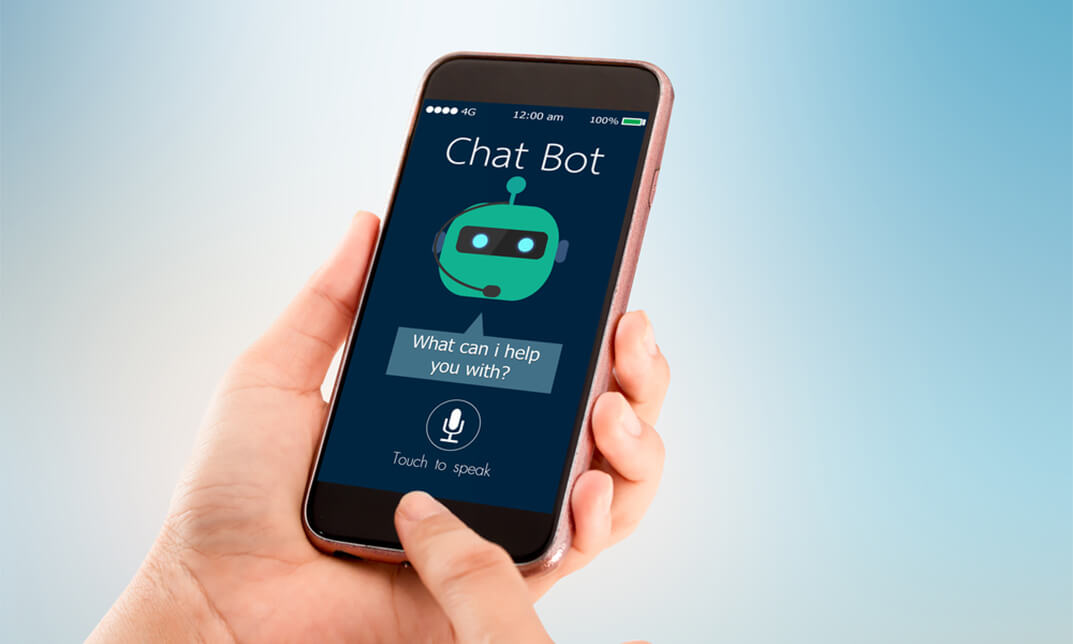
Business Process Management Online
By Training Tale
Every successful organization around the world relies on effective Business Process Management. Are you a working professional with a focus on business processes or management who wants to be at the leading edge of various methods for discovering, modeling, analyzing, measuring, improving, optimizing, and automating business processes? Then our Business Process Management Online course is perfect for you! This comprehensive and up-to-date Business Process Management Online course is an excellent way to get started in this field. Process managers are responsible for planning, implementing, monitoring, assessing, and optimizing a wide range of critical processes, regardless of the size, nature, or objectives of the business. Business Process Management is a position of unique responsibility because it directly contributes to the success or failure of the business as a whole. At the same time, it offers ambitious professionals the opportunity for limitless career advancement. Business process managers with advanced skills and competencies are in high demand worldwide. This Business Process Management Onlinecourse will provide you with an in-depth understanding of the evolution of enterprise system architectures, business process management, and an introduction to the business process life cycle. You will also learn how to map business processes using flow charts and diagrams, create business functions, identify function leaders, and properly plan the modeling, monitoring, and optimizing phases. You will be able to recognize and oversee your growth as well as reflect on your experiences while taking our course in order to gain insightful knowledge about who you are and how your goals are changing. This informative Business Process Management Onlinecourse has been designed to be equally beneficial to both newcomers and existing members of the workforce. Business Process Management Online allows organizations to successfully achieve their goals by effectively utilizing processes. Once processes have been implemented, they must be monitored, evaluated, and optimized to ensure that they continue to meet the objectives for which they were designed. A company that can successfully manage its processes can maintain a competitive advantage while increasing productivity and efficiency, and lowering costs. Learning Outcomes After completing Business Process Management Online Bundle course, the learner will be able to: Understand business process management and related concepts. Understand the evolution of enterprise systems architectures. Understand business process modelling foundation. Have a thorough understanding of process orchestrations and process choreographies. Understand the properties of business processes. Gain in-depth knowledge of architectures and methodologies. Understand business process management methodology. Why Choose Business Process Management Online Bundle Course from Us Self-paced course, access available from anywhere. Easy to understand, high-quality study materials. Course developed by industry experts. MCQ quiz after each module to assess your learning. Automated and instant assessment results. 24/7 support via live chat, phone call or email. Free PDF certificate as soon as completing the course. ***Courses are included in this Business Process Management Online Course Course 01: Business Process Management Online Course 02: Level 5 Negotiation Skills Course Course 03: Level 5 Proofreading & Copy Editing ***Other Benefits of this Course Free 3 PDF Certificate Access to Content - Lifetime Exam Fee - Totally Free Free Retake Exam [ Note: Free PDF certificate as soon as completing the course ] Course Curriculum *** Business Process Management Online *** Module 1: Introduction to Business Process Management Motivation and Definitions Business Process Lifecycle Classification of Business Processes Module 2: Evolution of Enterprise Systems Architectures Traditional Application Development Enterprise Applications and their Integration Enterprise Modelling and Process Orientation Workflow Management Enterprise Services Computing Module 3: Business Process Modelling Foundation Conceptual Model and Terminology Abstraction Concepts From Business Functions to Business Processes Process Models and Process Instances Process Interactions Modelling Process Data Modelling Organisation Modelling Operation Module 4: Process Orchestrations Control-Flow Patterns Petri Nets Event-driven Process Chains Workflow Nets Graph-Based Workflow Language Module 5: Process Choreographies Development Phases Choreography Design Process Choreography Implementation Module 6: Properties of Business Processes Data Dependencies Object Lifecycle Conformance Structural Soundness Soundness Module 7: Architectures and Methodologies Workflow Management Architectures Flexible Workflow Management Web Services and their Composition Module 8: Business Process Management Methodology Methodology Overview Phases in Detail Assessment Method After completing each module of the Business Process Management Online, you will find automated MCQ quizzes. To unlock the next module, you need to complete the quiz task and get at least 60% marks. Once you complete all the modules in this manner, you will be qualified to request your certification. Certification After completing the MCQ/Assignment assessment for this Business Process Management Online, you will be entitled to a Certificate of Completion from Training Tale. It will act as proof of your extensive professional development. The certificate is in PDF format, which is completely free to download. A printed version is also available upon request. It will also be sent to you through a courier for £13.99. Who is this course for? This Business Process Management Online course is ideal for anyone who desires to enhance their business process management skills. Requirements There are no specific requirements for this Business Process Management Online because it does not require any advanced knowledge or skills. Students who intend to enrol in this course must meet the following requirements: Good command of the English language Must be vivacious and self-driven Basic computer knowledge A minimum of 16 years of age is required Career path After completing this Business Process Management Online course, you will have the knowledge to start a career as: Business Process Manager Business Analyst Entrepreneur Business Owner Certificates Certificate of completion Digital certificate - Included

BPM - Business Process Management
By Training Tale
Every successful organization around the world relies on effective Business Process Management. Are you a working professional with a focus on business processes or management who wants to be at the leading edge of various methods for discovering, modeling, analyzing, measuring, improving, optimizing, and automating business processes? Then our Business Process Management course is perfect for you! This comprehensive and up-to-date Business Process Management course is an excellent way to get started in this field. Process managers are responsible for planning, implementing, monitoring, assessing, and optimizing a wide range of critical processes, regardless of the size, nature, or objectives of the business. Business Process Management is a position of unique responsibility because it directly contributes to the success or failure of the business as a whole. At the same time, it offers ambitious professionals the opportunity for limitless career advancement. Business process managers with advanced skills and competencies are in high demand worldwide. This Business Process Management course will provide you with an in-depth understanding of the evolution of enterprise system architectures, business process-management, and an introduction to the business process life cycle. You will also learn how to map business processes using flow charts and diagrams, create business functions, identify function leaders, and properly plan the modeling, monitoring, and optimizing phases. You will be able to recognize and oversee your growth as well as reflect on your experiences while taking our course in order to gain insightful knowledge about who you are and how your goals are changing. This informative Business Process Management course has been designed to be equally beneficial to both newcomers and existing members of the workforce. Business Process Management allows organizations to successfully achieve their goals by effectively utilizing processes. Once processes have been implemented, they must be monitored, evaluated, and optimized to ensure that they continue to meet the objectives for which they were designed. A company that can successfully manage its processes can maintain a competitive advantage while increasing productivity and efficiency, and lowering costs. Learning Outcomes After completing BPM - Business Process Management Bundle course, the learner will be able to: Understand business process management and related concepts. Understand the evolution of enterprise systems architectures. Understand business process modelling foundation. Have a thorough understanding of process orchestrations and process choreographies. Understand the properties of business processes. Gain in-depth knowledge of architectures and methodologies. Understand business process management methodology. Why Choose Business Process Management Bundle Course from Us Self-paced course, access available from anywhere. Easy to understand, high-quality study materials. Course developed by industry experts. MCQ quiz after each module to assess your learning. Automated and instant assessment results. 24/7 support via live chat, phone call or email. Free PDF certificate as soon as completing the course. ***Courses are included in this BPM - Business Process Management Course Course 01: Business Process Management Course 02: Level 5 Diploma in Risk Management Course Course 03: Level 5 Diploma in Business Analysis ***Other Benefits of this Course Free 3 PDF Certificate Access to Content - Lifetime Exam Fee - Totally Free Free Retake Exam [ Note: Free PDF certificate as soon as completing the course ] Course Curriculum *** BPM - Business Process Management *** Module 1: Introduction to Business Process Management Motivation and Definitions Business Process Lifecycle Classification of Business Processes Module 2: Evolution of Enterprise Systems Architectures Traditional Application Development Enterprise Applications and their Integration Enterprise Modelling and Process Orientation Workflow Management Enterprise Services Computing Module 3: Business Process Modelling Foundation Conceptual Model and Terminology Abstraction Concepts From Business Functions to Business Processes Process Models and Process Instances Process Interactions Modelling Process Data Modelling Organisation Modelling Operation Module 4: Process Orchestrations Control-Flow Patterns Petri Nets Event-driven Process Chains Workflow Nets Graph-Based Workflow Language Module 5: Process Choreographies Development Phases Choreography Design Process Choreography Implementation Module 6: Properties of Business Processes Data Dependencies Object Lifecycle Conformance Structural Soundness Soundness Module 7: Architectures and Methodologies Workflow Management Architectures Flexible Workflow Management Web Services and their Composition Module 8: Business Process Management Methodology Methodology Overview Phases in Detail Assessment Method After completing each module of the BPM - Business Process Management, you will find automated MCQ quizzes. To unlock the next module, you need to complete the quiz task and get at least 60% marks. Once you complete all the modules in this manner, you will be qualified to request your certification. Certification After completing the MCQ/Assignment assessment for BPM - Business Process Management course, you will be entitled to a Certificate of Completion from Training Tale. It will act as proof of your extensive professional development. The certificate is in PDF format, which is completely free to download. A printed version is also available upon request. It will also be sent to you through a courier for £13.99. Who is this course for? This BPM - Business Process Management course is ideal for anyone who desires to enhance their business process-management skills. Requirements There are no specific requirements for this BPM - Business Process Management because it does not require any advanced knowledge or skills. Students who intend to enrol in this course must meet the following requirements: Good command of the English language Must be vivacious and self-driven Basic computer knowledge A minimum of 16 years of age is required Career path After completing this BPM - Business Process Management course, you will have the knowledge to start a career as: Business Process Manager Business Analyst Entrepreneur Business Owner Certificates Certificate of completion Digital certificate - Included

