- Professional Development
- Medicine & Nursing
- Arts & Crafts
- Health & Wellbeing
- Personal Development
1307 Integration courses in Bradford delivered Online
VMware Workspace ONE: Deploy and Manage [V22.x]
By Nexus Human
Duration 5 Days 30 CPD hours This course is intended for Workspace ONE UEM and Workspace ONE Access operators and administrators, account managers, solutions architects, solutions engineers, sales engineers, and consultants Overview By the end of the course, you should be able to meet the following objectives: Explain and apply the fundamental techniques for launching and maintaining an intelligence-driven, multiplatform endpoint management solution with Workspace ONE UEM Outline the components of Workspace ONE UEM Explain the general features and functionality enabled with Workspace ONE UEM Summarize the basic Workspace ONE administrative functions Explain and deploy common Workspace ONE integrations Securely deploy configurations to Workspace ONE UEM managed devices Onboard device endpoints into Workspace ONE UEM Summarize the alternative management methodologies for rugged devices Discuss strategies to maintain environment and device fleet health Configure and deploy applications to Workspace ONE UEM managed devices Analyze a Workspace ONE UEM deployment Enable email access on devices Integrate Workspace ONE UEM with content repositories and corporate file shares Explain the general features and functionalities that Workspace ONE Access enables Demonstrate how to integrate Workspace ONE UEM with Workspace ONE Access Summarize and implement Workspace ONE productivity services into the digital workspace environment Explain the methods of enabling mobile single sign-on for mobile endpoints managed in the digital workspace Configure Workspace ONE Access to support SAML 2.0 for federated authentication across the workforce In this five-day course, you learn how to apply the fundamental techniques for launching and maintaining an intelligence-driven, multiplatform, endpoint management solution with VMware Workspace ONE© UEM. Through a combination of hands-on labs, simulations, and interactive lectures, you will configure and manage the endpoint life cycle. After the course, you will have the foundational knowledge for effectively implementing Workspace ONE UEM.Also, you learn how to apply the fundamental techniques for integrating VMware Workspace ONE© Access? with Workspace ONE UEM to securely distribute business-critical applications from any device and to configure access management controls. Through a combination of hands-on labs, simulations, and interactive lectures, you configure Workspace ONE Access and Workspace ONE UEM system and productivity integrations.You will leave with a foundational understanding of how Workspace ONE uses various authentication methods and protocols to determine user access permissions and enable single sign-on. Overall, the course lays out the foundational principles of identity and access management.Please note - This course is a combination of the VMware Workspace ONE: Skills for UEM and the VMware Workspace ONE: Integrations course. Course Introduction Introductions and course logistics Course objectives Platform Architecture Summarize the features and functionality of Workspace ONE UEM Outline the benefits of leveraging Workspace ONE UEM Recognize the core and productivity components that make up the Workspace ONE UEM platform Summarize high availability and disaster recovery for the Workspace ONE solution Administration Navigate and customize the Workspace ONE UEM console Summarize the hierarchical management structure Explain the features and functions of Workspace ONE Hub Services Outline account options and permissions Enterprise Integrations Outline the process of integrating with directory services Explain certificate authentication and practical implementation with Workspace ONE Explain the benefits of integrating an email SMTP service into the Workspace ONE UEM console Describe VMware Dynamic Environment Manager and its architecture Onboarding Outline the prerequisite configurations in the Workspace ONE UEM environment for onboarding devices for management Outline the steps for setting up autodiscovery in the Workspace ONE UEM console Enroll an endpoint through the VMware Workspace ONE© Intelligent Hub app Summarize the platform onboarding options Managing Endpoints Explain the differences between device and user profiles Describe policy management options for Windows and macOS Describe the functions and benefits of using compliance policies Explain the use case for Freestyle Orchestrator Describe the capabilities that sensors and scripts enable. Alternative Management Methods Describe the function and benefits of device staging Configure product provisioning in the Workspace ONE UEM console Understand the benefits of deploying a VMware Workspace ONE© Launcher? configuration to Android devices List the system and device requirements for Linux device management in Workspace ONE UEM Applications Describe the features, benefits, and capabilities of application management in Workspace ONE UEM Understand and configure deployment settings for public, internal, and paid applications in the Workspace ONE UEM console Describe the benefits of using Apple Business Manager content integration Describe the benefits of using server-to-client software distribution List the functions and benefits of VMware Workspace ONE© SDK Device Email List the email clients supported by Workspace ONE UEM Configure an Exchange Active Sync profile in the Workspace ONE UEM console Configure VMware Workspace ONE© Boxer settings Summarize the available email infrastructure integration models and describe their workflows Configure email compliance policies and notifications services Content Sharing Describe the benefits of using Content Gateway Describe the Content Gateway workflows Describe the benefits of integrating content repositories with Workspace ONE UEM Configure a repository in the Workspace ONE UEM console Maintenance Manage endpoints from the Device List view and the Details view. Analyze endpoint deployment and compliance data from the Workspace ONE UEM Monitor page. Workspace ONE Access Summarize the benefits of Workspace ONE Access Outline the core features and functions enabled by Workspace ONE Access Navigate the Workspace ONE Access console Explain the functions of directory integration with Workspace ONE Access Explain the various types of authentication protocols enabled by Workspace ONE Access Integrating Workspace ONE UEM and Workspace ONE Access Explain the rationale for integrating Workspace ONE UEM and Workspace ONE Access Outline the process of connecting Workspace ONE UEM and Workspace ONE Access Examine the workflow of integrations Summarize the key features of an integrated solution Productivity Integrations Identify the functions enabled by VMware Unified Access Gateway? Outline the purpose of the VMware AirWatch© Secure Email Gateway? edge service Explain the features enabled by the VMware Workspace ONE© Tunnel? edge service Summarize the capabilities enabled by the Content Gateway edge service SAML 2.0 Authentication Outline the authentication methods supported by Workspace ONE Access Summarize the main properties of the SAML protocol Summarize the SAML authentication workflow Explain the application SSO authentication workflow with SAML Mobile Single Sign-On Describe the concept of mobile SSO Outline the mobile SSO workflows Intelligence and Automation Summarize the features of Workspace ONE© Intelligence? Outline the benefits of using Workspace ONE Intelligence Additional course details:Notes Delivery by TDSynex, Exit Certified and New Horizons an VMware Authorised Training Centre (VATC) Nexus Humans VMware Workspace ONE: Deploy and Manage [V22.x] training program is a workshop that presents an invigorating mix of sessions, lessons, and masterclasses meticulously crafted to propel your learning expedition forward. This immersive bootcamp-style experience boasts interactive lectures, hands-on labs, and collaborative hackathons, all strategically designed to fortify fundamental concepts. Guided by seasoned coaches, each session offers priceless insights and practical skills crucial for honing your expertise. Whether you're stepping into the realm of professional skills or a seasoned professional, this comprehensive course ensures you're equipped with the knowledge and prowess necessary for success. While we feel this is the best course for the VMware Workspace ONE: Deploy and Manage [V22.x] course and one of our Top 10 we encourage you to read the course outline to make sure it is the right content for you. Additionally, private sessions, closed classes or dedicated events are available both live online and at our training centres in Dublin and London, as well as at your offices anywhere in the UK, Ireland or across EMEA.
![VMware Workspace ONE: Deploy and Manage [V22.x]](https://cademy-images-io.b-cdn.net/9dd9d42b-e7b9-4598-8d01-a30d0144ae51/4c81f130-71bf-4635-b7c6-375aff235529/original.png?width=3840)
Leadership in Emergency Management
By iStudy UK
Emergency managers understand the importance of managing risks during dynamic incidents. The Leadership in Emergency Management is designed to develop future leaders and officers in emergency service of the knowledge and understanding of public policy and integration, personnel management, managing operations and training, managing emergency medical services and managing fire prevention divisions in a fire and rescue department. It includes research and development, disaster and risk planning, community risk assessment, budgeting, labour relation, personnel development and fiscal management, collective bargaining, occupational health and safety, and conflict resolutions as part of the curriculum. Through the course, you will be provided with an introduction to the concepts, issues, processes and structures relevant to the management of risk during the emergency phase of an incident. This will include an examination of the relationship between formal risk management and command systems and leadership, including a look at the complex world of decision-making. What Will I Learn? What an emergency control organisation is and what it does How to lead an organisation in an emergency situation Decide on evacuation choices in response to an emergency and work with emergency services Leadership Create emergency procedures Requirements Be able to understand key concepts Be willing to add to learning by using the additional resources provided Who is the target audience? Anyone with a responsibility to lead and emergency within a venue or facility People looking to develop leadership and communication skills in an emergency situation Introduction Welcome FREE 00:03:00 Who is this course for? 00:03:00 Why complete Chief Warden Training? 00:02:00 Emergency Plans and Response Procedures Emergency Planning, Identification and Analysis. Fire Emergencies 00:08:00 Internal Threats, Visitor Access & Bomb Threats 00:09:00 Suspect Items 00:02:00 Active Shooter 00:06:00 Crowd-related Emergencies 00:09:00 Terrorism 00:07:00 Emergency Control Organisation All things Emergency Control Organisation 00:06:00 Key Considerations for our Emergency Response Procedures Section Introduction and event procedures 00:02:00 Notification, Communication, Control 00:03:00 Emergency Response Equipment and Evacuation 00:05:00 Human Behaviour in Emergency Situations 00:06:00 Lifts and Escalators, Media, People with Disabilities 00:04:00 Personal Affects, Traffic Management, Security, Emergency Colour Codes, Recovery 00:03:00 Chief Warden Skills Leadership 00:10:00 Un-ness, Making Decisions Under Pressure 00:05:00 Recognition Primed Decisions (RPD) and Situational Awareness 00:06:00 How to Improve Situational Awareness 00:06:00 Who will make a good Chief Warden? 00:06:00 Decision to Return, Tactical Decision Games, Drills & Exercises 00:15:00 Wrap Up Conclusion 00:01:00 Course Certification

Apache Kafka A-Z with Hands-On Learning
By Packt
Through this course, you will learn how to arrange Kafka a producer and consumer and Kafka Streams and Connectors accurately. You will also gain the skills needed to coordinate Kafka with existing application stages and to pass the Apache Kafka certification exam.
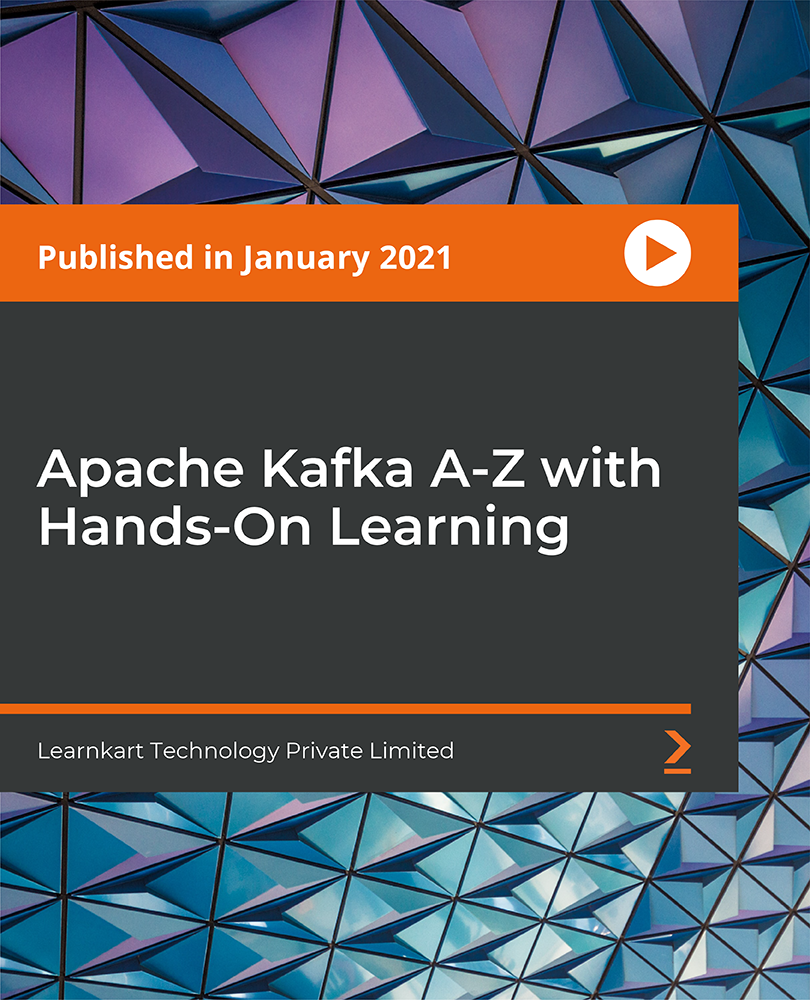
Organisations and individuals need to be familiar with the rules and regulations to ensure they comply with the legal framework and actively promote equality, diversity, and inclusion (EDI) in various aspects of society, including education, employment, and public services. Dive deep into the mosaic of humanity, celebrating differences in culture, gender, ethnicity, abilities, and beyond. Our CPD QS-certified Equality, Diversity, and Inclusion (EDI) course isn't just about tolerance; it's about embracing the vibrant tapestry of identities that make our world extraordinary. This Equality, Diversity, and Inclusion (EDI) course isn't just a voyage; it's a metamorphosis - a metamorphosis that will empower you to become the catalyst for change, the advocate for inclusivity, and the architect of a workplace where diversity isn't just celebrated; it's revered. Join us, and let the ripples of change you initiate resonate across the shores of corporate culture. Key Features: CPD QS Certified Equality, Diversity and Inclusion (EDI) - Advanced Diploma Course Free Certificate Level 3 Diploma Developed by EDI Specialist Lifetime Access In the United Kingdom, there are legal frameworks and regulations in place to address and promote Equality, Diversity, and Inclusion (EDI). Some key rules and legislation include: Equality Act 2010: This is a comprehensive piece of legislation that consolidates, updates, and streamlines previous anti-discrimination laws in the UK. The Act covers various aspects of discrimination, including age, disability, gender reassignment, marriage and civil partnership, pregnancy and maternity, race, religion or belief, sex, and sexual orientation. Public Sector Equality Duty (PSED): Part of the Equality Act 2010, the PSED requires public bodies to consider the needs of all individuals in their day-to-day work, in shaping policy, and in delivering services. This duty aims to eliminate discrimination, advance equality of opportunity, and foster good relations between different groups. Equality and Human Rights Commission (EHRC): The EHRC is a statutory body in the UK responsible for promoting and enforcing equality and non-discrimination laws. It provides guidance and resources to help organisations comply with the Equality Act. Workplace Regulations: Various regulations and guidelines exist to ensure equality and diversity in the workplace. Employers are expected to create inclusive environments, provide equal opportunities, and prevent discrimination based on protected characteristics. Equality, Diversity, and Inclusion (EDI) Course Curriculum Module 01: Fundamentals of Equality, Diversity, and Inclusion Module 02: Understanding the Protected Characteristics Module 03: Addressing Inappropriate Behavior and Toxic Work Culture Module 04: Integration of EDI in Organisational Policy Module 05: Establishing an Ideal Workplace Learning Outcomes Equality, Diversity, and Inclusion (EDI) Course: Develop understanding of key Equality, Diversity, and Inclusion (EDI) principles. Recognise and comprehend the significance of Protected Characteristics. Identify and address inappropriate behaviour fostering a toxic work culture. Implement Equality, Diversity, and Inclusion (EDI) in organisational policies effectively. Create strategies for fostering an Equality, Diversity, and Inclusion (EDI) workplace environment. Demonstrate commitment to promoting equality, diversity, and inclusion (EDI) practices. Certification After completing this Equality, Diversity, and Inclusion (EDI) course, you will get a free Certificate. CPD 10 CPD hours / points Accredited by The CPD Quality Standards (CPD QS) Who is this course for? This Equality, Diversity, and Inclusion (EDI) course is accessible to anyone eager to learn more about this topic. Through this course, you'll gain a solid understanding of Equality, Diversity, and Inclusion (EDI) course. Moreover, this course is ideal for: Professionals seeking a comprehensive understanding of Equality, Diversity, and Inclusion (EDI) principles. Managers and supervisors aiming to implement inclusive Equality, Diversity, and Inclusion (EDI) workplace policies. HR professionals responsible for addressing inappropriate behaviour and toxic culture. Individuals aspiring to contribute to fostering diversity in organisational settings. Team leaders committed to creating ideal and inclusive work environments. Requirements There are no requirements needed to enrol into this Equality, Diversity, and Inclusion (EDI) course. We welcome individuals from all backgrounds and levels of experience to enrol into this Equality, Diversity, and Inclusion (EDI) course. Career path After finishing this Equality, Diversity, and Inclusion (EDI) course you will have multiple job opportunities waiting for you: Equality and Diversity Advisor - £30K to 45K/year Inclusion Programme Manager - £35K to 50K/year HR Manager - £45K to 65K/year. Organizational Development Consultant - £50K to 70K/year Workplace Culture Analyst - £35K to 50K/year Certificates Certificate of Completion Digital certificate - Included Will be downloadable when all lectures have been completed.

AutoCAD and Photoshop Training Course 1-2-1
By Real Animation Works
Autocad face to face training customised and bespoke.

Journey Mapping
By Experience Thinkers
Arm yourself with a robust research toolkit that will help you uncover deep behavioural insights on user needs and motivations so you can design better experiences.

Palo Alto Networks : Firewall: Troubleshooting EDU-330 (11.0)
By Nexus Human
Duration 3 Days 18 CPD hours This course is intended for Security Engineers, Security Administrators, Security Operations Specialists, Security Analysts, Network Engineers, and Support Staff Overview The Palo Alto Networks Firewall 11.0: Troubleshooting course is three days of instructor-led training that will help you: Investigate networking issues using firewall tools including the CLI Follow proven troubleshooting methodologies specific to individual features Analyze advanced logs to resolve various real-life scenarios Solve advanced, scenario-based challenges Palo Alto Networks next-generation firewalls are architected to safely enable applications and prevent modern threats. Their approach identifies all network traffic based on applications, users, content and devices, and lets you express your business policies in the form of easy-to-understand security rules. Flexible deployment options and native integration with their next-generation security platform extend the policy enforcement and cyberthreat prevention to everywhere your users and data are located: in your network, on your endpoints and in the cloud. Course Outline Module 1 - Tools and Resources Module 2 - CLI Primer Module 3 - Flow Logic Module 4 - Packet Captures Module 5 - Packet-Diagnostics Logs Module 6 - Host-Inbound Traffic Module 7 - Transit Traffic Module 8 - System Services Module 9 - Certificate Management and SSL Decryption Module 10 - User-ID Module 11 - GlobalProtect Module 12 - Support Escalation and RMAs Module 13 - Next Steps

VMware Horizon 8: Deploy and Manage
By Nexus Human
Duration 5 Days 30 CPD hours This course is intended for Operators, administrators, and architects for VMware Horizon should enroll in this course. These individuals are responsible for the creation, maintenance, and or delivery of remote and virtual desktop services. Additional duties can include the implementation, support, and administration of an organization's end-user computing infrastructure. Overview By the end of the course, you should be able to meet the following objectives: Recognize the features and benefits of Horizon Use VMware vSphere to create VMs to be used as desktops for Horizon Create and optimize Windows VMs to create Horizon desktops Install and configure Horizon Agent on Horizon desktop Configure and manage the VMware Horizon Client⢠systems and connect the client to a VMware Horizon desktop Configure, manage, and entitle desktop pools of full VMs Configure, manage, and entitle pools of instant-clone desktops Create and use Remote Desktop Services (RDS) desktops and application pools Monitor the Horizon environment using Horizon Console Dashboard and Horizon Help Desk Tool Identify Horizon Connection Server installation, architecture, and requirements. Describe the authentication and certification options for a Horizon environment Recognize the integration process and benefits of VMware Workspace ONE Access⢠and Horizon 8 Discuss performance and scalability options available in Horizon 8 Describe different security options for the Horizon environment VMware Horizon 8: Deploy and Manage is a five-day combination course of VMware Horizon 8: Skills for Virtual Desktop Management & VMware Horizon 8: Infrastructure Administration. This training collection gives you the hands-on skills to deliver virtual desktops and applications through a single virtual desktop infrastructure platform. You will build on your skills in configuring and managing VMware Horizon© 8 through a combination of lecture and hands-on labs. You learn how to configure and deploy pools of virtual machines and how to provide a customized desktop environment to end-users. Additionally, you will learn how to install and configure a virtual desktop infrastructure platform. You learn how to install and configure VMware Horizon© Connection Server?, VMware Unified Access Gateway?, how to configure a load balancer for use with Horizon, and how to establish Cloud Pod Architecture. Course Introduction Introductions and course logistics Course objectives Introduction to VMware Horizon Recognize the features and benefits of Horizon Describe the conceptual and logical architecture of Horizon Introduction to Use Case Define a use case for your virtual desktop and application infrastructure Convert customer requirements to use-case attributes vSphere for Horizon 8 Explain basic virtualization concepts Use VMware vSphere© Client? to access your Center Server system and VMware ESXi? hosts Create, provision, and remove a virtual machine VMware Horizon Desktops Create a Windows and a Linux virtual machine using vSphere Optimize and prepare Windows and Linux virtual machines to set up Horizon desktop VMs VMware Horizon Agents Outline the configuration choices when installing Horizon Agent on Windows and Linux virtual machines Create a gold master for Windows Horizon desktops VMware Horizon Pools Identify the steps to set up a template for desktop pool deployment List the steps to add desktops to the VMware Horizon© Connection Server? inventory Compare dedicated-assignment and floating-assignment pools Outline the steps to create an automated pool Define user entitlement Explain the hierarchy of global, pool-level, and user-level policies VMware Horizon Client Options Describe the different clients and their benefits Access Horizon desktop using various Horizon clients and HTML Configure integrated printing, USB redirection, and the shared folders option Configure session collaboration and media optimization for Microsoft Teams Creating and Managing Instant-Clone Desktop Pools List the advantages of instant clones Explain the provisioning technology used for instant clone desktop pools Set up an automated pool of instant clones Push updated images to instant clone desktop pools Creating RDS Desktop and Application Pools Explain the difference between an RDS desktop pool and an automated pool Compare and contrast an RDS session host pool, a farm, and an application pool Create an RDS desktop pool and an application pool Access RDS desktops and application from Horizon Client Use the instant clone technology to automate the build-out of RDSH farms Configure load-balancing for RDSHs on a farm Monitoring VMware Horizon Monitor the status of the Horizon components using the Horizon Administrator console dashboard Monitor desktop sessions using the HelpDesk tool Course Introduction Introductions and course logistics Course objectives Horizon Connection Server Recognize VMware Horizon reference architecture Identify the Horizon Connection Server supported features Identify the recommended system requirements for Horizon Connection Server Configure the Horizon event database Outline the steps for the initial configuration of Horizon Connection Server Discuss the ADAM database as a critical component of Horizon Connection Server installation Authentication and Certificates Compare the authentication options that Horizon Connection Server supports Describe the Smartcard authentication options that Horizon Connection Server supports Outline the steps to create a Horizon administrator and custom roles Describe the roles available in a Horizon environment Explain the role that certificates play for Horizon Connection Server Install and configure certificates for Horizon Connection Server Install and configure True SSO in a Horizon environment Workspace ONE Access & Virtual Application Management Recognize the features and benefits of Workspace ONE Access Recognize the Workspace ONE Access console features Explain identity management in Workspace ONE Access Explain access management in Workspace ONE Access Describe the Workspace ONE Access directory integration Describe the Workspace ONE Access directory integration Deploy virtual applications with Workspace services Horizon Protocols Compare the remote display protocols that are available in VMware Horizon Describe the BLAST Display Protocol Codecs Describe BLAST and PCoIP ADMX GPO common configurations Graphic Cards Describe the 3D rendering options available in Horizon 8 Compare vSGA and vDGA List the steps to configure graphics cards for use in a VMware Horizon environment Horizon Scalability Describe the purpose of a replica connection server Explain how multiple Horizon Connection Server instances in a pod maintain synchronization Explain Horizon Cloud Pod Architecture LDAP replication and VIPA Explain Horizon Cloud Pod Architecture scalability options Horizon Security Explain concepts relevant to secure Horizon connections Describe how to restrict Horizon connections. Discuss the benefits of using Unified Access Gateway List the two-factor authentication options that are supported by Unified Access Gateway List Unified Access Gateway firewall rules Describe the situation in which you might deploy Unified Access Gateway instances with one, two, or three network interfaces Additional course details:Notes Delivery by TDSynex, Exit Certified and New Horizons an VMware Authorised Training Centre (VATC) Nexus Humans VMware Horizon 8: Deploy and Manage training program is a workshop that presents an invigorating mix of sessions, lessons, and masterclasses meticulously crafted to propel your learning expedition forward. This immersive bootcamp-style experience boasts interactive lectures, hands-on labs, and collaborative hackathons, all strategically designed to fortify fundamental concepts. Guided by seasoned coaches, each session offers priceless insights and practical skills crucial for honing your expertise. Whether you're stepping into the realm of professional skills or a seasoned professional, this comprehensive course ensures you're equipped with the knowledge and prowess necessary for success. While we feel this is the best course for the VMware Horizon 8: Deploy and Manage course and one of our Top 10 we encourage you to read the course outline to make sure it is the right content for you. Additionally, private sessions, closed classes or dedicated events are available both live online and at our training centres in Dublin and London, as well as at your offices anywhere in the UK, Ireland or across EMEA.

Description Learn about different types of cloud service including Microsoft Azure with the MS Azure - Introduction service. Cloud service is the service made available to users on demand via the Internet from a cloud computing provider's servers. The types of cloud service can be divided based on the location and the service it provides. Based on the service, it can be divided into the following: IaaS (Infrastructure-as-a-Service) PaaS (Platform-as-a-Service) SaaS (Software-as-a-Service) or, Storage, Database, Information, Process, Application, Integration, Security, Management, Testing-as-a-service The course explains these cloud services with a special focus on the services provided by Microsoft Azure which is an open, flexible, enterprise-grade cloud computing platform developed by Microsoft for building, testing, deploying, and managing applications and services through a global network. You will learn the procedures of managing Azure from the Classic, New Portal and Azure PowerShell. You will know the steps of authenticating Azure PowerShell. To sum up, the course teaches you various types of cloud services along with the Microsoft Azure. Assessment and Certification: This course does not involve any assessment. Students can order their course completion Certificate at an additional cost of £39 for hard copy and in PDF format at £24. Who is this Course for? MS Azure - Introduction is certified by CPD Qualifications Standards and CiQ. This makes it perfect for anyone trying to learn potential professional skills. As there is no experience and qualification required for this course, it is available for all students from any academic background. Requirements Our MS Azure - Introduction is fully compatible with any kind of device. Whether you are using Windows computer, Mac, smartphones or tablets, you will get the same experience while learning. Besides that, you will be able to access the course with any kind of internet connection from anywhere at any time without any kind of limitation. Career Path After completing this course you will be able to build up accurate knowledge and skills with proper confidence to enrich yourself and brighten up your career in the relevant job market. Introduction Introduction FREE 00:03:00 Overview of Cloud Services What is the Cloud 00:03:00 Types of Cloud Services 00:04:00 Azure Data Centers 00:03:00 Setting up a Free Trial 00:04:00 Azure Service Overview Compute Services 00:02:00 Networking 00:02:00 Storage 00:02:00 Data and Analytics 00:02:00 Web and Mobile 00:03:00 Miscellaneous 00:02:00 Azure Deployment Models 00:06:00 Azure Management Interfaces 00:02:00 Azure Portal 00:06:00 Azure Powershell 00:07:00 Conclusion Course Recap 00:03:00 Certificate and Transcript Order Your Certificates and Transcripts 00:00:00

