- Professional Development
- Medicine & Nursing
- Arts & Crafts
- Health & Wellbeing
- Personal Development
795 Integration courses delivered On Demand
Picture yourself on a fascinating journey in the world of education. You can do this by taking the Level 4 Certificate in Education and Training (RQF) qualification. It's a special qualification given by Focus Awards, and it's approved by Ofqual, a trusted organization. Here's the thing: teaching and training can be a bit tricky, but this course helps you become really good at it. You'll learn how to welcome new students, make useful materials, and teach in a way that includes everyone. This course has four parts, and it's great for people who want to be teachers, those who already teach and want to get even better, and folks switching to teaching. There's also an extra part you can take about being inclusive, which means teaching everyone no matter who they are. By taking this course, you'll become a confident and respected educator. Plus, you'll get a special certificate that shows you know your stuff. And remember, Focus Awards and Ofqual make sure your qualification is top-notch and respected in the education world. Learning Outcomes Develop effective induction and registration procedures for educational settings. Create engaging information materials, presentations, and handouts for diverse learners. Demonstrate proficiency in designing and delivering unit-specific content and assessments. Apply inclusive teaching practices and templates to promote diversity and accessibility. Submit assignments demonstrating a comprehensive understanding of course content. Why choose Focus Awards Choosing Focus Awards for your educational and training programs offers several key advantages. As an Ofqual-governed accrediting body, their qualifications enjoy wide recognition, both nationally and internationally, ensuring you're held to the highest educational standards. Focus Awards' commitment to professionalism, rapid growth, and diverse qualification offerings makes them a dynamic choice for a relevant and exceptional learning experience. Opting for Focus Awards elevates your career prospects, personal development, and educational achievements. Benefits you will enjoy include: Exceptional customer service. Recognised qualification. Compliance with standards. User-friendly online platform. 24/7 module access. High-quality virtual learning materials. Guided Learning Hours "Guided Learning Hours" includes all direct teaching and support given to a learner by educators, trainers, or supervisors. For this qualification, there are a total of 140 Guided Learning Hours provided. Total Qualification Time Total Qualification Time (TQT) combines guided learning hours (GLH) and the hours students are expected to spend on independent learning, study, and assessments, all under the guidance of educational staff but without direct supervision. Qualification credit values are based on TQT, where one credit equals 10 learning hours. This particular qualification has a Total Qualification Time of 360 hours. Method of Assessment Assessment involves a series of short assignments. Assignments require demonstrating general reading and incorporating references. Submission of all assignments is done through the online portal. To pass, students must meet all learning outcomes; there's no grading system. Progression Progression after completing the Level 4 Certificate in Education and Training (RQF) offers individuals various career advancement avenues in education and training. Here are some common options: QTLS (Qualified Teacher Learning and Skills): Achieve QTLS status, recognizing you as a fully qualified teacher in post-compulsory education. Level 5 Diploma in Education and Training (RQF): Elevate your qualifications with comprehensive training in teaching and training principles. Higher Education: Consider pursuing a bachelor's degree or further academic studies in education or related fields. Specialised Courses: Explore subject-specific or specialized teaching courses to deepen expertise in your chosen area. Advanced Teaching Methods: Enhance your teaching skills through advanced methods, instructional design, or technology integration courses. Leadership and Management: Prepare for leadership roles with educational administration and management courses. Special Education: Focus on specialized courses in special education for a career in teaching students with special needs. Assessment and Evaluation: Learn advanced techniques for effective teaching through assessment and evaluation courses. Language and Communication Skills: Develop language and communication skills, particularly beneficial for language or communication-focused subjects. Professional Development: Stay updated with the latest teaching trends through ongoing professional development courses and workshops. Qualification Purpose The Focus Awards Level 4 Certificate in Education and Training (RQF) provides students with a thorough understanding of education and training delivery, learner assessment, resource management, and relevant role responsibilities. Who is this course for? Aspiring educators and trainers Teachers looking to enhance their skills Professionals transitioning to teaching roles Anyone passionate about inclusive education Requirements To enrol in the Focus Awards Level 3 Award in Supporting Teaching and Learning (RQF) course Age: Learners must be at least 19 years old. Foundational Skills: Basic proficiency in literacy, language, numeracy, and ICT is expected. Practical Experience: Successful completion of this qualification entails practical work or industry placement. Minimum Practice Hours: A minimum of 30 hours of hands-on practice is required. Career path Further Education (FE) Lecturer/Instructor - £30,000 - £40,000 per year Training and Development Specialist - £35,000 - £45,000 per year Adult Education Teacher - £25,000 - £35,000 per year Training Coordinator/Manager - £30,000 - £45,000 per year Assessor/Internal Verifier - £25,000 - £35,000 per year Educational Consultant - £35,000 - £55,000 per year Note: Registration, Assessment, Certification fee included with this price.

With this GraphQL Training with NodeJs you will learn how to start GraphQL and NodeJs, do CURD Operations with NodeJs, MongoDB, and GraphQL, and fragment, union, and interfaces with GraphQL. The course will teach you to learn how to set page number, make caching and batching, filtering, sorting and to know about the subscription and data loaders in GraphQL. You will master fundamental concepts behind structuring graphql servers. Learn to build apis with graphql. You will explore to integrating graphql with nodejs and mongodb and, graphql with nodejs and sequelize. You will also learn to test the data authentication and authorization with Jest in MngoDB, NodeJs, and GraphQL. Who is this course for? GraphQL Training with NodeJs is suitable for anyone who wants to gain extensive knowledge, potential experience and professional skills in the related field. This course is CPD accredited so you don't have to worry about the quality. Requirements Our GraphQL Training with NodeJs is open to all from all academic backgrounds and there are no specific requirements to attend this course. It is compatible and accessible from any device including Windows, Mac, Android, iOS, Tablets etc. CPD Certificate from Course Gate At the successful completion of the course, you can obtain your CPD certificate from us. You can order the PDF certificate for £9 and the hard copy for £15. Also, you can order both PDF and hardcopy certificates for £22. Career path This course opens a new door for you to enter the relevant job market and also gives you the opportunity to acquire extensive knowledge along with required skills to become successful. You will be able to add our qualification to your CV/resume which will help you to stand out in the competitive job industry. Course Curriculum Getting Started Create Express Server in NodeJs 00:04:00 Create GraphQL Server using express 00:08:00 Understand GraphQL Resolver Arguments 00:00:00 Connect GraphQL App with MongoDB using Mongoose 00:04:00 CURD(Create, Read,Update,Delete) Operations with Nodejs, GraphQL, and MongoDB Create Record in MongoDB Using GraphQL Mutation 00:06:00 Get Records From MongoDB Using GraphQL Query 00:02:00 Update Records From MongoDB Using GraphQL Mutation 00:02:00 Delete Record From MongoDB Using GraphQL Mutation 00:02:00 Authentication and Authorization in GraphQL, Nodejs and MongoDB Create GraphQL Server with GraphQL Yoga 00:03:00 Split up your schema definition, resolvers, and Query type into multiple files 00:07:00 Create a Mongoose User model for Authentication in GraphQL 00:03:00 Register and Encrypt User Data and Return JWT Payload with Graph 00:07:00 Operations and Variables in GraphQL 00:02:00 Validate Input in GraphQL with Joi 00:04:00 Authenticate a User using a JSON Web Token in GraphQL 00:03:00 Merge GraphQL Resolvers into a Single Object using lodash.merge 00:02:00 Create a Middleware for Authentication in GraphQL 00:07:00 Apply Authentication Middleware on GraphQL Resolvers 00:03:00 Create Nested Resolvers to remove duplicate code from individual 00:07:00 Pagination, Filtering, And Sorting in GraphQL Paginate List of Data in GraphQL 00:08:00 Filter Nodes with Matching Rule GraphQL Queries 00:03:00 Sort GraphQL Query Results by Field 00:02:00 Cursor Based Pagination 00:09:00 Fragments, Interfaces, and Unions in GraphQL Send Multiple Queries in a Single Request using Aliases in GraphQL 00:00:00 Enhancing Fields Reusability with Fragments in GraphQL 00:02:00 Create Enum to represents a collection of related values 00:03:00 Create an Interface to represent the reusable fields in GraphQL 00:06:00 Interface Demo with - ResolveType 00:05:00 Create Union to return more than object type from GraphQL field 00:11:00 Subscriptions and DataLoaders in GraphQL Introduction to Subscriptions 00:01:00 Adding real-time functionality with GraphQL Subscriptions 00:06:00 Create DataLoader in GraphQL 00:05:00 Batching in GraphQL 00:05:00 Caching in GraphQL 00:03:00 Testing with Jest in GraphQL and NodeJs Write Unit test for Resolvers in GraphQL 00:04:00 Write Integration Test for Queries And Mutations in GraphQL 00:04:00 Certificate and Transcript Order Your Certificates or Transcripts 00:00:00

Cognitive Behavioural Therapy
By Wise Campus
Cognitive Behavioural Therapy: Cognitive Behavioural Therapy Course Are you prepared to realise your full potential and truly impact people's lives? Our Cognitive Behavioural Therapy: Cognitive Behavioural Therapy Course is designed specifically for people who are interested in mental health therapies, and understanding the psychology of human behaviour. Our Cognitive Behavioural Therapy: Cognitive Behavioural Therapy Course is for introducing CBT, advanced topics and integration. The Cognitive Behavioural Therapy: Cognitive Behavioural Therapy course explains how to do cognitive and behavioural processes. Moreover, the Cognitive Behavioural Therapy: Cognitive Behavioural Therapy course also teaches assessment and formulation. In the other module of the Cognitive Behavioural Therapy: Cognitive Behavioural Therapy course, you can find CBT for anxiety disorders, mood disorders and specific populations. Take the Cognitive Behavioural Therapy: Cognitive Behavioural Therapy Course to get a credential that has the power to change your career. Special Offers of this Cognitive Behavioural Therapy: Cognitive Behavioural Therapy Course This Cognitive Behavioural Therapy Course includes a FREE PDF Certificate. Lifetime access to this Cognitive Behavioural Therapy Course Instant access to this Cognitive Behavioural Therapy Course Get FREE Tutor Support to this Cognitive Behavioural Therapy Course Cognitive Behavioural Therapy: Cognitive Behavioural Therapy Course The purpose of our course on Cognitive Behavioural Therapy is to introduce advanced concepts, integration, and CBT. How to do cognitive and behavioral processes is explained in the Cognitive Behavioural Therapy: Cognitive Behavioural Therapy Course. Moreover, the Cognitive Behavioural Therapy: Cognitive Behavioural Therapy Course also teaches assessment and formulation. You may discover cognitive behavioral therapy (CBT) for anxiety disorders, mood disorders, and certain groups in the other module of the Cognitive Behavioural Therapy course. Who is this course for? Cognitive Behavioural Therapy: Cognitive Behavioural Therapy Course This Cognitive Behavioural Therapy: Cognitive Behavioural Therapy Course is for aspiring individuals looking to pursue a career in child care, psychology, or mental health services. Requirements Cognitive Behavioural Therapy: Cognitive Behavioural Therapy Course To enrol in this Cognitive Behavioural Therapy: Cognitive Behavioural Therapy Course, students need: To join in our Cognitive Behavioural Therapy: Cognitive Behavioural Therapy Course, you must have a strong command of the English language. To complete our Cognitive Behavioural Therapy: Cognitive Behavioural Therapy Course, you must have a basic understanding of computers. A minimum age limit of 15 is required to enrol in this Cognitive Behavioural Therapy: Cognitive Behavioural Therapy Course. Career path Cognitive Behavioural Therapy: Cognitive Behavioural Therapy Course This course on Cognitive Behavioural Therapy: Cognitive Behavioural Therapy Course will open up a wide range of job options for you.

Microsoft Excel beginner to advanced
By IT's Easy Training
Full Excel Course Beginner to Advanced 6hrs

Elevate your career in eye care with our comprehensive Optometry Course: Professional Certification for Healthy Vision. Explore ocular anatomy, master visual assessment techniques, and gain expertise in refractive correction, ocular diseases, and pediatric optometry. Specialized training in low vision, advanced techniques, and practice management ensures a well-rounded skill set. Join us for a transformative learning experience and become a certified optometrist, dedicated to promoting and preserving healthy vision for a lifetime.

Cognitive Behavioural Therapy: Cognitive Behavioural Therapy (CBT) Online Unlock the Power of Cognitive Behavioural Therapy: Cognitive Behavioural Therapy Course: Enrol Now! Ready to reach your best potential and make a genuine difference in people's lives? People interested in mental health therapies and learning about the psychology of human behaviour should particularly enrol in our Cognitive Behavioural Therapy: Cognitive Behavioural Therapy (CBT) course. The purpose of our course on Cognitive Behavioural Therapy: Cognitive Behavioural Therapy (CBT) course is to introduce advanced concepts, integration, and CBT. How to perform cognitive and behavioural processes is explained in the course on cognitive behavioural therapy. Moreover, evaluation and formulation are taught in the Cognitive Behavioural Therapy: Cognitive Behavioural Therapy Course. Cognitive behavioural therapy (CBT) for mood disorders, anxiety disorders, and particular groups is covered in the other module of the course. Sign up for the Cognitive Behavioural Therapy: Cognitive Behavioural Therapy (CBT) course to obtain a certification that might transform your professional path. Main Course: Cognitive Behavioural Therapy Course Gift Courses Included with Cognitive Behavioural Therapy: Cognitive Behavioural Therapy Course: Along with Cognitive Behavioural Therapy Course you will get free ADHD Awareness Course Along with Cognitive Behavioural Therapy Course you will get free Autism Awareness Course Along with Cognitive Behavioural Therapy Course you will get free Occupational Therapy Course Special Offers of this Cognitive Behavioural Therapy: Cognitive Behavioural Therapy (CBT) Course: This Cognitive Behavioural Therapy: Cognitive Behavioural Therapy (CBT) Course includes a FREE PDF Certificate. Lifetime access to this Cognitive Behavioural Therapy: Cognitive Behavioural Therapy (CBT) Course Instant access to this Cognitive Behavioural Therapy: Cognitive Behavioural Therapy (CBT) Course 24/7 Support Available to this Cognitive Behavioural Therapy: Cognitive Behavioural Therapy (CBT) Course Cognitive Behavioural Therapy: Cognitive Behavioural Therapy (CBT) Online Our Cognitive Behavioural Therapy course is for introducing CBT, advanced topics and integration. The Cognitive Behavioural Therapy: Cognitive Behavioural Therapy Course explains how to do cognitive and behavioural processes. Moreover, the Cognitive Behavioural Therapy: Cognitive Behavioural Therapy Course also teaches assessment and formulation. In the other module of the Cognitive Behavioural Therapy: Cognitive Behavioural Therapy Course, you can find CBT for anxiety disorders, mood disorders and specific populations. Who is this course for? Cognitive Behavioural Therapy: Cognitive Behavioural Therapy (CBT) Online Those who want to work in child care, psychology, or mental health services can enrol in this Cognitive Behavioural Therapy: Cognitive Behavioural Therapy course on cognitive behavioural therapy. Requirements Cognitive Behavioural Therapy: Cognitive Behavioural Therapy (CBT) Online To enrol in this Cognitive Behavioural Therapy: Cognitive Behavioural Therapy Course, students must fulfil the following requirements: Good Command over English language is mandatory to enrol in our Cognitive Behavioural Therapy Course. Be energetic and self-motivated to complete our Cognitive Behavioural Therapy: Cognitive Behavioural Therapy Course. Basic computer Skill is required to complete our Cognitive Behavioural Therapy Course. If you want to enrol in our Cognitive Behavioural Therapy Course, you must be at least 15 years old. Career path Cognitive Behavioural Therapy: Cognitive Behavioural Therapy (CBT) Online With this Cognitive Behavioural Therapy: Cognitive Behavioural Therapy course in cognitive behavioural therapy, you will have access to a multitude of career opportunities in this area.

Cognitive Behavioural Therapy CBT, NLP, Mental Health First Aid
By Wise Campus
Cognitive Behavioural Therapy: Cognitive Behavioural Therapy Course Are you prepared to realise your full potential and truly impact people's lives? Our Cognitive Behavioural Therapy: Cognitive Behavioural Therapy Course is designed specifically for people who are interested in mental health therapies, and understanding the psychology of human behaviour. Our Cognitive Behavioural Therapy: Cognitive Behavioural Therapy Course is for introducing CBT, advanced topics and integration. The Cognitive Behavioural Therapy: Cognitive Behavioural Therapy course explains how to do cognitive and behavioural processes. Moreover, the Cognitive Behavioural Therapy: Cognitive Behavioural Therapy course also teaches assessment and formulation. In the other module of the Cognitive Behavioural Therapy: Cognitive Behavioural Therapy course, you can find CBT for anxiety disorders, mood disorders and specific populations. Take the Cognitive Behavioural Therapy: Cognitive Behavioural Therapy Course to get a credential that has the power to change your career. Main Course: Cognitive Behavioural Therapy Course Free Courses are including with this Cognitive Behavioural Therapy: Cognitive Behavioural Therapy Course Along with The Cognitive Behavioural Therapy Course, We Offer a free Mental Health First Aid Course Special Offers of this Cognitive Behavioural Therapy: Cognitive Behavioural Therapy Course This Cognitive Behavioural Therapy Course includes a FREE PDF Certificate. Lifetime access to this Cognitive Behavioural Therapy Course Instant access to this Cognitive Behavioural Therapy Course Get FREE Tutor Support to this Cognitive Behavioural Therapy Course Cognitive Behavioural Therapy: Cognitive Behavioural Therapy Course The purpose of our course on Cognitive Behavioural Therapy is to introduce advanced concepts, integration, and CBT. How to do cognitive and behavioral processes is explained in the Cognitive Behavioural Therapy: Cognitive Behavioural Therapy Course. Moreover, the Cognitive Behavioural Therapy: Cognitive Behavioural Therapy Course also teaches assessment and formulation. You may discover cognitive behavioral therapy (CBT) for anxiety disorders, mood disorders, and certain groups in the other module of the Cognitive Behavioural Therapy course Who is this course for? Cognitive Behavioural Therapy: Cognitive Behavioural Therapy Course This Cognitive Behavioural Therapy: Cognitive Behavioural Therapy Course is for aspiring individuals looking to pursue a career in child care, psychology, or mental health services. Requirements Cognitive Behavioural Therapy: Cognitive Behavioural Therapy Course To enrol in this Cognitive Behavioural Therapy: Cognitive Behavioural Therapy Course, students need: To join in our Cognitive Behavioural Therapy: Cognitive Behavioural Therapy Course, you must have a strong command of the English language. To complete our Cognitive Behavioural Therapy: Cognitive Behavioural Therapy Course, you must have a basic understanding of computers. A minimum age limit of 15 is required to enrol in this Cognitive Behavioural Therapy: Cognitive Behavioural Therapy Course. Career path Cognitive Behavioural Therapy: Cognitive Behavioural Therapy Course This course on Cognitive Behavioural Therapy: Cognitive Behavioural Therapy Course will open up a wide range of job options for you, including Cognitive Behavioural Therapist Child Psychologist Family Support Worker Mental Health Counsellor Emotional Intelligence Coach And many more!

Explore the intricate world of Landscape Architecture with our comprehensive course, mastering design and drawing techniques. From hard and soft landscape elements to planning, legislation, and water feature design, delve into the principles and practical skills essential for shaping stunning outdoor environments. Join us to hone your expertise and embark on a rewarding journey in sustainable landscape design.
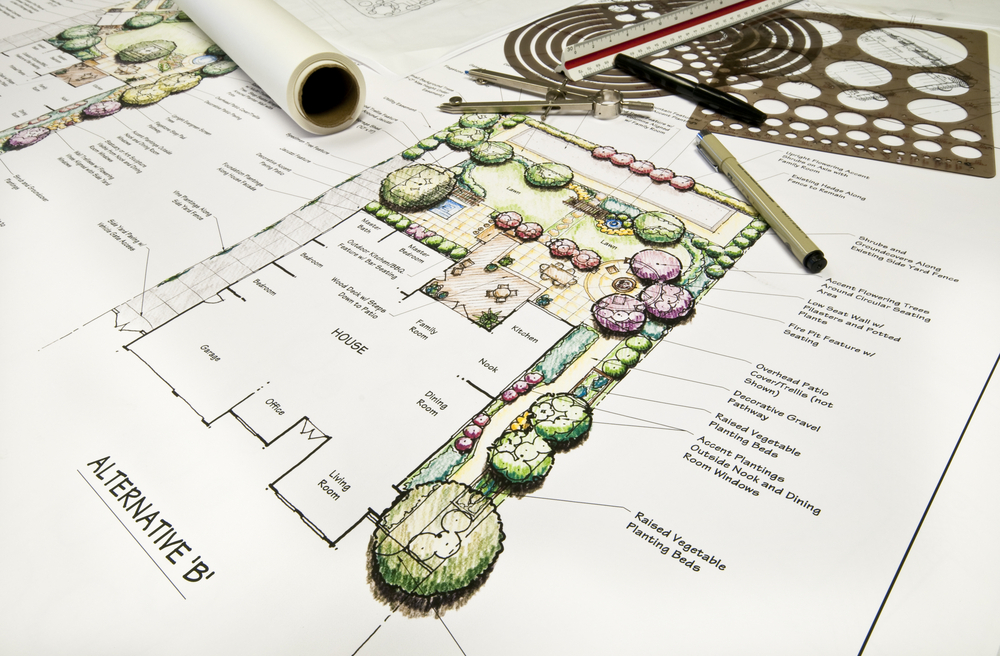
Computer Programming for Everyone: 8-in-1 Premium Online Courses Bundle
By Compete High
Empower your tech career with the Computer Programming for Everyone: 8-in-1 Premium Online Courses Bundle, tailored to make you hireable across programming, IT security, and network roles. This bundle covers Python, Go Lang, IT, Email Marketing, MS Excel, Computer Security, Network Engineering, and JavaScript — all essential keywords for today’s tech job market. Master core programming languages like Python and Go Lang, strengthen your IT fundamentals, and protect systems with Computer Security. Boost marketing skills through Email Marketing, manage data with MS Excel, and build network expertise in Network Engineering. Use JavaScript to create interactive digital solutions. This balanced bundle enhances your profile for multiple tech pathways. Act now — tech jobs are booming, and with Compete High rated 4.8 on Reviews.io and 4.3 on Trustpilot, you learn from the best. 🔹 Description Ideal for aspiring programmers, IT specialists, cybersecurity enthusiasts, and network engineers: Build proficiency in Python and Go Lang. Develop solid IT and Computer Security knowledge. Manage digital communications with Email Marketing. Handle data efficiently using MS Excel. Gain practical skills in Network Engineering. Create engaging web content with JavaScript. The natural integration of these keywords helps your profile rank well and attract recruiters. 🔹 FAQ Q: Do I need prior knowledge? A: No, this bundle is designed for all skill levels. Q: How does it improve my employability? A: The bundle includes high-demand keywords, making your CV attractive to employers. Q: Why trust Compete High? A: Compete High has excellent ratings: 4.8 on Reviews.io and 4.3 on Trustpilot, ensuring quality education.

