- Professional Development
- Medicine & Nursing
- Arts & Crafts
- Health & Wellbeing
- Personal Development
527 Integration courses delivered Live Online
GRC330 SAP Process Control 10.1 - Implementation and Configuration
By Nexus Human
Duration 5 Days 30 CPD hours This course is intended for Implmentation Consultants, Business Users, IT Governance Experts, Compliance Managers Overview Discuss the purpose and business use of Process ControlDescribe key features and related harmonization topicsDescribe risk-based internal controlsConfigure Process Control customizing settings and those shared across GRCCreate and manage master dataDiscuss security and authorization requirementsImplement the Process Control solutionUse risk-managed financial compliance practicesPlan and process surveys and testsSet up and maintain Continuous MonitoringIntegrate and use Process Control with Policy ManagementDiscuss operational complianceAggregate deficienciesUse the harmonized reporting frameworkDescribe the use of custom-defined fields and document search This course offers hands-on configuration and implementation of SAP Process Control 10.1, as well as important concepts you will need to know in order to prepare for implementation and ongoing prevention of process risk. Enterprise Goverance, Riskl, and Compliance (eGRC) Risk-Based Approach to Managing Compliance Initiatives Integrated GRC Approach Governance Governance Overview Governance Using Process Control 10.1 Daily Business Use Harmonization Overview Harmonization Concepts Work Centers Setting Up an Entry Page Technical Landscape Configuration Requirements Customizing Central Tasks Shared Master Data and Reports Workflow Authorization Updates Process Control-Specific Customizing Create & Manage Master Data Master Data Overview Setting Up an Organization Hierarchy Setting Up the Account Group Hierarchy Setting Up the Central Process Hierarchy Setting Up the Indirect Entity-Level Control Hierarchy Harmonized Risk Model Uploading Master Data with MDUG Content Lifecycle Management Master Data Change Request Workflow Surveys and Manual Tests Survey and Test Overview Planner Overview Assessment Survey Manual Test Manual Test ? Offline Forms and Data Sheets Disclosure Survey Issue Remediation Risk-Managed Financial Compliance Risk-Based Financial Compliance Materiality Analysis Risk Assessment Control Risk Rating Test Strategy Risk Coverage Analysis Integration with SAP Audit Management Ad Hoc Issues Ad Hoc Issues Integration with SAP Fraud Management Policy Management Policy Management ? Overview Configuring Policy Management Policy Lifecycle Management Continuous Monitoring Continuous Monitoring ? Overview Continuous Monitoring ? Preconfiguration Creating a Data Source Creating a Business Rule Assigning Business Rules to a Control Scheduling a Continuous Monitoring Job Monitoring a Continuous Monitoring Job SAP Queries SAP BW Query Setting Up a Configurable Rule Subscenario Create a Programmed Rule ABAP Reports Process Integration Subscenario SoD Integration Web Service for Continuous Monitoring Event-Based Monitoring SAP HANA Views New CCM Content Upload Capabilities Operational Compliance Overview Operational Compliance Overview and Key Trends CAPA Operational Compliance-Specific Focus in CCM Closing Activies in an ICS Management Cycle Sign-Off Aggregation of Deficiencies Reporting Reports Overview Report Framework Harmonization Dashboard Overview Security & Authorization Security and Authorization ? Overview Authorization Configuration and Setup Implementation Scope and Approach Implementation Scope and Approach Establishing a Compliance Framework Configuring a Multi-Compliance Framework (MCF) Other Process Control Features Custom-Defined Fields Document Search

AZ-400 Designing and Implementing Microsoft DevOps Solutions
By Nexus Human
Duration 4 Days 24 CPD hours This course is intended for Students in this course are interested in implementing DevOps processes or in passing the Microsoft Azure DevOps Solutions certification exam. Overview After completing this course, students will be able to: Plan for the transformation with shared goals and timelines Select a project and identify project metrics and Key Performance Indicators (KPI's) Create a team and agile organizational structure Design a tool integration strategy Design a license management strategy (e.g., Azure DevOps and GitHub users) Design a strategy for end-to-end traceability from work items to working software Design an authentication and access strategy Design a strategy for integrating on-premises and cloud resources Describe the benefits of using Source Control Describe Azure Repos and GitHub Migrate from TFVC to Git Manage code quality including technical debt SonarCloud, and other tooling solutions Build organizational knowledge on code quality Explain how to structure Git repos Describe Git branching workflows Leverage pull requests for collaboration and code reviews Leverage Git hooks for automation Use Git to foster inner source across the organization Explain the role of Azure Pipelines and its components Configure Agents for use in Azure Pipelines Explain why continuous integration matters Implement continuous integration using Azure Pipelines Define Site Reliability Engineering Design processes to measure end-user satisfaction and analyze user feedback Design processes to automate application analytics Manage alerts and reduce meaningless and non-actionable alerts Carry out blameless retrospectives and create a just culture Define an infrastructure and configuration strategy and appropriate toolset for a release pipeline and application infrastructure Implement compliance and security in your application infrastructure Describe the potential challenges with integrating open-source software Inspect open-source software packages for security and license compliance Manage organizational security and compliance policies Integrate license and vulnerability scans into build and deployment pipelines Configure build pipelines to access package security and license ratings This course provides the knowledge and skills to design and implement DevOps processes and practices. Students will learn how to plan for DevOps, use source control, scale Git for an enterprise, consolidate artifacts, design a dependency management strategy, manage secrets, implement continuous integration, implement a container build strategy, design a release strategy, set up a release management workflow, implement a deployment pattern, and optimize feedback mechanisms. Module 1: Get started on a DevOps transformation journey Introduction to DevOps Choose the right project Describe team structures Choose the DevOps tools Plan Agile with GitHub Projects and Azure Boards Introduction to source control Describe types of source control systems Work with Azure Repos and GitHub Module 2: Development for enterprise DevOps Structure your Git Repo Manage Git branches and workflows Collaborate with pull requests in Azure Repos Explore Git hooks Plan foster inner source Manage Git repositories Identify technical debt Module 3: Implement CI with Azure Pipelines and GitHub Actions Explore Azure Pipelines Manage Azure Pipeline agents and pools Describe pipelines and concurrency Explore Continuous integration Implement a pipeline strategy Integrate with Azure Pipelines Introduction to GitHub Actions Learn continuous integration with GitHub Actions Design a container build strategy Module 4: Design and implement a release strategy Introduction to continuous delivery Explore release strategy recommendations Build a high-quality release pipeline Introduction to deployment patterns Implement blue-green deployment and feature toggles Implement canary releases and dark launching Implement A/B testing and progressive exposure deployment Module 5: Implement a secure continuous deployment using Azure Pipelines Create a release pipeline Provision and test environments Manage and modularize tasks and templates Automate inspection of health Manage application configuration data Integrate with identity management systems Implement application configuration Module 6: Manage infrastructure as code using Azure and DSC Explore infrastructure as code and configuration management Create Azure resources using Azure Resource Manager templates Create Azure resources by using Azure CLI Explore Azure Automation with DevOps Implement Desired State Configuration (DSC) Implement Bicep Module 7: Implement security and validate code bases for compliance Introduction to Secure DevOps Implement open-source software Software Composition Analysis Static analyzers OWASP and Dynamic Analyzers Security Monitoring and Governance Module 8: Design and implement a dependency management strategy Explore package dependencies Understand package management Migrate, consolidate, and secure artifacts Implement a versioning strategy Introduction to GitHub Packages Module 9: Implement continuous feedback Implement tools to track usage and flow Develop monitor and status dashboards Share knowledge within teams Design processes to automate application analytics Manage alerts, Blameless retrospectives and a just culture Additional course details: Nexus Humans AZ-400 Designing and Implementing Microsoft DevOps Solutions training program is a workshop that presents an invigorating mix of sessions, lessons, and masterclasses meticulously crafted to propel your learning expedition forward. This immersive bootcamp-style experience boasts interactive lectures, hands-on labs, and collaborative hackathons, all strategically designed to fortify fundamental concepts. Guided by seasoned coaches, each session offers priceless insights and practical skills crucial for honing your expertise. Whether you're stepping into the realm of professional skills or a seasoned professional, this comprehensive course ensures you're equipped with the knowledge and prowess necessary for success. While we feel this is the best course for the AZ-400 Designing and Implementing Microsoft DevOps Solutions course and one of our Top 10 we encourage you to read the course outline to make sure it is the right content for you. Additionally, private sessions, closed classes or dedicated events are available both live online and at our training centres in Dublin and London, as well as at your offices anywhere in the UK, Ireland or across EMEA.

LNG Value Chain & Economics - Optimise Your LNG Projects and Supply Strategies
By EnergyEdge - Training for a Sustainable Energy Future
About this Training Course Liquefied Natural Gas (LNG) has provided intercontinental mobility to natural gas, which now provides about 25% of the global primary energy. Being the cleanest fossil fuel, natural gas/LNG consumption is forecasted to grow in all future scenarios. With the entry of various players, including Trading companies, the LNG value chain is becoming increasingly complex, and a solid understanding of its economics and management of its interfaces have become crucial to identify and assess investment opportunities and risks. Recent market disturbances caused by COVID-19, Oil & Gas price instabilities - coupled with the political (Ukraine/Russia) challenges - make a deep understanding of LNG Value Chain Logistics and Economics even more essential to ensure the security of energy supplies sustainably and profitably. This intermediate level 3 full-day course starts with a concise introduction to the LNG business. Thereafter, the elements of the LNG value chain are described, and their individual economics analysed. A Business Activity Model along the value chain will be developed and discussed in depth, covering the following key processes: 'Buy Gas - Transport Gas - Liquefy Gas - Sell LNG/Products - Ship LNG - Regasify LNG' The integrated chain economics will then be developed and quantified. A hands-on group workshop/exercise developing the economic case of a full-sized Liquefaction project will be carried out, considering the forecasted cash flows throughout the project life, the location of the plant, its markets, project sensitivities and profitability assessment. Participants will be provided with Excel based tools/models (LNG Liquefaction project development Net Present Value (NPV) analyses, Shipping Freight Calculations and Economics) to work through the exercises and also for their future personal use. Training Objectives After the completion of this course, participants will be able to: Understand how the LNG Value Chain operates, bound by the relevant Contracts and Agreements. Learn the basic economic parameters (operating, capital costs, financing, profitability) of each major element of the value chain. Appreciate the complexity of the value chain, and the associated opportunities and risks. Develop quantitative project evaluation skills. Explore options to maximise profitability in a given LNG value chain. Discuss best practices on how to manage, steer and govern these activities. Target Audience Technical, Operational, Shipping, Commercial, Project and Governance professionals who are already active in a specific section of the LNG Value Chain will directly benefit in developing a wider and deeper perspective on how the LNG Value Chain operations and can be optimised. Managers (Technical, Financial, Legal and Governance) less familiar with the specifics of the LNG Industry will also benefit from attending this VILT course, as they will obtain the required background to be able to set sharper targets, suitable performance indicators, and governance and performance assessment guidelines for units engaged in the chain. The course is most relevant for professionals engaged in the LNG industry at: National and International Oil & Gas/Energy Companies LNG Importers/Exporters/Traders/Shippers Government & Regulatory Agencies Finance Institutions It will also apply to the following audience: Business Development Managers Corporate Planning Professionals Project Developers Supply Planners & Scheduling Professionals Regulators Tax & Finance Advisors Compliance Officers Equity Analyst and Bankers Joint Venture Representatives, Board Directors Negotiators and Contracting Staff Trading Professionals Course Level Intermediate Trainer Your expert course leader is an Oil & Gas/LNG professional with more than 35 years of international experience, majority of which was gained at Shell International Joint Ventures engaged in Oil Refining, Supply / Trading, Gas Supply and LNG Businesses in the Netherlands, France, Thailand, Dominican Republic and Nigeria. Since 2004, he has had several roles in the management of the LNG Value Chain including the Commercial Operational Management of Nigeria LNG (NLNG). He played an active role in the start-up and integration of LNG trains 4, 5 and 6 with NLNG becoming the 3rd largest LNG producer in the world in 2007. Commercial operations spanned 4 Gas Supply, 11 LNG Sales & Purchase Agreements, ad-hoc LPG and Condensate Sales and LNG Ship Chartering contracts. Under his supervision, more than 2,000 LNG cargoes were exported. He was part of the organizational transformation of the company from a Project-based set-up to a Production / Commercial based structure and implemented an 'Integrated Planning and Scheduling Department' in which he optimized the value chain (Buy-Gas - Liquify Gas to LNG - Sell - Ship LNG). Staff competence management was one of his focus areas during this period. He was also the NLNG representative on JV Technical, Commercial, Shipping Committees where he interfaced with Government & Regulatory authorities. In 2014, he was appointed as Shell Shareholder representative to NLNG and became a Non-Executive Board member to NLNG companies, including Bonny Gas Transport (BGT) managing 24 LNG Ships. During this period, he was involved in the Economic and Technical steering of the Shipping Fleet and Liquefaction Plant Rejuvenation projects and a further capacity expansion of liquefaction plant which resulted in the achievement of NLNG train 7 project FID in 2019. Since 2016, he has been active as an independent consultant. He co-authored 2 patents and more than 30 published papers/presentations. He holds a PhD from Delft University of Technology in the Netherlands and a MSc and BSc in Chemical Engineering from the University of Birmingham, UK. POST TRAINING COACHING SUPPORT (OPTIONAL) To further optimise your learning experience from our courses, we also offer individualized 'One to One' coaching support for 2 hours post training. We can help improve your competence in your chosen area of interest, based on your learning needs and available hours. This is a great opportunity to improve your capability and confidence in a particular area of expertise. It will be delivered over a secure video conference call by one of our senior trainers. They will work with you to create a tailor-made coaching program that will help you achieve your goals faster. Request for further information post training support and fees applicable Accreditions And Affliations

My Dreaming Self: Finding your personal motifs
By Rachel Godfrey
A series of six creative writing for wellbeing workshops offering ex-boarders and their partners/spouses inroads towards achieving a better understanding of the boarding school experience.
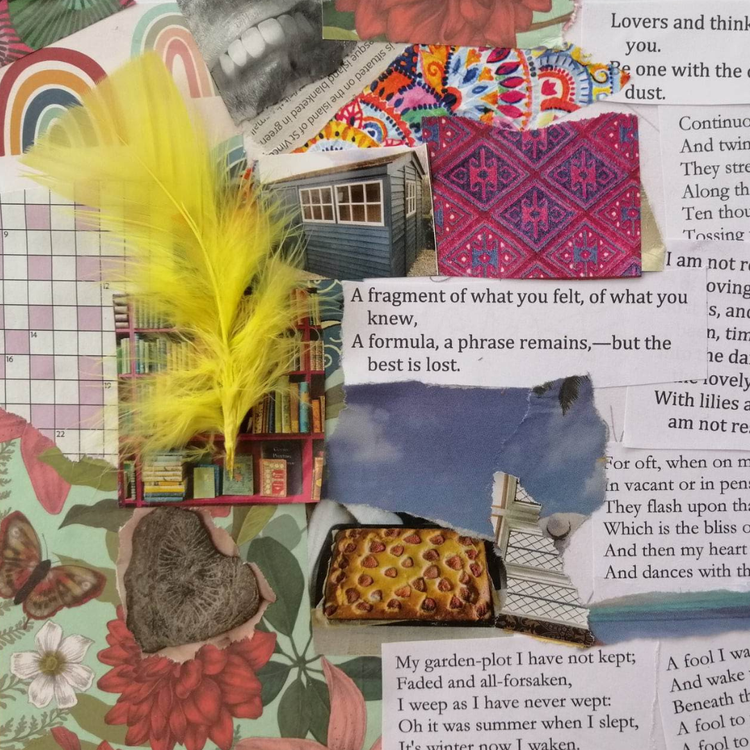
TP2897 Advanced Jira Workshop Training
By Nexus Human
Duration 1 Days 6 CPD hours In this hands on workshop for Agile Scrum Masters, Release Train Engineers and anyone serving as Jira Administrators, Jira experts will lead you through advanced configuration and customization settings in Jira, from installation through to customized screens, workflows, filters and reports. Jira Administration Adding and managing Users Administering and managing Groups Global Jira Settings Jira layout and interface customization User authentication and security Jira Customization Customization of screens and fields Customization of workflows Project and Board Administration Configuring and managing Projects Configuring and managing Boards Creating and managing Filters JQL Jira Integration Integrating Jira with Atlassian Tools Retrospectives and Documentation in Confluence Code management with Bitbucket Integration management with Bamboo Building a Dashboard with gadgets Jira Plug-ins and Marketplace

This unique syllabus teaches modules in Adobe software for A Level/GCSE and adults. Learn the basics and dive deeper with our experienced teachers, who will help you build upon your professional portfolio and provide you with what you need to work towards a professional qualification. The below outline covers Photoshop, Illustrator, Premiere Pro, and Acrobat. Module 1: Introduction to Adobe Creative Cloud • Understanding Adobe's Creative Cloud Suite • Installation and setup • Introduction to the user interface • Navigating Adobe software Module 2: Adobe Photoshop Basics • Introduction to Photoshop • Understanding raster graphics • Essential tools and panels • Basic photo editing and retouching Module 3: Intermediate Photoshop Skills • Advanced selection techniques • Layers and blending modes • Color correction and adjustment layers • Creating and editing masks Module 4: Adobe Illustrator Fundamentals • Introduction to vector graphics • Illustrator's interface and tools • Drawing and editing shapes • Working with text and typography Module 5: Advanced Illustrator Techniques • Creating complex vector illustrations • Using the Pen tool effectively • Working with gradients and patterns • Illustrator's 3D capabilities Module 6: Adobe Premiere Pro Basics • Introduction to video editing • Premiere Pro's workspace • Importing and organising media • Basic video editing and transitions Module 7: Advanced Premiere Pro Editing • Advanced video editing techniques • Working with audio and sound • Applying effects and colour correction • Exporting video for various platforms Module 8: Adobe Acrobat for Document Management • Introduction to Adobe Acrobat • Creating, editing, and organising PDFs • Adding interactivity to PDFs • Digital signatures and security features Module 9: Integration and Workflow • Seamless integration between Adobe software • Creating assets in Photoshop/Illustrator for use in Premiere Pro • Exporting and importing files for collaborative work • Best practices for project management Module 10: Portfolio Development and Practical Projects • Final projects for each Adobe application • Developing a professional portfolio • Presenting and sharing your work • Preparing for Adobe certification exams (optional) Please note that the duration and depth of each module can vary depending on the level of expertise required and the specific needs of the learners. Additionally, it's important to adapt the curriculum to the learners' proficiency levels, whether they are A Level/GCSE students or adult learners with different experience levels.

Salesforce Build Guided Experiences with OmniStudio (OMS435)
By Nexus Human
Duration 4 Days 24 CPD hours This course is intended for This course is designed for platform developers, UI developers, solution architects, and technical architects who are responsible for the setup, configuration, or maintenance of OmniStudio applications or Salesforce Industry Cloud apps. You should have a solid understanding of basic Salesforce concepts and functionality, including Lightning Web Components (LWC), as well as experience working with relational databases and familiarity with JSON. Ideally, you hold the Salesforce Administrator or Salesforce Platform Developer I credential. This class is recommended for anyone looking to earn their Salesforce Certified OmniStudio Developer credential. Overview Create FlexCards and build an OmniStudio Interaction Console to improve customer experience. Create OmniScripts to ensure productive, consistent user engagement. Use Integration Procedures to execute complex operations on the server and incorporate external data sources. Create and modify DataRaptors to get data from Salesforce, transform data, and save data back to Salesforce. Create Calculation Matrices and Calculation Procedures to execute data lookups and calculations. Discover how to develop engaging, digital-first guided experiences using OmniStudio tools. In this class, our OmniStudio experts will show you how to use FlexCards, OmniScripts, and the OmniStudio Interaction Console to configure applications that elevate the user experience. You?ll learn how to retrieve and transform internal and external data using declarative OmniStudio data tools to get a 360-degree view of customer accounts, empowering you to quickly deliver high-quality, consumer-grade experiences that your users expect. Introduction to OmniStudio Explore OmniStudio Tools and Resources OmniStudio LWC Learn the Benefits and Features of OmniStudio LWC and Component Types FlexCards and Omnistudio Interaction Consoles Design and Build Parent and Child FlexCards Assign Data Sources to FlexCards, Including External Data Sources Configure Fields to Display Data and Configure Actions to Launch OmniScripts from FlexCards Configure FlexCard Flyouts to Display Additional Data Configure Conditions to Display Different Flexcard States Build an OmniStudio Interaction Console OmniScripts Design and Build Simple and Complex OmniScripts Configure OmniScript Elements such as Type Ahead Blocks Configure Element Properties such as Branching Conditions Configure Simple Error Checking Add External Data to an OmniScript Connect an Interaction Launcher to a Console Toolbar Integration Procedures and OmniStudio Data Tools Learn How OmniStudio uses Salesforce sObjects and Fields Learn How Data Flows Between OmniScripts and Integration Procedures Build Integration Procedures and DataRaptors for OmniScripts and FlexCards Use a DataRaptor to Transform FlexCard Data JSONs Build Calculation Matrices and Procedures Test and Troubleshoot Components in the OmniStudio Interaction Console Additional course details: Nexus Humans Salesforce Build Guided Experiences with OmniStudio (OMS435) training program is a workshop that presents an invigorating mix of sessions, lessons, and masterclasses meticulously crafted to propel your learning expedition forward. This immersive bootcamp-style experience boasts interactive lectures, hands-on labs, and collaborative hackathons, all strategically designed to fortify fundamental concepts. Guided by seasoned coaches, each session offers priceless insights and practical skills crucial for honing your expertise. Whether you're stepping into the realm of professional skills or a seasoned professional, this comprehensive course ensures you're equipped with the knowledge and prowess necessary for success. While we feel this is the best course for the Salesforce Build Guided Experiences with OmniStudio (OMS435) course and one of our Top 10 we encourage you to read the course outline to make sure it is the right content for you. Additionally, private sessions, closed classes or dedicated events are available both live online and at our training centres in Dublin and London, as well as at your offices anywhere in the UK, Ireland or across EMEA.

AZ-204T00 Developing Solutions for Microsoft Azure
By Nexus Human
Duration 5 Days 30 CPD hours This course is intended for Students in this course are interested in Azure development or in passing the Microsoft Azure Developer Associate certification exam. This course teaches developers how to create end-to-end solutions in Microsoft Azure. Students will learn how to implement Azure compute solutions, create Azure Functions, implement and manage web apps, develop solutions utilizing Azure storage, implement authentication and authorization, and secure their solutions by using KeyVault and Managed Identities. Students will also learn how to connect to and consume Azure services and third-party services, and include event- and message-based models in their solutions. The course also covers monitoring, troubleshooting, and optimizing Azure solutions. Prerequisites To be successful in this course, learners should have the following: Hands-on experience with Azure IaaS and PaaS solutions, and the Azure Portal. Experience writing in an Azure supported language at the intermediate level. (C#, JavaScript, Python, or Java) Ability to write code to connect and perform operations on, a SQL or NoSQL database product. (SQL Server, Oracle, MongoDB, Cassandra or similar) Experience writing code to handle authentication, authorization, and other security principles at the intermediate level. A general understanding of HTML, the HTTP protocol and REST API interfaces. 1 - Explore Azure App Service Examine Azure App Service Examine Azure App Service plans Deploy to App Service Explore authentication and authorization in App Service Discover App Service networking features 2 - Configure web app settings Configure application settings Configure general settings Configure path mappings Enable diagnostic logging Configure security certificates 3 - Scale apps in Azure App Service Examine autoscale factors Identify autoscale factors Enable autoscale in App Service Explore autoscale best practices 4 - Explore Azure App Service deployment slots Explore staging environments Examine slot swapping Swap deployment slots Route traffic in App Service 5 - Explore Azure Functions Discover Azure Functions Compare Azure Functions hosting options Scale Azure Functions 6 - Develop Azure Functions Explore Azure Functions development Create triggers and bindings Connect functions to Azure services 7 - Explore Azure Blob storage Explore Azure Blob storage Discover Azure Blob storage resource types Explore Azure Storage security features Discover static website hosting in Azure Storage 8 - Manage the Azure Blob storage lifecycle Explore the Azure Blob storage lifecycle Discover Blob storage lifecycle policies Implement Blob storage lifecycle policies Rehydrate blob data from the archive tier 9 - Work with Azure Blob storage Explore Azure Blob storage client library Create a client object Manage container properties and metadata by using .NET Set and retrieve properties and metadata for blob resources by using REST 10 - Explore Azure Cosmos DB Identify key benefits of Azure Cosmos DB Explore the resource hierarchy Explore consistency levels Choose the right consistency level Explore supported APIs Discover request units 11 - Work with Azure Cosmos DB Explore Microsoft .NET SDK v3 for Azure Cosmos DB Create stored procedures Create triggers and user-defined functions Explore change feed in Azure Cosmos DB 12 - Manage container images in Azure Container Registry Discover the Azure Container Registry Explore storage capabilities Build and manage containers with tasks Explore elements of a Dockerfile 13 - Run container images in Azure Container Instances Explore Azure Container Instances Run containerized tasks with restart policies Set environment variables in container instances Mount an Azure file share in Azure Container Instances 14 - Implement Azure Container Apps Explore Azure Container Apps Explore containers in Azure Container Apps Implement authentication and authorization in Azure Container Apps Manage revisions and secrets in Azure Container Apps Explore Dapr integration with Azure Container Apps 15 - Explore the Microsoft identity platform Explore the Microsoft identity platform Explore service principals Discover permissions and consent Discover conditional access 16 - Implement authentication by using the Microsoft Authentication Library Explore the Microsoft Authentication Library Initialize client applications 17 - Implement shared access signatures Discover shared access signatures Choose when to use shared access signatures Explore stored access policies 18 - Explore Microsoft Graph Discover Microsoft Graph Query Microsoft Graph by using REST Query Microsoft Graph by using SDKs Apply best practices to Microsoft Graph 19 - Implement Azure Key Vault Explore Azure Key Vault Discover Azure Key Vault best practices Authenticate to Azure Key Vault 20 - Implement managed identities Explore managed identities Discover the managed identities authentication flow Configure managed identities Acquire an access token 21 - Implement Azure App Configuration Explore the Azure App Configuration service Create paired keys and values Manage application features Secure app configuration data 22 - Explore API Management Discover the API Management service Explore API gateways Explore API Management policies Create advanced policies Secure APIs by using subscriptions Secure APIs by using certificates 23 - Explore Azure Event Grid Explore Azure Event Grid Discover event schemas Explore event delivery durability Control access to events Receive events by using webhooks Filter events 24 - Explore Azure Event Hubs Discover Azure Event Hubs Explore Event Hubs Capture Scale your processing application Control access to events Perform common operations with the Event Hubs client library 25 - Discover Azure message queues Choose a message queue solution Explore Azure Service Bus Discover Service Bus queues, topics, and subscriptions Explore Service Bus message payloads and serialization Explore Azure Queue Storage Create and manage Azure Queue Storage and messages by using .NET 26 - Monitor app performance Explore Application Insights Discover log-based metrics Instrument an app for monitoring Select an availability test Troubleshoot app performance by using Application Map 27 - Develop for Azure Cache for Redis Explore Azure Cache for Redis Configure Azure Cache for Redis Interact with Azure Cache for Redis by using .NET 28 - Develop for storage on CDNs Explore Azure Content Delivery Networks Control cache behavior on Azure Content Delivery Networks Interact with Azure Content Delivery Networks by using .NET

Prospect Maturation
By EnergyEdge - Training for a Sustainable Energy Future
About this Training Course The prospect maturation process, from a lead to a drillable prospect, is at the heart of the exploration business. This 5 full day course will cover all aspects of the prospect maturation process: play understanding in the context of regional geological understanding, detailed prospect evaluation; realistic risk & volume assessment consistent with the play understanding and prospect details, and an introduction to exploration economics. Throughout the course, there is a strong focus on pragmatic (geo)logical approach for assessing those aspects that are input parameters for a meaningful assessment of prospect risks and volumes, with emphasis on a balanced integration of contributions from different sub-surface disciplines. Many examples from basins from around the world are used to illustrate how traps, reservoirs, seals and charge occur in different basin settings. Specifics topics that will be discussed include the following: The statistical fundamentals for risk and volume assessment will be presented, with practical exercises for understanding the results of a risk & volume assessment as they are displayed in expectation curves. The difference between risk and uncertainty. A full discussion of the essential requirements for a working petroleum system: Trap, reservoir, seal and charge. Examples of how traps, reservoirs, seals and charge work in different basin types around the globe and in Australian basins. Exercises and guidelines for estimating uncertainties for prospect parameters, including advice for deciding which distribution type to use, and how to constrain those distributions for meaningful uncertainty ranges (setting minimum most likely and maximum values). Particular emphasis will be given to estimating hydrocarbon column lengths with their associated uncertainties in undrilled prospects. Prospects and plays: The value of play maps and how these should be used for assessment of prospect risks and for ranking of prospects within a play. Calculating volume ranges for prospects. Calculating volumes for groups of prospects; how to add risked prospect volumes for a statistically correct representation of the volume promise of a portfolio of prospects. Geophysical evidence: Incorporating geophysical evidence (DHIs) consistently and realistically in a risk assessment. An understandable and geology-based workflow, consistent with Bayes theorem, will be presented. Exploration economics. Training Objectives What this course will cover in 5 days: This course describes the various aspects that need to be considered in the prospect maturation process, including: Play development in the context of a sound understanding of the regional geology Detailed prospect evaluation and understanding of the critical aspects of traps, reservoirs, seals and charge Examples from plays and prospects in different basin settings from around the globe Realistic and pragmatic risk and volume assessment, based on the geological understanding of plays and prospects An introduction to exploration economics Examples of plays, oil and gas fields and prospects from basins from around the world, including the Far East, will be given. Target Audience This course is designed primarily for Geoscientists in exploration who would like to improve their expertise of the prospect maturation process and risk and volume assessment. The course has proven to be of value for explorers in the early phase of their career, seasoned explorers and team leaders. It will also benefit staff from disciplines working closely with exploration staff including Prospect Portfolio Analysts, Petrophysicists, Geophysicists and Reservoir Engineers. Course Level Intermediate Training Methods At the end of the course, the participants will have a good understanding of the essentials for realistic risk and volume assessments of exploration prospects. The course should allow participants to produce well-considered and realistic assessments for prospects they may be working on, and to understand and constructively challenge risk and volume assessments of colleagues and/ or partners/ competitors. Each topic is introduced by a lecture, and learning is re-inforced by practical exercises and discussions. Hand-out materials in paper and/or electronic format will be provided. Time will be made available to discuss aspects of prospects that may be brought in by course participants. Trainer Your expert course leader has a PhD in Geology from the University of Utrecht. He worked for 31 years (1979 -2010) with Shell as an exploration geologist in a variety of functions across the globe. As Principle Technical Expert, he was responsible for ensuring that Risk & Volume assessments were carried out consistently and correctly in all of Shell's exploration units. In this capacity, he led and participated in countless prospect review sessions and developed and conducted a successful in-house course on Risks & Volume assessment. As manager of the Exploration Excellence Team, he performed in depth analysis of basins and plays and provided advice on exploration opportunities to senior management. Together with his team, he visited most of Shell's exploration offices, working hands-on with Shell's local exploration teams to generate new play and prospect ideas and to suggest evaluation techniques and technologies to apply. In 2010, he was appointed as extraordinary professor Regional and Petroleum Geology at the VU university of Amsterdam and in 2012 also at the University of Utrecht. He was visiting professor at the University of Malaya (Malaysia). Through his own consultancy, as of 2010, he provides advice on exploration activities to several companies and is regularly invited to carry out technical reviews. Activities cover all continents and include Portfolio Reviews, Prospect assessment, Play-based Exploration, and Geothermal activities. He conducts courses on several topics including Risk & Volume Assessment, Prospect Maturation, Basin Analysis, Play-based Exploration, Trap & Seal Analysis, Petroleum Geology for Non-geologists. Some of his recent publications include: De Jager, J. & van Winden, M. (2020): Play-Based Exploration of the petroleum potential of the Tremp-Graus, AÃnsa and eastern Jaca Sub-basins in the southern Pyrenees. Invited contribution for Digital Geology, EAGE special publication (eds: Grötsch, J. & Pöppelreiter, M.) De Jager, J. (2020). Concepts of Conventional Petroleum Systems. Invited contribution for Regional Geology and Tectonics Volume 1: Global Concepts, Techniques and Methodology (eds: Adam, J., Chiarelly, D. & Scarselli, N.) De Jager, J. (2021): Handbook Risk & Volume Assessment. Self-published De Jager, J., Van Ojik, K & Smit, R. (2023 - in preparation): Geological Development of The Netherlands. In: Geology of The Netherlands (eds: Ten Veen, J., Vis, G-J., De Jager, J. @ Wong, T.) POST TRAINING COACHING SUPPORT (OPTIONAL) To further optimise your learning experience from our courses, we also offer individualized 'One to One' coaching support for 2 hours post training. We can help improve your competence in your chosen area of interest, based on your learning needs and available hours. This is a great opportunity to improve your capability and confidence in a particular area of expertise. It will be delivered over a secure video conference call by one of our senior trainers. They will work with you to create a tailor-made coaching program that will help you achieve your goals faster. Request for further information about post training coaching support and fees applicable for this. Accreditions And Affliations

Advanced Adobe Photoshop Online
By Platform Training
Adobe authorised live online course with study materials and certificate of completion included Our advanced Adobe Photoshop course has been developed especially for Photoshop users who want to harness the full potential of the programme. You will learn advanced techniques for replacing colour, professional image retouching methods and complex blending techniques for integrating textures. You will also discover power user keyboard shortcuts and the advantages of different techniques for masking complex objects, plus much more. Description Completing this course will enable you to do the following and more: Use advanced image retouching Use advanced image restoration techniques Work with Smart Objects Learn Quick and effective techniques for masking complex objects Use Advanced retouching techniques using blending layers Work with Textures Use Texture integration using advanced blending techniques Implement Non-destructive transformations using smart objects Work with Advanced sharpening and noise reduction techniques Record, import and execute actions Make Selections from colour and alpha channels Improve your workflow Use Power Shortcuts Access Repousse and 3D layers For the full course content please download the course information pdf listed above. Who is this course for? This course is perfect for existing Photoshop users who want to learn how to make use of more of the applications powerful features and improve their workflow. Requirements Attendees should have a good working knowledge of Photoshop. You will need a broadband internet connection to participate in this live online course. Certificates Certificate of completion Digital certificate - Included
