- Professional Development
- Medicine & Nursing
- Arts & Crafts
- Health & Wellbeing
- Personal Development
9030 Instructor courses
Vray Training for 3ds Max - 10 Hours, One-to-One Instruction
By Real Animation Works
face to face training customised and bespoke. Online or Face to Face

CPC MODULE 4 - BUS
By Lloyds School Of Motoring
We understand how much confusion there is around Driver CPC and we are here to help and assist with the process. You will need to complete Initial Driver CPC to be able to drive commercially (for hire or reward). There are two elements involved in Initial Driver CPC to be completed sequentially: Module 2 – Case Study Module 4 – Show & Tell Demonstration Module 2 is known as the “Case Study” and is a computer based test which you take at a Pearson Vue test centre. Module 4 is also known as the “Show & Tell Demonstration”. Lloyds School of Motoring conducts training for this and will book your test at the DVA test centre in Belfast.

Elevate your teaching career with the Focus Awards Level 3 Award in Education and Training (RQF). This course equips you with vital skills in understanding educational roles, implementing inclusive teaching methods, and conducting effective assessments. Delve into a wealth of learning resources, from self-assessment grids to video tutorials, and enhance your teaching prowess. Whether you're a novice educator or a seasoned professional, this course empowers you to excel in the ever-evolving field of education and training. By the end, you'll have the confidence and competence to create an inclusive and engaging learning environment that fosters student success. Learning Outcomes Develop effective communication skills with children, young people, and adults. Understand the organisational structure and functions of schools. Gain insights into child and young person development. Learn how to safeguard the well-being of children and young people. Why Choose Focus Awards? Choosing Focus Awards for your educational and training programs provides several significant benefits. As an accrediting body overseen by Ofqual, their certifications are widely recognized both nationally and globally, guaranteeing you are held to the highest educational standards. Focus Awards is a dynamic choice for a relevant and unique learning experience because of its commitment to professionalism, rapid expansion, and numerous qualification offerings. Choosing Focus Awards improves your professional chances, personal development, and educational accomplishments. Benefits you will gain Benefits you will enjoy include: Access to top-notch virtual learning resources. Round-the-clock availability of course modules. An intuitive and user-friendly online platform. Adherence to established standards. A qualification that holds recognized value. Outstanding customer service support. Guided Learning Hours Guided Learning Hours (GLH) encompass all instances of direct interaction, support, or supervision provided to learners by educators, tutors, trainers, or accredited education/training providers. For this qualification, the specified Guided Learning Hours total 48 hours. Total Qualification Time The Total Qualification Time (TQT) encompasses both guided learning hours (GLH) and an estimate of the hours a student is anticipated to commit to independent preparation, study, and other-directed learning activities, including assessments not under direct supervision. Qualification credit values are based on TQT, where one credit corresponds to 10 hours of learning. For this particular qualification, the Total Qualification Time is established at 120 hours. Method of Assessment The method of assessment for this course comprises written assignments and microteaching sessions. Specifically, in Unit 2, learners are required to engage in a one-hour micro teaching activity. Within this session, each learner must deliver a 15-minute teaching session, which will be observed and assessed by a tutor. Following their own presentation, learners have the option to either conduct additional microteaching sessions or observe their peers for the remaining 45 minutes. It's important to note that all assignments must be submitted through an online platform, and simulating the qualification is strictly prohibited. Progression Upon successful completion of the qualification, learners can explore various pathways for advancement: Level 4 Certificate in Education and Training (CET): This program builds on the foundation of Level 3 AET and is crucial for those aspiring to take on more advanced teaching roles. Level 5 Diploma in Education and Training (DET): Equivalent to a foundation degree, this diploma offers a more profound insight into the nuances of teaching and learning. Specialised Teaching Qualifications: Tailor your expertise with options in areas such as literacy, numeracy, ESOL, or teaching learners with disabilities. Assessor and IQA Qualifications: Unlock assessment roles by acquiring Level 3 CAVA or Level 4 IQA qualifications. Continuous Professional Development (CPD): Stay current and improve your skills through workshops, conferences, and training opportunities. Higher Education: Consider pursuing a bachelor's degree or higher education for expanded career prospects in the field. Employment Opportunities: Apply for teaching positions within adult education settings after completing the Level 3 AET. Personalised Career Goals: Your progression path depends on your individual aspirations, subject interests, and preferred educational environments. Qualification Purpose The purpose of the Focus Awards Level 3 Award in Education and Training (RQF) is to enable learners to acquire a comprehensive understanding of the roles, responsibilities, and dynamics involved in the field of education and training. Who is this course for? Aspiring educators seeking formal training and certification. Practising teachers looking to enhance their teaching methodologies. Professionals transitioning into teaching roles. Educational support staff eager to broaden their skills. Requirements No specific qualifications or prior experience are necessary to enrol in the Focus Awards Level 3 Award in Education and Training (RQF) course. This course does not mandate a teaching placement and is accessible to individuals aged 19 years and above, provided they possess a minimum high school qualification. Career path Adult Education Teacher: £30,000 to £40,000 per year Corporate Trainer: £30,000 to £45,000 per year Community College Instructor: £35,000 to £50,000 per year Training Coordinator: £25,000 to £35,000 per year ESL (English as a Second Language) Instructor: £25,000 to £40,000 per year Assessor or Verifier: £25,000 to £35,000 per year Career Counsellor: £30,000 to £45,000 per year Note: There is No Registration, Assessment, Certification fee included with this price.

Picture this: rows of shelves stretching as far as the eye can see, trolleys rolling past like a well-rehearsed orchestra, and you — in control of it all. The Warehouse Operative role is one of the most in-demand jobs in the UK, with over 80,000 active vacancies last year alone. Whether it’s keeping stock in order or ensuring packages arrive on time, this course gives you the tools to become an efficient and reliable part of the supply chain. It’s built for those who prefer structure, routine, and getting things done the right way, every time. This Warehouse Operative Training Course covers the essentials: inventory processes, health and safety awareness, picking and packing, and working in fast-paced environments. You’ll learn how to move confidently in warehouse settings, understand stock control systems, and improve accuracy in order fulfilment. It’s ideal for those eyeing a solid role with steady hours in retail, logistics, or manufacturing. Simple, straight-talking, and packed with knowledge, this course helps you focus on what matters — becoming the warehouse’s go-to person. No fluff, no fuss — just skills that make a shift run smoothly. This bundle includes the following courses: Course No 01: Warehouse Operative Course No 02: warehouse Forklift Training Course No 03: Transport And Logistic Course No 04: warehouse Manual Handling Interactive Training Course No 05: RIDDOR Training Key Features Accredited by CPD Instant e-certificate Fully online, interactive Warehouse Operative course with audio voiceover Self-paced learning and laptop, tablet, smartphone-friendly 24/7 Learning Assistance Discounts on bulk purchases Enrol now in this Warehouse Operative course to excel! How You will be Benefited from Warehouse Operative Bundle All through this self-paced training, you will get engaging learning materials and acquire the necessary knowledge to work with various concepts to gain a competitive advantage in the employment market. Accreditation All of our courses included in this Warehouse Operative bundle are fully accredited, providing you with up-to-date skills and knowledge and helping you to become more competent and effective in your chosen field. Certification Once you've successfully completed your Warehouse Operative course, you will immediately be sent digital certificates for the bundle courses. CPD 50 CPD hours / points Accredited by CPD Quality Standards Who is this course for? Anyone with a knack for learning new skills can take this Warehouse Operative bundle. Requirements There are no formal requirements for this bundle courses to be enrolled. Career path This Warehouse Operative bundle of courses will help you to uplift your career. Certificates Certificate of completion Digital certificate - Included Certificate of completion Hard copy certificate - Included You will get the hard copy certificates for Free! The delivery charge of the hard copy certificate inside the UK is £3.99 each.

Counselling and Psychotherapy Diploma Course Online
By Study Plex
Highlights of the Course Course Type: Online Learning Duration: 367 Hours Tutor Support: Tutor support is included Customer Support: 24/7 customer support is available Quality Training: The course is designed by an industry expert Recognised Credential: Recognised and Valuable Certification Completion Certificate: Free Course Completion Certificate Included Instalment: 3 Installment Plan on checkout What you will learn from this course? Gain comprehensive knowledge about psychotherapist and counsellor Understand the core competencies and principles of psychotherapist and counsellor Explore the various areas of psychotherapist and counsellor Know how to apply the skills you acquired from this course in a real-life context Become a confident and expert psychotherapist and counsellor Counselling and Psychotherapy Diploma Course Online Master the skills you need to propel your career forward in counselling and psychotherapy. This course will equip you with the essential knowledge and skillset that will make you a confident counsellor and psychotherapist and take your career to the next level. This comprehensive counselling and psychotherapy course is designed to help you surpass your professional goals. The skills and knowledge that you will gain through studying this counselling and psychotherapy course will help you get one step closer to your professional aspirations and develop your skills for a rewarding career. This Diploma in Psychotherapy and Counselling at QLS Level 4 course is endorsed by the Quality Licence Scheme for its high-quality, non-regulated provision and training programmes. The Quality Licence Scheme is a brand of the Skills and Education Group, a leading national awarding organisation for providing high-quality vocational qualifications across a wide range of industries. This comprehensive course will teach you the theory of effective counselling and psychotherapy practice and equip you with the essential skills, confidence and competence to assist you in the counselling and psychotherapy industry. You'll gain a solid understanding of the core competencies required to drive a successful career in counselling and psychotherapy. This course is designed by industry experts, so you'll gain knowledge and skills based on the latest expertise and best practices. This extensive course is designed for counsellor and psychotherapist or for people who are aspiring to specialise in counselling and psychotherapy.This Diploma in Psychotherapy and Counselling at QLS Level 4 course has been endorsed by the Quality Licence Scheme for its high-quality, non-regulated provision and training programmes. This course is not regulated by Ofqual and is not an accredited qualification. Enrol in this counselling and psychotherapy course today and take the next step towards your personal and professional goals. Earn industry-recognised credentials to demonstrate your new skills and add extra value to your CV that will help you outshine other candidates. Who is this Course for? This comprehensive counselling and psychotherapy course is ideal for anyone wishing to boost their career profile or advance their career in this field by gaining a thorough understanding of the subject. Anyone willing to gain extensive knowledge on this counselling and psychotherapy can also take this course. Whether you are a complete beginner or an aspiring professional, this course will provide you with the necessary skills and professional competence, and open your doors to a wide number of professions within your chosen sector. Entry Requirements This counselling and psychotherapy course has no academic prerequisites and is open to students from all academic disciplines. You will, however, need a laptop, desktop, tablet, or smartphone, as well as a reliable internet connection. Assessment This counselling and psychotherapy course assesses learners through multiple-choice questions (MCQs). Upon successful completion of the modules, learners must answer MCQs to complete the assessment procedure. Through the MCQs, it is measured how much a learner could grasp from each section. In the assessment pass mark is 60%. Advance Your Career This counselling and psychotherapy course will provide you with a fresh opportunity to enter the relevant job market and choose your desired career path. Additionally, you will be able to advance your career, increase your level of competition in your chosen field, and highlight these skills on your resume. Recognised Accreditation This course is accredited by continuing professional development (CPD). CPD UK is globally recognised by employers, professional organisations, and academic institutions, thus a certificate from CPD Certification Service creates value towards your professional goal and achievement. The Quality Licence Scheme is a brand of the Skills and Education Group, a leading national awarding organisation for providing high-quality vocational qualifications across a wide range of industries. What is CPD? Employers, professional organisations, and academic institutions all recognise CPD, therefore a credential from CPD Certification Service adds value to your professional goals and achievements. Benefits of CPD Improve your employment prospects Boost your job satisfaction Promotes career advancement Enhances your CV Provides you with a competitive edge in the job market Demonstrate your dedication Showcases your professional capabilities What is IPHM? The IPHM is an Accreditation Board that provides Training Providers with international and global accreditation. The Practitioners of Holistic Medicine (IPHM) accreditation is a guarantee of quality and skill. Benefits of IPHM It will help you establish a positive reputation in your chosen field You can join a network and community of successful therapists that are dedicated to providing excellent care to their client You can flaunt this accreditation in your CV It is a worldwide recognised accreditation What is Quality Licence Scheme? This course is endorsed by the Quality Licence Scheme for its high-quality, non-regulated provision and training programmes. The Quality Licence Scheme is a brand of the Skills and Education Group, a leading national awarding organisation for providing high-quality vocational qualifications across a wide range of industries. Benefits of Quality License Scheme Certificate is valuable Provides a competitive edge in your career It will make your CV stand out Course Curriculum Introduction to the Course About the Instructor 00:04:00 About the Course 00:04:00 Introduction to Psychotherapy What is 'Psychotherapy'? 00:09:00 Difference between 'Counselling' and 'Psychotherapy' 00:10:00 Who needs psychotherapy? 00:08:00 Therapeutic Relationship & Environment Setting up therapeutic environment 00:08:00 Listening Skills & Listening Stages 00:09:00 Establishing positive therapeutic relationship 00:09:00 Stress - and Anger management 00:13:00 Approaches & Schools of Thought Person-Centred Therapy 00:09:00 Psychodynamic Therapy & Psychoanalysis 00:11:00 Gestalt Therapy 00:13:00 Existential Psychotherapy 00:08:00 Types & Forms of psychotherapy Individual Psychotherapy 00:06:00 Group sessions (workshops) 00:10:00 Couple psychotherapy 00:10:00 Online (Skype) Therapy 00:09:00 Mental Health Conditions Psychotherapy for Depression 00:08:00 Psychotherapy for Anxiety disorders 00:06:00 Psychotherapy for Schizophrenia 00:09:00 Gender Identity Disorder (Gender Dysphoria) 00:10:00 Psychotherapy for Eating Disorders 00:09:00 Helping the client in crisis Suicidal thinking & talking 00:09:00 Self harm cases 00:09:00 Relationship breakdown 00:09:00 Working as a Therapist How to set up own practice 00:08:00 Registration & Accreditation 00:08:00 Where to advertise own services 00:10:00 Thank you & Good Bye! 00:02:00 Child Counselling Psychology of Growth and Development The Development Cycle 00:07:00 Parent, Child, Teacher Relationships 00:08:00 The Complexities of Growth 00:08:00 Introduction - Psychological Development 00:09:00 Therapeutic Language Conflict and Stress 00:11:00 Behavioural Therapies 00:07:00 Working with Children 00:07:00 The Use of Language 00:07:00 Memory 00:08:00 Psychological Issues Grief and Bereavement 00:06:00 Exploring Grief and Letting Go 00:06:00 Dysfunctional Families 00:08:00 What is Co-Dependency 00:07:00 Child Bullying and Child Abuse 00:08:00 Therapeutic Outcomes Psychological Study of Education 00:06:00 Transformation 00:06:00 Using Newly Found Skills 00:05:00 Recovery - The Therapeutic Process 00:05:00 Moving on - Emotional Intimacy 00:06:00 Working as a Counsellor Setting Up a Practice 00:09:00 Depression Counselling What Causes Depression Introduction 00:04:00 Melancholy and the History of Counselling 00:07:00 Signs of Depression 00:06:00 Depression and the Brain 00:05:00 Depression and Neurons 00:09:00 Stress and depression 00:09:00 Environmental and Health Factors 00:04:00 Depression and Sleep Disorders 00:06:00 Somatic Symptoms 00:06:00 Risk Factors 00:07:00 Module 1: Assessment Questions 00:05:00 Different Types of Depression Classifying Depression & Different Classification Methods 00:07:00 Cyclothymia 00:06:00 Depression and Creative Minds 00:06:00 Dysthymia, Pre-Menstrual Dysphoric Disorder, and Atypical Depression 00:06:00 Bipolar / Manic Depression 00:05:00 Antenatal & Postpartum Depression 00:09:00 Bereavement and Grief 00:08:00 Dysthymia in Children and Adolescents 00:03:00 Depression and the Elderly 00:06:00 Psychosocial & Health Factors in the Elderly 00:03:00 Module 2: Assessment Questions 00:03:00 Different Types of Medicine Neurogenesis 00:04:00 Monoamine Oxidase Inhibitors 00:03:00 Serotonin Syndrome 00:02:00 Selective Serotonin Reuptake Inhibitors 00:03:00 Tyramine 00:03:00 Medication Statistics and Doctors in the UK & USA 00:10:00 Module 3: Assessment Questions 00:02:00 Complementary Alternative Therapies Lifestyle management, Diet, Exercise, Meditation 00:07:00 St John's Wort (hypericum perforatum) 00:04:00 Omega 3 Fatty Acids 00:03:00 Tai chi, Qigong 00:04:00 Yoga 00:03:00 Acupuncture 00:03:00 Art Therapy & Music Therapy 00:08:00 Module 4 Assessment Questions 00:04:00 Counselling Approaches to Depression Person Centred Therapy 00:07:00 Family or Couples Therapy 00:08:00 Stepped Care Model (approach) 00:09:00 Psychodynamic/Dynamic Interpersonal Therapy 00:05:00 Rational Emotive Behavioural Therapy 00:06:00 Clinical Hypnotherapy & Cognitive Behavioural Therapy 00:04:00 Clinical Hypnotherapy for Post Traumatic Stress Disorder 00:04:00 Gestalt Therapy 00:06:00 The Therapeutic Relationship 00:06:00 Knowledge and Qualities Necessary to a Counsellor 00:03:00 Module 5 assessment questions 00:02:00 Thank You and Good Bye! 00:03:00 Final Assessment Assessment - Counselling and Psychotherapy Diploma Course Online 00:10:00 Obtain Your Certificate Order Your Certificate of Achievement 00:00:00 Get Your Insurance Now Get Your Insurance Now 00:00:00 Feedback Feedback 00:00:00

School Shadow Support
By iStudy UK
Without support, it's extremely difficult for a child with special needs to succeed. It's vital that a child with special needs receives the support and services that they need. The school, the therapy, and the family should sync appropriately and work together and support the child. This School Shadow Support course will teach you about the Roles of School Shadow Support, how to support the child, Classroom management, Behavioural Management, Visual strategies, Best practices for intervention for children with special needs, The importance of promoting independence and more. If you want to learn more about persons with developmental disorders, if you want to help children in need, then this is the best place to be. This course is expertly made for you. Gain essential knowledge and skills that will benefit you greatly. Enrol Now! Course Highlights School Shadow Support is an award-winning and the best selling course that has been given the CPD Certification & IAO accreditation. It is the most suitable course anyone looking to work in this or relevant sector. It is considered one of the perfect courses in the UK that can help students/learners to get familiar with the topic and gain the necessary skills to perform well in this field. We have packed the School Shadow Support course into several modules for teaching you everything you need to become successful in this profession. To provide you with ease of access, this course is designed for both part-time and full-time students. You can become accredited in just 20/30 hours and it is also possible to study at your own pace. We have experienced tutors who will help you throughout the comprehensive syllabus of this course and answer all your queries through email. For further clarification, you will be able to recognize your qualification by checking the validity from our dedicated website. Why You Should Choose School Shadow Support Lifetime access to the course No hidden fees or exam charges CPD Accredited certification on successful completion Full Tutor support on weekdays (Monday - Friday) Efficient exam system, assessment and instant results Download Printable PDF certificate immediately after completion Obtain the original print copy of your certificate, dispatch the next working day for as little as £9. Improve your chance of gaining professional skills and better earning potential. Who is this Course for? School Shadow Support is CPD certified and IAO accredited. This makes it perfect for anyone trying to learn potential professional skills. As there is no experience and qualification required for this course, it is available for all students from any academic backgrounds. Requirements Our School Shadow Support course is fully compatible with any kind of device. Whether you are using Windows computer, Mac, smartphones or tablets, you will get the same experience while learning. Besides that, you will be able to access the course with any kind of internet connection from anywhere at any time without any kind of limitation. No prior experience and qualification is required for this course. Career Path You will be ready to enter the relevant job market after completing this course. You will be able to gain the necessary knowledge and skills required to succeed in this sector. All our Diplomas' are CPD and IAO accredited so you will be able to stand out in the crowd by adding our qualifications to your CV and Resume. Introduction to School Shadow Support for Children with Special Needs Introduction FREE 00:05:00 Benefits of Inclusive Education System and the Role of a School Shadow Support Benefits of Inclusive Education System and the Role of a School Shadow Support FREE 00:22:00 Educational and Behavioural Implications of Children with Autism Spectrum, ADHD Educational and Behavioural Implications of Children with Autism Spectrum, ADHD 00:33:00 Intervention Strategies and Best Practices to Manage Behaviour Importance of Fading and Promoting Independence 00:39:00 Importance of Fading and Promoting Independence Intervention Strategies and Best Practices to Manage Behaviour 00:16:00

Crazy about Arduino: Your End-to-End Workshop - Level 1
By Packt
Start your journey with the amazing Arduino development platform
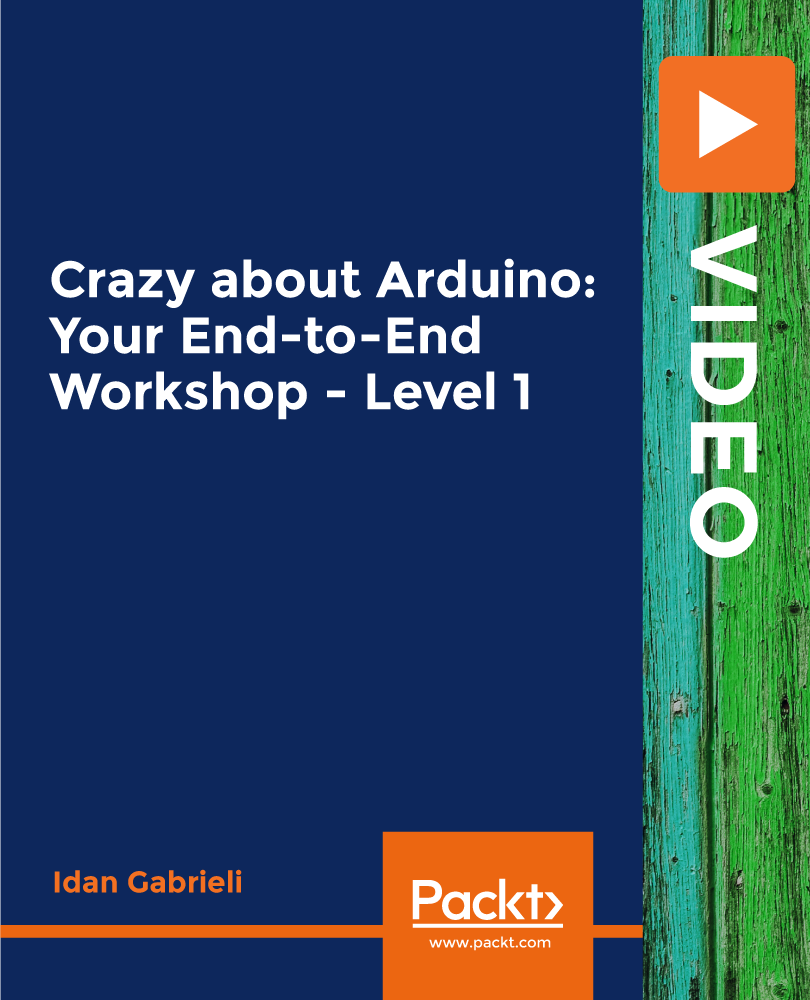
One-to-One Photography for Beginners
By Paul Chapman
Whether you're just starting out, looking to improve your skills or just need a refresher, our expert instructors will guide you through the basics of your camera settings, composition, lighting and more.

Accurate estimates don’t appear by magic—they’re the result of method, logic, and just enough obsession with detail to be useful without turning into spreadsheet poetry. This online Estimator Training Course is designed for those who need to master the process of estimating with confidence, clarity, and cost-efficiency in mind. Whether you're quoting for construction, engineering, IT, or any other industry where numbers dictate decisions, this course helps you build a sharper edge when it comes to calculating time, cost, materials, and resources. Delivered fully online, this course strips the fluff and focuses on the essentials—methods, techniques, and tools that support clear, defendable estimates. You'll gain structured knowledge around cost breakdowns, labour forecasting, risk allowances, and proposal strategies—all wrapped up in an engaging format that doesn’t require a calculator the size of a suitcase. If you're tired of guesswork and want to approach estimating like a professional (without sounding like you swallowed a finance manual), this is your starting point. Construction Cost Estimation Module 01: Introduction to Construction Management Module 02: Cost Estimation Module 03: Role of Cost Estimator and New Aspects of Cost Estimation Module 04: Elements and Factors influencing Cost Estimation Module 05: Cost Estimation in Construction Industry Module 06: Cost Management Module 07: Management of Materials for Construction Key Features of the Course : Instant FREE PDF Certificate Fully online, interactive audio-visual course Developed by qualified professionals Self-paced learning and laptop, tablet, smartphone-friendly Estimation: Estimator - Construction Cost Estimation To become successful in your profession, you must have a specific set of skills to succeed in today's competitive world. In this in-depth training course, you will develop the most in-demand skills to boost your career, as well as upgrade your existing knowledge & skills. The training materials of this course are available online for you to learn at your own pace and fast-track your career with ease. Certification Once you've successfully completed your Construction Cost Estimation course, you will immediately be sent a digital certificate. CPD 10 CPD hours / points Accredited by CPD Quality Standards Who is this course for? Construction Cost Estimation Anyone with a knack for learning new skills can take this Construction Cost Estimation course. Certificates Reed courses certificate of completion Digital certificate - Included Will be downloadable when all lectures have been completed

Learn to push boundaries and perfect paintwork like never before.Our One-day sanding course for automotive paintwork is for experienced, high-end detailers looking to add to their portfolio with the ultimate refinement, along with the option to pre-purchase a machine pack - including Flex ORE 3-150 sander, Interface pad and sanding film kit, at a fantastic low price in advance, for collection on the day. Our one-day sanding and flatting course for automotive paintwork is for experienced detailers looking to add to their portfolio with the ultimate refinement and correction technique to improve results, and productivity, and add a valuable and marketable service to their business. Sanding is a skill which can be used to perfect and rectify the harshest repairable damage and imperfect paintwork. Using a range of tools from electric and pneumatic sanders to specialist tools and compounds, you will work through the day to perfect a series of ever more challenging panels under the watchful eye of our instructors who are there to guide and demonstrate every step. wet sanding is a critically difficult skill which can bring high-yield finishes to a detailing portfolio and turn around the most challenging and rewarding of projects. Course fees cover all materials and lunch, with the day starting at 9.30 and running to around 4.30 pm. You also have the option to pre-purchase the Machine add-on pack - a Flex ORE 3-150 - at a fantastic low price in advance, for collection on the day. Because of the high demand and complexity of the skill, all attendees will need a working knowledge of machine polishers - both rotary and DA - and confidence in heavy correction to benefit from this course as it assumes a high level of competency prior to taking on the most challenging work in a detailers arsenal. Course Length 1 Day (0930-1600) Location UK Detailing Academy, 2 Purlieus Barn, Ewen, Cirencester, GL7 6BY Group Size One-to-One Experience / Qualification Competent with a machine polisher Refreshments or Lunch Refreshments included

Search By Location
- Instructor Courses in London
- Instructor Courses in Birmingham
- Instructor Courses in Glasgow
- Instructor Courses in Liverpool
- Instructor Courses in Bristol
- Instructor Courses in Manchester
- Instructor Courses in Sheffield
- Instructor Courses in Leeds
- Instructor Courses in Edinburgh
- Instructor Courses in Leicester
- Instructor Courses in Coventry
- Instructor Courses in Bradford
- Instructor Courses in Cardiff
- Instructor Courses in Belfast
- Instructor Courses in Nottingham