- Professional Development
- Medicine & Nursing
- Arts & Crafts
- Health & Wellbeing
- Personal Development
8489 Instructor courses delivered Online
Gestalt Therapy Training Course Online
By Lead Academy
Quality Guarantee: Promising training excellence, satisfaction gurantee Accredited by CPD UK & Quality License Scheme Tutor Support Unlimited support via email, till you complete the course Recognised Certification: Accepted by thousands of professional bodies Start Anytime: With 1 year access to the course materials Online Learning Learn from anywhere, whenever you want This Gestalt Therapy Training course is a journey of self-awareness and therapeutic transformation where you will learn the principles of this holistic approach and acquire powerful techniques to address emotional blocks and achieve personal growth. This course at a glance Eligible to apply for the insurance Accredited by International Practitioners of Holistic Medicine (IPHM) Accredited by CPD UK Endorsed by Quality Licence Scheme Understand what is Gestalt therapy and its origins Learn about different forms of psychotherapy and psychoanalysis in gestalt therapy Know how to establish an effective therapeutic relationship in Gestalt therapy Learn various philosophies and principles in Gestalt therapy such as 'self' and 'present awareness' Understand the concept of respect, social responsibility, and relationship in Gestalt therapy Learn about the phenomenological method, dialogical relationship, and field theoretical strategies Understand the experiment of freedom, theory of change, and the concept of mindfulness Learn Gestalt therapy techniques such as exercise and experiments, the empty chair technique, guided imagery and fantasy Know how to incorporate and effectively use the 'mindfulness' approach in gestalt therapy sessions Understand how several field theoretical strategies and methods are used in couple and group therapy Identify the strengths and limitations of Gestalt therapy Why Gestalt Therapy Training Course right for you? If you want to start a career as a gestalt therapist or simply want to develop new perspectives and induce positivity into your life, this course is for you. Gestalt therapy and counselling is a therapeutic method that encourages people to focus on the present rather than on previous events that can be harmful to mental health in a variety of ways. This comprehensive gestalt therapy training course will provide you with all of the necessary skills and credentials to change your mind about gestalt therapy. This course is designed to provide useful insight into the essential ideas and philosophy of gestalt therapy. You will acquire valuable knowledge about its history, psychoanalysis, and some Gestalt therapy ideas. You will also learn about the benefits and drawbacks of Gestalt therapy, as well as its essence and principles. Finally, it will help you gain valuable knowledge on a variety of gestalt therapy techniques, forms, and approaches that you can use in your work as a gestalt therapist. Upon successful completion of this course, you will be able to understand the theoretical strategies of gestalt therapy and how to apply them effectively to promote positivity and enhanced self-awareness in your life and the lives of others around you This course is endorsed by the Quality Licence Scheme for its high-quality, non-regulated provision and training programmes. The Quality Licence Scheme is a brand of the Skills and Education Group, a leading national awarding organisation for providing high-quality vocational qualifications across a wide range of industries. This course and/or training programme is not regulated by Ofqual and is not an accredited qualification. Your training provider will be able to advise you on any further recognition, for example, progression routes into further and/or higher education. For further information please visit the Learner FAQs on the Quality Licence Scheme website. Gestalt Therapy Training Course Details Accredited by International Practitioners of Holistic Medicine (IPHM) is a leading accredited organisation that certifies and regulates alternative therapists, healers, and training providers around the world. After completing the IPHM accredited course you will be eligible to apply for the insurance. CPD certificates are accepted by thousands of professional bodies and government regulators here in the UK and around the world. Many organisations look for employees with CPD requirements, which means, that by doing this course, you would be a potential candidate in your respective field. The Quality Licence Scheme is a brand of the Skills and Education Group, a leading national awarding organisation for providing high-quality vocational qualifications across a wide range of industries. Course Curriculum Introduction About the Instructor About the Course What is Psychotherapy Introduction to Gestalt Therapy What is Gestalt Therapy The Origins of Gestalt Approach Psychoanalysis & Gestalt Approach Forms of Psychotherapy Therapeutic Relationship in Gestalt Therapy Philosophy and Principles in Gestalt Therapy The 'Self' in Gestalt Therapy Gestalt 'present' Awareness The Concept of 'Respect' The Concept of 'Social Responsibility' The Concept of 'Relationship' in Gestalt The Concept of 'Relationship' in Gestalt Phenomenological Method Dialogical Relationship Field Theoretical Strategies Experimental Freedom The Theory of Change The Concept of 'Mindfulness' Gestalt Therapy Techniques Exercise and Experiments Discussing 'Dreams' (Dream Work) Exaggeration & Repetition Guided Imagery and Fantasy Suppressive Techniques Working with 'Unfinished Business Forms & Methods of Therapy Working with Couples Working with Groups Pros & Cons of Gestalt Therapy The Strengths of Gestalt Approach Critiques & Limitations Thank You and Good Bye! Who should take this course? This gestalt therapy training course is primarily aimed at: Counsellor Gestalt Therapist Psychologist Aspiring Psychologist/ Gestalt Therapist Students of Psychology This gestalt therapy training course is highly recommended for aspiring Gestalt therapists or interested professional therapists wishing to advance their careers. This training, on the other hand, isn't restricted to a specific profession or field of activity. It may also be valuable to a broader audience of people who want to learn more about gestalt therapy to help themselves or those around them to stimulate positivity into their lives by locating negative emotions in their bodies. Entry Requirements There are no academic entry requirements for this gestalt therapy training course, and it is open to students of all academic backgrounds. However, you are required to have a laptop/desktop/tablet or smartphone and a good internet connection. Assessment Method This gestalt therapy training course assesses learners through multiple-choice questions (MCQs). Upon successful completion of the modules, learners must answer MCQs to complete the assessment procedure. Through the MCQs, it is measured how much a learner could grasp from each section. In the assessment pass mark is 60%. Certification Endorsed Certificate from Quality Licence Scheme After successfully passing the MCQ exam you will be eligible to order the Endorsed Certificate by Quality Licence Scheme. The Quality Licence Scheme is a brand of the Skills and Education Group, a leading national awarding organisation for providing high-quality vocational qualifications across a wide range of industries. It will give you a competitive advantage in your career, making you stand out from all other applicants and employees. There is a Quality Licence Scheme endorsement fee to obtain an endorsed certificate which is £65. Certificate of Achievement from Lead Academy After successfully passing the MCQ exam you will be eligible to order your certificate of achievement as proof of your new skill. The certificate of achievement is an official credential that confirms that you successfully finished a course with Lead Academy. Certificate can be obtained in PDF version at a cost of £12, and there is an additional fee to obtain a printed copy certificate which is £35. FAQs Is CPD a recognised qualification in the UK? CPD is globally recognised by employers, professional organisations and academic intuitions, thus a certificate from CPD Certification Service creates value towards your professional goal and achievement. CPD-certified certificates are accepted by thousands of professional bodies and government regulators here in the UK and around the world. Are QLS courses recognised? Although QLS courses are not subject to Ofqual regulation, they must adhere to an extremely high level that is set and regulated independently across the globe. A course that has been approved by the Quality Licence Scheme simply indicates that it has been examined and evaluated in terms of quality and fulfils the predetermined quality standards. When will I receive my certificate? For CPD accredited PDF certificate it will take 24 hours, however for the hardcopy CPD certificate takes 5-7 business days and for the Quality License Scheme certificate it will take 7-9 business days. Can I pay by invoice? Yes, you can pay via Invoice or Purchase Order, please contact us at info@lead-academy.org for invoice payment. Can I pay via instalment? Yes, you can pay via instalments at checkout. How to take online classes from home? Our platform provides easy and comfortable access for all learners; all you need is a stable internet connection and a device such as a laptop, desktop PC, tablet, or mobile phone. The learning site is accessible 24/7, allowing you to take the course at your own pace while relaxing in the privacy of your home or workplace. Does age matter in online learning? No, there is no age limit for online learning. Online learning is accessible to people of all ages and requires no age-specific criteria to pursue a course of interest. As opposed to degrees pursued at university, online courses are designed to break the barriers of age limitation that aim to limit the learner's ability to learn new things, diversify their skills, and expand their horizons. When I will get the login details for my course? After successfully purchasing the course, you will receive an email within 24 hours with the login details of your course. Kindly check your inbox, junk or spam folder, or you can contact our client success team via info@lead-academy.org
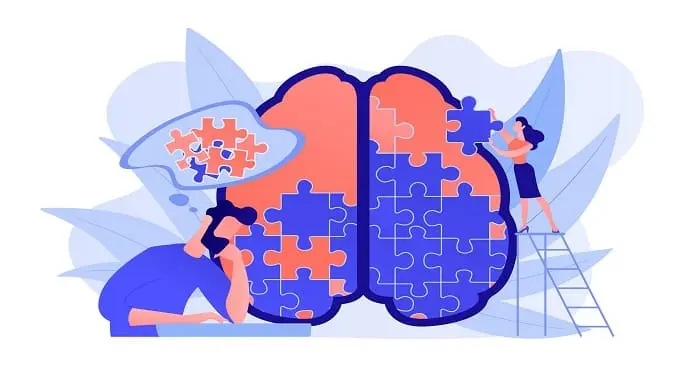
Nutritionist Training Course
By Lead Academy
Quality Guarantee: Promising training excellence, satisfaction gurantee Accredited by CPD UK & Quality License Scheme Tutor Support Unlimited support via email, till you complete the course Recognised Certification: Accepted by thousands of professional bodies Start Anytime With 1 year access to the course materials Online Learning: Learn from anywhere, whenever you want This course will provide you with a comprehensive understanding of nutrition and assist you in making informed choices about the foods you consume on a daily basis. This course at a glance Accredited by CPD UK Endorsed by Quality Licence Scheme Gain knowledge about the basics of a healthy diet Understand what foods to eat and what not to eat to keep your body in shape Understand general healthy eating patterns and how they are related to health and disease. Gather knowledge about the inner workings of the digestive system Know how the essential organs work together to digest, absorb, and utilise the food Gain knowledge about various kinds of superfoods and their benefits Learn how micronutrients contribute to energy intake Know how carbs are consumed in the body Understand how carbs play a crucial role in managing blood sugar levels Identify the right foods for reaching specific health goals and preventing disease Gain knowledge about enzymes and hormones Understand the relationship of enzymes and hormones with vitamins and minerals Recognise the components of a balanced diet, energy, superfoods, and food labels Identify the minerals that are required for the body Gain knowledge about various special diets Why Nutritionist Training Course right for you? This Nutritionist Course is ideal for professional nutritionists, aspiring nutritionists, as well as for people who want to explore various components of nutrition such as vitamins, fats, carbs, and minerals in order to eat healthily and stay in shape. This course will help you gather valuable knowledge and credentials about food and health, child nutrition, nutrition for health and fitness, and the nature and impact of cultural dietary traditions. You will understand the role of nutrition in personal health and the science and practice of eating well. You will also gain knowledge about the benefits of superfoods, and superfoods for special diets and identify the right foods for specific health goals. Upon successful completion of this Nutritionist Course, you will be confident and expert in understanding healthy eating habits and gather knowledge about various nutrition components. This course is endorsed by the Quality Licence Scheme for its high-quality, non-regulated provision and training programmes. The Quality Licence Scheme is a brand of the Skills and Education Group, a leading national awarding organisation for providing high-quality vocational qualifications across a wide range of industries. This course and/or training programme is not regulated by Ofqual and is not an accredited qualification. Your training provider will be able to advise you on any further recognition, for example, progression routes into further and/or higher education. For further information please visit the Learner FAQs on the Quality Licence Scheme website. Nutritionist Training Course Details Accredited by CPD certificates are accepted by thousands of professional bodies and government regulators here in the UK and around the world. Many organisations look for employees with CPD requirements, which means, that by doing this course, you would be a potential candidate in your respective field. The Quality Licence Scheme is a brand of the Skills and Education Group, a leading national awarding organisation for providing high-quality vocational qualifications across a wide range of industries. Course Curriculum Introduction Introduction & What You Will Learn In The Course Get To Know Your Instructor Superfoods Introduction The Basics Of A Healthy Diet The True Dieting Pyramid Bodyweight And Health Calories & Bodyweight In A Healthy Diet The Twinkie Diet How Many Calories Do You Need Daily Food Composition Explained Protein Composition Carbohydrate Composition Fat Composition Food Composition Recommendations How Much Protein Should You Eat How Much Fat Should You Eat How Much Carbs Should You Eat Per Day Macronutrient Recommendations Nutrient Timing Introduction Nutrient Timing Facts Nutrient Timing Recommendations Supplements Introduction Superfood Vegetables The Benefits Of Vegetables Artichokes Lettuce Broccoli Brussels Sprouts Carrots Cauliflower Mushrooms Onions Peppers Spinach Sweet Potatoes Tomatoes Superfood Grains The Benefits Of Whole Grains Brown Rice Oats Quinoa Superfood Beans & Legumes The Benefits Of Beans & Legumes Beans Chickpeas Lentils Peas Superfood Fruits The Benefits Of Fruits Apples Apricots Avocados Bananas Cherries Dates Figs Grapefruits Grapes Lemons & Limes Oranges Papayas Pineapples Superfood Berries The Benefits Of Berries Blueberries Cranberries Raspberries Strawberries Superfood Nuts & Seeds The Benefits Of Nuts & Seeds Almonds Brazil Nuts Cashews Coconuts Hazelnuts Macadamias Peanuts Pecans Pumpkin Seeds Sunflower Seeds Walnuts Superfood Meat, Poultry & Eggs The Benefits Of Meat, Poultry & Eggs Eggs Free Range Poultry Grass Fed Beef Lamb Liver Superfood Fish & Seafood Superfood Fish & Seafood Miscellaneous Dark Chocolate Olive & Olive Oil The Right Foods For Specific Health Goals Should Women And Men Eat Differently The Right Foods For Preventing Cancer The Right Foods To Boost Your Metabolism The Right Foods For More Energy The Right Foods For Healthy Bones & Ligaments The Right Foods For Preventing Heart Disease The Right Foods For Muscle Gains The Right Foods For Good Skin & Hair The Right Foods For Fighting Stress & Depression Superfoods For Special Diets The Right Foods For A High Calcium Diet The Right Foods For A High Fat Diet The Right Foods For A High Fiber Diet The Right Foods For A High Protein Diet Who should take this course? This Nutritionist Course is primarily aimed at: Nutritionist Fitness coach Gym trainers Fitness model Aspiring nutritionist Health and fitness enthusiast Anyone who wants to lead a healthy life Anyone who is interested in learning how to design a custom diet plan However, this course is not restricted to any single profession or field of work. This course can also benefit anyone who wants to learn more about nutrition in order to stay fit and healthy. Entry Requirements There are no academic entry requirements for this Nutritionist Course, and it is open to students of all academic backgrounds. However, you are required to have a laptop/desktop/tablet or smartphone and a good internet connection. Assessment Method This Nutritionist Course assesses learners through multiple-choice questions (MCQs). Upon successful completion of the modules, learners must answer MCQs to complete the assessment procedure. Through the MCQs, it is measured how much a learner could grasp from each section. In the assessment pass mark is 60%. Certification Endorsed Certificate from Quality Licence Scheme After successfully passing the MCQ exam you will be eligible to order the Endorsed Certificate by Quality Licence Scheme. The Quality Licence Scheme is a brand of the Skills and Education Group, a leading national awarding organisation for providing high-quality vocational qualifications across a wide range of industries. It will give you a competitive advantage in your career, making you stand out from all other applicants and employees. There is a Quality Licence Scheme endorsement fee to obtain an endorsed certificate which is £65. Certificate of Achievement from Lead Academy After successfully passing the MCQ exam you will be eligible to order your certificate of achievement as proof of your new skill. The certificate of achievement is an official credential that confirms that you successfully finished a course with Lead Academy. Certificate can be obtained in PDF version at a cost of £12, and there is an additional fee to obtain a printed copy certificate which is £35. FAQs Is CPD a recognised qualification in the UK? CPD is globally recognised by employers, professional organisations and academic intuitions, thus a certificate from CPD Certification Service creates value towards your professional goal and achievement. CPD-certified certificates are accepted by thousands of professional bodies and government regulators here in the UK and around the world. Are QLS courses recognised? Although QLS courses are not subject to Ofqual regulation, they must adhere to an extremely high level that is set and regulated independently across the globe. A course that has been approved by the Quality Licence Scheme simply indicates that it has been examined and evaluated in terms of quality and fulfils the predetermined quality standards. When will I receive my certificate? For CPD accredited PDF certificate it will take 24 hours, however for the hardcopy CPD certificate takes 5-7 business days and for the Quality License Scheme certificate it will take 7-9 business days. Can I pay by invoice? Yes, you can pay via Invoice or Purchase Order, please contact us at info@lead-academy.org for invoice payment. Can I pay via instalment? Yes, you can pay via instalments at checkout. How to take online classes from home? Our platform provides easy and comfortable access for all learners; all you need is a stable internet connection and a device such as a laptop, desktop PC, tablet, or mobile phone. The learning site is accessible 24/7, allowing you to take the course at your own pace while relaxing in the privacy of your home or workplace. Does age matter in online learning? No, there is no age limit for online learning. Online learning is accessible to people of all ages and requires no age-specific criteria to pursue a course of interest. As opposed to degrees pursued at university, online courses are designed to break the barriers of age limitation that aim to limit the learner's ability to learn new things, diversify their skills, and expand their horizons. When I will get the login details for my course? After successfully purchasing the course, you will receive an email within 24 hours with the login details of your course. Kindly check your inbox, junk or spam folder, or you can contact our client success team via info@lead-academy.org

Level 5 Diploma in Occupational Therapy - QLS Endorsed
By Kingston Open College
QLS Endorsed + CPD QS Accredited - Dual Certification | Instant Access | 24/7 Tutor Support | All-Inclusive Cost

In this competitive job market, you need to have some specific skills and knowledge to start your career and establish your position. This Child Psychology & Counselling Training for Teachers will help you understand the current demands, trends and skills in the sector. The course will provide you with the essential skills you need to boost your career growth in no time. The Child Psychology & Counselling Training for Teachers will give you clear insight and understanding about your roles and responsibilities, job perspective and future opportunities in this field. You will be familiarised with various actionable techniques, career mindset, regulations and how to work efficiently. This course is designed to provide an introduction to Child Psychology & Counselling Training for Teachers and offers an excellent way to gain the vital skills and confidence to work toward a successful career. It also provides access to proven educational knowledge about the subject and will support those wanting to attain personal goals in this area. Learning Objectives Learn the fundamental skills you require to be an expert Explore different techniques used by professionals Find out the relevant job skills & knowledge to excel in this profession Get a clear understanding of the job market and current demand Update your skills and fill any knowledge gap to compete in the relevant industry CPD accreditation for proof of acquired skills and knowledge Who is this Course for? Whether you are a beginner or an existing practitioner, our CPD accredited Child Psychology & Counselling Training for Teachers is perfect for you to gain extensive knowledge about different aspects of the relevant industry to hone your skill further. It is also great for working professionals who have acquired practical experience but require theoretical knowledge with a credential to support their skill, as we offer CPD accredited certification to boost up your resume and promotion prospects. Entry Requirement Anyone interested in learning more about this subject should take this Child Psychology & Counselling Training for Teachers. This course will help you grasp the basic concepts as well as develop a thorough understanding of the subject. The course is open to students from any academic background, as there is no prerequisites to enrol on this course. The course materials are accessible from an internet enabled device at anytime of the day. CPD Certificate from Course Gate At the successful completion of the course, you can obtain your CPD certificate from us. You can order the PDF certificate for £9 and the hard copy for £15. Also, you can order both PDF and hardcopy certificates for £22. Career path The Child Psychology & Counselling Training for Teachers will help you to enhance your knowledge and skill in this sector. After accomplishing this course, you will enrich and improve yourself and brighten up your career in the relevant job market. Course Curriculum Introduction About the Course & the Instructor FREE 00:03:00 Definition of Counselling 00:04:00 The Counselling Relationship 00:06:00 Psychology of Growth and Development The Development Cycle 00:07:00 Parent, Child, Teacher Relationships 00:08:00 The Complexities of Growth 00:08:00 Introduction - Psychological Development 00:09:00 Therapeutic Language Conflict and Stress 00:11:00 Behavioural Therapies 00:07:00 Working with Children 00:07:00 The Use of Language 00:07:00 Memory 00:08:00 Psychological Issues Grief and Bereavement 00:06:00 Exploring Grief and Letting Go 00:07:00 Dysfunctional Families 00:08:00 What is Co-Dependency 00:07:00 Child Bullying and Child Abuse 00:08:00 Therapeutic Outcomes Psychological Study of Education 00:06:00 Transformation 00:07:00 Using Newly Found Skills 00:05:00 Recovery - The Therapeutic Process 00:05:00 Moving on - Emotional Intimacy 00:06:00 Working as a Counsellor Setting Up a Practice 00:10:00 Certificate and Transcript Order Your Certificates or Transcripts 00:00:00

Take strides towards a successful career in project management and gain the fundamental skills and knowledge to plan, execute and oversee any work project successfully, with the Project Management Course Level 3 course. This training course is ideal for project managers who are new to the field and wish to gain the relevant skills and knowledge to manage each stage of a project effectively. Learners will gain a comprehensive understanding of the project life cycle, exploring fundamental project needs, project scope and work breakdown structures. This instructor-led program includes case studies and practical exercises that can be applied in the real world, helping learners to develop essential skills such as budgeting, problem-solving and analytical thinking. On completion, learners will have a solid understanding of project methodologies and management best practices. Learning Objectives Understand the key principles of effective leadership in business Gain a solid understanding of the different stages of project management Explore the fundamental elements of a project communication plan Learn the differences between project scope management and requirements management Explore the relationship between stakeholders and project managers Familiarise with a wide range of project management methodologies Broaden your understanding of the core skills and characteristics of a successful project manager Get a detailed overview or project team structure and project team roles Who is this Course for? This course is suitable for aspiring project managers who wish to gain the relevant skills and knowledge to kickstart their career. There are no entry requirements for this course, however, having some knowledge of project management is beneficial. Entry Requirement: This course is available to all learners, of all academic backgrounds. Learners should be aged 16 or over to undertake the course. Good understanding of English language, numeracy and ICT are required to attend this course. Certificate of Completion from Course Gate At the successful completion of the course, you can obtain your CPD certificate from us. You can order the PDF certificate for £9 and the hard copy for £15. Also, you can order both PDF and hardcopy certificates for £22. Career path Project Management course will open doors for learners who are pursuing roles in the following professions: Project Manager Project Leader Project Director Project Coordinator Project Planner Course Curriculum Module 01: Introduction & Overview Introduction & Overview 00:16:00 Tools You Need 00:19:00 Assessment Module 01 Module 01 Final Quiz Exam - Project Management Course Level 3 00:10:00 Module 02: Teams & Leadership Teams & Leadership 00:35:00 Teams 00:33:00 Conflict 00:34:00 Assessment Module 02 Module 02 Final Quiz Exam - Project Management Course Level 3 00:10:00 Module 03: Project Communication Project Communication 00:25:00 Didactic Communications 00:22:00 Basic Meeting Rules 00:21:00 Assessment Module 03 Module 03 Final Quiz Exam - Project Management Course Level 3 00:10:00 Module 04: Stakeholder Management Stakeholder Management 00:19:00 Assessment Module 04 Module 04 Final Quiz Exam - Project Management Course Level 3 00:10:00 Module 05: The Basics of Project Management The Basics of Project Management 00:19:00 Project Needs 00:21:00 Assessment Module 05 Module 05 Final Quiz Exam - Project Management Course Level 3 00:10:00 Module 06: Scope and Requirements Scope and Requirements 00:28:00 Work Breakdown Structures 00:27:00 Displayed Thinking 00:31:00 Assessment Module 06 Module 06 Final Quiz Exam - Project Management Course Level 3 00:10:00 Module 07: Developmental Methodologies Developmental Methodologies 00:25:00 Methodology Types 00:26:00 Selecting a Methodology 00:22:00 Assessment Module 07 Module 07 Final Quiz Exam - Project Management Course Level 3 00:10:00 Order Your Certificate Order Your Certificate QLS 00:00:00

Besides hard work, motivation plays a vital role in your success. It enables you to overcome different barriers and obstacles. It also insists you to never give up until you achieve your goal. Sometimes, you fail to get inspired. Your unique motivational procedures do not work anymore. Don't worry! Look at our Psychology of Motivation course and learn all effective techniques to inspire you again to reach your goal. The contents of the course teach you how to set your goal, mind, and plan considering the circumstances. Besides, it instructs you how to distinguish the situation to take right decision decreasing your stress and cling to your aim. Additionally, it enhances your mental ability to overcome fear and bring the utmost success. However, the course assists you to learn all the effective methods to motivate you and other frustrated too to reach the acme of a goal. Who is this course for? Psychology of Motivation is suitable for anyone who wants to gain extensive knowledge, potential experience, and professional skills in the related field. This course is CPD accredited so you don't have to worry about the quality. Requirements Our Psychology of Motivation is open to all from all academic backgrounds and there are no specific requirements to attend this course. It is compatible and accessible from any device including Windows, Mac, Android, iOS, Tablets etc. CPD Certificate from Course Gate At the successful completion of the course, you can obtain your CPD certificate from us. You can order the PDF certificate for £9 and the hard copy for £15. Also, you can order both PDF and hardcopy certificates for £22. Career path This course opens a new door for you to enter the relevant job market and also gives you the opportunity to acquire extensive knowledge along with required skills to become successful. You will be able to add our qualification to your CV/resume which will help you to stand out in the competitive job industry. Course Curriculum Introduction About the Course FREE 00:03:00 About the Instructor 00:03:00 Get 'Focused' on Your Business 6 Characteristics of Entrepreneurs (or 'are you in the right business'?) 00:08:00 How to manage your time effectively 00:07:00 How to get Super-Focused on tasks & stop procrastinating 00:10:00 How to make the 'right' decision each time 00:07:00 Exercise Lesson 1 00:02:00 Keeping your motivation 'high' at all times Mental Preparation: Your Self-Motivation is Crucial! 00:05:00 5 Life-Coaching Questions for Entrepreneurs 00:07:00 How to motivate yourself at all times 00:09:00 How to be positive about your dream 00:07:00 5 Easy Ways for Entrepreneurs to boost motivation every day 00:09:00 Exercise Lesson 2 00:03:00 How to be Positive when Things Don't Go Well How to remain enthusiastic and confident about your business 00:07:00 How to keep yourself positive when things go 'too slow' 00:07:00 How to recognise your stress symptoms 00:08:00 How to deal with stress and anxiety 00:06:00 Exercise Lesson 3 00:02:00 Developing Successful Mindset How to develop successful mindset 00:09:00 Your vision and persistence is the key to your success 00:05:00 How to get the perfect work-life balance 00:09:00 How to appear 'professional' and 'credible' 00:09:00 How to become 'known', 'liked' and 'trusted' 00:06:00 Exercise lesson 4 00:06:00 How to become an 'Online Coach' 00:04:00 Certificate and Transcript Order Your Certificates or Transcripts 00:00:00

CompTIA IT Fundamentals ITF+ (FCO-U61) Exam Prep Course
By Packt
This video course will prepare you to take and pass the CompTIA IT Fundamentals (ITF+) certification (FC0-U61) exam confidently by helping you get to grips with all the major domains covered in the certification and enabling you to develop the skills required to set up, configure, and secure desktop PC, mobile, and networking devices.
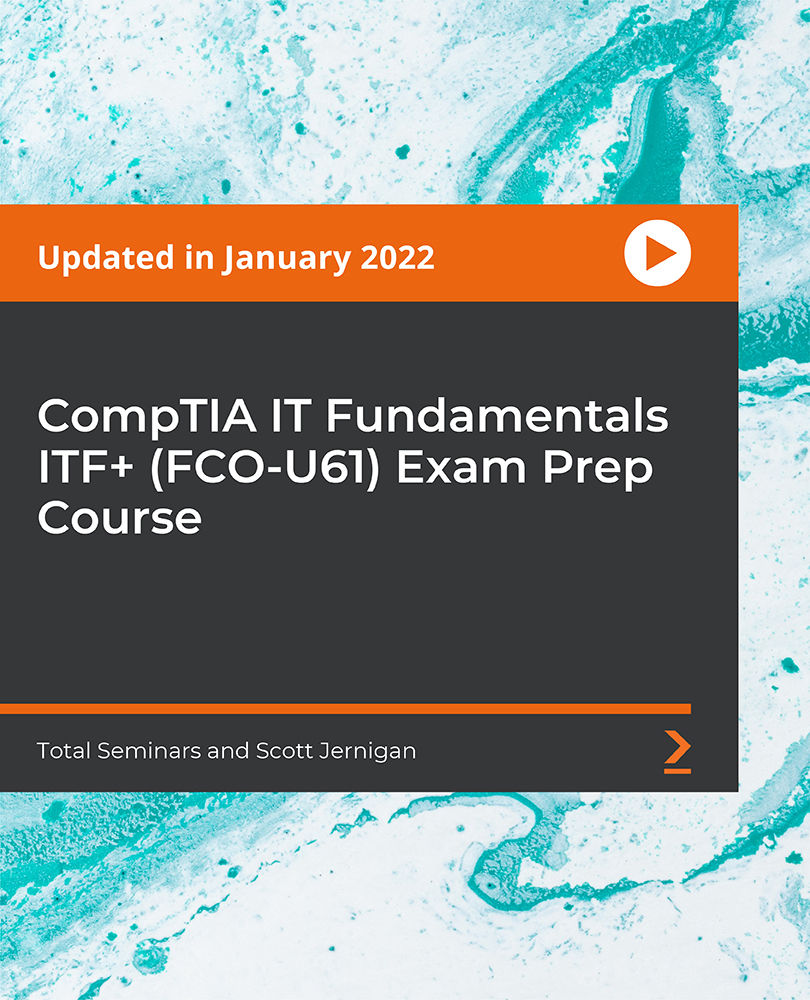
Overview ***Limited Time Offer*** ★★★ Enrolment Gift: Get Hard Copy + PDF Certificates + Transcript + Student ID Card worth £250 - Enrol Now! ★★★ There is always the chance to embark on a rewarding career as a Mechanic. To sum it up, whether you do it professionally or not, having a fundamental understanding of auto mechanics is really beneficial to you. This Mechanic Training course fills that need by providing you with all the knowledge you need about maintenance in clear, in-depth lessons. Whether you want to become a mechanic or are already one, this course will advance your knowledge, strengthen your resume, and award you a certificate attesting to your understanding of mechanics and maintenance. This Mechanic Training Bundle Consists of the following Premium courses: => Course 01: Car Mechanic and Repair Training Diploma => Course 02: Large Goods Vehicle (LGV) => Course 03: Motorbike Repairing and Maintenance Diploma => Course 04: Hybrid Vehicle Expert Training => Course 05: Supercharger Automobile Engineering => Course 06: Engine Lubricant System Training - Level 4 => Course 07: Energy Saving in Electric Motors => Course 08: Car Restoration => Course 09: PUWER => Course 10: A complete course on Turbocharging => Course 11: Basic Automotive Engineering: Onboard Diagnostics => Course 12: Digital Electric Circuits & Intelligent Electrical Devices => Course 13: Mechanical Engineering => Course 14: Welding Training => Course 15: Driving Instructor => Course 16: Bicycle Maintenance Course => Course 17: PAT Level 4 => Course 18: Manual Handling Training | Online Course => Course 19: Fire Safety Training => Course 20: Time Management | Online Course The Mechanic Training bundle incorporates basic to advanced level skills to shed some light on your way and boost your career. Hence, you can strengthen your Mechanic Training expertise and essential knowledge, which will assist you in reaching your goal. Key Features of the Course: FREE Mechanic Training CPD-accredited certificate Get a free student ID card with Mechanic training (£10 applicable for international delivery) Lifetime access to the Mechanic Training course materials The Mechanic Training program comes with 24/7 tutor support Get instant access to this Mechanic Training course Learn Mechanic Training from anywhere in the world The Mechanic Training is affordable and simple to understand The Mechanic Training is entirely online Description: Enrol in this Car Mechanic Bundle today and start your journey to becoming a successful Mechanic! ★★★ Course Curriculum of Car Mechanic Bundle ★★★ => Course 01: Car Mechanic and Repair Training Module 01: Introduction to Safety and Maintenance Module 02: General Maintenance for Car Mechanics Module 03: Vehicle Warning Lights Module 04: Tyres and Wheels Module 05: The Engine Module 06: The Cooling System Module 07: The Fuel System Module 08: The Electrical System Module 09: The Drivetrain Module 10: The Braking System Module 11: Car Restoration Plan Module 12: Restoring the Car's Interior Module 13: Restoring the Car's Exterior Module 14: Restoring the Engine Module 15: Reassemble & Test Drive Module 16: Hearing Conservation at Workplace Module 17: Provision and Use of Work Equipment Regulations Module 18: Selection and Conformity of Work Equipment Module 19: Safe Functionality of Work Equipment Module 20: Monitoring and Evaluation of Work Equipment Module 21: Maintenance of Work Equipment =========>>>>> And 19 More Related Courses <<<<<========= How will I get my Mechanic Certificate? After successfully completing the Mechanic course, you will be able to order your CPD Accredited Certificates (PDF + Hard Copy) as proof of your achievement. PDF Certificate: Free (Previously it was £9.99*20 = £199.7) Hard Copy Certificate: Free (For The Title Course: Previously it was £14.99) So, enrol now in this Mechanic Bundle to kickstart your career! Enrol now in Mechanic Training to advance your career, and use the premium study materials from Apex Learning. Who is this course for? Anyone from any background can enrol in this Mechanic Training bundle. Requirements Our Mechanic Training course is fully compatible with PCs, Macs, laptops, tablets and Smartphone devices. Career Path Having this Mechanic Training expertise will increase the value of your CV and open you up to multiple job sectors.

Overview This comprehensive course on NodeJS made easy for MEAN or MERN Stack Level 4 will deepen your understanding on this topic. After successful completion of this course you can acquire the required skills in this sector. This NodeJS made easy for MEAN or MERN Stack Level 4 comes with accredited certification from CPD, which will enhance your CV and make you worthy in the job market. So enrol in this course today to fast track your career ladder. How will I get my certificate? You may have to take a quiz or a written test online during or after the course. After successfully completing the course, you will be eligible for the certificate. Who is This course for? There is no experience or previous qualifications required for enrolment on this NodeJS made easy for MEAN or MERN Stack Level 4. It is available to all students, of all academic backgrounds. Requirements Our NodeJS made easy for MEAN or MERN Stack Level 4 is fully compatible with PC's, Mac's, Laptop, Tablet and Smartphone devices. This course has been designed to be fully compatible with tablets and smartphones so you can access your course on Wi-Fi, 3G or 4G. There is no time limit for completing this course, it can be studied in your own time at your own pace. Career Path Learning this new skill will help you to advance in your career. It will diversify your job options and help you develop new techniques to keep up with the fast-changing world. This skillset will help you to- Open doors of opportunities Increase your adaptability Keep you relevant Boost confidence And much more! Course Curriculum 14 sections • 116 lectures • 06:46:00 total length •Module 01: Course and Instructor Introduction: 00:03:00 •Module 02: GITHub URL: 00:01:00 •Module 01: What is Node?: 00:05:00 •Module 02: Why Node?: 00:04:00 •Module 03: NodeJS package manager NPM: 00:02:00 •Module 04: Install Node and Visual Studio Code: 00:02:00 •Module 01: Create a simple node application: 00:04:00 •Module 02: Adding Dependencies: 00:04:00 •Module 03: OS Module: 00:05:00 •Module 04: Write a file sync and async: 00:07:00 •Module 05: Use Arrow Functions: 00:02:00 •Module 06: Append and Rename: 00:03:00 •Module 07: Read and Delete: 00:04:00 •Module 08: HTTP module in action: 00:03:00 •Module 09: Return JSON Response: 00:04:00 •Module 10: Use nodemon: 00:02:00 •Module 11: Scripts block: 00:04:00 •Module 01: Introduction 04: 00:04:00 •Module 02: What is REST?: 00:06:00 •Module 03: Create an Express App: 00:02:00 •Module 04: Express In Action: 00:05:00 •Module 05: Handle other HTTP Methods: 00:06:00 •Module 06: Use Router: 00:05:00 •Module 07: Create Customer Endpoint: 00:05:00 •Module 01: Introduction 05: 00:02:00 •Module 02: Mongo Command Line: 00:07:00 •Module 03: Steps: 00:03:00 •Module 04: Use Mongo Client: 00:04:00 •Module 05: Implement Find All: 00:04:00 •Module 06: GET single product: 00:04:00 •Module 07: What is body-parser?: 00:03:00 •Module 08: Configure body-parser: 00:02:00 •Module 09: Create Product: 00:04:00 •Module 10: Update Product: 00:06:00 •Module 11: Delete Product: 00:02:00 •Module 01: Introduction 06: 00:04:00 •Module 02: Steps: 00:01:00 •Module 03: Create Project: 00:06:00 •Module 04: Create Server JS: 00:02:00 •Module 05: Create and Configure Product Controller: 00:02:00 •Module 06: Create Mongoose Schema and Model: 00:02:00 •Module 07: Create: 00:04:00 •Module 08: Test and Flow: 00:03:00 •Module 09: Read: 00:03:00 •Module 10: Update: 00:04:00 •Module 11: Delete: 00:02:00 •Module 01: Introduction 07: 00:01:00 •Module 02: Steps 7: 00:01:00 •Module 03: Create the Project 7: 00:02:00 •Module 04: Get All: 00:02:00 •Module 05: Create and Update: 00:04:00 •Module 06: Get and Delete: 00:03:00 •Module 01: Mocha and Chai: 00:03:00 •Module 02: Steps 8: 00:02:00 •Module 03: Install Dependencies: 00:01:00 •Module 04: First Test: 00:06:00 •Module 05: Handle Failures: 00:02:00 •Module 06: Test Create and Get: 00:02:00 •Module 07: Before and after methods: 00:03:00 •Module 01: Introduction 09: 00:03:00 •Module 02: Steps 09: 00:03:00 •Module 03: Create DB Connection: 00:04:00 •Module 04: Mongoose Static Methods: 00:03:00 •Module 05: Create the Model and DAO: 00:07:00 •Module 06: Create the Controller: 00:08:00 •Module 07: Map Routes: 00:05:00 •Module 08: Test: 00:02:00 •Module 09: Use src folder: 00:02:00 •Module 10: Use Babel and ES6 Syntax: 00:06:00 •Module 01: Usecase: 00:01:00 •Module 02: Create the Project: 00:03:00 •Module 03: Setup Configuration: 00:04:00 •Module 04: Create Model: 00:05:00 •Module 05: Implement Patient DAO: 00:03:00 •Module 06: Create Patient Controller: 00:04:00 •Module 07: Create and Configure Routes: 00:03:00 •Module 08: Create Clinical DAO and Controller: 00:07:00 •Module 09: Run and Test: 00:06:00 •Module 10: Fix Bug and Test: 00:02:00 •Module 01: Introduction 11: 00:02:00 •Module 02: Install Docker Desktop: 00:01:00 •Module 03: Steps: 00:03:00 •Module 04: Create Dockerfile: 00:07:00 •Module 05: Create docker-compose.yml: 00:05:00 •Module 06: docker compose up: 00:05:00 •Module 01: Introduction 12: 00:01:00 •Module 02: AWS EC2 Introduction: 00:03:00 •Module 03: Launch an EC2 Instance: 00:05:00 •Module 04: Windows - Use MobaXterm and connect: 00:04:00 •Module 05: Install Mongo: 00:04:00 •Module 06: Install Node and Git: 00:02:00 •Module 07: Push Project to Github: 00:04:00 •Module 08: Run the APP on EC2 and Test: 00:04:00 •Module 01: Introduction 13: 00:01:00 •Module 02: Install React CLI: 00:01:00 •Module 03: Create Project: 00:06:00 •Module 04: Create Components: 00:03:00 •Module 05: Configure Routing: 00:04:00 •Module 06: Home Component: 00:03:00 •Module 07: Use State and React Hook: 00:04:00 •Module 08: Render Rows: 00:03:00 •Module 09: Enable CORS on the Node Project: 00:04:00 •Module 10: Test Home Page: 00:03:00 •Module 11: Add Patient - Create Form: 00:05:00 •Module 12: Handle Submit: 00:04:00 •Module 13: Add Clinical's - Create Form: 00:07:00 •Module 14: Add Clinical's - Handle Submit: 00:04:00 •Module 01: Introduction 14: 00:02:00 •Module 02: Steps 14: 00:01:00 •Module 03: Setup the database: 00:03:00 •Module 04: Setup Project: 00:02:00 •Module 05: Get All: 00:05:00 •Module 06: Get One: 00:03:00 •Module 07: Create: 00:04:00 •Module 08: Return after Insert: 00:02:00 •Module 09: Update: 00:03:00

