- Professional Development
- Medicine & Nursing
- Arts & Crafts
- Health & Wellbeing
- Personal Development
8432 Instructor courses delivered Online
REST API Automation With REST Assured - Zero To Hero
By Packt
Are you looking to step into the REST API automation industry with the latest technologies in the market? Are you keen to learn REST API automation using REST Assured with Java and other latest framework technologies? Interested in learning how REST APIs are automated in projects? Then this course is for you.
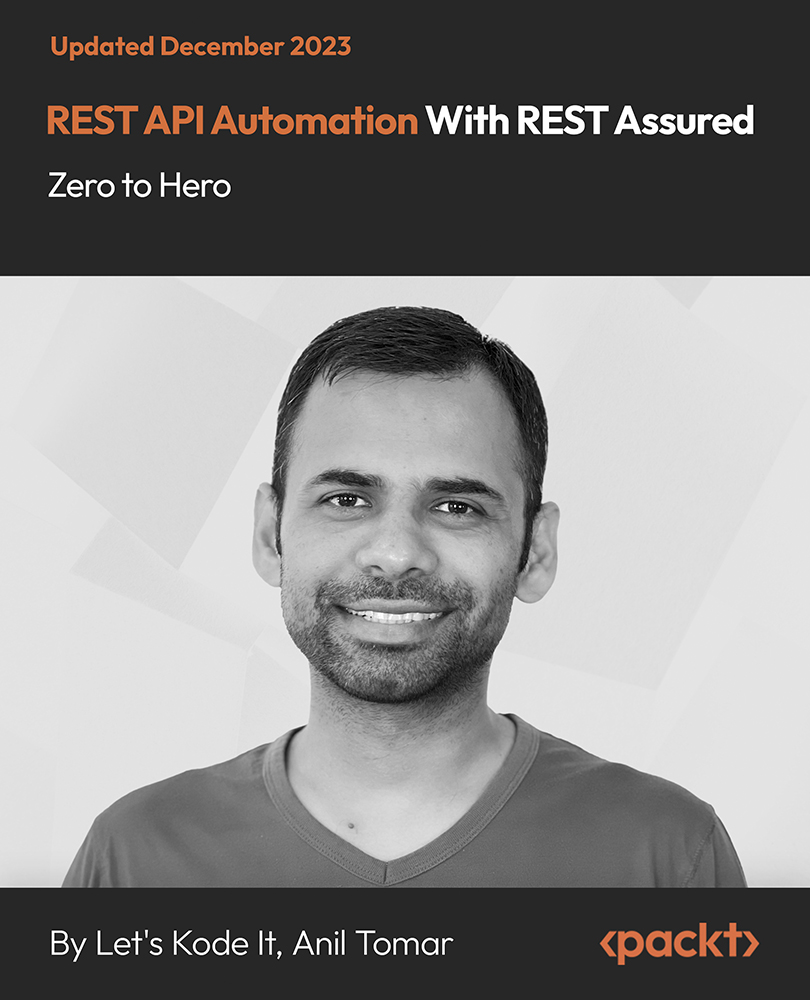
Finance and Cash Management
By Course Cloud
Finance and Cash Management Course Overview Finance and Cash Management gives you a comprehensive understanding of financial planning, budgeting, and cost control, specifically tailored for the hospitality and service industry. This instructor-led course walks you through the entire process — from forecasting revenue to managing payroll and expenses — so you can confidently handle real-world finance tasks. Whether you're aiming to enhance your role in finance or gain practical insights into budgeting, this course helps you build job-ready expertise. Learn at your own pace with recorded video materials, all accessible online, and elevate your financial decision-making skills in no time. Extra Included: Free Accredited Certificate Included Lifetime Access Free Student ID Card Learning Outcome Understand key budgeting principles and projection techniques Develop revenue and cost budgets for hotel operations Apply cash management practices in real-world situations Use financial models for effective planning Create room, F&B, payroll, and operational budget templates Track expenses and optimise cash flow Why Choose This Finance and Cash Management Course? This practical course blends theory with real-life financial modelling examples to help you think like a finance manager. Whether you're working in hospitality or want to upskill, you'll benefit from actionable tools and budgeting templates used in the industry. The video-based format allows you to revisit lessons as needed, making learning flexible and effective. Who Is This Finance and Cash Management Course For This course is ideal for professionals working in hotel or hospitality finance, those in operations who want better budget control, students of finance or hospitality management, and anyone interested in learning how to manage budgets and cash flow effectively. Entry Requirements There are no formal entry requirements. Just bring your interest in finance and budgeting! Accredited Certification After successfully completing the course, you can get a UK and internationally accepted certificate to share your achievement with potential employers or include it in your CV. For the PDF certificate, you’ll need to pay £9.99. You can get the hard copy for 15.99, which will reach your doorstep by post.

Financial Analysis : Finance Reports
By Course Cloud
Financial Analysis: Finance Reports Course Overview Financial Analysis: Finance Reports is a practical course that helps you decode company reports like a pro. From understanding the income statement and balance sheet to evaluating cash flows and investment performance, this course gives you the tools to analyse financial health with confidence. Designed for beginners and professionals alike, this instructor-led training uses real-world scenarios to teach key financial analysis skills. The course is fully online with recorded video lessons, allowing you to learn at your convenience and build a strong foundation in interpreting business performance. Extra Included: Free Accredited Certificate Included Lifetime Access Free Student ID Card Learning Outcome Understand the structure and purpose of a 10-K report Analyse profitability using income statements Evaluate operational efficiency and link it to financial results Conduct a balance sheet analysis to assess financial strength Examine cash flow generation and its impact Perform basic investment analysis and decision-making Why Choose This Course? Financial reporting can seem daunting, but this course breaks it down into clear, easy-to-follow steps. You’ll gain the skills to read and interpret reports used by analysts, investors, and business leaders. Perfect for aspiring finance professionals or anyone who wants to make smarter financial decisions. Who Is This Course For This course is perfect for anyone with basic BSL knowledge who wants to advance their skills. It's ideal for professionals in education, healthcare, or customer service, as well as anyone looking to communicate better with the Deaf community. Entry Requirements No previous experience is needed — just a willingness to learn and apply financial thinking. Accredited Certification After successfully completing the course, you can get a UK and internationally accepted certificate to share your achievement with potential employers or include it in your CV. For the PDF certificate, you’ll need to pay £9.99. You can get the hard copy for 15.99, which will reach your doorstep by post.

Working with Social Interaction Styles
By Ei4Change
Everybody has their own Social Interaction Style based around their behavioural preferences. Each person instinctively acts according to their inherent style. Team members will act out their styles in team working. Customers will act out their styles in buying situations. Salespeople will feel more comfortable selling according to their natural style. Being able to identify the Social Interaction Style of other people will give you valuable insights that you can use to establish rapport, open lines of communication, build trust, motivate and influence. Ways to work with each Social Interaction Style will be explored along with techniques to enhance and improve your interactions leading to better communication.
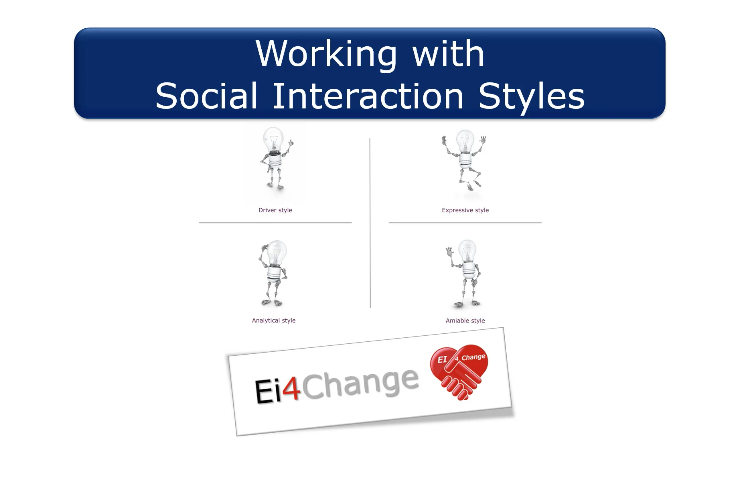
Child Counselling Level 6 Advanced Training Course
By Study Plex
Recognised Accreditation This course is accredited by continuing professional development (CPD). CPD UK is globally recognised by employers, professional organisations, and academic institutions, thus a certificate from CPD Certification Service creates value towards your professional goal and achievement. Course Curriculum Introduction About the Course & the Instructor 00:02:00 Definition of Counselling 00:04:00 The Counselling Relationship 00:06:00 Psychology of Growth and Development The Development Cycle 00:07:00 Parent, Child, Teacher Relationships 00:08:00 The Complexities of Growth 00:08:00 Introduction - Psychological Development 00:09:00 Therapeutic Language Conflict and Stress 00:11:00 Behavioural Therapies 00:07:00 Working with Children 00:07:00 The Use of Language 00:07:00 Memory 00:08:00 Psychological Issues Grief and Bereavement 00:06:00 Exploring Grief and Letting Go 00:06:00 Dysfunctional Families 00:08:00 What is Co-Dependency 00:07:00 Child Bullying and Child Abuse 00:08:00 Therapeutic Outcomes Psychological Study of Education 00:06:00 Transformation 00:06:00 Using Newly Found Skills 00:05:00 Recovery - The Therapeutic Process 00:05:00 Moving on - Emotional Intimacy 00:06:00 Working as a Counsellor Setting Up a Practice 00:09:00 Child Psychology Child Psychology - Applied What is 'Child Psychology'? 00:08:00 The Role of Child Psychologist 00:06:00 Where do Child Psychologists Work 00:06:00 Child Psychology - Theoretical Approach Why do we need to learn theories? 00:08:00 Developmental Theories: What we are born with 00:09:00 Developmental Theories: How environment impacts us 00:09:00 Environmental & Socio-Cultural Factors in Development 'Attachment' factor in newborns 00:08:00 Socio-Cultural Factors in Child's Development 00:07:00 Family & Schooling Factors in Development The Role of Parenting in Child's Development 00:10:00 Relationship Breakdown in the Family 00:07:00 Schooling Environment 00:08:00 Counselling Young Children 00:08:00 Cognitive and Emotional Development Language & Cognitive Development 00:07:00 Emotions & Feelings 00:06:00 Socialising with others 00:04:00 Thank You and Good Bye!44 00:01:00 Child Behaviour and Development Babies from Birth to One Year The Importance of Bonding 00:07:00 The Social and Emotional development: from birth to 1 yr 00:06:00 The Innate Reflexes of Newborn Babies 00:07:00 The Benefits of Testing at 'Milestones' 00:07:00 Stages and Sequences of Social and Emotional Development The Importance of Social and Emotional Development 00:05:00 The Ages and Stages that Children go through 00:12:00 The Main theories in Developmental Psychology 00:07:00 The Importance of Positive Role Models 00:07:00 The Barriers to Achieving the 'Milestones' 00:06:00 The Importance of Unconditional Love 00:06:00 Language and Linguistic Skills Development Forms of communication 00:04:00 What is 'Pre-linguistic' form of communication 00:04:00 The Active and the Passive Communication 00:05:00 The Importance of Opportunities in Development of the Skills 00:05:00 The Importance of Body Language 00:05:00 Cognitive Development The Importance of Cognitive Development 00:03:00 The Main Psychological Theories in Cognitive Development 00:06:00 The Appropriate Opportunities for Cognitive Development 00:04:00 The Unconscious Mind: Id, Ego and Superego. Psychoanalytical Theory 00:05:00 Thank You and Good Bye! 00:01:00 Obtain Your Certificate Order Your Certificate of Achievement 00:00:00 Get Your Insurance Now Get Your Insurance Now 00:00:00 Feedback Feedback 00:00:00

Are you ready to take your teaching career to the next level with a government-regulated qualification? The Focus Awards Level 3 Award in Education and Training (RQF) is your pathway to success. Delivered by Focus, the UK's rapidly growing awarding organisation, this qualification is designed to meet the highest standards. Backed by the UK government and governed by Ofqual, Focus ensures the utmost professionalism and recognition of your educational achievements. This course addresses the core challenges faced by educators and empowers you with the skills and knowledge needed to excel in the dynamic field of education and training. This comprehensive course comprises units that cover roles, responsibilities, relationships, inclusive teaching, and assessment in the education and training sector. With engaging content and interactive resources, you'll gain the expertise needed to thrive as an educator. Learning Outcomes Develop effective communication skills with children, young people, and adults. Understand the organisational structure and functions of schools. Gain insights into child and young person development. Learn how to safeguard the well-being of children and young people. Why Choose Focus Awards? Choosing Focus Awards for your educational and training programs provides several significant benefits. As an accrediting body overseen by Ofqual, their certifications are widely recognised both nationally and globally, guaranteeing you are held to the highest educational standards. Focus Awards is a dynamic choice for a relevant and unique learning experience because of its commitment to professionalism, rapid expansion, and numerous qualification offerings. Choosing Focus Awards improves your professional chances, personal development, and educational accomplishments. Benefits you will gain Benefits you will enjoy include: Access to top-notch virtual learning resources. Round-the-clock availability of course modules. An intuitive and user-friendly online platform. Adherence to established standards. A qualification that holds recognized value. Outstanding customer service support. Guided Learning Hours Guided Learning Hours (GLH) encompass all instances of direct interaction, support, or supervision provided to learners by educators, tutors, trainers, or accredited education/training providers. For this qualification, the specified Guided Learning Hours total 48 hours. Total Qualification Time The Total Qualification Time (TQT) encompasses both guided learning hours (GLH) and an estimate of the hours a student is anticipated to commit to independent preparation, study, and other-directed learning activities, including assessments not under direct supervision. Qualification credit values are based on TQT, where one credit corresponds to 10 hours of learning. For this particular qualification, the Total Qualification Time is established at 120 hours. Method of Assessment The method of assessment for this course comprises written assignments and microteaching sessions. Specifically, in Unit 2, learners are required to engage in a one-hour micro teaching activity. Within this session, each learner must deliver a 15-minute teaching session, which will be observed and assessed by a tutor. Following their own presentation, learners have the option to either conduct additional microteaching sessions or observe their peers for the remaining 45 minutes. It's important to note that all assignments must be submitted through an online platform, and simulating the qualification is strictly prohibited. Progression Upon successful completion of the qualification, learners can explore various pathways for advancement: Level 4 Certificate in Education and Training (CET): This program builds on the foundation of Level 3 AET and is crucial for those aspiring to take on more advanced teaching roles. Level 5 Diploma in Education and Training (DET): Equivalent to a foundation degree, this diploma offers a more profound insight into the nuances of teaching and learning. Specialised Teaching Qualifications: Tailor your expertise with options in areas such as literacy, numeracy, ESOL, or teaching learners with disabilities. Assessor and IQA Qualifications: Unlock assessment roles by acquiring Level 3 CAVA or Level 4 IQA qualifications. Continuous Professional Development (CPD): Stay current and improve your skills through workshops, conferences, and training opportunities. Higher Education: Consider pursuing a bachelor's degree or higher education for expanded career prospects in the field. Employment Opportunities: Apply for teaching positions within adult education settings after completing the Level 3 AET. Personalised Career Goals: Your progression path depends on your individual aspirations, subject interests, and preferred educational environments. Qualification Purpose The purpose of the Focus Awards Level 3 Award in Education and Training (RQF) is to enable learners to acquire a comprehensive understanding of the roles, responsibilities, and dynamics involved in the field of education and training. Who is this course for? Aspiring educators seeking formal training and certification. Practising teachers looking to enhance their teaching methodologies. Professionals transitioning into teaching roles. Educational support staff eager to broaden their skills. Requirements No specific qualifications or prior experience are necessary to enrol in the Focus Awards Level 3 Award in Education and Training (RQF) course. This course does not mandate a teaching placement and is accessible to individuals aged 19 years and above, provided they possess a minimum high school qualification. Career path Adult Education Teacher: £30,000 to £40,000 per year Corporate Trainer: £30,000 to £45,000 per year Community College Instructor: £35,000 to £50,000 per year Training Coordinator: £25,000 to £35,000 per year ESL (English as a Second Language) Instructor: £25,000 to £40,000 per year Assessor or Verifier: £25,000 to £35,000 per year Career Counsellor: £30,000 to £45,000 per year Note: Registration, Assessment, Certification fee included within this price.

Inclusive Leadership: Working with Equality and Diversity
By Ei4Change
The course gives you practical tools and actions to begin leading inclusively with immediate effect. You will strengthen your relationships with others, build your awareness of unconscious bias, develop your critical thinking skills, and become a senior advocate for inclusive workplace cultures. You can expect to see the results of a more inclusive culture, both internally and externally, very quickly.
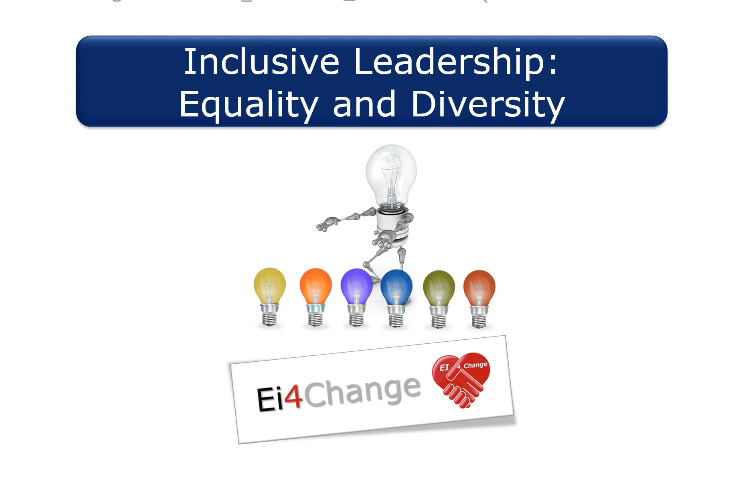
Sales and Selling with Emotional Intelligence
By Ei4Change
This highly practical course is unusual because it considers emotional intelligence as a fundamental part of selling. The course doesn't cover prospecting and ways to get a sales appointment, these require the use of emotional intelligence in other ways! The course covers the way that you engage with customers before, during and after a sales meeting through the application of emotional intelligence to make authentic decisions and build quality relationships. The course provides a step-by-step approach to applying emotional intelligence principles to your sales process focusing on working with the emotions of your customer and how these influence their social interactions.
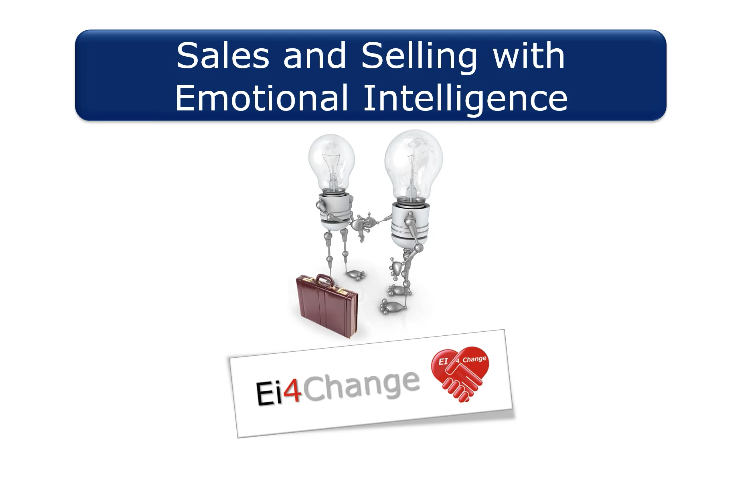
Do you want to know alternatives on attending school and consider home schooling as an option? Do you want to know more information about homeschooling and why it is a good option for you and your kids? If yes, then you should take an initiative to be able to learn more about home schooling and this course is designed for that! Description: Home schooling can be an awesome advantage and help to your family and your kid. It can likewise be a wellspring of awesome feedback and derision. You have to first settle on your choice shrewdly and after that be solid in that choice realizing that you are settling on this decision for the benefit of your kids and your family. Homeschooling is a method for living and t is about the opportunity. When you home school, you ought not to do as such to dodge the pessimism of state-funded school, however, to pick the positive parts of being your kid's instructor. Do it so you can back your lives off and have additional time together as a family. Try not to consign yourself to the rodent race of being occupied each night with exercises, not having time to cook a genuine supper, and investing the majority of your home energy resting. Invest what energy you have together usefully rather than survival mode. You will at no time in the future need to stress over the controls of homework and managing the necessities of your government funded schools. Pick homeschooling as a push to reclaim your lives and have time for the things you need to do. Those things don't need to be the enormous things either. Frequently, it's the little parts of life that appear the most vital when you are in a hurry. All these things and more are explained all throughout the course. Who is the course for? Professionals who are helping people in home schooling. Parents who are considering home schooling and want to learn more about it. Entry Requirement: This course is available to all learners, of all academic backgrounds. Learners should be aged 16 or over to undertake the qualification. Good understanding of English language, numeracy and ICT are required to attend this course. Assessment: At the end of the course, you will be required to sit an online multiple-choice test. Your test will be assessed automatically and immediately so that you will instantly know whether you have been successful. Before sitting for your final exam you will have the opportunity to test your proficiency with a mock exam. Certification: After you have successfully passed the test, you will be able to obtain an Accredited Certificate of Achievement. You can however also obtain a Course Completion Certificate following the course completion without sitting for the test. Certificates can be obtained either in hard copy at a cost of £39 or in PDF format at a cost of £24. PDF certificate's turnaround time is 24 hours and for the hardcopy certificate, it is 3-9 working days. Why choose us? Affordable, engaging & high-quality e-learning study materials; Tutorial videos/materials from the industry leading experts; Study in a user-friendly, advanced online learning platform; Efficient exam systems for the assessment and instant result; The UK & internationally recognized accredited qualification; Access to course content on mobile, tablet or desktop from anywhere anytime; The benefit of career advancement opportunities; 24/7 student support via email. Career Path: The Home Schooling Diploma a useful qualification to possess, and would be beneficial for the following careers: Guidance Counsellors. Homeschool Teachers. Life Coach. Mentors. Home Schooling Diploma Introduction 00:30:00 Homeschooling By The Numbers 00:15:00 Making The Decision To Homeschool 00:30:00 Process To Start 00:30:00 De-Schooling 00:30:00 The Layout 00:15:00 Making Guideline How To Teach 00:30:00 Collecting Information 00:15:00 Scheduling Your Home School Day 00:30:00 Fitting In Everyday Life 00:15:00 Way To Teach 00:30:00 Establish A School Identity 00:15:00 Am I Qualified To Teach? 00:30:00 Keeping Records 00:15:00 Socialization 00:30:00 When Problems Occur 01:00:00 Dealing With Criticism 00:30:00 Conclusion 00:15:00 Certificate and Transcript Order Your Certificates and Transcripts 00:00:00

