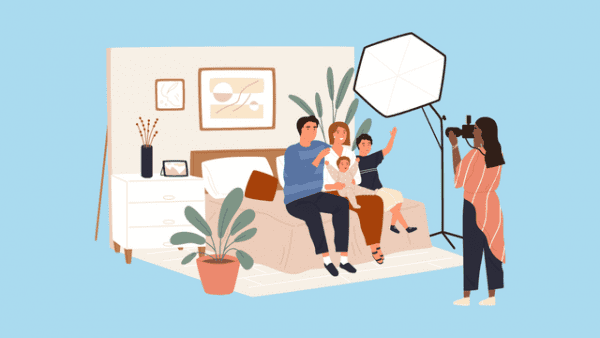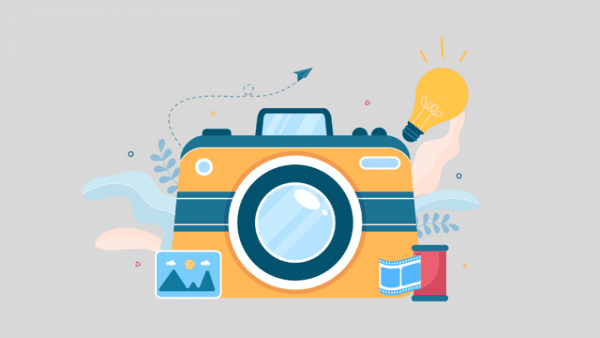- Professional Development
- Medicine & Nursing
- Arts & Crafts
- Health & Wellbeing
- Personal Development
8432 Instructor courses delivered Online
Description Learn to use Adobe Acrobat files efficiently with the Adobe Acrobat 9 Beginner course. Adobe Acrobat helps you to create, manipulate, print and manage files in Portable Document Format (PDF). The course teaches you how to do the works in Adobe Acrobat version 9. Throughout the course, you will explore the techniques of viewing and navigate a PDF, finding text, organizing your text, and more. You will learn how to create a PDF using Microsoft Word, or by using the Web. The course shows you how to merge PDF documents and how to create a portfolio. After that, the course shows you the procedures of modifying a PDF document where you will learn how to record pages, change contents, adding headers and footers, insert watermarks, numbering the pages and adding bookmarks. Then, the course focuses on accessibility issues where you will know about accessibility tags, how to check accessibility, and repair the accessibility issues. Next, the course guides you on how to ensure security by applying various methods such as creating a password, digital signature, etc. Finally, you will learn to create PDF forms. Assessment: This course does not involve any MCQ test. Students need to answer assignment questions to complete the course, the answers will be in the form of written work in pdf or word. Students can write the answers in their own time. Once the answers are submitted, the instructor will check and assess the work. Certification: After completing and passing the course successfully, you will be able to obtain an Accredited Certificate of Achievement. Certificates can be obtained either in hard copy at a cost of £39 or in PDF format at a cost of £24. Who is this Course for? Adobe Acrobat 9 Beginner is certified by CPD Qualifications Standards and CiQ. This makes it perfect for anyone trying to learn potential professional skills. As there is no experience and qualification required for this course, it is available for all students from any academic background. Requirements Our Adobe Acrobat 9 Beginner is fully compatible with any kind of device. Whether you are using Windows computer, Mac, smartphones or tablets, you will get the same experience while learning. Besides that, you will be able to access the course with any kind of internet connection from anywhere at any time without any kind of limitation. Career Path After completing this course you will be able to build up accurate knowledge and skills with proper confidence to enrich yourself and brighten up your career in the relevant job market. Module: 01 Introduction 00:02:00 Introducing Acrobat and PDFs 00:36:00 Creating PDFs from Office 00:09:00 Creating PDFs from Creative Cloud 00:05:00 Merge a PDF 00:04:00 Combining PDFs 00:09:00 Modifying PDF Documents 00:05:00 Changing Content 00:05:00 Add Header & Footer 00:05:00 Using Watermarks 00:04:00 Module: 02 Numbering Pages 00:03:00 Creating Bookmarks 00:08:00 PDF Accessibility Part 1 00:08:00 PDF Accessibility Part 2 00:07:00 Tagged PDF Part 1 00:07:00 Tagged PDF Part 2 00:01:00 Protecting a PDF Part 1 00:02:00 Protecting a PDF Part 2 00:02:00 Create Digital Signature Part 1 00:06:00 Create Digital Signature Part 2 00:02:00 Create Digital Signature Part 3 00:02:00 Module: 03 Protecting PDF with Password 00:05:00 Create Security Envelope 00:06:00 Create PDF Forms Part 1 00:02:00 Create PDF Forms Part 2 00:14:00 Adobe Livecycle Designer Part 1 00:03:00 Adobe Livecycle Designer Part 2 00:02:00 Adobe Livecycle Designer Part 3 00:07:00 Course Recap 00:04:00 Certificate and Transcript Order Your Certificates and Transcripts 00:00:00

Description Every successful work needs a good plan. Without executing proper plan, no one can bring a good result in his business, career, and every successful event. Do you want to know the tactics to accomplish you're your effective plan? Don't be late. Look at our Emergency Planning Training course. You may find your desired answer in this course. The course provides you the effective idea about an instant plan making methods. It assists you to improvise your hidden knowledge, skills, ideas, and thinking and helps you to implement it in your practical knowledge. The course enables you to identify your lacking in regard to make any plans and helps you chose the best plan at an instance. Actually, the course will enrich your mental ability to take some wise decision in making a sound plan immediately. Assessment: This course does not involve any MCQ test. Students need to answer assignment questions to complete the course, the answers will be in the form of written work in pdf or word. Students can write the answers in their own time. Once the answers are submitted, the instructor will check and assess the work. Certification: After completing and passing the course successfully, you will be able to obtain an Accredited Certificate of Achievement. Certificates can be obtained either in hard copy at a cost of £39 or in PDF format at a cost of £24. Who is this Course for? Emergency Planning Training is certified by CPD Qualifications Standards and CiQ. This makes it perfect for anyone trying to learn potential professional skills. As there is no experience and qualification required for this course, it is available for all students from any academic background. Requirements Our Emergency Planning Training is fully compatible with any kind of device. Whether you are using Windows computer, Mac, smartphones or tablets, you will get the same experience while learning. Besides that, you will be able to access the course with any kind of internet connection from anywhere at any time without any kind of limitation. Career Path After completing this course you will be able to build up accurate knowledge and skills with proper confidence to enrich yourself and brighten up your career in the relevant job market. Introduction Introduction FREE 00:03:00 Who are We? 00:04:00 Who Is the Course For? 00:01:00 Why Have an Emergency Management Plan? 00:06:00 Emergency Planning Committee (EPC) Emergency Planning Committee 00:05:00 Emergency Plan and Procedures Introduction 00:05:00 Emergency Identification and Analysis 00:06:00 Potential Emergencies for Venues. Let's start with Fire 00:05:00 Internal Threats, Visitors and Bomb Threats 00:09:00 Suspect Items 00:02:00 Active Shooter1 00:06:00 Crowd-Related Emergencies 00:09:00 Terrorism 00:07:00 Structure of the Emergency Plan and Emergency Response Procedures 00:02:00 Evacuation Diagram 00:02:00 Distribution of the Emergency Plan and Procedures 00:04:00 Review and Routine Servicing 00:01:00 Key Considerations for our Emergency Response Procedures Introduction and Required Procedures 00:04:00 Notification, Communication, Media, Social Media, Control & Coordination 00:10:00 Children and Emergency Response Equipment 00:04:00 Evacuation Options, Routes & Assembly Areas 00:05:00 First Aid, Lifts & Escalators 00:01:00 Occupants and Visitors with a Disability 00:03:00 Other Considerations 00:06:00 Emergency Control Organisation Emergency Control Organisation 00:04:00 Selection Criteria for ECO Members, Roles, Identification and Indemnity 00:03:00 Who will make a good Chief Warden? 00:06:00 Training and Response Exercises EPC and ECO Training 00:05:00 Occupants, Visitors, Skill Retention & Training Materials 00:04:00 Emergency Response Exercises or 'Drills' 00:08:00 Wrap Up Wrap Up 00:02:00 Certificate and Transcript Order Your Certificates and Transcripts 00:00:00

Description MS office 2016 is an effective and popular app in this modern time. It is almost impossible to think a single moment without MS Office. Publishing text, writing email, letter, application, and creating content, it creates a great influence at this present age. Having a good command of it, people can enrich his career. Do you want to learn how it works? Take a visit to our MS Office 2016 New Features course. This course designs in such a way that will assist students to learn about the key issues of Microsoft Office 2016 along with its new changes. The new version adds some feature in PowerPoint, Outlook, Access, and Microsoft Word such as Tell Me, ink equating, version history, new chart types, themes, and individual review feature. At the end of the course, students can know how to deal with these new features appropriately. Assessment: This course does not involve any MCQ test. Students need to answer assignment questions to complete the course, the answers will be in the form of written work in pdf or word. Students can write the answers in their own time. Once the answers are submitted, the instructor will check and assess the work. Certification: After completing and passing the course successfully, you will be able to obtain an Accredited Certificate of Achievement. Certificates can be obtained either in hard copy at a cost of £39 or in PDF format at a cost of £24. Who is this Course for? MS Office 2016 New Features is certified by CPD Qualifications Standards and CiQ. This makes it perfect for anyone trying to learn potential professional skills. As there is no experience and qualification required for this course, it is available for all students from any academic background. Requirements Our MS Office 2016 New Features is fully compatible with any kind of device. Whether you are using Windows computer, Mac, smartphones or tablets, you will get the same experience while learning. Besides that, you will be able to access the course with any kind of internet connection from anywhere at any time without any kind of limitation. Career Path After completing this course you will be able to build up accurate knowledge and skills with proper confidence to enrich yourself and brighten up your career in the relevant job market. Introduction Introduction FREE 00:03:00 Overview of Common Changes Using the Tell Me Feature 00:04:00 Using Smart Lookup 00:04:00 Applying the New Colorful Theme 00:02:00 Working with Version History 00:03:00 Working with New Chart Types 00:04:00 Using Ink Equations 00:03:00 New Features in Word Using Co-Authoring 00:05:00 New Features in Excel Using the One-Click Forecast 00:03:00 Searching in the PivotTable Field List 00:01:00 Using Multi-Select with a PivotTable Slicer 00:01:00 Using Maps 00:01:00 Using Get and Transform Power Queries 00:03:00 Publishing and Sharing in Power BI 00:02:00 Using Power View 00:02:00 Working with PowerPivot Improvements 00:02:00 New Features in PowerPoint Using Preset Styles for Shapes 00:04:00 Creating a Screen Recording 00:05:00 New Features in Outlook Working with Groups 00:09:00 Working with Clutter 00:05:00 Searching with Keywords and People Suggestions 00:02:00 Working with Email Attachments 00:03:00 New Features in Access Exploring the New Environment 00:01:00 Exploring New Templates 00:02:00 Exporting Linked Information to Excel 00:01:00 Integrating with SharePoint 2016 00:01:00 Conclusion Course Recap 00:01:00 Order Your Certificate and Transcript Order Your Certificates and Transcripts 00:00:00

Description Learn to organize your work based on priority and know to fulfil the task in time with proper daily planning. If you want to learn the secret strategies of making your work done by following the right daily plan, then enrol the Daily Planning Training course and starts learning. Planning is a must for every aspect of life including personal achievement, business goal or educational goals. As it allows you to prioritize your work and helps you to get more done in less time, planning is essential for achieving a certain goal. If you want success, then daily planning is a surefire way that will help you to obtain your goals and objectives. Instead of these, daily planning guides you to produce quality work and keeps you disciplined. The course is designed to teach you the techniques of planning achievable goals. Inside the course, you will learn how to become stress-free and plan in a way that is easily achievable. The methods of splitting the tasks into various time and ways will be discussed in the course. The necessity of daily planning, the strategies of saying 'No' or 'Yes', the methods of dealing with telephones, and other interactions will also be explained thoroughly. Apart from these, you will learn to analyse the gap of your current situation and the desired goal. To recapitulate, the course not only explains the importance of daily planning but also shows you how to plan effectively. Assessment: This course does not involve any MCQ test. Students need to answer assignment questions to complete the course, the answers will be in the form of written work in pdf or word. Students can write the answers in their own time. Once the answers are submitted, the instructor will check and assess the work. Certification: After completing and passing the course successfully, you will be able to obtain an Accredited Certificate of Achievement. Certificates can be obtained either in hard copy at a cost of £39 or in PDF format at a cost of £24. Who is this Course for? Daily Planning Training is certified by CPD Qualifications Standards and CiQ. This makes it perfect for anyone trying to learn potential professional skills. As there is no experience and qualification required for this course, it is available for all students from any academic background. Requirements Our Daily Planning Training is fully compatible with any kind of device. Whether you are using Windows computer, Mac, smartphones or tablets, you will get the same experience while learning. Besides that, you will be able to access the course with any kind of internet connection from anywhere at any time without any kind of limitation. Career Path After completing this course you will be able to build up accurate knowledge and skills with proper confidence to enrich yourself and brighten up your career in the relevant job market. Introduction & getting started An Introduction to Daily Planning FREE 00:04:00 The 2 week challenge - video 00:02:00 Let's set the scene Mind the gap! 00:03:00 Thieves & Pirates A short introduction to this section 00:02:00 Managing time pirates 00:05:00 Do I procrastinate? ..... I'll have to think about that! Why Is Big Data Important? 01:00:00 Let's tackle it NOW! 00:03:00 Not another meeting?! Marvellous Meetings 00:03:00 Interruptions, interruptions, interruptions ring, ring' 'do you have a minute' & the FAT attack 00:03:00 The holy grail The 'zero inbox' 00:05:00 PPPPP PPPPP introduction 00:03:00 step by step 00:03:00 The to-do-list To-Do-Lists 00:02:00 Prime & down time Prime & down time 00:02:00 Daily planning chart What a plan looks like and what goes where 00:02:00 Yes or No? just say 'no'! 00:04:00 'yes' 00:01:00 An action plan for success A 10 step plan for fulproof success 00:03:00 A daily planning visual metaphor - you don't want to skip this! I can't fit everything in.or can I 00:02:00 Summary Course Summary 00:02:00 Bonus Lecture Bonus Lecture 00:01:00 Order Your Certificate and Transcript Order Your Certificates and Transcripts 00:00:00

Sports and Fitness bundle teaches you everything on the topic thoroughly from scratch so you can achieve a certificate for free to showcase your achievement in professional life. This Sports and Fitness bundle is a comprehensive, instructor-guided, designed to provide a detailed understanding of the nature of the related sector and your key roles within it. The training materials of this Sports and Fitness bundle are available online for you to learn at your own pace and fast-track your career with ease. This bundle includes the following courses: Course 01: Sports Coaching Diploma Course 02: Diet and Nutrition Diploma Course 03: First Aid for Sports Injuries Key Features Accredited by CPD Instant e-certificate Fully online, interactive Sports and Fitness course with audio voiceover Self-paced learning and laptop, tablet, smartphone-friendly 24/7 Learning Assistance Discounts on bulk purchases Enrol now in this course to excel! How You will be Benefited from Sports and Fitness Bundle All through this self-paced training, you will get engaging learning materials and acquire the necessary knowledge to work with various concepts to gain a competitive advantage in the employment market. Sports Coaching Diploma Module 1. Introduction to Sports Coaching Module 2. Psychological, Motivational, and Behavioural Training for Sports Module 3. Techniques for Sports Coaching Module 4. Physical Fitness and Training Module 5. Management Skills for a Sports Coach Module 6. Coaching for Popular Sports Module 7. Nutrition Concerns for Athletes Module 8. Sports Injury Prevention and Rehabilitation Module 9. Children and Parent in Sports Module 10. Women Coaches Module 11. Coaching and Ethical Practice Diet and Nutrition Diploma Module 01: Introduction to Nutrition Module 02: Nutrients for Life - Macronutrients Module 03: Nutrients for Life - Micronutrients Module 04: Nutrition Requirements from Pregnancy to Teenage Module 05: Nutrition Requirements for Adults and Various Groups Module 06: Healthy Dieting Module 07: Eating Disorders Module 08: Diet and Nutrition Related Diseases Module 09: Use of Nutrition in Different Illnesses/Diseases Module 10: Weight Control Management Module 11: Weight Loss Management Module 12: Basics of Ketogenic Diet Module 13: The Role of Nutritionist First Aid for Sports Injuries Module 01: Introduction to Sports First Aid Module 02: Initial Assessment Module 03: Life-Saving Priorities Module 04: Common Injuries Module 05: Major Injuries Module 06: Environmental Injuries Module 07: Medical Emergency Module 08: Things to Keep in Mind Life Coaching Module 01: Life Coaching: The Purpose and Fundamentals Module 02: Develop Your Self-Awareness Module 03: The Development of Core Beliefs and Managing Fears Module 04: Life Coaching Types and Key Attributes of a Life Coach Module 05: Understanding Emotional Intelligence Module 06: Body Language and Communication Techniques Module 07: A Structure for Client Work and Goal Setting Module 08: Basic Principles for Business Development and Growth Module 09: The Ethical Coach: Protect Yourself and Your Clients Learning Outcomes: Master techniques for effective sports coaching strategies. Apply psychological principles to enhance athlete motivation and performance. Demonstrate proficiency in physical fitness training methodologies. Implement nutrition plans tailored to athlete needs and performance goals. Develop skills in injury prevention, rehabilitation, and first aid. Cultivate ethical coaching practices for diverse athlete populations. Accreditation All of our courses included in this Sports and Fitness bundle are fully accredited, providing you with up-to-date skills and knowledge and helping you to become more competent and effective in your chosen field. Certification Once you've successfully completed your Sports and Fitness course, you will immediately be sent digital certificates for the bundle courses. CPD 30 CPD hours / points Accredited by CPD Quality Standards Who is this course for? This Sports and Fitness Training for Athletes and Coaches Course can be taken by anyone who wants to understand more about the topic. With the aid of this course, you will be able to grasp the fundamental knowledge and ideas. Additionally, this Sports and Fitness Training for Athletes and Coaches Course is ideal for: Aspiring sports coaches seeking comprehensive training. Athletes interested in transitioning to coaching roles. Nutrition enthusiasts aiming to specialize in sports nutrition. Healthcare professionals looking to broaden their expertise. Individuals passionate about promoting athlete well-being. Requirements Learners do not require any prior qualifications to enrol on this Sports and Fitness Training for Athletes and Coaches Course. You just need to have an interest in Sports and Fitness Training for Athletes and Coaches Course. Career path After completing this Sports and Fitness Training Course you will have a variety of careers to choose from. The following job sectors of Sports and Fitness Training for Athletes and Coaches Course are: Sports Coach - £20K to 35K/year. Personal Trainer - £18K to 30K/year. Nutrition Advisor - £22K to 40K/year. Physical Therapist - £25K to 40K/year. Sports Development Officer - £20K to 35K/year. Certificates Digital certificate Digital certificate - Included Once you've successfully completed your course, you will immediately be sent a FREE digital certificate. Hard copy certificate Hard copy certificate - Included Also, you can have your FREE printed certificate delivered by post (shipping cost £3.99 in the UK). For all international addresses outside of the United Kingdom, the delivery fee for a hardcopy certificate will be only £10. Our certifications have no expiry dates, although we do recommend that you renew them every 12 months.

The 'Fusion 360 Crash Course' is a comprehensive and concise program designed to provide learners with a rapid introduction to Autodesk Fusion 360, a powerful software for 3D design, electronics, and PCB design. Participants will explore the software's user interface, learn to navigate Fusion 360, and delve into hands-on exercises covering electronics parts libraries, circuit design, PCB design, and a practical application example. Learning Outcomes: Gain familiarity with the Fusion 360 software and its essential functionalities. Navigate the Fusion 360 user interface and understand its features. Access and utilize the Electronics Parts Library for component selection. Learn circuit design principles and create electronic schematics. Master PCB design, including layout and component placement. Combine electronic design with mechanical aspects using Fusion 360. Complete a practical project that integrates electronics and 3D design. Why buy this Fusion 360 Crash Course? Unlimited access to the course for forever Digital Certificate, Transcript, student ID all included in the price Absolutely no hidden fees Directly receive CPD accredited qualifications after course completion Receive one to one assistance on every weekday from professionals Immediately receive the PDF certificate after passing Receive the original copies of your certificate and transcript on the next working day Easily learn the skills and knowledge from the comfort of your home Certification After studying the course materials of the Fusion 360 Crash Course there will be a written assignment test which you can take either during or at the end of the course. After successfully passing the test you will be able to claim the pdf certificate for £5.99. Original Hard Copy certificates need to be ordered at an additional cost of £9.60. Who is this course for? This Fusion 360 Crash Course does not require you to have any prior qualifications or experience. You can just enrol and start learning. Beginners and hobbyists interested in learning 3D design and electronics integration. Engineering students seeking to enhance their skills in electronics and PCB design. Makers and DIY enthusiasts looking to create innovative projects. Design professionals who want to expand their skills into electronic design. Prerequisites This Fusion 360 Crash Course was made by professionals and it is compatible with all PC's, Mac's, tablets and smartphones. You will be able to access the course from anywhere at any time as long as you have a good enough internet connection. Career path Product Designer - Potential earning of £25,000 - £45,000 per year. Mechanical Engineer - Median earning of £30,000 - £50,000 per year. Electronics Engineer - Median earning of £30,000 - £50,000 per year. Maker Space Instructor - Potential earning of £20 - £40 per hour. Design Consultant - Median earning of £30,000 - £60,000 per year. Course Curriculum Section 1: Introduction & Getting Started Unit 1: Introduction 00:08:00 Unit 2: Instructor's Introduction 00:08:00 Section 2: Software Section Unit 1: Download Fusion 360 00:04:00 Unit 2: Running Fusion 360 for the First Time 00:04:00 Section 3: Fusion 360 User Interface Unit 1: Fusion 360 User Interface 00:13:00 Section 4: Electronics Parts Library Unit 1: Adding Electronic Parts and Libraries in Fusion 360 00:07:00 Section 5: Circuit Design Unit 1: Creating the First Schematic 00:17:00 Section 6: PCB Design Unit 1: Create Your PCB Design and 3D View 00:11:00 Section 7: Practical Example Unit 1: Make a PIC Microcontroller Training Board Using Fusion 360 00:18:00 Assignment Assignment - Fusion 360 Crash Course 00:00:00