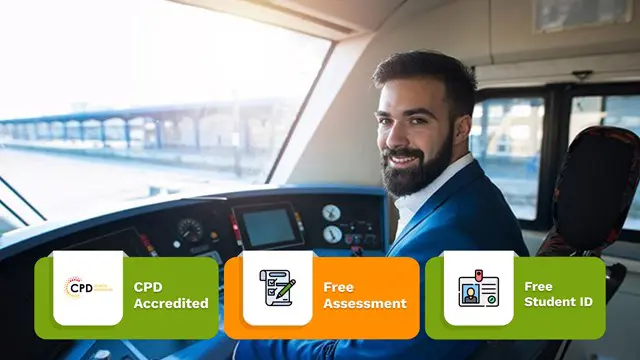- Professional Development
- Medicine & Nursing
- Arts & Crafts
- Health & Wellbeing
- Personal Development
7651 Instructor courses delivered On Demand
The Comprehensive Android Developer Bootcamp
By Packt
Learn new Android APIs such as RoomDatabase, ML Kit for face recognition, Cloud Firestore, Firebase, Maps, and the Android Studio IDE (integrated development environment)
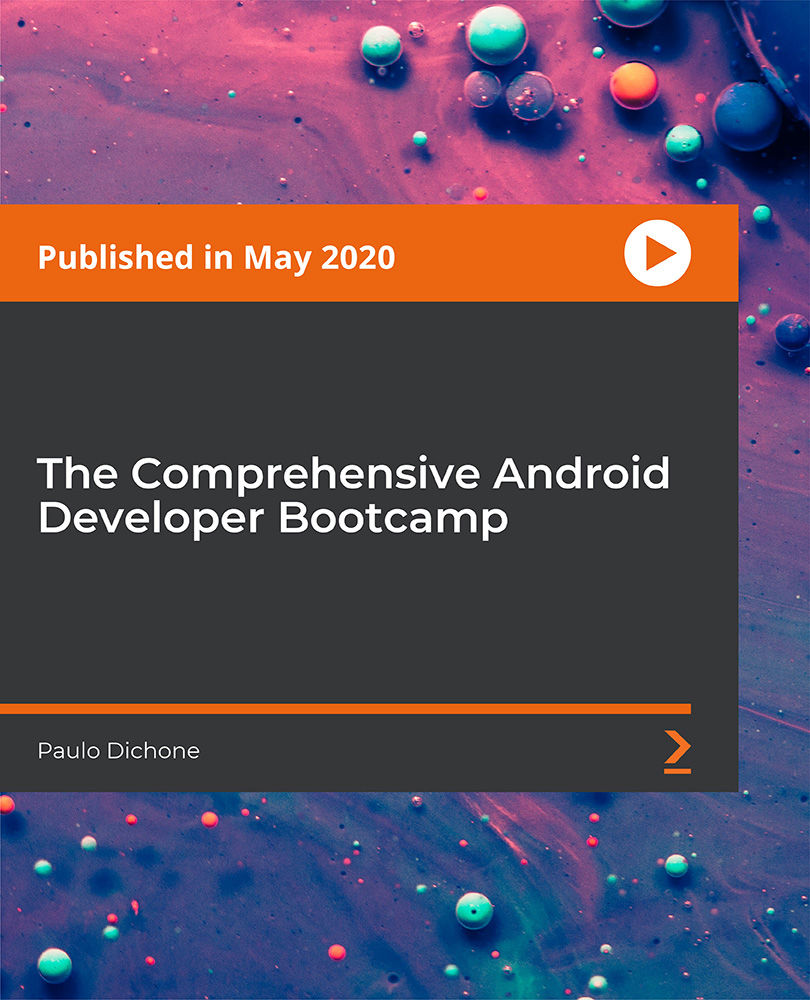
Motorcycle Mechanic: Motorcycle Mechanic Training Course Online Introducing: Bike Maintenance - The Ultimate Online Course! Are you a passionate cyclist who loves exploring the open road on your trusty two-wheeler? Whether you're a casual rider or a dedicated cyclist, one thing is certain is that your bike requires regular maintenance to ensure optimal performance and longevity. That's where our comprehensive Motorcycle Mechanic: Motorcycle Mechanic Training Course, Bike Maintenance Mastery, comes in! Imagine the freedom and confidence of being able to handle all your bike maintenance needs, without relying on costly and time-consuming trips to the bike shop. With Motorcycle Mechanic: Motorcycle Mechanic Training Course, you will gain the knowledge and skills to become a self-sufficient bike mechanic, saving you time, money, and frustration. Our Motorcycle Mechanic: Motorcycle Mechanic Training Course covers everything you need to know about bike maintenance, from the basics to advanced techniques. Whether you are a beginner or an experienced rider, you will find value in our carefully structured lessons of this Motorcycle Mechanic: Motorcycle Mechanic Training Course. Motorcycle Mechanic: Motorcycle Mechanic Training Course focuses on hands-on learning. You will develop practical skills through real-world demonstrations and exercises, allowing you to confidently tackle any maintenance task that comes your way. Once you enroll in Motorcycle Mechanic: Motorcycle Mechanic Training Course Mastery, you will have lifetime access to the Motorcycle Mechanic: Motorcycle Mechanic Training Course material. This means you can revisit the lessons whenever you need a refresher or want to expand your knowledge further. Don't let bike maintenance become a daunting task or a financial burden. Join Motorcycle Mechanic: Motorcycle Mechanic Training Course today and unlock the skills to keep your bike performing at its best. Get ready to enhance your riding experience, build confidence in your mechanical abilities, and embark on a journey of self-sufficiency. Enroll in our Motorcycle Mechanic: Motorcycle Mechanic Training Course now and become the master of your bike's destiny! Main Course: Motorcycle Mechanic Training Course Free Courses included with Motorcycle Mechanic: Motorcycle Mechanic Training Course: Course 01: Bicycle Maintenance Course 02: Car Mechanic Training Course 03: Manual Handling Special Offers of this Motorcycle Mechanic: Motorcycle Mechanic Course: This Motorcycle Mechanic: Motorcycle Mechanic Course includes a FREE PDF Certificate. Lifetime access to this Motorcycle Mechanic: Motorcycle Mechanic Course Instant access to this Motorcycle Mechanic: Motorcycle Mechanic Course 24/7 Support Available to this Motorcycle Mechanic: Motorcycle Mechanic Course [ Note: Free PDF certificate as soon as completing Motorcycle Mechanic: Motorcycle Mechanic Training Course] Motorcycle Mechanic: Motorcycle Mechanic Training Course Online This Motorcycle Mechanic: Motorcycle Mechanic Training Course consists of 15 modules. Course Curriculum of Motorcycle Mechanic: Motorcycle Mechanic Training Course Module 01: Engine Design & Basic Theory Module 02: Engine Cooling & Lubrication Module 03: Ignition Module 04: Intake, Fuel, & Exhaust Systems Module 05: Clutch Module 06: Transmission & Primary Drive Module 07: Final Drive Module 08: Suspension Module 09: Wheels & Tires Wheels Module 10: Brakes Module 11: Frame & Steering Module 12: Charging System & Battery Electrical Basics Module 13: Lights, Switches, & Instruments Module 14: Cleaning, Setting Up, & Storage Module 15: Troubleshooting Assessment Method of Motorcycle Mechanic: Motorcycle Mechanic Training Course After completing Motorcycle Mechanic: Motorcycle Mechanic Training Course, you will get quizzes to assess your learning. You will do the later modules upon getting 60% marks on the quiz test. Apart from this, you do not need to sit for any other assessments. Certification of Motorcycle Mechanic: Motorcycle Mechanic Training Course After completing the Motorcycle Mechanic: Motorcycle Mechanic Training Course, you can instantly download your certificate for FREE. The hard copy of the certification will also be delivered to your doorstep via post, which will cost £13.99. Who is this course for? Motorcycle Mechanic: Motorcycle Mechanic Training Course Online This Motorcycle Mechanic: Motorcycle Mechanic Training Course is open to everyone. Requirements Motorcycle Mechanic: Motorcycle Mechanic Training Course Online To enrol in this Motorcycle Mechanic: Motorcycle Mechanic Training Course, students must fulfil the following requirements: Good Command over English language is mandatory to enrol in our Motorcycle Mechanic: Motorcycle Mechanic Course. Be energetic and self-motivated to complete our Motorcycle Mechanic: Motorcycle Mechanic Course. Basic computer Skill is required to complete our Motorcycle Mechanic: Motorcycle Mechanic Course. If you want to enrol in our Motorcycle Mechanic: Motorcycle Mechanic Course you must be at least 15 years old.

ChatGPT and Prompt Engineering With Advanced Data Analysis
By Packt
Explore ChatGPT, a cutting-edge world of AI content creation, with our comprehensive course. This meticulously curated program unravels the technology behind ChatGPT to practical applications in machine learning, social media, data analysis, and image generation. This course unveils new facets of AI to navigate this evolving landscape with prowess.
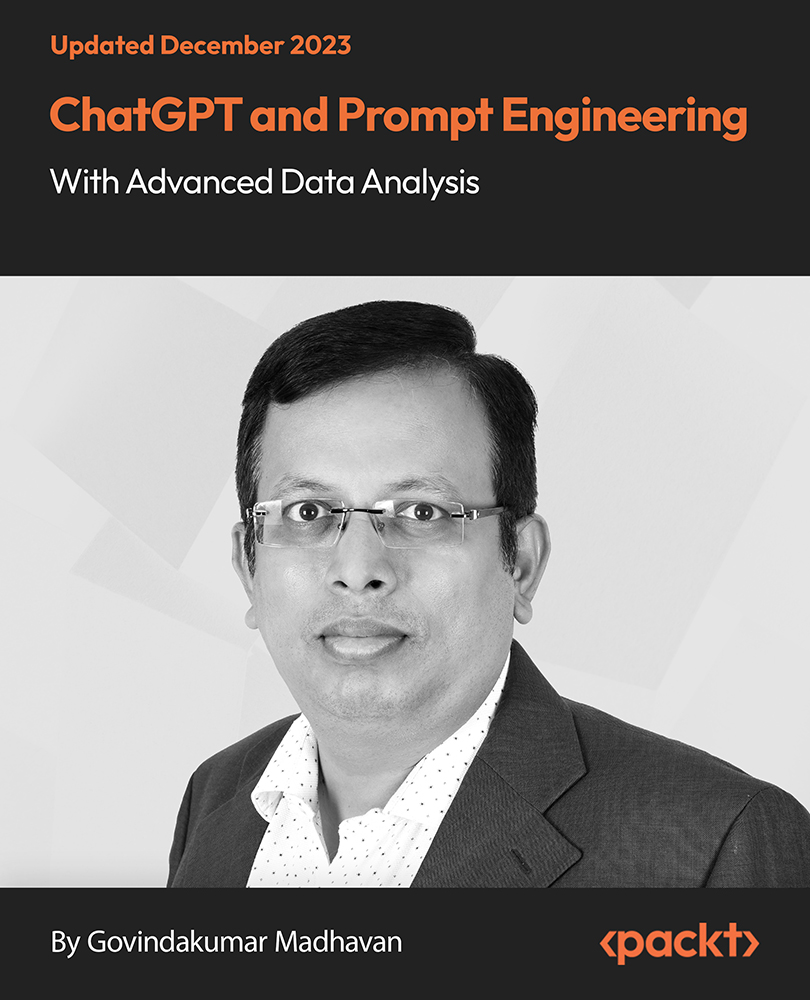
MH101: Micro-Hydro Training - Micro-Hydro Design & Installation
By Solar Energy International (SEI)
Participants perform preliminary system sizing for mechanical and electrical power generation of 50-watt to 100-kilowatt capacities. This training combines class lectures with site tours and lab exercises. Hands-on exercises include: methods of flow measurement, determining head, analyzing and assembling small functioning systems. The class is taught by two highly experienced Micro-hydro installers/instructors. Topics Include: • Learn safety procedures working with electricity • Understand fundamental water hydraulics and hydrostatic pressures. Understand the difference between static and dynamic heads. • Understand the various components of hydroelectric systems • Identify the two major hydro turbine groups (reaction and impulse turbines) • Learn the differences between AC and DC Systems • Develop site analysis skills for measuring water flow and elevation difference (head) • Review 6 different plan examples of hydroelectric system designs • Learn battery design and energy storage techniques • Understand controls for balancing energy production with energy loads • Summarize troubleshooting procedures and resources • Develop maintenance requirements both short and long term • Learn integration techniques for hybrid solar, wind and hydroelectric systems • Review 4 case studies using different turbine types • Learn legal requirements for hydroelectric systems including FERC permits, water rights and stream alteration.

Description Do you want to master the world's best photo editing software? Or are you new to Adobe Photoshop CC? Then enrol the Adobe Photoshop CC Foundation course and begin your acquaintance with the course. The course is for the learners who have little or no knowledge about the photo editor. You will start your journey from the beginning. You will be familiar with the user interface and know how to open and create an image in Adobe Photoshop. The course introduces you to the essential tools, brushes and other features so that you can able to decide which tools to select while editing. Additionally, the course illustrates the concepts of colour schemes and guides you on how to use the colors efficiently. The procedures of adding text and text styles, working with Layers, adjusting Layers, customizing the workspace, moving and transforming Pixels, cropping images, etc. will be covered in the course. Finally, the course shows you how to print, convert and export files from Photoshop. Shortly, the course gives you a general understanding of the application so that you can proceed with the advanced skills. Assessment: This course does not involve any MCQ test. Students need to answer assignment questions to complete the course, the answers will be in the form of written work in pdf or word. Students can write the answers in their own time. Once the answers are submitted, the instructor will check and assess the work. Certification: After completing and passing the course successfully, you will be able to obtain an Accredited Certificate of Achievement. Certificates can be obtained either in hard copy at a cost of £39 or in PDF format at a cost of £24. Who is this Course for? Photoshop CC Masterclass - Beginner to Advanced is certified by CPD Qualifications Standards and CiQ. This makes it perfect for anyone trying to learn potential professional skills. As there is no experience and qualification required for this course, it is available for all students from any academic background. Requirements Our Photoshop CC Masterclass - Beginner to Advanced is fully compatible with any kind of device. Whether you are using Windows computer, Mac, smartphones or tablets, you will get the same experience while learning. Besides that, you will be able to access the course with any kind of internet connection from anywhere at any time without any kind of limitation. Career Path After completing this course you will be able to build up accurate knowledge and skills with proper confidence to enrich yourself and brighten up your career in the relevant job market. Adobe Photoshop CC Beginner Introduction Introduction FREE 00:03:00 Introduction to Photoshop Introduction to Photoshop 00:05:00 Understanding Types of Documents 00:04:00 Understanding Resolution 00:04:00 Creating New Documents 00:06:00 Using Artboards 00:05:00 Using CC Templates 00:03:00 Utilizing the Search Feature 00:02:00 Customizing the Workspace Using Workspace Presets 00:02:00 Moving, Closing, and Opening Panels 00:06:00 Understanding Document Views 00:06:00 Using the History Panel 00:06:00 Working with Layers Why Layers 00:02:00 Using Layers 00:07:00 Creating Fill Layers 00:05:00 Applying Blending Modes 00:04:00 Using Layer Styles 00:09:00 Discovering the Properties Panel 00:08:00 Understanding Selections Creating Basic Selections 00:09:00 Using the Lasso Tools 00:08:00 Understanding the Quick Select Tools 00:07:00 Editing the Quick Mask 00:04:00 Saving Selectionsv 00:04:00 Moving Selections to Layers.mp 00:03:00 Understanding and Using Color Understanding Color Modes 00:10:00 Creating Swatches 00:06:00 Using Masks and Advanced Layers Applying Layer Masks 00:00:00 Deleting Layer Masks 00:01:00 Organizing Layers 00:03:00 Merging Layers 00:02:00 Flattening Layers 00:02:00 Working with Layer Comps 00:06:00 Using Adjustment Layers Using Image Adjustments 00:07:00 Understanding Adjustment Layers 00:10:00 Using Layer Masks with Adjustment Layers 00:03:00 Cropping Images Using the Crop Tool 00:05:00 Using the Crop Tool to Add Canvas 00:02:00 Moving and Transforming Pixels Using Free Transform 00:04:00 Working with Other Transform Options 00:03:00 Flipping Pixels 00:01:00 Adding Text and Text Styles Using the Type Tool 00:10:00 Discovering Typesetting 00:08:00 Formatting Text 00:09:00 Creating Type on a Path 00:03:00 Warping Type 00:03:00 Using Styles on Type 00:08:00 Applying Special Effects Using Layer Styles 00:05:00 Working with Patterns 00:03:00 Applying Filters 00:04:00 Creating Pixels with Filters 00:06:00 Exporting from Photoshop Printing in Photoshop 00:03:00 Converting to CMYK 00:04:00 Converting to Other File Types 00:13:00 Using File Info 00:09:00 Conclusion Course Recap 00:03:00 Adobe Photoshop CC Intermediate Start Here Introduction FREE 00:03:00 Painting and Using Brushes Painting with Brushes 00:09:00 Using the Brushes Panel 00:06:00 Defining Custom Brushes 00:04:00 Saving Tool Presets 00:02:00 Using the History Brush 00:03:00 Using Vector Tools Working with Vector Shapes 00:10:00 Creating Custom Shapes 00:02:00 Using the Pen Tool 00:07:00 Discovering Paths 00:04:00 Understanding Vector Masks 00:03:00 Using Vector Objects and Spot Colors 00:06:00 Using Libraries What is the CC Library 00:02:00 Adding and Deleting Assets in the Library 00:03:00 Sharing Assets 00:02:00 Creating New Libraries 00:03:00 Sharing a Library 00:02:00 Advanced Special Effects Using the Blur Filters 00:06:00 Applying the Distort Filters 00:03:00 Creating a Pixelated Look 00:02:00 Stylizing Effects 00:02:00 Using Liquify 00:05:00 Using Smart Filters 00:04:00 Working with Smart Objects 00:03:00 Loading a Texture into Type 00:04:00 Working with RAW Images What is a Raw Image 00:05:00 Processing Raw Images 00:12:00 Opening a JPEG File in Raw 00:06:00 Retouching Basics Developing a Strategy for Retouching 00:04:00 Using Retouching Tools 00:10:00 Using the Dust and Scratches Filter 00:04:00 Applying Sharpening 00:08:00 Working with Face Aware Liquify 00:06:00 Automating Tasks Using Actions 00:03:00 Creating Actions 00:07:00 Using Droplets 00:05:00 Using the Image Processor 00:05:00 Creating an HDR Image 00:07:00 Creating a Panoramic Image 00:07:00 Integration with other Adobe Software Using PSD Files in InDesign 00:04:00 Using PSD Files in Illustrator 00:03:00 Using PSD Files in Dreamweaver 00:04:00 Understanding Color Management Why Color Management 00:03:00 Calibrating a Monitor 00:04:00 Calibrating a Printer 00:03:00 Loading Profiles into PSDs 00:02:00 Conclusion Course Recap 00:03:00 Adobe Photoshop CC Advanced Introduction Introduction FREE 00:03:00 Processing Raw Images What is the RAW Format 00:04:00 Understanding White Balance 00:05:00 Setting Exposure 00:07:00 Working with Color and Clarity 00:03:00 Working with Adobe Camera Raw Updating Adobe Camera Raw 00:01:00 Using the Before and After Views 00:05:00 Resetting the Sliders 00:01:00 Understanding the Workflow Options 00:04:00 Setting the Camera Raw Preferences 00:03:00 Working with the Tools Understanding the White Board Tool 00:03:00 Using the Color Sampler 00:01:00 Working with the Targeted Adjustment Tool 00:02:00 Cropping Images 00:03:00 Applying Straightening 00:01:00 Using the Spot Removal Tool 00:05:00 Applying the Red Eye Tool 00:03:00 Understanding the Adjustment Brush 00:04:00 Using the Graduated Filter 00:02:00 Applying the Radial Filter 00:02:00 Rotating Images 00:01:00 Using Advanced Exposure Settings and Sharpening Using Curves 00:03:00 Understanding Sharpening and Noise 00:03:00 Creating Grayscale Images 00:03:00 Using Split Toning 00:03:00 Managing Corrections and Effects Enabling Lens Profiles 00:03:00 Using Effects 00:02:00 Adding Grain 00:02:00 Applying Post Crop Vignette 00:02:00 Using Camera Calibration 00:03:00 Saving Presets 00:02:00 Applying Snapshots 00:02:00 Creating Image Adjustments Using Adjustment Layers 00:02:00 Painting Layer Masks 00:05:00 Discovering Plugins for Photoshop What are Plugins 00:04:00 Using the Nik Collection 00:08:00 Using HDR Pro Effex 00:06:00 Using On1 Effects 00:04:00 Exploring Workflows Introudcing the Workshop Videos 00:04:00 Processing a Landscape Image 00:13:00 Processing a Macro Image 00:09:00 Processing a City 00:11:00 Conclusion Course Recap 00:02:00 Certificate and Transcript Order Your Certificates and Transcripts 00:00:00

Complete Git Guide: Understand and Master Git and GitHub
By Packt
GitHub is a Git repository hosting service, but it adds many of its own features. While Git is a command line tool, GitHub provides a Web-based graphical interface. It also provides access control and several collaboration features, such as a wikis and basic task management tools for every project.

The Leader of Tomorrow: Key Soft Skills of a Leader in times of Change and Uncertainty
By Simplarity
Are you ready to lead the future? Learn key leadership soft skills to stay one step ahead of today's fast-paced, tech-driven world. Dive into this exciting self-paced course packed with real-world examples and insights.
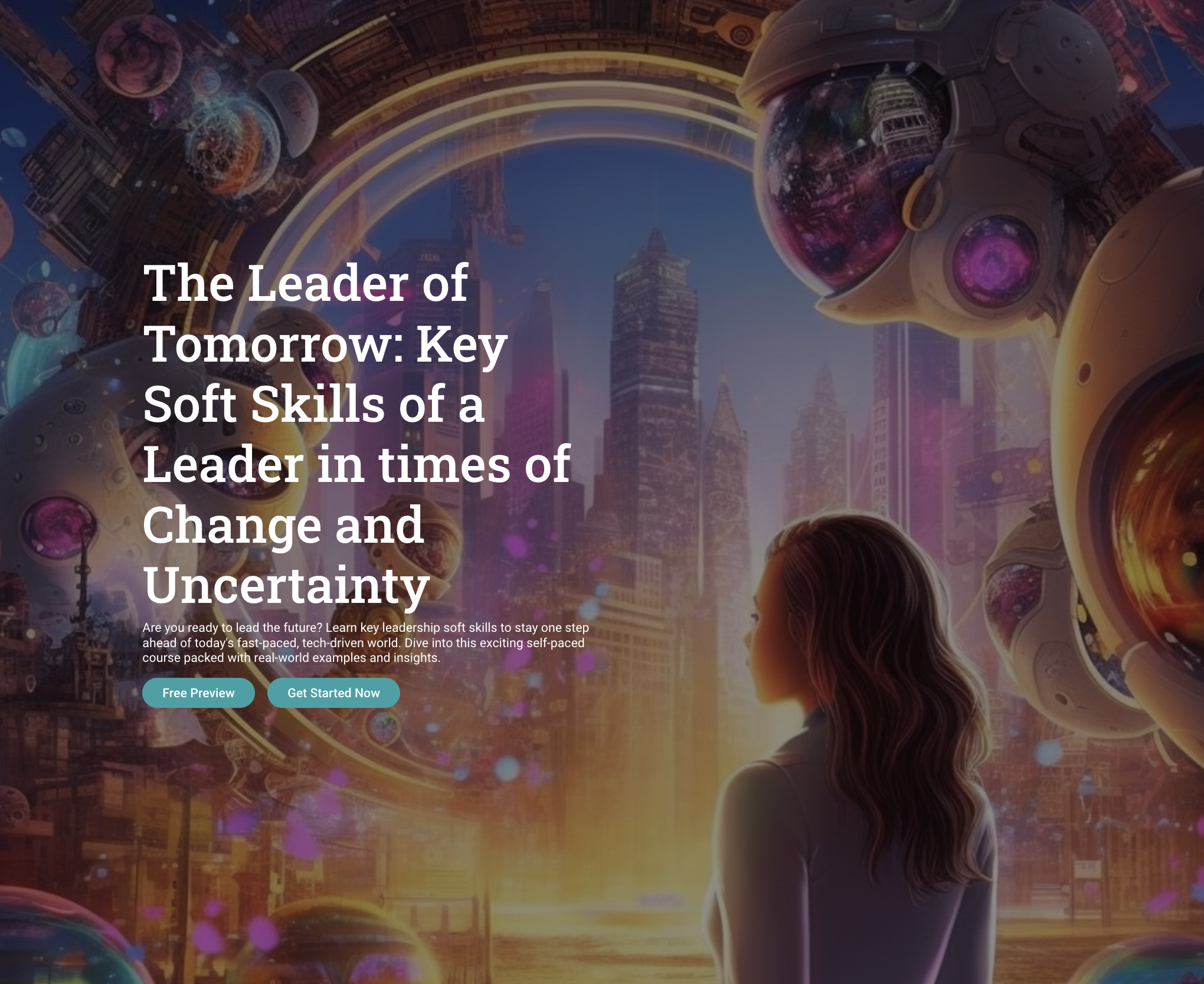
The Self Defense with Capoeira Martial Art Training Online Course offers a fun and practical way to learn how to protect yourself using the art of Capoeira. This Afro-Brazilian martial art blends dance, acrobatics and rhythm with real-world self-defence techniques. You will explore basic movements, defence and attack steps, and how to put them together in fluid combinations. The course helps you build coordination, confidence, and physical strength while learning a unique form of self-defence. Course Curriculum ✓ Section 01: Introduction ✓ Section 02: Defense and Attack ‘defesa e ataque’ ✓ Section 03: Combinations Learning Outcomes Understand the basics and history of Capoeira. Learn key movements for attack and defence. Improve your balance and body control. Develop fast reflexes through movement drills. Build core strength and flexibility. Master simple Capoeira combinations. Use rhythm to guide movement and improve timing. Practise self-defence techniques using Capoeira principles. Boost self-confidence through physical training. Gain a healthy, active routine for long-term well-being. Who is this course for? This course is perfect for anyone interested in martial arts, fitness or self-defence. Whether you are a beginner with no experience or someone looking to try a new style, this course is for you. It suits learners of all ages who want to stay active while learning useful skills. Eligibility Requirements You don’t need any martial arts experience or fitness level to join this course. Just bring your interest and a willingness to move. Comfortable clothing and a bit of space to practise are all you need. Career Path After completing this course, you may explore roles such as fitness coach, martial arts trainer, or self-defence instructor. It can also lead to further study in Capoeira or other martial arts, and boost confidence in pursuing wellness, personal training, or physical education fields. (Learn more about this online course)

Embark on a transformative educational journey with our Focus Awards Level 3 Award in Supporting Teaching and Learning in Schools (RQF). This comprehensive program delves into the intricacies of education, providing you with essential tools to excel in educational environments. Gain a profound understanding of effective communication, school structures, child development, and safeguarding techniques. Enrol today to elevate your career prospects, expand your knowledge, and make a lasting impact in the realm of education. Guided Learning Hours Guided Learning Hours encompass any form of direct interaction, supervision, or support provided to learners by educators, tutors, trainers, or suitable education/training providers. For this qualification, the total Guided Learning Hours amount to 80 hours, highlighting the substantial role of structured guidance and assistance in the learning process. Total Qualification Time The Total Qualification Time (TQT) integrates guided learning hours and independent study, representing the overall commitment required. Each credit in the qualification equates to 10 hours of learning. This specific qualification entails a TQT of 120 hours. Method of Assessment Create a portfolio with evidence for each unit's learning outcomes. Self-declare work authenticity, verified by the assessor's countersignature. Complete internally assessed assignments per qualification requirements. Progression Upon successful completion of the qualification, learners can explore various pathways for advancement: Level 3 Certificate/Diploma in Supporting Teaching and Learning Level 4 Teaching Assistant Qualifications Teacher Training Programs (PGCE, SCITT, DET) Pursue Higher Education (e.g., bachelor's degree) Specialised Courses (e.g., SEN support) Leadership and Management in Education Continuing Professional Development (CPD) Advanced Studies (e.g., master's, doctoral degrees) Qualification Purpose The purpose of the Focus Awards Level 3 Award in Education and Training (RQF) Empower students with essential expertise for school support roles. Master knowledge and skills for effective teaching assistance. Enhance engagement in educational activities within schools. Who is this course for? Aspiring teaching assistants Individuals pursuing a career in education Parents interested in understanding child development School staff seeking professional development Requirements Enrolling in the Focus Awards Level 3 Award in Supporting Teaching and Learning (RQF) course is accessible and inclusive. No specific qualifications or prior experience are required, making it an excellent choice for individuals looking to enhance their skills in this field. This course welcomes participants aged 16 and above, offering an opportunity for a wide range of individuals to engage in and benefit from the program. Career path Teaching Assistant: £18,000 per year. Learning Support Assistant: £20,000 per year. Special Educational Needs (SEN) Assistant: £22,000 per year. Classroom Supervisor: £25,000 per year. Education Administrator: £24,000 per year Further Education Instructor: £30,000 or more per year Note: There is No Registration, Assessment, Certification fee included with this price.

>>24 Hours Left! Don't Let the Winter Deals Slip Away - Enrol Now!<< Fulfil a lifelong ambition and contribute to the UK's transport system by taking our Trainee Train Driver course. With the development of the HS2 project constantly making news headlines and thousands of commuters still very much in need of reliable public rail transport, the ability to drive a train is still a sought-after skill. With this Trainee Train Driver training, you can take a major step on the career path to an enduring profession. The Trainee Train Driver course is broken down into several in-depth modules to provide you with the most convenient and rich learning experience possible. Upon successful completion of the Trainee Train Driver course, an instant e-certificate will be exhibited in your profile that you can order as proof of your skills and knowledge. Add these amazing new skills to your resume and boost your employability by simply enrolling in this course. Learning Outcomes: Know the working hours and salaries of a typical train driver Discover the requirements for driving certificates and registrations Learn how to complete a driver's application form successfully Understand how to pass a train driver's psychometric test Demonstrate the ability to pass an intense application interview Display an awareness of the medical assessments and training procedures Skills You Will Gain Occupational awareness Operational train driver duties Railway health and safety Aptitude testing Career advisement Why Choose Our Train Driver Course: Get instant access to this Train Driver course. Learn Train Driver from anywhere in the world Train Driver is affordable and simple to understand Train Driver is entirely online, interactive lesson with voiceover audio Lifetime access to the Train Driver course materials Train Driver comes with 24/7 tutor support *** Course Curriculum *** Here is the curriculum breakdown of the Trainee Train Driver course: Module 01:Introduction to Trainee Train Driving Module 02: Licences and Certificates: Key Facts Module 03: Required Skills and Attitudes Module 04: Application Form Success Module 05: Psychometric Test Module 06: Find Success in the Train Driver Interview Module 07: References, Medical Assessment and Training Assessment Process Once you have completed all the modules in the Trainee Train Driver course, you can assess your skills and knowledge with an optional assignment. CPD 10 CPD hours / points Accredited by CPD Quality Standards Who is this course for? Anyone interested in learning more about the topic is advised to take this Trainee Train Driver course. This course is open to everybody. Requirements You will not need any prior background or expertise to enrol in this Train Drivercourse. Career path After completing this Train Driver course, you are to start your career or begin the next phase of your career. Certificates CPDQS Accredited Certificate Digital certificate - £10 CPDQS Accredited Certificate Hard copy certificate - £29 If you are an international student, then you have to pay an additional 10 GBP as an international delivery charge.