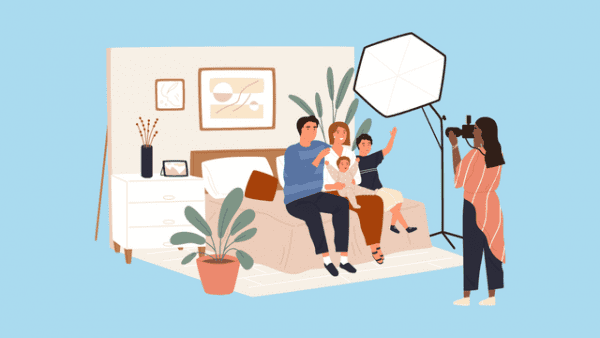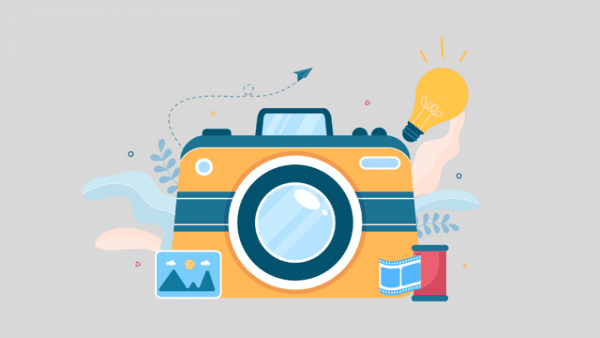- Professional Development
- Medicine & Nursing
- Arts & Crafts
- Health & Wellbeing
- Personal Development
7599 Instructor courses delivered On Demand
Course Overview Grasp a crystal clear understanding of The Theory of Constraints and throughput accounting within one course. The Theory of Constraints and Throughput Accounting course is designed by industry experts to help you build a solid foundation in these subjects. From The Theory of Constraints and Throughput Accounting course, you will learn the fundamentals of throughput accounting. The instructor will help you understand the basic principles of the Theory of Constraints. Step by step, you will get acquainted with the concepts and tools of lean accounting. You will be able to acquire the essential knowledge and expertise for value stream management. Here, you will also learn about the performance measures followed in lean accounting. The Theory of Constraints and Throughput Accounting course is an excellent opportunity to build a valuable skill set. Enroll today and elevate your resume. Learning Outcomes Understand the Theory of Constraints Get a detailed introduction to Throughput Accounting Familiarize yourself with the concepts in lean accounting Build your skills in value stream management Learn about the tools of lean accounting Know what are the performance measures used in lean accounting Who is this course for? The Theory of Constraints and Throughput Accounting course is for those interested in enriching their accounting skills. Entry Requirement This course is available to all learners, of all academic backgrounds. Learners should be aged 16 or over to undertake the qualification. Good understanding of English language, numeracy and ICT are required to attend this course. Certification After you have successfully completed the course, you will be able to obtain an Accredited Certificate of Achievement. You can however also obtain a Course Completion Certificate following the course completion without sitting for the test. Certificates can be obtained either in hardcopy at the cost of £39 or in PDF format at the cost of £24. PDF certificate's turnaround time is 24 hours, and for the hardcopy certificate, it is 3-9 working days. Why choose us? Affordable, engaging & high-quality e-learning study materials; Tutorial videos/materials from the industry-leading experts; Study in a user-friendly, advanced online learning platform; Efficient exam systems for the assessment and instant result; The UK & internationally recognized accredited qualification; Access to course content on mobile, tablet or desktop from anywhere anytime; The benefit of career advancement opportunities; 24/7 student support via email. Career Path The Theory of Constraints and Throughput Accounting course is a useful qualification to possess and would be beneficial for any related profession or industry such as: Accountant Business Management Unit 01: The Theory of Constraints and Throughput Accounting Welcome to the Theory of Constraints, Throughput Accounting and Lean Accounting 00:01:00 Introduction to the Theory of Constraints 00:01:00 The Theory of Constraints 00:10:00 Introduction to Throughput Accounting 00:01:00 Throughput Accounting 00:07:00 The Measures and KPIs of Throughput Accounting 00:06:00 Throughput Accounting Example 00:09:00 Unit 02: Lean Accounting Part 1 Introduction to Lean Accounting 00:14:00 Concepts in Lean Accounting 00:01:00 Lean Performance Measures 00:16:00 Creating Lean Performance Measures 00:06:00 Unit 03: Lean Accounting Part 2 Introduction to Value Stream Management 00:01:00 Managing by Value Stream 00:06:00 Introducing the Tools of Lean Accounting 00:01:00 Lean Decision Making - The Tools of Lean Accounting 00:18:00 Box Score Example 00:06:00 Lean Accounting and Transaction Elimination 00:10:00 Introduction to Quantifying the Benefits of Improvement Activity 00:10:00 Quantifying the Benefits of Improvement 00:01:00 Lean Accounting and Customer Value 00:04:00 Planning by Value Stream 00:06:00 Unit 04: Summary and Lean Accounting Assignment Summary: What we have learned in this Course 00:06:00 Lean Accounting Assignment 00:04:00 Lean Accounting Assignment Answer 00:08:00 Thank you 00:01:00 Certificate and Transcript Order Your Certificates and Transcripts 00:00:00

Description Access 2016 is a software development and graphical user interface tool that assist you to collect, report, and analyze information for the reference. To become better at MS Access take a look at our well designed MS Access 2016 Advanced course. It will help you in understanding all you need to know about the MS Access. The course aims at the students' efficiency to improve their skill in the functions of an Access database. It teaches the learners how to form joint table and use table analyzer wizard effectively. The course incorporates the fundamental issues of MS Access such as automation process with the help of VBA, creation, and modification of switchboards, and function of table events. It enables the students to configure security and access for different environments providing knowledge with the multiple uses of tools and backup system. Assessment: This course does not involve any MCQ test. Students need to answer assignment questions to complete the course, the answers will be in the form of written work in pdf or word. Students can write the answers in their own time. Once the answers are submitted, the instructor will check and assess the work. Certification: After completing and passing the course successfully, you will be able to obtain an Accredited Certificate of Achievement. Certificates can be obtained either in hard copy at a cost of £39 or in PDF format at a cost of £24. Who is this Course for? MS Access 2016 Advanced is certified by CPD Qualifications Standards and CiQ. This makes it perfect for anyone trying to learn potential professional skills. As there is no experience and qualification required for this course, it is available for all students from any academic background. Requirements Our MS Access 2016 Advanced is fully compatible with any kind of device. Whether you are using Windows computer, Mac, smartphones or tablets, you will get the same experience while learning. Besides that, you will be able to access the course with any kind of internet connection from anywhere at any time without any kind of limitation. Career Path After completing this course you will be able to build up accurate knowledge and skills with proper confidence to enrich yourself and brighten up your career in the relevant job market. Introduction Introduction FREE 00:01:00 Improving the Structure of a Database Using the Table Analyzer Wizard 00:05:00 Append Querying to Normalize a Table 00:08:00 Creating a Junction Table 00:06:00 Maintaining a Database Backing Up a Database 00:02:00 Using the Compact and Repair Database Tool 00:03:00 Using the Object Dependencies Tool 00:02:00 Using the Database Documenter Too 00:02:00 Using the Performance Analyzer Tool 00:02:00 Working with Access Switchboards Understanding the Access Switchboard 00:03:00 Using The Switchboard Manager 00:09:00 Modifying a Switchboard 00:05:00 Setting the Startup Options 00:04:00 Configuring Access for Multiple Users Using the database Splitter 00:04:00 Configuring Trusted Locations 00:02:00 Password Protecting a Database 00:03:00 Password Protecting Modules 00:01:00 Converting a Database to an ACCDE file 00:01:00 Automating Processes with VBA Understanding VBA Basics 00:06:00 Exploring Variables and Control Flow Statements 00:10:00 Exporting a Table or Query with VBA 00:06:00 Converting a Macro to VBA 00:02:00 Using Table Events Understanding Table Events 00:02:00 Using the Before Change Event Command 00:04:00 Using the After Change Event Command 00:04:00 Conclusion Course Recap 00:04:00 Resources Resources - MS Access 2016 Advanced 00:00:00 Certificate and Transcript Order Your Certificates and Transcripts 00:00:00

Supervising others is a skill that has undergone a change in the information age and globalisation. Increase your skills, knowledge and information of professional supervision with this course! Description: Supervising others is considered to be one of the toughest occupations. Between dealing with your own time and activities, helping your colleagues take care of issues and finish assignments, and helping different managers, your day can fill up before you know it. This course will enable managers to end up being more productive. They will likewise turn out to be more capable of assigning, managing time, setting goals and desires (for themselves as well as other people), provide feedback, resolve conflicts, and regulate discipline. Who is this course for? New supervisors or anyone who is interested in a supervisory position. Team leaders. Part time supervisors. Entry Requirement: This course is available to all learners, of all academic backgrounds. Learners should be aged 16 or over to undertake the qualification. Good understanding of English language, numeracy and ICT are required to attend this course. Assessment: At the end of the course, you will be required to sit an online multiple-choice test. Your test will be assessed automatically and immediately so that you will instantly know whether you have been successful. Before sitting for your final exam, you will have the opportunity to test your proficiency with a mock exam. Certification: After you have successfully passed the test, you will be able to obtain an Accredited Certificate of Achievement. You can however also obtain a Course Completion Certificate following the course completion without sitting for the test. Certificates can be obtained either in hard copy at the cost of £39 or in PDF format at the cost of £24. PDF certificate's turnaround time is 24 hours, and for the hardcopy certificate, it is 3-9 working days. Why choose us? Affordable, engaging & high-quality e-learning study materials; Tutorial videos/materials from the industry leading experts; Study in a user-friendly, advanced online learning platform; Efficient exam systems for the assessment and instant result; The UK & internationally recognised accredited qualification; Access to course content on mobile, tablet or desktop from anywhere anytime; The benefit of career advancement opportunities; 24/7 student support via email. Career path: The Professional Supervisor Training Course will be very beneficial and helpful, especially to the following professionals: Supervisor at different workplaces. Counselor. Social Worker. Teacher. Instructor. Human Resources. Management. Supervisor Module One - Getting Started 01:00:00 Module Two - Setting Expectations 01:00:00 Module Three - Setting Goals 00:30:00 Module Four - Assigning Work 01:00:00 Module Five - Degrees of Delegation 01:00:00 Module Six - Implementing Delegation 00:30:00 Module Seven - Providing Feedback 00:30:00 Module Eight - Managing Your Time 00:30:00 Module Nine - Resolving Conflict 00:30:00 Module Ten - Tips for Special Situations 00:30:00 Module Eleven - A Survival Guide for the New Supervisor 00:30:00 Module Twelve - Wrapping Up 00:30:00 Supervisor Skills Making the Transition 00:15:00 Key Behaviors and Attitudes 00:15:00 Setting Goals as Supervisor 00:15:00 Planning for Success 01:00:00 Active Listening Techniques 00:15:00 Communication Skills 00:30:00 Giving Feedback 00:30:00 Giving Instructions 00:15:00 Orders, Requests, and Suggestions 00:15:00 Managing Conflict 00:15:00 Managing Challenging Situations 00:30:00 Activities Professional Supervisor Training Course- Activities 00:00:00 Refer A Friend Refer A Friend 00:00:00 Mock Exam Mock Exam- Professional Supervisor Training Course 00:20:00 Final Exam Final Exam- Professional Supervisor Training Course 00:20:00 Certificate and Transcript Order Your Certificates and Transcripts 00:00:00

Description Learn to use Adobe Acrobat files efficiently with the Adobe Acrobat 9 Beginner course. Adobe Acrobat helps you to create, manipulate, print and manage files in Portable Document Format (PDF). The course teaches you how to do the works in Adobe Acrobat version 9. Throughout the course, you will explore the techniques of viewing and navigate a PDF, finding text, organizing your text, and more. You will learn how to create a PDF using Microsoft Word, or by using the Web. The course shows you how to merge PDF documents and how to create a portfolio. After that, the course shows you the procedures of modifying a PDF document where you will learn how to record pages, change contents, adding headers and footers, insert watermarks, numbering the pages and adding bookmarks. Then, the course focuses on accessibility issues where you will know about accessibility tags, how to check accessibility, and repair the accessibility issues. Next, the course guides you on how to ensure security by applying various methods such as creating a password, digital signature, etc. Finally, you will learn to create PDF forms. Assessment: This course does not involve any MCQ test. Students need to answer assignment questions to complete the course, the answers will be in the form of written work in pdf or word. Students can write the answers in their own time. Once the answers are submitted, the instructor will check and assess the work. Certification: After completing and passing the course successfully, you will be able to obtain an Accredited Certificate of Achievement. Certificates can be obtained either in hard copy at a cost of £39 or in PDF format at a cost of £24. Who is this Course for? Adobe Acrobat 9 Beginner is certified by CPD Qualifications Standards and CiQ. This makes it perfect for anyone trying to learn potential professional skills. As there is no experience and qualification required for this course, it is available for all students from any academic background. Requirements Our Adobe Acrobat 9 Beginner is fully compatible with any kind of device. Whether you are using Windows computer, Mac, smartphones or tablets, you will get the same experience while learning. Besides that, you will be able to access the course with any kind of internet connection from anywhere at any time without any kind of limitation. Career Path After completing this course you will be able to build up accurate knowledge and skills with proper confidence to enrich yourself and brighten up your career in the relevant job market. Module: 01 Introduction 00:02:00 Introducing Acrobat and PDFs 00:36:00 Creating PDFs from Office 00:09:00 Creating PDFs from Creative Cloud 00:05:00 Merge a PDF 00:04:00 Combining PDFs 00:09:00 Modifying PDF Documents 00:05:00 Changing Content 00:05:00 Add Header & Footer 00:05:00 Using Watermarks 00:04:00 Module: 02 Numbering Pages 00:03:00 Creating Bookmarks 00:08:00 PDF Accessibility Part 1 00:08:00 PDF Accessibility Part 2 00:07:00 Tagged PDF Part 1 00:07:00 Tagged PDF Part 2 00:01:00 Protecting a PDF Part 1 00:02:00 Protecting a PDF Part 2 00:02:00 Create Digital Signature Part 1 00:06:00 Create Digital Signature Part 2 00:02:00 Create Digital Signature Part 3 00:02:00 Module: 03 Protecting PDF with Password 00:05:00 Create Security Envelope 00:06:00 Create PDF Forms Part 1 00:02:00 Create PDF Forms Part 2 00:14:00 Adobe Livecycle Designer Part 1 00:03:00 Adobe Livecycle Designer Part 2 00:02:00 Adobe Livecycle Designer Part 3 00:07:00 Course Recap 00:04:00 Certificate and Transcript Order Your Certificates and Transcripts 00:00:00

Description Every successful work needs a good plan. Without executing proper plan, no one can bring a good result in his business, career, and every successful event. Do you want to know the tactics to accomplish you're your effective plan? Don't be late. Look at our Emergency Planning Training course. You may find your desired answer in this course. The course provides you the effective idea about an instant plan making methods. It assists you to improvise your hidden knowledge, skills, ideas, and thinking and helps you to implement it in your practical knowledge. The course enables you to identify your lacking in regard to make any plans and helps you chose the best plan at an instance. Actually, the course will enrich your mental ability to take some wise decision in making a sound plan immediately. Assessment: This course does not involve any MCQ test. Students need to answer assignment questions to complete the course, the answers will be in the form of written work in pdf or word. Students can write the answers in their own time. Once the answers are submitted, the instructor will check and assess the work. Certification: After completing and passing the course successfully, you will be able to obtain an Accredited Certificate of Achievement. Certificates can be obtained either in hard copy at a cost of £39 or in PDF format at a cost of £24. Who is this Course for? Emergency Planning Training is certified by CPD Qualifications Standards and CiQ. This makes it perfect for anyone trying to learn potential professional skills. As there is no experience and qualification required for this course, it is available for all students from any academic background. Requirements Our Emergency Planning Training is fully compatible with any kind of device. Whether you are using Windows computer, Mac, smartphones or tablets, you will get the same experience while learning. Besides that, you will be able to access the course with any kind of internet connection from anywhere at any time without any kind of limitation. Career Path After completing this course you will be able to build up accurate knowledge and skills with proper confidence to enrich yourself and brighten up your career in the relevant job market. Introduction Introduction FREE 00:03:00 Who are We? 00:04:00 Who Is the Course For? 00:01:00 Why Have an Emergency Management Plan? 00:06:00 Emergency Planning Committee (EPC) Emergency Planning Committee 00:05:00 Emergency Plan and Procedures Introduction 00:05:00 Emergency Identification and Analysis 00:06:00 Potential Emergencies for Venues. Let's start with Fire 00:05:00 Internal Threats, Visitors and Bomb Threats 00:09:00 Suspect Items 00:02:00 Active Shooter1 00:06:00 Crowd-Related Emergencies 00:09:00 Terrorism 00:07:00 Structure of the Emergency Plan and Emergency Response Procedures 00:02:00 Evacuation Diagram 00:02:00 Distribution of the Emergency Plan and Procedures 00:04:00 Review and Routine Servicing 00:01:00 Key Considerations for our Emergency Response Procedures Introduction and Required Procedures 00:04:00 Notification, Communication, Media, Social Media, Control & Coordination 00:10:00 Children and Emergency Response Equipment 00:04:00 Evacuation Options, Routes & Assembly Areas 00:05:00 First Aid, Lifts & Escalators 00:01:00 Occupants and Visitors with a Disability 00:03:00 Other Considerations 00:06:00 Emergency Control Organisation Emergency Control Organisation 00:04:00 Selection Criteria for ECO Members, Roles, Identification and Indemnity 00:03:00 Who will make a good Chief Warden? 00:06:00 Training and Response Exercises EPC and ECO Training 00:05:00 Occupants, Visitors, Skill Retention & Training Materials 00:04:00 Emergency Response Exercises or 'Drills' 00:08:00 Wrap Up Wrap Up 00:02:00 Certificate and Transcript Order Your Certificates and Transcripts 00:00:00

Description MS office 2016 is an effective and popular app in this modern time. It is almost impossible to think a single moment without MS Office. Publishing text, writing email, letter, application, and creating content, it creates a great influence at this present age. Having a good command of it, people can enrich his career. Do you want to learn how it works? Take a visit to our MS Office 2016 New Features course. This course designs in such a way that will assist students to learn about the key issues of Microsoft Office 2016 along with its new changes. The new version adds some feature in PowerPoint, Outlook, Access, and Microsoft Word such as Tell Me, ink equating, version history, new chart types, themes, and individual review feature. At the end of the course, students can know how to deal with these new features appropriately. Assessment: This course does not involve any MCQ test. Students need to answer assignment questions to complete the course, the answers will be in the form of written work in pdf or word. Students can write the answers in their own time. Once the answers are submitted, the instructor will check and assess the work. Certification: After completing and passing the course successfully, you will be able to obtain an Accredited Certificate of Achievement. Certificates can be obtained either in hard copy at a cost of £39 or in PDF format at a cost of £24. Who is this Course for? MS Office 2016 New Features is certified by CPD Qualifications Standards and CiQ. This makes it perfect for anyone trying to learn potential professional skills. As there is no experience and qualification required for this course, it is available for all students from any academic background. Requirements Our MS Office 2016 New Features is fully compatible with any kind of device. Whether you are using Windows computer, Mac, smartphones or tablets, you will get the same experience while learning. Besides that, you will be able to access the course with any kind of internet connection from anywhere at any time without any kind of limitation. Career Path After completing this course you will be able to build up accurate knowledge and skills with proper confidence to enrich yourself and brighten up your career in the relevant job market. Introduction Introduction FREE 00:03:00 Overview of Common Changes Using the Tell Me Feature 00:04:00 Using Smart Lookup 00:04:00 Applying the New Colorful Theme 00:02:00 Working with Version History 00:03:00 Working with New Chart Types 00:04:00 Using Ink Equations 00:03:00 New Features in Word Using Co-Authoring 00:05:00 New Features in Excel Using the One-Click Forecast 00:03:00 Searching in the PivotTable Field List 00:01:00 Using Multi-Select with a PivotTable Slicer 00:01:00 Using Maps 00:01:00 Using Get and Transform Power Queries 00:03:00 Publishing and Sharing in Power BI 00:02:00 Using Power View 00:02:00 Working with PowerPivot Improvements 00:02:00 New Features in PowerPoint Using Preset Styles for Shapes 00:04:00 Creating a Screen Recording 00:05:00 New Features in Outlook Working with Groups 00:09:00 Working with Clutter 00:05:00 Searching with Keywords and People Suggestions 00:02:00 Working with Email Attachments 00:03:00 New Features in Access Exploring the New Environment 00:01:00 Exploring New Templates 00:02:00 Exporting Linked Information to Excel 00:01:00 Integrating with SharePoint 2016 00:01:00 Conclusion Course Recap 00:01:00 Order Your Certificate and Transcript Order Your Certificates and Transcripts 00:00:00