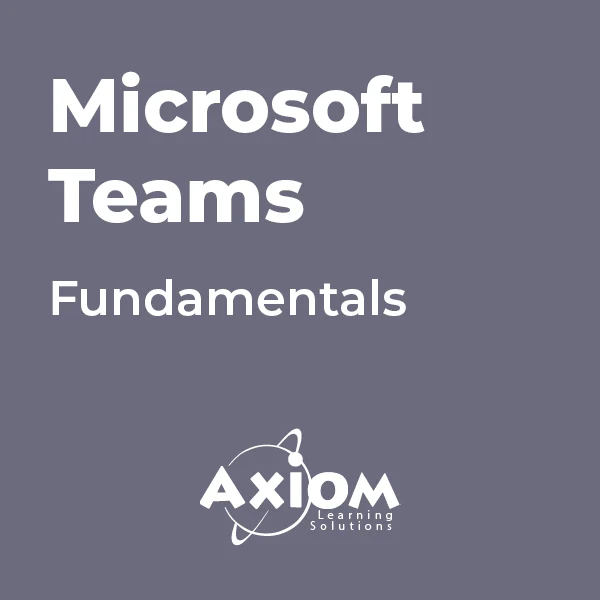- Professional Development
- Medicine & Nursing
- Arts & Crafts
- Health & Wellbeing
- Personal Development
673 Instructor courses in Liverpool delivered Live Online
Cisco Deploying Cisco SD-Access (ENSDA)
By Nexus Human
Duration 4 Days 24 CPD hours This course is intended for The primary audience for this course is as follows: System Engineers Network Engineers Technical Architects Technical Support Personnel Channel Partners Resellers Overview Upon completing the course, the learner will be able to meet these overall objectives: Describe Cisco SD-Access and how it relates to Cisco DNA Orchestrate a Cisco SD-Access solution using the Cisco DNA Center⢠orchestration platform Use the Network Data Platform to demonstrate the assurance and analytics capabilities of SD-Access The Deploying Cisco SD-Access (ENSDA) v1.0 course is an instructor-led, lab based, hands-on course that teaches students how to successfully deploy the Cisco© Software-Defined Access (SD-Access) solution within their enterprise networks. The course discusses how Cisco SD-Access fits into the Cisco Digital Network Architecture (Cisco DNA?). It covers SD-Access fundamentals, provisioning, policies, wireless integration, border operations, and migration strategies. Module 1: Cisco SD-Access Overview Lesson 1: Exploring Cisco SD-Access Lesson 2: Describing the Cisco SD-Access Architecture Lesson 3: Exploring Cisco DNA Center Lesson 4: Configuring Underlay Automation Module 2: Cisco SD-Access Implementation Lesson 1: ISE Integration in DNA Center Lesson 2: Policy Provisioning Basics Lesson 3: Navigating and Managing the Policy Application Workflows Module 3: Cisco SD-Access Border Operations Lesson 1: Cisco SD-Access Deployment Models Lesson 2: Connecting the Fabric to External Domains Module 4: Wireless Integration Orchestration Lesson 1: Integrating Wireless with the Cisco SD-Access Solution Lesson 2: Workflow of Cisco SD-Access Wireless Lesson 3: Cisco SD-Access Wireless Network Design Lesson 4: Cisco SD-Access Wireless Basic Operation Module 5: Cisco SD-Access Assurance and Migration Lesson 1: Cisco Network Data Platform Lesson 2: Cisco SD-Access Migration Strategies

55264 Introduction to Programming Using Python
By Nexus Human
Duration 5 Days 30 CPD hours This course is intended for This course is intended for new and experienced programmers that want to learn how to write and troubleshoot Python code. This is the Microsoft recommended course for preparing for the 98-381 test. Previous programming experience is not required but recommended. Overview By the end of this course, you will be able to: Create Operations using Data Types and Operators Create Control Flow Operations Create Input and Output Operations Write and Document code to solve a specified problem Troubleshoot Problems and Write Error Handling Operations Perform Operations Using Modules and Tools This five-day instructor-led course (three-day boot camp) is intended for students who want to learn how to write, debug and document Python code Module 1: Perform Operations Using Data Types and Operators Assign data types to variables Perform data and data type operations Perform Arithmetic, Comparison and Logical Operations Review Module 2: Control Flow with Decisions and Loops Construct and analyze code segments that use branching statements Construct and analyze code segments that perform iterations Review Module 3: Perform Input and Output Operations Create Python code segments that perform file input and output operations Create Python code segments that perform console input and output operations Review Module 4: Document and Structure Code Construct and analyze code segments Document code segments using comments and documentation strings Review Module 5: Perform Troubleshooting and Error Handling Analyze, Detect and Fix code segments that have errors Analyze and construct code segments that handle exceptions Review Module 6: Perform Operations Using Modules and Tools Use Built-In Modules to perform basic operations Use Built-In Modules to perform complex operations Review

CUIC11.6AU-Cisco Unified Intelligence Center 11.6 for Advanced Users
By Nexus Human
Duration 2 Days 12 CPD hours This course is intended for The primary audiences for the course are as follows: Cisco technical customers (IT, telephony members, etc.) Cisco technology partners Cisco employees Overview Upon completing this course, the learner will be able to meet these overall objectives: Describe the CUIC High-Level Architecture and Deployment considerations Understanding Cisco Unified Intelligence Center Security, License Types and User Security Describe the installation and function of both the Controller Node Member Nodes. CUIC Configurations as well as how to upgrade the product is discussed. Managing Cisco Unified Intelligence Center Components Understanding Cisco Unified Intelligence Center Administration Describe what a Value List is and its function in CUIC Describe how Value Lists are created Describe what a Collection is and when you would use it when running reports Describe what are Report Definitions Describe the creation of Report Definitions and how to build a new Report using the new Report Definition The Cisco Unified Intelligence Center 11.6 for Advanced Users v1.1 (CUIC11.6AU v1.1) course is a 2-day instructor-led training (ILT) course. Cisco Unified Intelligence Center is a comprehensive, end-to-end reporting solution, designed to simplify the task of creating and modifying reports. It also can manage disparate data sources and, at the same time, to present a consistent user interface and a common tool to access varied data across multiple Cisco product families. Cisco Unified Intelligence Center Overview for the Advanced User Understanding Cisco Unified Intelligence Center Deployment Considerations Understanding Cisco Unified Intelligence Center Security, License Types and User Security Installing Cisco Unified Intelligence Managing Cisco Unified Intelligence Center Components Understanding Cisco Unified Intelligence Center Administration Using CUIC Value Lists and Collections as well as Report Definitions Using Value Lists and Collections Using Report Definitions

Microsoft Word - Templates and Styles
By AXIOM Learning Solutions
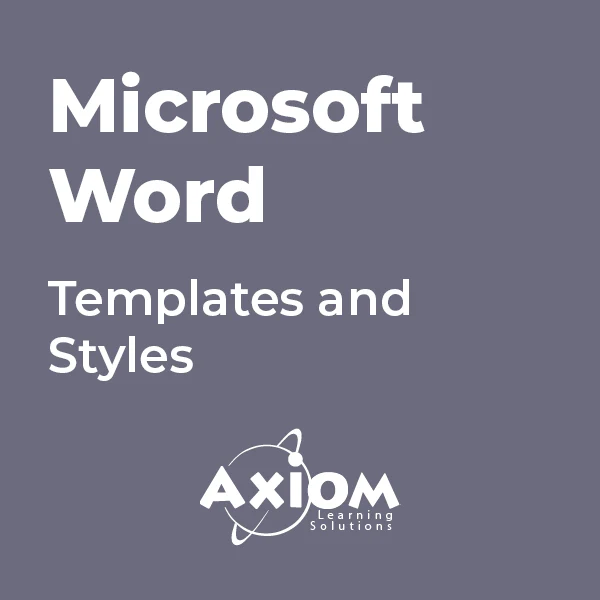
Microsoft Outlook - Making the Most of Mail
By AXIOM Learning Solutions
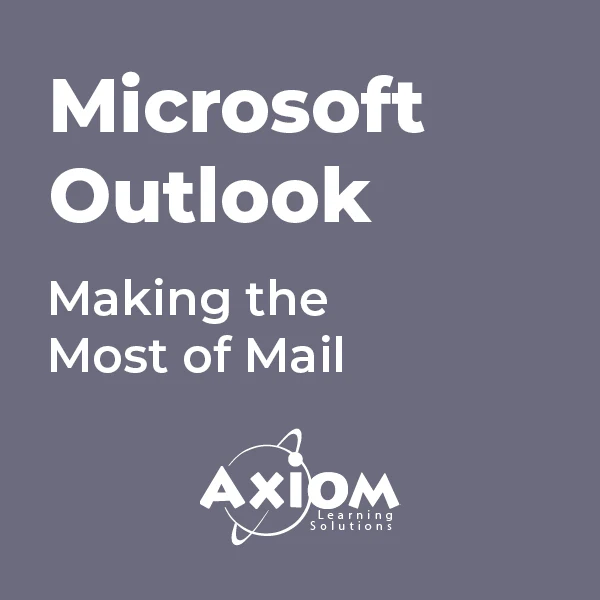
Microsoft Word - Mail Merge
By AXIOM Learning Solutions
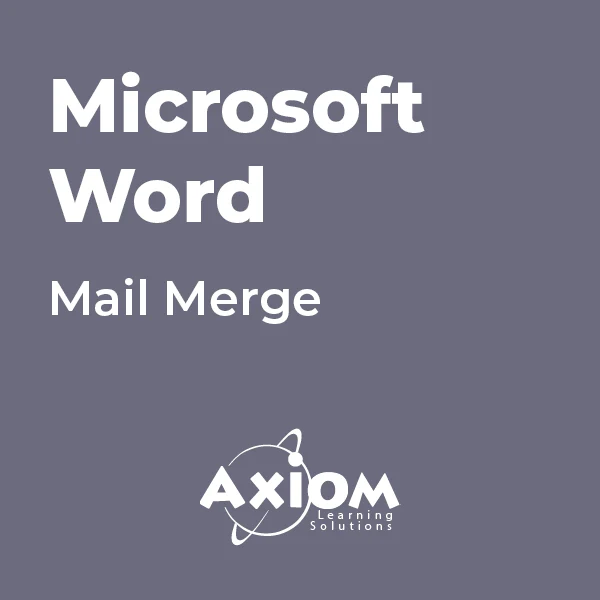
VMware vSAN: Troubleshooting [v7]
By Nexus Human
Duration 2 Days 12 CPD hours This course is intended for Storage and virtual infrastructure administrators who want to be able to perform initial troubleshooting on their software-defined storage with vSAN Overview By the end of the course, you should be able to meet the following objectives: Describe the software components of vSAN and their roles Diagram how the components relate to each other Use Skyline Health to investigate and help determine failure conditions Use the command-line tools to help determine failure conditions In this two-day course, you focus on learning the tools and skills necessary to troubleshoot VMware vSAN? 7 implementations. You gain practical experience with vSAN troubleshooting concepts through the completion of instructor-led activities and hands-on lab exercises. Course Introduction Introductions and course logistics Course objectives vSAN Architecture Describe the vSAN architecture and components Describe the policy-driven, object-based vSAN storage environment Describe the vSAN software components: CLOM, DOM, LSOM, CMMDS, and RDT Explain the relationships between the vSAN software components Explain the relationship between objects and components Determine how specific storage policies affect components Describe component placement Troubleshooting Methodology Use a structured approach to solve configuration and operational problems Apply troubleshooting methodology to logically diagnose faults and optimize troubleshooting efficiency Troubleshooting Tools Discuss the improvements and added capabilities in Skyline Health for vSAN Use Skyline Health for vSAN to identify and correct issues in vSAN Discuss the ways to run various command-line tools Discuss the ways to access VMware vSphere© ESXi? Shell Use commands to view, configure, and manage your vSphere environment Discuss the esxcli vsan namespace commands Discuss when to use Ruby vSphere Console (RVC) commands Explain which log files are useful for vSAN troubleshooting Use log files to help troubleshoot vSAN problems
![VMware vSAN: Troubleshooting [v7]](https://cademy-images-io.b-cdn.net/9dd9d42b-e7b9-4598-8d01-a30d0144ae51/4c81f130-71bf-4635-b7c6-375aff235529/original.png?width=3840)
Microsoft OneNote - Enhancing Notebooks
By AXIOM Learning Solutions
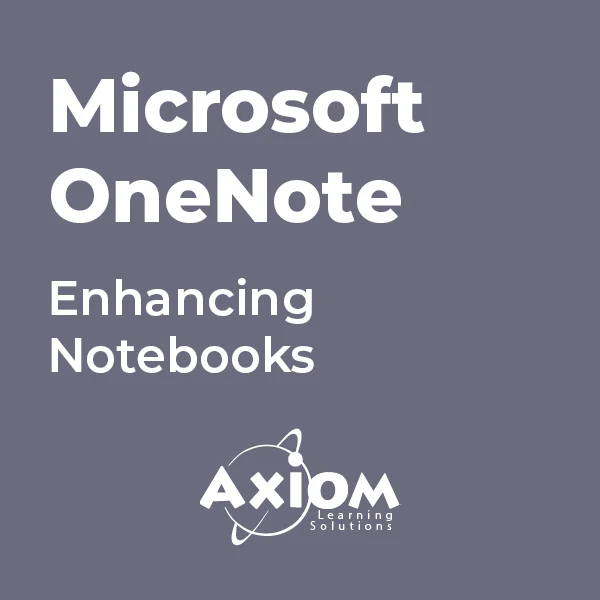
Microsoft Word - Document Layout and Formatting
By AXIOM Learning Solutions
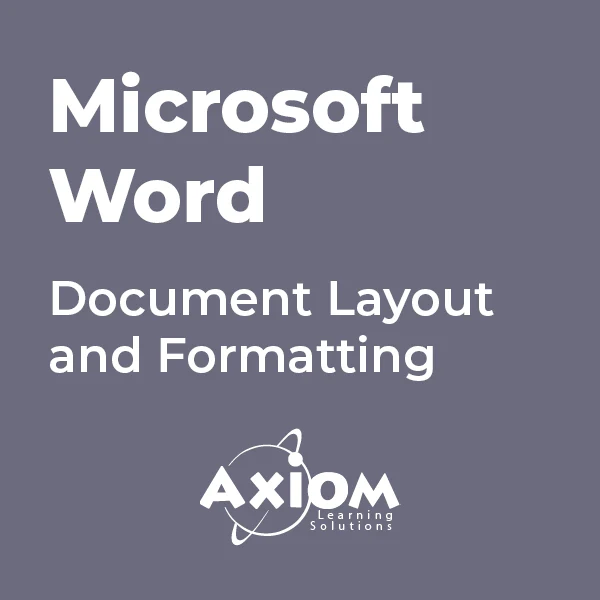
Microsoft Teams - Fundamentals
By AXIOM Learning Solutions