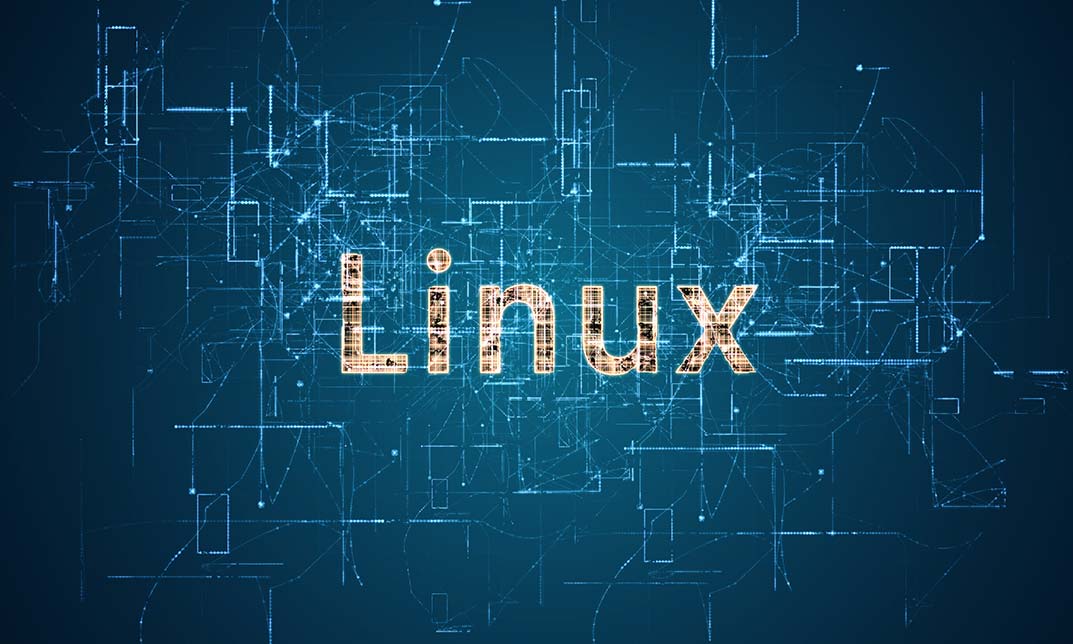- Professional Development
- Medicine & Nursing
- Arts & Crafts
- Health & Wellbeing
- Personal Development
1425 Installation courses
Maximizing Interaction on Facebook Live
By Compete High
ð Maximizing Interaction on Facebook Live: Unlock the Secrets to Engagement Excellence! ð Are you ready to transform your Facebook Live sessions from passive viewership to an interactive powerhouse? Welcome to our groundbreaking online course - Maximizing Interaction on Facebook Live! Elevate your live content, captivate your audience, and turn every broadcast into a dynamic, engaging experience. ð Why Choose This Course? In a sea of live videos, standing out requires more than just hitting the 'Go Live' button. Our course is your guide to becoming a Facebook Live maestro, teaching you the strategies and techniques to not just broadcast, but to captivate and connect. ð¥ What You'll Master: â Crafting Irresistible Content: Learn the art of creating compelling content that keeps your audience hooked from the first second to the last. â Audience Interaction Techniques: Uncover the secrets to fostering real-time engagement, encouraging comments, reactions, and shares that amplify your reach. â Technical Mastery: From camera setup to lighting, audio, and on-screen graphics - we'll guide you through the technical aspects to ensure your broadcasts look and sound professional. â Monetizing Your Live Streams: Turn your passion into profit by discovering proven strategies to monetize your Facebook Live sessions without compromising authenticity. ð Who Is This Course For? Whether you're a content creator, business owner, or aspiring influencer, if you're ready to take your Facebook Live game to the next level, this course is your ticket to success. ð Enroll Now and Transform Your Facebook Lives into Unforgettable Experiences! ð Course Curriculum Basic Overview 00:00 Mobile Equipment Needed 00:00 Mobile Equipment Not Needed But Useful 00:00 Desktop Equipment Needed 00:00 Desktop Equipment Not Needed But Helpful 00:00 Sharing Your Screen on Facebook Live 00:00 Sharing Your Cam On Facebook Live 00:00 Going Live on Your Personal Profile 00:00 Going Live Into a Group 00:00 Going Live on Your Page 00:00 Go Live From Your Mobile Device 00:00 Downloading Your Video 00:00 Using the Facebook Creator Studio 00:00 FB Creator Content Studio Library 00:00 FB Creator Studio Insights 00:00 FB Live Monetization 00:00 FB Creator Launchpad 00:00 FB Creator - Rights Manager 00:00 FB Creator Sudio Preferences 00:00 Conclusion - Go Live On Pages and In Groups Simultaneously 00:00 Advanced Overview 00:00 Why Use OBS And Not the Camera View 00:00 Acquire and Download OBS Studio 00:00 Installing OBS Studio 00:00 Basic Settings 00:00 Scenes Then Sources 00:00 Capturing A Camera 00:00 Capturing the Audio 00:00 Capturing a Monitor 00:00 Layering Sources 00:00 Connecting To Facebook 00:00 Troubleshooting Grey Screen in OBS 00:00 Streamlabs OBS Download 00:00 Streamlabs OBS Installation 00:00 Streamlabs OBS Scenes and Sources 00:00 Streamlabs OBS - Screens and Monitors 00:00 Streamlabs OBS - Capturing Audio and Video 00:00 Streamlabs OBS - Working In Studio Mode 00:00 Streamlabs OBS - Connecting To Facebook 00:00 Conclusion - Streamlabs OBS or OBS Studio 00:00

F5 Networks Configuring BIG-IP DNS - Domain Name System (formerly GTM)
By Nexus Human
Duration 2 Days 12 CPD hours This course is intended for This course is intended for system and network administrators responsible for installation, setup, configuration, and administration of BIG-IP DNS systems. This course gives networking professionals a functional understanding of the BIG-IP DNS system as it is commonly used. The course covers configuration and ongoing management of the BIG-IP DNS system, and includes a combination of lecture, discussion, and hands-on labs. Module 1: Setting Up the BIG-IP System Introducing the BIG-IP System Initially Setting Up the BIG-IP System Archiving the BIG-IP Configuration Leveraging F5 Support Resources and Tools Provision the BIG-IP System and Confirm Network Configuration Module 2: Introducing the Domain Name System (DNS) and BIG-IP DNS Understanding the Domain Name System (DNS) Reviewing the Name Resolution Process Implementing BIG-IP DNS Using DNS Resolution Diagnostic Tools Module 3: Accelerating DNS Resolution Introducing DNS Resolution with BIG-IP DNS BIG-IP DNS Resolution Decision Flow Configuring BIG-IP DNS Listeners Resolving DNS Queries in the Labs (Lab Zone Records) Load Balancing Queries to a DNS Server Pool Accelerating DNS Resolution with DNS Cache Accelerating DNS Resolution with DNS Express Introducing Wide IPs Using Other Resolution Methods with BIG-IP DNS Integrating BIG-IP DNS into Existing DNS Environments Module 4: Implementing Intelligent DNS Resolutions Introducing Intelligent DNS Resolution Identifying Physical Network Components Identifying Logical Network Components Collecting Metrics for Intelligent Resolution Configuring Data Centers Configuring a BIG-IP DNS System as a Server Configuring a BIG-IP LTM System as a Server Establishing iQuery Communication between BIG-IP Systems Configuring a Non-F5 Server Defining Links and Routers Configuring Wide IP Pools Configuring Wide IPs Managing Object Status Using the Traffic Management Shell (TMSH) Module 5: Using LDNS Probes and Metrics Introducing LDNS Probes and Metrics Types of LDNS Probes Excluding an LDNS from Probing Configuring Probe Metrics Collection Module 6: Load Balancing Intelligent DNS Resolution Introducing Load Balancing on BIG-IP DNS Using Static Load Balancing Methods Round Robin Ratio Global Availability Static Persist Other Static Load Balancing Methods Using Dynamic Load Balancing Methods Round Trip Time Completion Rate CPU Hops Least Connections Packet Rate Kilobytes per Second Other Dynamic Load Balancing Methods Virtual Server Capacity Virtual Server Score Using Quality of Service Load Balancing Persisting DNS Query Responses Configuring GSLB Load Balancing Decision Logs Using Manual Resume Using Topology Load Balancing Module 7: Monitoring Intelligent DNS Resources Exploring Monitors Configuring Monitors Assigning Monitors to Resources Monitoring Best Practices Module 8: Advanced BIG-IP DNS Topics Implementing DNSSEC Setting Limits for Resource Availability Using iRules with Wide IPs Introducing Other Wide IP Types Implementing BIG-IP DNS Sync Groups Module 9: Final Configuration Projects Final Configuration Projects

SAP Real-time Replication with SAP LT Replication Server (SLT100)
By Nexus Human
Duration 3 Days 18 CPD hours This course is intended for Technology Consultant System Administrator Application Consultant Overview This course will prepare you to: Set up SLT configurations, replicate data into different targets (such as SAP HANA, SAP BW or Central Finance) and monitor the data replication. In this course, you will learn how to use the trigger based real time data replication technology of the SAP LT Replication Server (SLT). SAP Landscape Replication Server Overview Explaining Positioning and Key Concepts Identifying Use Cases Understanding SLT as Part of the DMIS Product Family SAP Landscape Transformation Server Introduction Understanding the Architectural Concept Explaining the Landscape Strategy and Sizing Aspects Outlining the SLT Installation Procedure Replication to SAP HANA Setting Up Data Replication Executing Data Replication Understanding Advanced Replication Settings Outlining Operations and Monitoring Describing SLT Handling in Special Cases Replication to SAP BW Providing a Scenario Overview Explaining Open Data Provisioning (ODP) Describing Table-Based Replication Comparing Table-Based Replication and ODP Replication to SAP Data Services Explaining SAP Data Services and Architecture Describing the Setup of Replication to SAP Data Services Replication to ABAP Systems Describing the Architecture for Replication into an ABAP System Outlining the Setup for Replication into an ABAP System Replication to Non-SAP Databases Describing the Architecture for Replication to Non-SAP Databases Understanding the Setup of ABAP to Non-ABAP Replication Replication to Central Finance Describing the Architecture for Replication to Central Finance Understanding the Setup and Configuration of Replication to Central Finance SAP Landscape Transformation Replication Server Summary Providing a Summary of the SAP Landscape Transformation Replication Server SAP Landscape Transformation Replication Server 3.0 and Recent Updates Outlining SAP Landscape Transformation Replication Server 3 Updates Additional course details: Nexus Humans SAP Real-time Replication with SAP LT Replication Server (SLT100) training program is a workshop that presents an invigorating mix of sessions, lessons, and masterclasses meticulously crafted to propel your learning expedition forward. This immersive bootcamp-style experience boasts interactive lectures, hands-on labs, and collaborative hackathons, all strategically designed to fortify fundamental concepts. Guided by seasoned coaches, each session offers priceless insights and practical skills crucial for honing your expertise. Whether you're stepping into the realm of professional skills or a seasoned professional, this comprehensive course ensures you're equipped with the knowledge and prowess necessary for success. While we feel this is the best course for the SAP Real-time Replication with SAP LT Replication Server (SLT100) course and one of our Top 10 we encourage you to read the course outline to make sure it is the right content for you. Additionally, private sessions, closed classes or dedicated events are available both live online and at our training centres in Dublin and London, as well as at your offices anywhere in the UK, Ireland or across EMEA.

Professional Diploma in IT Communications
By iStudy UK
When it comes to understanding the fundamentals of computer networking the individual should have the appropriate knowledge of how to connect several different elements to create ideal computing networking. This course will teach how to function in a wide range of areas within the ICT industry and in ICT support roles in other industries. You will learn about local and wide area networks, voice network and wireless data network installation and maintenance. This course will also teach you the key operational and technical aspects of computer communication systems and relevant security issues, enabling you to appreciate emerging technologies. If you are a non-techie interested in learning about computer networks or aspiring IT professional who wishes to better understand how networks work, then get all the information you need here. This course has been designed to equip students with a wide range of software, technical and ICT skills required by industry at the diploma level. By the end of this program, the students will have the ability to develop an IT solution to a practical business problem using a technological approach. Course Highlights Professional Diploma in IT Communications is an award-winning and the best selling course that has been given the CPD Qualification Standards & IAO accreditation. It is the most suitable course anyone looking to work in this or relevant sector. It is considered one of the perfect courses in the UK that can help students/learners to get familiar with the topic and gain necessary skills to perform well in this field. We have packed Professional Diploma in IT Communications into 30 modules for teaching you everything you need to become successful in this profession. To provide you ease of access, this course is designed for both part-time and full-time students. You can become accredited in just 21 hours, 15 minutes hours and it is also possible to study at your own pace. We have experienced tutors who will help you throughout the comprehensive syllabus of this course and answer all your queries through email. For further clarification, you will be able to recognize your qualification by checking the validity from our dedicated website. Why You Should Choose Professional Diploma in IT Communications Lifetime access to the course No hidden fees or exam charges CPD Qualification Standards certification on successful completion Full Tutor support on weekdays (Monday - Friday) Efficient exam system, assessment and instant results Download Printable PDF certificate immediately after completion Obtain the original print copy of your certificate, dispatch the next working day for as little as £9. Improve your chance of gaining professional skills and better earning potential. Who is this Course for? Professional Diploma in IT Communications is CPD Qualification Standards and IAO accredited. This makes it perfect for anyone trying to learn potential professional skills. As there is no experience and qualification required for this course, it is available for all students from any academic backgrounds. Requirements Our Professional Diploma in IT Communications is fully compatible with any kind of device. Whether you are using Windows computer, Mac, smartphones or tablets, you will get the same experience while learning. Besides that, you will be able to access the course with any kind of internet connection from anywhere at any time without any kind of limitation. Career Path You will be ready to enter the relevant job market after completing this course. You will be able to gain necessary knowledge and skills required to succeed in this sector. All our Diplomas' are CPD Qualification Standards and IAO accredited so you will be able to stand out in the crowd by adding our qualifications to your CV and Resume. Module 01: Basics of Data Communications Basics of the Information Technology FREE 01:00:00 INTRODUCTION FREE 00:15:00 OBJECTIVES 00:15:00 DATA-COMMUNICATION 00:30:00 COMMUNICATION-MEDIA 00:15:00 TYPES OF COMMUNICATION SERVICES 00:30:00 MODEM 00:15:00 COMPUTER NETWORK 00:30:00 BENEFITS OF NETWORK 00:15:00 TYPES OF NETWORK 00:30:00 IMPORTANT TERMS USED IN NETWORKING 00:30:00 TELECONFERENCING 00:30:00 Module 02: Computer Networking Basics Introduction to Computer Networking FREE 00:30:00 Types of Computer Networks FREE 01:00:00 Types of Network Equipment 00:30:00 Ethernet 00:30:00 Wireless Local Area Networking 01:00:00 Internet Service 01:00:00 TCP/IP and Other Internet Protocols 01:00:00 Network Routing, Switching and Bridging 01:00:00 IPv4 & IPv6 01:00:00 Module 03: Networking Basics of computer networking 00:30:00 Computer networking design and solutions 00:30:00 Getting the right computer network hardware. 01:00:00 Setting up your Computer Network 00:30:00 Wireless vs wired 01:00:00 Cable management for wired computer network 01:00:00 Managing your network with network monitoring tools 01:00:00 Computer network maintenance and repair 01:00:00 Troubleshooting Computer Network Wrapping Up 01:00:00 Mock Exam Mock Exam- Professional Diploma in IT Communications 00:30:00 Final Exam Final Exam- Professional Diploma in IT Communications 00:30:00

[vc_row][vc_column][vc_column_text] Description: Are you training for a career in the ICT sector and want to know how to maintain and operate a computer efficiently? Or do you want to learn the fundamentals of IT maintenance for your home office? This Computer Maintenance Specialist Course will teach you how to troubleshoot your problems and become a computer whizz in no time! Learn the basics of computer maintenance and information technology with this general online course and develop the practical computer skills needed for your everyday office work. This course will teach you the principles of software and hardware, exploring the anatomy of a PC in detail. You will also learn about the different types of computers and components, with a step-by-step guide on how to upgrade your computer. Key topics include input and output devices, operating systems, essential software and terminology. Importantly, you will also learn the process of troubleshooting to avoid technical problems. Are you struggling to make full use of your home computer, or training to become a computer engineer? Enrol in this specialist computer maintenance course today and develop the knowledge and skills required to maintain basic computer systems. Who is the course for? Beginner to advanced level users of computer can benefit from the lessons we provide People who have an interest in learning about computer and computer maintenance Entry Requirement: This course is available to all learners, of all academic backgrounds. Anyone from beginner to the advanced level computer user can take this course. Learners should be aged 16 or over to undertake the qualification. Good understanding of English language, numeracy and ICT are required to attend this course. Assessment: At the end of the course, you will be required to sit an online multiple-choice test. Your test will be assessed automatically and immediately so that you will instantly know whether you have been successful. Before sitting for your final exam you will have the opportunity to test your proficiency with a mock exam. Certification: After you have successfully passed the test, you will be able to obtain an Accredited Certificate of Achievement. You can however also obtain a Course Completion Certificate following the course completion without sitting for the test. Certificates can be obtained either in hard copy at a cost of £39 or in PDF format at a cost of £24. PDF certificate's turnaround time is 24 hours and for the hardcopy certificate, it is 3-9 working days. Why choose us? Affordable, engaging & high-quality e-learning study materials; Tutorial videos/materials from the industry leading experts; Study in a user-friendly, advanced online learning platform; Efficient exam systems for the assessment and instant result; The UK & internationally recognised accredited qualification; Access to course content on mobile, tablet or desktop from anywhere anytime; The benefit of career advancement opportunities; 24/7 student support via email. Career Path: Computer Maintenance Specialist Course is a very useful qualification to possess, and will be very helpful to have especially for these careers: Computer Maintenance Staff IT Department Manager Computer Engineer Computer Specialist And everyone who uses a computer at home or work. [/vc_column_text][/vc_column][/vc_row] Computer Maintenance Specialist Course - Updated Version Module 01: Introduction to Computer & Building PC 00:17:00 Module 02: Overview of Hardware and Parts 00:27:00 Module 03: Building the Computer 00:25:00 Module 04: Input and Output Devices 00:22:00 Module 05: Software Installation 00:35:00 Module 06: Computer Networking 00:21:00 Module 07: Building a Gaming PC 00:19:00 Module 08: Maintenance of Computers 00:20:00 Computer Maintenance Specialist Course - Old Version Computer Fundamentals Basic Terms 00:15:00 Types of Computers 00:15:00 Anatomy of a PC 00:30:00 How a PC Works 00:15:00 CPU and Memory 00:30:00 Input Devices 00:15:00 Output Devices 00:15:00 Secondary Storage Devices 00:30:00 The Basics 00:15:00 Operating Systems and Applications 00:30:00 How is Software Built 00:15:00 Types of Software 00:15:00 Legal Issues 00:15:00 Computer Maintenance Introduction 00:15:00 Understanding The Components Of A PC 01:30:00 Do You Need To Upgrade Your PC? 01:00:00 Essential Softwares You Must Have On Your PC 01:00:00 Installing And Organizing Your PC 01:00:00 Troubleshooting Guidelines 01:00:00 How To Speak To A Technician 00:30:00 Summary 00:30:00 Reference Book Computer Maintenance 00:00:00 Mock Exam Mock Exam-Computer Maintenance Specialist Course 00:20:00 Final Exam Final Exam-Computer Maintenance Specialist Course 00:20:00 Order Your Certificate and Transcript Order Your Certificates and Transcripts 00:00:00

This Health and Safety Level 3 course is essential for anybody working in a Supervisory or Management role in any sector. Also, if you are wanting to make Health and Safety your chosen career, this IIRSM and CPD accredited course is the ideal starting point on your journey to IOSH and Nebosh qualifications. The course is also ideal for people running their own business and wanting to operate legally and safely.

Step into the vital world of gas safety with our meticulously crafted 'Gas Safety Course.' Picture yourself as a guardian of safety, where each module equips you with the knowledge to protect and serve. Our first module, Gas Safety Legislation, sets the stage, providing a comprehensive understanding of the legal framework that underpins all gas safety practices. As you advance, the course delves into the science of Combustion, demystifying how substances interact with oxygen, vital for ensuring safety in any gas-related environment. Journey through the intricate Transmission System, learning about pipes and flues, essential components in the safe transport and emission of gases. The course continues to evolve, covering Ventilation, a critical aspect in maintaining safe and breathable environments. Tightness Testing and Meter Regulator Check modules ensure you're adept at identifying and rectifying potential gas leaks, a crucial skill in preventing hazards. Appliance Pressures and Gas Rates further enhance your ability to monitor and manage gas appliances effectively. Emergency Isolation Controls and Valves, alongside Gas Safety Devices and Controls, fortify your ability to respond swiftly and effectively in urgent situations. The course culminates with Gas Warning Labelling, Emergency and Evacuation Procedures, and Chimney Standards, ensuring you're well-versed in all aspects of gas safety and appliance maintenance. Learning Outcomes Acquire comprehensive knowledge of gas safety legislation and its practical applications. Understand combustion processes and their implications for gas safety. Learn to inspect and maintain transmission systems, including pipes and flues. Gain expertise in conducting tightness testing and meter regulator checks. Develop skills in emergency procedures and the use of safety devices and controls. Why choose this Gas Safety Course? Unlimited access to the course for a lifetime. Opportunity to earn a certificate accredited by the CPD Quality Standards and CIQ after completing this course. Structured lesson planning in line with industry standards. Immerse yourself in innovative and captivating course materials and activities. Assessments designed to evaluate advanced cognitive abilities and skill proficiency. Flexibility to complete the Course at your own pace, on your own schedule. Receive full tutor support throughout the week, from Monday to Friday, to enhance your learning experience. Unlock career resources for CV improvement, interview readiness, and job success. Who is this Gas Safety Course for? Professionals in the gas industry seeking to update or refresh their safety knowledge. New entrants into the gas sector requiring foundational safety training. Technical staff involved in the maintenance and installation of gas systems. Health and safety officers in organisations that deal with gas appliances. Individuals aspiring to a career in gas safety and compliance. Career path Gas Safety Engineer: £28,000 - £40,000 Health and Safety Officer: £22,000 - £35,000 Gas Appliance Technician: £20,000 - £30,000 Facilities Manager: £24,000 - £40,000 Building Services Engineer: £25,000 - £50,000 Compliance Officer: £23,000 - £45,000 Prerequisites This Gas Safety Course does not require you to have any prior qualifications or experience. You can just enrol and start learning.This Gas Safety Course was made by professionals and it is compatible with all PC's, Mac's, tablets and smartphones. You will be able to access the course from anywhere at any time as long as you have a good enough internet connection. Certification After studying the course materials, there will be a written assignment test which you can take at the end of the course. After successfully passing the test you will be able to claim the pdf certificate for £4.99 Original Hard Copy certificates need to be ordered at an additional cost of £8. Course Curriculum Module 01: Gas Safety Legislation Gas Safety Legislation 00:41:00 Module 02: Combustion Combustion 00:29:00 Module 03: Transmission System: Pipes and Flues Transmission System Pipes and Flues 00:36:00 Module 04: Ventilation Ventilation 00:27:00 Module 05: Tightness Testing Tightness Testing 00:41:00 Module 06: Meter Regulator Check Meter Regulator Check 00:28:00 Module 07: Appliance Pressures and Gas Rates Appliance Pressures and Gas Rates 00:26:00 Module 08: Emergency Isolation Controls and Valves Emergency Isolation Controls and Valves 01:15:00 Module 09: Gas Safety Devices and Controls Gas Safety Devices and Controls 00:41:00 Module 10: Gas Warning Labelling Gas Warning Labelling 00:34:00 Module 11: Emergency and Evacuation Procedures Emergency and Evacuation Procedures 00:33:00 Module 12: Chimney Standards, Inspection and Testing Chimney Standards, Chimney Inspection and Testing 00:38:00 Module 13: Gas Appliances and Safety Gas Appliances and Safety 01:00:00 Assignment Assignment - Gas Safety Course 00:00:00

Embark on a transformative learning journey with our course, 'Microsoft Teams - Master Microsoft Teams.' Unleash the full potential of Microsoft Teams as you delve into an immersive curriculum that goes beyond the basics. From mastering the essentials of Teams' interface to advanced tips and tricks, this course is your key to becoming a Teams maestro. Dive into the world of team and member management, collaborative document editing with Word, Excel, and PowerPoint, and efficient communication through voice and video calls. Whether you're new to Teams or seeking to elevate your proficiency, this course offers a holistic understanding of Teams' functionalities, empowering you to navigate its intricacies effortlessly. Learning Outcomes Gain comprehensive knowledge of Microsoft Teams, from installation to advanced settings. Master team and member management, ensuring seamless collaboration. Explore the intricacies of managing channels and optimizing communication through chat. Harness the power of collaborative document editing with Word, Excel, and PowerPoint. Implement advanced tips and tricks, from shortcuts and customizations to private channels and channel notifications. Why choose this Microsoft Teams - Master Microsoft Teams course? Unlimited access to the course for a lifetime. Opportunity to earn a certificate accredited by the CPD Quality Standards and CIQ after completing this course. Structured lesson planning in line with industry standards. Immerse yourself in innovative and captivating course materials and activities. Assessments designed to evaluate advanced cognitive abilities and skill proficiency. Flexibility to complete the Course at your own pace, on your own schedule. Receive full tutor support throughout the week, from Monday to Friday, to enhance your learning experience. Unlock career resources for CV improvement, interview readiness, and job success. Who is this Microsoft Teams - Master Microsoft Teams course for? Business professionals aiming to enhance collaboration within their teams. Remote workers looking to optimize their use of Microsoft Teams for effective communication. Project managers seeking to streamline team management and communication. Small business owners exploring efficient and cost-effective collaboration tools. Students and educators interested in utilizing Teams for virtual classrooms and group projects. Career path Collaboration Specialist: £30,000 - £50,000 Project Manager (Remote Teams): £35,000 - £55,000 IT Support Analyst: £25,000 - £45,000 Business Communication Manager: £40,000 - £60,000 Education Technology Specialist: £35,000 - £55,000 Digital Workspace Consultant: £45,000 - £70,000 Prerequisites This Microsoft Teams - Master Microsoft Teams does not require you to have any prior qualifications or experience. You can just enrol and start learning. This Microsoft Teams - Master Microsoft Teams was made by professionals and it is compatible with all PC's, Mac's, tablets and smartphones. You will be able to access the course from anywhere at any time as long as you have a good enough internet connection. Certification After studying the course materials, there will be a written assignment test which you can take at the end of the course. After successfully passing the test you will be able to claim the pdf certificate for £4.99 Original Hard Copy certificates need to be ordered at an additional cost of £8. Course Curriculum Microsoft Teams - Introduction PROMO Video 00:01:00 Introduction on Microsoft Teams 00:02:00 Free and Paid versions 00:02:00 Accessing Teams - Web or Desktop 00:02:00 Installing Desktop 00:02:00 Mastering Microsoft Teams Managing Teams and Members 00:05:00 Inviting Members 00:05:00 Managing Channels 00:07:00 Chat 00:04:00 Collaboration with Word, Excel, PowerPoint 00:10:00 Voice & Video Calls 00:05:00 Meetings - Available on the Paid version of Microsoft Teams 00:03:00 Adding More Apps 00:08:00 Activity 00:02:00 Search Bar 00:03:00 Settings 00:05:00 Multiple Organizations 00:02:00 Microsoft Teams Mobile 00:05:00 Top Microsoft Teams Tips TIP#1 - Forwarding Email 00:03:00 TIP#2 - Saving Items 00:01:00 TIP #3 - Naming Group Chats 00:01:00 TIP #4 - Connectors 00:03:00 TIP #5 - Live Captions in Meetings 00:02:00 TIP #6 - Top Shortcuts 00:03:00 TIP #7 - Customize the Environment 00:03:00 TIP #8 - Channel Notifications 00:02:00 TIP #9 - Private Channels 00:02:00 TIP #10 - Pin Channels 00:01:00 TIP #11 - Post Announcements 00:02:00

Search By Location
- Installation Courses in London
- Installation Courses in Birmingham
- Installation Courses in Glasgow
- Installation Courses in Liverpool
- Installation Courses in Bristol
- Installation Courses in Manchester
- Installation Courses in Sheffield
- Installation Courses in Leeds
- Installation Courses in Edinburgh
- Installation Courses in Leicester
- Installation Courses in Coventry
- Installation Courses in Bradford
- Installation Courses in Cardiff
- Installation Courses in Belfast
- Installation Courses in Nottingham