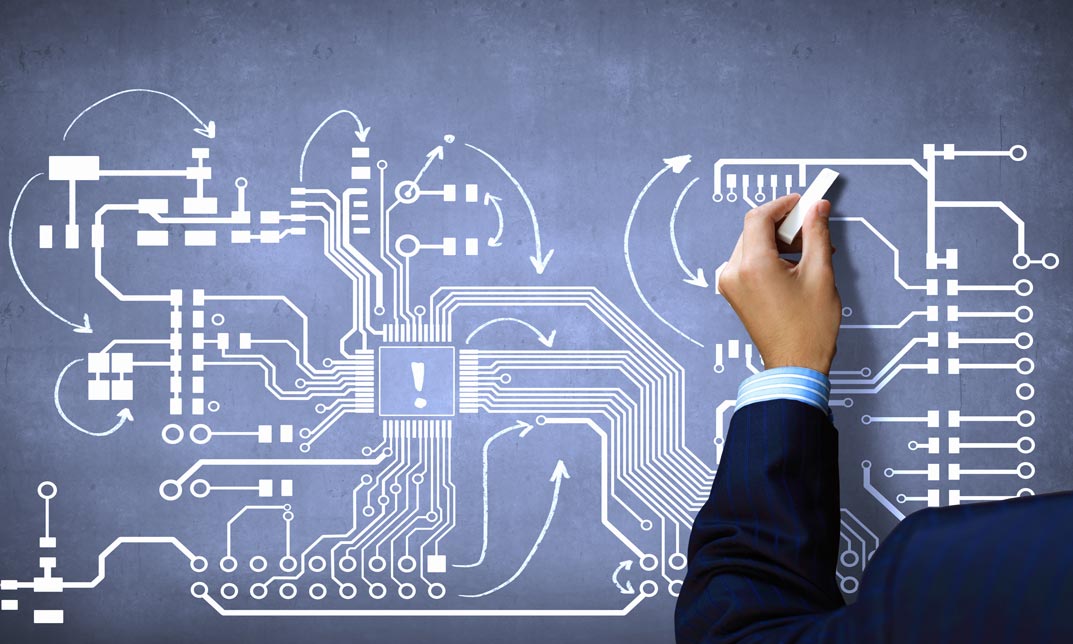- Professional Development
- Medicine & Nursing
- Arts & Crafts
- Health & Wellbeing
- Personal Development
1432 Installation courses
Build a Stock Market Web App with Node and JavaScript
By Packt
We'll build a cool Stock Market Portfolio app that lets you search stock ticker symbols by connecting to a third-party API to collect stock market information about your stocks!
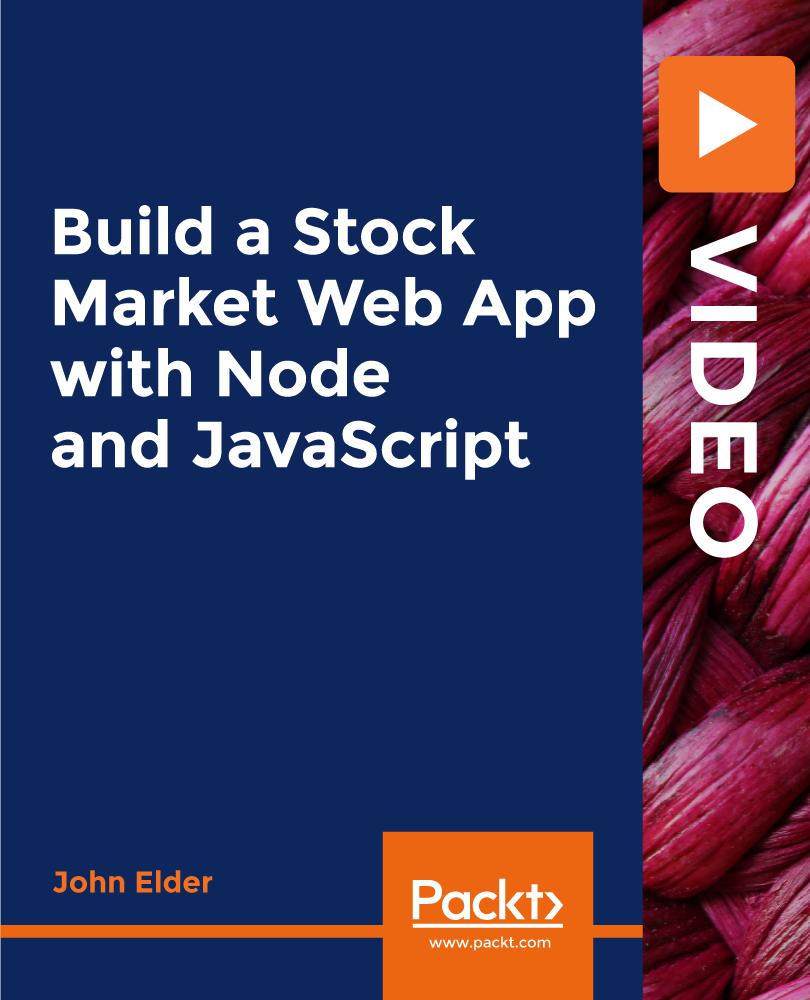
ENTRY LEVEL-IT Helpdesk Support (Cloud Combo) Job Ready Program with Career Support
4.7(47)By Academy for Health and Fitness
Start your career as an ENTRY LEVEL-IT Helpdesk Support and earn upto £35,000/ Month Looking to step into the fast-paced world of IT support? In the UK alone, IT job postings surged by a whopping 55% in 2022, evidencing the thriving demand for IT professionals. In such a dynamic job market, our ENTRY LEVEL-IT Helpdesk Support online course serves as your launchpad, opening doors to myriad opportunities. Be it your first step into the IT realm or an upgrade to your current skills, we offer unparalleled support, ensuring you're career-ready by the time you complete our course. Our mission is simple - to be your trusted partner every step of the way, from training to employment. In addition to teaching you the technical skills you need, we will also provide you with career mentoring and support. We will help you build your resume, prepare for interviews, and land your dream job. We also have partnerships with many companies that are hiring IT Helpdesk Support, so we can help you get your foot in the door. If you are not happy with our service, we also offer a 100% money-back guarantee. So what are you waiting for? Enrol in our ENTRY LEVEL-IT Helpdesk Support Training Program today and start your journey to becoming a successful IT Helpdesk Support! If you have any questions, you can contact us. We will be happy to provide you with all the information you need. Who Choose Us? So, what sets us apart from other programs? Let's dive into the exceptional benefits you'll experience when you join our IT Helpdesk Support Training: One-On-One Consultation Sessions with Industry Experts: Gain invaluable insights and guidance from seasoned professionals who have thrived in the IT Support field. Our consultation sessions provide you with insider tips, tricks, and advice, empowering you to navigate the industry with confidence and expertise. Extensive Job Opportunities: We have established partnerships with numerous companies actively seeking IT Helpdesk Support. Through our network, we'll connect you with exclusive job openings that are not easily accessible elsewhere. Our aim is to maximise your employment prospects and provide you with a range of exciting opportunities to choose from. Interview Preparation: We provide you with access to a comprehensive database of potential interview questions curated over years of industry experience. Walk into your interviews confident, well-prepared, and ready to impress. Money-Back Guarantee: Your satisfaction is our top priority. We are confident in the quality of our training and support, which is why we offer a 14-day money-back guarantee. Continuous Career Support: Our commitment doesn't end when you secure a job. We'll be there for you throughout your career journey, offering continued support and guidance. Whether you need advice on career advancement, assistance with new projects, or simply a friendly ear to share your achievements, we'll be your trusted partner for long-term success. Here are the courses we will provide once you enrol in the program: Course 01: Microsoft Azure Cloud Concepts Course 02: Google Cloud for Beginners Course 03: Azure Administrator Essentials Course 04: Windows 10 Installation Guide Course 05: Cloud Computing / CompTIA Cloud+ (CV0-002) Course 06: AWS Certified Database Specialty Exam Preparation (DBS-C01) Course 07: Internet of Things Course 08: Cloud Computing Training Course 09: Data Center Training Essentials: General Introduction Course 10: Cisco ASA Firewall Training Course 11: Functional Skills IT How Can We Offer Job Guarantees? HF Online provides consultancy, professional and educational services to many of the companies in the UK. During our intense exclusive training program, you will not just gain and complete the industry valuable certification but will gain industry experience as well, which is imperative to get your 1st job in the sector. The IT Helpdesk Support Training Program is completed in 9 easy steps: Step 1: Enrol in the Programme Join our ENTRY LEVEL IT Support Training for lifetime access to 14 IT Network Infrastructure courses, complete with secure registration and a 14-day money-back guarantee. Step 2: Initial One-On-One Counselling Session After enroling in the IT Support Training, connect with a career mentor in an initial session to tailor your learning path based on your career goals and skills. Step 3: Certification upon Course Completion After learning from the IT Support courses, you must obtain certificates for each course. There will be exams for every course, and you have to pass them to get your certificate. These certificates will prove that you're an expert in the subject. Step 4: CV Revamping We'll professionally enhance your CV and LinkedIn profile to effectively showcase your skills in IT Support for the IT/Web industry. Step 5: Building Network and Submitting CV We understand the power of casting a wide net. We'll strategically submit your CV to various platforms and networks, expanding your reach and connecting you with valuable opportunities that align with your IT Support career goals, including high-profile connections on LinkedIn. Step 6: Interview Preparation: Access our IT Support Training interview question database and practice with simulated interviews for feedback and improvement. Step 7: Securing Job Interviews Leveraging our partnerships with leading companies, we'll secure IT Support job interviews for you. We'll ensure you get the opportunity to showcase your skills to potential employers and get the dream job you want. Step 8 Post-Interview Support: We'll provide a debriefing session to reflect on your performance and identify areas of improvement for future IT Support interviews if necessary. Step 9 Job Celebration and Ongoing Support: Once you've secured your dream job in ENTRY LEVEL-IT Helpdesk Support, it's time to celebrate! However, our support doesn't end there. We'll provide you with ongoing career advice to ensure you continue to thrive in your new role. CPD 100 CPD hours / points Accredited by CPD Quality Standards Who is this course for? This IT Helpdesk Support Training program is ideal for: Aspiring IT Helpdesk Support seeking comprehensive training and industry-specific career guidance. Individuals looking to transition into a tech-based role and require personalised mentorship. Graduates wanting to enhance their employability with tailored CV building and interview preparation. Career changers looking for an all-in-one solution to securing a job in the IT industry. Tech enthusiasts desiring to leverage industry connections for job opportunities in IT Helpdesk Support. Requirements No experience required. Just enrol & start learning. Career path IT Support Technician Network Support Engineer Network Administrator Network Engineer Senior Network Engineer IT Support Engineer IT Support Specialist IT Support Apprentice IT Support Trainee Certificates CPD Accredited e-Certificate Digital certificate - Included CPD Accredited Framed (Hardcopy) Certificate Hard copy certificate - Included Enrolment Letter Digital certificate - Included QLS Endorsed Hard Copy Certificate Hard copy certificate - Included Student ID Card Digital certificate - Included

Full YOLOv4 Pro Course Bundle
By Packt
This course is about developing core skills that will stay with you for a lifetime. It is designed such that you can watch the material and follow along step-by-step. It focuses on the implementation of YOLOv4 to get you up and running. You'll be an object detecting ninja in no time and be able to graduate to more advanced content.

Completion Design
By EnergyEdge - Training for a Sustainable Energy Future
Enhance your expertise in completion design with EnergyEdge's comprehensive classroom training. Join now and gain valuable insights!
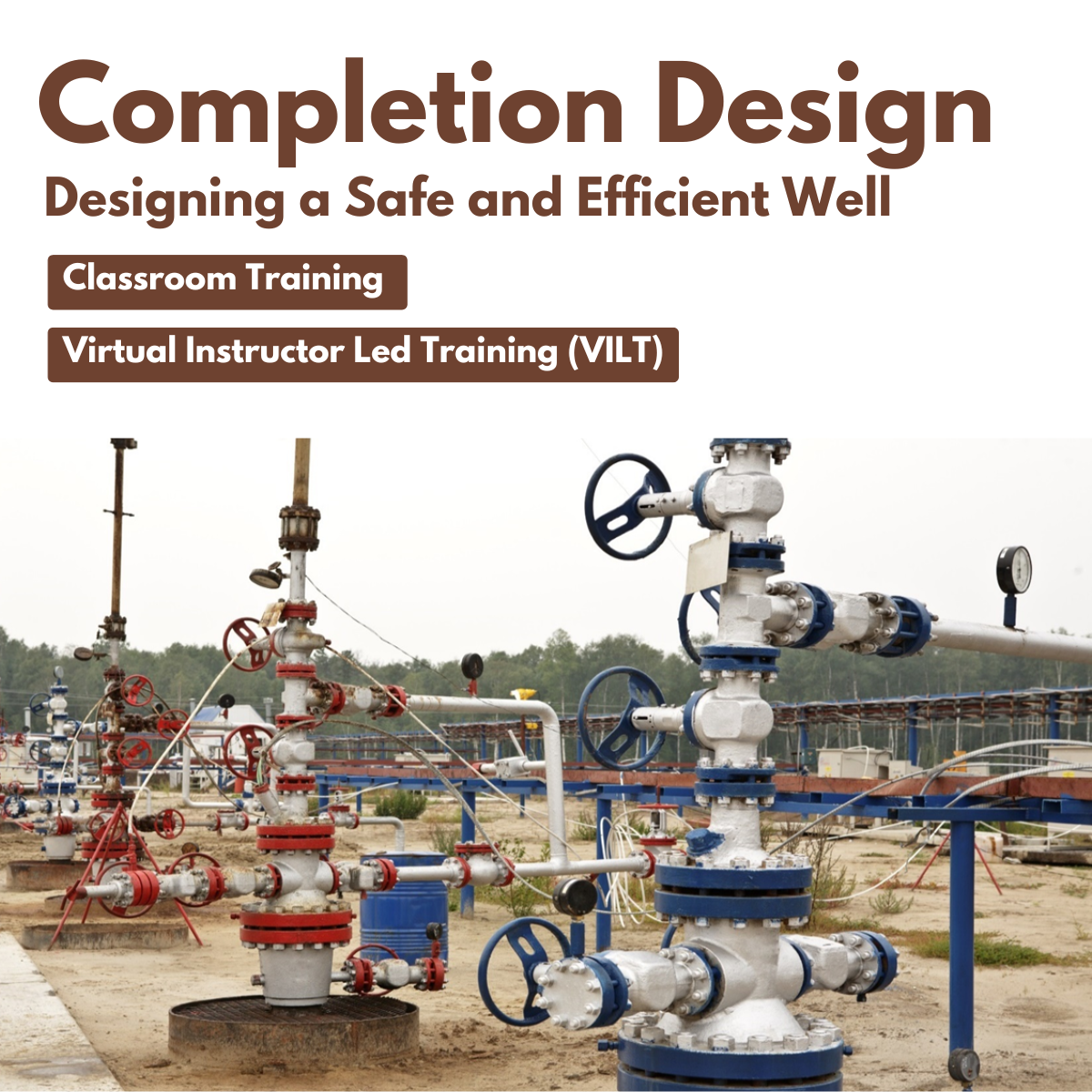
Explore the future of sustainable energy with our comprehensive course on Renewable Energy Management & Sustainable Practices. Dive into solar and wind energy fundamentals, biomass, geothermal technologies, and energy economics. Gain expertise in energy storage and policy frameworks while envisioning a green future. Join us to empower yourself with the knowledge and skills to lead in the dynamic world of renewable energy.

The Art of Doing: Dive Into Android Development with Kotlin
By Packt
This course will help you to gain a mastery level understanding of the fundamentals of Android Studio, Android app development, and the Kotlin programming language by building six full-fledged applications as well as many more 'learning' applications throughout the course.
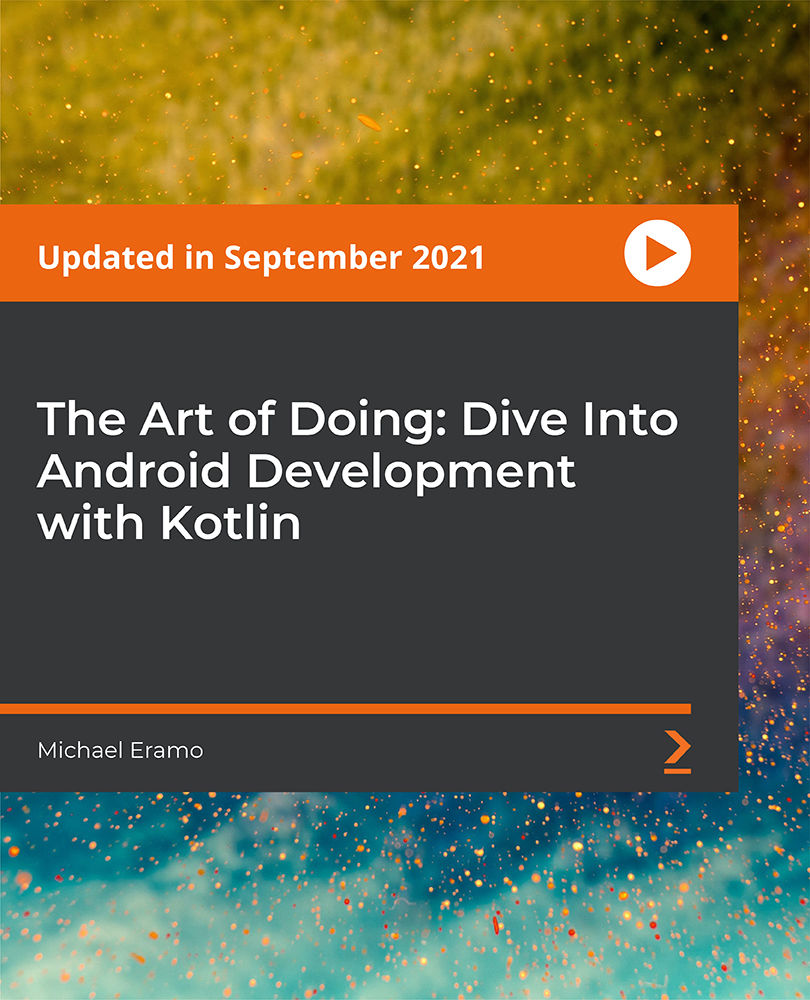
This comprehensive course, 'SQL for Data Science, Data Analytics, and Data Visualization,' covers essential SQL concepts and tools for working with data. Participants will learn to manipulate, analyze, and visualize data using SQL Server, Azure Data Studio, and other relevant tools. The course also delves into advanced SQL commands, stored procedures, and data import/export, making it ideal for aspiring data professionals. Learning Outcomes: Set up and configure SQL Server and SQL Azure Data Studio for data analysis. Master SQL statements for data manipulation, data structure, and user management. Utilize SQL queries, joins, and aggregate functions for efficient data analysis. Understand SQL constraints, views, and advanced commands for in-depth data exploration. Create and implement SQL stored procedures to automate tasks. Leverage Azure Data Studio for data visualization and perform data analysis with SQL. Why buy this SQL for Data Science, Data Analytics and Data Visualization? Unlimited access to the course for forever Digital Certificate, Transcript, student ID all included in the price Absolutely no hidden fees Directly receive CPD accredited qualifications after course completion Receive one to one assistance on every weekday from professionals Immediately receive the PDF certificate after passing Receive the original copies of your certificate and transcript on the next working day Easily learn the skills and knowledge from the comfort of your home Certification After studying the course materials of the SQL for Data Science, Data Analytics and Data Visualization there will be a written assignment test which you can take either during or at the end of the course. After successfully passing the test you will be able to claim the pdf certificate for £5.99. Original Hard Copy certificates need to be ordered at an additional cost of £9.60. Who is this course for? This SQL for Data Science, Data Analytics and Data Visualization course is ideal for Students Recent graduates Job Seekers Anyone interested in this topic People already working in the relevant fields and want to polish their knowledge and skill. Prerequisites This SQL for Data Science, Data Analytics and Data Visualization does not require you to have any prior qualifications or experience. You can just enrol and start learning.This SQL for Data Science, Data Analytics and Data Visualization was made by professionals and it is compatible with all PC's, Mac's, tablets and smartphones. You will be able to access the course from anywhere at any time as long as you have a good enough internet connection. Career path As this course comes with multiple courses included as bonus, you will be able to pursue multiple occupations. This SQL for Data Science, Data Analytics and Data Visualization is a great way for you to gain multiple skills from the comfort of your home. Course Curriculum Section 01: Getting Started Introduction 00:03:00 How to get course requirements 00:03:00 Getting started on Windows, Linux or Docker 00:01:00 How to ask great questions 00:01:00 FAQ's 00:01:00 Section 02: SQL Server setting up Section Introduction 00:02:00 Microsoft SQL Server Installation 00:19:00 SQL Server Management Studio (SSMS) Installation 00:08:00 How to connect MS SQL (Windows Authentication) 00:04:00 How to connect MS SQL (SQL Server Authentication) 00:03:00 Download and Restore Sample Database 00:07:00 Section 03: SQL Azure Data Studio What is Azure Data Studio 00:06:00 Azure Data Studio Installation steps 00:07:00 Azure Data Studio to Connect SQL Server 00:09:00 Create a Database 00:07:00 Create a Table 00:09:00 Insert Data rows 00:07:00 View the Data returned by Query 00:03:00 Section 04: SQL Database basic SSMS Section Introduction 00:01:00 Overview of Databases8 00:11:00 Creating Database 00:05:00 SQL Data Types 00:03:00 Column Data Types on SSMS 00:04:00 Creating Table 00:09:00 Overview of Primary Key and Foreign Key 00:04:00 Primary Key 00:04:00 Foreign Key 00:07:00 Creating Temporary tables 00:06:00 Section 05: SQL Statements for DATA Section Introduction 00:01:00 Insert statement 00:08:00 Update statement 00:05:00 Delete statement 00:03:00 Section 06: SQL Data Structure statements Section Introduction 00:01:00 CREATE table statement 00:03:00 DROP statement 00:02:00 ALTER statement 00:05:00 TRUNCATE statement 00:04:00 COMMENT in query 00:01:00 RENAME 00:02:00 Section 07: SQL User Management Create Database user 00:04:00 GRANT permissions 00:06:00 REVOKE permissions 00:04:00 Section 08: SQL Statement Basic Section Introduction 00:01:00 SQL Statement basic 00:03:00 SELECT Statement 00:07:00 SELECT DISTINCT 00:03:00 SELECT with column headings 00:03:00 Column AS statement 00:02:00 Section 09: Filtering Data rows SELECT WHERE Clause - theory 00:04:00 SELECT WHERE Clause - practical 00:07:00 Section 10: Aggregate functions Sum() 00:08:00 Min()-Max() 00:06:00 Section 11: SQL Query statements Order By statement 00:05:00 SELECT TOP clause in SQL 00:04:00 BETWEEN command 00:08:00 IN operator 00:04:00 Wildcard Characters and LIKE 00:05:00 Section 12: SQL Group by statement Section Introduction 00:01:00 Group by - theory8 00:03:00 Group by - practical 00:05:00 HAVING statement 00:04:00 Section 13: JOINS for Multiple table Data Analysis Overview of Joins 00:02:00 What are Joins 00:02:00 Inner join 00:08:00 Left outer join 00:03:00 Right outer join 00:02:00 Full outer join 00:01:00 Union 00:03:00 Cartesian Product with the Cross Join 00:03:00 Query Exercise 00:01:00 Solution for Query Exercise 00:01:00 Section 14: SQL Constraints Section introduction 00:01:00 Check constraint 00:07:00 NOT NULL constraint 00:08:00 UNIQUE constraint 00:05:00 Section 15: Views Creating Views 00:04:00 Reporting with multiple tables 00:03:00 Section 16: Advanced SQL commands Section Introduction 00:01:00 Timestamp 00:04:00 Extract from timestamp 00:03:00 Mathematical scalar functions 00:04:00 String functions 00:05:00 Sub Query 00:03:00 SELECT with calculations 00:06:00 Section 17: SQL Stored procedures Create stored procedure 00:05:00 Stored procedure with parameter 00:04:00 Section 18: Azure Data Studio Visualization Installing SandDance Extension 00:03:00 Visualization Charts 00:05:00 Multiple Table Data Charts 00:06:00 Section 19: Azure Studio SQL for Data Analysis Type Decision for Data Analysis 00:13:00 Data Analysis with Case Statement and String Text 00:09:00 Section 20: Import & Export data Section Introduction 00:01:00 Import Flat File 00:05:00 Import .csv or excel file 00:03:00 Export Data to Excel or any format 00:06:00 Section 21: Backup and Restore Database Section Introduction 00:01:00 Creating Database backup 00:04:00 Restoring Database backup 00:04:00

Amazon VPC Mastery for AWS Certifications
By Packt
Learning AWS VPC would be your stepping stone into an AWS career. A good understanding of VPC and its components is a MUST going into any AWS certification. Get started with Amazon VPC and prepare for certification with the help of this comprehensive course. There are no prerequisite requirements for this course.

Search By Location
- Installation Courses in London
- Installation Courses in Birmingham
- Installation Courses in Glasgow
- Installation Courses in Liverpool
- Installation Courses in Bristol
- Installation Courses in Manchester
- Installation Courses in Sheffield
- Installation Courses in Leeds
- Installation Courses in Edinburgh
- Installation Courses in Leicester
- Installation Courses in Coventry
- Installation Courses in Bradford
- Installation Courses in Cardiff
- Installation Courses in Belfast
- Installation Courses in Nottingham