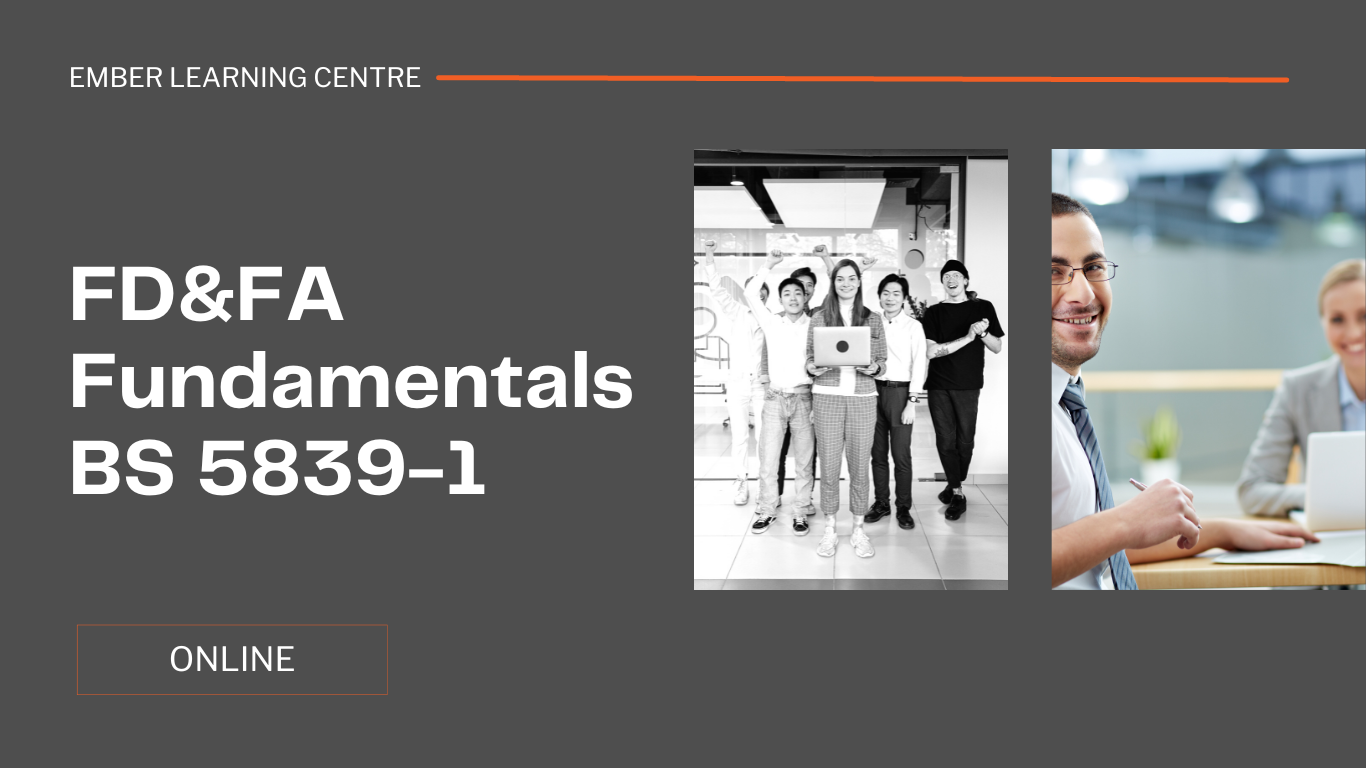- Professional Development
- Medicine & Nursing
- Arts & Crafts
- Health & Wellbeing
- Personal Development
1450 Installation courses
18th Edition Course London
By MJ Electrical Training
City & Guilds 18th edition course with 2382-22 final exam only £234.00. Exams available every week across the UK, same day results, quick certificate, best prices..

C&G 2391-51, Periodic Inspection and Testing of Electrical Installations
4.7(1243)By Technique Learning Solutions
City and Guilds 2391-51, level 3, is ideal for people with limited experience of periodic inspection of electrical installations. If you are already working as an Electrician, but have not carried out inspection and testing since qualifying, or you require to update before moving onto other qualifications, then this 5 day City and Guilds 2391-51 course will be right for you. City and Guilds 2391-51 Course Content: Principles, practices and legislation for the periodic inspection, testing and condition reporting of electrical installations. Requirements for completing the safe isolation of electrical circuits and installations Requirements for inspecting, testing and recording the condition of electrical installations Requirements for completing the periodic inspection of electrical installations Differences between periodic inspection and initial verification Requirements for safe testing of electrical installations which have been put in to service Requirements for testing before circuits are live. Requirements for testing live installations Understanding and interpreting test results Requirements for the completion of electrical installation condition reports and associated documentation Confirmation of safety of system and equipment prior to completion of inspection, testing and commissioning Carrying out inspection of electrical installations prior to them being put into service Ability to test electrical installations prior to them being put into service Produce a condition report with recording observations and classification In order to claim the full City and Guilds 2391-51 qualification, students must successfully complete: One x1 hour 30 minute online multiple choice (Open Book) Exam to be completed during the course One x3 hours 30 minute practical test to be completed after the course, broken into sections as follows: Task A – Visual Inspection – 30mins Task B – Periodic Inspection and Test – 2hrs Task C – Short Answer Questions – 1hr To further support this course, we offer a 1 day practical workshop (at the cost of £120.00 Net VAT) available to candidates who have completed the course and require further ‘hands on’ practical experience prior to their practical exam. Most students who take this option elect to complete this the day before their practical assessment. The City and Guilds 2391-51 course costs include examination entry fees.

Alarm Installation Course
By Hi-Tech Training
The Alarm Installation Course is designed to teach participants how to install an intruder alarm system in domestic, commercial or industrial premises. The Alarm Installation Course simulates the practical installation of many different alarm control panels. The course is designed to equip students with the skills and expertise to competently install a wide variety of Alarm systems on the market.

This qualification aims to provide expert guidance to learners wishing to gain knowledge and understanding on Electric Vehicle charging equipment installation. This 2 day course provides expert guidance on EV charging equipment installation, an important emerging area which is not covered in detail by the current edition of the Wiring Regulations (BS 7671) or the IET’s Guidance Notes. Aimed at experienced electricians interested in understanding a wide range of equipment and systems available, this course applies to the specialised installation requirements of electric vehicle charging equipment in domestic dwellings, on-street locations, commercial and industrial premises. The course provides detailed guidance and recommendations on all aspects of the installation of Electric Vehicle Charging Equipment from the origin of the electrical supply, through distribution and final circuits, installation of the charging equipment itself to the cable between the charging equipment and vehicle’s electrical inlet. Also included are related issues of site layout and planning and subsequent inspection, testing, certification and maintenance of installations. Why take this course? Currently there is an increasing demand for new electric vehicle charging points but too few installers to roll them out. This is already a booming market which is due to get much bigger in the near future. The number of public charging connectors and locations has increased by 38% in the past 12 months and is expected to continue at that rate for years to come. Entry Requirements There are no formal entry requirements for this qualification, however we do expect you to meet the following requirements: Minimum age 18 years old (mandatory) Must be able to demonstrate the following competencies Be able to correctly install and terminate: pvc/pvc cable (twin and earth) Steel Wire armoured cable (swa) Be able to carry out an initial verification (inspection & testing) on an electrical installation and complete the necessary paperwork. Please Note: These competencies are required for the assessment and are not taught as part of the course. It is also recommended that you are up to date with your wiring regulations.

CCTV Installation Course
By Hi-Tech Training
Hi-Tech Training Closed Circuit Television (CCTV) Installation Course is designed to give participants a practical knowledge of the operation and installation of CCTV systems at a foundation level.

C&G 2393-10 – Building Regulations for Electrical Installations in Dwellings
4.7(1243)By Technique Learning Solutions
A ½ day short City and Guilds 2393-10 course aimed at anyone involved in electrical installations in dwellings. The Government approved Document P (electrical safety) came into effect on the 1st January 2005. For the first time the mainstream work of domestic electrical installers became subject to the requirements and procedures associated with Building Control. Domestic Electrical installers need to appreciate the requirements that apply to building work they carry out in connection with their electrical work, and they need to understand the way that Building Control works and the procedures that need to be followed. This short City and Guilds 2393-10 course is to enable those involved in the installation of electrical systems within the domestic environment to gain an understanding of how electrical installations in dwellings must comply with all relevant Building Regulations and how electrical installations in dwellings can affect the building construction. Please note that this City and Guilds 2393-10 qualification is only suitable for those practising their trade in England and Wales due to their being different regulations in Scotland and Northern Ireland. The City and Guilds 2393-10 examination is a 40 minute open book pc based assessment and will be held in the afternoon following the course, with instant results. The City and Guilds 2393-10 course costs include examination entry fees.

City & Guilds Electric Vehicle Charging Equipment Installation
4.7(1243)By Technique Learning Solutions
This qualification aims to provide expert guidance to learners wishing to gain knowledge and understanding on Electric Vehicle charging equipment installation. This 2 day course provides expert guidance on EV charging equipment installation, an important emerging area which is not covered in detail by the current edition of the Wiring Regulations (BS 7671) or the IET’s Guidance Notes. Aimed at experienced electricians interested in understanding a wide range of equipment and systems available, this course applies to the specialised installation requirements of electric vehicle charging equipment in domestic dwellings, on-street locations, commercial and industrial premises. The course provides detailed guidance and recommendations on all aspects of the installation of Electric Vehicle Charging Equipment from the origin of the electrical supply, through distribution and final circuits, installation of the charging equipment itself to the cable between the charging equipment and vehicle’s electrical inlet. Also included are related issues of site layout and planning and subsequent inspection, testing, certification and maintenance of installations. Why take this course? Currently there is an increasing demand for new electric vehicle charging points but too few installers to roll them out. This is already a booming market which is due to get much bigger in the near future. The number of public charging connectors and locations has increased by 38% in the past 12 months and is expected to continue at that rate for years to come. Entry Requirements There are no formal entry requirements for this qualification, however we do expect you to meet the following requirements: Minimum age 18 years old (mandatory) Must be able to demonstrate the following competencies Be able to correctly install and terminate: pvc/pvc cable (twin and earth) Steel Wire armoured cable (swa) Be able to carry out an initial verification (inspection & testing) on an electrical installation and complete the necessary paperwork. Please Note: These competencies are required for the assessment and are not taught as part of the course. It is also recommended that you are up to date with your wiring regulations.

2 Day - Introduction to Heat Pumps & Altherma 3 LT Monobloc Standard Installation Level 1 (R32) DUK-H11
4.0(4)By James Hargreaves
The Altherma 3 LT Monobloc Standard Installation Level 1 (R32) DUK-H11 training is a full day course covers everything you need to know to successfully install the Daikin Altherma 3 LT Monobloc.

Search By Location
- Installation Courses in London
- Installation Courses in Birmingham
- Installation Courses in Glasgow
- Installation Courses in Liverpool
- Installation Courses in Bristol
- Installation Courses in Manchester
- Installation Courses in Sheffield
- Installation Courses in Leeds
- Installation Courses in Edinburgh
- Installation Courses in Leicester
- Installation Courses in Coventry
- Installation Courses in Bradford
- Installation Courses in Cardiff
- Installation Courses in Belfast
- Installation Courses in Nottingham