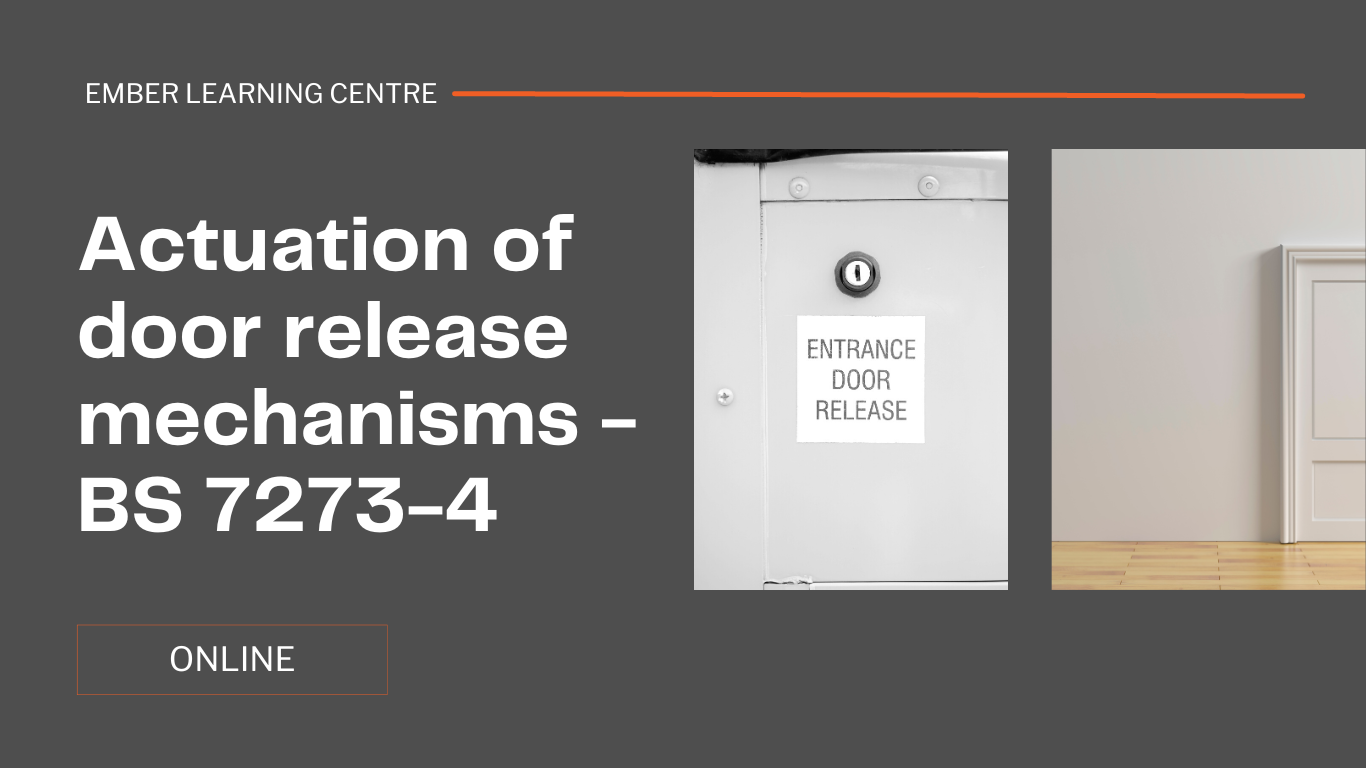- Professional Development
- Medicine & Nursing
- Arts & Crafts
- Health & Wellbeing
- Personal Development
119 Installation courses in Edinburgh
The NVQ Level 3 is designed to provide both new entrants and those seeking progression in their career, with the opportunity to develop the necessary skills to carry out job roles and responsibilities associated with the installation and maintenance of Electrotechnical systems.

If you have at least 5 years working experience and you would like to attain Gold Card status via the Experienced Worker route by joining the City & Guilds 2346 NVQ Level 3, you will also need to hold the below two pre-requisite qualifications: City & Guilds 2391-52 Inspection and Testing Course C&G 2382-22 BS7671 18th Edition

The NVQ Level 3 is designed to provide both new entrants and those seeking progression in their career, with the opportunity to develop the necessary skills to carry out job roles and responsibilities associated with the installation and maintenance of Electrotechnical systems. There are two options to complete the NVQ Level 3 in Electrical Installations, these are the C&G 2346 and C&G 2357. Successful completion of the NVQ and AM2 assessment will satisfy the entry criteria for JIB accredited electricians

This is an intensive installation, commissioning, and maintenance course for emergency lighting systems. It is a follow on from our Foundation course on emergency lighting where the requirements of installation, commissioning, and maintenance are considered.

OpenStack for NFV and SDN course description OpenStack is predominately a cloud management technology. This course looks at how OpenStack can be used in a NFV and SDN environment. What will you learn Describe the architecture of NFV. Explain the relationship between NFV and SDN. Implement NFV VIM using OpenStack. Explain how OpenStack as VNFM and orchestrator works. OpenStack for NFV and SDN course details Who will benefit: Anyone wishing to implement NFV using OpenStack. Prerequisites: Introduction to Virtualization Duration 3 day OpenStack for NFV and SDN course content What is NFV? What is NFV? What are network Functions? NFV benefits, NFV market drivers. ETSI NFV framework. ETSI documents, Architecture overview, compute domain, hypervisor domain, infrastructure network domain. What is OpenStack? Virtual machines, clouds, management. OpenStack architecture, OpenStack modules. Why OpenStack for NFV? Hands on OpenStack installation. OpenStack Virtualization and NFV Server, storage and network virtualization and NFV. Where OpenStack fits in the ETSI framework. Virtual machines, containers and docker. Data centres, clouds, SaaS, IaaS, PaaS. Hands on OpenStack Iaas, OpenStack Nova. The virtualization layer VM centric model, containers versus hypervisors, FD.io. Hands on OpenStack as the VIM. OpenStack Neutron VXLAN, Networks, subnets, ports. Security groups. Routers. Service and component hierarchy. Hands on Implementing a virtual network with OpenStack Neutron. Virtualization of Network Functions Network virtualization versus Network Function virtualization. NFV MANO Management and Orchestration. Where OpenStack fits. MANO descriptors, Open orchestration. OpenStack Tacker, Open MANO, OpenBaton, other orchestrators. OpenStack Tacker Installation, getting started, configuration. SFC and OpenStack. Hands on Deploying a VNF. OPNFV What is OPNFV, Where OpenStack fits into OPNFV. SDN What is SDN? Control and data planes. SDN controllers. Classic SDN versus real SDN. Hybrid SDN, network automation, SDN with overlays. Northbound, southbound, SDN protocols, OpenFlow, OpenDaylight, ONOS, SDN with NFV. SDN and OpenStack. Summary Deploying NFV, performance, testing. Futures

Kerberos for engineers training course description This hands on course covers the details of Kerberos, from installation and administration through to how it all works including the protocols. What will you learn Describe what Kerberos is. Explain how Kerberos works. Install Kerberos. Configure Kerberos. Troubleshoot Kerberos. Kerberos for engineers training course details Who will benefit: Engineers interested in security. Prerequisites: TCP/IP foundation for engineers Duration 2 days Kerberos for engineers training course contents What is Kerberos? Single Sign On, The protocol, the standard, history, v4, v5, RFCs, Linux, Windows. Kerberos concepts and technology AAA, Authentication, Authorization, Accounting. Kerberos vs LDAP and directories. Privacy, integrity. Kerberos realms, principles, instances. Keys, salts, passwords. Key Distribution Centre, Authentication server, ticket granting server. Tickets. Installation and administration of Kerberos Installing Kerberos, creating realms, testing. DNS and Kerberos, Kerberos clients. Hands on Windows and Linux Kerberos. Kerberos protocols The Needham-Schroeder protocol, Kerberos v4. Authentication server, ticket granting server, Kerberos v5, encryption options, ticket options, other protocol features and extensions. Related protocols: GSSAPI, SPNEGO. Hands on Using Wireshark to 'see' Kerberos. Troubleshooting Kerberos Approach, debugging tools, errors and solutions. Hands on Kerberos troubleshooting. Kerberos security concerns Kerberos attacks, protocol security issues. Dictionary attacks, brute force attacks, replay attacks, MITM attacks, security solutions, protecting the KDC, firewalls, NAT and Kerberos. Hands on Kerberos logging. Software which uses Kerberos Kerberos logins, Kerberos and web based applications, Directory services. Advanced Kerberos issues Cross realm authentication, Windows issues, Windows and UNIX interoperability, Hands on Using a Windows DC for UNIX clients.

Learners will be introduced to EAS as part of the fire safety solution for tall residential properties. This CPD course provides learners with an understanding of the requirements of BS 5839-1 in relation to, design, installation, commissioning, and maintenance of EAS.
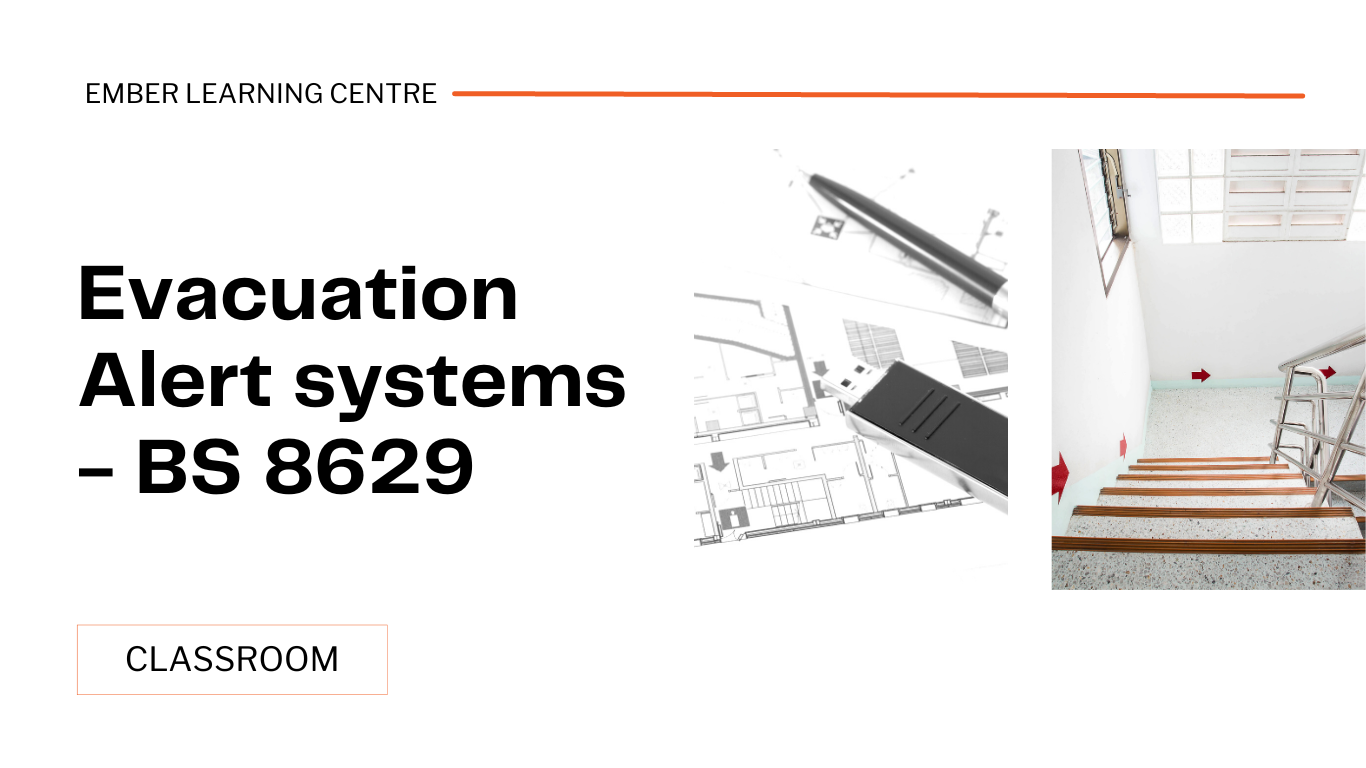
Apache training course description A hands on training course covering installation, configuration and management of the Apache web server. What will you learn Install Apache. Configure Apache. Manage Apache. Build static and dynamic web sites with Apache. Secure Apache. Apache training course details Who will benefit: Technical staff working with Apache. Prerequisites: TCP/IP foundation for engineers. UNIX fundamentals Duration 3 days Apache training course contents Installing Apache What is Apache? Apache versions, history, downloading Apache, source distribution, compilation, binary distribution, installation, platform considerations. Hands on Downloading and installing Apache. Controlling the Apache server Running Apache, automatic Apache start, starting, stopping, restarting Apache. Checking Apache status. Hands on Server control. Configuration Serving webpages, setting the document root, applying configuration changes, Configuration files, httpd.conf, syntax, directives, modules, utilities, turning features on/off. Hands on basic Apache configuration. More configuration MIME, URL mapping, content negotiation, indexing, performance tuning. Logging log file content, configuration, log file locations, error logging, browser errors, error page configuration, forbidden index pages. Hands on Log files. Security File permissions, .htaccess, protecting files with passwords, password files, authentication, restricting access by IP address. Secure HTTP HTTPS, installing mod_ssl, certificates, configuring mod_ssl, http and https coexistence Virtual hosts Multiple sites on one server, separate configuration files, IP based, name based, port based, virtual host names, enabling, defining, configuring, aliases, testing, https virtual hosts. Hands on Virtual hosts. Dynamic sites Dynamic sites, CGI, PHP, PERL, CGI programs, example CGI scripts, Apache and CGI, CGI parameters, CGI issues, PHP, mod_php, Perl and Apache, mod_perl, installing mod_perl. Hands on CGI, PHP and Perl with Apache. Modules What are modules, standard modules, loading modules, mod_speling, mod_rewrite, other special purpose modules, URL rewriting, redirection, URL transformation, browser dependent pages. Hands on Working with modules.

Search By Location
- Installation Courses in London
- Installation Courses in Birmingham
- Installation Courses in Glasgow
- Installation Courses in Liverpool
- Installation Courses in Bristol
- Installation Courses in Manchester
- Installation Courses in Sheffield
- Installation Courses in Leeds
- Installation Courses in Edinburgh
- Installation Courses in Leicester
- Installation Courses in Coventry
- Installation Courses in Bradford
- Installation Courses in Cardiff
- Installation Courses in Belfast
- Installation Courses in Nottingham