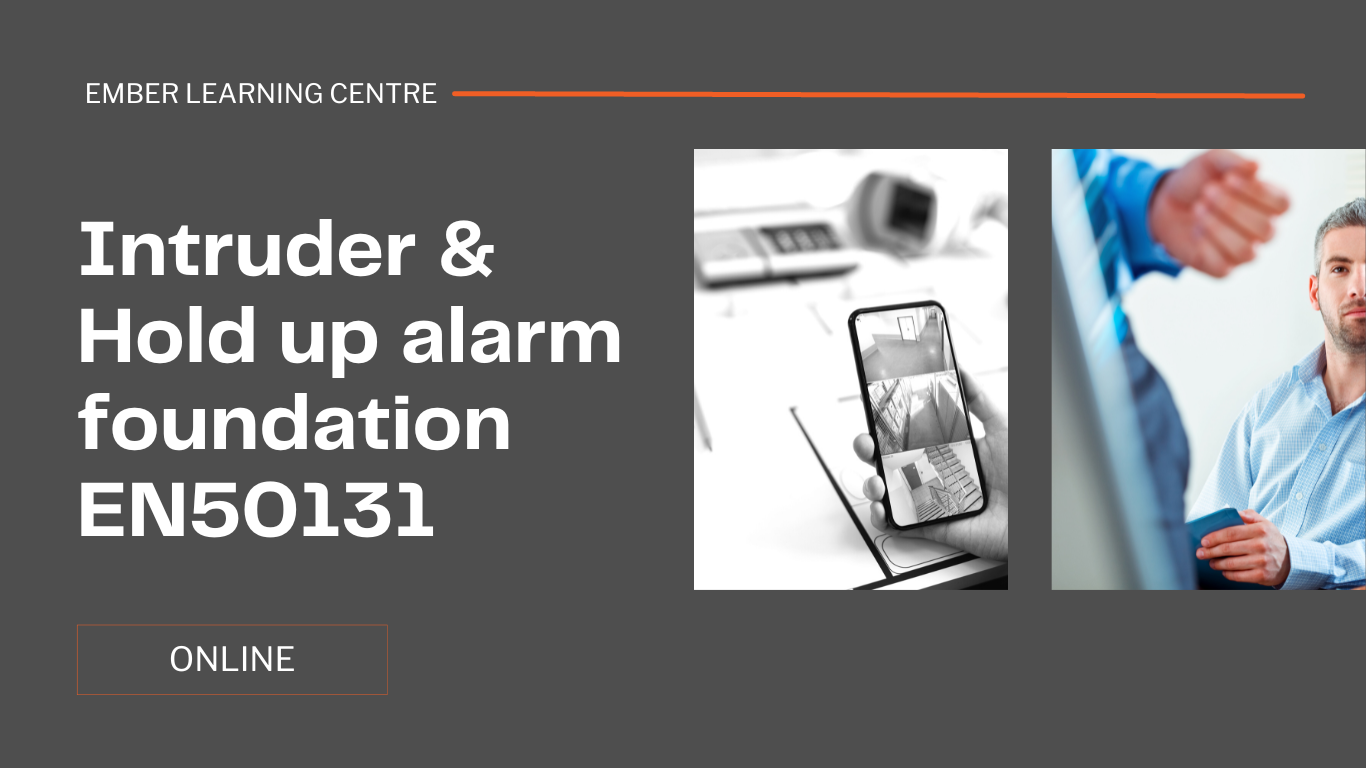- Professional Development
- Medicine & Nursing
- Arts & Crafts
- Health & Wellbeing
- Personal Development
1270 Installation courses delivered Online
Air Conditioning and Refrigeration Installation with Electrical Engineering - 8 Courses Bundle
By NextGen Learning
Introducing the comprehensive "Air Conditioning and Refrigeration Installation with Electrical Engineering" bundle-a transformative opportunity to master the dynamic fields of air conditioning, refrigeration, and electrical engineering. In the UK, where the demand for skilled professionals in these industries is soaring, this bundle equips you with the expertise needed to excel. Delve into eight immersive CPD Accredited courses, each a standalone course: Course 01: Air Conditioning and Refrigeration Course 02: Portable Appliance Testing (PAT) Course 03: Electronic & Electrical Devices Maintenance & Troubleshooting Course 04: Basic AC Circuit Analysis Course 05: High Voltage Generation for Electrical Engineering Course 06: Power Electronics for Electrical Engineering Course 07: Electrical Machines for Electrical Engineering Course 08: Advanced Electrical Safety Elevate your career prospects by immersing yourself in this cutting-edge bundle designed to unlock boundless air conditioning, refrigeration, and electrical engineering opportunities. Today, secure your future with the "Air Conditioning and Refrigeration Installation with Electrical Engineering" bundle. Learning Outcomes Master installation techniques for complex systems. Analyze and troubleshoot electrical circuits effectively. Safely handle high-voltage equipment and operations. Proficiently maintain and repair electronic devices. Gain expertise in power electronics and electrical machines. Implement advanced safety practices in electrical engineering. Designed to meet the growing demand for skilled professionals in the UK's dynamic landscape, this comprehensive Air Conditioning and Refrigeration Installation with Electrical Engineering bundle equips you with the practical knowledge and theoretical prowess needed to excel in a competitive market. Explore the art of temperature control and preservation through in-depth studies in air conditioning and refrigeration systems in this Air Conditioning and Refrigeration Installation with Electrical Engineering bundle. Learn to identify potential hazards, ensure proper functioning, and carry out essential maintenance, bolstering your proficiency in electrical device management through the Air Conditioning and Refrigeration Installation with Electrical Engineering bundle. Dive into the intricacies of circuitry with our "Basic AC Circuit Analysis" course, where you'll unravel the mysteries of alternating currents and gain the ability to dissect complex electrical systems. Step into the world of high-voltage operations and safety protocols with "High Voltage Generation for Electrical Engineering," mastering the management of potent energy sources while ensuring utmost safety. With "Advanced Electrical Safety," you'll internalize industry-leading safety practices, ensuring that your skills are comprehensive and secure. As you progress through the Air Conditioning and Refrigeration Installation with Electrical Engineering bundle, you'll acquire a holistic skill set that seamlessly merges air conditioning, refrigeration installation, and electrical engineering. This Air Conditioning and Refrigeration Installation with Electrical Engineering bundle amalgamates the precision of air conditioning and refrigeration installation with the artistry of electrical engineering, resulting in a skill set that defies convention and positions you as a sought-after professional in a rapidly evolving landscape. CPD 80 CPD hours / points Accredited by CPD Quality Standards Who is this course for? Budding HVAC technicians Electrically curious engineers HVAC pros seeking more Circuitry enthusiasts Device maintenance aspirants Safety-conscious engineers Career path HVAC Tech: Install and fix systems. Salary: £30,000 - £35,000. Electrical Engineer: Design and upkeep. Salary: £35,000 - £45,000. Electronics Tech: Repair devices. Salary: £25,000 - £35,000. Energy Consultant: Optimize efficiency. Salary: £35,000 - £45,000. Industrial Electrician: Install in industries. Salary: £28,000 - £40,000. Certificates CPD Certificate Of Completion Digital certificate - Included 8 Digital Certificates Are Included With This Bundle CPD Quality Standard Hardcopy Certificate (FREE UK Delivery) Hard copy certificate - £9.99 Hardcopy Transcript - £9.99

Course Overview Whether you want to become a web developer or a web host having an adequate understanding of cPanel is a must. The cPanel Complete Guideline installation and configuration is here to assist you in acquiring the skills and ability to use cPanel to manage a wide number of websites, email accounts and other essential aspects of web hosting. The cPanel Complete Guideline Installation and Configuration course is packed with theoretical and practical information on cPanel. In this course, you will get introduced to the cPanel configurations and learn how to install cPanel on the server. From the easy to follow module, you will pick up the skills and expertise to install PHP extensions, Nginx and Firewall. Here, you will receive a detailed lecture on SSH security configurations. This course will help you comprehend the process of automatic backup. Within a few steps, you will earn enough expertise for WordPress installation. The cPanel Complete Guideline installation and configuration course is a complete package built to equip you with practical cPanel skills. Join the course today and increase your employability in the relevant industry. Learning Outcomes Familiarize yourself with the steps of installing cPanel on the server Build an understanding of basic cPanel configurations Learn how to install PHP extensions Enrich your knowledge of SSH security configurations Understand the process of installing WordPress on cPanel Who is this course for? The cPanel Complete Guideline Installation and Configuration course is for individuals who want to learn about cPanel software Entry Requirement Basic Linux Knowledge Basic understanding of web development and web hosting This course is available to all learners, of all academic backgrounds. Learners should be aged 16 or over to undertake the qualification. Good understanding of English language, numeracy and ICT are required to attend this course. Certification After you have successfully completed the course, you will be able to obtain an Accredited Certificate of Achievement. You can however also obtain a Course Completion Certificate following the course completion without sitting for the test. Certificates can be obtained either in hardcopy at the cost of £39 or in PDF format at the cost of £24. PDF certificate's turnaround time is 24 hours, and for the hardcopy certificate, it is 3-9 working days. Why choose us? Affordable, engaging & high-quality e-learning study materials; Tutorial videos/materials from the industry-leading experts; Study in a user-friendly, advanced online learning platform; Efficient exam systems for the assessment and instant result; The UK & internationally recognized accredited qualification; Access to course content on mobile, tablet or desktop from anywhere anytime; The benefit of career advancement opportunities; 24/7 student support via email. Career Path The cPanel Complete Guideline Installation and Configuration course is a useful qualification to possess and would be beneficial for any related profession or industry such as: Web designers Web developers Web Host Module 01: Introduction Introduction 00:10:00 Module 02: Setup Server and Connect to SSH Setup Server and Connect to SSH 00:12:00 Module 03: Installing cPanel on the Server Installing cPanel on the Server 00:09:00 Module 04: Explain Domain Records and Hostname Explain Domain Records and Hostname 00:06:00 Module 05: Basic cPanel Configuration Basic cPanel Configuration 00:19:00 Module 06: Notices About Auto Hostname ssl Notices About Auto Hostname ssl 00:03:00 Module 07: SSH Security Config SSH Security Config 00:09:00 Module 08: Encrypt ssl Plugin Encrypt ssl Plugin 00:05:00 Module 09: PHP Security and Configuration PHP Security and Configuration 00:08:00 Module 10: Installing PHP Extensions Installing PHP Extensions 00:16:00 Module 11: Apache Web server Configuration Apache Web server Configuration 00:21:00 Module 12: Installing Nginx as a Reverse Proxy Installing Nginx as a Reverse Proxy 00:08:00 Module 13: Firewall Installation and Configuration Firewall Installation and Configuration 00:27:00 Module 14: Automatic Backup and Restore Automatic Backup and Restore 00:27:00 Module 15: Installing Wordpress on cPanel to Test Database Installing WordPress on cPanel to Test Database 00:13:00 Module 16: Upgrade to Cloudlinux Upgrade to Cloudlinux 00:17:00 Module 17: Cloudlinux and LVE Configuration Cloudlinux and LVE Configuration 00:06:00 Certificate and Transcript Order Your Certificates and Transcripts 00:00:00

Plumbing Training with Pipe Fitting & Heating Installation
By Compliance Central
Are you interested in pursuing a career in the Plumbing Training with Pipe Fitting & Heating installation Training industry or learning more about it? If yes, then you have come to the right place. Our comprehensive courses on Plumbing Training will assist you in producing the best possible outcome by learning the Plumbing skills. The Plumbing Training bundle is for those who want to be successful. In the Plumbing Training bundle, you will learn the essential knowledge needed to become well versed in Plumbing. Why would you choose the Plumbing Training with Pipe Fitting & Heating installation course from Compliance Central: Lifetime access to Plumbing Training courses materials Full tutor support is available from Monday to Friday with the Plumbing Training course Learn Plumbing Training skills at your own pace from the comfort of your home Gain a complete understanding of Plumbing Training course Accessible, informative Plumbing Training learning modules designed by expert instructors Get 24/7 help or advice from our email and live chat teams with the Plumbing Training bundle Study Plumbing Training in your own time through your computer, tablet or mobile device Our Plumbing Training bundle starts with the basics of Plumbing and gradually progresses towards advanced topics. Therefore, each lesson of this Plumbing Training is intuitive and easy to understand. Courses in this Plumbing Training with Pipe Fitting & Heating installation Bundle: Course 01: UK Standard Domestic Plumbing and Heating Installer Training Course 02: Pipe Fitting Course Course 03: Understand Piping & Instrumentation Diagrams P&IDs Course 04: Level 3 Heating, Ventilation & Air Conditioning (HVAC) Technician Course 05: PUWER Course 06: Working at Height Awareness Diploma Course 07: Handyperson Course 08: Working in Confined Spaces Course 09: COSHH Awareness Level 3 Course 10: Workplace Safety Course Course 11: Spill Management Training Course 12: First Aid at Work CPD 120 CPD hours / points Accredited by CPD Quality Standards Who is this course for? The Plumbing Training bundle helps aspiring professionals who want to obtain the knowledge and familiarise themselves with the skillsets to pursue a career in Plumbing. Requirements To enrol in this Plumbing Training course, all you need is a basic understanding of the English Language and an internet connection. Career path The Plumbing Training bundle will enhance your knowledge and improve your confidence in exploring opportunities in various sectors related to Plumbing. Certificates 12 CPD Accredited PDF Certificate Digital certificate - Included Each CPD Accredited Hard Copy Certificate Hard copy certificate - £10.79 CPD accredited hard copy certificates are available for £10.79 each Delivery Charge for Each Hard Copy Certificates: Inside the UK: Free Outside of the UK: £9.99 each
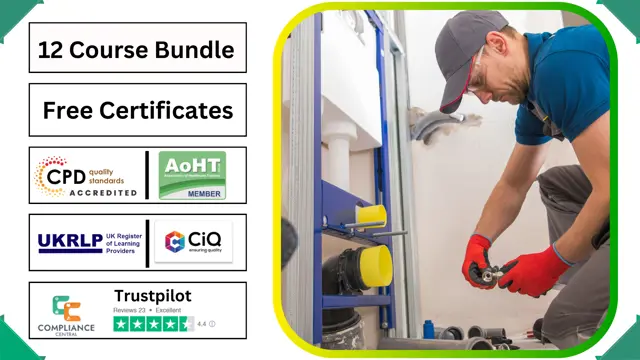
Our intensive 10, 15 or 20 day Total Air Conditioning and Refrigeration training courses have been structured to meet the ever increasing demands on industry to meet safety, environmental and legal requirements regarding installation, commissioning, service and maintenance of both refrigeration and air conditioning systems including the electrical aspects of installation dependent upon course selection. The first 10 days of the Total Air Conditioning and Refrigeration training course are mechanical only, the following 5 or 10 days are the electrical aspects, depending on which route you need to go down. The Total Air Conditioning and Refrigeration training courses are accredited with the City & Guilds 2079, BESA Pipework and Brazing – (commercial), along with an EAL Unit* – Maintenance of Refrigeration Systems from the EAL Certificate in Engineering Technology (QCF) qualification. (*Practical elements will be covered during the course with a Project booklet to be completed by the student with an element of self-study after the course completion for us to claim the Unit certification from EAL). Our Total Air Conditioning and Refrigeration training courses are designed to be as practical as they possibly can be, with workshop time taking more than 70% of the course. During the Total Air Conditioning and Refrigeration training course, you will, install, repair, fault find, adapt and commission on a variety of different equipment, because we believe the way to learn is to do it!! With ALL our courses we offer unbiased technical support and access to a wealth of knowledge and information upon completion. Once you’ve completed your course with Technique, you can be assured that our service doesn’t end there…

Our intensive 10, 15 or 20 day Total Air Conditioning and Refrigeration training courses have been structured to meet the ever increasing demands on industry to meet safety, environmental and legal requirements regarding installation, commissioning, service and maintenance of both refrigeration and air conditioning systems including the electrical aspects of installation dependent upon course selection. The first 10 days of the Total Air Conditioning and Refrigeration training course are mechanical only, the following 5 or 10 days are the electrical aspects, depending on which route you need to go down. The Total Air Conditioning and Refrigeration training courses are accredited with the City & Guilds 2079, BESA Pipework and Brazing – (commercial), along with an EAL Unit* – Maintenance of Refrigeration Systems from the EAL Certificate in Engineering Technology (QCF) qualification. (*Practical elements will be covered during the course with a Project booklet to be completed by the student with an element of self-study after the course completion for us to claim the Unit certification from EAL). Our Total Air Conditioning and Refrigeration training courses are designed to be as practical as they possibly can be, with workshop time taking more than 70% of the course. During the Total Air Conditioning and Refrigeration training course, you will, install, repair, fault find, adapt and commission on a variety of different equipment, because we believe the way to learn is to do it!! With ALL our courses we offer unbiased technical support and access to a wealth of knowledge and information upon completion. Once you’ve completed your course with Technique, you can be assured that our service doesn’t end there…