- Professional Development
- Medicine & Nursing
- Arts & Crafts
- Health & Wellbeing
- Personal Development
1270 Installation courses delivered Online
H005G IBM Spectrum Scale Basic Administration for Linux and AIX
By Nexus Human
Duration 3 Days 18 CPD hours This course is intended for This lecture and exercise-based course is for individuals who want to understand how to install, configure, and manage an IBM Spectrum Scale storage cluster. Overview After completing this course, you should be able to: Summarize the key features of IBM Spectrum Scale Describe IBM ESS and Spectrum Scale RAID Install IBM Spectrum Scale and configure a cluster Manage a cluster Implement information lifecycle management (ILM) Configure IBM Spectrum Scale high availability features Back up critical cluster data This course is intended for IT professionals tasked with administering an IBM Spectrum Scale storage cluster in environments running Linux and AIX nodes. The course includes information on installing, configuring, and monitoring an IBM Spectrum Scale cluster. Many Spectrum Scale features are described in lecture materials and then implemented in lab exercises. These features include: Storage management, high availability options, cluster management, and information lifecycle management (ILM) tools. Note: Although the lab environment is running the Linux operating system, the differences in Spectrum Scale compared with an AIX environment are minor. Therefore, the skills acquired during the course can be applied in both Linux and AIX environments. Welcome and course overview Unit 1 - IBM Spectrum Scale overview Exercise 1 - Cluster node preparation Unit 2 - Installation and cluster configuration Exercise 2 - Installation and cluster configuration Unit 3 - Cluster management Exercise 3 - Cluster management and configuration Unit 4 - Information Lifecycle Management (ILM) Exercise 4 - Storage pools, filesets, and policies Unit 5 - High availability and cluster data backups Exercise 5 - Replication and snapshots Course wrap-up and evaluation

Cisco Optical Technology Intermediate (OPT200)
By Nexus Human
Duration 4 Days 24 CPD hours This course is intended for The primary audience for this course is as follows: Technical professionals who are responsible for installation, deployment, and maintenance of the Cisco ONS 15454 MSTP network Network operations, planners, and designers Network operations engineers Overview Upon completing this course, the learner will be able to meet these overall objectives: Connect to a Cisco ONS 15454 MSTP chassis using Cisco Transport Controller (CTC) Identify Node configurations according to card population Provision DWDM circuits using the Cisco Transport Controller (CTC) Conduct performance monitoring, alarm verification, and fault isolation Provision M12 WSS in linear and M6 SMR nodes in ring topologies Configuration options for the any rate muxponder and crossponder Perform Raman amplifier initialization Isolate optical network issues In this course, you will learn the skills necessary to deploy a Cisco Network Convergence System (NCS) 2000 Series network. You will also learn how to perform node turnup. The course covers three shelf types, the Cisco ONS 15454 M12 Multiservice Transport Platform (MSTP), NCS 2006, and NCS 2002. You will learn how to deploy linear and ring dense-wavelength-division-multiplexing (DWDM) topologies. The course covers multiplexer-demultiplexer cards, Erbium-doped-fiber amplifier cards, Raman amplifiers, transponder cards, and the newest Cisco Any Rate muxponder cards and crossponder cards. These cards are used in terminal, amplifier, and reconfigurable optical add-drop multiplexer (ROADM) node configurations. You configure wavelength-selective switch (WSS) linear and single-module ROADM (SMR) rings. This Optical Technical Training Intermediate course covers 10-gigabit unprotected circuits and 10-gigabit protection using Y-cable, optical channel transport unit-2 (OTU-2), and protection switch module (PSM) cards. Learn more about this NCS 2000 training course below. Course Outline Lesson 1: CTC Operations Lesson 2: MSTP Topologies Lesson 3: Shelf and Card Installation Lesson 4: Fiber jumper installation Lesson 5: Linear Configurations Lesson 6: Node Turn-Up Lesson 7: Optical Channel Network Connection Circuits Lesson 8: Transponder and Optical Channel Client Connection Circuits Lesson 9: Multishelf Lesson 10: MSTP M6 SMR-Based Rings Lesson 11: 10-Gigabit Muxponder and Transponder Cards Lesson 12: 10-Gigabit with Y-Cable Protection Lesson 13: Alternative 10-GB Protection (PSM and OTU-2) Lesson 14: Any Rate Muxponder and Crossponder Lesson 15: Raman Amplifier Lesson 16: 40- and 100-Gigabit Transponder and Muxponder Lesson 17: Troubleshooting Additional course details: Nexus Humans Cisco Optical Technology Intermediate (OPT200) training program is a workshop that presents an invigorating mix of sessions, lessons, and masterclasses meticulously crafted to propel your learning expedition forward. This immersive bootcamp-style experience boasts interactive lectures, hands-on labs, and collaborative hackathons, all strategically designed to fortify fundamental concepts. Guided by seasoned coaches, each session offers priceless insights and practical skills crucial for honing your expertise. Whether you're stepping into the realm of professional skills or a seasoned professional, this comprehensive course ensures you're equipped with the knowledge and prowess necessary for success. While we feel this is the best course for the Cisco Optical Technology Intermediate (OPT200) course and one of our Top 10 we encourage you to read the course outline to make sure it is the right content for you. Additionally, private sessions, closed classes or dedicated events are available both live online and at our training centres in Dublin and London, as well as at your offices anywhere in the UK, Ireland or across EMEA.

SQL Server Course for Beginners with 100+ examples
By Packt
Welcome to this beginner's level course on Microsoft SQL Servers. Understand the concepts of SQL and learn to create a new database and table to perform various operations on it, with live running queries as examples. Work on hands-on exercises and understand database concepts in a real-world scenario.
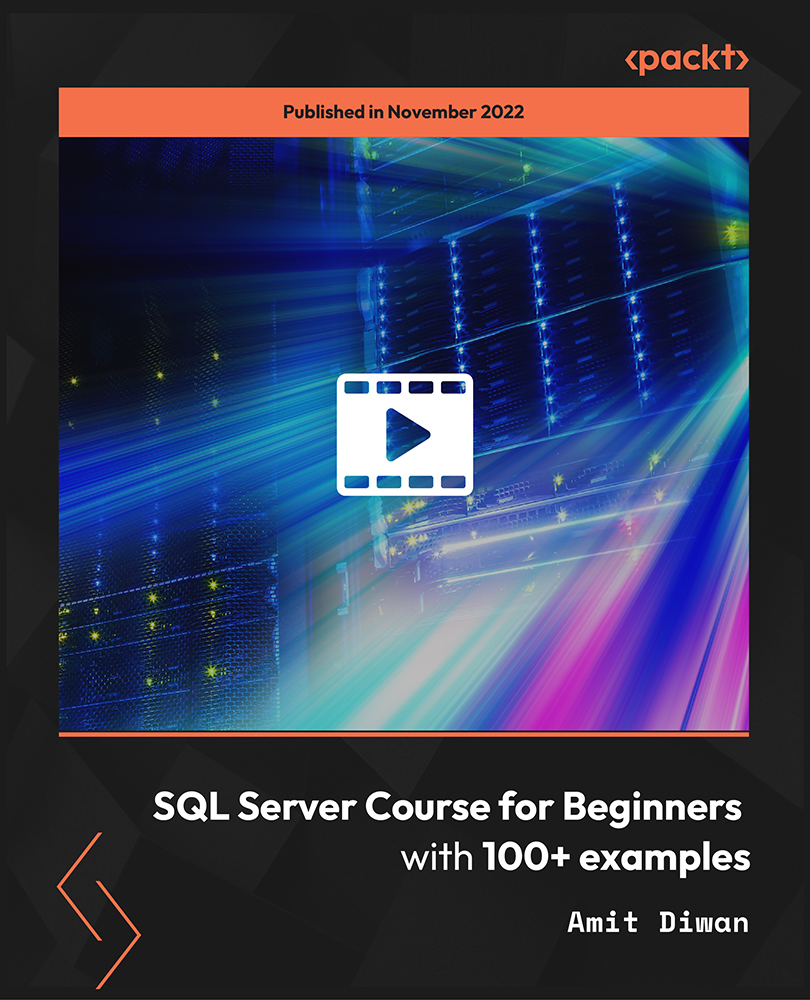
C204- WEATHERTIGHTESS AND TESTING (1/2 DAY)
By CWCT
Outline: This course is intended to provide an introduction to the methods of test (both laboratory-based and on-site) that are used to assess primary performance and installation requirements of different kinds of cladding and glazing system used on modern buildings, and to identify key British, European and CWCT standards and guides relevant to those tests. NOTE: The material for this course is based on previous MTCP and CWDC courses. Target audience: This course is aimed at those who require, specify or witness testing of modern façade systems, as well as those whose products or installations are likely to require testing. Learning objectives: Understand why testing may be carried and what tests are available, Understand how built-up walls and glazed systems are tested for weathertightness in the laboratory, Understand how built-up walls and glazed systems are tested for weathertightness in on site, Appreciate the importance of appropriate test samples, Appreciate the importance of whole building air leakage testing. Assessment: Assessment will be via a series of multiple-choice questions following the course, The assessment is timed and must be passed in order to receive a CPD certificate for the course, If the assessment is failed, one re-take will be permitted. Prerequisites: None, although C201 Introduction to contemporary cladding and façade systems is recommended. Course availability: 23 September - 20 October 2024 Lecture time: 1/2 day Price: Member price Non-Member price £90 + VAT £180 + VAT

Solar panels on rooftops. Thermal systems quietly heating water. This isn’t science fiction—it’s happening right now across homes, businesses, and even entire cities. As the world turns away from fossil fuels, Solar & Thermal Energy Systems are shining a lot brighter—literally and figuratively. Whether it’s the gentle warmth from a solar thermal collector or the efficient power generation of photovoltaic cells, this course explores the systems behind cleaner energy with solid, well-structured content designed for modern learners. You’ll explore how solar and thermal technologies are changing the energy landscape—how they work, how they’re installed, and how they contribute to sustainability goals. From photovoltaic efficiency to thermal storage, every module gives you the facts, trends, and theory behind this rapidly growing field—no fluff, no jargon. With solar energy jobs projected to grow by 20% in the next few years, this is your chance to understand a booming sector where sun equals power—and power equals progress. Key Features CPD Accredited FREE PDF + Hardcopy certificate Fully online, interactive course Self-paced learning and laptop, tablet and smartphone-friendly 24/7 Learning Assistance Discounts on bulk purchases Course Curriculum Module 01: Introduction to Solar Energy Module 02: Fundamentals of Solar PV Energy Module 03: Solar Thermal Energy Systems Module 04: Design and Installation of Solar Energy Systems Module 05: Energy Storage and Grid Integration Module 06: Emerging Solar Technologies and Innovations Learning Outcomes Gain a comprehensive understanding of solar energy principles. Master the design and installation of solar energy systems. Explore energy storage and grid integration techniques. Keep abreast of emerging solar technologies and innovations. Contribute to sustainable energy solutions with in-depth knowledge. Unlock career opportunities in the renewable energy sector. Accreditation This course is CPD Quality Standards (CPD QS) accredited, providing you with up-to-date skills and knowledge and helping you to become more competent and effective in your chosen field. Certificate After completing this course, you will get a FREE Digital Certificate from Training Express. CPD 10 CPD hours / points Accredited by CPD Quality Standards Who is this course for? Students interested in renewable energy. Professionals looking to enhance their skills. Entrepreneurs exploring green energy ventures. Engineers and technicians seeking specialisation. Environmental enthusiasts eager to make an impact. Anyone intrigued by the future of energy. Innovators ready to shape the renewable energy landscape. Forward-thinkers excited about sustainable solutions. Career path Solar Energy Technician Renewable Energy Consultant Solar Project Manager Environmental Analyst Energy Storage Specialist Sustainable Energy Innovator Certificates Digital certificate Digital certificate - Included Once you've successfully completed your course, you will immediately be sent a FREE digital certificate. Hard copy certificate Hard copy certificate - Included Also, you can have your FREE printed certificate delivered by post (shipping cost £3.99 in the UK). For all international addresses outside of the United Kingdom, the delivery fee for a hardcopy certificate will be only £10. Our certifications have no expiry dates, although we do recommend that you renew them every 12 months.

Practical Cyber Hacking Skills for Beginners
By Packt
Learn theoretical and practical skills in cybersecurity, ethical hacking, cyber management, and develop safe networking principles. We will cover crafting phishing mails, performing brute force attacks, conducting audits with Burp Suite, gather data with Maltego software, and safeguard systems and networks from phishing, malware, ransomware, and social engineering.
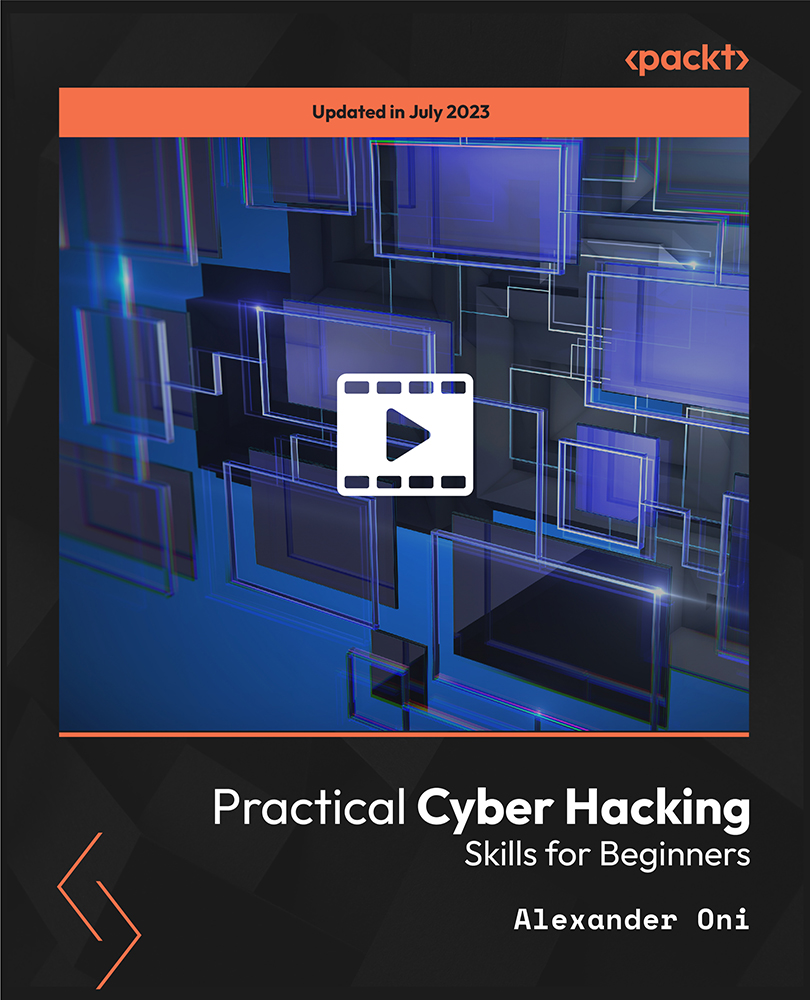
NNMI120 - Network Node Manager i Software 9.x Essentials
By Nexus Human
Duration 5 Days 30 CPD hours This course is intended for This course is intended for network or system administrators and network engineers seeking a more in-depth knowledge of Network Node Manager i Software 9.x Overview COURSE OBJECTIVESAt the end of the course, you should be able to:? Configure network discovery? Manipulate NNMi tables and device object records? Design topology maps? Configure incidents? Generate performance graphs? Generate performance reports? Perform core administration tasks This course is designed for those Network and/or System administrators tasked with the installation, configuration, and maintenance of the Network Node Manager i Software (NNMi) product. This course is designed for those Network and/or System administrators tasked with the installation, configuration, and maintenance of the Network Node Manager i Software (NNMi) product. Additional course details: Nexus Humans NNMI120 - Network Node Manager i Software 9.x Essentials training program is a workshop that presents an invigorating mix of sessions, lessons, and masterclasses meticulously crafted to propel your learning expedition forward. This immersive bootcamp-style experience boasts interactive lectures, hands-on labs, and collaborative hackathons, all strategically designed to fortify fundamental concepts. Guided by seasoned coaches, each session offers priceless insights and practical skills crucial for honing your expertise. Whether you're stepping into the realm of professional skills or a seasoned professional, this comprehensive course ensures you're equipped with the knowledge and prowess necessary for success. While we feel this is the best course for the NNMI120 - Network Node Manager i Software 9.x Essentials course and one of our Top 10 we encourage you to read the course outline to make sure it is the right content for you. Additionally, private sessions, closed classes or dedicated events are available both live online and at our training centres in Dublin and London, as well as at your offices anywhere in the UK, Ireland or across EMEA.

B6255 IBM Cognos Analytics - Enterprise Administration (V11.1.x)
By Nexus Human
Duration 2 Days 12 CPD hours This course is intended for Administrators Overview Please refer to course overview This offering covers the fundamental concepts of installing and configuring IBM Cognos Analytics, and administering servers and content, in a distributed environment. In the course, participants will identify requirements for the installation and configuration of a distributed IBM Cognos Analytics software environment, implement security in the environment, and manage the server components. Students will also monitor and schedule tasks, create data sources, and manage and deploy content in the portal and IBM Cognos Administration. Introduction to IBM Cognos Analytics administration IBM Cognos Analytics components Administration workflow IBM Cognos Administration IBM Cognos Configuration Identify IBM Cognos Analytics architecture Features of the IBM Cognos Analytics architecture Examine the multi-tiered architecture, and identify logging types and files Examine IBM Cognos Analytics servlets Performance and installation planning Balance the request load Configure IBM Cognos Analytics Secure the IBM Cognos Analytics environment Identify the IBM Cognos Analytics security model Define authentication in IBM Cognos Analytics Define authorization in IBM Cognos Analytics Identify security policies Secure the IBM Cognos Analytics environment Administer the IBM Cognos Analytics server environment Administer IBM Cognos Analytics servers Monitor system performance Manage dispatchers and services Tune system performance, and troubleshoot the server Audit logging Dynamic cube data source administration workflow Manage run activities View current, past, and upcoming activities Manage schedules Manage content in IBM Cognos Administration Data sources and packages Manage visualizations in the library Deployment Other content management tasks Examine departmental administration capabilities Create and manage team members Manage activities Create and manage content and data Manage system settings Manage Themes, Extensions, and Views Share services with multiple tenants

B6155 IBM Cognos Analytics - Enterprise Administration (v11.0.x)
By Nexus Human
Duration 2 Days 12 CPD hours This course is intended for Administrators Overview Please refer to course overview This offering covers the fundamental concepts of installing and configuring IBM Cognos Analytics, and administering servers and content, in a distributed environment. In the course, participants will identify requirements for the installation and configuration of a distributed IBM Cognos Analytics software environment, implement security in the environment, and manage the server components. Students will also monitor and schedule tasks, create data sources, and manage and deploy content in the portal and IBM Cognos Administration. Introduction to IBM Cognos Analytics administration IBM Cognos Analytics components Administration workflow IBM Cognos Administration IBM Cognos Configuration Identify IBM Cognos Analytics architecture Features of the IBM Cognos Analytics architecture Examine the multi-tiered architecture, and identify logging types and files Examine IBM Cognos Analytics servlets Performance and installation planning Balance the request load Configure IBM Cognos Analytics Secure the IBM Cognos Analytics environment Identify the IBM Cognos Analytics security model Define authentication in IBM Cognos Analytics Define authorization in IBM Cognos Analytics Identify security policies Secure the IBM Cognos Analytics environment Administer the IBM Cognos Analytics server environment Administer IBM Cognos Analytics servers Monitor system performance Manage dispatchers and services Tune system performance, and troubleshoot the server Audit logging Dynamic cube data source administration workflow Manage run activities View current, past, and upcoming activities Manage schedules Manage content in IBM Cognos Administration Data sources and packages Manage visualizations in the library Deployment Other content management tasks Examine departmental administration capabilities Create and manage team members Manage activities Create and manage content and data Manage system settings Manage Themes, Extensions, and Views Share services with multiple tenants

Deep Learning & Neural Networks Python - Keras: For Dummies
By IOMH - Institute of Mental Health
Overview This Deep Learning & Neural Networks Python - Keras: For Dummies course will unlock your full potential and will show you how to excel in a career in Deep Learning & Neural Networks Python - Keras: For Dummies. So upskill now and reach your full potential. Everything you need to get started in Deep Learning & Neural Networks Python - Keras: For Dummies is available in this course. Learning and progressing are the hallmarks of personal development. This Deep Learning & Neural Networks Python - Keras: For Dummies will quickly teach you the must-have skills needed to start in the relevant industry. In This Deep Learning & Neural Networks Python - Keras: For Dummies Course, You Will: Learn strategies to boost your workplace efficiency. Hone your Deep Learning & Neural Networks Python - Keras: For Dummies skills to help you advance your career. Acquire a comprehensive understanding of various Deep Learning & Neural Networks Python - Keras: For Dummies topics and tips from industry experts. Learn in-demand Deep Learning & Neural Networks Python - Keras: For Dummies skills that are in high demand among UK employers, which will help you to kickstart your career. This Deep Learning & Neural Networks Python - Keras: For Dummies course covers everything you must know to stand against the tough competition in the Deep Learning & Neural Networks Python - Keras: For Dummies field. The future is truly yours to seize with this Deep Learning & Neural Networks Python - Keras: For Dummies. Enrol today and complete the course to achieve a Deep Learning & Neural Networks Python - Keras: For Dummies certificate that can change your professional career forever. Additional Perks of Buying a Course From Institute of Mental Health Study online - whenever and wherever you want. One-to-one support from a dedicated tutor throughout your course. Certificate immediately upon course completion 100% Money back guarantee Exclusive discounts on your next course purchase from Institute of Mental Health Enrolling in the Deep Learning & Neural Networks Python - Keras: For Dummies course can assist you in getting into your desired career quicker than you ever imagined. So without further ado, start now. Process of Evaluation After studying the Deep Learning & Neural Networks Python - Keras: For Dummies course, your skills and knowledge will be tested with a MCQ exam or assignment. You must get a score of 60% to pass the test and get your certificate. Certificate of Achievement Upon successfully completing the Deep Learning & Neural Networks Python - Keras: For Dummies course, you will get your CPD accredited digital certificate immediately. And you can also claim the hardcopy certificate completely free of charge. All you have to do is pay a shipping charge of just £3.99. Who Is This Course for? This Deep Learning & Neural Networks Python - Keras: For Dummies is suitable for anyone aspiring to start a career in Deep Learning & Neural Networks Python - Keras: For Dummies; even if you are new to this and have no prior knowledge on Deep Learning & Neural Networks Python - Keras: For Dummies, this course is going to be very easy for you to understand. And if you are already working in the Deep Learning & Neural Networks Python - Keras: For Dummies field, this course will be a great source of knowledge for you to improve your existing skills and take them to the next level. Taking this Deep Learning & Neural Networks Python - Keras: For Dummies course is a win-win for you in all aspects. This course has been developed with maximum flexibility and accessibility, making it ideal for people who don't have the time to devote to traditional education. Requirements This Deep Learning & Neural Networks Python - Keras: For Dummies course has no prerequisite. You don't need any educational qualification or experience to enrol in the Deep Learning & Neural Networks Python - Keras: For Dummies course. Do note: you must be at least 16 years old to enrol. Any internet-connected device, such as a computer, tablet, or smartphone, can access this online Deep Learning & Neural Networks Python - Keras: For Dummies course. Moreover, this course allows you to learn at your own pace while developing transferable and marketable skills. Course Curriculum Course Introduction and Table of Contents Course Introduction and Table of Contents 00:11:00 Deep Learning Overview Deep Learning Overview - Theory Session - Part 1 00:06:00 Deep Learning Overview - Theory Session - Part 2 00:07:00 Choosing Between ML or DL for the next AI project - Quick Theory Session Choosing Between ML or DL for the next AI project - Quick Theory Session 00:09:00 Preparing Your Computer Preparing Your Computer - Part 1 00:07:00 Preparing Your Computer - Part 2 00:06:00 Python Basics Python Basics - Assignment 00:09:00 Python Basics - Flow Control 00:09:00 Python Basics - Functions 00:04:00 Python Basics - Data Structures 00:12:00 Theano Library Installation and Sample Program to Test Theano Library Installation and Sample Program to Test 00:11:00 TensorFlow library Installation and Sample Program to Test TensorFlow library Installation and Sample Program to Test 00:09:00 Keras Installation and Switching Theano and TensorFlow Backends Keras Installation and Switching Theano and TensorFlow Backends 00:10:00 Explaining Multi-Layer Perceptron Concepts Explaining Multi-Layer Perceptron Concepts 00:03:00 Explaining Neural Networks Steps and Terminology Explaining Neural Networks Steps and Terminology 00:10:00 First Neural Network with Keras - Understanding Pima Indian Diabetes Dataset First Neural Network with Keras - Understanding Pima Indian Diabetes Dataset 00:07:00 Explaining Training and Evaluation Concepts Explaining Training and Evaluation Concepts 00:11:00 Pima Indian Model - Steps Explained Pima Indian Model - Steps Explained - Part 1 00:09:00 Pima Indian Model - Steps Explained - Part 2 00:07:00 Coding the Pima Indian Model Coding the Pima Indian Model - Part 1 00:11:00 Coding the Pima Indian Model - Part 2 00:09:00 Pima Indian Model - Performance Evaluation Pima Indian Model - Performance Evaluation - Automatic Verification 00:06:00 Pima Indian Model - Performance Evaluation - Manual Verification 00:08:00 Pima Indian Model - Performance Evaluation - k-fold Validation - Keras Pima Indian Model - Performance Evaluation - k-fold Validation - Keras 00:10:00 Pima Indian Model - Performance Evaluation - Hyper Parameters Pima Indian Model - Performance Evaluation - Hyper Parameters 00:12:00 Understanding Iris Flower Multi-Class Dataset Understanding Iris Flower Multi-Class Dataset 00:08:00 Developing the Iris Flower Multi-Class Model Developing the Iris Flower Multi-Class Model - Part 1 00:09:00 Developing the Iris Flower Multi-Class Model - Part 2 00:06:00 Developing the Iris Flower Multi-Class Model - Part 3 00:09:00 Understanding the Sonar Returns Dataset Understanding the Sonar Returns Dataset 00:07:00 Developing the Sonar Returns Model Developing the Sonar Returns Model 00:10:00 Sonar Performance Improvement - Data Preparation - Standardization Sonar Performance Improvement - Data Preparation - Standardization 00:15:00 Sonar Performance Improvement - Layer Tuning for Smaller Network Sonar Performance Improvement - Layer Tuning for Smaller Network 00:07:00 Sonar Performance Improvement - Layer Tuning for Larger Network Sonar Performance Improvement - Layer Tuning for Larger Network 00:06:00 Understanding the Boston Housing Regression Dataset Understanding the Boston Housing Regression Dataset 00:07:00 Developing the Boston Housing Baseline Model Developing the Boston Housing Baseline Model 00:08:00 Boston Performance Improvement by Standardization Boston Performance Improvement by Standardization 00:07:00 Boston Performance Improvement by Deeper Network Tuning Boston Performance Improvement by Deeper Network Tuning 00:05:00 Boston Performance Improvement by Wider Network Tuning Boston Performance Improvement by Wider Network Tuning 00:04:00 Save & Load the Trained Model as JSON File (Pima Indian Dataset) Save & Load the Trained Model as JSON File (Pima Indian Dataset) - Part 1 00:09:00 Save & Load the Trained Model as JSON File (Pima Indian Dataset) - Part 2 00:08:00 Save and Load Model as YAML File - Pima Indian Dataset Save and Load Model as YAML File - Pima Indian Dataset 00:05:00 Load and Predict using the Pima Indian Diabetes Model Load and Predict using the Pima Indian Diabetes Model 00:09:00 Load and Predict using the Iris Flower Multi-Class Model Load and Predict using the Iris Flower Multi-Class Model 00:08:00 Load and Predict using the Sonar Returns Model Load and Predict using the Sonar Returns Model 00:10:00 Load and Predict using the Boston Housing Regression Model Load and Predict using the Boston Housing Regression Model 00:08:00 An Introduction to Checkpointing An Introduction to Checkpointing 00:06:00 Checkpoint Neural Network Model Improvements Checkpoint Neural Network Model Improvements 00:10:00 Checkpoint Neural Network Best Model Checkpoint Neural Network Best Model 00:04:00 Loading the Saved Checkpoint Loading the Saved Checkpoint 00:05:00 Plotting Model Behavior History Plotting Model Behavior History - Introduction 00:06:00 Plotting Model Behavior History - Coding 00:08:00 Dropout Regularization - Visible Layer Dropout Regularization - Visible Layer - Part 1 00:11:00 Dropout Regularization - Visible Layer - Part 2 00:06:00 Dropout Regularization - Hidden Layer Dropout Regularization - Hidden Layer 00:06:00 Learning Rate Schedule using Ionosphere Dataset - Intro Learning Rate Schedule using Ionosphere Dataset 00:06:00 Time Based Learning Rate Schedule Time Based Learning Rate Schedule - Part 1 00:07:00 Time Based Learning Rate Schedule - Part 2 00:12:00 Drop Based Learning Rate Schedule Drop Based Learning Rate Schedule - Part 1 00:07:00 Drop Based Learning Rate Schedule - Part 2 00:08:00 Convolutional Neural Networks - Introduction Convolutional Neural Networks - Part 1 00:11:00 Convolutional Neural Networks - Part 2 00:06:00 MNIST Handwritten Digit Recognition Dataset Introduction to MNIST Handwritten Digit Recognition Dataset 00:06:00 Downloading and Testing MNIST Handwritten Digit Recognition Dataset 00:10:00 MNIST Multi-Layer Perceptron Model Development MNIST Multi-Layer Perceptron Model Development - Part 1 00:11:00 MNIST Multi-Layer Perceptron Model Development - Part 2 00:06:00 Convolutional Neural Network Model using MNIST Convolutional Neural Network Model using MNIST - Part 1 00:13:00 Convolutional Neural Network Model using MNIST - Part 2 00:12:00 Large CNN using MNIST Large CNN using MNIST 00:09:00 Load and Predict using the MNIST CNN Model Load and Predict using the MNIST CNN Model 00:14:00 Introduction to Image Augmentation using Keras Introduction to Image Augmentation using Keras 00:11:00 Augmentation using Sample Wise Standardization Augmentation using Sample Wise Standardization 00:10:00 Augmentation using Feature Wise Standardization & ZCA Whitening Augmentation using Feature Wise Standardization & ZCA Whitening 00:04:00 Augmentation using Rotation and Flipping Augmentation using Rotation and Flipping 00:04:00 Saving Augmentation Saving Augmentation 00:05:00 CIFAR-10 Object Recognition Dataset - Understanding and Loading CIFAR-10 Object Recognition Dataset - Understanding and Loading 00:12:00 Simple CNN using CIFAR-10 Dataset Simple CNN using CIFAR-10 Dataset - Part 1 00:09:00 Simple CNN using CIFAR-10 Dataset - Part 2 00:06:00 Simple CNN using CIFAR-10 Dataset - Part 3 00:08:00 Train and Save CIFAR-10 Model Train and Save CIFAR-10 Model 00:08:00 Load and Predict using CIFAR-10 CNN Model Load and Predict using CIFAR-10 CNN Model 00:16:00 RECOMENDED READINGS Recomended Readings 00:00:00
