- Professional Development
- Medicine & Nursing
- Arts & Crafts
- Health & Wellbeing
- Personal Development
1260 Installation courses delivered Online
In a world increasingly reliant on electronics and electrical devices, the demand for skilled technicians is ever-growing. This Electronics and Electrical Engineering Bundle equips you with the knowledge and expertise to navigate the dynamic realm of electronics, empowering you to become an indispensable asset in various industries. Start on a journey through the intricate world of electronics and electrical devices with our comprehensive Electronics and Electrical Engineering Bundle Course. Designed for those seeking to master the theoretical aspects of maintenance and repair, this Electronics and Electrical Engineering bundle offers an unparalleled exploration into the various facets of the field. From the basics of electronic device maintenance to the complexities of HVAC systems and advanced electrical safety, each course within this bundle is meticulously crafted to enhance your understanding and knowledge. Along with this Electronics and Electrical Engineering Course, you will get 11 premium courses, an original Hardcopy, 11 PDF Certificates (Main Course + Additional Courses) Student ID card as gifts. This Electronics and Electrical Engineering Bundle Consists of the following Premium courses: Course 01: Electronic & Electrical Devices Maintenance Course 02: Electrical Technician Complete Training Course 03: Level 3 Heating, Ventilation & Air Conditioning (HVAC) Technician Course 04: Domestic Appliance Repairing Course Course 05: PAT Level 4 Course 06: Smart Meter Installer Training Course 07: Basic AC Circuit Analysis Course 08: Electric Power Metering for Single and Three Phase Systems Course 09: PUWER Course 10: Advanced Electrical Safety Course 11: Fire Safety | Online Course Enrol now in Electronics and Electrical Engineering To advance your career, and use the premium study materials from Apex Learning. This Electronics and Electrical Engineering Bundle is a thorough exploration of the theoretical aspects of maintaining and understanding a wide range of electrical systems and devices. The first part of the course delves into the fundamental principles of electronics and electrical devices, laying a solid foundation for more specialized subjects. Progressing through the bundle, learners will explore the complexities of HVAC systems, smart meter installation, and domestic appliance repair, all through a theoretical lens. The Electronics and Electrical Engineering course also covers critical safety topics like fire safety and electrical safety, including an in-depth study of regulations like PUWER. The Course Curriculum of Electronics and Electrical Engineering Bundle Course 01: Electronic & Electrical Devices Maintenance Section 01: Introduction & Getting Started Section 02: Electronic and Electrical Maintenance Repair Section 03: Tools Needed Section 04: Electronic Components Section 05: Testing Section 06: Troubleshooting Section 07: Introduction to Electronic Components: A Step-by-Step Guide =========>>>>> And 10 More Courses <<<<<========= How will I get my Electronics and Electrical Engineering Certificate? After successfully completing the Electronics and Electrical Engineering course you will be able to order your CPD Accredited Certificates (PDF + Hard Copy) as proof of your achievement. PDF Certificate: Free (Previously it was £6*11 = £66) Hard Copy Certificate: Free (For The Title Course: Previously it was £10) So, enrol Electronics and Electrical Engineering now to advance your career! CPD 110 CPD hours / points Accredited by CPD Quality Standards Who is this course for? Individuals seeking a theoretical understanding of Electronics and Electrical Engineering. Professionals in the Electronics and Electrical Engineering field looking to expand their theoretical knowledge. Aspiring technicians keen on understanding the principles behind electrical systems. Requirements Our Electronics and Electrical Engineering is fully compatible with PCs, Macs, laptops, tablets and Smartphone devices. This Electronics course has been designed to be fully compatible with tablets and smartphones, so you can access your course on Wi-Fi, 3G or 4G. There is no time limit for completing this Electronics and Electrical Engineering course; it can be studied in your own time at your own pace. Career path This Electronics and Electrical Engineering expertise will increase the value of your CV and open you up to multiple job sectors: Electronics Technician: £20,000 - £30,000 Electrical Safety Officer: £25,000 - £35,000 HVAC Systems Analyst: £22,000 - £32,000 Smart Meter Installation Coordinator: £24,000 - £34,000 Electrical Systems Researcher: £27,000 - £37,000 Certificates CPDQS Accredited e-Certificate Digital certificate - Included CPDQS Accredited Hard-Copy Certificate Hard copy certificate - Included You will get the Hard Copy certificate for the title course (Electronic & Electrical Devices Maintenance) absolutely Free! Other Hard Copy certificates are available for £10 each. Please Note: The delivery charge inside the UK is £3.99, and the international students must pay a £9.99 shipping cost.

Description Fire Safety Management Diploma Introducing the Fire Safety Management Diploma, a comprehensive online course designed for individuals seeking to enhance their understanding of fire safety and its management. This course delivers essential knowledge and skills for professionals working in various sectors, such as building design, construction, electrical safety, and industrial settings. By undertaking this diploma, participants will be equipped with the expertise needed to effectively manage fire safety, ensuring the well-being of people and the protection of property. The Fire Safety Management Diploma covers a wide range of topics, providing a thorough understanding of fire safety principles, fire prevention measures, and emergency response strategies. The course content is carefully curated to provide an in-depth knowledge of the most relevant and up-to-date aspects of fire safety management. One of the critical components of this online course is an introduction to Fire Safety Management, which lays the foundation for understanding the importance of effective fire safety practices. Participants will learn about the various factors that contribute to the risk of fire and strategies for mitigating these risks. The course delves into Fire Prevention, focusing on methods to reduce the likelihood of fires occurring. This includes an overview of fire hazards, identifying potential ignition sources, and implementing preventive measures to minimise risks. Fire Detection and Alarm Systems are vital for the early identification of fires, enabling a swift response. This section of the course provides an in-depth look at the different types of detection and alarm systems available and how they function. Participants will gain an understanding of the best practices for system installation, maintenance, and testing. Emergency Planning and Evacuation is another crucial aspect of the Fire Safety Management Diploma. This section covers the development of emergency plans, the importance of clear communication, and the role of fire marshals. Participants will learn how to conduct effective evacuations in various settings, ensuring the safety of occupants during an emergency. Fire Suppression Systems play a significant role in containing and extinguishing fires. The course explores the different types of suppression systems available and the appropriate applications for each. Participants will develop an understanding of system design, installation, and maintenance, as well as the criteria for selecting the most suitable system for specific environments. Building Design and Construction has a direct impact on fire safety. This section of the course focuses on the principles of fire-resistant design, construction materials, and building codes. Participants will learn how these factors influence the behaviour of fires and the best practices for minimising risks. Electrical Safety is a critical aspect of fire safety management. This part of the course addresses the common causes of electrical fires and explores preventive measures to reduce risks. Participants will learn about electrical safety regulations, equipment maintenance, and safe work practices. Industrial Fire Safety is another essential topic covered in the Fire Safety Management Diploma. This section highlights the unique risks associated with industrial settings and the appropriate measures to mitigate those risks. Participants will learn about hazard identification, risk assessment, and the implementation of effective fire safety management systems in industrial environments. Emergency Response and Firefighting provides an understanding of the strategies and techniques employed by firefighters to tackle fires. The course covers the principles of firefighting, the use of firefighting equipment, and the role of fire and rescue services. Lastly, the course addresses Regulatory Compliance, ensuring that participants understand the importance of adhering to relevant fire safety regulations and standards. This section provides an overview of the legal requirements and guidance for fire safety management, helping participants to maintain compliance and avoid potential penalties. In summary, the Fire Safety Management Diploma is a comprehensive online course that equips participants with the knowledge and skills required to effectively manage fire safety across various sectors. By completing this course, individuals will be well-prepared to implement best practices, maintain regulatory compliance, and protect lives and property from the devastating effects of fire. Don't miss this opportunity to enhance your expertise in fire safety management - enrol today! What you will learnâ¯â¯ 1:Introduction to Fire Safety Management 2:Fire Prevention 3:Fire Detection and Alarm Systems 4: Emergency Planning and Evacuation 5:Fire Suppression Systems 6:Building Design and Construction 7:Electrical Safety 8:Industrial Fire Safety 9:Emergency Response and Firefighting 10:Regulatory Compliance Course Outcomes After completing the course, you will receive a diploma certificate and an academic transcript from Elearn college. Assessment Each unit concludes with a multiple-choice examination. This exercise will help you recall the major aspects covered in the unit and help you ensure that you have not missed anything important in the unit. The results are readily available, which will help you see your mistakes and look at the topic once again. If the result is satisfactory, it is a green light for you to proceed to the next chapter. Accreditation Elearn College is a registered Ed-tech company under the UK Register of Learning( Ref No:10062668). After completing a course, you will be able to download the certificate and the transcript of the course from the website. For the learners who require a hard copy of the certificate and transcript, we will post it for them for an additional charge.

Kubernetes Administration
By Nexus Human
Duration 4 Days 24 CPD hours Overview Topics Include:Installation of a multi-node Kubernetes cluster using kubeadm, and how to grow a cluster.Choosing and implementing cluster networking.Various methods of application lifecycle management, including scaling, updates and roll-backs.Configuring security both for the cluster as well as containers.Managing storage available to containers.Learn monitoring, logging and troubleshooting of containers and the cluster.Configure scheduling and affinity of container deployments.Use Helm and Charts to automate application deployment.Understand Federation for fault-tolerance and higher availability. In this vendor agnostic course, you'll learn the installation, configuration and administration of a production-grade Kubernetes cluster. Introduction Linux Foundation Linux Foundation Training Linux Foundation Certifications Laboratory Exercises, Solutions and Resources Distribution Details Labs Basics of Kubernetes Define Kubernetes Cluster Structure Adoption Project Governance and CNCF Labs Installation and Configuration Getting Started With Kubernetes Minikube kubeadm More Installation Tools Labs Kubernetes Architecture Kubernetes Architecture Networking Other Cluster Systems Labs APIs and Access API Access Annotations Working with A Simple Pod kubectl and API Swagger and OpenAPI Labs API Objects API Objects The v1 Group API Resources RBAC APIs Labs Managing State With Deployments Deployment Overview Managing Deployment States Deployments and Replica Sets DaemonSets Labels Labs Services Overview Accessing Services DNS Labs Volumes and Data Volumes Overview Volumes Persistent Volumes Passing Data To Pods ConfigMaps Labs Ingress Overview Ingress Controller Ingress Rules Labs Scheduling Overview Scheduler Settings Policies Affinity Rules Taints and Tolerations Labs Logging and Troubleshooting Overview Troubleshooting Flow Basic Start Sequence Monitoring Logging Troubleshooting Resources Labs Custom Resource Definition Overview Custom Resource Definitions Aggregated APIs Labs Kubernetes Federation Overview Federated Resources Labs Helm Overview Helm Using Helm Labs Security Overview Accessing the API Authentication and Authorization Admission Controller Pod Policies Network Policies Labs

Comprehensive Training for Architects | Interior and Exterior Designers
By ATL Autocad Training London
Who is this course for? The Architecture and Interior Design course is ideal for individuals aiming to master both interior design and architecture. Guided by certified tutors from Autodesk and Adobe, students will gain comprehensive skills in these fields. Click here for more info: Website Duration: 40 hours.1-on-1 Training. In-Person or Live online. When can I book: 9 am - 7 pm (Choose your preferred day and time once a week). Flexible timing with advance booking Course Features: Compatibility: Our training courses are compatible with both Mac and Windows operating systems, ensuring accessibility for all users. Price Assurance: We guarantee the best value for your investment, ensuring competitive pricing for high-quality training. Personalized Training: Benefit from one-on-one training sessions tailored to your specific needs and skill level, ensuring a personalized learning experience. Flexible Scheduling: Enjoy the flexibility to choose your preferred training time and day. Sessions are available seven days a week, from Monday to Sunday, between 9 am and 8 pm, accommodating your busy schedule. Lifetime Support: Receive lifetime email and phone support, ensuring that you have access to assistance even after completing the course. Technical Assistance: Get help with configuring your computer for software installation, ensuring a smooth learning experience without technical hurdles. Referral Discounts: Earn special discounts when you refer a friend to our courses, making learning a rewarding experience for you and your network. Group Training Savings: Avail significant savings on group training courses, encouraging collaborative learning and making education more accessible for groups. When can you schedule this Training Course? Personalized training experience with our flexible 1-on-1 sessions. Design your own timetable by pre-booking a convenient hour of your choice, available from Monday to Saturday between 9 a.m. and 7 p.m. Alternatively, you can call 02077202581 to book over the phone. How long is the training? The course spans 40 hours, which you can divide over as many days as needed to fit your ideal schedule. What's the teaching method? Our sessions are 1-on-1, offered either in-person face to face or live online. You'll receive personalized attention, tailored content, a flexible learning pace, and individual support. Live online 1-on-1 sessions over Zoom are also an option. What will you learn? In this comprehensive training program, you'll gain proficiency in a thoughtfully curated selection of software tools. Option A: AutoCAD (13 hours) SketchUp (10 hours) Vray (6 hours) Photoshop (6 hours) InDesign (5 hours) Additionally, you'll receive free online portfolio design assistance, career growth guidance, and mock interviews to enhance your job market readiness. Option B: AutoCAD (10 hours) 3ds Max (17 hours) Vray (4 hours) Photoshop (5 hours) InDesign (4 hours) Certified trainers in AutoCAD, 3ds Max, SketchUp, and Adobe software will conduct this training program. It caters to beginners, intermediate, and advanced learners, focusing on core skills for creating 2D drawings, plans, sections, elevations, construction details, and 3D visualizations. Our experienced instructors will guide you through essential commands and methodologies for producing precise 2D and 3D drawings. We have developed these CAD courses, utilizing the expertise of our professionals to provide the most efficient and effective instruction. Upon completion, participants will: Master Software Tools: Excel in AutoCAD, SketchUp, Vray, Photoshop, and InDesign for digital design. Advanced Design Skills: Create intricate 2D/3D designs, plans, and visualizations. Project Management: Manage layouts, plotting, and projects efficiently. Realistic Rendering: Produce lifelike visualizations using Vray. Creative Composition: Understand design principles for impactful creations. Portfolio Development: Create a professional online portfolio. Career Readiness: Prepare for job interviews and enhance resumes. Potential Jobs: Architect Interior/Exterior Designer CAD Technician Visualization Specialist Design Consultant Project Manager These skills open doors to varied roles in architecture and design, ensuring career growth and job readiness. Course Features: Compatibility: Our training courses are compatible with both Mac and Windows operating systems, ensuring accessibility for all users. Price Assurance: We guarantee the best value for your investment, ensuring competitive pricing for high-quality training. Personalized Training: Benefit from one-on-one training sessions tailored to your specific needs and skill level, ensuring a personalized learning experience. Flexible Scheduling: Enjoy the flexibility to choose your preferred training time and day. Sessions are available seven days a week, from Monday to Sunday, between 9 am and 8 pm, accommodating your busy schedule. Lifetime Support: Receive lifetime email and phone support, ensuring that you have access to assistance even after completing the course. Technical Assistance: Get help with configuring your computer for software installation, ensuring a smooth learning experience without technical hurdles. Referral Discounts: Earn special discounts when you refer a friend to our courses, making learning a rewarding experience for you and your network. Group Training Savings: Avail significant savings on group training courses, encouraging collaborative learning and making education more accessible for groups. When can you schedule this Training Course? Personalized training experience with our flexible 1-on-1 sessions. Design your own timetable by pre-booking a convenient hour of your choice, available from Monday to Saturday between 9 a.m. and 7 p.m. Alternatively, you can call 02077202581 to book over the phone. How long is the training? The course spans 40 hours, which you can divide over as many days as needed to fit your ideal schedule. What's the teaching method? Our sessions are 1-on-1, offered either in-person face to face or live online. You'll receive personalized attention, tailored content, a flexible learning pace, and individual support. Live online 1-on-1 sessions over Zoom are also an option. What will you learn? In this comprehensive training program, you'll gain proficiency in a thoughtfully curated selection of software tools. Option A: AutoCAD (13 hours) SketchUp (10 hours) Vray (6 hours) Photoshop (6 hours) InDesign (5 hours) Additionally, you'll receive free online portfolio design assistance, career growth guidance, and mock interviews to enhance your job market readiness. Option B: AutoCAD (10 hours) 3ds Max (17 hours) Vray (4 hours) Photoshop (5 hours) InDesign (4 hours) Certified trainers in AutoCAD, 3ds Max, SketchUp, and Adobe software will conduct this training program. It caters to beginners, intermediate, and advanced learners, focusing on core skills for creating 2D drawings, plans, sections, elevations, construction details, and 3D visualizations. Our experienced instructors will guide you through essential commands and methodologies for producing precise 2D and 3D drawings. We have developed these CAD courses, utilizing the expertise of our professionals to provide the most efficient and effective instruction.

Using Webpack Level 2
By Course Cloud
Course Overview Gain the skills and abilities of a programming expert and take your use of JavaScript to new peaks with this Using Webpack Level 2 course. JS is the programming language of choice for most professionals and helps to make web pages fully interactive. With this tuition, you'll be able to use the static module bundler for JS and use coding in innovative and exciting new ways on the web. This Webpack course focuses on the installation and configuration of the module bundler, making it tailored for your requirements. You can expect expert tuition to guide you through the process of building an application with it and refining the finished product into a proficient piece of programming, imagination. If you're tired of complex structuring and loosely connected JavaScript files, then this knowledge will solve all of your programming problems and boost your web browser abilities. This best selling Using Webpack Level 2 has been developed by industry professionals and has already been completed by hundreds of satisfied students. This in-depth Using Webpack Level 2 is suitable for anyone who wants to build their professional skill set and improve their expert knowledge. The Using Webpack Level 2 is CPD-accredited, so you can be confident you're completing a quality training course will boost your CV and enhance your career potential. The Using Webpack Level 2 is made up of several information-packed modules which break down each topic into bite-sized chunks to ensure you understand and retain everything you learn. After successfully completing the Using Webpack Level 2, you will be awarded a certificate of completion as proof of your new skills. If you are looking to pursue a new career and want to build your professional skills to excel in your chosen field, the certificate of completion from the Using Webpack Level 2 will help you stand out from the crowd. You can also validate your certification on our website. We know that you are busy and that time is precious, so we have designed the Using Webpack Level 2 to be completed at your own pace, whether that's part-time or full-time. Get full course access upon registration and access the course materials from anywhere in the world, at any time, from any internet-enabled device. Our experienced tutors are here to support you through the entire learning process and answer any queries you may have via email.

Kotlin for Android: Beginner to Advanced
By Course Cloud
Course Overview Kotlin is one of the most widely used Android app development programming languages, used by the world's most powerful companies, including Google, Facebook and Microsoft. The Kotlin for Android: Beginner to Advanced course will teach you the A-Z of Kotlin applications and how to program them. Starting from the very basics, it will guide you step-by-step through the installation procedures for Windows, Mac, and Linux, as well as the process for building an Android app using Kotlin programming language. This practical training course is ideal for aspiring Android developers, software engineers and anyone looking to learn how to program Kotlin applications through the guidance of an expert. Fast track your career today and add value to your resume with an industry-recognised certificate. This best selling Kotlin for Android: Beginner to Advanced has been developed by industry professionals and has already been completed by hundreds of satisfied students. This in-depth Kotlin for Android: Beginner to Advanced is suitable for anyone who wants to build their professional skill set and improve their expert knowledge. The Kotlin for Android: Beginner to Advanced is CPD-accredited, so you can be confident you're completing a quality training course will boost your CV and enhance your career potential. The Kotlin for Android: Beginner to Advanced is made up of several information-packed modules which break down each topic into bite-sized chunks to ensure you understand and retain everything you learn. After successfully completing the Kotlin for Android: Beginner to Advanced, you will be awarded a certificate of completion as proof of your new skills. If you are looking to pursue a new career and want to build your professional skills to excel in your chosen field, the certificate of completion from the Kotlin for Android: Beginner to Advanced will help you stand out from the crowd. You can also validate your certification on our website. We know that you are busy and that time is precious, so we have designed the Kotlin for Android: Beginner to Advanced to be completed at your own pace, whether that's part-time or full-time. Get full course access upon registration and access the course materials from anywhere in the world, at any time, from any internet-enabled device. Our experienced tutors are here to support you through the entire learning process and answer any queries you may have via email.
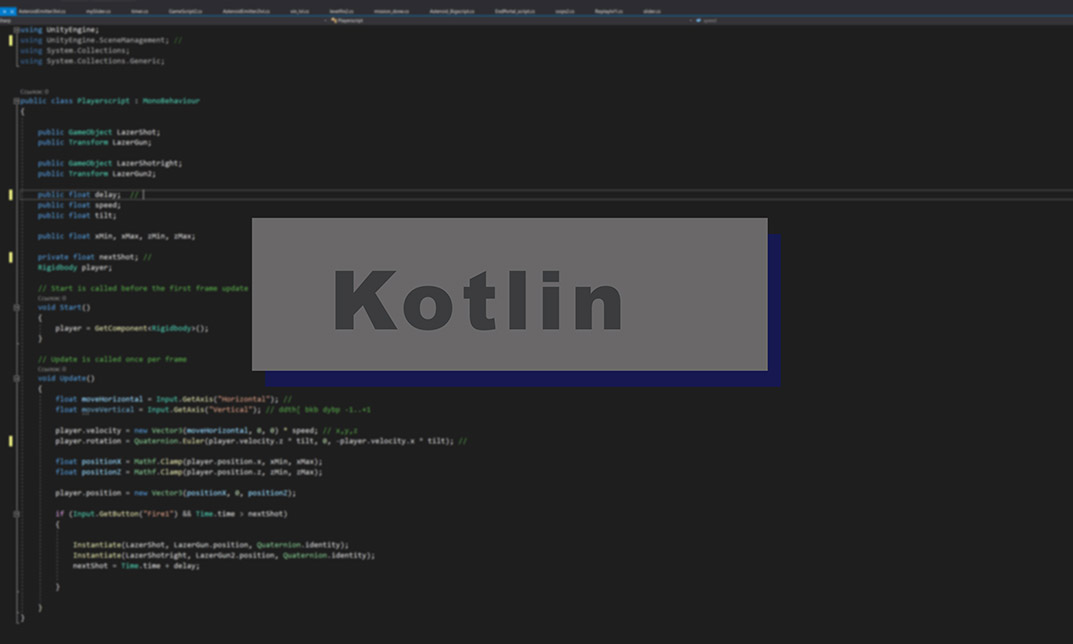
Art Curation
By The Teachers Training
Overview Art Curation Course is yet another 'Teacher's Choice' course from Teachers Training for a complete understanding of the fundamental topics. You are also entitled to exclusive tutor support and a professional CPD-accredited certificate in addition to the special discounted price for a limited time. Just like all our courses, this Art Curation Course and its curriculum have also been designed by expert teachers so that teachers of tomorrow can learn from the best and equip themselves with all the necessary skills. Consisting of several modules, the course teaches you everything you need to succeed in this profession. The course can be studied part-time. You can become accredited within 05 Hours studying at your own pace. Your qualification will be recognised and can be checked for validity on our dedicated website. Why Choose Teachers Training Some of our website features are: This is a dedicated website for teaching 24/7 tutor support Interactive Content Affordable price Courses accredited by the UK's top awarding bodies 100% online Flexible deadline Entry Requirements No formal entry requirements. You need to have: Passion for learning A good understanding of the English language Be motivated and hard-working Over the age of 16. Certification CPD Certification from The Teachers Training Successfully completing the MCQ exam of this course qualifies you for a CPD-accredited certificate from The Teachers Training. You will be eligible for both PDF copy and hard copy of the certificate to showcase your achievement however you wish. You can get your digital certificate (PDF) for £4.99 only Hard copy certificates are also available, and you can get one for only £10.99 You can get both PDF and Hard copy certificates for just £12.99! The certificate will add significant weight to your CV and will give you a competitive advantage when applying for jobs. Module 01: Introduction to Art Curation Introduction to Art Curation 00:20:00 Module 02: Art Selection and Collection Development Art Selection and Collection Development 00:17:00 Module 03: Exhibition Design and Space Management Exhibition Design and Space Management 00:16:00 Module 04: Interpretation and Communication Interpretation and Communication 00:16:00 Module 05: Conservation and Preservation Conservation and Preservation 00:16:00 Module 06: Marketing and Promotion Marketing and Promotion 00:16:00 Module 07: Curatorial Challenges and Innovations Curatorial Challenges and Innovations 00:14:00 Module 08: Collaboration and Team Management Collaboration and Team Management 00:16:00 Module 09: Exhibition Installation and Logistics Exhibition Installation and Logistics 00:16:00 Module 10: Curating in the Digital Age Curating in the Digital Age 00:14:00 Module 11: Exhibition Funding and Sustainability Exhibition Funding and Sustainability 00:13:00 Module 12: Final Exhibition Project Final Exhibition Project 00:13:00

Electrician: Electricity, Circuit Analysis Career Based Job Focused Program - 24/7 Support
4.9(27)By Apex Learning
Power Up Your Future: Illuminate Your Career with Electrician: Electricity, Circuit Analysis program! Embark on an exciting journey with our Electrician: Electricity, Circuit Analysis program, a gateway to many career opportunities in electrical engineering. The demand for skilled electricians is rising, and this program equips you with the in-depth theoretical knowledge needed to excel in the field. Dive into the depths of circuit analysis, explore the intricacies of electrical systems, and embark on a journey that unfolds the secrets of electricity. As you progress through each course, you'll gain knowledge in everything from Digital Electric Circuits to Smart Meter Installation, offering you a robust foundation for a successful career in the electrical field. Moreover, we're your dedicated partners in this exciting Electrician: Electricity, Circuit Analysis program. Our goal isn't just to teach you; it's to support you 24/7 so you can get closer to your dream job. We're so confident with our program that we offer a 100% money-back guarantee, ensuring your complete satisfaction. Learning Outcomes By the end of this Electrician: Electricity, Circuit Analysis program, you'll learn the following: Master foundational electrician skills. Understand the principles of DC circuit analysis. Analyse short circuits in high voltage three-phase systems. Attain proficiency in PAT Level 4 and HVAC Technician Level 3. Explore electronic and electrical device maintenance techniques. Navigate digital electric circuits and intelligent devices with confidence. Install and maintain smart meters. Grasp the intricacies of distribution station and feeder protection. Harness the power of MATLAB Simulink in electrical power engineering. Master power metering for single and three-phase systems. Gain insights into the fundamentals of 3-phase power transformers. Explore the applications of power electronics in electrical engineering. Craft a compelling CV and enhance job search skills. Ace interviews with comprehensive interview skills training. Navigate the virtual job market with confidence through video interviews. Optimise your online presence with a professionally crafted LinkedIn profile. Courses we will provide once you enrol in the program: Enrol in our Electrician: Electricity, Circuit Analysis program and gain access to 25 complete sets of courses, including: => Course 01: Electrician => Course 02: Electrician Skills Complete Bundle => Course 03: Electrical Engineering DC Circuit Analysis => Course 04: Short Circuit Analysis for HV Three-Phase Systems => Course 05: PAT Level 4 => Course 06: Level 3 Heating, Ventilation & Air Conditioning (HVAC) Technician => Course 07: Electronic & Electrical Devices Maintenance => Course 08: Digital Electric Circuits & Intelligent Electrical Devices => Course 09: Smart Meter Installer Training => Course 10: Distribution Station & Feeder Protection => Course 11: MATLAB Simulink for Electrical Power Engineering => Course 12: Electric Power Metering for Single and Three-Phase Systems => Course 13: Electrical 3-Phase Power Transformers Fundamentals => Course 14: Power Electronics for Electrical Engineering => Course 15: Electrical Engineering for Electrical Substations => Course 16: Light Current Systems for Electrical Engineering => Course 17: Electrical Machines for Electrical Engineering => Course 18: Trigonometry for Electrical Engineering => Course 19: Electrical and Fire Safety Training => Course 20: Advanced Electrical Safety => Course 21: Career Development Plan Fundamentals => Course 22: CV Writing and Job Searching => Course 23: Interview Skills: Ace the Interview => Course 24: Video Job Interview for Job Seekers => Course 25: How to Create a Professional LinkedIn Profile Enrol in our highly regarded Electrician: Electricity, Circuit Analysis program, featuring a job-relevant curriculum that ensures your skills align with employer expectations across various sectors. Don't miss this opportunity - your success story starts now! Please feel free to contact us for any query, and we will gladly assist you. Our Electrician: Electricity, Circuit Analysis program offers a comprehensive curriculum designed to equip you with the theoretical knowledge required for success in the electrical engineering field. Dive into 25 courses covering various topics, ensuring a well-rounded understanding of electric circuits, power systems, and advanced technologies. Why Choose Us? So, what sets us apart from other Electrician: Electricity, Circuit Analysis programs? Here are the benefits you'll get when you join our Program: Updated Materials: Stay ahead in the dynamic field of electrical engineering with constantly updated course materials. We prioritise providing the latest industry insights and knowledge to ensure you are equipped with the most relevant information. Flexible Timing: We understand the importance of flexibility in your learning journey. Our program allows you to learn at your own pace, catering to your schedule and ensuring you balance your studies with other commitments. No Hidden Cost: Transparency is critical. Our program offers a straightforward pricing structure with no hidden costs. Your investment covers the certification and comprehensive course materials, providing value for your money. Money-Back Guarantee: We are confident in the quality of our program. If, within the first 14 days, you find that our Electrician: Electricity, Circuit Analysis program does not meet your expectations, we offer a hassle-free money-back guarantee. Lifetime Access: Your learning journey continues after program completion. Gain lifetime access to the course materials, allowing you to revisit and reinforce your knowledge whenever needed. Stay updated with industry advancements throughout your career. 24/7 Support: Our commitment to your success remains after the program. Enjoy 24/7 support from our dedicated team, ensuring you have assistance whenever needed. Your success is our priority. CPD 250 CPD hours / points Accredited by CPD Quality Standards Who is this course for? This Electrician: Electricity, Circuit Analysis program is for: Aspiring electricians and electrical engineering enthusiasts. Professionals in related fields seeking advanced electrical skills. Those interested in PAT, high-voltage systems, and safety. Individuals passionate about digital circuits and smart meter installation. Requirements Prior experience is optional to enrol in our Electrician: Electricity, Circuit Analysis program. Career path This Electrician: Electricity, Circuit Analysis program will give you many advantages in various roles within the industry: Electrical Engineer: £35,000 - £60,000 Power Systems Analyst: £40,000 - £70,000 HVAC Technician: £25,000 - £40,000 Smart Meter Installer: £30,000 - £45,000 Substation Engineer: £45,000 - £70,000 Electrical Safety Specialist: £30,000 - £50,000 Certificates CPD Accredited (e-Certificate) Digital certificate - Included CPD Accredited (Hard Copy Certificate) Hard copy certificate - Included e-Transcript Digital certificate - Included Hard Copy Transcript Hard copy certificate - Included Student ID Card Digital certificate - Included

Learn Python 3 from Scratch
By Packt
Python is one of the most useful programming languages to learn. You can learn back-end of web applications, games, in-house scripts, and even build a robust test automation framework.
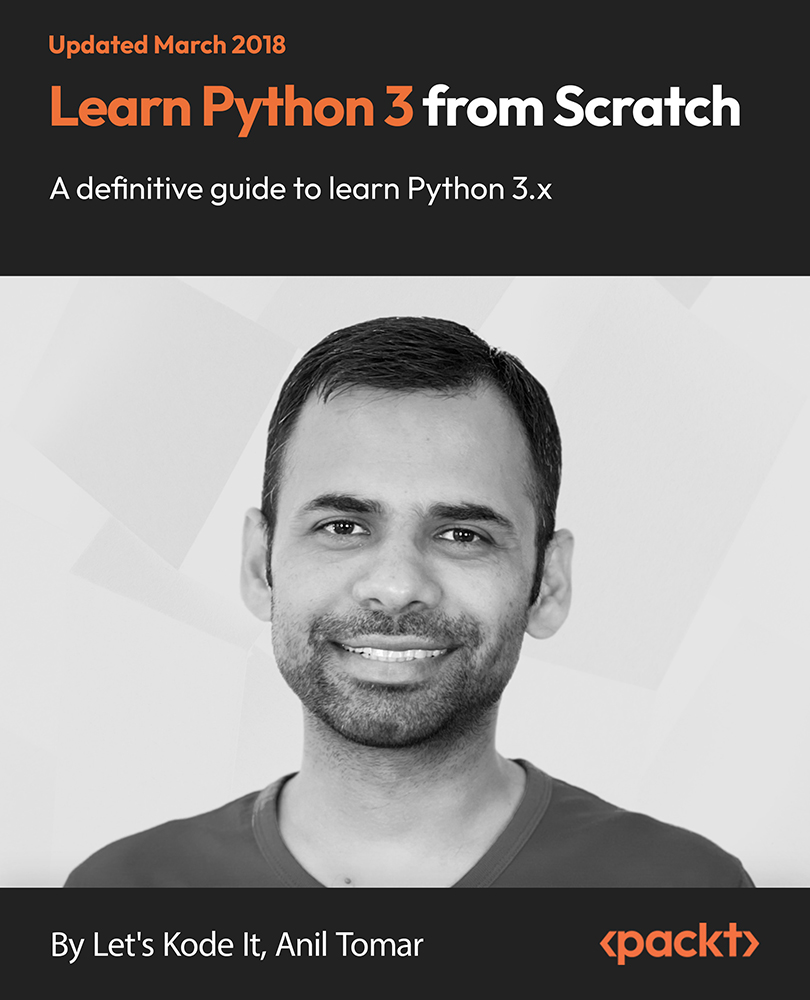
Overview Uplift Your Career & Skill Up to Your Dream Job - Learning Simplified From Home! Kickstart your career & boost your employability by helping you discover your skills, talents and interests with our special Domestic Plumbing, Installations and Repair Diploma . You'll create a pathway to your ideal job as this course is designed to uplift your career in the relevant industry. It provides professional training that employers are looking for in today's workplaces. The Domestic Plumbing, Installations and Repair Diploma is one of the most prestigious training offered at StudyHub and is highly valued by employers for good reason. This Domestic Plumbing, Installations and Repair Diploma has been designed by industry experts to provide our learners with the best learning experience possible to increase their understanding of their chosen field. This Domestic Plumbing, Installations and Repair Diploma , like every one of Study Hub's courses, is meticulously developed and well researched. Every one of the topics is divided into elementary modules, allowing our students to grasp each lesson quickly. At StudyHub, we don't just offer courses; we also provide a valuable teaching process. When you buy a course from StudyHub, you get unlimited Lifetime access with 24/7 dedicated tutor support. Why buy this Domestic Plumbing, Installations and Repair Diploma? Unlimited access to the course for forever Digital Certificate, Transcript, student ID all included in the price Absolutely no hidden fees Directly receive CPD accredited qualifications after course completion Receive one to one assistance on every weekday from professionals Immediately receive the PDF certificate after passing Receive the original copies of your certificate and transcript on the next working day Easily learn the skills and knowledge from the comfort of your home Certification After studying the course materials of the Domestic Plumbing, Installations and Repair Diploma there will be a written assignment test which you can take either during or at the end of the course. After successfully passing the test you will be able to claim the pdf certificate for £5.99. Original Hard Copy certificates need to be ordered at an additional cost of £9.60. Who is this course for? This Domestic Plumbing, Installations and Repair Diploma is ideal for Students Recent graduates Job Seekers Anyone interested in this topic People already working in the relevant fields and want to polish their knowledge and skill. Prerequisites This Domestic Plumbing, Installations and Repair Diploma does not require you to have any prior qualifications or experience. You can just enrol and start learning.This Domestic Plumbing, Installations and Repair Diploma was made by professionals and it is compatible with all PC's, Mac's, tablets and smartphones. You will be able to access the course from anywhere at any time as long as you have a good enough internet connection. Career path As this course comes with multiple courses included as bonus, you will be able to pursue multiple occupations. This Domestic Plumbing, Installations and Repair Diploma is a great way for you to gain multiple skills from the comfort of your home. Course Curriculum Module 01: Basic Components of Plumbing Basic Components of Plumbing 00:15:00 Module 02: Principles of Effective Plumbing Systems Principles of Effective Plumbing Systems 00:15:00 Module 03: The Plumbing Tools The Plumbing Tools 00:15:00 Module 04: The Plumbing Process The Plumbing Process 00:15:00 Module 05: Central Heating Systems Central Heating Systems 00:15:00 Module 06: Domestic Cold Water System Domestic Cold Water System 00:15:00 Module 07: Domestic Hot Water System - Part 1 Domestic Hot Water System - Part 1 00:15:00 Module 08: Domestic Hot Water System Part 2 Domestic Hot Water System - Part 2 00:15:00 Module 09: The Sanitation System and Repairs The Sanitation System and Repairs 00:15:00 Module 10: Domestic Rainwater System Installation Domestic Rainwater System Installation 00:15:00 Module 11: Plumbing Projects: Case Study Plumbing Projects: Case Study 00:15:00 Module 12: UK Standards for Plumbing UK Standards for Plumbing 00:15:00
