- Professional Development
- Medicine & Nursing
- Arts & Crafts
- Health & Wellbeing
- Personal Development
1251 Installation courses in London delivered Online
F-Gas 5 Day
By Technique Learning Solutions
The F Gas Regulations course will suit any person who requires the minimum legal requirement to work on air conditioning and refrigeration equipment including air conditioning and refrigeration engineers and technicians, all plant engineers, apprentices, personnel concerned with the recovery, charging or disposal of refrigerants and new comers into the industry. F Gas Regulations training courses are designed for both experienced air-conditioning and refrigeration engineers and also candidates who are looking to cross train and gain qualifications in the air conditioning / refrigeration sector. This F Gas Regulations qualification is to meet the legal requirements of EC Regulation 842/2006 (commonly known as the F Gas Regulation). The Certification Schemes are designed for operatives who install, service and repair refrigeration, air-conditioning and heat pump systems, and require the following skills: Safe handling of refrigerant techniques Pipework and Jointing skills Recovery of Refrigerants (restricted to small systems only) Intrusive and non-intrusive leak and performance checking Category 1 covers all aspects of installation, commissioning, servicing, maintenance, recovery and leak checking on all refrigeration, air-conditioning and heat pump systems in accordance with the F-Gas Regulation EC842/2006, regardless of the weight of refrigerant in the system. Course subjects are: Pressure test and discharge to BSEN378 Charge a blended refrigerant Evaluate system performance to ensure competence (using rule of thumb, temperature, refrigerant state and pressure) Leak test to EC1516/2007 Fabricate and fit brazed and mechanical joints Uphold F-Gas records and log books. Handle refrigerant safely and dispose of rightfully Pressure Regulation compliance All candidates will be able to ensure systems are tight, efficient in their use of energy and meet the F-Gas legal requirement.
C&G 2365-03 Level 3
By Technique Learning Solutions
What is covered on this City & Guilds 2365 level 3 course? The City & Guilds 2365 Level 3 course builds on the knowledge and skills gained from the level two course, it focuses on Inspection and Testing, advanced electrical science, fault diagnosis and system design. A range of subjects are covered including electrical installation, lighting installation and design, national grid, single and three-phases, fault findings, renewable technology, electrical science, mini thinking and conduit and steel conduit. The course will include the below content which will be taught via a mixture of both theoretical and practical training: Health and Safety in Building Services Engineering Principles of Electrical Science Electrical Installations: Inspection, Testing and Commissioning Electrical Installations: Fault Diagnosis and Rectification Understanding the fundamental principles and requirements of environmental technology systems Electrical systems design Career awareness in building service engineering
OpenStack for NFV and SDN course description OpenStack is predominately a cloud management technology. This course looks at how OpenStack can be used in a NFV and SDN environment. What will you learn Describe the architecture of NFV. Explain the relationship between NFV and SDN. Implement NFV VIM using OpenStack. Explain how OpenStack as VNFM and orchestrator works. OpenStack for NFV and SDN course details Who will benefit: Anyone wishing to implement NFV using OpenStack. Prerequisites: Introduction to Virtualization Duration 3 day OpenStack for NFV and SDN course content What is NFV? What is NFV? What are network Functions? NFV benefits, NFV market drivers. ETSI NFV framework. ETSI documents, Architecture overview, compute domain, hypervisor domain, infrastructure network domain. What is OpenStack? Virtual machines, clouds, management. OpenStack architecture, OpenStack modules. Why OpenStack for NFV? Hands on OpenStack installation. OpenStack Virtualization and NFV Server, storage and network virtualization and NFV. Where OpenStack fits in the ETSI framework. Virtual machines, containers and docker. Data centres, clouds, SaaS, IaaS, PaaS. Hands on OpenStack Iaas, OpenStack Nova. The virtualization layer VM centric model, containers versus hypervisors, FD.io. Hands on OpenStack as the VIM. OpenStack Neutron VXLAN, Networks, subnets, ports. Security groups. Routers. Service and component hierarchy. Hands on Implementing a virtual network with OpenStack Neutron. Virtualization of Network Functions Network virtualization versus Network Function virtualization. NFV MANO Management and Orchestration. Where OpenStack fits. MANO descriptors, Open orchestration. OpenStack Tacker, Open MANO, OpenBaton, other orchestrators. OpenStack Tacker Installation, getting started, configuration. SFC and OpenStack. Hands on Deploying a VNF. OPNFV What is OPNFV, Where OpenStack fits into OPNFV. SDN What is SDN? Control and data planes. SDN controllers. Classic SDN versus real SDN. Hybrid SDN, network automation, SDN with overlays. Northbound, southbound, SDN protocols, OpenFlow, OpenDaylight, ONOS, SDN with NFV. SDN and OpenStack. Summary Deploying NFV, performance, testing. Futures

Kerberos for engineers training course description This hands on course covers the details of Kerberos, from installation and administration through to how it all works including the protocols. What will you learn Describe what Kerberos is. Explain how Kerberos works. Install Kerberos. Configure Kerberos. Troubleshoot Kerberos. Kerberos for engineers training course details Who will benefit: Engineers interested in security. Prerequisites: TCP/IP foundation for engineers Duration 2 days Kerberos for engineers training course contents What is Kerberos? Single Sign On, The protocol, the standard, history, v4, v5, RFCs, Linux, Windows. Kerberos concepts and technology AAA, Authentication, Authorization, Accounting. Kerberos vs LDAP and directories. Privacy, integrity. Kerberos realms, principles, instances. Keys, salts, passwords. Key Distribution Centre, Authentication server, ticket granting server. Tickets. Installation and administration of Kerberos Installing Kerberos, creating realms, testing. DNS and Kerberos, Kerberos clients. Hands on Windows and Linux Kerberos. Kerberos protocols The Needham-Schroeder protocol, Kerberos v4. Authentication server, ticket granting server, Kerberos v5, encryption options, ticket options, other protocol features and extensions. Related protocols: GSSAPI, SPNEGO. Hands on Using Wireshark to 'see' Kerberos. Troubleshooting Kerberos Approach, debugging tools, errors and solutions. Hands on Kerberos troubleshooting. Kerberos security concerns Kerberos attacks, protocol security issues. Dictionary attacks, brute force attacks, replay attacks, MITM attacks, security solutions, protecting the KDC, firewalls, NAT and Kerberos. Hands on Kerberos logging. Software which uses Kerberos Kerberos logins, Kerberos and web based applications, Directory services. Advanced Kerberos issues Cross realm authentication, Windows issues, Windows and UNIX interoperability, Hands on Using a Windows DC for UNIX clients.

Perfect 3 Days Linux Course
By Packt
Linux administration and command line
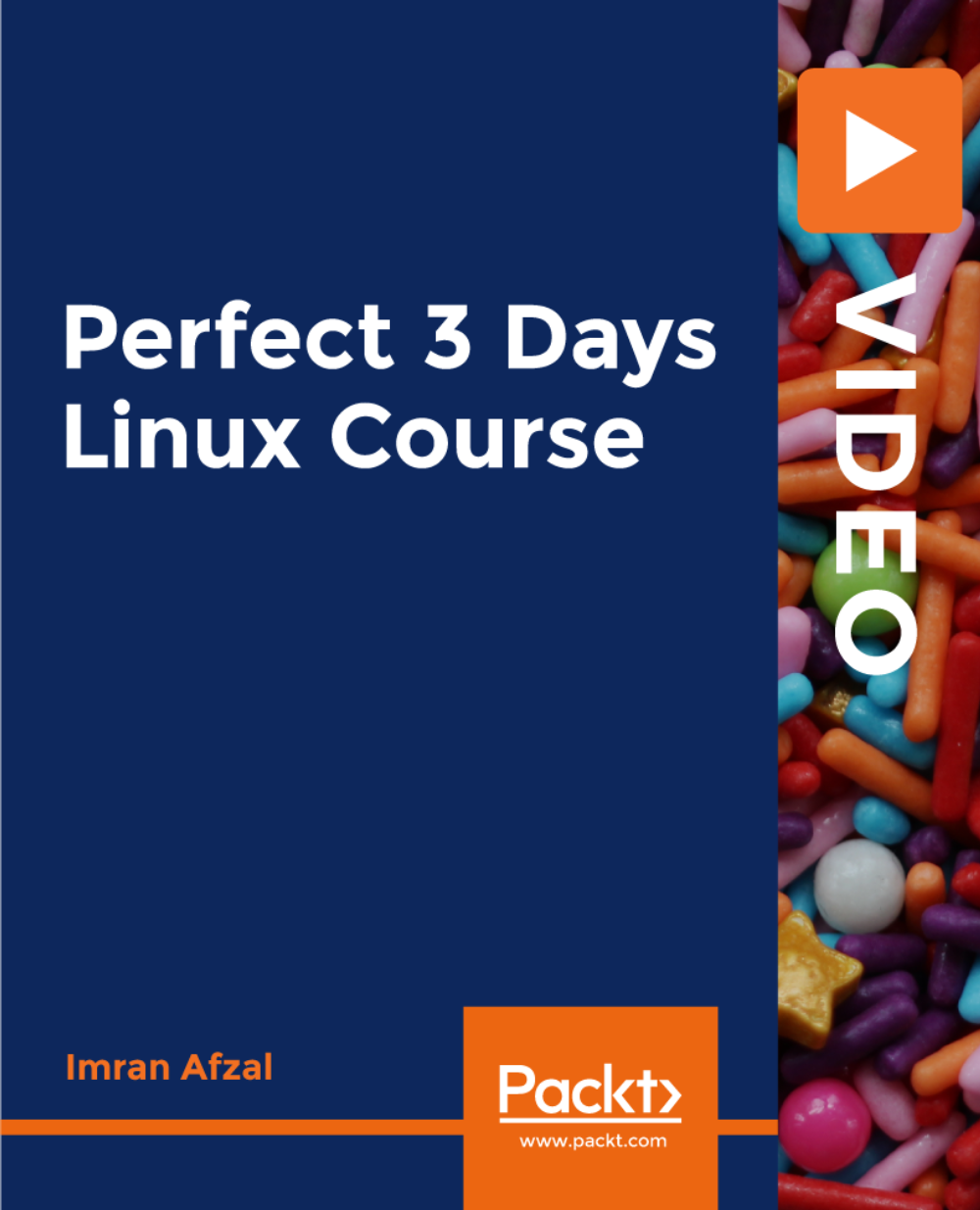
Apache training course description A hands on training course covering installation, configuration and management of the Apache web server. What will you learn Install Apache. Configure Apache. Manage Apache. Build static and dynamic web sites with Apache. Secure Apache. Apache training course details Who will benefit: Technical staff working with Apache. Prerequisites: TCP/IP foundation for engineers. UNIX fundamentals Duration 3 days Apache training course contents Installing Apache What is Apache? Apache versions, history, downloading Apache, source distribution, compilation, binary distribution, installation, platform considerations. Hands on Downloading and installing Apache. Controlling the Apache server Running Apache, automatic Apache start, starting, stopping, restarting Apache. Checking Apache status. Hands on Server control. Configuration Serving webpages, setting the document root, applying configuration changes, Configuration files, httpd.conf, syntax, directives, modules, utilities, turning features on/off. Hands on basic Apache configuration. More configuration MIME, URL mapping, content negotiation, indexing, performance tuning. Logging log file content, configuration, log file locations, error logging, browser errors, error page configuration, forbidden index pages. Hands on Log files. Security File permissions, .htaccess, protecting files with passwords, password files, authentication, restricting access by IP address. Secure HTTP HTTPS, installing mod_ssl, certificates, configuring mod_ssl, http and https coexistence Virtual hosts Multiple sites on one server, separate configuration files, IP based, name based, port based, virtual host names, enabling, defining, configuring, aliases, testing, https virtual hosts. Hands on Virtual hosts. Dynamic sites Dynamic sites, CGI, PHP, PERL, CGI programs, example CGI scripts, Apache and CGI, CGI parameters, CGI issues, PHP, mod_php, Perl and Apache, mod_perl, installing mod_perl. Hands on CGI, PHP and Perl with Apache. Modules What are modules, standard modules, loading modules, mod_speling, mod_rewrite, other special purpose modules, URL rewriting, redirection, URL transformation, browser dependent pages. Hands on Working with modules.

Certified Cloud Security Professional (CCSP)
By Nexus Human
Duration 5 Days 30 CPD hours This course is intended for The CCSP is ideal for IT and information security leaders responsible for applying best practices to cloud security architecture, design, operations and service orchestration. Overview Upon completing this course, the participants will gain valuable knowledge and skills including the ability to: - Successfully pass the CCSP exam. - Understand the fundamentals of the cloud computing architecture framework. - Understand security challenges associated with different types of cloud services. - Identify and evaluate security risks for their organization?s cloud environments. - Select and implement appropriate controls to ensure secure implementation of cloud services. - Thoroughly understand the 6 essential core domains of the CCSP common body of knowledge: 1. Architectural Concepts & Design Requirements 2. Cloud Data Security 3. Cloud Platform & Infrastructure Security 4. Cloud Application Security 5. Operations 6. Legal & Compliance The goal of the course is to prepare professionals for the challenging CCSP exam by covering the objectives of the exam based on the six domains as defined in the (ISC)2 CCSP common body of knowledge. 1 - Architectural Concepts and Design Requirements Cloud Computing Concepts Cloud Reference Architecture Cloud Computing Security Concepts Design Principles of Secure Cloud Computing Trusted Cloud Services 2 - Cloud Data Security CSA (Cloud Security Alliance) Cloud Data Lifecycle Cloud Data Storage Architectures Data Security Strategies Data Discovery and Classification Technologies Protecting Privacy and PII (Personally Identifiable Information) Data Rights Management Data Retention, Deletion, and Archiving Policies Auditability, Traceability, and Accountability of Data Events 3 - Cloud Platform and Infrastructure Security Cloud Infrastructure Components Cloud Infrastructure Risks Designing and Planning Security Controls Disaster Recovery and Business Continuity Management 4 - Cloud Application Security The Need for Security Awareness and Training in application Security Cloud Software Assurance and Validation Verified Secure Software SDLC (Software Development Life Cycle) Process Secure SDLC Specifics of Cloud Application Architecture Secure IAM (Identity and Access Management) Solutions 5 - Operations Planning Process for the Data Center Design Installation and Configuration of Physical Infrastructure for Cloud Environment Running Physical Infrastructure for Cloud Environment Managing Physical Infrastructure for Cloud Environment Installation and Configuration of Logical Infrastructure for Cloud Environment Running Logical Infrastructure for Cloud Environment Managing Logical Infrastructure for Cloud Environment Compliance with Regulations and Controls Risk Assessment for Logical and Physical Infrastructure Collection, Acquisition, and Preservation of Digital Evidence Managing Communication with Stakeholders 6 - Legal and Compliance Legal Requirements and Unique Risks within the Cloud Environment Relevant Privacy and PII Laws and Regulations Audit Process, Methodologies, and Required Adaptions for a Cloud Environment Implications of Cloud to Enterprise Risk Management Outsourcing and Cloud Contract Design Vendor Management

Digital, Text & Voice Communicators Course
By Hi-Tech Training
The Hi-Tech Training Digital Text & Voice Communicator Course is designed to provide participants with the skills required to connect Digital, Text & Voice Communicators to an Alarm Control Panel for transmission of Digital status signals via the telephone line, GSM Network or IP network to a central monitoring station. The Digital Communicator Course’s practical application and our highly experienced trainers ensure that this course is second to none. The course is technical and practical in nature and is suitable for participants who have successfully completed the Hi-Tech Training Intruder Alarm Installation Course or equivalent.

CE510: Tips, Tools and Techniques of the Solar Industry
By Solar Energy International (SEI)
Helpful tools and products used in the solar industry Residential installation tips Commercial solar installation examples Transformerless inverter installations Grid-tie with battery backup design and installation Off-grid design considerations Load side taps Grounding Ballasted roof top system design Ground mount design Custom racking Wiring methods New technologies Battery box construction
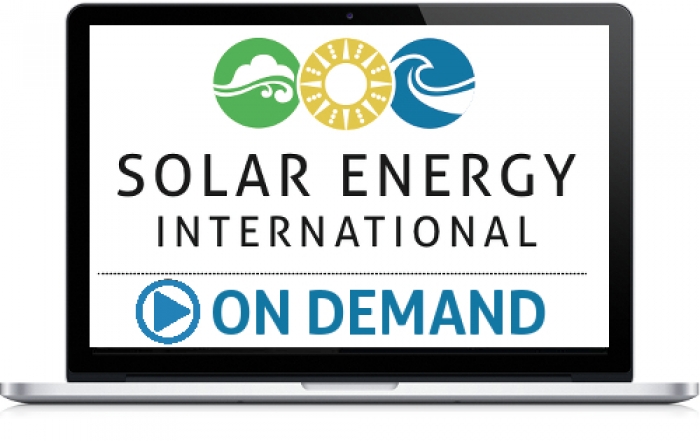
PV202: Solar Training - Advanced PV System Design and the NEC (Grid-Direct)
By Solar Energy International (SEI)
Students who complete PV202 will be able to: Define the purpose of the National Electrical Code (NEC®) and NEC® terminology for PV equipment Determine procedures for proper installation of equipment and conductors, including minimum requirements for working space Examine methods for PV wire management and determine where expansion fittings are required Describe and identify electrical services, including split-phase and three-phase Wye (Y) and Delta (â) Evaluate electrical service details to collect and record during solar site evaluation Identify options for NEC®-compliant PV system interconnection to the utility grid and determine whether a supply side, load side, or additional service connection is appropriate Identify code-compliant methods for connecting an inverter to an existing AC feeder Calculate PV module voltage based on temperature to ensure compatibility with system components and NEC® Section 690.7, and explore other options for maximum PV system DC voltage calculations Identify NEC® requirements and sizing of disconnects and overcurrent protection devices (OCPDs) in grid-direct PV systems Define inverter grounding configurations Evaluate inverter choices and system configurations, including string inverters, central inverters, and module level power electronics (MLPE) Identify requirements for equipment grounding, equipment grounding conductors (EGC), and grounding electrode conductors (GEC), and size the conductors according to the NEC® Identify common causes of ground-faults and arc-faults Describe ground-fault and arc-fault protection devices Describe benefits and appropriate locations of surge protection devices (SPD) Demonstrate the use of sun charts and perform calculations to determine row spacing and minimize inter-row shading Identify how Codes detailing access for first responders impact PV array roof layout Examine fire classifications that affect racking and module selection Detail NEC rapid shutdown requirements and options for implementation Identify load and structural considerations for low- and steep-slope roof-mounted PV systems Calculate wind uplift force and select appropriate lag bolts Review issues related to planning, design, and installation of ground-mount PV arrays Review PV system circuit terminology, definitions, and conductor types Calculate minimum overcurrent protection device (OCPD) size and conductor ampacity using appropriate adjustment and correction factors Calculate voltage drop and verify system operation within acceptable limits Examine requirements for PV system labeling Calculate the maximum and minimum number of modules per PV source circuit, and number of PV source circuits per inverter Determine size of residential grid-direct PV system based on site and customer-specific considerations including the number and wiring layout of modules, conductor and OCPD sizes, and the AC interconnections Determine the size of a large, multiple inverter, grid-direct PV system based on site and customer-specific considerations, including the quantity and layout of modules and inverters and the AC interconnection Define large-scale PV and review associated NEC® allowances and requirements Describe importance of Data Acquisition Systems (DAS) Identify common DAS equipment and hardware Review DAS design, installation, and commissioning processes and common problems associated with DAS Show how reports can be generated and utilized to remotely assess health of system
