- Professional Development
- Medicine & Nursing
- Arts & Crafts
- Health & Wellbeing
- Personal Development
1260 Installation courses in London delivered Online
Are you ready to enhance your plumbing and pipe fitting skills while ensuring workplace safety? Look no further, as we have just the bundle for you. Our Plumbing, Pipe Fitting with Workplace Safety bundle is a comprehensive collection of courses that covers everything you need to know about plumbing, pipe fitting, spill management, manual handling, working at height awareness, and COSHH awareness. By enrolling in this bundle, you'll gain valuable knowledge on the UK Standards for Plumbing, the basic components of plumbing. You'll also learn about plumbing fixtures, drains and vents, and central heating systems. With courses such as the Spill Management Training, you'll gain an understanding of how to manage spills in the workplace, while the Handyperson course will equip you with the skills needed for general maintenance and repairs. Enrol in our Plumbing, Pipe Fitting with Workplace Safety bundle today and take the first step towards becoming a plumbing and pipe fitting expert. Don't wait any longer, start your learning journey now! This Plumbing, Pipe Fitting with Workplace Safety Bundle Consists of the following Premium courses: Course 01: Plumbing Level 3 Course 02: Pipe Fitting Course Course 03: Spill Management Training Course 04: Handyperson Course 05: Manual Handling Level 2 Course 06: Working at Height Awareness Diploma Course 07: COSHH Awareness Level 3 Course 08: RIDDOR Training Course 09: PUWER Course 10: DSEAR Training Course 11: Working in Confined Spaces Course 12: First Aid at Work Course 13: Workplace Safety Course Course 14: Personal Hygiene Learning Outcomes: Gain an understanding of the UK Standards for Plumbing and the basic components of plumbing. Learn the skills needed for effective plumbing systems and principles of effective local plumbing systems. Understand plumbing fixtures, drains and vents, and the components of a central heating system. Gain knowledge on domestic hot water system installation and plumbing repairs. Develop skills in spill management and manual handling. Understand workplace safety, including working at height awareness and COSHH awareness. Course Curriculum: Plumbing Level 3 The UK Standards for Plumbing The Basic Components of Plumbing The Plumbing Tools Principles of Effective Local Plumbing Systems The Home Plumbing System Plumbing Fixtures Drains & Vents Understanding The Components Of A Central Heating System Domestic Hot Water System Installation Installations Repairs Materials & Skills Glossary and Appendix CPD 140 CPD hours / points Accredited by CPD Quality Standards Who is this course for? Individuals looking to develop their knowledge and skills in plumbing and pipe fitting. Construction industry professionals looking to enhance their skills and knowledge. Homeowners who want to save money by performing basic plumbing and pipe fitting repairs themselves. Anyone interested in pursuing a career in plumbing or pipe fitting. Health and safety professionals who want to gain a better understanding of workplace safety. Requirements This Plumbing, Pipe Fitting with Workplace Safety course has been designed to be fully compatible with tablets and smartphones. Career path Plumbing Engineer - Salary Range: £20,000 - £40,000 Pipefitter - Salary Range: £20,000 - £45,000 Construction Worker - Salary Range: £18,000 - £40,000 Facilities Manager - Salary Range: £25,000 - £50,000 Health and Safety Manager - Salary Range: £35,000 - £70,000 Certificates Certificate of completion Digital certificate - Included Certificate of completion Hard copy certificate - £10 You will get the Hard Copy certificate for the Plumbing, Pipe Fitting with Workplace Safety course absolutely Free! Other Hard Copy certificates are available for £10 each. Please Note: The delivery charge inside the UK is £3.99, and the international students must pay a £9.99 shipping cost.

Master the art of roofing with our comprehensive course on techniques, maintenance, and safety protocols. Learn essential skills, from tool proficiency to sustainable practices, ensuring durable and eco-friendly roofing solutions. Enroll now and become proficient in estimating, installing, and repairing various roofing systems. Safety-first approach guaranteed.

Advanced Process Safety Engineering
By EnergyEdge - Training for a Sustainable Energy Future
About this Training Course Managing process hazards in the hydrocarbon and chemical processing industries is a critical function that requires relevant knowledge and skills due to the risks involved. The Advanced Process Safety Engineering course will discuss the interrelation of the various techniques of process safety for analysing, with a particular emphasis on engineering design aspects, as well as how to manage process hazards in a safe and effective way and how they can potentially be avoided. In this 3 full-day advanced level course, the expert course leader will provide participants with insights and examples from his career and experience to show how their learning should be applied in real-life situations. Feedback and questioning is highly encouraged. Reference material and reports can be provided to give more information on any particular topic of interest. Individual and group exercises, tutored exercises and video case studies will be provided throughout the course to underpin the key learning points. Training Objectives Upon completion of this course, participants will acquire in-depth knowledge of: Risk management and 'As Low as Reasonably Practicable' (ALARP) principles. Different aspects of process design that influence process safety. Approach to 'inherently safer' design. Defence in depth using 'layers of protection'. Process for ensuring the technical integrity of safety-critical equipment. Hazards associated with process materials. Range of hazard identification and consequence modelling techniques. Causes and mitigation of human error. Reliability and availability of safety-critical protection equipment. Role of engineered safety-critical equipment and systems. Target Audience This course is suitable for industry professionals who need to acquire a comprehensive understanding of process safety. This includes those who are required to make managerial decisions where process safety is a key consideration, those who are moving into process safety positions or those who wish to broaden their process safety knowledge within their existing discipline. It is particularly suited for anyone involved in the design, operation, modification or maintenance of a major hazard installation, and will demonstrate a substantial understanding of process safety for those engaged in Continuous Professional Development or aiming for Chartered Engineer status. This course will benefit professionals such as: Operations and maintenance supervisors Process, mechanical and chemical engineers and technicians Design engineers, project engineers and HSE managers Control, automation and instrumentation engineers Course Level Advanced Trainer Your expert course leader has 50 years' experience in chemical and process safety engineering. His early career included 20 years in design and project engineering with various fine chemical and pharmaceutical companies where he designed chemical processes, specified plant equipment and selected materials for highly corrosive and toxic processes, often where textbook data was not available. This was followed by 10 years in offshore oil and gas design projects where he was responsible for setting up a Technical Safety group to change design safety practices in the aftermath of the 1988 Piper Alpha disaster. In recent years, he has been called upon to conduct various offshore and onshore incident investigations. His career has given him experience in project engineering, project management, process design and operations, safety engineering and risk management. He is a Fellow of the UK Institution of Chemical Engineers. He served on the Scottish Branch committee, and was elected chairman for a two-year term in 1991. He has also been chairman of the Safety and Reliability Society - North of Scotland Branch. He has delivered training courses in Process Hazard Analysis (HAZOP and HAZID), Process Safety Management, Hazard Awareness, Risk Assessment, Root Cause Analysis, Failure Modes & Effect Analysis and has lectured on Reliability Analysis to the M.Sc. course in Process Safety and Loss Prevention at Sheffield University. In addition to delivering training courses, he currently facilitates HAZOP / HAZID / LOPA studies and undertakes expert witness roles advising lawyers engaged in contractual disputes, usually involving the design or construction of chemical plants or Oil & Gas production facilities, or criminal prosecutions. POST TRAINING COACHING SUPPORT (OPTIONAL) To further optimise your learning experience from our courses, we also offer individualized 'One to One' coaching support for 2 hours post training. We can help improve your competence in your chosen area of interest, based on your learning needs and available hours. This is a great opportunity to improve your capability and confidence in a particular area of expertise. It will be delivered over a secure video conference call by one of our senior trainers. They will work with you to create a tailor-made coaching program that will help you achieve your goals faster. Request for further information post training support and fees applicable Accreditions And Affliations

Clear and Simple VMware vSphere 6.5 Foundations VCP - Part 1
By Packt
Want to learn about VMware vSphere? This course is full of demos, diagrams, and clear explanations of vSphere concepts.
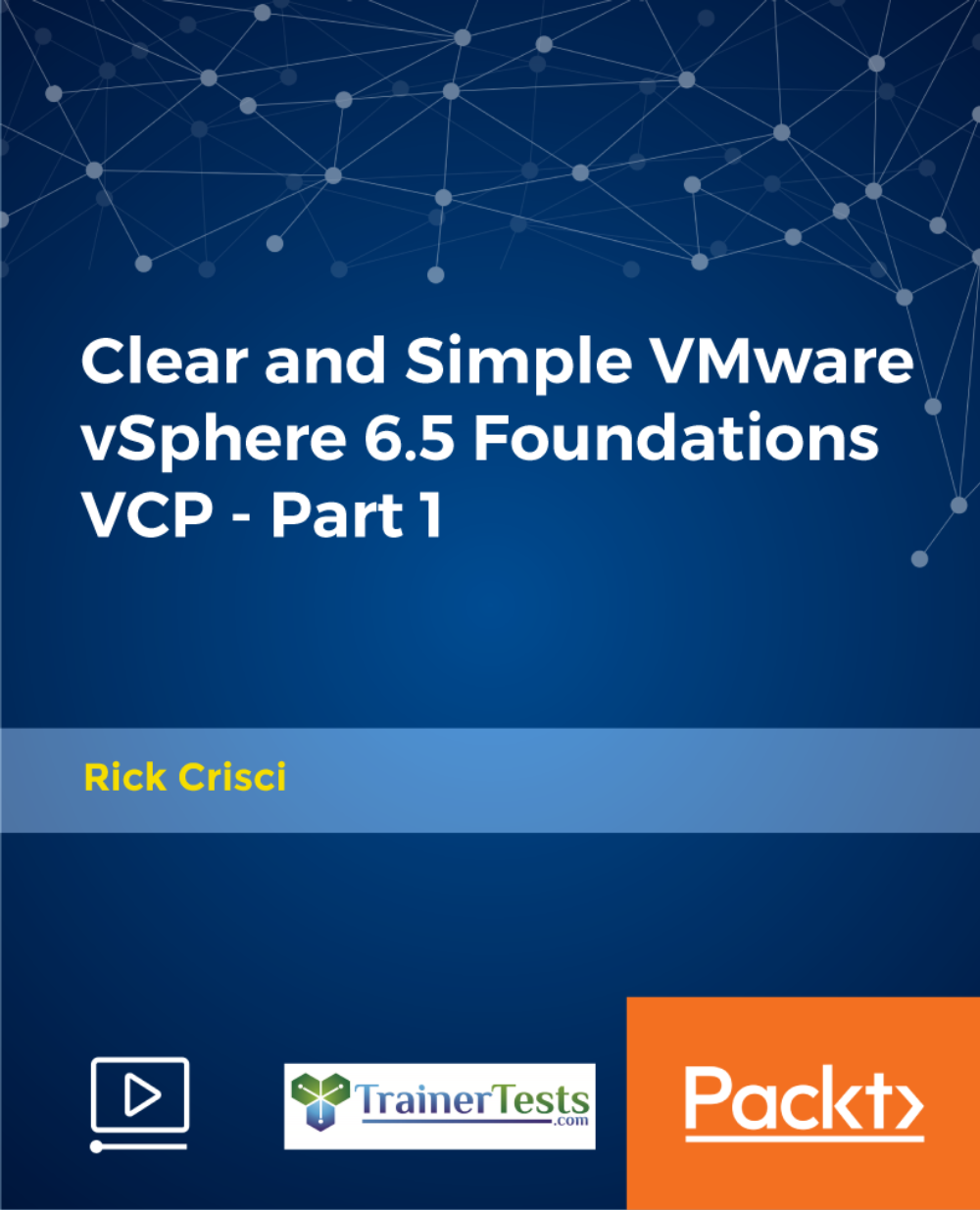
CWS-220 Citrix Workspace Environment Management Deployment and Administration
By Nexus Human
Duration 2 Days 12 CPD hours Overview Install and initialize WEM and integrate into Citrix Virtual Apps and Desktops and Citrix DaaS. Configure WEM features to improve the end user environment and virtual resource consumption. Migrate an on-premises WEM deployment to WEM service Designed for experienced IT professionals, you will discover why WEM is the go-to system optimization and logon optimization solution for a Citrix deployment's app and desktop workloads. You will learn how to plan, build, rollout, and manage on-premises WEM or WEM service and how to integrate it into Citrix Virtual Apps and Desktops or Citrix DaaS. You will leave this course with a good understanding of how to manage additional solutions and features in your Citrix Virtual Apps and Desktop or Citrix DaaS site Module 1: Introduction to Workspace Environment Management (WEM) WEM Features and Benefits Module 2: Planning ? WEM Architecture and Component Communications WEM On-Premises Components and Deployments WEM Service Components and Deployments WEM Component Communication Workflows Module 3: Planning - WEM On-Premises Deployment Installation On-Premises WEM: Leading Practice Installation Prerequisites and Steps On-Premises WEM: ADMX Template Configuration Choosing a Security Principal to run the WEM Infrastructure Service Creating the WEM Database Running the WEM Infrastructure Service Configuration Utility On-Premises WEM: Agent Installation Module 4: Planning ? WEM Service Deployment Installation WEM On-Premises vs WEM Service WEM Service: Leading Practice Installation Prerequisites and Steps WEM Service: ADMX Template Configuration WEM Service: Agent Installation Module 5: Planning ? WEM Consoles and Initial Setup On-Premises WEM and WEM Service Consoles WEM Initial Setup Migrating GPO settings to WEM Module 6: Planning ? WEM System and Log On Optimization WEM System Optimization Overview WEM CPU Management WEM Memory Management Additional System Optimization Features WEM Log On Optimization Overview WEM Assigned Actions WEM Environmental Settings Citrix Profile Management In WEM Module 7: Planning ? WEM Security and Lockdown Features WEM Security Management Features Privilege Elevation and Process Hierarchy Control WEM Transformer Module 8: Planning - The WEM Agent WEM Settings Processing and WEM Agent Caches WEM Agent Integration with Citrix Virtual Apps and Desktops and Citrix DaaS Module 9: Planning ? WEM Monitoring, Reporting, and Troubleshooting WEM Monitoring and Reporting WEM Agent Troubleshooting WEM Service Troubleshooting Module 10: Planning ? Upgrading WEM and Migration to WEM Service Upgrading Workspace Environment Management WEM On-Premises Migration to WEM Service Module 11: Rolling Out a WEM Deployment WEM Agent User Options on Windows Desktops Module 12: Managing a WEM Deployment Measuring WEM Success Additional course details: Nexus Humans CWS-220 Citrix Workspace Environment Management Deployment and Administration training program is a workshop that presents an invigorating mix of sessions, lessons, and masterclasses meticulously crafted to propel your learning expedition forward. This immersive bootcamp-style experience boasts interactive lectures, hands-on labs, and collaborative hackathons, all strategically designed to fortify fundamental concepts. Guided by seasoned coaches, each session offers priceless insights and practical skills crucial for honing your expertise. Whether you're stepping into the realm of professional skills or a seasoned professional, this comprehensive course ensures you're equipped with the knowledge and prowess necessary for success. While we feel this is the best course for the CWS-220 Citrix Workspace Environment Management Deployment and Administration course and one of our Top 10 we encourage you to read the course outline to make sure it is the right content for you. Additionally, private sessions, closed classes or dedicated events are available both live online and at our training centres in Dublin and London, as well as at your offices anywhere in the UK, Ireland or across EMEA.

Certified Data Centre Expert (CDCE)
By Nexus Human
Duration 5 Days 30 CPD hours This course is intended for The primary audience for this course is any IT, facilities or data centre professional, who are involved in the design/build, renovation or relocation of a mission-critical data centre. Overview This 5-day course is designed to prepare participants to analyse a given business case and perform technical evaluation for a project plan and a set of designs for the implementation of a mission critical data centre. The course also engages participants in product evaluations and demonstrates how to select equipment and develop equipment test scripts (IET) and integrated performance and validation testing (IPVT). CDCE© builds upon knowledge gained in CDCP and CDCS courses. Participants who pass the exam will join the industry's elite data centre project design experts. CDCE© is the highest level training in the EPI Design and Build training track under the EPI Data Centre Training Framework. Participants must hold a valid CDCS certificate in order to be able to register for the CDCE class. CDCE© is the premier certification for data centre professionals in the data centre design/build and related fields. Data Centre Life Cycle Data centre lifecycle stages and phases Exercise: Stage/Phase/Milestone/Document mapping Design Preparation Creation of a SON ? Statement Of Need Technology review Conceptual sizing How to calculate for computer room space How to calculate facility space How to calculate incoming power Exercise: Conceptual sizing building and power Analysing capacity of existing facility Analysing investment options Site selection Permits and approvals Exercise: Site selection Conceptual design Budget and project timeline Business case preparation Project delivery structure Project management options Project manager and team Design Planning OSRA?Operational Systems Requirement Analysis TFRA?Technical Facilities Requirement Analysis Operations and maintenance review RFP?Request For Proposal process Vendor selection Design Development Project planning Design development PDR ? Preliminary Design Review Equipment selection FDR/V ? Final Design Review/Validation Exercise: Full design validation of power, cooling, floor plans, fire suppression Design freeze and LLTI Creation of construction documents BOM/BOQ ? Bill Of Material/Bill Of Quantity Exercise: Equipment selection Acquire Requirements of purchase orders Shipping terms FWT/FAT ? Factory Witness Test/Factory Acceptance Test Sequencing Incoming goods inspection and handling Asset management Construct Temporary essential services Erection of the building Permanent essential services Building inspection Snag list COF?Certificate Of Fitness Fit-Out Fit-Out Builders cleaning As-Built Drawings Test & Commissioning IET?Individual Equipment Test IPVT/IST?Integrated Performance Verification Test/Integrated Systems Test Common mistakes with IET/IPVT Deep cleaning Exercise: IET/IPVT scripting Hand-Over Facility hand-over requirements and documents PCC?Practical Completion Certificate DLP?Defect Liability Period Defect Management ICT Systems Installation ICT Systems Testing Hand-Over/DLP Expiry FCC?Final Completion Certificate Retirement Reasons and definitions of retirement Building the business case and project plan Sequencing Transfer of site Demolishing of site Legal matters FCC?Final Completion Certificate Exam: Certified Data Centre Expert (CDCE©) The CDCE© exam is in two parts: Part A is a 90-minute closed book exam, with 60 multiple-choice questions. For Part A, the candidate requires a minimum of 45 correct answers to pass the exam. Part B is a 90-minute closed book exam, with 25 open questions. For Part B the candidate needs to obtain a minimum of 75% to pass. Additional course details: Nexus Humans Certified Data Centre Expert (CDCE) training program is a workshop that presents an invigorating mix of sessions, lessons, and masterclasses meticulously crafted to propel your learning expedition forward. This immersive bootcamp-style experience boasts interactive lectures, hands-on labs, and collaborative hackathons, all strategically designed to fortify fundamental concepts. Guided by seasoned coaches, each session offers priceless insights and practical skills crucial for honing your expertise. Whether you're stepping into the realm of professional skills or a seasoned professional, this comprehensive course ensures you're equipped with the knowledge and prowess necessary for success. While we feel this is the best course for the Certified Data Centre Expert (CDCE) course and one of our Top 10 we encourage you to read the course outline to make sure it is the right content for you. Additionally, private sessions, closed classes or dedicated events are available both live online and at our training centres in Dublin and London, as well as at your offices anywhere in the UK, Ireland or across EMEA.

VMware Carbon Black Cloud: Plan and Deploy
By Nexus Human
Duration 2 Days 12 CPD hours This course is intended for System administrators and consultants, application owners, and system architects Overview By the end of the course, you should be able to meet the following objectives: Describe VMware Carbon Black Cloud platform Describe data flows on VMware Carbon Black Cloud Create and edit a custom role in VMware Carbon Black Cloud Recognize the impact of a user role on a console user Describe the VMware Carbon Black Cloud sensor resource usage Explain sensor usage in VMware Carbon Black Cloud Identify configuration settings for endpoints in sensor policy settings Determine requirements for initial deployment of sensors Recognize the differences between attended and unattended sensor installation methods Identify the correct deployment strategy for a given scenario Recognize the deployment process for VMware Carbon Black Cloud Workload⢠Identify eligible workloads in a VMware vSphere environment Describe VMware Carbon Black Cloud sensor deployment Manage VMware vSphere workloads Identify sensor status in RepCLI This two-day hands-on training course provides you with the knowledge, skills, and tools to achieve competency in planning and deploying VMware Carbon Black Cloud in your environment. This course explains the VMware Carbon Black Cloud components, managing users and roles in VMware Carbon Black Cloud, configuring policies to support sensor deployment and management, and presents methods for deploying sensors across endpoints and workloads. Course Introduction Introductions and course logistics Course objectives Introduction to VMware Carbon Black Cloud Describe the VMware Carbon Black Cloud platform Describe VMware Carbon Black Cloud operating systems requirements Identify interesting files according to VMware Carbon Black Cloud Identify events collected Describe data flows Managing VMware Carbon Black Cloud Roles and Users Describe the use of roles in VMware Carbon Black Cloud Describe RBAC capabilities Create and edit a custom role Manage new console users Recognize the impact of a user role on a console user Describe authentication mechanisms VMware Carbon Black Cloud Sensors Describe the VMware Carbon Black Cloud sensor resource usage List the supported operating systems for VMware Carbon Black Cloud sensors Explain sensor usage in VMware Carbon Black Cloud Preparing for Deployment Identify configuration settings for endpoints in sensor policy settings Organize sensors using sensor groups to assign the desired policy based on specific criteria Compare VDI sensor settings as compared to traditional endpoint sensor settings Determine requirements for the initial deployment of sensors Evaluate the policy impact on sensors Identify best practices for deploying sensors Installing Sensors Describe how to send an installation request Recognize the features and limitations of an installation code and company code Recognize the process for successfully completing an attended installation Recognize the differences between attended and unattended sensor installation methods Identify the correct deployment strategy for a given scenario Generate logs with unattended installations Generate sensor logs Check network connectivity for sensor installation Deploying Workloads Recognize the deployment process for VMware Carbon Black Cloud Workload Identify eligible workloads in a vSphere environment Recognize how to enable the VMware Carbon Black Cloud sensor on a VM workload Managing Sensors Describe VMware Carbon Black Cloud sensor deployment Explain the differences in sensor status Describe sensor update capabilities Explain sensor actions Manage vSphere workloads Post-deployment Validation Describe the process of a sensor background scan Recognize a properly registered sensor installation Identify sensor status in RepCLI Additional course details:Notes Delivery by TDSynex, Exit Certified and New Horizons an VMware Authorised Training Centre (VATC) Nexus Humans VMware Carbon Black Cloud: Plan and Deploy training program is a workshop that presents an invigorating mix of sessions, lessons, and masterclasses meticulously crafted to propel your learning expedition forward. This immersive bootcamp-style experience boasts interactive lectures, hands-on labs, and collaborative hackathons, all strategically designed to fortify fundamental concepts. Guided by seasoned coaches, each session offers priceless insights and practical skills crucial for honing your expertise. Whether you're stepping into the realm of professional skills or a seasoned professional, this comprehensive course ensures you're equipped with the knowledge and prowess necessary for success. While we feel this is the best course for the VMware Carbon Black Cloud: Plan and Deploy course and one of our Top 10 we encourage you to read the course outline to make sure it is the right content for you. Additionally, private sessions, closed classes or dedicated events are available both live online and at our training centres in Dublin and London, as well as at your offices anywhere in the UK, Ireland or across EMEA.

ASP.NET Core MVC - Cross-Platform Development
By Packt
In this course, you will learn to use ASP.NET Core MVC to build cross-platform web applications that can run on any operating system, including Windows, Linux, and macOS. A carefully designed course to provide a comprehensive overview of ASP.NET Core MVC and help you become proficient in its use.
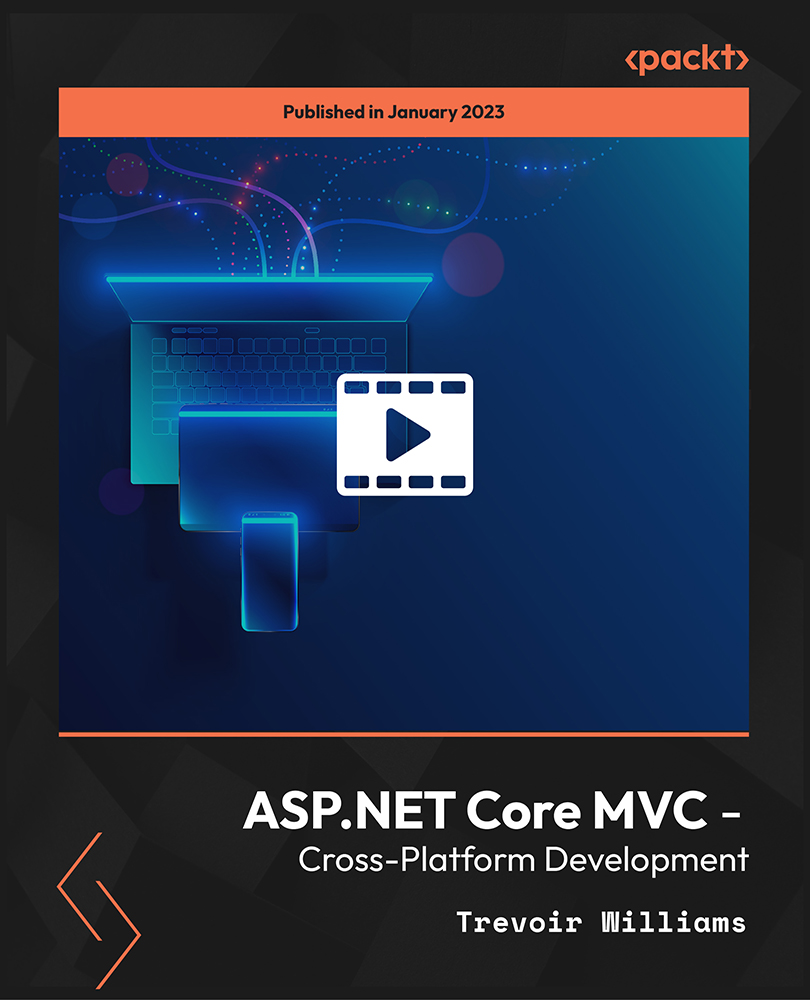
Git Essentials for Beginners
By Packt
A carefully structured course that covers everything from installing Git on Linux to understanding Git reset such as soft, mixed, and hard reset. With a perfect blend of animations and live lab demos, the course makes it easy to grasp the concepts.
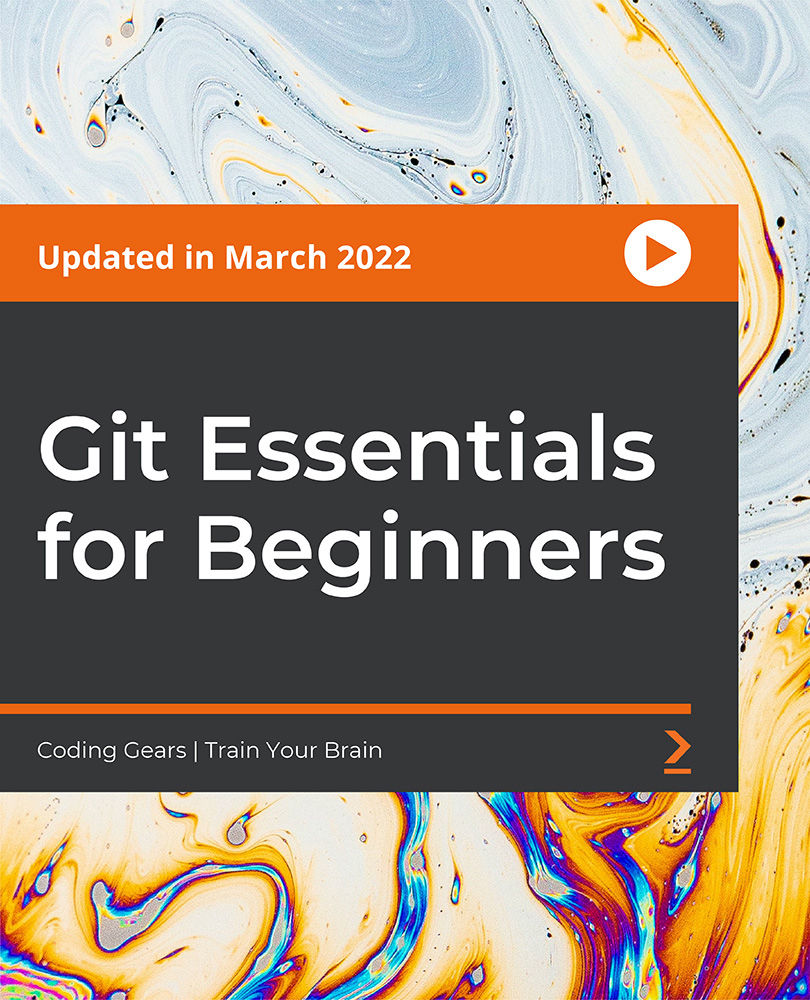
Description Fenestration Diploma Introducing the Fenestration Diploma - a comprehensive online course meticulously crafted to equip learners with in-depth knowledge of the fenestration industry. For those keen to establish a footing in this sector, this programme provides an unmatched foundation, illuminating key concepts and practices pivotal to mastering the craft of fenestration. The Fenestration Diploma is more than just another online course. It's a journey through the intricate world of fenestration, weaving through the essentials and beyond. It starts with the 'Fenestration Fundamentals', ensuring that participants begin their journey with a solid grasp of the rudiments. Once the basics are firmly in place, the course swiftly progresses to the 'Principles of Fenestration', offering learners a clearer understanding of the core tenets governing this field. A particularly essential segment of this diploma focuses on 'Surveying'. This module has been designed to give participants the practical skills and theoretical understanding required to assess and plan fenestration projects effectively. In tandem with this, the 'Installation' unit guides learners through the nuances of setting up fenestration elements with precision and expertise. One of the standout features of the Fenestration Diploma is its deep exploration into 'Materials and Workmanship'. In this module, learners are introduced to the myriad materials at their disposal, as well as the artistry and technical skill necessary to work with them. They will comprehend how the choice of materials can impact the final product and the importance of impeccable workmanship. With modern buildings and structures placing a significant emphasis on 'Ventilation', this component of the course ensures participants understand how fenestration plays a role in ensuring adequate airflow, contributing to both the health and comfort of building inhabitants. Safety, as always, remains paramount. The 'Protection from Falling, Collision and Impact' section underscores the criticality of ensuring that fenestration installations offer security and safeguard against potential hazards. Furthermore, the course dives into 'Maintenance', imparting to participants the know-how to ensure the longevity and sustained performance of fenestration installations. Staying compliant is a cornerstone of the fenestration industry. The 'Building Regulations' module is tailored to provide learners with a comprehensive overview of the regulations governing fenestration installations, ensuring that every project aligns with established standards. Lastly, the 'Fire Safety' module is not just an essential inclusion but a testament to the course's commitment to fostering a safety-first approach in the fenestration industry. This section hones in on the crucial role fenestration plays in fire safety, educating learners on best practices and precautions. In essence, the Fenestration Diploma is a synthesis of rigorous academic learning and practical insights. Tailored for the online learning environment, participants have the flexibility to explore this rich tapestry of knowledge at their own pace. Whether you're an aspiring fenestration expert or a seasoned professional looking to refresh and expand your skills, this diploma offers an unparalleled opportunity to deepen your understanding and expertise. Enrol today, and embark on a transformative journey through the multifaceted world of fenestration. What you will learn 1:Fenestration Fundamentals 2:Principles of Fenestration 3:Surveying 4:Installation 5:Materials and Workmanship 6:Ventilation 7:Protection from Falling, Collision and Impact 8: Maintenance 9: Building Regulations 10:Fire Safety Course Outcomes After completing the course, you will receive a diploma certificate and an academic transcript from Elearn college. Assessment Each unit concludes with a multiple-choice examination. This exercise will help you recall the major aspects covered in the unit and help you ensure that you have not missed anything important in the unit. The results are readily available, which will help you see your mistakes and look at the topic once again. If the result is satisfactory, it is a green light for you to proceed to the next chapter. Accreditation Elearn College is a registered Ed-tech company under the UK Register of Learning( Ref No:10062668). After completing a course, you will be able to download the certificate and the transcript of the course from the website. For the learners who require a hard copy of the certificate and transcript, we will post it for them for an additional charge.
