- Professional Development
- Medicine & Nursing
- Arts & Crafts
- Health & Wellbeing
- Personal Development
1244 Installation courses in Liverpool delivered Online
Boost Your Career with Apex Learning and Get Noticed By Recruiters in this Hiring Season! Get Hard Copy + PDF Certificates + Transcript + Student ID Card worth £160 as a Gift - Enrol Now Give a compliment to your career and take it to the next level. This Mechanical Skills will provide you with the essential knowledge and skills required to shine in your professional career. Whether you want to develop skills for your next job or want to elevate skills for your next promotion, this Mechanical Skills will help you keep ahead of the pack. The Mechanical Skills incorporates basic to advanced level skills to shed some light on your way and boost your career. Hence, you can reinforce your professional skills and knowledge, reaching out to the level of expertise required for your position. Further, this Mechanical Skills will add extra value to your resume to stand out to potential employers. Throughout the programme, it stresses how to improve your competency as a person in your profession while at the same time it outlines essential career insights in this job sector. Consequently, you'll strengthen your knowledge and skills; on the other hand, see a clearer picture of your career growth in future. By the end of the Mechanical Skills, you can equip yourself with the essentials to keep you afloat into the competition. Along with this Mechanical Skills course, you will get 10 other premium courses. Also, you will get an original Hardcopy and PDF certificate for the title course and a student ID card absolutely free. This Mechanical Skills Bundle Consists of the following Premium courses: Course 01: Car Mechanic and Repair Training Course 02: Motorbike Repairing and Maintenance Diploma Course 03: Engine Lubricant System Training - Level 4 Course 04: Electrical Engineering DC Circuit Analysis Course 05: Level 3 Heating, Ventilation & Air Conditioning (HVAC) Technician Course 06: PAT Level 4 Course 07: PUWER Course 08: Handyperson Course 09: Manual Handling Level 2 Course 10: Workplace Safety Course Course 11: First Aid Training As one of the top course providers in the UK, we're committed to providing you with the best educational experience possible. Our industry experts have designed the Mechanical Skills to empower you to learn all at once with accuracy. You can take the course at your own pace - anytime, from anywhere. So, enrol now to advance your career! Benefits you'll get choosing Apex Learning for this Mechanical Skills: One payment, but lifetime access to 11 CPD courses Certificate, student ID for the title course included in a one-time fee Full tutor support available from Monday to Friday Free up your time - don't waste time and money travelling for classes Accessible, informative modules taught by expert instructors Learn at your ease - anytime, from anywhere Study the course from your computer, tablet or mobile device CPD accredited course - improve the chance of gaining professional skills How will I get my Certificate? After successfully completing the course you will be able to order your CPD Accredited Certificates (PDF + Hard Copy) as proof of your achievement. PDF Certificate: Free (Previously it was £6*11 = £66) Hard Copy Certificate: Free (For The Title Course: Previously it was £10) Curriculum of Mechanical Skills Bundle Course 01: Car Mechanic and Repair Training Module 01: Safety Rules & Introduction to Tools Module 02: General Maintenance for Car Mechanics Module 03: Dashboard Indicator Lights Module 04: Tyres Module 05: Internal Combustion Engines & Engine Oil Module 06: The Cooling System Module 07: The Fuel System Module 08: The Electrical System Module 09: The Drive Train Module 10: Brakes Module 11: Buying a Car Course 02: Motorbike Repairing and Maintenance Diploma Introduction to Motorbike Maintenance Basics of Engine Engine Cooling and Lubrication Ignition Suspension Intake, Fuel, Clutch and Exhaust Systems Electrical Maintenance Wheels, Tires and Brakes Maintenance Transmission, Frame and Steering Cleaning, Setting Up and Storage Troubleshooting Course 03: Engine Lubricant System Training - Level 4 Introduction Functions & Components of Lubrication System Basic Working of the Lubrication System Properties, Additives & Designations of Lube Oils Lab Analysis & Diagnostics of the Lubrication Oil Course 04: Electrical Engineering DC Circuit Analysis Module 01: Course Introduction Module 02: Introduction to Electrical Engineering Module 03: Circuit Analysis Introduction Module 04: Circuit Analysis Techniques Module 05: Ohm's Law Module 06: Kirchhoff Current Law Module 07: Kirchhoff Voltage Law Module 08: Nodal Analysis Module 09: Mesh Analysis Module 10: Importance of Circuit Analysis Course 05: Level 3 Heating, Ventilation & Air Conditioning (HVAC) Technician Module 01: Introduction to Heating, Ventilation & Air Conditioning (HVAC) Module 02: Heating Fundamentals and Psychrometrics Module 03: HVAC Systems Module 04: Heating and Ventilation Module 05: Air Conditioning Systems for HVAC Technicians Module 06: Compressors, Water Chillers, and Fans Module 07: Piping for HVAC Technician Module 08: Duct System in HVAC Module 09: Refrigeration and Refrigerants Module 10: Special Applications Module 11: HVAC System Selection Module 12: Safety in the HVAC Industry Course 06: PAT Level 4 Module 01: Introduction to PAT Module 02: Relevant Statutory Provisions for PAT Module 03: Risk Assessment Module 04: Reducing and Controlling Risks Module 05: Electrical Units and Appliance Classification Module 06: Initial Visual Examination Module 07: Instruments for Testing and Equipment Inspection Module 08: Electrical Installation Testing Module 09: Safety Precautions in Electrical Testing Module 10: Reporting and Record-keeping Course 07: PUWER Module 01: Provision and Use of Work Equipment Regulations Module 02: Selection and Conformity of Work Equipment Module 03: Safe Functionality of Work Equipment Module 04: Monitoring and Evaluation of Work Equipment Module 05: Maintenance of Work Equipment Course 08: Handyperson Module 01: Introduction to Handyperson Module 02: Basic Tools and Equipment Module 03: Electrical Work Module 04: Plumbing Skills Module 05: Appliances Module 06: General Carpentry Module 07: Basic Maintenance Skills Module 08: Walls and Floors Module 09: Painting and Decorating Module 10: Drilling, Tiling and Welding Module 11: Construction Projects Module 12: Health and Safety at Work Module 13: Starting Own Business for Handyperson Course 09: Manual Handling Level 2 Introduction, Legislation and Guidance Manual Handling Hazards and Injuries Manual Handling Risk Assessments Controlling and Reducing the Risks Safe Lifting Techniques Course 10: Workplace Safety Course Module 01 : Health and Safety at Work and the Laws Module 02 : Managing for Health and Safety Module 03 : Risk Assessment and Common Risks Module 04 : Workplace Health, Safety and Welfare Module 05 : Accidents and Ill Health at Work Module 06 : Electrical, Fire and Gas Safety Module 07 : Safety in Different Work Settings Module 08 : Work Equipment Hazards and Risk Control Module 09 : Other Health and Safety Hazards at Work Course 11: First Aid Training Introduction to Workplace First Aid Legal Framework for Workplace First Aid Incident Management at Work Primary Survey Secondary Survey Basic First-Aid Techniques Dealing with Minor Injuries at the Workplace Secondary Illness Loss of Responsiveness and CPR Secondary Illness Breathing Problems Secondary Illnesses and Injuries Dealing With Fractures and Dislocations Call for an Emergency CPD 140 CPD hours / points Accredited by CPD Quality Standards Who is this course for? Anyone from any background can enrol in this Mechanical Skills bundle. Persons with similar professions can also refresh or strengthen their skills by enrolling in this course. Students can take this course to gather professional knowledge besides their study or for the future. Requirements Our Mechanical Skills is fully compatible with PC's, Mac's, Laptop, Tablet and Smartphone devices. This course has been designed to be fully compatible with tablets and smartphones so you can access your course on Wi-Fi, 3G or 4G. There is no time limit for completing this course, it can be studied in your own time at your own pace. Career path Having these various expertise will increase the value in your CV and open you up to multiple job sectors. Certificates Certificate of completion Digital certificate - Included Certificate of completion Hard copy certificate - Included You will get the Hard Copy certificate for the title course (Car Mechanic and Repair Training) absolutely Free! Other Hard Copy certificates are available for £10 each. Please Note: The delivery charge inside the UK is £3.99, and the international students must pay a £9.99 shipping cost.

Vue.js: Build a Full Stack App with Firebase, Vuex and Router
By Packt
Take your JavaScript and Vue skills to the next level by learning state management, routing, authentication and Firebase
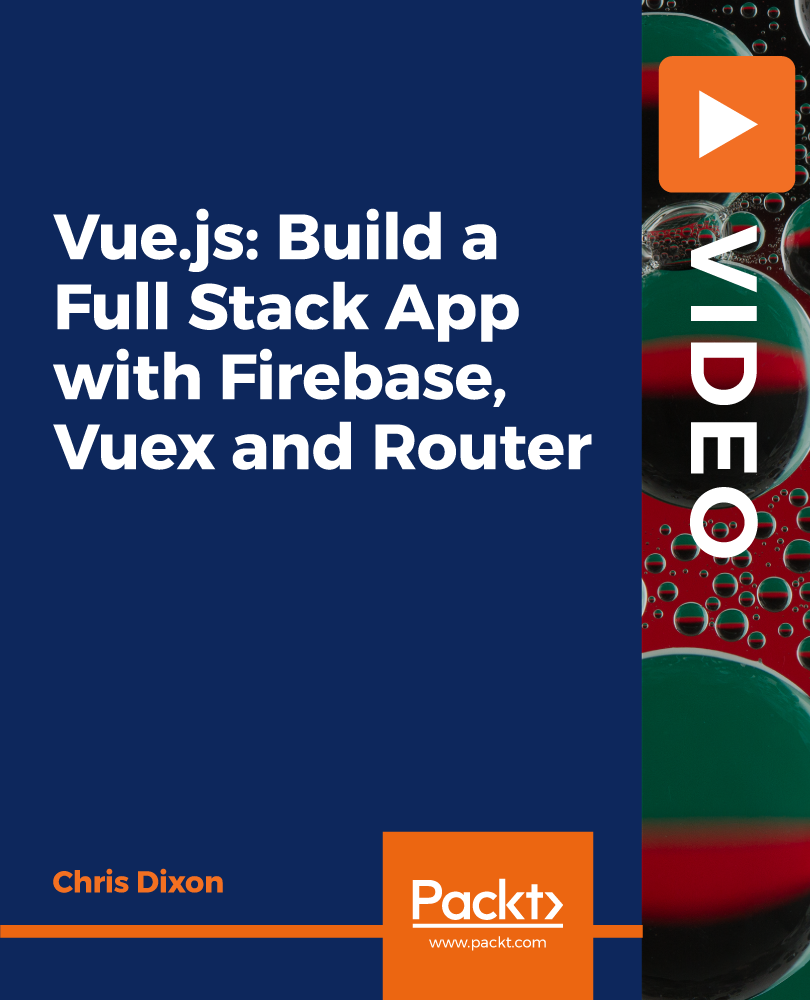
VMware App Volumes and Dynamic Environment Manager: Configure and Manage
By Nexus Human
Duration 3 Days 18 CPD hours This course is intended for Operators, administrators, and architects for VMware Horizon who are responsible for the creation, maintenance, and delivery of remote and virtual desktop services Overview By the end of the course, you should be able to meet the following objectives: Describe the features, functions, and architecture of App Volumes Create and deliver application packages in App Volumes Deliver App Volumes published applications to virtual desktops and on-demand, using Horizon Run the App Volumes Application Capture Command-Line Program using appcapture.exe Perform advanced configuration of App Volumes Scale App Volumes to multiple locations and sites Describe the features, functions, and architecture of VMware Dynamic Environment Manager Manage application configurations, user environment settings, and personalization settings using VMware Dynamic Environment Manager Create predefined configurations for applications by using the Application Profiler Create predefined configurations for applications by using the Application Profiler Manage multiple environments using VMware Dynamic Environment Manager. Enable and synchronize the offline use of VMware Dynamic Environment Manager by using SyncTool Using VMware Horizon Smart Policies on the VMware Horizon platform This three-day course builds your skills in application management with VMware App Volumes? and VMware Dynamic Environment Manager?. You learn how to use App Volumes to deliver applications and data to desktops and users in seconds and at scale. You gain skills in managing application life cycles across installation, update, and replacement. You also learn how to use VMware Dynamic Environment Manager to provide personalization and dynamic policy configuration across virtual, physical, and cloud-based environments to simplify end-user profile management. Course Introduction Introductions and course logistics Course objectives Overview of App Volumes Explain features and benefits of App Volumes Identify benefits of VMware ThinApp© Identify App Volumes components and architecture Manage application management stages using App Volumes. Working with Application Packages Differentiate between Application, Package and Program Create an Application Package Assign an Application to an entity Use markers to assign the new version of an Application Package Differentiate between Classic and On-Demand delivery of applications Update an Application with a new Package Published Applications Identify the benefits of delivering Published Applications On-Demand List the steps and prerequisites for creating Published Applications on Demand Integrate Horizon Connection Server and App Volumes Manager Associate App Volumes Manager with an automated farm Add Application Pools from App Volumes Manager Advanced App Volumes Configuration Perform advanced configuration of App Volumes Scale App Volumes to multiple locations and sites Run the App Volumes Application Capture Command-Line Program using appcapture.exe Overview of VMware Dynamic Environment Manager Explain features and benefits of Dynamic Environment Manager Identify the components of Dynamic Environment Manager architecture Differentiate between user profile scenarios Management Console User Interface Configure Personalization settings Create Condition sets Perform Application migration Configure User environment settings Advanced Dynamic Environment Manager Configuration Scale Dynamic Environment Manager to multiple locations and sites Use Silos Run the App Volumes Application Capture Command-Line Program using appcapture.exe Application Configuration Management Predefined and user-customized application settings Using Application Profiler Privilege Elevation SyncTool Identify the features of SyncTool Implement SyncTool VMware Horizon Smart Policies Identify the scope of Horizon Smart Policies Configure Horizon Smart Policies settings Define Smart Policies Conditions

WM646 IBM Integration Bus V10 System Administration
By Nexus Human
Duration 5 Days 30 CPD hours This course is intended for This course is designed for IBM Integration Bus administrators and developers who administer IBM Integration Bus. Overview After completing this course, you should be able to:Install and configure an IBM Integration Bus instanceEstablish, maintain, and manage an integration nodeAdminister IBM Integration Bus components and message flow applications by using the IBM Integration web user interface and command interfaceConfigure connectivity to IBM MQ to enable IBM Integration Bus to get messages from, or put messages to, queues on a local or remote queue managerImplement IBM Integration Bus administration and message flow securityUse problem determination aids to diagnose and solve development and runtime errorsUse the IBM Integration web user interface to generate and display message flow statisticsUse IBM MQ or MQTT to publish and subscribe to IBM Integration Bus topicsImplement an IBM Integration Bus global cache to store, reuse, and share data between integration nodesUse workload management policies to adjust the processing speed of messages and control the actions that are taken on unresponsive flows and threadsUse the IBM Integration web user interface and a database to record events and replay messagesEnable an integration node to connect to a database with ODBC and JDBCConfigure a Java Message Services (JMS) provider for use with the JMS nodesConfigure IBM Integration Bus for the secure file transfer protocol (SFTP)Find and install IBM Integration Bus SupportPac components In this course, students learn how to administer IBM Integration Bus on distributed operating systems, such as Windows and AIX, by using the IBM Integration Bus administrative interfaces. Course Outline Course introduction IBM Integration Bus overview Product installation, configuration, and security planning Exercise: Integration node setup and customization Connecting to IBM MQ Exercise: Connecting to IBM MQ Administration in the IBM Integration Toolkit Exercise: Using the IBM Integration Toolkit Administration basics Exercise: Administering the IBM Integration Bus runtime components Implementing IBM Integration Bus administration security Exercise: Using file-based security to control administration access Exercise: Using queue-based security to control administration access Implementing IBM Integration Bus message flow security Administering web services and web service security Exercise: Implementing web services and web services security Diagnosing problems Exercise: Using problem diagnosis tools Exercise: Identifying runtime problems Monitoring the integration node and message flow performance Publish/subscribe implementation overview Exercise: Viewing runtime statistics Configuring IBM Integration Bus for high availability Exercise: Administering workload management policies Monitoring, recording, and replaying message flow events Exercise: Recording and replaying message flow data Extending IBM Integration Bus Course summary Additional course details: Nexus Humans WM646 IBM Integration Bus V10 System Administration training program is a workshop that presents an invigorating mix of sessions, lessons, and masterclasses meticulously crafted to propel your learning expedition forward. This immersive bootcamp-style experience boasts interactive lectures, hands-on labs, and collaborative hackathons, all strategically designed to fortify fundamental concepts. Guided by seasoned coaches, each session offers priceless insights and practical skills crucial for honing your expertise. Whether you're stepping into the realm of professional skills or a seasoned professional, this comprehensive course ensures you're equipped with the knowledge and prowess necessary for success. While we feel this is the best course for the WM646 IBM Integration Bus V10 System Administration course and one of our Top 10 we encourage you to read the course outline to make sure it is the right content for you. Additionally, private sessions, closed classes or dedicated events are available both live online and at our training centres in Dublin and London, as well as at your offices anywhere in the UK, Ireland or across EMEA.

Cisco Managing LAN Infrastructure with Cisco Data Center Network Manager v1.1 (DCNML)
By Nexus Human
Duration 3 Days 18 CPD hours This course is intended for This course is ideal for the following professionals: Data Network Engineers and Administrators Data Center Technical Managers Overview After completing the course, you should be able to: Describe the components and functionality of DCNM. Describe the software define network protocols of VXLAN, eVPN and BGP. Deploy a DCNM environment in high-availability environment. Operate the DCNM discovery process to acquire management of all devices. List high lever navigation features of DCNM and utilize the DCNM GUI (Graphical User Interface) to optimize data center topologies. Manage and monitor data center LAN fabric from DCNM. Program RESTful APIs native to DCNM to perform any network management task. Troubleshoot and monitor the network using DCNM troubleshooting tools. Describe the benefits of DCNM Network Insights. The course, Managing LAN Infrastructure with Cisco Data Center Network Manager (DCNML) v1.0 enhances your knowledge of managing LAN Infrastructure with Cisco Data Center Network Manager (DCNM) implementing a spine-and-leaf network fabric using DCNM with Virtual Extensible LAN (VXLAN), Ethernet VPN (EVPN), and Border Gateway Protocol (BGP). You will learn how the integration of spine-and-leaf network fabric with Cisco Data Center Network Manager increases overall data center infrastructure uptime and reliability, thereby improving business continuity. It provides a robust framework and comprehensive feature set that meets the routing, switching, and storage administration needs of data centers. Cisco DCNM streamlines the provisioning for the unified fabric and monitors the SAN (Storage area network) and LAN (Local area network) components. Introducing Cisco DCNM LAN Cisco DCNM Introduction Cisco DCNM LAN Solution Overview Deploying VXLAN EVPN with Cisco DCNM LAN VXLAN Overlays and Underlays Easy Fabric VXLAN EVPN Underlay Model Deploying Cisco DCNM Cisco DCNM High Availability Cisco DCNM Installation Requirements Discovering Existing Network Devices with Cisco DCNM Configure Switches for Discovery Exploring the Data Center with Cisco DCNM Topology Access Topology View in the GUI Navigate the Map Views and Layouts Managing and Monitoring the Data Center with Cisco DCNM LAN Manage the Configuration Archive Deploy Changes to the Fabric Automating Cisco DCNM Programmatically Explore APIs for the Network REST API Tool Troubleshooting and Monitoring Cisco DCNM Troubleshoot and Monitor Cisco DCNM Describing Network Insights Network Insights Advisor Additional course details: Nexus Humans Cisco Managing LAN Infrastructure with Cisco Data Center Network Manager v1.1 (DCNML) training program is a workshop that presents an invigorating mix of sessions, lessons, and masterclasses meticulously crafted to propel your learning expedition forward. This immersive bootcamp-style experience boasts interactive lectures, hands-on labs, and collaborative hackathons, all strategically designed to fortify fundamental concepts. Guided by seasoned coaches, each session offers priceless insights and practical skills crucial for honing your expertise. Whether you're stepping into the realm of professional skills or a seasoned professional, this comprehensive course ensures you're equipped with the knowledge and prowess necessary for success. While we feel this is the best course for the Cisco Managing LAN Infrastructure with Cisco Data Center Network Manager v1.1 (DCNML) course and one of our Top 10 we encourage you to read the course outline to make sure it is the right content for you. Additionally, private sessions, closed classes or dedicated events are available both live online and at our training centres in Dublin and London, as well as at your offices anywhere in the UK, Ireland or across EMEA.

Efficient Collaboration: Mastering Office 365
By Compete High
ð Unlock Seamless Teamwork with 'Efficient Collaboration: Mastering Office 365' ð Are you ready to revolutionize the way your team works together? Say goodbye to productivity bottlenecks and hello to streamlined collaboration with our comprehensive online course: 'Efficient Collaboration: Mastering Office 365.' ð Why Office 365? In today's fast-paced business environment, effective collaboration is non-negotiable. Microsoft Office 365 stands as the ultimate toolkit, empowering teams to communicate, share, and achieve together seamlessly. From Word and Excel to Teams and SharePoint, this suite offers unparalleled potential for enhanced productivity. ð¥ What Will You Learn? ð Maximize Productivity: Discover the hidden gems within each Office 365 app to boost your team's efficiency and output. ð¤ Streamline Communication: Unleash the full power of Microsoft Teams, fostering real-time collaboration and communication across your organization. ð Master Cloud Collaboration: Dive into SharePoint and OneDrive to facilitate secure and efficient document sharing, ensuring your team is always on the same page. ð Automation Techniques: Learn how to automate repetitive tasks with Power Automate, saving time and reducing errors. ð± Mobile Collaboration: Extend your collaboration capabilities to mobile devices, allowing your team to work from anywhere. ð Why Choose Our Course? â Expert Instructors: Taught by seasoned Office 365 professionals with hands-on industry experience. â Interactive Learning: Engage in practical exercises and real-world scenarios to reinforce your understanding. â Lifetime Access: Enjoy access to course materials and updates for a lifetime, ensuring your skills remain cutting-edge. â Community Support: Join a vibrant community of learners, exchanging insights and overcoming challenges together. ð Who Is This Course For? Business Owners Project Managers Office Administrators Team Leaders Anyone looking to supercharge their collaboration skills ð¡ Enroll Today and Transform Your Team's Collaboration! Don't let outdated collaboration methods hinder your team's potential. Join 'Efficient Collaboration: Mastering Office 365' today and unlock the full power of Office 365. Take the first step towards a more connected, productive, and successful future! Course Curriculum Basic Overview 00:00 Licensing Issues for Business 00:00 Home Vs Business Pricing 00:00 Reasons To Consider the Home Version 00:00 Differing Levels of Business Pricing - Enterprise 00:00 Purchase and Set Up 00:00 Using Office Applications Online 00:00 Using Office Applications Offline 00:00 Do You Need to Be Internet Connected 00:00 Using One Drive - Admin 00:00 Using One Drive Basic Functions 00:00 Skype For Business Installation 00:00 Skype for Business Webinars 00:00 Skype for Business Vs Skype for Desktop 00:00 Microsoft Outlook With Exchange 00:00 Outlook.com Vs Microsoft Exchange 00:00 Managing Tasks With Planner 00:00 The Teams Application 00:00 Invoicing and Management Applications 00:00 Conclusion 00:00 Advanced Overview 00:00 Other 365 Options 00:00 Admin Panel - Part One 00:00 Admin Panel - Part Two 00:00 Document Sharing and Collaboration 00:00 Document Sharing and Collaboration With Delve 00:00 Intranet with Sharepoint 00:00 Intranet with Sharepoint - External App Updates Part Two 00:00 PPT Alternative Onscreen Presentatoins with Sway 00:00 PPT Alternative Onscreen Presentations With Sway - Part Two 00:00 Zapier Like Integrations with Flow - Part One 00:00 Zapier Like Integrations with Flow - Part Two 00:00 Slack Like Conversations With Yammer - Part One 00:00 Slack Like Conversations with Yammer - Part Two - External 00:00 Adding On Applications with Dynamics 365 00:00 Adding on Applications with Dynamics 365 - Part 2 00:00 Create Surveys - Quizzes and Polls with Forms - Part One 00:00 Create Surveys - Quizzes and Polls with Forms 00:00 Using Microsoft To Do 00:00 Conclusion 00:00

SnapFlow: Rapid Traffic Generation
By Compete High
ð Unlock Explosive Growth with SnapFlow: Rapid Traffic Generation! ð Are you tired of watching your online presence plateau while your competitors soar to new heights? Do you dream of a steady stream of eager customers flooding your website, ready to engage with your content and convert into loyal fans? Introducing SnapFlow: Rapid Traffic Generation, the game-changing online course designed to revolutionize your digital presence and propel your business to unprecedented success! ð Why SnapFlow? ð¥ Instant Impact: Discover proven strategies to drive immediate and sustained traffic to your website, making a measurable impact on your bottom line. ð¡ Cutting-Edge Techniques: Stay ahead of the curve with the latest and most effective traffic generation techniques. SnapFlow keeps you updated with the ever-evolving landscape of digital marketing. ð¤ Engage and Convert: Learn how to not only attract visitors but also engage them effectively, turning casual browsers into enthusiastic customers who keep coming back for more. ð Scalable Success: Whether you're a seasoned entrepreneur or just starting, SnapFlow is designed to scale with your business. No matter your niche, industry, or target audience, our strategies adapt to your unique needs. ð What You'll Gain: Master the Art of Social Media Domination: Leverage the power of platforms like Facebook, Instagram, and Twitter to create a buzz around your brand and drive traffic like never before. SEO Secrets Unveiled: Uncover the mysteries of search engine optimization and learn how to climb the ranks, ensuring your website is seen by the right people at the right time. Content that Converts: Craft compelling content that not only attracts attention but also converts visitors into customers, creating a sustainable revenue stream. Paid Advertising Mastery: Navigate the world of online advertising with confidence, optimizing your budget for maximum impact and return on investment. Automation for Efficiency: Discover time-saving automation tools and techniques that streamline your traffic generation efforts, allowing you to focus on what matters most - growing your business. ð Ready to Catapult Your Business to New Heights? Enroll in SnapFlow: Rapid Traffic Generation Today! ð Don't let another day go by with underwhelming results. Join SnapFlow and unlock the full potential of your online presence. Seize this opportunity to transform your business into a thriving, traffic-generating powerhouse! Course Curriculum Basic Overview 00:00 Snapchat App Installation 00:00 Creating Your Snapcode 00:00 Using Bitmoji to Create Your Snapcode 00:00 Creating Snap Content 00:00 Snap Camera Controls 00:00 Adding Text To a Snap 00:00 Annotations to the Snap - Part 1 00:00 Annotations to the Snap - Part 2 00:00 Annotations to the Snap - Part 3 - Video 00:00 Snapchat Send Options 00:00 Snapchat Stories - Part 1 00:00 Snapchat Stories - Part 2 00:00 Snapchat Ads Account Set Up 00:00 The Ads Platform Interface - Part 1 00:00 The Ads Platform - Part -2 00:00 Uploading Your Catalog to the Ads Platform 00:00 Advanced Create In Platform Interface 00:00 Creating Team Members 00:00 Conclusion 00:00 Advanced Overview 00:00 Snapchat Analytics 00:00 Community Filters 00:00 Snapchat Paid Filters 00:00 Shapchat Filter Ads 00:00 Snap Chat Lenses 00:00 Memories and Content 00:00 Bitmoji Merch 00:00 Multiple Ad Accounts 00:00 Story Ads 00:00 Collection Ads 00:00 Creating Snap Image Content 00:00 Creating Snap Ad Content - Video 00:00 Different Ad Attachments 00:00 Deep Link Ad Attachment 00:00 Snap Pixels 00:00 Snapchat Custom Audiences 00:00 Live Example - Branded Snap Image 00:00 Live Example - Branded Lens Creation 00:00 Live Example - Ad Creation 00:00 Conclusion 00:00

Google Adwords Certification - Get Certified in all 6 exams
By iStudy UK
This Google Adwords Certification - Get Certified in all 6 exams course ensures that you are a specialist level online sponsor. Get enlisted by enormous associations by going in every one of the tests you have to acquire the confirmation for. Learn Google Adwords basics, search option, YouTube, PPC, shopping or advertising from this course and become a professional digital advertiser on another level. This course is the milestone for the qualification of all the online advertisers. What you'll learn Google Adwords Fundamentals PPC Advertising Search Advertising Display Advertising YouTube Advertising Mobile Advertising Shopping Advertising Requirements Basic computer knowledge. A computer with Internet connection and desire to get google certified. No prior experience needed for this course Introduction Welcome ! 00:16:00 Getting Certified - Awards & Certifications 00:06:00 Google Ads Fundamentals Certification Introduction to Fundamentals Certification 00:02:00 Learn the basics of Google Ads 00:25:00 Choose where your customers see your ads 00:20:00 Create effective text ads 00:16:00 Enhance your Ad with extensions 00:07:00 Choose the best campaign types 00:15:00 Organise your account for success 00:09:00 Reach customers with targeting 00:08:00 Help customers find you 00:12:00 Match types 00:07:00 Make Your ads seen 00:14:00 Media costs models 00:09:00 Determine a good bidding strategy 00:12:00 Select your bid strategy 00:14:00 Adjust Bids to favor performers 00:11:00 Align your budget with your goals 00:10:00 Evaluate campaign performance 00:13:00 Avoid Editorial Errors 00:06:00 Address Trademark disapprovals 00:07:00 Google Ads Search Certification Introduction 00:03:00 Find customers with search marketing 00:11:00 Find the right performance solutions 00:22:00 Conversion Tracking 00:12:00 Install Website conversion tracking 00:11:00 Understand your audience better 00:07:00 Create search network campaign 00:18:00 Google Ads Display Certification Introduction 00:02:00 Learn the basics of Display Network 00:10:00 Drive results with the Display Network 00:10:00 Target with the Display select 00:17:00 Remarketing with Display Ad 00:09:00 Choose the most beneficial ad formats 00:10:00 Assess & optimize your campaigns 00:22:00 Optimise your Display Campaign 00:18:00 Build effective creatives for your goals 00:08:00 Tailor ads with Dynamic Remarketing 00:12:00 Google Ads Video (YouTube) Certification Introduction 00:01:00 The value of google's Video Advertising 00:07:00 Build & Place your message 00:07:00 Find right solutions & metrics 00:11:00 launching your video campaign 00:11:00 Trueview discovery creative 00:08:00 Developing content on YouTube 00:08:00 Use video Remarketing to reconnect 00:11:00 Build video campaign in Google Ads 00:11:00 Keep track of video campaign performance 00:08:00 Optimise video campaign for success 00:08:00 Google Ads Shopping Certification Introduction 00:03:00 Find new customers with Shopping Ads 00:12:00 Create a merchant center account 00:07:00 Capture your product data 00:08:00 Align bid strategy to shopping goals 00:11:00 Create a shopping campaign 00:11:00 Measure shopping campaign performance 00:10:00 Optimise the shopping campaign 00:07:00 Simplify with automatic item updates 00:08:00 Ensure shopping ads are compliant 00:05:00 Submit product data without errors 00:07:00 Fix crawl issues 00:08:00 Give incentives with merchant promotions 00:06:00 Sell nearby with Local Inventory Ads 00:07:00 Priortize shopping campaigns 00:06:00 Reach users with showcase shopping 00:07:00 Optimize the shopping campaign for Mobile 00:07:00 Google Ads Mobile Certification Introduction 00:02:00 Drive your business with mobile 00:16:00 Do you want a mobile site or app ? 00:11:00 Design great mobile sites 00:19:00 Design great mobile apps 00:16:00 Google Ads formats & features for mobile 00:06:00 Target & bid for mobile ad placements 00:08:00 Drive calls with mobile campaigns 00:12:00 Drive store traffic with mobile 00:09:00 Drive installation of your app 00:11:00 Drive engagement with your app 00:09:00 Conclusion Thank You 00:02:00 Bonus Bonus - Get all 6 Practise Exams as a bonus 00:15:00

Description The Oracle Database server composes PL/SQL units and stores it in the database. Mainly, PL/SQL functions to hold to hold SQL declaration within its sentence structure. Do you want to know more about SL/SQL function? How does it bring optimal proficiency in 'procedural language'? if so, take a look at the Oracle 11g PL/SQL Intermediate course. It will assist you in understanding all you need to know about Oracle 11g PL/SQL. The course designs to help the learners to know its function incorporation with different strings, numbers, table row record, and error management. The Oracle 11g PL/SQL Intermediate course teaches the fundamental form and structure of the program unit saved within database, creating and managing stored methods, functions, packaged programs, and database prompts. Its contents aim to take you further in your quest to teach the effective methods including variables and cursor expressions. Assessment: This course does not involve any MCQ test. Students need to answer assignment questions to complete the course, the answers will be in the form of written work in pdf or word. Students can write the answers in their own time. Once the answers are submitted, the instructor will check and assess the work. Certification: After completing and passing the course successfully, you will be able to obtain an Accredited Certificate of Achievement. Certificates can be obtained either in hard copy at a cost of £39 or in PDF format at a cost of £24. Who is this Course for? Oracle 11g PL/SQL Intermediate is certified by CPD Qualifications Standards and CiQ. This makes it perfect for anyone trying to learn potential professional skills. As there is no experience and qualification required for this course, it is available for all students from any academic background. Requirements Our Oracle 11g PL/SQL Intermediate is fully compatible with any kind of device. Whether you are using Windows computer, Mac, smartphones or tablets, you will get the same experience while learning. Besides that, you will be able to access the course with any kind of internet connection from anywhere at any time without any kind of limitation. Career Path After completing this course you will be able to build up accurate knowledge and skills with proper confidence to enrich yourself and brighten up your career in the relevant job market. Introduction Introduction FREE 00:03:00 Preparing Your Environment Install Oracle XE 00:11:00 SQL Developer Installation 00:20:00 Workstation Setup 00:12:00 Database Program Units Introducing the Database Program Unit 00:19:00 Working with Stored Procedures and Functions Creating Stored Procedures and Functions 00:19:00 Understanding the Parameter Specification 00:23:00 Executing Procedures and Functions 00:26:00 Calling Functions from within SQL 00:13:00 Handling Compilation Errors 00:08:00 Maintaining Stored Procedures and Functions Recompiling and Dropping Programs 00:16:00 Data Dictionary Storage 00:25:00 Managing Dependencies 00:13:00 Tracking Dependencies 00:08:00 Using the Dependency Tracking Utility 00:09:00 Creating and Maintaining Packages What Is a Package? 00:10:00 Creating a Package 00:19:00 Package Definition Information 00:08:00 Advanced Programming Techniques 00:06:00 Using Persistent Global Objects 00:04:00 Including Initialization Logic 00:15:00 Object Oriented Support within Packages 00:14:00 Package Maintenance 00:18:00 Advanced Cursor Techniques Learning to Use Cursor Variables 00:24:00 Advanced Cursor Techniques Weak Cursor Definitions 00:16:00 REFCURSOR Cursor Definition 00:05:00 Using Cursor Expression 00:14:00 Using System Supplied Packages Using the DBMS OUTPUT() Package 00:12:00 Using the UTL FILE() Package 00:30:00 Creating Database Triggers Understanding the Database Trigger 00:23:00 Statement-Level Triggers 00:23:00 Row-Level Triggers 00:12:00 Row Level Trigger Example 1 00:11:00 Row Level Trigger Example 2 00:07:00 Row Level Trigger Example 3 00:08:00 Working with the INSTEAD OF Trigger 00:11:00 Using Triggers within an Application 00:09:00 Trigger Maintenance Using the CALL Statement 00:09:00 Trigger Maintenance Tasks 00:12:00 Work with Multiple Triggers for a Single Table 00:11:00 Handling Mutating Table Issues 00:22:00 Using the Compound Trigger 00:06:00 Working with System Event Triggers What Is a System Event Trigger 00:05:00 Defining Scope 00:04:00 Identifying Available System Events 00:12:00 Conclusion Conclusion 00:02:00 Order Your Certificate and Transcript Order Your Certificates and Transcripts 00:00:00 Order Your Certificate and Transcript Order Your Certificates and Transcripts 00:00:00

Description: The course provides all the necessary information that a Microsoft Certified Technology Specialist in Windows Server 2008 Network Infrastructure Configuration should know. In the 70-642 - Configuring Windows Server 2008 R2 Network Infrastructure course, you will learn how to work with IP addressing and services, names resolution, file and print services, network access and remote access, and monitoring network services. The course teaches you about the proper ways of configuring addresses and services through a detailed analysis of configuring IPv4 and IPv6, the ways of configuring dynamic host configuration protocol (DHCP), configuring routing, creating DHCP Servers for your network, creating Windows Firewall with Advanced Security, and deploying DNS server. The course will also teach you the process of connecting Windows with LAN, managing files and printers, and the ways of securing Windows through updates. Assessment: At the end of the course, you will be required to sit for an online MCQ test. Your test will be assessed automatically and immediately. You will instantly know whether you have been successful or not. Before sitting for your final exam you will have the opportunity to test your proficiency with a mock exam. Certification: After completing and passing the course successfully, you will be able to obtain an Accredited Certificate of Achievement. Certificates can be obtained either in hard copy at a cost of £39 or in PDF format at a cost of £24. Who is this Course for? 70-642 - Configuring Windows Server 2008 R2 Network Infrastructure is certified by CPD Qualifications Standards and CiQ. This makes it perfect for anyone trying to learn potential professional skills. As there is no experience and qualification required for this course, it is available for all students from any academic background. Requirements Our 70-642 - Configuring Windows Server 2008 R2 Network Infrastructure is fully compatible with any kind of device. Whether you are using Windows computer, Mac, smartphones or tablets, you will get the same experience while learning. Besides that, you will be able to access the course with any kind of internet connection from anywhere at any time without any kind of limitation. Career Path After completing this course you will be able to build up accurate knowledge and skills with proper confidence to enrich yourself and brighten up your career in the relevant job market. Understanding and Configuring IP Introducing the OSI Model FREE 00:24:00 How IPv4 Works 00:26:00 Subnets and Supernets 00:25:00 What's New with IPv6 00:10:00 Configuring Windows with an IPv4 Address 00:28:00 Configuring IP Based Solutions Why Use a DHCP Server 00:59:00 Creating DHCP Servers for Your Network 00:19:00 How Windows Performs Name to IP Resolution 00:15:00 Configuring Windows to Use DNS 00:23:00 How Does DNS Really Work 00:17:00 Deploying DNS Servers 00:35:00 DNS Configurable Options 00:15:00 Managing Different Types of DNS Zones 00:29:00 Configuring Zone Replication and Transfers 00:25:00 Understanding IP Routing Routing Explained 00:29:00 Router Communication Protocols 00:51:00 Connecting Windows to the LAN NAT Explained 00:11:00 Making NAT Work 00:07:00 Remote Access to Other Networks 00:20:00 WiFi Basics 00:51:00 Securing the Client, Network, and Communications Communication Security: IPSec 00:33:00 Enforcing IPSec with Policies 01:04:00 Network Security with NAP 00:28:00 Client Security with Windows Firewall 01:02:00 Other Security Solutions 00:29:00 Managing Files Working with File Security 00:15:00 Server Role - File Services 00:23:00 Using DFS 00:36:00 Using EFS 00:41:00 Performing a Backup and Restore 00:17:00 Monitoring Systems How to Install and Use Network Monitor and SNMP 00:37:00 Windows Performance and Reliability Monitoring 00:36:00 Looking at Event Logs 00:06:00 Configuring Event Forwarding 00:27:00 Managing Printers Server Role - Print Services 00:04:00 How to Share Printers 00:35:00 Securing Windows Through Updates What is Windows Server Update Services? 00:10:00 Planning & Deploying the WSUS Installation 00:06:00 Using Windows Server Update Services 00:22:00 Using WSUS 00:11:00 Mock Exam Mock Exam- 70-642 - Configuring Windows Server 2008 R2 Network Infrastructure 00:20:00 Final Exam Final Exam- 70-642 - Configuring Windows Server 2008 R2 Network Infrastructure 00:20:00 Certificate and Transcript Order Your Certificates and Transcripts 00:00:00
