- Professional Development
- Medicine & Nursing
- Arts & Crafts
- Health & Wellbeing
- Personal Development
1190 Installation courses in Leicester delivered Online
Oracle 12c Administration I
By Nexus Human
Duration 5 Days 30 CPD hours This course is intended for This course is for all Oracle Professionals. Specifically Database Administrators, Web Server Administrators, System Administrators, CIOs and other IT Management Professionals. Overview Upon successful completion of this course, students will be able to understand configuration for installation, configuration of a host system, using Oracle Restart framework, troubleshooting tips, how the database fits with other systems, internals of the database, database failures and other topics. In this course, students will focus on configuration on supported systems. Also how the database fits in with other systems. Oracle Database Architercture Overview The Database Instance Database Memory Structures Database Process Structures Database Storage Architecture Oracle Clusterware Configuring the Host for Standalone Installlation Host Configuration Overview Choosing a Database Host Choosing an Operating System Proprietary Unix vs Open-Source Linux Making the OS Selection Prepare an Oracle LINUX Installation Perform Oracle LINUX Installation Configure the LINUX Host Step 1 - Confirm General System Requirements Step 2 - Confirm The Operating System Platform Step 3 - Confirm LINUX Package Requirements Step 4 - Confirm Network Configuration Configure Host for Virtualization VM Technologies Configure Oracle Linux for Virtualization Step 1 - Download Linux Updates Step 2 - Check Linux Kernel Step 3 - Download Latest yum Configuration File Step 4 - Enable Oracle Linux Add-ons Step 5 - Install VirtualBox Oracle Optimal Flexible Architecture OFA Goals ORACLE_BASE ORACLE_HOME Database Files Multiple ORACLE_HOMEs Databse Software Upgrades Mutliple Oracle Software Installations GRID Infrastructure Configuration Configure the Linux Installation About ASM Devices Configure Linux Devices for ASM Partioning a Device Oracle ASMLib Configue MS Windows Devices GRID Infrastructure Installation Perform the Installation Download Unpack the Installation Package Launch the Installation Session The Installation Dialog Verify the Installation Operating System Confirmation Oracle Utilities Setup SQL*Plus Confirmation Using EM Cloud Control Troubleshooting Problems DATABASE Installation Configuraion Configure a Linux Installation System Groups & Users Configure Kernel Parameters Create the Physical Directories Configure MS Windows Installation Prerequisite Checks & Fixup Utility DATABASE Installation ABOUT THE INSTALLATION The Installation Tools About The Installation Dialog The Installation Session Log PERFORM INSTALLATION ON LINUX Download Unpack The Installation Files Set Environment Variables Launch The Installation SERVER CLASS INSTALLATION DIALOG More About The Global Database Name About Enterprise Manager Cloud Control Secure The New Database PERFORM INSTALLATION ON WINDOWS Launch The Installation POST---INSTALLATION CONFIGURATION Required Environment Variables Defining The Environment Variables About SSH VERIFY THE INSTALLATION SQL*PlusConfirmation Operating System Confirmation Firewall Configuration Accessing EM Database Express Creating Databses Using DBCA About DBCA DBCA Templates Are You Sure? DEFAULT CONFIGURATION DATABASE ADVANCED MODE DATABASE File Location Variables Database Vault and Label Security CONFIGURE AN EXISTING DATABASE DELETE A DATABASE MANAGE TEMPLATES MANUALLY CREATE A DATABASE The CREATE DATABASE Command Using Oracle Restart WHAT IS ORACLE RESTART? What Oracle Restart Does Is Oracle Restart Deprecated? Registering With Oracle Restart More About srvctl Terminal Session Configuration COMPONENT STATUS USING SRVCTL Database Status Grid Infrastructure Status Oracle Home Status CONFIGURATION USING SRVCTL Examining A Database Configuration Examining The Listener Configuration Examining The ASM Configuration Manual Registration ListenerConfiguration Modification Database ConfigurationModification STARTUP/SHUTDOWN USING SRVCTL Why Use srvctl? MANAGING ORACLE RESTART Obtaining Oracle Restart Status Start/Stop Oracle Restart Preparing for a Database Upgrade What is a Database Upgrade? Database Upgrade Methods Real World Database Upgrade Develop A Database Upgrade Plan ABOUT THE DATABASE VERSION Direct Upgrade The COMPATIBLE Database Parameter PRE-UPGRADE PREPARATIONS Oracle Warehouse Builder Oracle Label Security (OLS) Oracle Database Vault Locating The Older Database Installations THE PRE-UPGRADE INFORMATION TOOL Pre-Upgrade Information Tool Files Run The Pre---Upgrade Information Tool Examining The Pre---Upgrade Information Tool Results Upgrade to Oracle Databse 12c Launch DBUA Database Upgrade Dialog Post-Upgrade Tasks Post-Upgrade Checklist Enable Unified Auditing Migrate to Unified Auditing Database Parameter Changes Enable New Features Source Destination Specific Post-Upgrade Tasks Oracle Architecture: The Systems Infrastructure About Enterprise Architectures The Relational Database Legacy Computing Models The Multi-Tiered Computing Model Scaling Up Cloud-Based Deployment ORACLE INFRASTRUCTURE ECOSYSTEM USING ORACLE ENTERPRISE MANAGER More About EM Using EM Database Express Using EM Cloud Control Oracle Architecture: The Database Host The Database Server Stack PROCESSOR LAYER CPU Resources Memory Resources I/O & STORAGE PROCESSING OS LAYER PROCESSING MODES DATABASE SERVER VIRTUALIZATION STORAGE VIRTUALIZATION ORACLE DATABASE SERVER STACK ORACLE ENGINEERED SYSTEMS Oracle Exadata Database Platform Exalogic Cloud Machine Exalytics BI Machine Oracle Architecture: Princilples & Technology Concepts Grid Computing Principles Why Grid Computing? What Is Grid Computing? PARALLELIZATION PRINCIPLES Hardware Parallelization Grid Computing Devices Clustered Database Servers CLOUD COMPUTING PRINCIPLES Multi-Tenancy Oracle Architecture: The RDBMS Installation & the Database Instance The Database Server Software Database Versions & Releases Database Editions Using PRODUCT_COMPONENT_VERSION View The Core Database Components Using V$VERSION View Understanding The Database Version Number The COMPATIBLE Database Parameter DATABASE INSTANCE ELEMENTS Individual Elements Of A Database Instance Physical Database Elements An Operational Database installation DATABASE INSTANCE CONFIGURATIONS Single Instance Parameter Files & Instance Configuration MAX_STRING_SIZE Parameter Example Independent Instances Clustered Instances The Database Instance In A Multi-tenant Configuration RECONFIGURING A DATABASE INSTANCE Static Vs. Dynamic Parameters Dynamic Parameter Setting Parameter Setting Scope Parameter Setting Level Setting Upgrade Related Parameters DATABASE COMPONENTS Advanced Data Functionality Components Security Components High-Performance Components Administration Components Database F

CE539: Electric Vehicle Charging Equipment (EVCE) Preparedness
By Solar Energy International (SEI)
After completing this course, participants will be able to: Contrast the difference between types of Electric Vehicles (EV) including Hybrid Electric Vehicles (HEV), Plug-in Hybrid Electric Vehicles (PHEV) and Battery Electric Vehicles (BEV). Describe the various commercial and industrial EV in the marketplace and their charging equipment requirements. Demonstrate awareness of the various terminologies used throughout the EV industry to describe equipment supplying energy to charge EV. Describe the difference between AC Electric Vehicle Supply Equipment (EVSE), DC charging equipment, and wireless EV charging. Explain the benefits of conducting a site assessment and what should be considered when installing Electric Vehicle Charging Equipment (EVCE). Demonstrate an awareness of specific utility and municipal requirements for the installation of EVCE.

PV203: Solar Training - PV System Fundamentals (Battery-Based)
By Solar Energy International (SEI)
Students who complete PV203 will be able to: Recognize demand and PV production curves Identify the common types of PV systems and their major components Describe DC and AC coupled systems Discuss load profiles and modes of operation, including: peak load shaving, time-of-use, zero-sell, self-consumption prioritization, demand-side management Introduce utility-scale storage and microgrids Explain the relationship between real power, apparent power, and reactive power Complete a load estimate for different system types and for seasonal loads; evaluate electrical requirements of loads Identify phantom loads and efficiency upgrades Estimate starting surge and power factor requirements Describe the differences when sizing battery-based systems compared to grid-direct systems Choose a peak sun hour value based on design criteria for various systems Review battery basics and terminology Describe and compare different battery chemistries and technologies Find the capacity and voltage of different batteries; determine state of charge List safety precautions and hazards to be aware of when working with batteries; list appropriate personal protective equipment (PPE) Identify appropriate battery enclosures Calculate values for current, voltage, and energy for different battery bank configurations Review battery bank design parameters Complete a lithium-ion battery bank design example Review and compare different design example costs List features, options, and metering available for different types of battery chargers Explain basics of lithium battery charging Compare generator types and duty cycle ratings, including fuel options Identify specifications critical for choosing appropriate battery-based inverters Discuss different overcurrent protection devices and equipment disconnects and when/where they are required Define the maximum voltage drop slowed for the proper functioning of a battery-based PV system Identify safe installation procedures List basic commissioning tests which should be completed before and after a system is operating

PV201LW: Solar Training - Women's Solar Electric Lab Week (Grid-Direct)
By Solar Energy International (SEI)
Students who complete the PV201L workshop will be able to: Perform power and energy calculations Obtain and apply specifications for PV modules and determine their performance given various environmental and operating conditions Safely operate various types of digital multimeters Diagram and determine the power, current, and voltage characteristics of PV modules in different series and parallel configurations Install various mounting systems (ground, pole, roof, and trackers). Decipher balance-of-system equipment specification sheets to determine the critical information needed for system design Install a residential grid-direct system including the array, inverter, circuit conductors, and overcurrent protection Safely operate equipment grounding, system grounding, and components and conductors used for grounding Work with wires and components on schematics of residential grid-direct systems: disconnects, inverter, equipment grounding conductors, ungrounded conductors, grounded conductors, the grounding electrode(s), and the AC and DC system grounds Identify potential safety hazards and demonstrate the proper use of personal protective equipment for working on grid-direct PV systems List the order of installation, commissioning, and decommissioning of a grid-direct PV system Note: This class is a great complement to PV301L, the Solar Electric Lab Week (Battery-Based). This Women's Solar Electric Lab Week is powered by:

Access Control Course
By Hi-Tech Training
An effective Access Control System can form an integral part of an effective security system. At Hi-Tech Training our course is designed to give participants a practical knowledge of the operation and installation of Access Control Systems. Our experience has taught us that in order to gain the required skills an installer needs to learn through as much practical training as possible. This course involves 50% “Hands-On” training which involves building, setting up, testing and troubleshooting faults using core elements of modern Access Control Systems. At the end of the course, an interested and hardworking participant will have a good solid foundation of knowledge of what access control is all about.

Description: The 70-680 - Configuring Microsoft Windows 7 Training course is for the users who use Microsoft Windows 7 as a desktop operating system in an enterprise environment. However, you should have at least one year of experience in the IT field, as well as experience implementing and administering any Windows client operating system in a networked environment. Another pre-requisite of the course is to able to install, deploy, and upgrade to Windows 7, including ensuring hardware and software compatibility. Apart from these, you should also be able to configure pre-installation and post-installation system settings, Windows security features, network connectivity applications included with Windows, and mobile computing. You should also require maintaining systems, including monitoring for and resolving performance and reliability issues. Finally, you should know the basic concept of Windows PowerShell syntax. The course will teach you about Windows PowerShell 2.0, the ways of remoting with Windows PowerShell 2.0, and configuring group policy with PowerShell 2.0. Assessment: At the end of the course, you will be required to sit for an online MCQ test. Your test will be assessed automatically and immediately. You will instantly know whether you have been successful or not. Before sitting for your final exam you will have the opportunity to test your proficiency with a mock exam. Certification: After completing and passing the course successfully, you will be able to obtain an Accredited Certificate of Achievement. Certificates can be obtained either in hard copy at a cost of £39 or in PDF format at a cost of £24. Who is this Course for? 70-680 - Configuring Microsoft Windows 7 Training is certified by CPD Qualifications Standards and CiQ. This makes it perfect for anyone trying to learn potential professional skills. As there is no experience and qualification required for this course, it is available for all students from any academic background. Requirements Our 70-680 - Configuring Microsoft Windows 7 Training is fully compatible with any kind of device. Whether you are using Windows computer, Mac, smartphones or tablets, you will get the same experience while learning. Besides that, you will be able to access the course with any kind of internet connection from anywhere at any time without any kind of limitation. Career Path After completing this course you will be able to build up accurate knowledge and skills with proper confidence to enrich yourself and brighten up your career in the relevant job market. Basic Windows 7 Installation Installation Options FREE 00:17:00 Choosing To Do the Clean Install 00:13:00 Advanced Windows 7 Installation Performing an Image Installation 00:15:00 Doing an Upgrade or Migration to Windows 7 00:10:00 Planning for Application Compatibility 00:08:00 Understanding Disk Types and File Systems Windows 7 Disk Types and Formats 00:14:00 Managing Hard Drives with Volumes 00:25:00 Hard Drive Maintenance 00:14:00 Network Configuration IP Addressing 00:45:00 Auto IP Configuration 00:09:00 Troubleshooting Networking 00:17:00 Introducing Wireless Networks 00:09:00 Connecting Windows 7 to the Wireless Network 00:09:00 Sharing Files, Folders, and Printers Planning for Authentication and Authorization 00:14:00 Securing File Access 00:25:00 Compressing Files 00:12:00 Sharing Folders and Printers 00:20:00 Working with Windows 7 Client Performance Installing and Configuring Device Drivers 00:19:00 Windows 7 Performance Monitoring Tools 00:18:00 Monitoring Reliability of Windows 7 00:08:00 Basic Desktop Security Discussion of Security Management in Windows 7 00:11:00 Using Windows Defender 00:15:00 How does UAC Work 00:20:00 Using Windows Firewall 00:28:00 Advanced Desktop Security Using Local Policies to Secure Windows 7 00:18:00 How EFS and BitLocker Secure Your Data 00:15:00 Security With Application Restrictions 00:22:00 IE Version 8 Privacy Features 00:16:00 Disaster Recovery & Prevention Backing Up and Restore Options with Windows 7 00:10:00 How System Restore Works 00:09:00 Using the Windows Update 00:08:00 Remote Access Options Configuring Windows 7 for Mobility 00:10:00 Remote Access Solutions 00:04:00 Understanding VPN Connections 00:12:00 What is BranchCache 00:09:00 Introducing Windows PowerShell 2.0 What is Windows PowerShell 2.0 00:11:00 Remoting With Windows PowerShell 2.0 00:04:00 Configuring Group Policy with PowerShell 2.0 00:03:00 Mock Exam Mock Exam- 70-680 - Configuring Microsoft Windows 7 Training 00:20:00 Final Exam Final Exam- 70-680 - Configuring Microsoft Windows 7 Training 00:20:00 Certificate and Transcript Order Your Certificates and Transcripts 00:00:00

VMware Horizon: Deploy and Manage [V8.8]
By Nexus Human
Duration 5 Days 30 CPD hours This course is intended for Tier 1 Operators, administrators, and architects for VMware Horizon Overview By the end of the course, you should be able to meet the following objectives: Recognize the features and benefits of VMware Horizon Define a use case for your virtual desktop and application infrastructure Use vSphere to create VMs to be used as desktops for VMware Horizon Create and optimize Windows VMs to create VMware Horizon desktops Install and Configure Horizon Agent on a VMware Horizon desktop Configure, manage, and entitle desktop pools of full VMs Configure and manage the VMware Horizon Client systems and connect the client to a VMware Horizon desktop Configure, manage, and entitle pools of instant-clone desktops Create and use Remote Desktop Services (RDS) desktops and application pools Monitor the VMware Horizon environment using the VMware Horizon Console Dashboard and Horizon Help Desk Tool Identify VMware Horizon Connection Server installation, architecture, and requirements Describe the authentication and certificate options for the VMware Horizon environment Recognize the integration process and benefits of Workspace ONE Access⢠and Horizon 8 Compare the remote display protocols that are available in VMware Horizon Describe the 3D rendering options available in Horizon 8 Discuss scalability options available in Horizon 8 Describe different security options for the Horizon environment This five-day course gives you the hands-on skills to deliver virtual desktops and applications through a single virtual desktop infrastructure platform. You build on your skills in configuring and managing VMware Horizon© 8 through a combination of lecture and hands-on labs. You learn how to configure and deploy pools of virtual machines and how to provide a customized desktop environment to end-users. Additionally, you learn how to install and configure a virtual desktop infrastructure platform. You learn how to install and configure VMware Horizon© Connection Server?, VMware Unified Access Gateway?, how to configure a load balancer for use with Horizon, and how to establish Cloud Pod Architecture. Course Introduction Introductions and course logistics Course objectives Introduction to VMware Horizon Recognize the features and benefits of Horizon Describe the conceptual and logical architecture of Horizon Introduction to Use Case Convert customer requirements to use-case attributes Define a use case for your virtual desktop and application infrastructure vSphere for VMware Horizon Explain basic virtualization concepts Use VMware vSphere© Client? to access your VMware vCenter System and VMware ESXi? hosts Create a Windows virtual machine using vSphere Create Windows Desktops Outline the steps to install Horizon Agent on Windows virtual machines Install Horizon Agent on a Windows virtual Machine Optimize and prepare Windows virtual machines to set up Horizon desktop VMs Create Linux Desktops Create a Linux VM for Horizon Install Horizon Agent on a Linux virtual machine Optimize and prepare Linux virtual machines to set up Horizon desktop VMs Creating and Managing Desktop Pools Identify the steps to set up a template for desktop pool deployment List the steps to add desktops to the VMware Horizon© Connection Server? inventory Compare dedicated-assignment and floating-assignment pools Outline the steps to create an automated pool Define user entitlement Explain the hierarchy of global, pool-level, and user-level policies VMware Horizon Client Options Describe the different clients and their benefits Access the Horizon desktop using various Horizon clients and HTML Configure integrated printing, USB redirection, and the shared folders option Configure session collaboration and media optimization for Microsoft Teams Creating and Managing Instant-Clone Desktop Pools List the advantages of instant clones Explain the provisioning technology used for instant clone desktop pools Set up an automated pool of instant clones Push updated images to instant clone desktop pools Creating RDS Desktop and Application Pools Explain the difference between an RDS desktop pool and an automated pool Compare and contrast an RDS session host pool, a farm, and an application pool Create an RDS desktop pool and an application pool Access RDS desktops and application from Horizon Client Use the instant clone technology to automate the build-out of Remote Desktop Session Host farms Configure load-balancing for RDSHs on a farm Monitoring VMware Horizon Monitor the status of the Horizon components using the Horizon Administrator console dashboard Monitor desktop sessions using the HelpDesk tool Monitor the performance of the remote desktop using the Horizon Performance Tracker Horizon Connection Server Recognize the VMware Horizon reference architecture Identify the Horizon Connection Server supported features Identify the recommended system requirements for Horizon Connection Server Configure the Horizon event database Outline the steps for the initial configuration of Horizon Connection Server Discuss the AD LDS database as a critical {an important component?} component of the Horizon Connection Server installation Horizon Protocols Compare the remote display protocols that are available in VMware Horizon Describe the BLAST Display Protocol Codecs Summarize the BLAST Codec options List the ideal applications for each BLAST codec Describe the BLAST and PCoIP ADMX GPO common configurations Graphics in Horizon Describe the 3D rendering options available in Horizon 8 Compare vSGA and vDGA List the steps to configure graphics cards for use in a Horizon environment Securing Connections: Network Compare tunnels and direct connections for client access to desktops Discuss the benefits of using Unified Access Gateway List the Unified Access Gateway firewall rules Configure TLS certificates in Horizon Securing Connections: Authentication Compare the authentication options that Horizon Connection Server supports Restrict access to the Horizon remote desktops using restricted entitlements Describe the smart card authentication methods that Horizon Connection Server supports Explain the purpose of permissions, roles, and privileges in VMware Horizon Create custom roles Horizon Scalability Describe the purpose of a replica connection server Explain how multiple Horizon Connection Server instances in a pod maintain synchronization List the steps to configure graphics cards for use in a Horizon environment Configure a load balancer for use in a Horizon environment Explain Horizon Cloud Pod Architecture LDAP replication. Explain Horizon Cloud Pod Architecture scalability options Horizon Cloud and Universal Broker Recognize the features and benefits of Horizon Cloud Service Use Universal broker to connect to a Horizon Cloud instance Configure and pair the Horizon Cloud Connector appliance with Horizon Connection Server Workspace ONE Access and Virtual Application Management Recognize the features and benefits of Workspace ONE Access Explain identity management in Workspace ONE Access Explain access management in Workspace ONE Access Describe the requirements to install and configure True SSO in a Horizon environment Describe the Workspace ONE Access directory integration Deploy virtual applications with Workspace services Additional course details:Notes Delivery by TDSynex, Exit Certified and New Horizons an VMware Authorised Training Centre (VATC) Nexus Humans VMware Horizon: Deploy and Manage [V8.8] training program is a workshop that presents an invigorating mix of sessions, lessons, and masterclasses meticulously crafted to propel your learning expedition forward. This immersive bootcamp-style experience boasts interactive lectures, hands-on labs, and collaborative hackathons, all strategically designed to fortify fundamental concepts. Guided by seasoned coaches, each session offers priceless insights and practical skills crucial for honing your expertise. Whether you're stepping into the realm of professional skills or a seasoned professional, this comprehensive course ensures you're equipped with the knowledge and prowess necessary for success. While we feel this is the best course for the VMware Horizon: Deploy and Manage [V8.8] course and one of our Top 10 we encourage you to read the course outline to make sure it is the right content for you. Additionally, private sessions, closed classes or dedicated events are available both live online and at our training centres in Dublin and London, as well as at your offices anywhere in the UK, Ireland or across EMEA.
![VMware Horizon: Deploy and Manage [V8.8]](https://cademy-images-io.b-cdn.net/9dd9d42b-e7b9-4598-8d01-a30d0144ae51/4c81f130-71bf-4635-b7c6-375aff235529/original.png?width=3840)
Project-Based Python Programming For Kids and Beginners
By Packt
Learn Python programming by developing robust GUIs and games
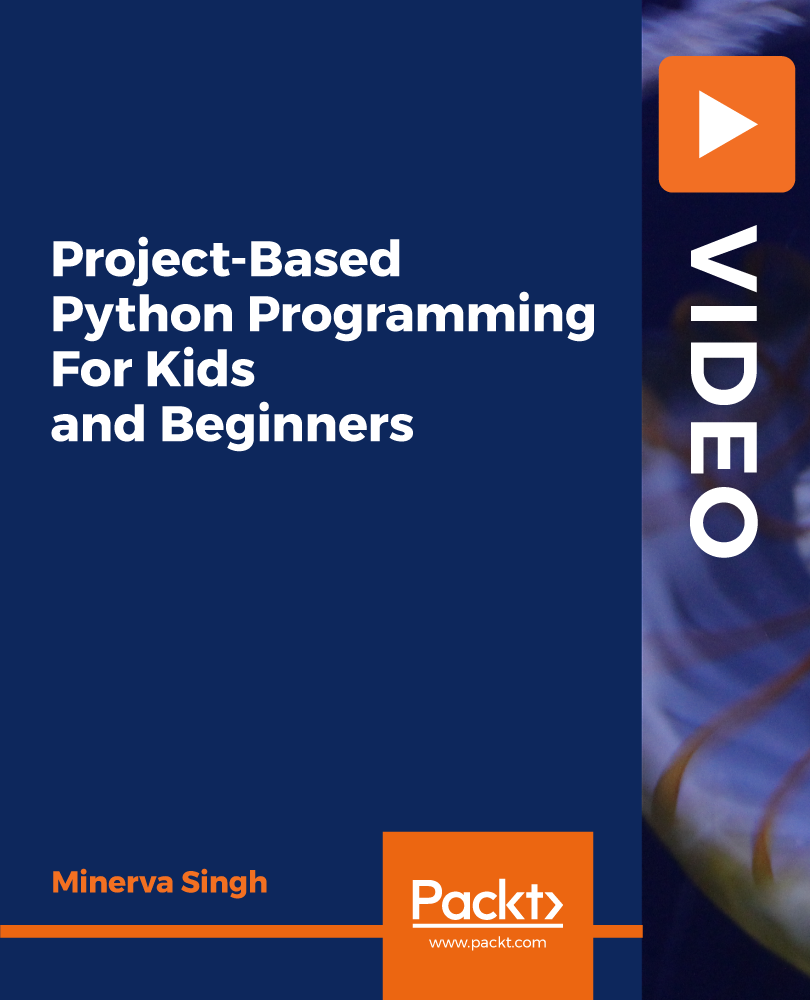
Linux Network Administration
By Packt
Welcome to the Linux Network Administration course for beginners, designed for students who want to learn everything about the networking components within a Linux system. This course is essential for anyone working with Linux, covering basic to intermediate networking concepts and skills, providing a solid foundation for pursuing a career in the field.

