- Professional Development
- Medicine & Nursing
- Arts & Crafts
- Health & Wellbeing
- Personal Development
884 Installation courses delivered On Demand
CE537: 2017 and 2020 NEC Roadmap for Solar Plus Storage Systems
By Solar Energy International (SEI)
This course covers important solar-plus-storage design and installation requirements for the most recent iterations of the National Electrical Code (NEC 2017 and 2020). The course is intended for industry professionals who are already familiar with grid-interactive systems but want to understand NEC requirements specific to solar-plus-storage systems as demand for energy storage continues to rise. Introduction to interactive solar and solar+storage systems AC- and DC-coupled energy storage systems Introduction to PV and ESS NEC Articles NEC Article 690 (Sections: 690.12, 690.15, 690.55, 690.56, 690.71) NEC Article 706 NEC Article 705 (Sections: 705.1, 705.13, 705.2, 705.5, 705.6, 705.65, 705.7) NEC Article 480 and Article 710 Common design issues and wrap-up
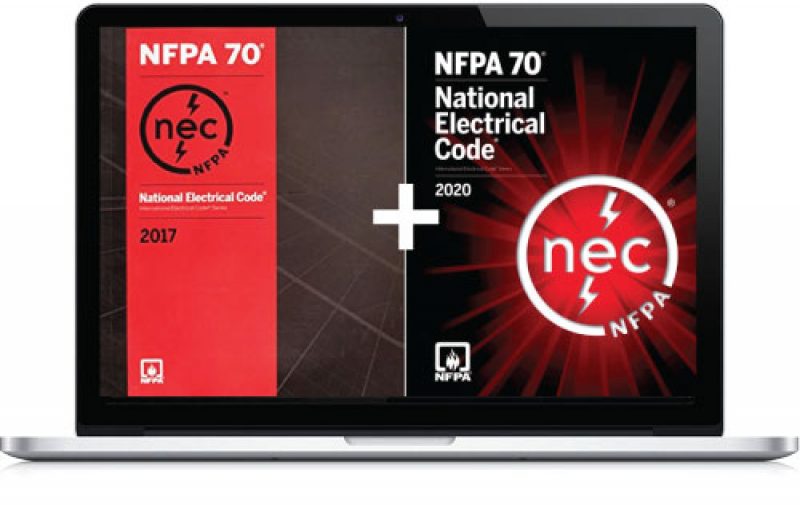
Installation Plumber: 8-in-1 Premium Online Courses Bundle
By Compete High
Take your plumbing career to the next level with the Installation Plumber: 8-in-1 Premium Online Courses Bundle. Designed for professionals aiming to excel in the construction, facilities, and maintenance industries, this bundle covers vital skills such as Electrical Safety Management, Communication Skills, Personal Hygiene, Puwer, Quantity Surveying, Negotiation Skills, Plumbing, and Time Management. Don't miss out on becoming highly hireable in a competitive job market. Mastering these skills will set you apart, offering you unmatched value for money and career growth potential. Compete High has 4.8 on 'Reviews.io' and 4.3 on Trustpilot, reinforcing the quality and trust behind this bundle. Description This Installation Plumber bundle equips you with essential expertise across key areas. Master Electrical Safety Management to ensure compliance and safety on every job. Sharpen your Communication Skills to collaborate with clients, contractors, and teams efficiently. Personal Hygiene is crucial for maintaining professional standards, while Puwer knowledge guarantees adherence to workplace safety laws. Develop your skills in Quantity Surveying to manage materials and costs effectively. Boost your ability to secure deals and resolve conflicts with Negotiation Skills. Core Plumbing expertise remains at the heart of this bundle, complemented by Time Management skills to keep projects on track. This combination of courses ensures you are job-ready for a variety of roles within installation plumbing and related sectors. FAQ Q: Who should enroll in this bundle? A: Aspiring and current plumbers seeking comprehensive skills to improve hireability in installation and maintenance sectors. Q: Do I get certificates for these courses? A: Yes, certificates are awarded upon successful completion. Q: How important is Electrical Safety Management in plumbing? A: Crucial. It ensures safety and regulatory compliance in installations. Q: Will Negotiation Skills help in this role? A: Absolutely, they improve your ability to manage client and supplier relationships.
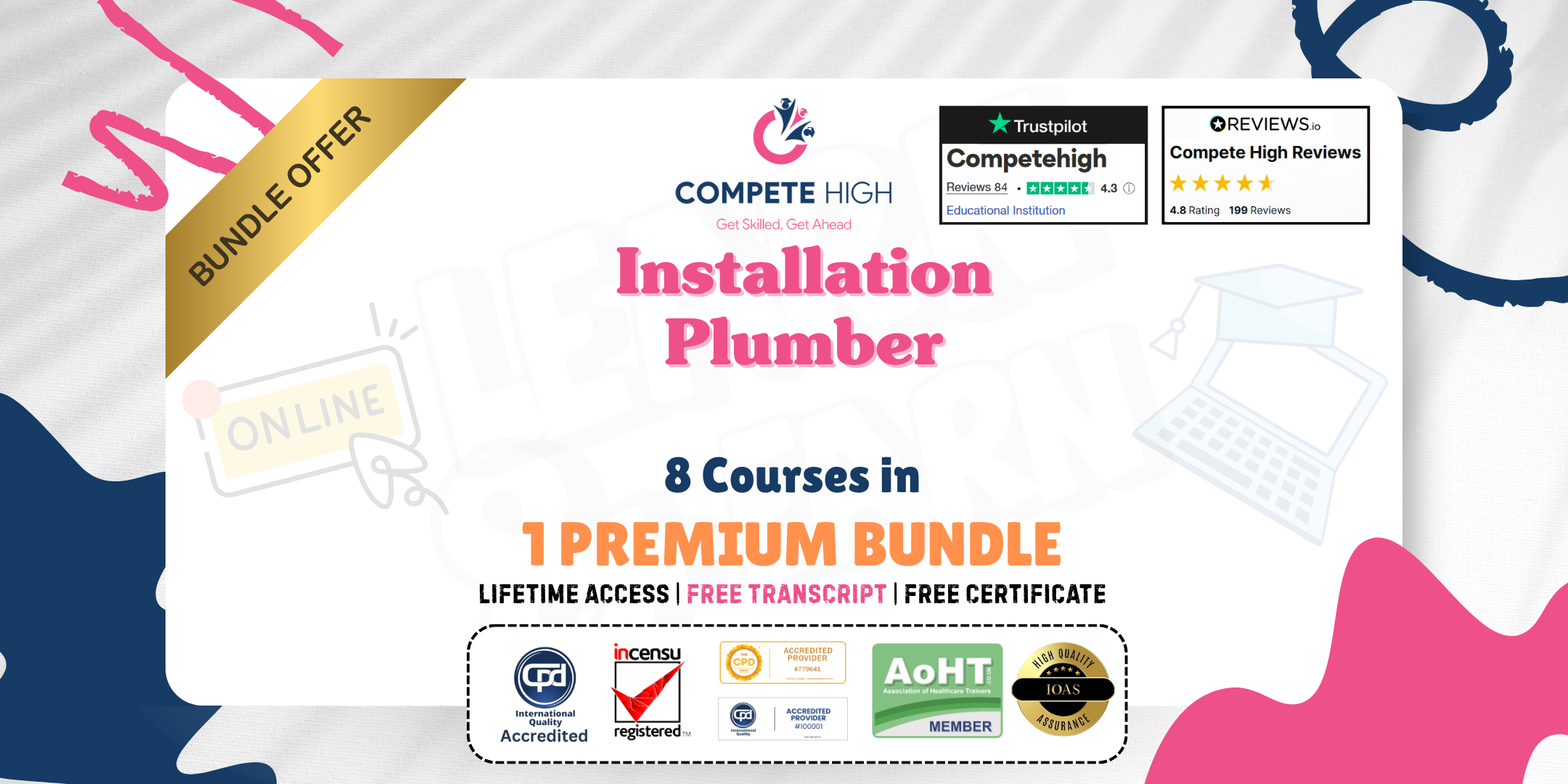
Ground Fault Circuit Interrupter (GFCI) Online Training
By Compete High
Stay Shock-Free: Ground Fault Circuit Interrupter (GFCI) Online Training! Are you ready to master the ins and outs of Ground Fault Circuit Interrupters (GFCIs) and ensure electrical safety in various settings? Enroll in our GFCI Online Training, a comprehensive program meticulously designed to equip you with the knowledge and skills needed to install, troubleshoot, and maintain GFCIs. Join us on a journey where electrical safety meets cutting-edge technology. ð Module 1: Introduction to GFCI Installation and Wiring Commence your training with Module 1, providing a comprehensive introduction to GFCI installation and wiring. Learn the fundamentals of GFCI technology, proper installation techniques, and essential wiring considerations to ensure electrical safety. ð§ Module 2: GFCI Devices Installation in Commercial and Industrial Settings - Troubleshooting Master GFCI installations in diverse environments with Module 2, focusing on commercial and industrial settings. Explore proper installation practices, troubleshoot common issues, and ensure GFCIs operate seamlessly in high-demand environments. ð Module 3: GFCI Applications in Specialized Environments and Future Trends Optimize GFCI applications with Module 3, delving into specialized environments and future trends. Explore how GFCIs adapt to unique settings, and stay ahead of industry trends to ensure electrical safety in evolving environments. ï¸ Module 4: GFCI Application Best Practices and Safety Awareness Ensure best practices and safety awareness with Module 4, focusing on GFCI applications. Learn how to implement GFCIs effectively, adhere to safety protocols, and foster a culture of electrical safety awareness. ð Module 5: GFCI Maintenance and Inspection Summary Maintain optimal GFCI performance with Module 5, dedicated to maintenance and inspection practices. Learn to conduct thorough inspections, identify potential issues, and implement routine maintenance to keep GFCIs in peak condition. ð¡ Module 6: GFCI Residential Applications - Troubleshooting and Problem Resolution Cap off your training with Module 6, focusing on GFCI applications in residential settings. Troubleshoot common issues, resolve problems efficiently, and ensure GFCIs provide reliable protection in homes. ð Why Choose Our GFCI Online Training? Expert-Led Training: Learn from seasoned electrical safety professionals with expertise in GFCI technology. Interactive Learning: Engage in practical simulations, real-world scenarios, and interactive exercises to apply theoretical knowledge. Customizable Training: Tailor the course to suit the specific needs of your industry or organization, ensuring maximum relevance. Future-Ready Focus: Explore emerging trends and technologies in GFCI applications, future-proofing your electrical safety practices. Don't let electrical hazards compromise safety! Enroll now in the GFCI Online Training and empower yourself with the knowledge and skills needed to navigate the world of Ground Fault Circuit Interrupters confidently. Your journey to electrical safety excellence begins here! â¨ð Course Curriculum Module 1 Introduction to GFCI Installation and Wiring Introduction to GFCI Installation and Wiring 00:00 Module 2 GFCI Devices Installation in Commercial and Industrial Settings Troubleshooting GFCI Devices Installation in Commercial and Industrial Settings Troubleshooting 00:00 Module 3 GFCI Applications in Specialized Environments and Future Trends Applications in Specialized Environments and Future Trends 00:00 Module 4 GFCI Application Best Practices and Safety Awareness GFCI Application Best Practices and Safety Awareness 00:00 Module 5 GFCI Maintenance and Inspection Summary GFCI Maintenance and Inspection Summary 00:00 Module 6 GFCI Residential Applications Troubleshooting and Problem Resolution GFCI Residential Applications Troubleshooting and Problem Resolution 00:00
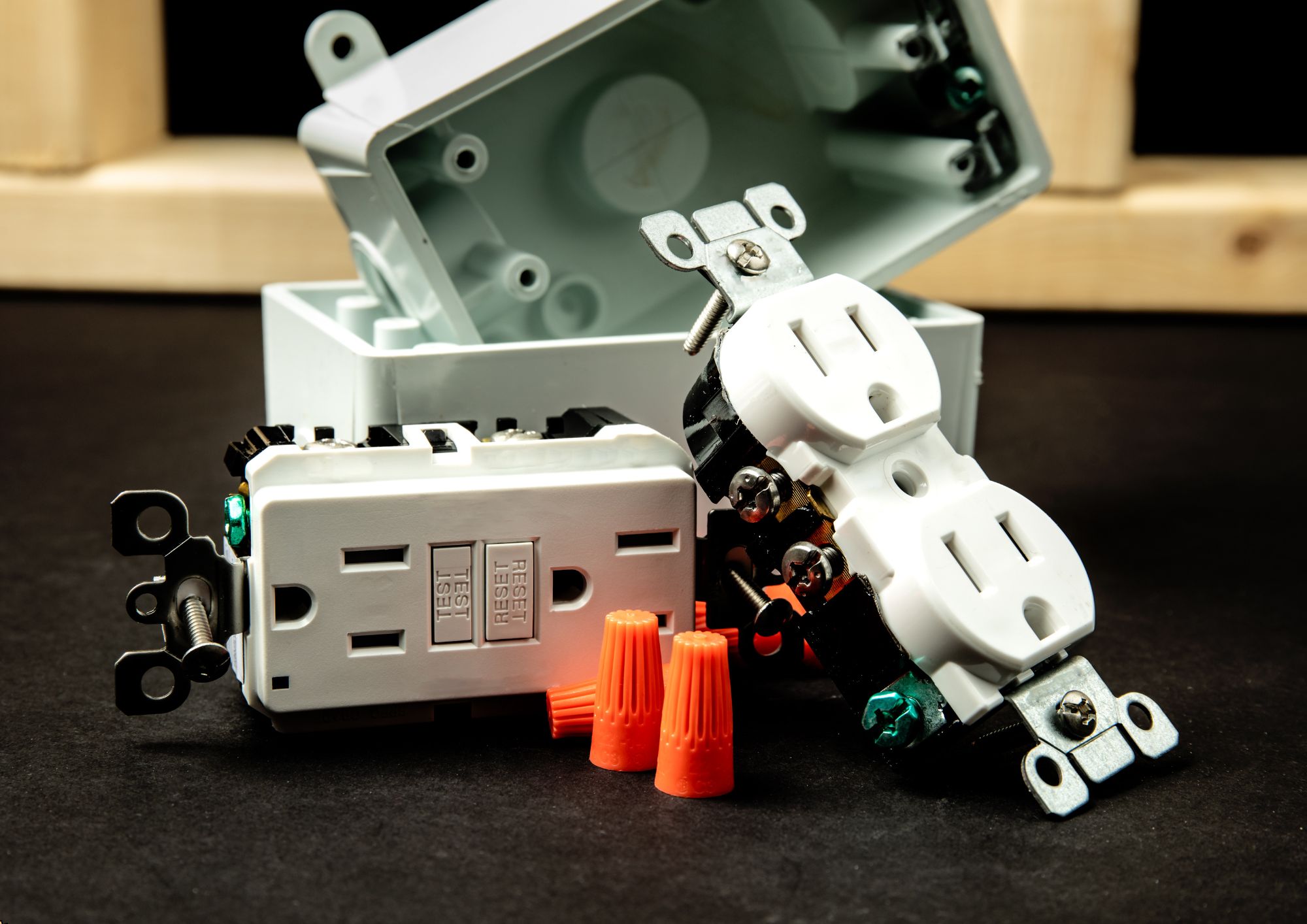
Linux PAM Security Administration
By Packt
This course will help you understand the importance of Linux PAM (Pluggable Authentication Module) and its configuration file, module interface, control flags, and modules. You will also discover PAM-aware services and stacks and learn how to verify if a service or program is linked with PAM. No prior knowledge of Linux is required to take this course.
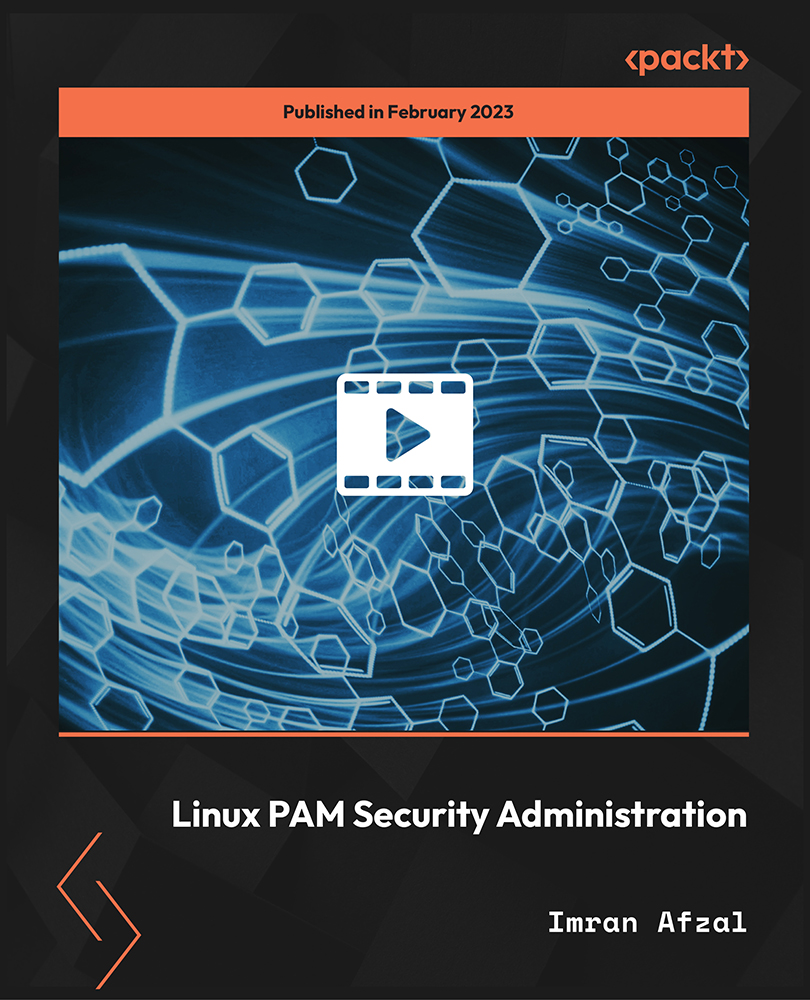
C++ for Beginners
By Eduolc
We'll teach you how to code in a fun way by building games in this course. We'll also use a library so you can concentrate on learning pure C++ and good programming habits.

CE539: Electric Vehicle Charging Equipment (EVCE) Preparedness
By Solar Energy International (SEI)
After completing this course, participants will be able to: Contrast the difference between types of Electric Vehicles (EV) including Hybrid Electric Vehicles (HEV), Plug-in Hybrid Electric Vehicles (PHEV) and Battery Electric Vehicles (BEV). Describe the various commercial and industrial EV in the marketplace and their charging equipment requirements. Demonstrate awareness of the various terminologies used throughout the EV industry to describe equipment supplying energy to charge EV. Describe the difference between AC Electric Vehicle Supply Equipment (EVSE), DC charging equipment, and wireless EV charging. Explain the benefits of conducting a site assessment and what should be considered when installing Electric Vehicle Charging Equipment (EVCE). Demonstrate an awareness of specific utility and municipal requirements for the installation of EVCE.

PV203: Solar Training - PV System Fundamentals (Battery-Based)
By Solar Energy International (SEI)
Students who complete PV203 will be able to: Recognize demand and PV production curves Identify the common types of PV systems and their major components Describe DC and AC coupled systems Discuss load profiles and modes of operation, including: peak load shaving, time-of-use, zero-sell, self-consumption prioritization, demand-side management Introduce utility-scale storage and microgrids Explain the relationship between real power, apparent power, and reactive power Complete a load estimate for different system types and for seasonal loads; evaluate electrical requirements of loads Identify phantom loads and efficiency upgrades Estimate starting surge and power factor requirements Describe the differences when sizing battery-based systems compared to grid-direct systems Choose a peak sun hour value based on design criteria for various systems Review battery basics and terminology Describe and compare different battery chemistries and technologies Find the capacity and voltage of different batteries; determine state of charge List safety precautions and hazards to be aware of when working with batteries; list appropriate personal protective equipment (PPE) Identify appropriate battery enclosures Calculate values for current, voltage, and energy for different battery bank configurations Review battery bank design parameters Complete a lithium-ion battery bank design example Review and compare different design example costs List features, options, and metering available for different types of battery chargers Explain basics of lithium battery charging Compare generator types and duty cycle ratings, including fuel options Identify specifications critical for choosing appropriate battery-based inverters Discuss different overcurrent protection devices and equipment disconnects and when/where they are required Define the maximum voltage drop slowed for the proper functioning of a battery-based PV system Identify safe installation procedures List basic commissioning tests which should be completed before and after a system is operating

PV201LW: Solar Training - Women's Solar Electric Lab Week (Grid-Direct)
By Solar Energy International (SEI)
Students who complete the PV201L workshop will be able to: Perform power and energy calculations Obtain and apply specifications for PV modules and determine their performance given various environmental and operating conditions Safely operate various types of digital multimeters Diagram and determine the power, current, and voltage characteristics of PV modules in different series and parallel configurations Install various mounting systems (ground, pole, roof, and trackers). Decipher balance-of-system equipment specification sheets to determine the critical information needed for system design Install a residential grid-direct system including the array, inverter, circuit conductors, and overcurrent protection Safely operate equipment grounding, system grounding, and components and conductors used for grounding Work with wires and components on schematics of residential grid-direct systems: disconnects, inverter, equipment grounding conductors, ungrounded conductors, grounded conductors, the grounding electrode(s), and the AC and DC system grounds Identify potential safety hazards and demonstrate the proper use of personal protective equipment for working on grid-direct PV systems List the order of installation, commissioning, and decommissioning of a grid-direct PV system Note: This class is a great complement to PV301L, the Solar Electric Lab Week (Battery-Based). This Women's Solar Electric Lab Week is powered by:


