- Professional Development
- Medicine & Nursing
- Arts & Crafts
- Health & Wellbeing
- Personal Development
853 Installation courses in Liverpool delivered On Demand
CI/CD Pipelines with Jenkins Certification Training Course
By Packt
This course will teach you the fundamentals of Jenkins and how to continually implement and deploy codes in a DevOps environment. You will also learn how to integrate automated tests to verify the build pipelines and set up code quality reporting.
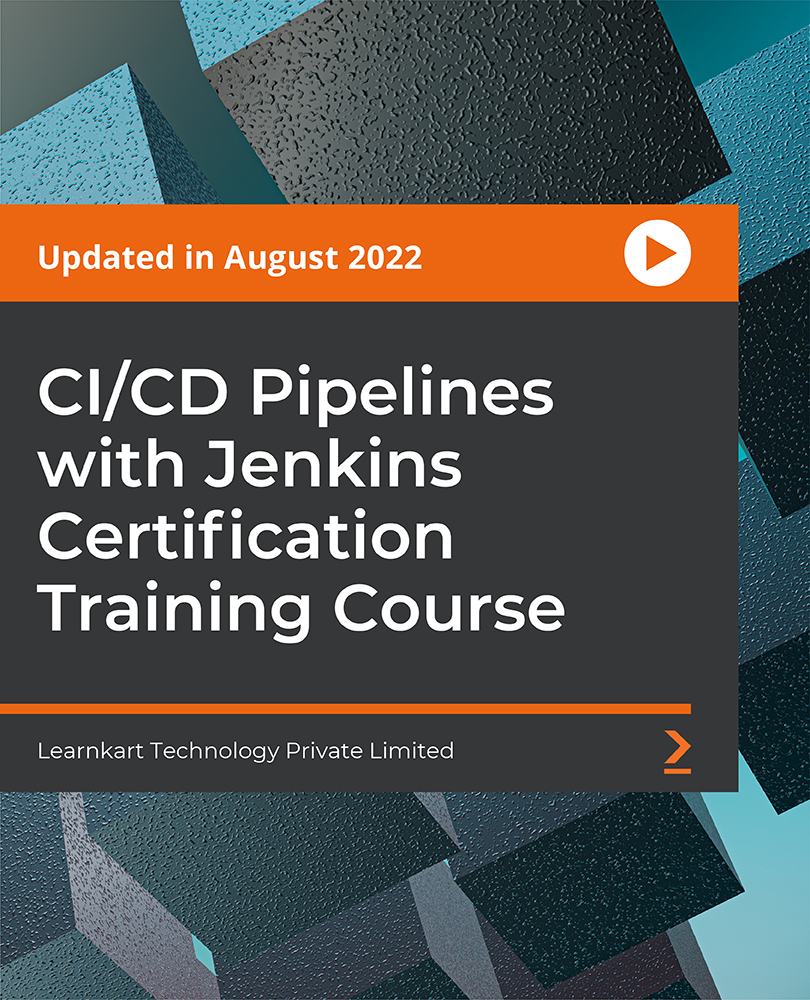
The Complete Vue.js Course for Beginners
By Packt
VueJS has rapidly gained popularity as one of the most widely used JavaScript frameworks, known for its approachability. In this course, you will delve into the fundamentals of VueJS, including its setup process and the underlying principles that make it work. Through practical application, you will reinforce your understanding by developing a practice project, specifically designed for this course. Prior knowledge of basic JavaScript, as well as familiarity with HTML and CSS, is recommended.

GNS3 Fundamentals (Official Course) Part 1
By Packt
Learn how to install, configure, and use GNS3. Interactive, practical GNS3 training from David Bombal - Cisco, Python ++
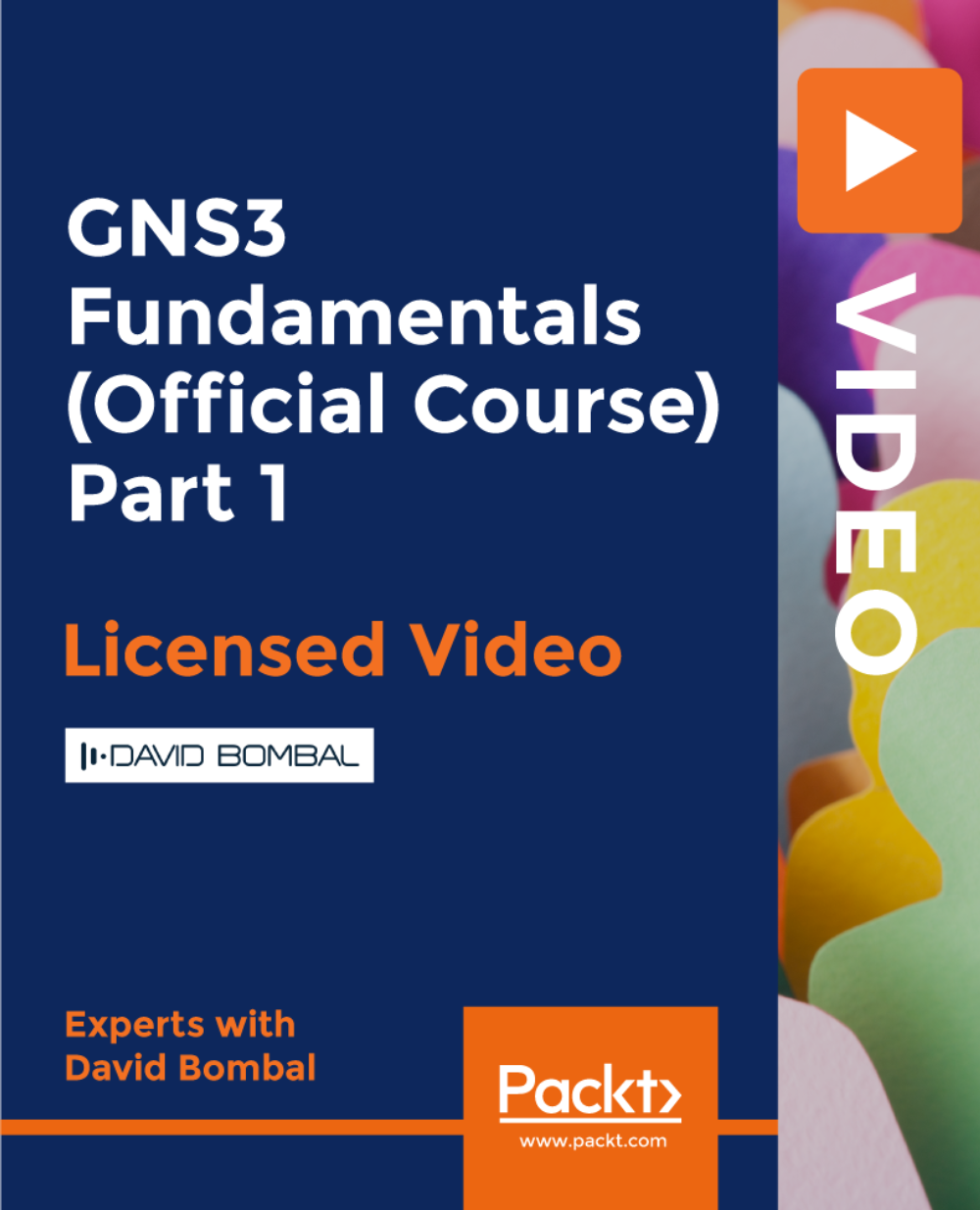
Full Stack Web Development Mastery Course - Novice to Expert
By Packt
Learn modern frameworks and technologies, including JavaScript ES6, Bootstrap 5, Tailwind CSS, React, MongoDB, Express, and Nodejs. It's a step-by-step guide to building powerful web applications using cutting-edge technologies for your start-up or business. Learn powerful skills that will make you invaluable in the job market with no coding knowledge.

The Level 3 Diploma in Gas Engineering course provides comprehensive training on gas safety regulations, installation, and maintenance. It covers modules on gas legislation, safety regulations, combustion, flues, ventilation, testing and purging, handling unsafe situations, commissioning, servicing gas appliances including gas fires, space heaters, cookers, water heaters, and domestic gas boilers. Learning Outcomes: Understand the gas legislation and safety regulations governing gas engineering. Gain knowledge of gas combustion and the functioning of flues and ventilation systems. Acquire skills in testing, purging, and handling unsafe situations related to gas installations. Learn about the commissioning and servicing of various gas appliances. Understand the installation, maintenance, and safety measures for gas fires, space heaters, cookers, water heaters, and domestic gas boilers. Acquire practical knowledge in gas engineering to ensure safe and efficient gas-related work. Why buy this Level 3 Diploma in Gas Engineering? Unlimited access to the course for forever Digital Certificate, Transcript, student ID all included in the price Absolutely no hidden fees Directly receive CPD accredited qualifications after course completion Receive one to one assistance on every weekday from professionals Immediately receive the PDF certificate after passing Receive the original copies of your certificate and transcript on the next working day Easily learn the skills and knowledge from the comfort of your home Certification After studying the course materials of the Level 3 Diploma in Gas Engineering you will be able to take the MCQ test that will assess your knowledge. After successfully passing the test you will be able to claim the pdf certificate for £5.99. Original Hard Copy certificates need to be ordered at an additional cost of £9.60. Who is this course for? This Level 3 Diploma in Gas Engineering does not require you to have any prior qualifications or experience. You can just enrol and start learning. Prerequisites This Level 3 Diploma in Gas Engineering was made by professionals and it is compatible with all PC's, Mac's, tablets and smartphones. You will be able to access the course from anywhere at any time as long as you have a good enough internet connection. Career path As this course comes with multiple courses included as bonus, you will be able to pursue multiple occupations. This Level 3 Diploma in Gas Engineering is a great way for you to gain multiple skills from the comfort of your home. Course Curriculum Level 3 Diploma in Gas Engineering Module 01: Gas Legislation 00:05:00 Module 02: Gas Safety Regulations 00:05:00 Module 03: The Gas Safety (Installation and Use) Regulations 1998 00:50:00 Module 04: Overview of Gas 00:15:00 Module 05: Combustion 00:05:00 Module 6: Flues 00:30:00 Module 07: Ventilation 00:15:00 Module 08: Testing and Purging 00:20:00 Module 09: Unsafe Situations 00:10:00 Module 10: Commissioning and Servicing Of Gas 00:05:00 Module 11: Gas Fires Space Heaters, Open Flud Gas Fires Fan Flued, Room Sealed Heaters and Space Heaters 00:30:00 Module 12: Domestic Gas Cookers 00:15:00 Module 13: Gas Water Heaters 00:15:00 Module 14: Domestic Gas Boilers 00:15:00 Mock Exam Mock Exam - Level 3 Diploma in Gas Engineering 00:20:00 Final Exam Final Exam - Level 3 Diploma in Gas Engineering 00:20:00

The Complete Self-Driving Car Course - Applied Deep Learning
By Packt
Use deep learning, Computer Vision, and machine learning techniques to build an autonomous car with Python
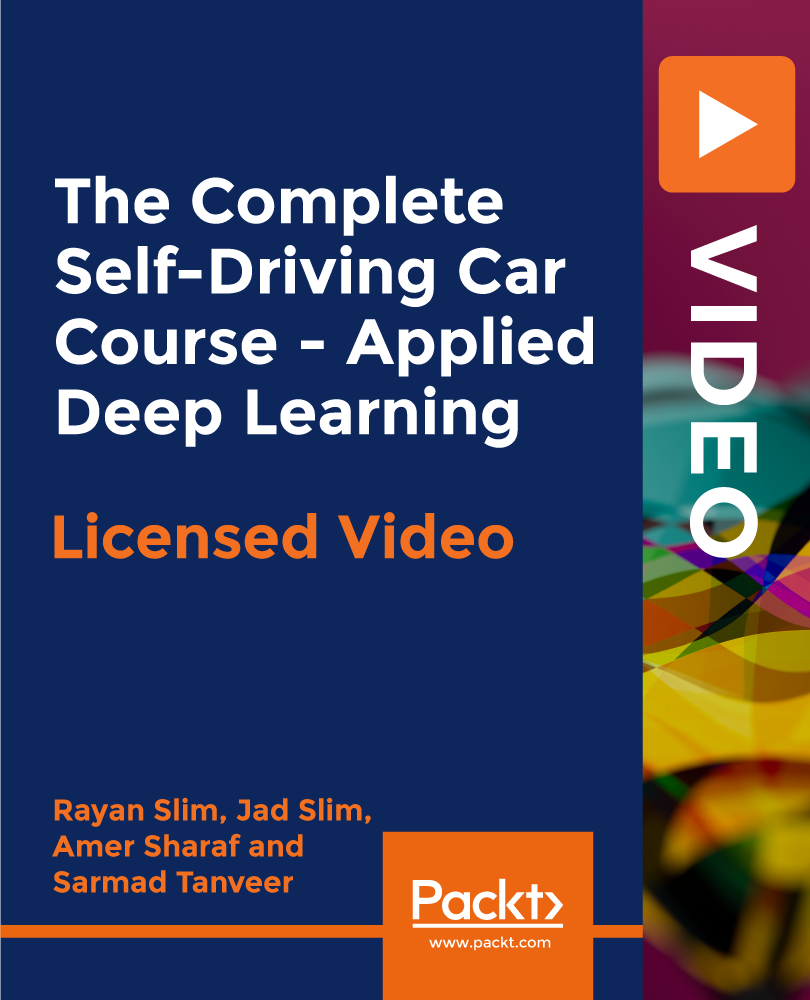
Solar and thermal energy are the future of clean, renewable energy. With this course, you'll learn the fundamentals of solar PV and thermal energy systems and how to design, install, and maintain them. You'll also gain insights into emerging solar technologies and innovations.

Course overview Learn the skills you need to establish a career as an HVAC technician from the online Online Heating, Ventilation & Air Conditioning (HVAC) Technician course. This course will teach you all the basic techniques of installation and maintenance of HVAC equipment and get you ready to take your first step to be an HVAC technician. The small and understandable lessons of the Online Heating, Ventilation & Air Conditioning (HVAC) Technician course will help you to grasp any difficult procedure easily. You will learn how to install HVAC equipment from the course. This Online Heating, Ventilation & Air Conditioning (HVAC) Technician course will also teach you how you can maintain your equipment and machines and make your life smoother. You will get the theoretical knowledge to fix your ventilation and air conditioning devices, understand their functions and repair them. Course Preview Learning outcomes Learn about the steps of HVAC installation Understand the fundamentals of heating and ventilation system Be able to perform the basic maintenance of the HVAC system Learn about the air conditioning system and its functions Be able to fix the problems in piping, duct and compressors Familiarize with safety procedures of HVAC system Understand the legal obligations and regulations for maintenance of HVAC system Who Is This Course For? Anyone interested in learning HVAC techniques most efficiently can take this Online Heating, Ventilation & Air Conditioning (HVAC) Technician course. The skills gained from this training will provide excellent opportunities for career advancement. Entry Requirement This course is available to all learners of all academic backgrounds. Learners should be aged 16 or over. Good understanding of English language, numeracy and ICT skills are required to take this course. Why Choose Us? Affordable, engaging & high-quality e-learning study materials; Tutorial videos and materials from the industry-leading experts; Study in a user-friendly, advanced online learning platform; Efficient exam systems for the assessment and instant result; United Kingdom & internationally recognized accredited qualification; Access to course content on mobile, tablet and desktop from anywhere, anytime; Substantial career advancement opportunities; 24/7 student support via email. Certificate of Achievement After completing this course successfully, you will be able to obtain an Accredited Certificate of Achievement. Certificates & Transcripts can be obtained either in Hardcopy at £14.99 or in PDF format at £11.99. Career Path The Online Heating, Ventilation & Air Conditioning (HVAC) Technician course provides essential skills that will make you more effective in your role. It would be beneficial for any related profession in the industry, such as: Electricians Engineers Fabricators HVAC Technicians HVAC Installers HVAC Mechanics HVAC Installation Helpers Maintenance Technicians Residential Managers Online Heating, Ventilation & Air Conditioning (HVAC) Technician Module 01: Introduction to Heating, Ventilation & Air Conditioning (HVAC) 00:15:00 Module 02: Heating Fundamentals and Psychrometrics 00:35:00 Module 03: HVAC Systems 00:17:00 Module 04: Heating and Ventilation 00:24:00 Module 05: Air Conditioning Systems for HVAC Technicians 00:24:00 Module 06: Compressors, Water Chillers, and Fans 00:27:00 Module 07: Piping for HVAC Technician 00:22:00 Module 08: Duct System in HVAC 00:30:00 Module 09: Refrigeration and Refrigerants 00:22:00 Module 10: Special Applications 00:26:00 Module 11: HVAC System Selection 00:20:00 Module 12: Safety in the HVAC Industry 00:29:00 Order Your Certificates and Transcripts Order Your Certificates and Transcripts 00:00:00

Architecture, Level 2 & 4 at QLS
By Imperial Academy
Level 4 QLS Endorsed Course | Endorsed Certificate Included | Plus 5 Career Guided Courses | CPD Accredited

