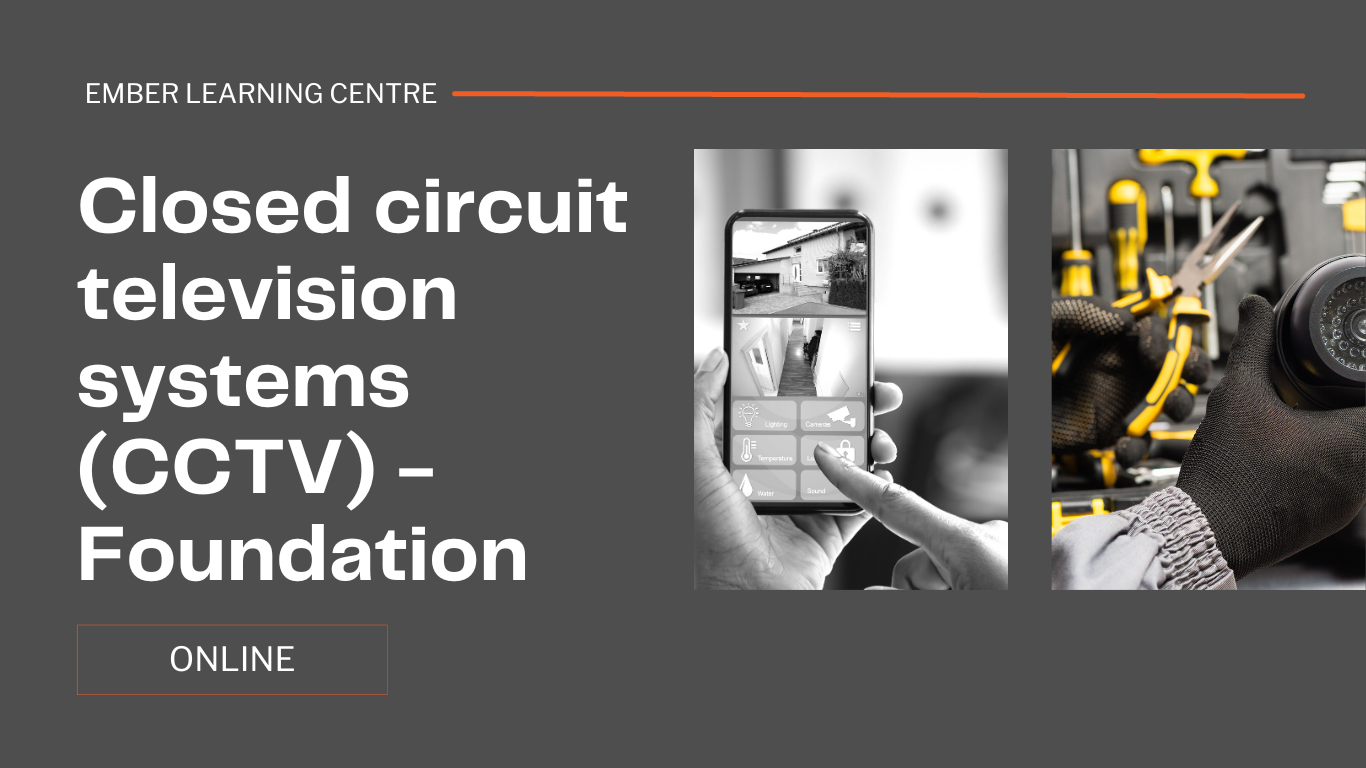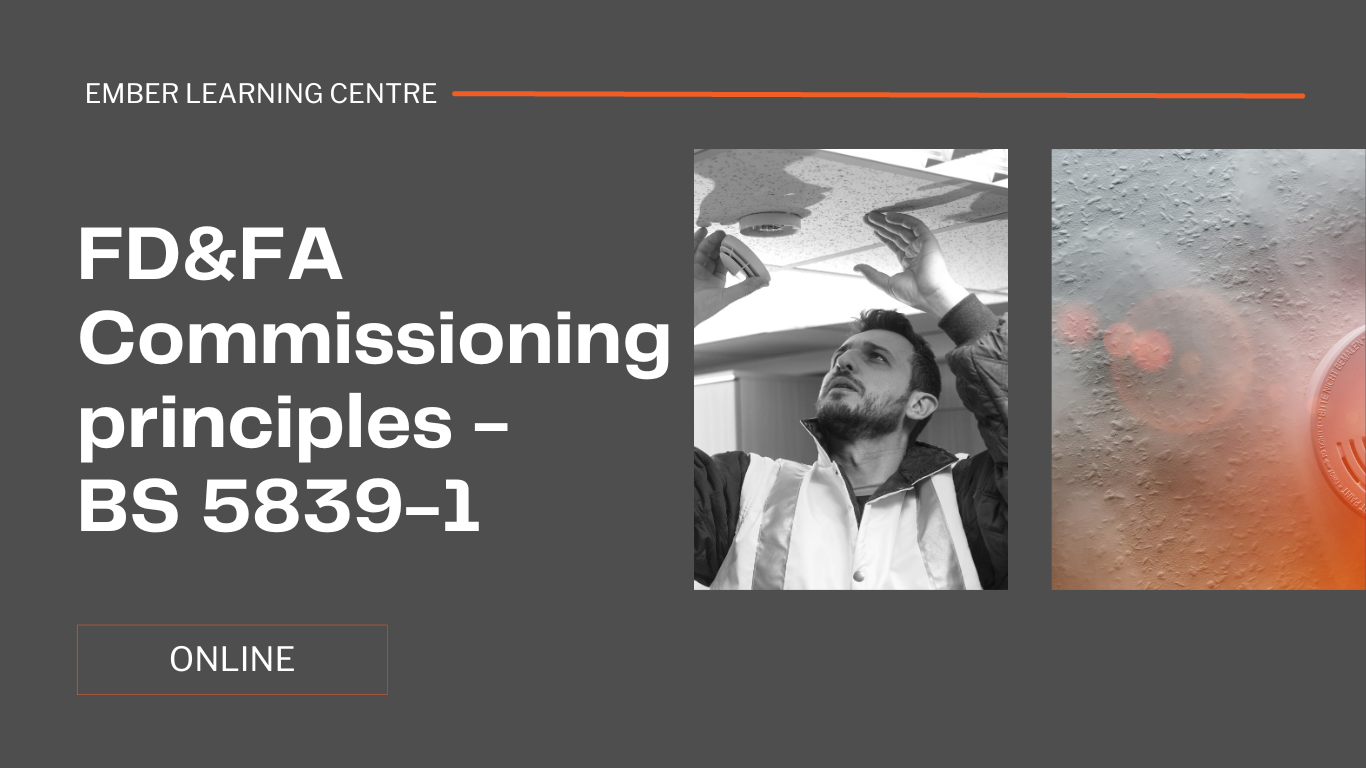- Professional Development
- Medicine & Nursing
- Arts & Crafts
- Health & Wellbeing
- Personal Development
386 Installation courses delivered Live Online
Our intensive 10, 15 or 20 day Total Air Conditioning and Refrigeration training courses have been structured to meet the ever increasing demands on industry to meet safety, environmental and legal requirements regarding installation, commissioning, service and maintenance of both refrigeration and air conditioning systems including the electrical aspects of installation dependent upon course selection. The first 10 days of the Total Air Conditioning and Refrigeration training course are mechanical only, the following 5 or 10 days are the electrical aspects, depending on which route you need to go down. The Total Air Conditioning and Refrigeration training courses are accredited with the City & Guilds 2079, BESA Pipework and Brazing – (commercial), along with an EAL Unit* – Maintenance of Refrigeration Systems from the EAL Certificate in Engineering Technology (QCF) qualification. (*Practical elements will be covered during the course with a Project booklet to be completed by the student with an element of self-study after the course completion for us to claim the Unit certification from EAL). Our Total Air Conditioning and Refrigeration training courses are designed to be as practical as they possibly can be, with workshop time taking more than 70% of the course. During the Total Air Conditioning and Refrigeration training course, you will, install, repair, fault find, adapt and commission on a variety of different equipment, because we believe the way to learn is to do it!! With ALL our courses we offer unbiased technical support and access to a wealth of knowledge and information upon completion. Once you’ve completed your course with Technique, you can be assured that our service doesn’t end there…

Our intensive 10, 15 or 20 day Total Air Conditioning and Refrigeration training courses have been structured to meet the ever increasing demands on industry to meet safety, environmental and legal requirements regarding installation, commissioning, service and maintenance of both refrigeration and air conditioning systems including the electrical aspects of installation dependent upon course selection. The first 10 days of the Total Air Conditioning and Refrigeration training course are mechanical only, the following 5 or 10 days are the electrical aspects, depending on which route you need to go down. The Total Air Conditioning and Refrigeration training courses are accredited with the City & Guilds 2079, BESA Pipework and Brazing – (commercial), along with an EAL Unit* – Maintenance of Refrigeration Systems from the EAL Certificate in Engineering Technology (QCF) qualification. (*Practical elements will be covered during the course with a Project booklet to be completed by the student with an element of self-study after the course completion for us to claim the Unit certification from EAL). Our Total Air Conditioning and Refrigeration training courses are designed to be as practical as they possibly can be, with workshop time taking more than 70% of the course. During the Total Air Conditioning and Refrigeration training course, you will, install, repair, fault find, adapt and commission on a variety of different equipment, because we believe the way to learn is to do it!! With ALL our courses we offer unbiased technical support and access to a wealth of knowledge and information upon completion. Once you’ve completed your course with Technique, you can be assured that our service doesn’t end there…

HA200 SAP HANA 2.0 SPS04 - Installation and Administration
By Nexus Human
Duration 5 Days 30 CPD hours This course is intended for Database Administrator Help Desk/CoE Support System Administrator Technology Consultant Overview This course will prepare you to: Install and update an SAP HANA 2.0 SPS04 database Installation and configuration of SAP HANA cockpit 2.0 SP10 Perform the SAP HANA system administration tasks using SAP HANA cockpit 2.0 SP10 in a multitenant database environment Start and stop, change the configuration, backup and troubleshoot an SAP HANA 2.0 SPS04 database Backup and recover a multitenant SAP HANA 2.0 SPS04 database This course covers in detail all key capabilities of SAP HANA database system administration. Through the lectures and exercises you will learn how to install, update and operate an SAP HANA 2.0 SPS04 database using SAP HANA Cockpit 2.0 SP10. The course covers the most important database administration tasks of an SAP HANA system administrator. During the course, you will learn details about starting and stopping, changing the configuration parameters, monitoring the database, backup and recovery and troubleshoot of a multitenant SAP HANA 2.0 SPS04 database system. Course Outline This course is the best starting point to learn about SAP HANA installation, update, configuration and system administration The course is independent from the SAP NetWeaver administration world, as it teaches how to perform system administration on the SAP HANA platform. The system administration tools used are native to the SAP HANA platform At the end, you will be able to perform all the required daily system administration tasks on the SAP HANA database platform Throughout the course, you will learn about the following SAP HANA tools for installation, update, configuration and system administration SAP HANA database lifecycle manager (HDBLCM) SAP HANA cockpit 2.0 SP10 SAP HANA HDBSQL command line Contents SAP HANA introduction Installation sizing and OS preparations SAP HANA installation and upgrade of a multitenant database SAP HANA architecture and deployment options SAP HANA cockpit 2.0 installation and configuration SAP HANA Administration tools Post installation steps Database administration tasks using SAP HANA cockpit 2.0 Backup and recovery using SAP HANA cockpit 2.0 SAP HANA Security User and authorizations

Red Hat OpenShift Installation Lab (DO322)
By Nexus Human
Duration 3 Days 18 CPD hours This course is intended for Cluster administrators (Junior systems administrators, junior cloud administrators) interested in deploying additional clusters to meet increasing demands from their organizations. Cluster engineers (Senior systems administrators, senior cloud administrators, cloud engineers) interested in the planning and design of OpenShift clusters to meet performance and reliability of different workloads and in creating work books for these installations. Site reliability engineers (SREs) interested in deploying test bed clusters to validate new settings, updates, customizations, operational procedures, and responses to incidents. Overview Validate infrastructure prerequisites for an OpenShift cluster. Run the OpenShift installer with custom settings. Describe and monitor each stage of the OpenShift installation process. Collect troubleshooting information during an ongoing installation, or after a failed installation. Complete the configuration of cluster services in a newly installed cluster. Installing OpenShift on a cloud, virtual, or physical infrastructure. Red Hat OpenShift Installation Lab (DO322) teaches essential skills for installing an OpenShift cluster in a range of environments, from proof of concept to production, and how to identify customizations that may be required because of the underlying cloud, virtual, or physical infrastructure. This course is based on Red Hat OpenShift Container Platform 4.6. 1 - Introduction to container technology Describe how software can run in containers orchestrated by Red Hat OpenShift Container Platform. 2 - Create containerized services Provision a server using container technology. 3 - Manage containers Manipulate prebuilt container images to create and manage containerized services. 4 - Manage container images Manage the life cycle of a container image from creation to deletion. 5 - Create custom container images Design and code a Dockerfile to build a custom container image. 6 - Deploy containerized applications on OpenShift Deploy single container applications on OpenShift Container Platform. 7 - Troubleshoot containerized applications Troubleshoot a containerized application deployed on OpenShift. 8 - Deploy and manage applications on an OpenShift cluster Use various application packaging methods to deploy applications to an OpenShift cluster, then manage their resources. 9 - Design containerized applications for OpenShift Select a containerization method for an application and create a container to run on an OpenShift cluster. 10 - Publish enterprise container images Create an enterprise registry and publish container images to it. 11 - Build applications Describe the OpenShift build process, then trigger and manage builds. 12 - Customize source-to-image (S2I) builds Customize an existing S2I base image and create a new one. 13 - Create applications from OpenShift templates Describe the elements of a template and create a multicontainer application template. 14 - Manage application deployments Monitor application health and implement various deployment methods for cloud-native applications. 15 - Perform comprehensive review Create and deploy cloudinative applications on OpenShift.

Fibre Optic cabling training course description A hands on course covering installation, splicing and testing of fibre optic cabling. What will you learn Describe different types of fibre cable and where to use them Install fibre optic cable. Splice fibre optic cable. Test fibre optic cable. Fibre Optic cabling training course details Who will benefit: Cable installation professionals. Prerequisites: None Duration 3 days Fibre Optic cabling training course contents Fibre optic transmission Physics of light, optical modes, light propagation, light guiding, dispersion, light spectrum, fibre versus copper comparison, fibre cable types and their uses, WDM and DWDM. Fibre optic cable Single mode, Multi mode, diameters, step-index fibre, graded index fibre, loose tube, tight buffered, cable jackets, distance limitations, indoor versus outdoors. Fibre optic network components ST, SC, FC and other connectors, termination methods, joint enclosures, transmitters, light sources, laser, LED, receivers, detectors. Installation BS.7718. Safe working practices, site surveys, recommended installation procedures, cable handling issues, bending radius, techniques and tools, documentation. Splicing Joining fibres, splicers, fusion splicing, mechanical splicing, splicing procedure, cleaving, splicing parameters, splicing vs. connectors. Measurement parameters and applications Power measurement, loss measurement, return loss measurement, receiver sensitivity measurement, budget calculations. Testing Optical power meter, optical light source, optical attenuator, return loss meter, continuity testing, insertion loss testing, OTDR features and principles, OTDR capabilities and limitations, using an OTDR, troubleshooting.

Asterisk training course description This 3 day hands on Asterisk training course covers all the ground for you to get an Asterisk PBX installed and configured. After installation the course progresses from a simple first configuration onto VoIP and PSTN integration along with the provision of PBX features such as ACD and IVR. Practical sessions follow each major section to reinforce the theory. What will you learn Install and configure Asterisk. Connect Asterisk to the Internet and PSTN. Integrate VoIP and the PSTN. Configure Asterisk for PBX features such as voicemail, ACD and IVR. Asterisk training course details Who will benefit: Technical staff working with or evaluating Asterisk. Prerequisites: None although hands on experience of UNIX systems would be beneficial, as would knowledge of VoIP. Duration 3 days Asterisk training course contents What is Asterisk? PBXs, what Asterisk does, Asterisk features, Asterisk VoIP support, Asterisk and the Internet, Asterisk and the PSTN, hosted VoIP systems. Asterisk installation Linux installation, Asterisk package compilation and installation. Timing sources. Hands on Installing Asterisk Managing Asterisk Starting/stopping Asterisk, command arguments, Asterisk commands, log files, logger.conf, remote management. Hands on Controlling Asterisk. First Asterisk configuration The role of SIP, IP phones, DHCP, IP addressing, sip.conf, extensions.conf. Hands on Simple SIP configuration Asterisk architecture Server hardware, interfaces, channels, Zaptel, Digium, Asterisk filesystem, connections. The configuration files, syntax, asterisk.conf. Hands on Adding hardware for Asterisk, exploring the configuration files. DAHDI configuration Digium hardware, DAHDI architecture, DAHDI installation, DAHDI configuration, system.conf, FXS, FXO, E1, chan_dahdi.conf, dahdi_cfg, DAHDI tools. Hands on Connecting Asterisk to the PSTN. Dial plans extensions.conf detail, contexts, priorities. Hands on Configuring dial plans. SIP configuration sip.conf in detail, defining SIP channels, incoming SIP channels, outgoing SIP channels, SIP variables, Asterisk as a SIP client and SIP server. Hands on SIP configuration. IAX configuration What is IAX, IAX server, IAX client, IAX channels, iax.conf, IAX syntax in extensions.conf, IAX trunking. Hands on Linking Asterisk systems. Implementing PBX functions Voicemail, voicemail trees, voicemail passwords, Music on hold, meetme conferencing, call parking. ACD, IVR, fax. Hands on Configuring PBX features.