- Professional Development
- Medicine & Nursing
- Arts & Crafts
- Health & Wellbeing
- Personal Development
530 Instagram courses
The Connect With Customers Over Mobile course helps you understand how to reach and engage your audience through mobile platforms. You will explore the essentials of digital marketing and learn how to use mobile marketing, social media, and content strategies to drive business growth. With practical lessons on growth hacking, email, SEO, and major platforms like Facebook, Instagram, Twitter, and YouTube, this course gives you a full view of modern mobile marketing techniques. You’ll also learn how to map the customer journey to ensure stronger, lasting connections with your audience. Course Curriculum ✓ Homemade Pet Food – Why it is so beneficial ✓ Making Pet Food for First Time – What Precautions to Take ✓ Natural Pet Food Making Techniques ✓ Home made Pet Food for Dogs ✓ Homemade Pet Food for Cat ✓ Making Homemade Dry Pet Food ✓ Great Way to Save Money Spent on Pet Food ✓ What Kind of Food Animals Love ✓ Nutrients to Supply Pets with Food Made at Homes ✓ Tips to Make Excellent Quality Food Learning Outcomes Understand the basics of digital marketing Apply growth hacking strategies to gain more customers Analyse and optimise the customer journey Create effective content for mobile marketing Improve visibility using SEO techniques Build engaging email marketing campaigns Promote effectively on Facebook Use Instagram to connect with a mobile audience Engage followers and customers on Twitter Create compelling video campaigns on YouTube and mobile platforms Who is this course for? This course is perfect for marketers, small business owners, entrepreneurs, or anyone who wants to learn how to connect with customers using mobile tools. Whether you are starting out or looking to refresh your digital skills, this course will help you reach your audience more effectively. Eligibility Requirements There are no formal requirements for this course. Anyone with a basic understanding of internet use and a keen interest in marketing can enrol and benefit from the lessons. Career Path After finishing this course, you can explore roles in digital marketing, social media management, content creation, or brand promotion. It also provides a solid foundation for growing your own business or becoming a freelancer in the marketing space. With the demand for mobile-focused marketers on the rise, this course can open doors to many exciting job opportunities. (Learn more about this online course)

Polishing Masterclass with Stephen M Goldsmith Thursday 31st October and Friday 1st November (2 Day Course) 10-4pm
5.0(21)By Workshop 925
We are very pleased to announce that Stephen Goldsmith aka the Gold polishing Guru is coming to our workshop 925 to teach his polishing masterclass. If you’re in the industry, he needs no introduction but for anyone who hasn’t heard of him, he is a master of the polishing craft with over 50 years experience, his client list past and present includes, Asprey, Garrard, Theo Fennell, Hamilton and Inches Crown Jewellers of Scotland, The Royal Mint, The Royal Society. He has polished and restored many famous silverware pieces including the Americas Cup; Davis Cup; Wimbledon Cup and the Premier League Cup and he has also advised the Tower of London Jewel House on the upkeep of their silver collections. He also judged the polishing section of Goldsmiths craft and design awards. WHEN: Thursday 31st October and Friday 1st November 2024 WHERE: Workshop 925 based at The Mayford Centre, just outside of Woking and very close to Guildford. Unit F9 The Mayford Centre, Mayford Green Woking, Surrey GU22 0PP TUTOR: Stephen M Goldsmith ABOUT STEPHEN: Stephen M Goldsmith started out at Rochester Art college, now known as University for the Creative Arts and was apprenticed at C.J Vander’s in 1971 and indentured with The Worshipful Company of Goldsmiths’. Now a Master Polisher of over 50 years’ experience, originally working for the Crown Jewellers Asprey & Garrards and well-known society jeweller Theo Fennell. Many of the pieces polished are now seen in Palaces, Museums and the rich and famous across the world. Stephen is one the most respected jewellery & silver polishers and is currently is teaching polishing across Europe and is known affectionately as “The Gold polishing Guru”. He has polished and restored many famous silverware pieces including the Americas Cup; Cricket World cup, Wimbledon Cup, Dubai Gold Cup, Premier League Cup. He has also been privileged to work in the jewel house at the Tower of London restoring The Grand Punch bowl made in 1830 and used by the Royal family on many occasions. Also known for polishing the largest pure gold coins made by the Royal Mint the largest being the James Bond 7kg pure gold coin. He is a fellow of the Institute of Professional Goldsmiths (IPG) and their official ambassador and a Master of The Dutch Guild of Goldsmiths. He shares his trade skills by teaching nationally and internationally including at Goldsmiths Centre, School of Master Jeweller’s Birmingham and VanTol & Breet Academy (Netherlands), The School of Jewellery Dublin & The Design & Craft Irish Craft Council in Kilkenny, Vannilla Ink, Aka_bespoke Manchester, Sheila Fleet in Orkney, Patrick Mavros in Zimbabwe and Mauritius. Stephen is a Freeman of The Worshipful Company of Goldsmiths’ and was granted the Freedom of the City of London in 1975. He has also had the very rare honour of winning The Goldsmith’s Company Award twice, plus many other prestigious awards and served as a council member for The Goldsmiths’ Craft and Design Council and a published authority on polishing precious metals “Polishing and Finishing for Jewellers and Silversmiths by the Crowood Press. WHAT DOES THE DAY INVOLVE? We are very pleased to announce that Stephen Goldsmith aka the Gold polishing Guru is coming to our workshop 925 to teach his polishing masterclass. If you’re in the industry, he needs no introduction but for anyone who hasn’t heard of him, he is a master of the polishing craft with over 50 years experience, his client list past and present includes, Asprey, Garrard, Theo Fennell, Hamilton and Inches Crown Jewellers of Scotland, The Royal Mint, The Royal Society. He has polished and restored many famous silverware pieces including the Americas Cup; Davis Cup; Wimbledon Cup and the Premier League Cup and he has also advised the Tower of London Jewel House on the upkeep of their silver collections. He also judged the polishing section of Goldsmiths craft and design awards.You can get a glimpse of what he does on his instagramWHAT HAPPENS DURING THE MASTERCLASS?First, Stephen will talk about his career giving you an insight into the makings of a master craftsman. Then he will demonstrate just why he is known as master polisher. After this demonstration you will be guided by Stephen to try and replicate what you have been shown in the demonstration.After working through a few more exercises you will set to work on your own jewellery, receiving guidance on not just how to achieve the finish you would like for your jewellery but to reach a standard of finish you didn’t know you could.These Masterclasses are a great opportunity to learn from someone who is:a) A true master in our tradeb) Not a grump or condescending because you don’t know somethingc) Happy to chat and share his knowledge!All you need to bring is some of your own jewellery (around 6 items) at the point where it’s ready for polishing.You will have a spindle that is yours for the duration of the masterclass, mops, materials etc will be provided. It can be a messy business so make sure your clothing is workshop friendly!You will also have full access to our workshop, benches, tools and equipment if needed.This Masterclass will leave you with the knowledge and skills to take your polishing to a highly professional standard.EXPERIENCE REQUIRED: This class will benefit jewellers with some experience who are looking to learn to polish their work to a professional level. Our small classes mean we are able to provide each student with the support they require. CLASS SIZE: 6 WHAT TO BRING: For safety reasons, during each class, you are required to wear appropriate footwear, we request that no open toed shoes are worn within Workshop 925. Long hair should also be tied back when working with the equipment. You may also wish to bring a notebook. We have handouts for many demonstrations, but there are always many tips and tricks given verbally by the tutor, which some might like to keep note of. We have a microwave, kettle and fridge to store or cook your lunch choices. PAYMENT OPTIONS: You can pay via our website or in our workshop in person using our card machine. If you prefer to pay directly, you can email us on hello@workshop925.com and we can invoice you manually to arrange a bank transfer. For classes over £80, instalment options are also available. Please email us on hello@workshop925.com to arrange. Gift Voucher – if you have a voucher to redeem, please email us before booking on hello@workshop925.com Please check your dates carefully before booking a class as we are unable to offer refunds. See our Terms & Conditions for full details.

24 Hours Left! Don't Let this Deal Slip Away - Enrol in the Sales and Marketing - QLS Endorsed Course Now! Do you understand what your consumers want? Is it essential to attempt another Sales and Marketing strategy for your brand? The answers to all these questions lie in this Sales and Marketing course. In the UK, the sales and marketing industry is a driving force, contributing over £240 billion to the economy annually. Do you want to gain expertise in strategic planning, market research, branding, and customer engagement? The Diploma in Sales and Marketing will provide you with a comprehensive understanding of the sales and marketing process, from market research and strategic planning to developing effective marketing campaigns and closing deals. You'll learn about consumer and business buying behavior, product and brand strategy, pricing tactics, and the various channels used to reach your target audience. The course also covers essential communication skills for both advertising and sales, as well as the latest trends in digital marketing. Courses Are Included In this Diploma in Sales and Marketing (Online) Training: Course 01: Diploma in Sales and Marketing (Online) Course 02: Strategic Planning and Analysis Course 03: Digital Marketing - Growth Hacking Techniques Course 04: Telemarketing & Sales Training Course 05: Diploma in Business Analysis This Diploma in Sales and Marketing at QLS Level 7 course is endorsed by The Quality Licence Scheme and accredited by CPD QS (with 200 CPD points) to make your skill development & career progression more accessible than ever! Learning Outcomes of Sales and Marketing Apply effective sales techniques to achieve targets. Develop a marketing plan to reach target audiences. Implement strategies to build and manage customer relationships. Analyse market research data to inform marketing decisions. Evaluate and select appropriate marketing channels. Develop and deliver persuasive sales presentations. Invest in your professional growth and embark on a rewarding career path that blends creativity, strategic thinking, and a deep understanding of customer needs. Sign up today and take the first step towards achieving your career goals! Why Choose Our Sales and Marketing Course: Get instant access to this Sales and Marketing course. Learn Sales and Marketing from anywhere in the world Our Sales and Marketing is affordable and simple to understand Sales and Marketing course is entirely online, with interactive lessons with voiceover audio Lifetime access to the Sales and Marketing course materials Sales and Marketing comes with 24/7 tutor support The profitability or failure of a business is determined by the functionality of the Sales and Marketing department. Sales and marketing is the process used to develop and sustain demand, relevance, brand, competitiveness, and other factors of sales and marketing. Without sales and marketing, your brand would be prone to failure due to a lack of sales and revenue. This Sales and marketing training entails a deep dive into consumer perceptions, buyer personas, communication, analytics, and so much more. Assessment Process of Sales and Marketing Assignment and MCQ-Based 60% Marks to pass Instant Assessment Certificates Offered in Sales and Marketing QLS-endorsed certificate CPD-Approved Certificate CPD 200 CPD hours / points Accredited by CPD Quality Standards Module 01: Basics 28:51 1: Basics of Marketing 28:51 Module 02: The Process 35:56 2: The Marketing Process 35:56 Module 03: Strategic Planning 50:32 3: Strategic Marketing 50:32 Module 04: Market Environment 21:19 4: Marketing Environment 21:19 Module 05: Market Segmentations 39:53 5: Market Segmentations 39:53 Module 06: Consumer Buying Behaviour 57:33 6: Consumer Buying Behaviour 57:33 Module 07: Business Markets and Buying Behaviour 37:41 7: Business Markets and Buying Behaviour 37:41 Module 08: Market Research 38:52 8: Marketing Research 38:52 Module 09: Product Strategy 43:22 9: Product Strategy 43:22 Module 10: Branding Strategy 31:59 10: Branding Strategy 31:59 Module 11: Product Life Cycle 23:50 11: Product Life Cycle 23:50 Module 12: Pricing Strategy 1:00:21 12: Pricing Strategy 1:00:21 Module 13: Channels 53:31 13: Marketing Channels 53:31 Module 14: Integrated Communications 47:57 14: Integrated Marketing Communications 47:57 Module 15: Advertising and Sales Promotion 48:08 15: Advertising and Sales Promotion 48:08 Module 16: Personal Selling and Public Relations 1:00:48 16: Personal Selling and Public Relations 1:00:48 Module 17: Direct and Digital Marketing 47:07 17: Direct and Digital Marketing 47:07 Assessment (Optional) 02:00 18: Assignment On - Advanced Diploma in Marketing at QLS Level 7 02:00 Order Your Certificate 02:00 19: Order Your CPD Certificate 01:00 20: Order Your QLS Endorsed Certificate 01:00 Course Completion 01:00 21: Course Completion 01:00 Free Course No 01: Strategic Planning and Analysis 1:55:03 22: Module 01: An Introduction to Strategic Planning 08:25 23: Module 02: Development of a Strategic Plan 15:12 24: Module 03: Strategic Planning for Marketing 08:01 25: Module 04: Strategic and Marketing Analysis 09:25 26: Module 05: Internal Analysis 15:54 27: Module 06: External Analysis 15:03 28: Module 07: Market Segmentation, Targeting and Positioning 11:55 29: Module 08: Approaches to Customer Analysis 15:09 30: Module 09: Approaches to Competitor Analysis 15:59 Free Course No 02: Digital Marketing - Growth Hacking Techniques 2:53:20 31: Module 01: Fundamentals of Digital Marketing 18:15 32: Module 02: Growth Hacking 12:36 33: Module 03: Customer Journey 12:57 34: Module 04: Content Marketing 13:20 35: Module 05: SEO (Search Engine Optimisation) 15:47 36: Module 06: E-Mail Marketing 19:02 37: Module 07: Facebook Marketing 17:56 38: Module 08: Instagram Marketing 20:22 39: Module 09: Twitter Marketing 13:43 40: Module 10: Youtube Marketing 15:27 41: Module 11: Mobile Marketing 13:55 Free Course No 03: Telemarketing & Sales Training 1:47:40 42: Module 01: Introduction to Tele Sales Executive Training 06:42 43: Module 02: All About Telemarketing 04:40 44: Module 03: Elevate Sales on Telephone 06:46 45: Module 04: Prospective Telephone-Sales Expert 06:21 46: Module 05: The Right Words and Phrases to Use on a Sales Call 05:36 47: Module 06: Preparing the Call 06:32 48: Module 07: Opening the Call 07:54 49: Module 08: Structuring the Call 06:20 50: Module 09: Verbal Communication Skills 12:11 51: Module 10: Dealing with Objections 12:11 52: Module 11: Closing the Sale/ Gaining Commitment 09:16 53: Module 12: Dealing with Rejection 06:58 54: Module 13: Close a Sale Call 06:43 55: Module 14: Increasing your Earnings by Expanding Sales 09:30 Free Courses No 04: Diploma in Business Analysis 3:08:23 56: Module 01: Introduction to Business Analysis 11:20 57: Module 02: Business Processes 26:35 58: Module 03: Business Analysis Planning and Monitoring 17:11 59: Module 04: Strategic Analysis and Product Scope 19:17 60: Module 05: Solution Evaluation 16:49 61: Module 06: Investigation Techniques 27:05 62: Module 07: Ratio Analysis 16:18 63: Module 08: Stakeholder Analysis and Management 15:10 64: Module 09: Process Improvement with Gap Analysis 12:55 65: Module 10: Documenting and Managing Requirements 16:07 66: Module 11: Career Prospect as a Business Analyst in the UK 09:36 Who is this course for? Anyone interested in learning more about the topic is advised to take this course. This course is ideal for: Career changers Business owners Marketing professionals Sales representatives After completing this course, anyone can later enrol in these courses: NCFE Level 3 Diploma in Skills for Business: Sales and Marketing Level 4 Diploma in Sales and Marketing Management (RQF) Level 2 Award in Underage Sales Prevention (RQF) Level 5 Certificate in Sales (RQF) Level 4 Diploma in Sales and Marketing Management (RQF) Level 2 Award in Underage Sales Prevention (RQF) Level 5 Certificate in Sales (RQF) Requirements There are no requirements for enroling in this Sales and Marketing course. Career path Take this Sales and Marketing training to broaden your career opportunities. Sales Manager Marketing Manager Account Executive Business Development Entrepreneur Certificates Certificate Accredited by CPDQS Digital certificate - Included Free for the title course only. Advanced Diploma in Marketing at QLS Level 7 Hard copy certificate - £139 Show off Your New Skills with a Certificate of Completion Endorsed Certificate of Achievement from the Quality Licence Scheme After successfully completing the course, you can order an original hardcopy certificate of achievement endorsed by the Quality Licence Scheme. The certificate will be home-delivered, with a pricing scheme of - 139 GBP inside the UK 149 GBP (including postal fees) for International Delivery Certificate Accredited by CPDQS Upon finishing the course, you need to order to receive a Certificate Accredited by CPDQS that is accepted all over the UK and also internationally. The pricing schemes are: 29 GBP for Printed Hardcopy Certificate inside the UK 39 GBP for Printed Hardcopy Certificate outside the UK (International Delivery)

Graphic Design Diploma
By Study Plex
Highlights of the Course Course Type: Online Learning Duration: 7 Hours 31 Minutes Tutor Support: Tutor support is included Customer Support: 24/7 customer support is available Quality Training: The course is designed by an industry expert Recognised Credential: Recognised and Valuable Certification Completion Certificate: Free Course Completion Certificate Included Instalment: 3 Installment Plan on checkout What you will learn from this course? Gain comprehensive knowledge about graphic design Understand the core competencies and principles of graphic design Explore the various areas of graphic design Know how to apply the skills you acquired from this course in a real-life context Become a confident and expert graphic designer Graphic Design Diploma Course Master the skills you need to propel your career forward in graphic design. This course will equip you with the essential knowledge and skillset that will make you a confident graphic designer and take your career to the next level. This comprehensive graphic design course is designed to help you surpass your professional goals. The skills and knowledge that you will gain through studying this graphic design course will help you get one step closer to your professional aspirations and develop your skills for a rewarding career. This comprehensive course will teach you the theory of effective graphic design practice and equip you with the essential skills, confidence and competence to assist you in the graphic design industry. You'll gain a solid understanding of the core competencies required to drive a successful career in graphic design. This course is designed by industry experts, so you'll gain knowledge and skills based on the latest expertise and best practices. This extensive course is designed for graphic designer or for people who are aspiring to specialise in graphic design. Enrol in this graphic design course today and take the next step towards your personal and professional goals. Earn industry-recognised credentials to demonstrate your new skills and add extra value to your CV that will help you outshine other candidates. Who is this Course for? This comprehensive graphic design course is ideal for anyone wishing to boost their career profile or advance their career in this field by gaining a thorough understanding of the subject. Anyone willing to gain extensive knowledge on this graphic design can also take this course. Whether you are a complete beginner or an aspiring professional, this course will provide you with the necessary skills and professional competence, and open your doors to a wide number of professions within your chosen sector. Entry Requirements This graphic design course has no academic prerequisites and is open to students from all academic disciplines. You will, however, need a laptop, desktop, tablet, or smartphone, as well as a reliable internet connection. Assessment This graphic design course assesses learners through multiple-choice questions (MCQs). Upon successful completion of the modules, learners must answer MCQs to complete the assessment procedure. Through the MCQs, it is measured how much a learner could grasp from each section. In the assessment pass mark is 60%. Advance Your Career This graphic design course will provide you with a fresh opportunity to enter the relevant job market and choose your desired career path. Additionally, you will be able to advance your career, increase your level of competition in your chosen field, and highlight these skills on your resume. Recognised Accreditation This course is accredited by continuing professional development (CPD). CPD UK is globally recognised by employers, professional organisations, and academic institutions, thus a certificate from CPD Certification Service creates value towards your professional goal and achievement. Course Curriculum Photoshop Layers - What They are and How to Use Them How to use Layers in photoshop and what they are 00:13:00 How to Use Adjustment Layers in Photoshop and Why 00:11:00 Basics for Photoshop Beginners and Graphics How to decide what to set your resolution in Photoshop 00:09:00 How to choose between RGB and CMYK in Photoshop CC and which one should you use 00:06:00 How to create a new, specific sized document in Photoshop CC 00:04:00 How to Make Your Images Better, in Photoshop! Graphic Design Project 1: How to improve images with Exposure Adjustment Layer 00:05:00 Graphic Design Project 2: How to make your images pop with Photoshop Levels 00:06:00 Graphic Design Project 3: How to make your images pop with Photoshop Curves 00:06:00 Graphic Design Project 4: How to change or adjust colors with the Photoshop 00:06:00 Graphic Design Project 5: How to fix skin + remove color casts in Photoshop 00:09:00 Graphic Design Project 6: How to properly convert color photos to B&W 00:03:00 Graphic Design Project 7: How to apply creative color tints with Photoshop 00:04:00 Graphic Design Project 8: How to create a creative cinematic effect in Photoshop 00:05:00 Graphic Design Project 9: How to precisely control your edits in Photoshop 00:07:00 How to Create Shapes in Photoshop Graphic Design Project 10: How to create shapes in Photoshop 00:08:00 Graphic Design Project 11: How to create custom shapes: badges & banners 00:07:00 How to Add and Use Text in Adobe Photoshop Graphic Design Project 12: How to add and use text 00:08:00 Graphic Design Project 13: How to apply text to a path in Photoshop 00:11:00 Graphics Design Project 14: How to Warp Text Around a Shape in Photoshop 00:10:00 Graphic Design Project 15: How to put text inside of a shape in Photoshop 00:09:00 How to Align Layers With Adobe Photoshop Graphic Design Project 16: How to align multiple layers in Photoshop 00:14:00 Graphic Design Project 17: How to custom align layers with the Marquee Tool 00:13:00 How to Blending Modes with Adobe Photoshop Graphic Design Project 18: How to add color accents using Blending Modes 00:17:00 Graphic Design Project 19: How to quickly and easily remove a white background 00:04:00 Graphic Design Project 20: How to add textures in Photoshop 00:11:00 Graphic Design Project 21: How to change colors with Blending Modes 00:05:00 How to add Layer Styles for creative effects in photoshops Graphic Design Project 22: How to add Layer Styles to your layers in Photoshop 00:14:00 Graphic Design Project 23: How to add a drop shadow to text and shapes 00:11:00 Graphic Design Project 24: How to create a typography design for t-shirts 00:09:00 How to Transform & distort for creative effects in photoshop Graphic Design Project 25: How to add an image to an angled monitor screen 00:03:00 Graphic Design Project 26: How to apply a logo to a product 00:11:00 Graphic Design Project 27: How to mockup a design onto a t-shirt 00:06:00 How to Use filters in photoshop for creative image effects Graphic Design Project 28: How to create a retro Halftone effect in Photoshop 00:07:00 Graphic Design Project 29: How to create an Etcha-Sketch effect in Photoshop 00:04:00 Graphic Design Project 30: How to add a realistic looking Lens Flare 00:10:00 Graphic Design Project 31: How to create realistic motion blur in Photoshop 00:06:00 How to Crop your images for creative designs, in photoshop Graphic Design Project 32: How to crop & straighten your photos in Photoshop 00:10:00 Graphic Design Project 33: How to extend the background in Photoshop 00:03:00 How to Use Selection tools for creative designs in photoshop Graphic Design Project 34: How to select a subject in 1 click in Photoshop 00:10:00 Graphic Design Project 35: How to remove objects in Photoshop 00:11:00 Graphic Design Project 36: How to put âmountainâ behind mountains in Photoshop 00:04:00 Graphic Design Project 37: How to weave a subject between letters 00:04:00 How to Create Popular Visual Effects with Photoshop Graphic Design Project 38: How to create a retro Instagram look in Photoshop 00:03:00 Graphic Design Project 39: How to create an anaglyph effect in Photoshop 00:02:00 Graphic Design Project 40: How to create a 1970's vintage effect in Photoshop 00:08:00 Graphic Design Project 41: How to create a miniature tilt-shift effect 00:05:00 How to Use Brushes for Creative Graphics Design Projects in Photoshop Graphic Design Project 42: How to install & use brushes to create a watercolor 00:12:00 Graphic Design Project 43: How to use brushes to create a retro ad in Photoshop 00:15:00 How to Create Realistic Shadows for Depth, in Photoshop Graphic Design Project 44: How to create depth with shadows, in Photoshop 00:22:00 How to Jumpstart Your Graphic Design Career by Sharing Your New Photoshop Skills Graphic Design Project 45: How to create YOUR logo 00:04:00 Graphic Design Project 46: How to create YOUR business card⦠and why. 00:08:00 Graphic Design Project 47: How & where to share your designs, for free, online 00:07:00 Supplementary Resources Supplementary Resources - Graphic Design Diploma 00:00:00 Assessment Assessment - Graphic Design Diploma 00:10:00 Obtain Your Certificate Order Your Certificate of Achievement 00:00:00 Get Your Insurance Now Get Your Insurance Now 00:00:00 Feedback Feedback 00:00:00
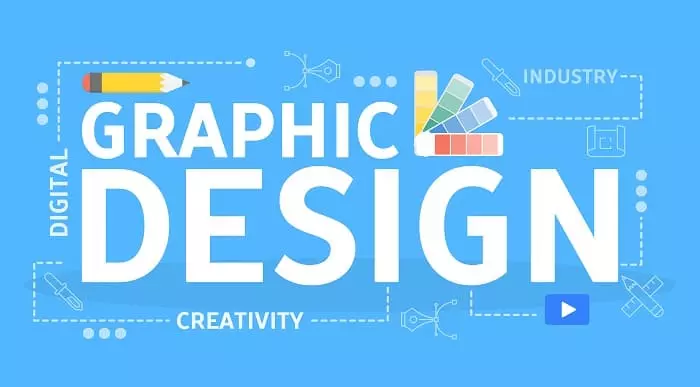
Social Media Marketing Level 5
By NextGen Learning
Course Overview The Social Media Marketing Level 5 course provides a comprehensive exploration of the modern digital landscape, equipping learners with the expertise to design, implement, and manage strategic marketing campaigns across major social platforms. Through a structured learning journey, this course offers in-depth insights into the latest marketing techniques, consumer behaviour analysis, and brand growth strategies. Learners will develop a strong understanding of how to engage audiences, optimise content, and leverage data-driven approaches to drive results. By the end of the course, participants will be equipped to contribute to business success through innovative marketing initiatives, whether for personal ventures or organisational objectives. Designed for individuals at various stages of their career, this programme empowers learners to stay ahead in a competitive market by mastering dynamic digital tools and techniques essential for success in the ever-evolving world of social media marketing. Course Description Throughout the Social Media Marketing Level 5 course, learners will delve into a broad range of topics crucial to achieving success in the digital marketing arena. Starting with the fundamentals of digital marketing, the programme moves through growth hacking strategies, customer journey mapping, content development, and search engine optimisation. Dedicated modules explore platform-specific marketing techniques for Facebook, Instagram, Twitter, and YouTube, as well as mobile and e-mail marketing approaches. The course fosters the development of strategic thinking, analytical capabilities, and content management skills essential for enhancing brand visibility and audience engagement. Learners will also explore how to optimise marketing efforts based on key performance metrics and consumer insights. With a curriculum tailored to current industry standards, this course prepares individuals to navigate the complex social media landscape confidently and innovatively, ensuring they are well-positioned for career advancement and professional growth in the digital marketing sector. Course Modules Module 01: Fundamentals of Digital Marketing Module 02: Growth Hacking Module 03: Customer Journey Module 04: Content Marketing Module 05: SEO Module 06: E-Mail Marketing Module 07: Facebook Marketing Module 08: Instagram Marketing Module 09: Twitter Marketing Module 10: Youtube Marketing Module 11: Mobile Marketing (See full curriculum) Who is this course for? Individuals seeking to build a strong foundation in digital and social media marketing. Professionals aiming to enhance their marketing strategies and career progression. Beginners with an interest in exploring the world of digital branding and communication. Entrepreneurs and business owners wanting to boost their online presence. Marketing students and graduates looking to deepen their practical knowledge of social media trends. Career Path Social Media Manager Digital Marketing Executive Content Strategist SEO Specialist Brand Communications Officer Online Community Manager E-Commerce Marketing Coordinator Digital Advertising Specialist Influencer Marketing Executive Marketing Consultant

Graphic Design Masterclass
By Study Plex
Highlights of the Course Course Type: Online Learning Duration: 7 Hours 31 Minutes Tutor Support: Tutor support is included Customer Support: 24/7 customer support is available Quality Training: The course is designed by an industry expert Recognised Credential: Recognised and Valuable Certification Completion Certificate: Free Course Completion Certificate Included Instalment: 3 Installment Plan on checkout What you will learn from this course? Gain comprehensive knowledge about graphic design Understand the core competencies and principles of graphic design Explore the various areas of graphic design Know how to apply the skills you acquired from this course in a real-life context Become a confident and expert graphic designer Graphic Design Masterclass Course Master the skills you need to propel your career forward in graphic design. This course will equip you with the essential knowledge and skillset that will make you a confident graphic designer and take your career to the next level. This comprehensive graphic design course is designed to help you surpass your professional goals. The skills and knowledge that you will gain through studying this graphic design course will help you get one step closer to your professional aspirations and develop your skills for a rewarding career. This comprehensive course will teach you the theory of effective graphic design practice and equip you with the essential skills, confidence and competence to assist you in the graphic design industry. You'll gain a solid understanding of the core competencies required to drive a successful career in graphic design. This course is designed by industry experts, so you'll gain knowledge and skills based on the latest expertise and best practices. This extensive course is designed for graphic designer or for people who are aspiring to specialise in graphic design. Enrol in this graphic design course today and take the next step towards your personal and professional goals. Earn industry-recognised credentials to demonstrate your new skills and add extra value to your CV that will help you outshine other candidates. Who is this Course for? This comprehensive graphic design course is ideal for anyone wishing to boost their career profile or advance their career in this field by gaining a thorough understanding of the subject. Anyone willing to gain extensive knowledge on this graphic design can also take this course. Whether you are a complete beginner or an aspiring professional, this course will provide you with the necessary skills and professional competence, and open your doors to a wide number of professions within your chosen sector. Entry Requirements This graphic design course has no academic prerequisites and is open to students from all academic disciplines. You will, however, need a laptop, desktop, tablet, or smartphone, as well as a reliable internet connection. Assessment This graphic design course assesses learners through multiple-choice questions (MCQs). Upon successful completion of the modules, learners must answer MCQs to complete the assessment procedure. Through the MCQs, it is measured how much a learner could grasp from each section. In the assessment pass mark is 60%. Advance Your Career This graphic design course will provide you with a fresh opportunity to enter the relevant job market and choose your desired career path. Additionally, you will be able to advance your career, increase your level of competition in your chosen field, and highlight these skills on your resume. Recognised Accreditation This course is accredited by continuing professional development (CPD). CPD UK is globally recognised by employers, professional organisations, and academic institutions, thus a certificate from CPD Certification Service creates value towards your professional goal and achievement. The Quality Licence Scheme is a brand of the Skills and Education Group, a leading national awarding organisation for providing high-quality vocational qualifications across a wide range of industries. What is CPD? Employers, professional organisations, and academic institutions all recognise CPD, therefore a credential from CPD Certification Service adds value to your professional goals and achievements. Benefits of CPD Improve your employment prospects Boost your job satisfaction Promotes career advancement Enhances your CV Provides you with a competitive edge in the job market Demonstrate your dedication Showcases your professional capabilities What is IPHM? The IPHM is an Accreditation Board that provides Training Providers with international and global accreditation. The Practitioners of Holistic Medicine (IPHM) accreditation is a guarantee of quality and skill. Benefits of IPHM It will help you establish a positive reputation in your chosen field You can join a network and community of successful therapists that are dedicated to providing excellent care to their client You can flaunt this accreditation in your CV It is a worldwide recognised accreditation What is Quality Licence Scheme? This course is endorsed by the Quality Licence Scheme for its high-quality, non-regulated provision and training programmes. The Quality Licence Scheme is a brand of the Skills and Education Group, a leading national awarding organisation for providing high-quality vocational qualifications across a wide range of industries. Benefits of Quality License Scheme Certificate is valuable Provides a competitive edge in your career It will make your CV stand out Course Curriculum Photoshop Layers - What They are and How to Use Them How to use Layers in photoshop and what they are 00:13:00 How to Use Adjustment Layers in Photoshop and Why 00:11:00 Basics for Photoshop Beginners and Graphics How to decide what to set your resolution in Photoshop 00:09:00 How to choose between RGB and CMYK in Photoshop CC and which one should you use 00:06:00 How to create a new, specific sized document in Photoshop CC 00:04:00 How to Make Your Images Better, in Photoshop! Graphic Design Project 1: How to improve images with Exposure Adjustment Layer 00:05:00 Graphic Design Project 2: How to make your images pop with Photoshop Levels 00:06:00 Graphic Design Project 3: How to make your images pop with Photoshop Curves 00:06:00 Graphic Design Project 4: How to change or adjust colors with the Photoshop 00:06:00 Graphic Design Project 5: How to fix skin + remove color casts in Photoshop 00:09:00 Graphic Design Project 6: How to properly convert color photos to B&W 00:03:00 Graphic Design Project 7: How to apply creative color tints with Photoshop 00:04:00 Graphic Design Project 8: How to create a creative cinematic effect in Photoshop 00:05:00 Graphic Design Project 9: How to precisely control your edits in Photoshop 00:07:00 How to Create Shapes in Photoshop Graphic Design Project 10: How to create shapes in Photoshop 00:08:00 Graphic Design Project 11: How to create custom shapes: badges & banners 00:07:00 How to Add and Use Text in Adobe Photoshop Graphic Design Project 12: How to add and use text 00:08:00 Graphic Design Project 13: How to apply text to a path in Photoshop 00:11:00 Graphics Design Project 14: How to Warp Text Around a Shape in Photoshop 00:10:00 Graphic Design Project 15: How to put text inside of a shape in Photoshop 00:09:00 How to Align Layers With Adobe Photoshop Graphic Design Project 16: How to align multiple layers in Photoshop 00:14:00 Graphic Design Project 17: How to custom align layers with the Marquee Tool 00:13:00 How to Blending Modes with Adobe Photoshop Graphic Design Project 18: How to add color accents using Blending Modes 00:17:00 Graphic Design Project 19: How to quickly and easily remove a white background 00:04:00 Graphic Design Project 20: How to add textures in Photoshop 00:11:00 Graphic Design Project 21: How to change colors with Blending Modes 00:05:00 How to add Layer Styles for creative effects in photoshops Graphic Design Project 22: How to add Layer Styles to your layers in Photoshop 00:14:00 Graphic Design Project 23: How to add a drop shadow to text and shapes 00:11:00 Graphic Design Project 24: How to create a typography design for t-shirts 00:09:00 How to Transform & distort for creative effects in photoshop Graphic Design Project 25: How to add an image to an angled monitor screen 00:03:00 Graphic Design Project 26: How to apply a logo to a product 00:11:00 Graphic Design Project 27: How to mockup a design onto a t-shirt 00:06:00 How to Use filters in photoshop for creative image effects Graphic Design Project 28: How to create a retro Halftone effect in Photoshop 00:07:00 Graphic Design Project 29: How to create an Etcha-Sketch effect in Photoshop 00:04:00 Graphic Design Project 30: How to add a realistic looking Lens Flare 00:10:00 Graphic Design Project 31: How to create realistic motion blur in Photoshop 00:06:00 How to Crop your images for creative designs, in photoshop Graphic Design Project 32: How to crop & straighten your photos in Photoshop 00:10:00 Graphic Design Project 33: How to extend the background in Photoshop 00:03:00 How to Use Selection tools for creative designs in photoshop Graphic Design Project 34: How to select a subject in 1 click in Photoshop 00:10:00 Graphic Design Project 35: How to remove objects in Photoshop 00:11:00 Graphic Design Project 36: How to put âmountainâ behind mountains in Photoshop 00:04:00 Graphic Design Project 37: How to weave a subject between letters 00:04:00 How to Create Popular Visual Effects with Photoshop Graphic Design Project 38: How to create a retro Instagram look in Photoshop 00:03:00 Graphic Design Project 39: How to create an anaglyph effect in Photoshop 00:02:00 Graphic Design Project 40: How to create a 1970's vintage effect in Photoshop 00:08:00 Graphic Design Project 41: How to create a miniature tilt-shift effect 00:05:00 How to Use Brushes for Creative Graphics Design Projects in Photoshop Graphic Design Project 42: How to install & use brushes to create a watercolor 00:12:00 Graphic Design Project 43: How to use brushes to create a retro ad in Photoshop 00:15:00 How to Create Realistic Shadows for Depth, in Photoshop Graphic Design Project 44: How to create depth with shadows, in Photoshop 00:22:00 How to Jumpstart Your Graphic Design Career by Sharing Your New Photoshop Skills Graphic Design Project 45: How to create YOUR logo 00:04:00 Graphic Design Project 46: How to create YOUR business card⦠and why. 00:08:00 Graphic Design Project 47: How & where to share your designs, for free, online 00:07:00 Assessment Assessment - Graphic Design Masterclass 00:10:00 Certificate of Achievement Certificate of Achievement 00:00:00 Get Your Insurance Now Get Your Insurance Now 00:00:00 Feedback Feedback 00:00:00
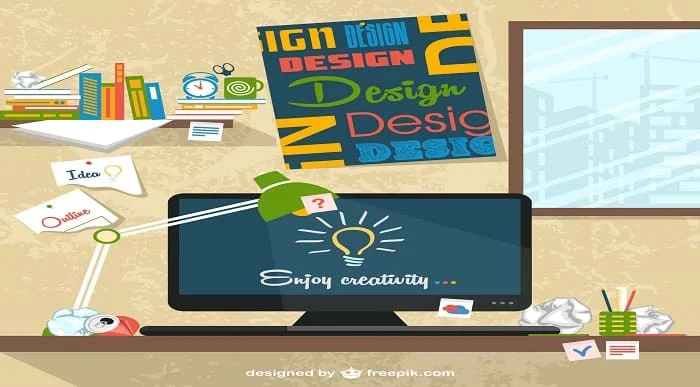
How To Use Pinterest To Promote Your eCommerce Store
By iStudy UK
What Will I Learn? Understand the basics of Pinterest Setup your eCommerce Store for making the most of Pinterest Requirements If promoting an eCommerce store, you will need a store already setup Pinterest Account Description How To Use Pinterest To Promote Your eCommerce Store is a comprehensive guide to using Pinterest for E-commerce marketing. Nowadays, almost every social networking website provides businesses with an opportunity to get closer to the customers, boost engagement and increase sales. However, particularly for e-commerce businesses and websites, Pinterest is the most effective social network found so far. In this course, you'll go through the process which helps to promote E-commerce shops using Pinterest. Pinterest allows you to consistently send new traffic to your shop and convert users into more sales. From building a Pinterest profile to attract and engage your followers to organize your boards and pins, this step-by-step arranged and well-structured course covers everything you need to know about marketing E-commerce shops using Pinterest. In this course you will learn: How to get started with your Pinterest Business account Pinning basics Advanced tactics such as using group boards Adding social sharing and widgets to your store Using Analytics to track your progress Tools I use to automate Pinterest tasks How to hire a virtual assistant for helping you with Pinterest Using advertising through Promoted pins Some additional tips on how I use the Amazon Affiliate program with Pinterest. Check out these awesome testimonials! 'Thank you, John Shea! For a five dollar course that I learned more from than any marketing technique I have ever tried or paid for! I have now had 5.4k followers on the Pinterest account I created with your course. I have also started two other accounts over the last month or two and each of those has 1.5k+ and growing. Do all that John's says and it's not so hard to build I all up. Do all that John says and you can't miss out. I just logged back in today seeing this bookmarked in my book marks and thought, 'Hey, Let me go see if there's any more gold here that I didn't get,' and then I saw the reviews section and thought I am living proof that this works. I do make sales, mostly t-shirts I'm not making full-time income - YET - but I am still learning and growing. So five stars and thanks for everything!' - Tina 'Good information and tactics to get you moving faster with Pinterest for your business if it is online or a shop front. Need to watch things twice sometimes to absorb the information properly so that I can use the tactics more effectively. Well worth taking this course as a stepping stone for creating more business online for myself.' - Karla 'I really enjoyed this course very much. I liked how the instructor was able to give live real life examples on his own website. Before I took this course on Udemy I took one where the instructor made claims about how he used his methods to make $33,000 in one year but he gave no proof of his course and his course was terrible. It was really bad. John Shea delivers the goods with solid proof. I even went to his sites and saw it live for myself. There is no denying it. John's methods work. He was also fun to watch and listen to. I don't share his taste in clothing but that's okay. I wish I was good at writing reviews so I could say something really great. I just wanted to let everyone know that this is a good course that actually teaches you real stuff that you can see works with your own eyes and it was fun to watch. John is a very likeable guy and this is a very good course.' - Allen Who is the target audience? People who are interested in promoting photos or products If you are not interested in promoting content through the use of photos this course won't be for you Introduction To The Course What to expect from this course FREE 00:01:00 Getting started with Pinterest What is Pinterest and why Is It beneficial for your eCommerce store? FREE 00:02:00 Staying consistent with Pinterest 00:01:00 Creating Your Pinterest Business Account 00:01:00 Basics of Pinning - What You Should Know Using hashtags, adding descriptions and basic pinning FREE 00:03:00 Engaging with existing pins and users. 00:03:00 Using Group Boards 00:02:00 What are Pinterest Rich Pins? 00:04:00 Pinning With Your Cell Phone Using your Cell Phone when you have free time to Pin 00:01:00 Creating Pinterest Badges & Widgets Adding Pinterest buttons and widgets to your eCommerce Store 00:03:00 Viewing Analytics on Pinterest & Rich Pins How To Use Analytics To Your Advantage 00:02:00 Google Analytics Tracking 00:02:00 Tools & Automation Pinbot 2.0 - Pinterest Automation 00:07:00 Pinbot 2.0 Tutorial - Intro 00:02:00 Pinbot 2.0 Tutorial - Repin Feature 00:05:00 Pinbot 2.0 Tutorial - Pin Feature 00:01:00 Pinbot 2.0 Tutorial - Follow Feature 00:02:00 Pinbot 2.0 Tutorial - Unfollow Feature 00:01:00 Pinbot 2.0 Tutorial - Like Feature 00:01:00 Pinbot 2.0 Tutorial - Comment Feature 00:01:00 Pinbot 2.0 Tutorial - Invite Feature 00:02:00 Pinbot 2.0 Tutorial - Running Pinbot 00:02:00 Hiring a Virtual Assistant to help you with Pinterest marketing Need help managing your account? Hire a VA! 00:05:00 Paid Advertising with your Pins Using advertising with Pins on Pinterest 00:02:00 Bonus: Using BuySellAds 00:02:00 Conclusion Bonus: Using The Amazon Affiliate Program with Your eCommerce Store 00:04:00 Wrapping it up 00:02:00

Cyber Security for Absolute Beginners - 2022 Edition - Part 02
By Packt
Take your basic cyber security knowledge to a new level with this exciting course that promises to be educational, informative, and fun-filled. Build upon a basic foundation in cyber security with a strong focus on networking, privacy and anonymity, malware, email security, backups and encryption, and Windows 10 Hardening.
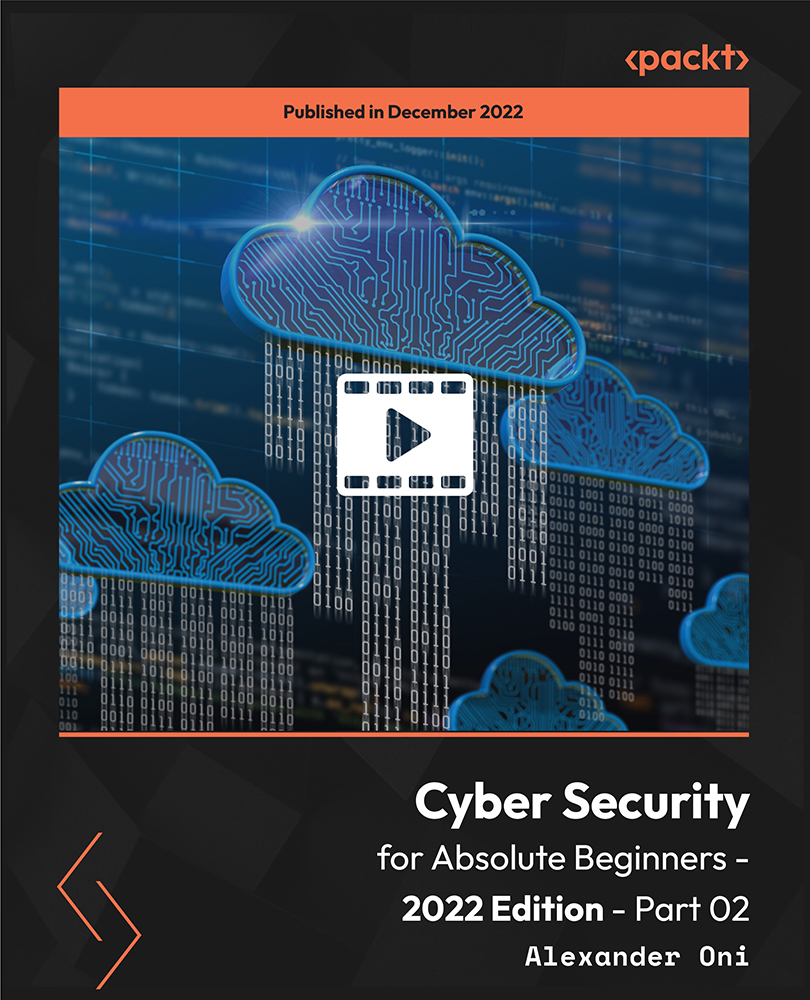
Accredited Course in Social Media for Business
By iStudy UK
Get into the trend with Social Media Marketing It is the era of social networks and you can use it as a medium to advertise your product. So would you like to learn how to take full advantage of the social media and increase your sales? Then this course was made just for you. Social media often feeds into the discovery of new content such as news stories, and 'discovery' is a search activity. Social media can also help build links that in turn support into SEO efforts. Many people also perform searches at social media sites to find social media content. Social connections may also impact the relevancy of some search results, either within a social media network or at a 'mainstream' search engine. In this course, you will learn how to start a social media presence for your brand on various platforms, depending on targeting audience. You will learn how to automate your pages using automation tools. You will likewise explore different strategies that are necessary to enhance your online presence and much more. Course Highlights Accredited Course in Social Media for Business is an award winning and the best selling course that has been given the CPD Certification & IAO accreditation. It is the most suitable course anyone looking to work in this or relevant sector. It is considered one of the perfect courses in the UK that can help students/learners to get familiar with the topic and gain necessary skills to perform well in this field. We have packed Accredited Course in Social Media for Business into 50 modules for teaching you everything you need to become successful in this profession. To provide you ease of access, this course is designed for both part-time and full-time students. You can become accredited in just 1 day, 1 hour hours and it is also possible to study at your own pace. We have experienced tutors who will help you throughout the comprehensive syllabus of this course and answer all your queries through email. For further clarification, you will be able to recognize your qualification by checking the validity from our dedicated website. Why You Should Choose Accredited Course in Social Media for Business Lifetime access to the course No hidden fees or exam charges CPD Accredited certification on successful completion Full Tutor support on weekdays (Monday - Friday) Efficient exam system, assessment and instant results Download Printable PDF certificate immediately after completion Obtain the original print copy of your certificate, dispatch the next working day for as little as £9. Improve your chance of gaining professional skills and better earning potential. Who is this Course for? Accredited Course in Social Media for Business is CPD certified and IAO accredited. This makes it perfect for anyone trying to learn potential professional skills. As there is no experience and qualification required for this course, it is available for all students from any academic backgrounds. Requirements Our Accredited Course in Social Media for Business is fully compatible with any kind of device. Whether you are using Windows computer, Mac, smartphones or tablets, you will get the same experience while learning. Besides that, you will be able to access the course with any kind of internet connection from anywhere at any time without any kind of limitation. Career Path You will be ready to enter the relevant job market after completing this course. You will be able to gain necessary knowledge and skills required to succeed in this sector. All our Diplomas' are CPD and IAO accredited so you will be able to stand out in the crowd by adding our qualifications to your CV and Resume. Social Media Marketing Introduction FREE 00:30:00 Understanding the Value of Social Media Buzz and What It Can Do For Your Business FREE 01:00:00 Developing a Winning Social Media Marketing Plan 01:00:00 Setup and Manage a Facebook Page That Works 01:00:00 Tweet Your Way to Online Prominence 01:00:00 Build Your Network with LinkedIn 01:00:00 Captivate Your Audience with YouTube 01:00:00 Conclusion 00:15:00 Social Media Management for Business Module One - Getting Started 00:30:00 Module Two - What is Social Media? 00:30:00 Module Three - Defining Your Social Media Policy (I) 00:15:00 Module Four - Defining Your Social Media Policy (II) 00:30:00 Module Five - Creating a Living Document 00:30:00 Module Six - Keeping an Eye on Security 00:30:00 Module Seven - Rules to Follow When Posting (I) 00:30:00 Module Eight - Rules to Follow When Posting (II) 00:30:00 Module Nine - Benefits of Social Media 00:30:00 Module Ten - The Pitfalls of Social Media 00:30:00 Module Eleven - Listen to Your Customers 00:30:00 Module Twelve - Wrapping Up 00:30:00 Activities 00:00:00 Facebook Marketing Basics Introduction to Facebook 00:15:00 Why You Should Care 00:15:00 Setting up a Facebook Page 00:30:00 How to Get More Likes for Your Facebook Page 00:30:00 Facebook Advertising 00:30:00 How Much Does Facebook Advertising Cost? 00:30:00 Marketing on Facebook 01:00:00 Create a content calendar 00:15:00 Understanding Edge Rank & the Art of Engagement 00:15:00 Twitter Marketing TWITTER FOR BUSINESS 00:15:00 TOP TWITTER TIPS 00:15:00 TWITTER IS 00:15:00 BUSINESS TERMS 00:15:00 WHY USE TWITTER FOR MARKETING 00:15:00 TWITTER MARKETING BASICS 01:00:00 TWITTER METRICS 00:30:00 YOUR BIO 00:15:00 WHEN TO TWEET 00:15:00 BUILDING YOUR COMMUNITY 00:15:00 GENERATING LEADS 00:15:00 REAL-TIME TWITTER MARKETING 00:15:00 ENGAGEMENT 00:15:00 TWETIQUETTE (TWEETING ETIQUETTE) 00:15:00 Social Bookmarking Introduction To Social Bookmarking 00:30:00 The Essential Benefits Of Social Bookmarking 00:30:00 Way To Use Social Bookmarking Correctly 00:30:00 Make Money Social Bookmarking 00:30:00 Identify The Social Bookmarking Competitors 00:30:00 Tips To Avoid Wrapping Traps 00:30:00 Mock Exam Mock Exam- Accredited Course in Social Media for Business 00:30:00 Final Exam Final Exam- Accredited Course in Social Media for Business 00:30:00

Search By Location
- Instagram Courses in London
- Instagram Courses in Birmingham
- Instagram Courses in Glasgow
- Instagram Courses in Liverpool
- Instagram Courses in Bristol
- Instagram Courses in Manchester
- Instagram Courses in Sheffield
- Instagram Courses in Leeds
- Instagram Courses in Edinburgh
- Instagram Courses in Leicester
- Instagram Courses in Coventry
- Instagram Courses in Bradford
- Instagram Courses in Cardiff
- Instagram Courses in Belfast
- Instagram Courses in Nottingham
