- Professional Development
- Medicine & Nursing
- Arts & Crafts
- Health & Wellbeing
- Personal Development
SWSA v3.0-Securing the Web with Cisco Web Security Appliance
By Nexus Human
Duration 2 Days 12 CPD hours This course is intended for Security architects System designers Network administrators Operations engineers Network managers, network or security technicians, and security engineers and managers responsible for web security Cisco integrators and partners Overview After taking this course, you should be able to: Describe Cisco WSA Deploy proxy services Utilize authentication Describe decryption policies to control HTTPS traffic Understand differentiated traffic access policies and identification profiles Enforce acceptable use control settings Defend against malware Describe data security and data loss prevention Perform administration and troubleshooting The Securing the Web with Cisco Web Security Appliance (SWSA) v3.0 course shows you how to implement, use, and maintain Cisco© Web Security Appliance (WSA), powered by Cisco Talos, to provide advanced protection for business email and control against web security threats. Through a combination of expert instruction and hands-on practice, you?ll learn how to deploy proxy services, use authentication, implement policies to control HTTPS traffic and access, implement use control settings and policies, use the solution?s anti-malware features, implement data security and data loss prevention, perform administration of Cisco WSA solution, and more. Describing Cisco WSA Technology Use Case Cisco WSA Solution Cisco WSA Features Cisco WSA Architecture Proxy Service Integrated Layer 4 Traffic Monitor Data Loss Prevention Cisco Cognitive Intelligence Management Tools Cisco Advanced Web Security Reporting (AWSR) and Third-Party Integration Cisco Content Security Management Appliance (SMA) Deploying Proxy Services Explicit Forward Mode vs. Transparent Mode Transparent Mode Traffic Redirection Web Cache Control Protocol Web Cache Communication Protocol (WCCP) Upstream and Downstream Flow Proxy Bypass Proxy Caching Proxy Auto-Config (PAC) Files FTP Proxy Socket Secure (SOCKS) Proxy Proxy Access Log and HTTP Headers Customizing Error Notifications with End User Notification (EUN) Pages Utilizing Authentication Authentication Protocols Authentication Realms Tracking User Credentials Explicit (Forward) and Transparent Proxy Mode Bypassing Authentication with Problematic Agents Reporting and Authentication Re-Authentication FTP Proxy Authentication Troubleshooting Joining Domains and Test Authentication Integration with Cisco Identity Services Engine (ISE) Creating Decryption Policies to Control HTTPS Traffic Transport Layer Security (TLS)/Secure Sockets Layer (SSL) Inspection Overview Certificate Overview Overview of HTTPS Decryption Policies Activating HTTPS Proxy Function Access Control List (ACL) Tags for HTTPS Inspection Access Log Examples Understanding Differentiated Traffic Access Policies and Identification Profiles Overview of Access Policies Access Policy Groups Overview of Identification Profiles Identification Profiles and Authentication Access Policy and Identification Profiles Processing Order Other Policy Types Access Log Examples ACL Decision Tags and Policy Groups Enforcing Time-Based and Traffic Volume Acceptable Use Policies, and End User Notifications Defending Against Malware Web Reputation Filters Anti-Malware Scanning Scanning Outbound Traffic Anti-Malware and Reputation in Policies File Reputation Filtering and File Analysis Cisco Advanced Malware Protection File Reputation and Analysis Features Integration with Cisco Cognitive Intelligence Enforcing Acceptable Use Control Settings Controlling Web Usage URL Filtering URL Category Solutions Dynamic Content Analysis Engine Web Application Visibility and Control Enforcing Media Bandwidth Limits Software as a Service (SaaS) Access Control Filtering Adult Content Data Security and Data Loss Prevention Data Security Cisco Data Security Solution Data Security Policy Definitions Data Security Logs Performing Administration and Troubleshooting Monitor the Cisco Web Security Appliance Cisco WSA Reports Monitoring System Activity Through Logs System Administration Tasks Troubleshooting Command Line Interface References Comparing Cisco WSA Models Comparing Cisco SMA Models Overview of Connect, Install, and Configure Deploying the Cisco Web Security Appliance Open Virtualization Format (OVF) Template Mapping Cisco Web Security Appliance Virtual Machine (VM) Ports to Correct Networks Connecting to the Cisco Web Security Virtual Appliance Enabling Layer 4 Traffic Monitor (L4TM) Accessing and Running the System Setup Wizard Reconnecting to the Cisco Web Security Appliance High Availability Overview Hardware Redundancy Introducing Common Address Redundancy Protocol (CARP) Configuring Failover Groups for High Availability Feature Comparison Across Traffic Redirection Options Architecture Scenarios When Deploying Cisco AnyConnect© Secure Mobility Additional course details: Nexus Humans SWSA v3.0-Securing the Web with Cisco Web Security Appliance training program is a workshop that presents an invigorating mix of sessions, lessons, and masterclasses meticulously crafted to propel your learning expedition forward. This immersive bootcamp-style experience boasts interactive lectures, hands-on labs, and collaborative hackathons, all strategically designed to fortify fundamental concepts. Guided by seasoned coaches, each session offers priceless insights and practical skills crucial for honing your expertise. Whether you're stepping into the realm of professional skills or a seasoned professional, this comprehensive course ensures you're equipped with the knowledge and prowess necessary for success. While we feel this is the best course for the SWSA v3.0-Securing the Web with Cisco Web Security Appliance course and one of our Top 10 we encourage you to read the course outline to make sure it is the right content for you. Additionally, private sessions, closed classes or dedicated events are available both live online and at our training centres in Dublin and London, as well as at your offices anywhere in the UK, Ireland or across EMEA.

Android Studio Development Essentials
By Nexus Human
Duration 5 Days 30 CPD hours This course is intended for This course is intended for individuals who want to learn how to program Android applications using the Java Programming Language. Overview Upon successful completion of this course, students will have an understanding of basic application Android development. This course will teach the basics of Android Development using the Java Programming Language and Android Studio. Introduction and Setup Android Studio Development Essentials Introduction Setting up an Android Studio Development Environment Creating an Example Android App in Android Studio A Tour of the Android Studio User Interface Creating an Android Virtual Device (AVD) in Android Studio Using and Configuring the Android Studio AVD Emulator Testing Android Studio Apps on a Physical Android Device The Basics of the Android Studio Code Editor Android Architecture and State Changes An Overview of the Android Architecture The Anatomy of an Android Application Understanding Android Application and Activity Lifecycles Handling Android Activity State Changes Android Activity State Changes by Example Saving and Restoring the State of an Android Activity Views and Layouts Understanding Android Views, View Groups and Layouts in Android Studio A Guide to the Android Studio Layout Editor Tool A Guide to the Android ConstraintLayout A Guide to using ConstraintLayout in Android Studio An Android Studio Layout Editor ConstraintLayout Tutorial Manual XML Layout Design in Android Studio Creating an Android User Interface in Java Code Event Handling An Overview and Example of Android Event Handling A Guide to using Instant Run in Android Studio Android Touch and Multi-touch Event Handling Detecting Common Gestures using Android Studio and the Gesture Detector Class Implementing Custom Gesture and Pinch Recognition on Android Advanced Layout and Transitions An Introduction Android Fragments Using Fragments in Android Studio - An Example Creating and Managing Overflow Menus on Android Animating User Interfaces with the Android Transitions Framework An Android Transition Tutorial using beginDelayedTransition Implementing Android Scene Transitions ? A Tutorial Working with the Floating Action Button and Snackbar Creating a Tabbed Interface using the TabLayout Component Working with the RecyclerView and CardView Widgets An Android RecyclerView and CardView Tutorial Working with the AppBar and Collapsing Toolbar Layouts Implementing an Android Navigation Drawer An Android Studio Master/Detail Flow Tutorial Intents, Threads, Services, and Notifications An Overview of Android Intents Android Explicit Intents ? A Worked Example Android Implicit Intents ? A Worked Example Android Broadcast Intents and Broadcast Receivers A Basic Overview of Threads and Thread Handlers An Overview of Android Started and Bound Services Implementing an Android Started Service - A Worked Example Android Local Bound Services - A Worked Example Android Remote Bound Services - A Worked Example An Android 7 Notifications Tutorial An Android 7 Direct Reply Notification Tutorial Data Access and Storage Integrating Firebase Support into an Android Studio Project An Android 7 Firebase Remote Notification Tutorial An Introduction to Android 7 Multi-Window Support An Android Studio Multi-Window Split-Screen and Freeform Tutorial An Overview of Android SQLite Databases in Android Studio An Android TableLayout and TableRow Tutorial An Android SQLite Database Tutorial Understanding Android Content Providers Implementing an Android Studio Content Provider in Android Studio Accessing Cloud Storage using the Android Storage Access Framework An Android Storage Access Framework Example Multimedia, Maps and Printing Video Playback on Android VideoView and MediaController Classes Video Recording and Image Capture using Camera Intents Making Runtime Permission Requests in Android Android Audio Recording and Playback using MediaPlayer and MediaRecorder Working with the Google Maps Android API in Android Studio Printing with the Android Printing Framework An Android HTML and Web Content Printing Example A Guide to Android Custom Document Printing Final Build An Android Fingerprint Authentication Tutorial Handling Different Android Devices and Displays Signing and Preparing an Android Application for Release Integrating Google Play In-app Billing into an Android Application An Overview of Gradle in Android Studio An Android Studio Gradle Build Variants Example Additional course details: Nexus Humans Android Studio Development Essentials training program is a workshop that presents an invigorating mix of sessions, lessons, and masterclasses meticulously crafted to propel your learning expedition forward. This immersive bootcamp-style experience boasts interactive lectures, hands-on labs, and collaborative hackathons, all strategically designed to fortify fundamental concepts. Guided by seasoned coaches, each session offers priceless insights and practical skills crucial for honing your expertise. Whether you're stepping into the realm of professional skills or a seasoned professional, this comprehensive course ensures you're equipped with the knowledge and prowess necessary for success. While we feel this is the best course for the Android Studio Development Essentials course and one of our Top 10 we encourage you to read the course outline to make sure it is the right content for you. Additionally, private sessions, closed classes or dedicated events are available both live online and at our training centres in Dublin and London, as well as at your offices anywhere in the UK, Ireland or across EMEA.

Osteopathy isn’t just about cracking backs – it’s a science-driven approach to understanding how the body moves, functions, and heals. The Osteopathy Fundamentals Course dives into this unique healthcare system with clarity and focus, exploring how osteopathic methods influence everything from posture to pain relief. It’s ideal for those curious about how structure affects function and keen to explore a discipline that’s been trusted for over a century. You’ll explore the core principles of osteopathy, including anatomy, physiology, and the body’s self-healing mechanisms – all in an easy-to-follow format that avoids jargon and fluff. Whether you’re interested in bodywork, health sciences, or want to explore a pathway within the wellness field, this course will give you a solid understanding without ever needing to wear a lab coat or leave your sofa. No fluff. Just pure knowledge, structured to make sense. Key Features CPD Accredited FREE PDF + Hardcopy certificate Fully online, interactive course Self-paced learning and laptop, tablet and smartphone-friendly 24/7 Learning Assistance Discounts on bulk purchases Course Curriculum Module 1: Introduction to Osteopathy Module 2: Anatomy and Physiology for Osteopaths Module 3: Osteopathic Assessment and Diagnosis Module 4: Osteopathic Treatment Techniques Module 5: Osteopathy in Specific Patient Populations Module 6: Osteopathic Approaches to Common Musculoskeletal Conditions Module 7: Integrative Approaches in Osteopathy Module 8: Professional Development and Practical Skills Learning Outcomes Analyse anatomical structures to inform precise Osteopathic assessments. Demonstrate proficiency in varied Osteopathic treatment techniques. Apply diagnostic skills to identify and address musculoskeletal issues effectively. Tailor Osteopathic approaches to meet the unique needs of diverse patient populations. Integrate holistic methods into Osteopathic practices for comprehensive patient care. Cultivate professional development and practical skills essential for a successful Osteopathic career. Accreditation This course is CPD Quality Standards (CPD QS) accredited, providing you with up-to-date skills and knowledge and helping you to become more competent and effective in your chosen field. Certificate After completing this course, you will get a FREE Digital Certificate from Training Express. CPD 10 CPD hours / points Accredited by CPD Quality Standards Who is this course for? Aspiring Osteopaths seeking a comprehensive and accredited education. Healthcare professionals looking to expand their skill set. Individuals passionate about holistic healthcare practices. Those eager to address musculoskeletal conditions through non-invasive methods. Career-changers seeking a fulfilling path in healthcare. Students aiming to become adept Osteopathic practitioners. Allied health professionals enhancing their knowledge. Anyone fascinated by the intersection of anatomy, physiology, and holistic healing. Career path Osteopath in private practice Osteopathic consultant in healthcare facilities Collaborative roles in multidisciplinary clinics Osteopathic researcher in academic institutions Specialist in sports and rehabilitation centres Osteopathic lecturer in educational institutions Certificates Digital certificate Digital certificate - Included Once you've successfully completed your course, you will immediately be sent a FREE digital certificate. Hard copy certificate Hard copy certificate - Included Also, you can have your FREE printed certificate delivered by post (shipping cost £3.99 in the UK). For all international addresses outside of the United Kingdom, the delivery fee for a hardcopy certificate will be only £10. Our certifications have no expiry dates, although we do recommend that you renew them every 12 months.

Teaching students with learning disabilities requires a specialised approach to meet their unique needs. This course provides in-depth knowledge about identifying and understanding various learning challenges that students may face in the classroom. You will learn the strategies and techniques that can be employed to create a supportive learning environment, tailored to the needs of each individual. The course covers the key aspects of recognising learning difficulties, adapting teaching methods, and fostering an inclusive educational atmosphere for students with different learning styles. By the end of the course, you will have a deeper insight into how to adjust your teaching approach to ensure that students with learning disabilities can reach their full potential. The course is designed for educators who are committed to providing the best possible learning experience for all students, no matter their challenges. Whether you are a new teacher or an experienced educator looking to refine your skills, this course will equip you with the tools to support your students effectively and confidently. Key Features CPD Accredited FREE PDF + Hardcopy certificate Fully online, interactive course Self-paced learning and laptop, tablet and smartphone-friendly 24/7 Learning Assistance Discounts on bulk purchases Course Curriculum Module 1: Introduction to Learning Disabilities Module 2: Types of Learning Disabilities Module 3: Understanding Individualised Education Plans (IEPs) Module 4: Classroom Adaptations for Students with Learning Disabilities Module 5: Teaching Strategies for Reading Difficulties Module 6: Teaching Strategies for Written Expression Module 7: Teaching Strategies for Math Difficulties Module 8: Behaviour Management and Social Skills for Students Learning Outcomes: Analyse diverse learning disabilities for targeted educational support. Formulate effective Individualised Education Plans to enhance student progress. Implement adaptive classroom strategies for an inclusive learning environment. Apply specialised teaching methods for overcoming reading difficulties. Utilise effective strategies for improving students' written expression skills. Implement tailored teaching approaches to address mathematical challenges. Accreditation This course is CPD Quality Standards (CPD QS) accredited, providing you with up-to-date skills and knowledge and helping you to become more competent and effective in your chosen field. Certificate After completing this course, you will get a FREE Digital Certificate from Training Express. CPD 10 CPD hours / points Accredited by CPD Quality Standards Who is this course for? Educators and Teachers Special Educational Needs Coordinators (SENCOs) Learning Support Assistants Inclusive Education Advocates Trainee Teachers School Administrators Educational Consultants Parents and Caregivers Career path Special Educational Needs Teacher Learning Support Assistant Educational Consultant Inclusive Education Coordinator School Administrator Parent and Community Liaison Officer Certificates Digital certificate Digital certificate - Included Once you've successfully completed your course, you will immediately be sent a FREE digital certificate. Hard copy certificate Hard copy certificate - Included Also, you can have your FREE printed certificate delivered by post (shipping cost £3.99 in the UK). For all international addresses outside of the United Kingdom, the delivery fee for a hardcopy certificate will be only £10. Our certifications have no expiry dates, although we do recommend that you renew them every 12 months.

Unlock your potential with our expertly designed Fitness Instruction Techniques Course. Whether you're starting fresh or looking to enhance your understanding of fitness instruction, this course offers an insightful journey through the essential elements of guiding individuals towards healthier lifestyles. We focus on equipping you with the knowledge to effectively design workout routines and provide clear instructions that are easy to follow. With each lesson, you'll deepen your understanding of how to tailor fitness sessions for a diverse range of individuals, ensuring inclusivity and encouragement in all aspects of fitness training. This course is ideal for anyone who is passionate about fitness and aspires to lead others on their fitness journeys. With a solid foundation in fitness instruction, you'll gain the confidence to develop structured, goal-driven plans for clients, helping them achieve their desired fitness outcomes. By the end of the course, you'll be equipped to offer expert advice and clear instructions that help others stay motivated and on track with their fitness goals. Ready to take your fitness knowledge to the next level? This course will guide you every step of the way, preparing you for success in the world of fitness instruction. Key Features CPD Accredited FREE PDF + Hardcopy certificate Fully online, interactive course Self-paced learning and laptop, tablet and smartphone-friendly 24/7 Learning Assistance Discounts on bulk purchases Course Curriculum Module 01: Fundamentals of a Gym Trainer Module 02: Anatomy and Physiology Module 03: Effective Use of Gym Equipment Module 04: Client Assessment Module 05: Cardiovascular Training Module 06: Safety, Injury Prevention Module 07: Nutrition and Lifestyle Learning Outcomes Demonstrate proficiency in fundamental gym training techniques. Apply anatomical knowledge to customise workouts for diverse clients. Utilise gym equipment effectively for targeted fitness sessions. Conduct thorough client assessments to design tailored workout plans. Implement cardiovascular training strategies for optimal heart health. Prioritise safety measures, preventing injuries during fitness sessions. Accreditation This course is CPD Quality Standards (CPD QS) accredited, providing you with up-to-date skills and knowledge and helping you to become more competent and effective in your chosen field. Certificate After completing this course, you will get a FREE Digital Certificate from Training Express. CPD 10 CPD hours / points Accredited by CPD Quality Standards Who is this course for? Fitness enthusiasts seeking professional expertise. Individuals aspiring to become certified fitness instructors. Gym-goers interested in a deeper understanding of training principles. Health professionals looking to expand their skill set. Those eager to pursue a fulfilling career in the fitness industry. Students with a keen interest in anatomy, nutrition, and well-being. Personal trainers aiming to enhance their knowledge base. Anyone passionate about promoting holistic health through fitness. Career path Gym Instructor Personal Trainer Fitness Consultant Health and Wellness Coach Corporate Fitness Trainer Group Exercise Instructor Certificates Digital certificate Digital certificate - Included Once you've successfully completed your course, you will immediately be sent a FREE digital certificate. Hard copy certificate Hard copy certificate - Included Also, you can have your FREE printed certificate delivered by post (shipping cost £3.99 in the UK). For all international addresses outside of the United Kingdom, the delivery fee for a hardcopy certificate will be only £10. Our certifications have no expiry dates, although we do recommend that you renew them every 12 months.

In the world of factories, warehouses, and production floors, safety isn’t a bonus—it’s a must. This Industrial Environments Safety Training Course takes a straight-talking approach to keeping people safe where the risks are real and often right under your boots. With machinery moving, noise levels rising, and hazards lurking in every corner, knowing what to do (and what not to do) can make all the difference. This course lays out the key rules, routines and responsibilities in a clear and down-to-earth way, helping teams keep things ticking along without slipping up—literally or figuratively. Ideal for those working around heavy equipment, loading bays, or industrial processes, the content focuses on awareness, risk reduction, and smart habits that stop accidents before they start. No fluff, no waffle—just straight facts and solid guidance. From dealing with slips and trips to understanding signage, fire protocols and PPE, it covers the essentials that matter most. Whether you're new to industrial work or brushing up after a few years on the job, this training helps keep your thinking sharp and your footing even sharper. Key Features CPD Accredited FREE PDF + Hardcopy certificate Fully online, interactive course Self-paced learning and laptop, tablet and smartphone-friendly 24/7 Learning Assistance Discounts on bulk purchases Course Curriculum Module 01: Introduction to Industrial Safety Module 02: Industrial Equipment and Machineries Module 03: Ergonomics and Manual Handling Module 04: Slips, Missteps, and Falls Module 05: Safe Walking and Driving Module 06: Electrical Safety and Noise Control Module 07: Hazardous Materials Handling Module 08: COSHH-Control of Substances Hazardous to Health Learning Outcomes: Identify potential workplace hazards, fostering a safety-oriented mindset. Demonstrate proficiency in handling industrial equipment and machinery. Apply ergonomic principles to enhance manual handling practices. Implement strategies to prevent slips, missteps, falls, and promote safe mobility. Safely operate in industrial settings, incorporating walking and driving best practices. Execute effective measures for electrical safety, noise control, and hazardous materials handling. Accreditation This course is CPD Quality Standards (CPD QS) accredited, providing you with up-to-date skills and knowledge and helping you to become more competent and effective in your chosen field. Certificate After completing this course, you will get a FREE Digital Certificate from Training Express. CPD 10 CPD hours / points Accredited by CPD Quality Standards Who is this course for? Entry-level industrial workers Safety officers and supervisors Manufacturing and production staff Construction site personnel Warehouse and logistics employees Maintenance and facility management staff Health and safety professionals Individuals seeking to enhance workplace safety awareness Career path Industrial Safety Officer Manufacturing Safety Coordinator Construction Site Supervisor Warehouse Safety Manager Facility Maintenance Inspector Health and Safety Consultant Certificates Digital certificate Digital certificate - Included Once you've successfully completed your course, you will immediately be sent a FREE digital certificate. Hard copy certificate Hard copy certificate - Included Also, you can have your FREE printed certificate delivered by post (shipping cost £3.99 in the UK). For all international addresses outside of the United Kingdom, the delivery fee for a hardcopy certificate will be only £10. Our certifications have no expiry dates, although we do recommend that you renew them every 12 months.

Overview Uplift Your Career & Skill Up to Your Dream Job - Learning Simplified From Home! Kickstart your career & boost your employability by helping you discover your skills, talents and interests with our special Microsoft Power BI Masterclass 2021 Course. You'll create a pathway to your ideal job as this course is designed to uplift your career in the relevant industry. It provides professional training that employers are looking for in today's workplaces. The Microsoft Power BI Masterclass 2021 Course is one of the most prestigious training offered at StudyHub and is highly valued by employers for good reason. This Microsoft Power BI Masterclass 2021 Course has been designed by industry experts to provide our learners with the best learning experience possible to increase their understanding of their chosen field. This Microsoft Power BI Masterclass 2021 Course, like every one of Study Hub's courses, is meticulously developed and well researched. Every one of the topics is divided into elementary modules, allowing our students to grasp each lesson quickly. At StudyHub, we don't just offer courses; we also provide a valuable teaching process. When you buy a course from StudyHub, you get unlimited Lifetime access with 24/7 dedicated tutor support. Why buy this Microsoft Power BI Masterclass 2021? Unlimited access to the course for forever Digital Certificate, Transcript, student ID all included in the price Absolutely no hidden fees Directly receive CPD accredited qualifications after course completion Receive one to one assistance on every weekday from professionals Immediately receive the PDF certificate after passing Receive the original copies of your certificate and transcript on the next working day Easily learn the skills and knowledge from the comfort of your home Certification After studying the course materials of the Microsoft Power BI Masterclass 2021 there will be a written assignment test which you can take either during or at the end of the course. After successfully passing the test you will be able to claim the pdf certificate for £5.99. Original Hard Copy certificates need to be ordered at an additional cost of £9.60. Who is this course for? This Microsoft Power BI Masterclass 2021 course is ideal for Students Recent graduates Job Seekers Anyone interested in this topic People already working in the relevant fields and want to polish their knowledge and skill. Prerequisites This Microsoft Power BI Masterclass 2021 does not require you to have any prior qualifications or experience. You can just enrol and start learning.This Microsoft Power BI Masterclass 2021 was made by professionals and it is compatible with all PC's, Mac's, tablets and smartphones. You will be able to access the course from anywhere at any time as long as you have a good enough internet connection. Career path As this course comes with multiple courses included as bonus, you will be able to pursue multiple occupations. This Microsoft Power BI Masterclass 2021 is a great way for you to gain multiple skills from the comfort of your home. Course Curriculum Section 01: Introduction Welcome! 00:01:00 What is Power BI? 00:03:00 Download & Installing Power BI Desktop 00:04:00 Getting to know the interface 00:03:00 Mini Project: Transform Data 00:07:00 Mini Project: Visualize Data 00:05:00 Mini Project: Creating a Data Model 00:07:00 Course Outline: What will you learn in this course? 00:05:00 How to learn best with this course? 00:03:00 Section 02: Preparing our Project Creating our initial project file 00:04:00 Working with the attached project files 00:04:00 Section 03: Data Transformation - The Query Editor Exploring the Query Editor 00:06:00 Connecting to our data source 00:07:00 Editing rows 00:08:00 Changing data types 00:08:00 Replacing values 00:03:00 Close & Apply 00:03:00 Connecting to a csv file 00:03:00 Connecting to a web page 00:05:00 Extracting characters 00:06:00 Splitting & merging columns 00:09:00 Creating conditional columns 00:06:00 Creating columns from examples 00:09:00 Merging Queries 00:17:00 Pivoting & Unpivoting 00:06:00 Appending Queries 00:08:00 Practice & Solution: Population table 00:15:00 The Fact-Dimension-Model 00:09:00 Practice: Load the dimension table 00:04:00 Organizing our queries in groups 00:03:00 Entering data manually 00:05:00 Creating an index column 00:03:00 Workflow & more transformations 00:05:00 Module summary 00:05:00 Exercise 1 - Instruction 00:02:00 Exercise Solution 00:11:00 Section 04: Data Transformation - Advanced Advanced Editor - Best practices 00:09:00 Performance: References vs. Duplicating 00:10:00 Performance: Enable / Disable Load & Report Refresh 00:05:00 Group by 00:05:00 Mathematical Operations 00:05:00 Run R Script 00:15:00 Using Parameters to dynamically transform data 00:06:00 M formula language: Basics 00:07:00 M formula language: Values, Lists & Tables 00:14:00 M formula language: Functions 00:13:00 M formula language: More functions & steps 00:05:00 Exercise 2 - Instructions 00:01:00 Exercise 2 - solution 00:05:00 Section 05: Creating a Data Model Understanding the relationship 00:05:00 Create & edit relationships 00:06:00 One-to-many & one-to-one relationship 00:06:00 Many-to-many (m:n) relationship 00:08:00 Cross filter direction 00:06:00 Activate & deactivate relationships 00:06:00 Model summary 00:03:00 Exercise 3 Create Model 00:02:00 Exercise 3 Solution 00:02:00 Section 06: Data Visualization Our first visual 00:08:00 The format tab 00:12:00 Understanding tables 00:10:00 Conditional formatting 00:09:00 The Pie Chart 00:06:00 All about the filter visual 00:13:00 The filter pane for developers 00:09:00 Cross filtering & edit interactions 00:04:00 Syncing slicers across pages 00:07:00 Creating drill downs 00:08:00 Creating drill throughs 00:07:00 The tree map visual 00:07:00 The decomposition tree 00:05:00 Understanding the matrix visual 00:05:00 Editing pages 00:07:00 Buttons & Actions 00:09:00 Bookmarks to customize your report 00:10:00 Analytics and Forecasts with line charts 00:10:00 Working with custom visuals 00:07:00 Get data using R Script & R Script visual 00:08:00 Asking questions - Q&A visual 00:04:00 Wrap up - data visualization 00:08:00 Section 07: Power BI & Python Python in Power BI - Plan of attack 00:03:00 Setting up Python for Power BI 00:03:00 Transforming data using Python 00:11:00 Creating visualizations using Python 00:08:00 Violin plots, pair plots & ridge plots using Python 00:15:00 Machine learning (BayesTextAnalyzer) using Python 00:00:00 Performance & Troubleshooting 00:03:00 Section 08: Storytelling with Data Introduction 00:01:00 Show Empathy & Identify the Requirement 00:03:00 Finding the Most Suitable KPI's 00:02:00 Choose an Effective Visualization 00:04:00 Make Use of Natural Reading Pattern 00:03:00 Tell a Story Using Visual Cues 00:05:00 Avoid Chaos & Group Information 00:02:00 Warp Up - Storytelling with Data 00:02:00 Section 09: DAX - The Essentials Introduction 00:03:00 The project data 00:04:00 Measures vs. Calculated Columns 00:15:00 Automatically creating a date table in DAX 00:08:00 CALENDAR 00:05:00 Creating a complete date table with features 00:04:00 Creating key measure table 00:03:00 Aggregation functions 00:06:00 The different versions of COUNT 00:14:00 SUMX - Row based calculations 00:09:00 Section 10: DAX - The CALCULATE function CALCULATE - The basics 00:11:00 Changing the context with FILTER 00:07:00 ALL 00:08:00 ALL SELECTED 00:03:00 ALL EXCEPT 00:07:00 Section 11: Power BI Service - Power BI Cloud How to go on now? 00:03:00 Power BI Pro vs Premium & Signing up 00:04:00 Exploring the interface 00:04:00 Discovering your workspace 00:03:00 Connecting Power BI Desktop & Cloud 00:04:00 Understanding datasets & reports 00:03:00 Working on reports 00:04:00 Updating reports from Power BI Desktop 00:04:00 Creating and working with workspaces 00:07:00 Installing & using a data gateway 00:13:00 Get Quick Insights 00:03:00 Creating dashboards 00:04:00 Sharing our results through Apps 00:10:00 Power BI Mobile App 00:05:00 Creating the layout for the Mobile App 00:04:00 Wrap up - Power BI Cloud 00:07:00 Section 12: Row-Level Security Introduction 00:03:00 Creating a Row-Level Security 00:05:00 Row-Level Security in the Cloud 00:04:00 Row-Level Security & Data Model 00:05:00 Dynamic Row-Level Security 00:07:00 Dynamic Many-to-Many RLS 00:04:00 Hierarchical Row-Level Security 00:13:00 Section 13: More data sources JSON & REST API 00:10:00 Setting up a local MySQL database 00:14:00 Connecting to a MySQL database in Power BI 00:05:00 Connecting to a SQL database (PostgreSQL) 00:05:00 Section 14: Next steps to improve & stay up to date Congratulations & next steps 00:06:00 The End 00:01:00 Resources Resources - Microsoft Power BI Masterclass 2021 00:00:00 Assignment Assignment - Microsoft Power BI 00:00:00

Electrician: Electrician Course Online Unlock the Power of Electrician: Electrician Course: Enrol Now! Are you ready to spark your career and become a skilled professional electrician? Look no further! The Electrical Electrician: Electrician Course is here to provide you with the knowledge, skills, and confidence you need to excel in this dynamic field. Here's what sets our Professional Electrician: Electrician Course apart from the rest: Expert Instruction: Our team of experienced electricians serves as your personal guides throughout the Electrician: Electrician Course. They bring their extensive knowledge and insights directly to you, sharing valuable tips, tricks, and industry secrets. You will benefit from their expertise and be mentored by the best in the business. Don't miss out on this exceptional opportunity to become a Electrician: Electrician Course. Enrol in our Electrical: Electrician Course today and take the first step towards a successful and fulfilling career in the electrical industry. Start harnessing your potential and light up your future! Main Course: Basic Electrician Course Free courses included with Electrician: Electrician Course: Along with Electrician: Electrician Course you will get free Electrical Safety Training Course Along with Electrician: Electrician Course you will get free Fire Safety Level 2 Along with Electrician: Electrician Course you will get free Level 5 Negotiation Skills Course Special Offers of this Electrician: Electrician Course: This Electrician: Electrician Course includes a FREE PDF Certificate. Lifetime access to this Electrician: Electrician Course Instant access to this Electrician: Electrician Course 24/7 Support Available to this Electrician: Electrician Course Electrician: Electrician Course Online The Professional Electrician: Electrician Course covers a variety of subjects and includes real-world examples. The Professional Electrician: Electrician Course will also teach you about electrical theory, circuits, and power. Professional electricians also discuss safety considerations and wiring strategies. The Professional Electrician: Electrician Course also includes troubleshooting techniques. Overall Professional Electrician: Electrician Course provides a solid foundation for a successful career as an electrician. Who is this course for? Electrician: Electrician Course Online This Electrician: Electrician Course is open to everyone. Requirements Electrician: Electrician Course Online To enroll in this Electrician: Electrician Course, students must fulfill the following requirements: Good Command over English language is mandatory to enrol in our Electrician: Electrician Course. Be energetic and self-motivated to complete our Electrician: Electrician Course. Basic computer Skill is required to complete our Electrician: Electrician Course. If you want to enrol in our Electrician: Electrician Course, you must be at least 15 years old. Career path Electrician: Electrician Course Online Because of this Professional Electrician: Electrician Course, you will have new chances, which will also boost your CV.

Child Psychology: Child Psychology Course Online Embark on an enriching journey into the world of Child Psychology. Our Child Psychology course is a comprehensive exploration of Child Psychology theories, Child Psychology methodologies, and practical Child Psychology applications. Dive deep into Child Psychology and acquire essential Child Psychology knowledge. Elevate your expertise with our Child Psychology course today! Our Child Psychology: Child Psychology Course introduces the major issues in infancy, childhood, and adolescence and enables you to understand psychological problems in developmental stages. This Child Psychology: Child Psychology Course teaches students the key areas required for a child's psychological development. Furthermore, the Child Psychology: Child Psychology Course provides in-depth knowledge to understand the impacts of privation, deprivation, separation, and grief on children. This Child Psychology: Child Psychology Course also describes the personality development process in detail, explaining how a child's upbringing influences its personality. Main Course: Level 4 Diploma in Child Psychology Free Courses included with Child Psychology: Child Psychology course. Course 02: Level 4 Diploma in Child Counselling [ Note: Free PDF certificate as soon as completing Child Psychology: Child Psychology Course] Child Psychology: Level 4 Diploma in Child Psychology Course Online Explore the fascinating realm of Child Psychology with our expert-led course. Dive deep into Child Psychology, Child Psychology theories, and practical Child Psychology applications. Equip yourself with invaluable Child Psychology insights and Child Psychology techniques. Don't miss this opportunity to delve into Child Psychology. Enroll in our Child Psychology course today! Certificate of Completion You will receive a course completion certificate for free as soon as you complete the Child Psychology: Level 4 Diploma in Child Psychology Course. Who is this course for? Child Psychology: Level 4 Diploma in Child Psychology Course Online The Child Psychology: Child Psychology Course is ideal for students who want to understand child psychology thoroughly. Requirements Child Psychology: Level 4 Diploma in Child Psychology Course Online To enrol in this Child Psychology: Child Psychology Course, students must fulfil the following requirements: Good Command over English language is mandatory to enrol in our Child Psychology: Child Psychology Course. Be energetic and self-motivated to complete our Child Psychology: Child Psychology Course. Basic computer Skill is required to complete our Child Psychology: Child Psychology Course. If you want to enrol in our Child Psychology: Child Psychology Course, you must be at least 15 years old. Career path Child Psychology: Level 4 Diploma in Child Psychology Course Online Upon successful completion of this Child Psychology: Level 4 Diploma in Child Psychology Course, you will be able to apply for a variety of jobs, including: Child Counsellor School Psychologist Child Therapist Psychologist
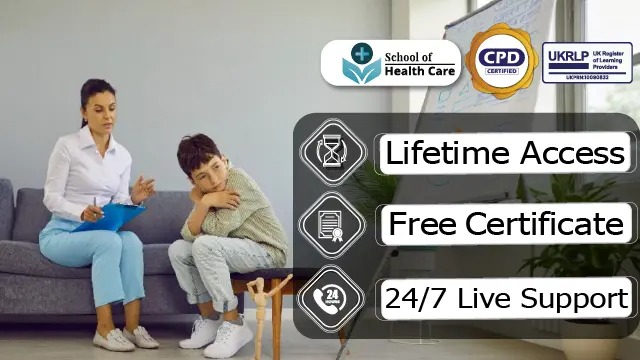
NVQ Assessor CPD Certified Are you willing to gain practical expertise to assess in the NVQ assessor field? If so, then you must try our exclusive NVQ assessor course to become qualified assessors. The NVQ assessor course teaches the principles and practices of assessing vocational qualifications in various industries. Also, the NVQ assessor: NVQ assessor course helps to develop skills in conducting assessments, providing constructive feedback, and maintaining assessment records. From the NVQ assessor: NVQ assessor course, students also gain insights into assessment regulations and standards. Moreover, the NVQ assessor: NVQ assessor will help you acquire the expertise needed to assess candidates effectively. Join us and take the next step in your career as a certified NVQ assessor! Special Offers of this NVQ Assessor: NVQ Assessor Course: This NVQ assessor: NVQ assessor Course includes a FREE PDF Certificate. Lifetime access to this NVQ assessor: NVQ assessor Course Instant access to this NVQ assessor: NVQ assessor Course 24/7 Support Available to this NVQ assessor: NVQ assessor Course NVQ Assessor: NVQ Assessor Unlock your career potential with our NVQ Assessor course. Gain the skills to become a certified NVQ assessor and excel in vocational education. Elevate your expertise and join the ranks of esteemed NVQ assessors. Who is this course for? NVQ Assessor: NVQ Assessor The NVQ assessor diploma is intended for a broad group of people who want to improve their NVQ assessor knowledge and abilities. NB: Please be informed that this course doesn't provide any formal qualification. To get qualified, you have to join programs such as - Level 3 Certificate in Assessing Vocational Achievement (CAVA) formerly A1 Online NVQ Level 3 Assessing (CAVA) Level 3 Award in Understanding the Principles and Practices of Assessment (RQF) Level 3 Award in Understanding the Principles and Practices of Assessment (CAVA, A1, TAQA) Level 4 Award in Internal Quality Assurance Classroom NVQ Level 3 Assessing (CAVA) Requirements NVQ Assessor: NVQ Assessor To enrol in this NVQ Assessor: NVQ Assessor Course, students must fulfil the following requirements: Good Command over English language is mandatory to enrol in our NVQ Assessor: NVQ Assessor Course. Be energetic and self-motivated to complete our NVQ Assessor: NVQ Assessor Course. Basic computer Skill is required to complete our NVQ Assessor: NVQ Assessor Course. If you want to enrol in our NVQ Assessor: NVQ Assessor Course, you must be at least 15 years old. Career path NVQ Assessor: NVQ Assessor Following your completion of the NVQ assessor diploma, you may choose to work as an NVQ assessor specialist, NVQ assessor researcher, or NVQ assessor educator.
