- Professional Development
- Medicine & Nursing
- Arts & Crafts
- Health & Wellbeing
- Personal Development
Data Science Mini Bundle
By Compete High
The Data Science Mini Bundle is your launchpad into the fastest-growing digital field. With employers across tech, finance, healthcare, and beyond desperately seeking data-savvy minds, this bundle gives you the edge with five career-relevant course titles designed for hireability—no fluff, no filler. If you’re looking to secure a data-related role, this is the smart, affordable, and practical way in. From Data Analysis and Python to Mathematics and MS Excel, this bundle turns your potential into an application-ready CV. Description Data science isn’t optional anymore—it’s essential. And with the Data Science Mini Bundle, you’re not just learning—you’re aligning yourself with what today’s employers are looking for. Data Analysis is now a default requirement in finance, marketing, tech, and even HR. Add MS Excel, and you’re covering one of the most-requested tools in digital job descriptions. Python is one of the top programming languages for data and automation—and it’s a golden keyword on any tech-focused resume. Combine it with Mathematics and you show not just programming ability, but also analytical depth. MS Word wraps it up by showing you can communicate your findings clearly, making your insights useful to teams and decision-makers. Every keyword in this bundle—Data Analysis, MS Excel, Python, Mathematics, MS Word—represents a skill with high employment value. You’re not buying lessons; you’re building a future-proof career profile. FAQ Q: Will this help me get a job in tech or data science? A: Yes. Data Analysis, Python, and MS Excel are industry-standard requirements. Q: I’m not a programmer. Is this still for me? A: Definitely. You don’t need to be a full-time coder to benefit from Python and Mathematics. Q: Can I use these skills in non-tech fields? A: Yes. Data Analysis and MS Word are essential across nearly all sectors. Q: Is this suitable for beginners? A: Yes. It's structured to make complex topics accessible. Q: Will I get lifetime access? A: Absolutely. Learn when and how it suits you. Q: Why choose this bundle over others? A: Because it gives you five high-demand keywords on your CV, for one low price.
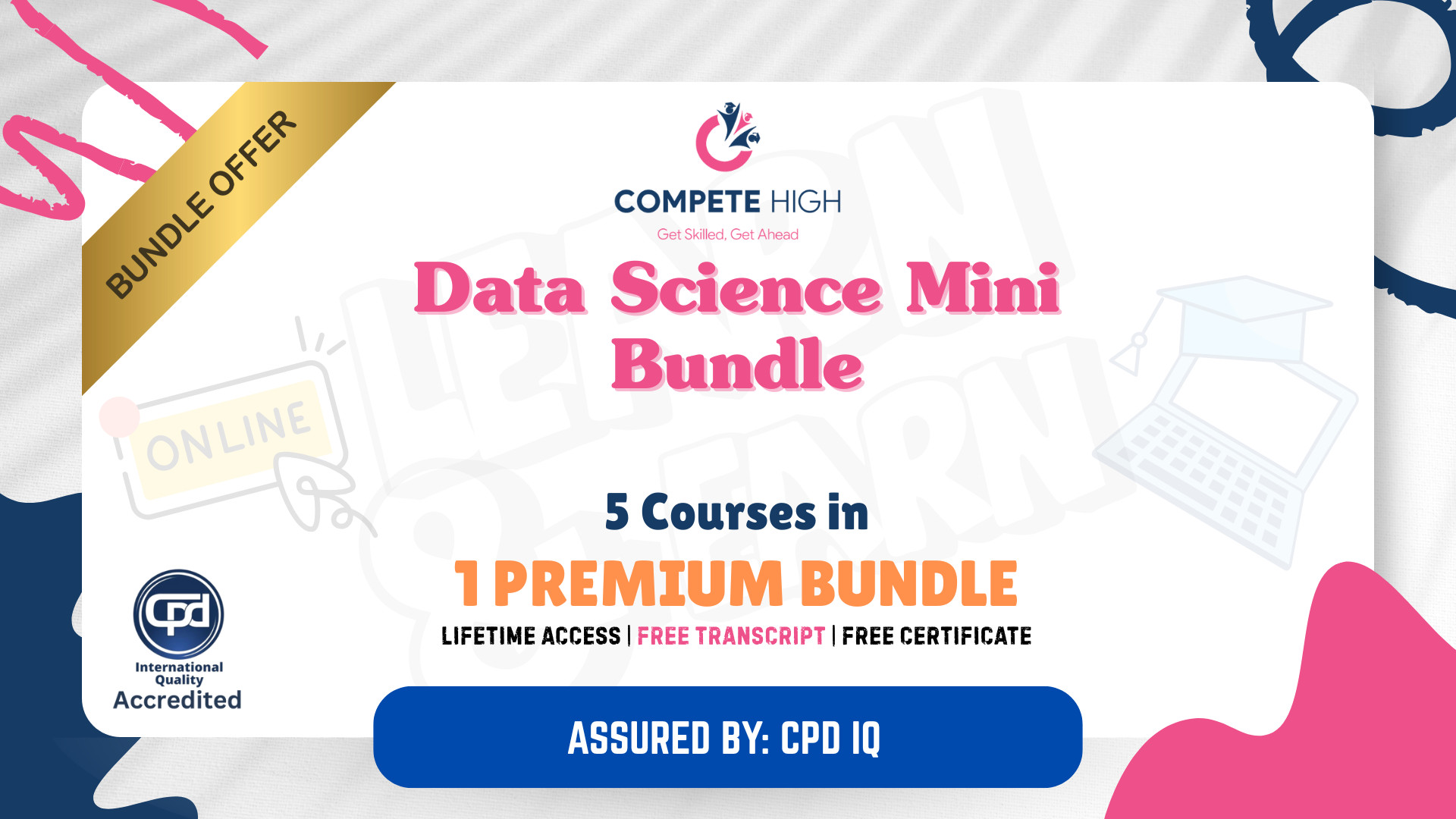
Cookery: Bread Making & Baking
By NextGen Learning
Course Overview This comprehensive "Cookery: Bread Making & Baking" course introduces learners to the art of baking bread, focusing on key techniques and essential knowledge. Participants will explore various methods of bread production, from traditional techniques to modern approaches like sourdough. This course offers practical insights into the baking process, providing a thorough understanding of ingredients, equipment, and timing. By the end of the course, learners will have gained the skills necessary to create a variety of bread, enabling them to experiment with different flavours and textures in their baking endeavours. Course Description In this course, learners will be introduced to the fundamentals of bread making, beginning with an overview of the different types of bread. Key topics include essential baking equipment, ingredients, and the science behind fermentation. Participants will explore techniques such as creating a sourdough starter, using straight dough methods, and crafting an array of bread recipes. The course will also cover methods for adjusting recipes and perfecting the texture and flavour of each loaf. By the end, learners will have mastered the foundational skills needed to bake bread of various styles, enhancing their culinary capabilities and confidence in the kitchen. Course Modules Module 01: Introduction to Bread Making Module 02: Equipment Module 03: Basics of Baking Module 04: Basic Techniques Module 05: Make Your Own Sourdough Module 06: Making Bread Using Straight Dough Module 07: More Recipes (See full curriculum) Who is this course for? Individuals seeking to master bread making. Professionals aiming to enhance their culinary skills. Beginners with an interest in baking and cookery. Aspiring home bakers looking to diversify their skills. Career Path Baker Pastry Chef Cookery Instructor Artisan Bread Producer Food Production Specialist

Dyslexia Awareness
By NextGen Learning
Course Overview: This Dyslexia Awareness course provides a comprehensive understanding of dyslexia, focusing on its impact, challenges, and effective support strategies. Designed for individuals and professionals alike, this course addresses dyslexia from multiple angles, including educational settings and cognitive theories. By the end of the course, learners will be equipped with essential knowledge to support those with dyslexia, identify potential barriers, and create inclusive learning environments. This course is ideal for anyone seeking to expand their understanding of dyslexia and its implications in various sectors. Course Description: The course covers a broad range of topics, including the definition of dyslexia, its connection with other learning difficulties, and its presence in educational contexts. Learners will explore cognitive theories, such as the phonological processing difficulties that underpin dyslexia, and delve into legal rights and accommodations for dyslexics. The modules guide learners through effective approaches for identifying and supporting individuals with dyslexia in both academic and professional settings. Upon completion, participants will gain valuable insights into enhancing accessibility and inclusion for dyslexic individuals in various environments. Course Modules: Module 01: Introduction to Dyslexia Module 02: Dyslexia and Learning Difficulties Module 03: Dyslexia in the School Module 04: Cognitive Approaches in Dyslexia Module 05: The Legal Rights of Dyslexics (See full curriculum) Who is this course for? Individuals seeking to understand dyslexia and its impact Professionals aiming to enhance their knowledge in supporting dyslexic individuals Beginners with an interest in inclusive education and learning difficulties Anyone working with individuals affected by learning differences Career Path: Special Education Teacher Educational Psychologist Learning Support Assistant Disability Support Coordinator Inclusion Officer Education Consultant
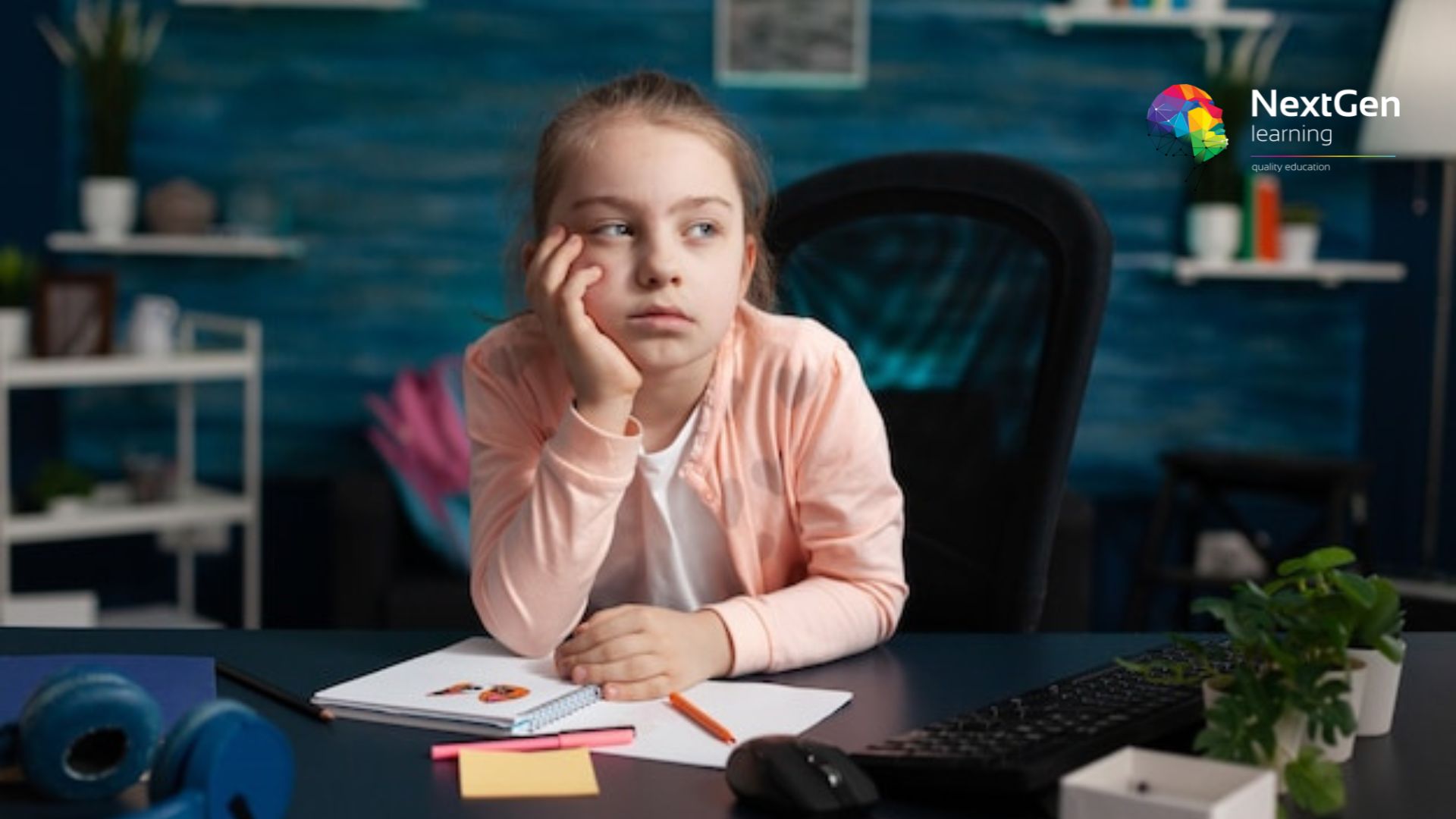
Cisco Implementing Cisco Catalyst 9000 Switches v4.0 (ENC9K)
By Nexus Human
Duration 3 Days 18 CPD hours This course is intended for Network designers Network managers System engineers Overview After taking this course, you should be able to: Review the Cisco Catalyst 9000 Series Switches identify the switches' features and examine the functionalities purpose-built for Cisco DNA and the SD-Access solution. Position the different Cisco Catalyst 9000 Series Switch model types in the network, and map older Cisco Catalyst switches to the 9000 family for migration. Identify the role and value of Cisco Silicon One in a campus environment. Examine management capabilities of the Cisco Catalyst 9000 Series Switches. Describe the scalability and performance features supported by the Cisco Catalyst 9000 Series Switches. Describe the Cisco Catalyst 9000 Series Switch support for security, Quality of Service (QoS), and Internet of Things (IoT) convergence features. Describe automation features, Application Programming Interface (API), Infrastructure as Code, and automation tools supported on Cisco Catalyst 9000 Series switches. Describe the new QoS, IoT, and BGP EVPN Features on Cisco Catalyst 9000 Series Switches. Describe the maintenance features on Cisco Catalyst 9000 Series switches. Explore the SD-Access solution fundamentals, deployment models for the Cisco Catalyst 9000 Series Switch, and the use of Cisco DNA Center to manage infrastructure devices. Automate Day 0 device onboarding with Cisco DNA Center LAN Automation and Network PnP. Describe how to manage and host applications on Cisco Catalyst 9000 Series switches using Cisco DNA Center. Explore a modern approach to cloud-managed networking for Cisco Catalyst 9000 Series switches and wireless access points that uses the Meraki Dashboard and analytics. Describe the Cisco Catalyst 9200 Series Switch architecture, model types, port types, uplink modules, components including power supplies, and other switch features and capabilities. Describe the Cisco Catalyst 9300 Series Switch architecture, model types, port types, uplink modules, and components, including power supplies and stacking cables. Describe the Cisco Catalyst 9400 Series Switches, different modular chassis, supervisor and line card options, architectural components, uplink, and power redundancy, and Multigigabit ports Describe the Cisco Catalyst 9500 Series Switches, model types, switch components, RFID support, architecture, and switch profiles. Describe the Cisco Catalyst 9600 Series Switch architecture, supervisor and line card options, and high availability features. The Implementing Cisco Catalyst 9000 Series Switches (ENC9K) v4.0 course provides you with insight into Cisco Catalyst 9000 Series Switches and its solution components. You will learn about the architecture, capabilities, positioning, and implementation of the Cisco Catalyst 9000 Series switches, as well as the management of the switches using CLI, Cisco DNA Center, and IOS-XE web user GUI. Additionally, you will be introduced to security, cloud, automation, and other important features of Cisco Catalyst 9000 Series switches. Course Outline Introducing the Cisco Catalyst 9000 Series Switches Positioning Cisco Catalyst 9000 Series Switches Cisco Catalyst Silicon One Architecture Exploring Cisco Catalyst 9000 Series Switches Management Capabilities Scale and Performance Features on Cisco Catalyst 9000 Series Switches Security Features on Cisco Catalyst 9000 Series Switches Automation Features on Cisco Catalyst 9000 Series Switches QoS, IoT, and BGP EVPN Features on Cisco Catalyst 9000 Series Switches Maintenance Features on Cisco Catalyst 9000 Series Switches Cisco SD-Access Solution on Cisco Catalyst 9000 Series Switches Application Hosting on Cisco Catalyst 9000 Series Switches Cloud Management for Catalyst 9000 Series Using Meraki Dashboard Automating Network Changes with Cisco DNA Center Introducing Cisco Catalyst 9200 Series Switches Introducing Cisco Catalyst 9300 Series Switches Introducing Cisco Catalyst 9400 Series Switches Introducing Cisco Catalyst 9500 Series Switches Introducing Cisco Catalyst 9600 Series Switches Additional course details: Nexus Humans Cisco Implementing Cisco Catalyst 9000 Switches v4.0 (ENC9K) training program is a workshop that presents an invigorating mix of sessions, lessons, and masterclasses meticulously crafted to propel your learning expedition forward. This immersive bootcamp-style experience boasts interactive lectures, hands-on labs, and collaborative hackathons, all strategically designed to fortify fundamental concepts. Guided by seasoned coaches, each session offers priceless insights and practical skills crucial for honing your expertise. Whether you're stepping into the realm of professional skills or a seasoned professional, this comprehensive course ensures you're equipped with the knowledge and prowess necessary for success. While we feel this is the best course for the Cisco Implementing Cisco Catalyst 9000 Switches v4.0 (ENC9K) course and one of our Top 10 we encourage you to read the course outline to make sure it is the right content for you. Additionally, private sessions, closed classes or dedicated events are available both live online and at our training centres in Dublin and London, as well as at your offices anywhere in the UK, Ireland or across EMEA.

VMware Carbon Black Cloud:Advanced Operations and Troubleshooting
By Nexus Human
Duration 2 Days 12 CPD hours This course is intended for Experienced security administrators and security analysts who are already familiar with VMware Carbon Black Cloud Overview By the end of the course, you should be able to meet the following objectives: Describe and determine use cases for integrating with VMware Carbon Black Cloud Configure, automate, and troubleshoot the VMware Carbon Black Cloud Syslog Integration Use VMware Carbon Black Cloud APIs to pull data with Postman Install and use the VMware Carbon Black Cloud Python SDK Automate operations using the VMware Carbon Black Cloud SDK and APIs Identify and troubleshoot VMware Carbon Black Cloud sensor installations Gather troubleshooting data within the browser to remediate or escalate problems Identify and resolve sensor usage, networking, and performance problems with the VMware Carbon Black Cloud sensor This two-day, hands-on training course provides you with the advanced knowledge, skills, and tools to achieve competency in performing advanced operations and troubleshooting of VMware Carbon Black Cloud. This course will go into integrating VMware Carbon Black Cloud with other third-party components and utilizing the API and the SDK to automate operations within the product and your security stack. This course will also enable you to troubleshoot common problems during sensor installation, operations, and within the VMware Carbon Black Cloud console with hands-on lab problems. Course Introduction Introductions and course logistics Course objectives VMware Carbon Black Cloud Integrations Describe the integration capabilities with VMware Carbon Black Cloud Determine integration use cases for VMware Carbon Black Cloud Identify required components for integrating VMware Carbon Black Cloud Differentiate VMware Carbon Black Cloud integration vendors VMware Carbon Black Cloud Syslog Integration Describe the function of the Syslog Connector Generate API and SIEM keys from the Cloud console Validate a successful Syslog integration Describe how to automate the Syslog Connector Troubleshoot problems with the Syslog integration Using Postman Explain the concept and purpose of an API Interpret common REST API Status codes Recognize the difference between platform and product APIs Using the Postman Client to initiate API calls Create a custom access level and respective API key Create a valid API request Using the VMware Carbon Black Cloud Python SDK Install the VMware Carbon Black Cloud Python SDK Describe the different authentication methods Evaluate the best authentication method for a given task Automating Operations Automate basic Incident Response tasks using the VMware Carbon Black Cloud SDK and API Automate basic watchlist interactions using the VMware carbon Black Cloud SDK and API Sensor Installation Troubleshooting Describe sensor install log collection process Identify sensor install log parameters Create a detailed sensor install log Locate sensor install logs on an endpoint Interpret sensor install success from an install log Determine likely cause for install failure using sensor logs Propose resolution steps for a given sensor install failure VMware Carbon Black Cloud Console Troubleshooting Identify sensor bypass status reasons Simplify console data exports using search Describe differences in Audit Log detail levels Locate built-in browser tools Gather console diagnostics logs from a browser Review console diagnostics logs Sensor Operations Troubleshooting Identify available types of diagnostic logs Gather appropriate diagnostic logs for a given issue Identify steps for resolving software interoperability problems Identify steps for resolving resource problems Identify steps for resolving network problems Additional course details:Notes Delivery by TDSynex, Exit Certified and New Horizons an VMware Authorised Training Centre (VATC) Nexus Humans VMware Carbon Black Cloud:Advanced Operations and Troubleshooting training program is a workshop that presents an invigorating mix of sessions, lessons, and masterclasses meticulously crafted to propel your learning expedition forward. This immersive bootcamp-style experience boasts interactive lectures, hands-on labs, and collaborative hackathons, all strategically designed to fortify fundamental concepts. Guided by seasoned coaches, each session offers priceless insights and practical skills crucial for honing your expertise. Whether you're stepping into the realm of professional skills or a seasoned professional, this comprehensive course ensures you're equipped with the knowledge and prowess necessary for success. While we feel this is the best course for the VMware Carbon Black Cloud:Advanced Operations and Troubleshooting course and one of our Top 10 we encourage you to read the course outline to make sure it is the right content for you. Additionally, private sessions, closed classes or dedicated events are available both live online and at our training centres in Dublin and London, as well as at your offices anywhere in the UK, Ireland or across EMEA.

Salesforce Design and Build Integration Solutions (ARC101)
By Nexus Human
Duration 3 Days 18 CPD hours This course is intended for This class is designed for experienced administrators and platform developers as well as solution, enterprise, and technical architects responsible for designing or building integration solutions on the Salesforce Platform. It's also designed for project or program managers looking to understand the big picture of integration in order to better manage their projects and programs. Ideally, you hold the Salesforce Administrator, Salesforce App Builder, or Salesforce Platform Developer I credential and/or are knowledgeable about standard and custom objects; how to work with flows and Process Builder; how to navigate Salesforce, Lightning Components, and Schema Builder; and Apex basics such as creating a Class and Anonymous Blocks. This class is recommended for anyone looking to earn their Salesforce Certified Integration Designer credential. Overview When you complete this course, you will be able to: Identify integration requirements by asking relevant integration questions to business stakeholders. Recommend appropriate integration patterns (Remote Process Invocation - Request and Reply, Remote Process Invocation - Fire and Forget, Batch Data Synchronization, Remote Call-In, and UI Update Based on Data Changes, Data Virtualization) to design integration solutions. Recommend appropriate integration capabilities (SOAP, REST, bulk, streaming, Outbound Messaging, Callouts, and Salesforce Connect) to build integration solutions. Explore architectural concepts and the big picture thinking of how to integrate on the Salesforce Platform. In this 3-day class, our Salesforce integration experts will demonstrate how to build solutions that provide a single view of your customers. You?ll learn about integration capabilities and the considerations that should be made when architecting an integration solution. Through a combination of demos, discussions, and hands-on exercises, you?ll design and build secure, scalable, and high-performing integration solutions that seamlessly surface the information that matters most Integration Overview Understand the Importance of Integration Explore Integration Architecture Explore the Meaning of Single View of the Customer Explore the Meaning of System Landscape Understand the Role of Enterprise Service Bus (ESB) and Extract Transform Load (ETL) in System Landscape Integration Capabilities Introduction to Salesforce APIs Create External Applications Using SOAP API Build Mobile Applications Using REST API Work with Large Data Volumes Using BULK API Build Event-Driven Applications Using Streaming API Build Event-Driven Applications Using Platform Events Build Event-Driven Applications Using Change Data Capture Send Data from Salesforce to External Applications Using Outbound Message Call External APIs Programmatically Using Callouts Integrate Data from an External Data Source Using Salesforce Connect Synchronize Data with Heroku Connect Call External APIs Declaratively Using External Services Integration Patterns Understand Use Cases for a Request and Reply Pattern Understand Use Cases for a Fire and Forget Pattern Understand Use Cases for a Batch Data Synchronization Pattern Understand Use Cases for a Remote Call-In Pattern Understand Use Cases for a UI Update Based on Data Changes Pattern Understand Use Cases for a Data Virtualization Pattern Integration Security Explore Two-Way Transport Layer Security (TLS) Understand When to Use Remote Site Settings Understand the Benefits of Using Named Credentials Understand Certificates Encrypt Your Data at Rest Using Salesforce Shield Platform Encryption Advanced Integration Discussions Design Solutions for Performance Design Solutions for Scale Review Integration Regulatory Requirements Review Integration Best Practices Case Study Draw a System Landscape Diagram Evaluate Business Needs Translate Needs to Integration Requirements Design an Integration Solution Build an Integration Solution Maintain an Integration Solution Additional course details: Nexus Humans Salesforce Design and Build Integration Solutions (ARC101) training program is a workshop that presents an invigorating mix of sessions, lessons, and masterclasses meticulously crafted to propel your learning expedition forward. This immersive bootcamp-style experience boasts interactive lectures, hands-on labs, and collaborative hackathons, all strategically designed to fortify fundamental concepts. Guided by seasoned coaches, each session offers priceless insights and practical skills crucial for honing your expertise. Whether you're stepping into the realm of professional skills or a seasoned professional, this comprehensive course ensures you're equipped with the knowledge and prowess necessary for success. While we feel this is the best course for the Salesforce Design and Build Integration Solutions (ARC101) course and one of our Top 10 we encourage you to read the course outline to make sure it is the right content for you. Additionally, private sessions, closed classes or dedicated events are available both live online and at our training centres in Dublin and London, as well as at your offices anywhere in the UK, Ireland or across EMEA.

Introduction to Node.js (TT4153)
By Nexus Human
Duration 3 Days 18 CPD hours This course is intended for Incoming attendees are required to have current, hands-on experience in developing basic web applications. Student should have some experience with HTML and CSS and be well versed in JavaScript. Experience with coding for the server side would be helpful. Overview This skills-focused course is approximately 50% hands-on. Our engaging instructors and mentors are highly experienced practitioners who bring years of current 'on-the-job' experience into every classroom. Working in a hands-on learning environment, guided by our expert team, attendees will learn to: Learn server-side JavaScript coding through Node.js Explore the latest JavaScript features, and ECMAScript modules Walk through different stages of developing robust applications using Node.js Install and use Node.js for development Use the Express application framework Work with REST service development using the Restify framework Use data storage engines such as MySQL, SQLITE3, and MongoDB Node.js is a server-side JavaScript platform using an event-driven, non-blocking I/O model allowing users to build fast and scalable data-intensive applications running in real time.This fast-paced hands-on course provides the core skills required to develop web applications with Node.js. You will progress from a rudimentary knowledge of JavaScript and server-side development to being able to create, maintain and test your own Node.js applications. You will explore the importance of transitioning to functions that return Promise objects, and the difference between fs, fs/promises and fs-extra, as well as how to use the HTTP Server and Client objects, and data storage with both SQL and MongoDB databases. Overview of Node.js The capabilities of Node.js Why should you use Node.js? The Node.js event-driven architecture Embracing advances in the JavaScript language Developing microservices or maxiservices with Node.js Setting Up Node.js System requirements Installing Node.js using package managers Installing from the source on POSIX-like systems Installing multiple Node.js instances with nvm Requirements for installing native code modules Choosing Node.js versions to use and the version policy Choosing editors and debuggers for Node.js Running and testing commands Advancing Node.js with ECMAScript 2015, 2016, 2017, and beyond Using Babel to use experimental JavaScript features Exploring Node.js Modules Defining a Node.js module Finding and loading modules using require and import Using npm ? the Node.js package management system The Yarn package management system HTTP Servers and Clients Sending and receiving events with EventEmitter Understanding HTTP server applications HTTP Sniffer ? listening to the HTTP conversation Web application frameworks Getting started with Express Creating an Express application to compute Fibonacci numbers Making HTTPClient requests Calling a REST backend service from an Express application Your First Express Application Exploring Promises and async functions in Express router functions Architecting an Express application in the MVC paradigm Creating the Notes application Theming your Express application Scaling up ? running multiple Notes instances Implementing the Mobile-First Paradigm Understanding the problem ? the Notes app isn't mobile friendly Learning the mobile-first paradigm theory Using Twitter Bootstrap on the Notes application Flexbox and CSS Grids Mobile-first design for the Notes application Using third-party custom Bootstrap themes Data Storage and Retrieval Remembering that data storage requires asynchronous code Logging and capturing uncaught errors Storing notes in a filesystem Storing notes with the LevelDB datastore Storing notes in SQL with SQLite3 Storing notes the ORM way with Sequelize Storing notes in MongoDB Additional course details: Nexus Humans Introduction to Node.js (TT4153) training program is a workshop that presents an invigorating mix of sessions, lessons, and masterclasses meticulously crafted to propel your learning expedition forward. This immersive bootcamp-style experience boasts interactive lectures, hands-on labs, and collaborative hackathons, all strategically designed to fortify fundamental concepts. Guided by seasoned coaches, each session offers priceless insights and practical skills crucial for honing your expertise. Whether you're stepping into the realm of professional skills or a seasoned professional, this comprehensive course ensures you're equipped with the knowledge and prowess necessary for success. While we feel this is the best course for the Introduction to Node.js (TT4153) course and one of our Top 10 we encourage you to read the course outline to make sure it is the right content for you. Additionally, private sessions, closed classes or dedicated events are available both live online and at our training centres in Dublin and London, as well as at your offices anywhere in the UK, Ireland or across EMEA.

Mastering JEE Web Development (TT5100)
By Nexus Human
Duration 5 Days 30 CPD hours This course is intended for This is an introductory- level Java programming course, designed for experienced developers who wish to get up and running with JEE, or who need to reinforce sound Java for Web / JEE coding practices. Attendees should have a working knowledge of developing basic Java software applications. Overview Students who attend Mastering JEE Web Application Development will leave the course armed with the required skills to design and build scalable, secure, maintainable web applications - leveraging our extensive experience in the delivery of scalable enterprise applications with complex web interfaces based on JEE technologies. Throughout this training, you will be confronted with common web application design problems and given the tools you will need to solve them, such as JEE design patterns. You will also be exposed to a range of JEE and web technologies such as Servlets, JSPs, JSF, JNDI, CDI and advice on when and how to use them. Students will also learn about the capabilities of servlets, their advantages, servlet architecture, and session management. Developers will also learn about managing resources, deployment, and application models, how to use custom tags, and how to build robust and capable web applications using servlets and other components. The course begins with a discussion of web application architecture. A major part of the course is spent on the various web components that are used to implement dynamic web applications. Students will learn not only specific topics and APIs but also how to fit the pieces together into a complete application. Working within in an engaging, hands-on learning environment, guided by our expert team, attendees will learn to: Design and build web applications from both business and technical requirements Build web interfaces with JSF, JSPs and Servlets, using the latest technologies in JEE. Write maintainable web applications that separate HTML and Java Understand the design and development of web applications using Servlets, JSPs, web fragments, and JSF Work JEE's version of dependency injection (CDI) Make Servlets cooperate and share data Store and process session information Deal with concurrency issues Access databases with JPA Work with annotations included in JEE Work with WebSockets as well as asynchronous servlets Use Java Bean validation in a web application Properly handle various types of exceptions This course is for experienced Java developers who are new to JEE and need to get up and running with essential dynamic web development skills. You will gain core JEE knowledge and skills that can be used as the foundation for developing production-quality web applications to a basic level. Developing Java EE applications Enterprise Development Java EE Core Components JEE Dynamic Web Applications Introduction to Servlets Form processing using Servlets Java Server Pages Implementing MVC in JEE Session Management JEE Servlet Filters and Listeners Servlet Filters Expression Language 3.0 (EL) Overview of EL The EL language Custom Tags Introduction to Custom Tags The Java Standard Tag Library Contexts and Dependency Injection (CDI) Introduction to CDI Using CDI CDI and Java EE Using Resources JEE DataSources Overview of JPA Java API for WebSocket Introduction to WebSocket Implementing WebSocket Endpoint Extending WebSockets Java Bean Validation (JSR 349) Introduction to Bean Validation Bean Validation Managing Web Applications Web Fragments Error Handling Asynchronous Servlets Web Security Introduction to Java Server Faces Introduction to JSF JSF Components Facelets Facelets Facelets Templating and Resources Additional course details: Nexus Humans Mastering JEE Web Development (TT5100) training program is a workshop that presents an invigorating mix of sessions, lessons, and masterclasses meticulously crafted to propel your learning expedition forward. This immersive bootcamp-style experience boasts interactive lectures, hands-on labs, and collaborative hackathons, all strategically designed to fortify fundamental concepts. Guided by seasoned coaches, each session offers priceless insights and practical skills crucial for honing your expertise. Whether you're stepping into the realm of professional skills or a seasoned professional, this comprehensive course ensures you're equipped with the knowledge and prowess necessary for success. While we feel this is the best course for the Mastering JEE Web Development (TT5100) course and one of our Top 10 we encourage you to read the course outline to make sure it is the right content for you. Additionally, private sessions, closed classes or dedicated events are available both live online and at our training centres in Dublin and London, as well as at your offices anywhere in the UK, Ireland or across EMEA.

Microsoft Word for Office 365 (Desktop or Online) (v1.1) Part 2
By Nexus Human
Duration 1 Days 6 CPD hours This course is intended for This course is designed for students who wish to use Microsoft Word to create and modify complex documents and use tools that allow them to customize those documents. Overview In this course, you will learn fundamental Word skills. You will: Organize content using tables and charts. Customize formats using styles and themes. Insert content using Quick Parts. Use templates to automate document formatting. Control the flow of a document. Simplify and manage long documents. Use mail merge to create letters, envelopes, and labels. After you master the basics of using Microsoft© Word such as creating, editing, and saving documents; navigating through a document; and printing, you're ready to move on to tackling the more advanced features. These features enable you to create complex and professional documents with a consistent look and feel. They also enable you to automate tedious tasks such as preparing a letter to send to every customer of your organization.Creating professional-looking documents can help you give your organization a competitive edge. Implementing time-saving features such as document templates and automated mailings helps your organization reduce expenses. Mastering these techniques will make you a valued employee in your organization.Note: Most Office users perform the majority of their daily tasks using the desktop version of the Office software, so that is the focus of this training. The course material will alsoenable you to access and effectively utilize many web-based resources provided with your Microsoft 365 subscription. This includes brief coverage of key skills for using Word for theWeb and OneDrive©. Helpful notes throughout the material alert you to cases where the online version of the application may function differently from the primary, desktop version.This course may be a useful component in your preparation for the Microsoft Word (Microsoft 365 Apps and Office 2019): Exam MO-100 and Microsoft Word Expert (Microsoft 365 Apps and Office 2019): Exam MO-101 certification exams. Lesson 1: Organizing Content Using Tables and Charts Topic A: Sort Table Data Topic B: Control Cell Layout Topic C: Perform Calculations in a Table Topic D: Create a Chart Topic E: Add an Excel Table to a Word Document Lesson 2: Customizing Formats Using Styles and Themes Topic A: Create and Modify Text Styles Topic B: Create Custom List or Table Styles Topic C: Apply Document Themes Lesson 3: Inserting Content Using Quick Parts Topic A: Insert Building Blocks Topic B: Create and Modify Building Blocks Topic C: Insert Fields Using Quick Parts Lesson 4: Using Templates to Automate Document Formatting Topic A: Create a Document Using a Template Topic B: Create and Modify a Template Topic C: Manage Templates with the Template Organizer Lesson 5: Controlling the Flow of a Document Topic A: Control Paragraph Flow Topic B: Insert Section Breaks Topic C: Insert Columns Topic D: Link Text Boxes to Control Text Flow Lesson 6: Managing Long Documents Topic A: Insert Blank and Cover Pages Topic B: Insert an Index Topic C: Insert a Table of Contents Topic D: Insert an Ancillary Table Topic E: Manage Outlines Topic F: Create a Master Document Lesson 7: Using Mail Merge to Create Letters, Envelopes, and Labels Topic A: Use Mail Merge Topic B: Merge Data for Envelopes and Label Additional course details: Nexus Humans Microsoft Word for Office 365 (Desktop or Online) (v1.1) Part 2 training program is a workshop that presents an invigorating mix of sessions, lessons, and masterclasses meticulously crafted to propel your learning expedition forward. This immersive bootcamp-style experience boasts interactive lectures, hands-on labs, and collaborative hackathons, all strategically designed to fortify fundamental concepts. Guided by seasoned coaches, each session offers priceless insights and practical skills crucial for honing your expertise. Whether you're stepping into the realm of professional skills or a seasoned professional, this comprehensive course ensures you're equipped with the knowledge and prowess necessary for success. While we feel this is the best course for the Microsoft Word for Office 365 (Desktop or Online) (v1.1) Part 2 course and one of our Top 10 we encourage you to read the course outline to make sure it is the right content for you. Additionally, private sessions, closed classes or dedicated events are available both live online and at our training centres in Dublin and London, as well as at your offices anywhere in the UK, Ireland or across EMEA.

Cisco Implementing Cisco SD-WAN Solutions (ENSDWI) v2.0
By Nexus Human
Duration 5 Days 30 CPD hours This course is intended for System installers System integrators System administrators Network administrators Solutions designers Overview After taking this course, you should be able to: Describe the Cisco SD-WAN solution and how modes of operation differ in traditional WAN versus SD-WAN Describe options for Cisco SD-WAN cloud and on-premises deployment Explain how to deploy WAN Edge devices Review the Zero-Touch Provisioning (ZTP) process and examine technical specifics for on-premises deployment Review the device configuration template and describe new features of device configuration templates Describe options for providing scalability, high availability, and redundancy Explain how dynamic routing protocols are deployed in an SD-WAN environment, on the service side and transport side Describe Cisco SD-WAN policy concepts, which includes how policies are defined, attached, distributed, and applied Define and implement advanced control policies, such as policies for custom topologies and service insertion Identify and implement advanced data policies, such as policies for traffic engineering and QoS Define and implement an Application-Aware Routing (AAR) policy Implement Direct Internet Access (DIA) and Cisco SD-WAN Cloud OnRamp options Describe Cisco SD-WAN security components and integration Describe how to design pure and hybrid Cisco SD-WAN solutions, as well as how to perform a migration to Cisco SD-WAN Describe Cisco SD-WAN Day-2 operations, such as monitoring, reporting, logging, troubleshooting, and upgrading Describe Cisco SD-WAN support for multicast The Implementing Cisco SD-WAN Solutions (ENSDWI) v2.0 course gives you training about how to design, deploy, configure, and manage your Cisco© Software-Defined WAN (SD-WAN) solution in a large-scale live network, including how to migrate from legacy WAN to SD-WAN. You will learn best practices for configuring routing protocols in the data center and the branch, as well as how to implement advanced control, data, and application-aware policies. The course also covers SD-WAN deployment and migration options, placement of controllers, how to deploy WAN Edge devices, and how to configure Direct Internet Access (DIA) breakout. The course looks at the different Cisco SD-WAN security options available, such as application-aware enterprise firewall, Intrusion Prevention System (IPS), URL filtering, Cisco Advanced Malware Protection (AMP), Secure Sockets Layer/Transport Layer Security (SSL/TLS) proxy, and Cisco Umbrella© Secure Internet Gateway (SIG). This course helps you prepare to take the Implementing Cisco SD-WAN Solutions (300-415 ENSDWI) exam which is part of the CCNP© Enterprise certification. You will also earn 32 Continuing Education (CE) credits toward recertification. Course outline Examining the Cisco SD WAN Architecture Examining Cisco SD-WAN Deployment Options Deploying WAN Edge Devices Onboarding WAN Edge Devices with ZTP and PnP Using Device Configuration Templates Exploring Redundancy, High Availability, and Scalability Enabling Service-Side and Transport-Side Routing Understanding Cisco SD-WAN Policy Configuration Basics Defining Advanced Control Policies Implementing AAR Examining Direct Internet Access and Cloud Deployment Options Exploring Cisco SD-WAN Security Designing and Migrating to Cisco SD-WAN Performing Cisco SD-WAN Network Management and Troubleshooting Examining Cisco SD-WAN Multicast Support Lab outline Deploy Cisco SD-WAN Controllers Add a WAN Edge Router Using ZTP Deploy Cisco SD-WAN Device Using Configuration Templates Configure Cisco SD-WAN Controller Affinity Implement Service Side Routing Protocols Implement Transport Location (TLOC) Extensions Implement Control Policies Implement Data Policies Implement Application-Aware Routing Implement Branch and Regional Internet Breakouts Migrate Branch Sites Perform Cisco SD-WAN Software Upgrade Additional course details: Nexus Humans Cisco Implementing Cisco SD-WAN Solutions (ENSDWI) v2.0 training program is a workshop that presents an invigorating mix of sessions, lessons, and masterclasses meticulously crafted to propel your learning expedition forward. This immersive bootcamp-style experience boasts interactive lectures, hands-on labs, and collaborative hackathons, all strategically designed to fortify fundamental concepts. Guided by seasoned coaches, each session offers priceless insights and practical skills crucial for honing your expertise. Whether you're stepping into the realm of professional skills or a seasoned professional, this comprehensive course ensures you're equipped with the knowledge and prowess necessary for success. While we feel this is the best course for the Cisco Implementing Cisco SD-WAN Solutions (ENSDWI) v2.0 course and one of our Top 10 we encourage you to read the course outline to make sure it is the right content for you. Additionally, private sessions, closed classes or dedicated events are available both live online and at our training centres in Dublin and London, as well as at your offices anywhere in the UK, Ireland or across EMEA.
