- Professional Development
- Medicine & Nursing
- Arts & Crafts
- Health & Wellbeing
- Personal Development
Survey Solutions: Unveiling Insights with SurveyMonkey
By Compete High
ð Unlock the Power of SurveyMonkey: Enroll Now in 'Survey Solutions: Unveiling Insights with SurveyMonkey' ð Are you ready to elevate your decision-making process and gain unparalleled insights into your audience? Introducing our groundbreaking online course: 'Survey Solutions: Unveiling Insights with SurveyMonkey.' Transform your data collection game and harness the full potential of SurveyMonkey to make informed, strategic decisions. ð What You'll Learn: Master SurveyMonkey Essentials: From setting up surveys to crafting effective questions, you'll navigate SurveyMonkey's interface with confidence. Designing Impactful Surveys: Discover the art of creating surveys that engage respondents and yield meaningful data. Data Analysis and Interpretation: Dive deep into SurveyMonkey's analytical tools to extract valuable insights from your survey results. Optimizing for Action: Learn how to turn survey data into actionable strategies and initiatives for your business or project. Advanced Features and Tips: Uncover hidden features, advanced techniques, and pro tips to take your survey game to the next level. ð Why Choose 'Survey Solutions'? Practical Application: Gain hands-on experience through real-world examples and case studies, ensuring you can immediately apply your newfound skills. Expert Guidance: Led by industry experts, our course provides you with the expertise needed to navigate SurveyMonkey with ease. Community Support: Join a thriving community of like-minded individuals, fostering collaboration and knowledge-sharing. Lifetime Access: Enjoy unlimited access to course materials, updates, and a dedicated community forum. ð Who Is This Course For? Business Professionals Marketers and Researchers Entrepreneurs and Small Business Owners Anyone Seeking Data-Driven Decision Making ð¡ Your Journey Starts Here: Enroll Today! Don't miss out on this opportunity to become a SurveyMonkey maestro. Whether you're a seasoned professional or a newcomer to survey design, 'Survey Solutions' equips you with the skills to unlock the full potential of SurveyMonkey. Course Curriculum Basic Overview 00:00 Pricing and Account Opening 00:00 Referral Program 00:00 Survey Templates 00:00 Creating Surveys From Scratch 00:00 Using the Question Bank 00:00 Creating An Introductory Page 00:00 Creating Additional Survey Pages 00:00 Creating Page Breaks 00:00 Question Builder - Multiple Choice to Rating Scale 00:00 Question Builder - Ranking To Image Choice 00:00 Question Builder - Comment Box To Multiple Textboxes 00:00 Using The Question Builder 00:00 Using the Survey Designer 00:00 Using the Survey Options 00:00 Survey Formatting 00:00 Survey Preview 00:00 Response Collection 00:00 Results Analysis 00:00 Conclusion 00:00 Advanced Overview 00:00 File Upload From Respondent 00:00 Stripe Payment 00:00 Dropdown with Matrix 00:00 Split Testing With Text 00:00 Split Testing With Images 00:00 Logic - Page Skip 00:00 Logic Randomization 00:00 Logic - Quotas 00:00 Custom Variables 00:00 Integrations with Survey Monkey 00:00 Integrations with Zapier 00:00 LIve Example - Creating Questions 00:00 Live Example - Building the Survey Structure 00:00 Live Example - Deciding the Survey Appearance 00:00 Live Example - Creating the Survey Logic 00:00 Live Example - Adding Survey Options 00:00 Bonus - Survey Test and Collection 00:00 Collect Survey Responses 00:00 Live Example - Analyzing Survey Results 00:00 Conclusion - Preseting Survey Results 00:00

Explore the intricacies of DNA and genomic research in our comprehensive "Molecular Genetics" course. Uncover the secrets of life from the basics of gene expression, DNA replication, and cell division to the molecular basis of genetic diseases. From Mendelian genetics to cutting-edge techniques in genetic engineering, embark on a journey through the fascinating world of molecular biology. Join us to unravel the mysteries of genomics and bioinformatics, and gain insights that shape the future of scientific discovery. Start your exploration today!

From Data to Insights with Google Cloud Platform
By Nexus Human
Duration 3 Days 18 CPD hours This course is intended for Data Analysts, Business Analysts, Business Intelligence professionals Cloud Data Engineers who will be partnering with Data Analysts to build scalable data solutions on Google Cloud Platform Overview This course teaches students the following skills: Derive insights from data using the analysis and visualization tools on Google Cloud Platform Interactively query datasets using Google BigQuery Load, clean, and transform data at scale Visualize data using Google Data Studio and other third-party platforms Distinguish between exploratory and explanatory analytics and when to use each approach Explore new datasets and uncover hidden insights quickly and effectively Optimizing data models and queries for price and performance Want to know how to query and process petabytes of data in seconds? Curious about data analysis that scales automatically as your data grows? Welcome to the Data Insights course! This four-course accelerated online specialization teaches course participants how to derive insights through data analysis and visualization using the Google Cloud Platform. The courses feature interactive scenarios and hands-on labs where participants explore, mine, load, visualize, and extract insights from diverse Google BigQuery datasets. The courses also cover data loading, querying, schema modeling, optimizing performance, query pricing, and data visualization. This specialization is intended for the following participants: Data Analysts, Business Analysts, Business Intelligence professionals Cloud Data Engineers who will be partnering with Data Analysts to build scalable data solutions on Google Cloud Platform To get the most out of this specialization, we recommend participants have some proficiency with ANSI SQL. Introduction to Data on the Google Cloud Platform Highlight Analytics Challenges Faced by Data Analysts Compare Big Data On-Premises vs on the Cloud Learn from Real-World Use Cases of Companies Transformed through Analytics on the Cloud Navigate Google Cloud Platform Project Basics Lab: Getting started with Google Cloud Platform Big Data Tools Overview Walkthrough Data Analyst Tasks, Challenges, and Introduce Google Cloud Platform Data Tools Demo: Analyze 10 Billion Records with Google BigQuery Explore 9 Fundamental Google BigQuery Features Compare GCP Tools for Analysts, Data Scientists, and Data Engineers Lab: Exploring Datasets with Google BigQuery Exploring your Data with SQL Compare Common Data Exploration Techniques Learn How to Code High Quality Standard SQL Explore Google BigQuery Public Datasets Visualization Preview: Google Data Studio Lab: Troubleshoot Common SQL Errors Google BigQuery Pricing Walkthrough of a BigQuery Job Calculate BigQuery Pricing: Storage, Querying, and Streaming Costs Optimize Queries for Cost Lab: Calculate Google BigQuery Pricing Cleaning and Transforming your Data Examine the 5 Principles of Dataset Integrity Characterize Dataset Shape and Skew Clean and Transform Data using SQL Clean and Transform Data using a new UI: Introducing Cloud Dataprep Lab: Explore and Shape Data with Cloud Dataprep Storing and Exporting Data Compare Permanent vs Temporary Tables Save and Export Query Results Performance Preview: Query Cache Lab: Creating new Permanent Tables Ingesting New Datasets into Google BigQuery Query from External Data Sources Avoid Data Ingesting Pitfalls Ingest New Data into Permanent Tables Discuss Streaming Inserts Lab: Ingesting and Querying New Datasets Data Visualization Overview of Data Visualization Principles Exploratory vs Explanatory Analysis Approaches Demo: Google Data Studio UI Connect Google Data Studio to Google BigQuery Lab: Exploring a Dataset in Google Data Studio Joining and Merging Datasets Merge Historical Data Tables with UNION Introduce Table Wildcards for Easy Merges Review Data Schemas: Linking Data Across Multiple Tables Walkthrough JOIN Examples and Pitfalls Lab: Join and Union Data from Multiple Tables Advanced Functions and Clauses Review SQL Case Statements Introduce Analytical Window Functions Safeguard Data with One-Way Field Encryption Discuss Effective Sub-query and CTE design Compare SQL and Javascript UDFs Lab: Deriving Insights with Advanced SQL Functions Schema Design and Nested Data Structures Compare Google BigQuery vs Traditional RDBMS Data Architecture Normalization vs Denormalization: Performance Tradeoffs Schema Review: The Good, The Bad, and The Ugly Arrays and Nested Data in Google BigQuery Lab: Querying Nested and Repeated Data More Visualization with Google Data Studio Create Case Statements and Calculated Fields Avoid Performance Pitfalls with Cache considerations Share Dashboards and Discuss Data Access considerations Optimizing for Performance Avoid Google BigQuery Performance Pitfalls Prevent Hotspots in your Data Diagnose Performance Issues with the Query Explanation map Lab: Optimizing and Troubleshooting Query Performance Advanced Insights Introducing Cloud Datalab Cloud Datalab Notebooks and Cells Benefits of Cloud Datalab Data Access Compare IAM and BigQuery Dataset Roles Avoid Access Pitfalls Review Members, Roles, Organizations, Account Administration, and Service Accounts

Fraud isn’t just a threat—it’s a costly nuisance that keeps evolving. The Fraud Detection and Prevention Insights Course offers a sharp and timely perspective into how fraud manifests across various sectors, and what can be done to stop it in its tracks. Learners are guided through emerging patterns, warning signs, and the strategic thinking used to analyse suspicious activity with precision. It’s not about ticking off tasks—it’s about understanding the game fraudsters play. Whether you’re responsible for protecting sensitive data or you're simply tired of second-guessing red flags, this course delivers clarity without fluff. With focused insights into fraudulent tactics, digital security weaknesses, and decision-making techniques, you’ll build confidence in identifying problems before they snowball. No drama, no jargon—just straight-talking knowledge from experts who’ve seen it all. Key Features CPD Accredited FREE PDF + Hardcopy certificate Fully online, interactive course Self-paced learning and laptop, tablet and smartphone-friendly 24/7 Learning Assistance Discounts on bulk purchases Course Curriculum Module 01: An Overview of Fraud Module 02: Types of Fraud Module 03: Banking Frauds Module 04: Fraud Prevention Module 05: Fraud Detection Module 06: Fraud Evidence Module 07: Fraud Response Module 08: Fraud Investigations Module 09: Bribery Module 10: Laws & Legislation and Court Room Learning Outcomes: Identify various fraud types for proactive prevention. Implement effective strategies to detect and investigate banking frauds. Analyse and present compelling fraud evidence in legal contexts. Develop a robust response plan to mitigate the impact of fraud. Navigate bribery challenges through informed decision-making. Demonstrate a comprehensive understanding of relevant laws and legislation. Accreditation This course is CPD Quality Standards (CPD QS) accredited, providing you with up-to-date skills and knowledge and helping you to become more competent and effective in your chosen field. Certificate After completing this course, you will get a FREE Digital Certificate from Training Express. CPD 10 CPD hours / points Accredited by CPD Quality Standards Who is this course for? Finance professionals seeking fraud expertise. Law enforcement personnel focusing on financial crimes. Risk management specialists enhancing fraud prevention skills. Legal professionals involved in fraud-related cases. Auditors aiming to strengthen fraud detection capabilities. Compliance officers ensuring adherence to anti-fraud measures. Corporate investigators tackling internal fraud challenges. Students pursuing a career in fraud detection and prevention. Career path Fraud Analyst Financial Investigator Compliance Officer Forensic Accountant Risk Management Specialist Banking Security Consultant Certificates Digital certificate Digital certificate - Included Once you've successfully completed your course, you will immediately be sent a FREE digital certificate. Hard copy certificate Hard copy certificate - Included Also, you can have your FREE printed certificate delivered by post (shipping cost £3.99 in the UK). For all international addresses outside of the United Kingdom, the delivery fee for a hardcopy certificate will be only £10. Our certifications have no expiry dates, although we do recommend that you renew them every 12 months.
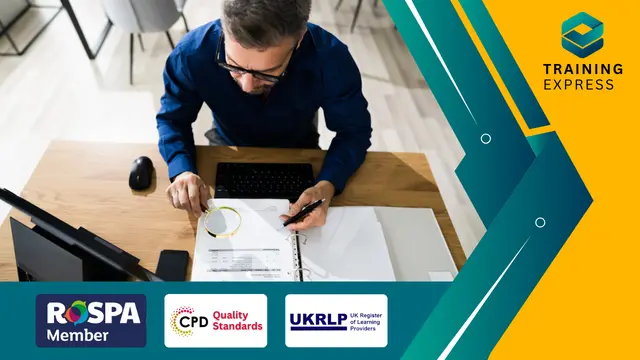
September 2025 Fundamentals Organisation & Relationship Systems Coaching Training
By CRR UK
CRRUK equips professionals with the concepts, skills and tools to build conscious, intentional relationships, and to coach relationship systems of any size.

Autumn Series 2025 - Organisation & Relationship Systems Coaching Training
By CRR UK
CRRUK equips professionals with the concepts, skills and tools to build conscious, intentional relationships, and to coach relationship systems of any size.

This course provides a comprehensive introduction to foodborne viruses, focusing on their properties, transmission, and impact on food safety. Designed for professionals at all levels, it covers detection methods, contamination risks, and prevention strategies to help businesses mitigate viral threats in food supply chains. Delivered by an industry expert, the course includes an interactive Q&A session for deeper insights. No prior knowledge is required.
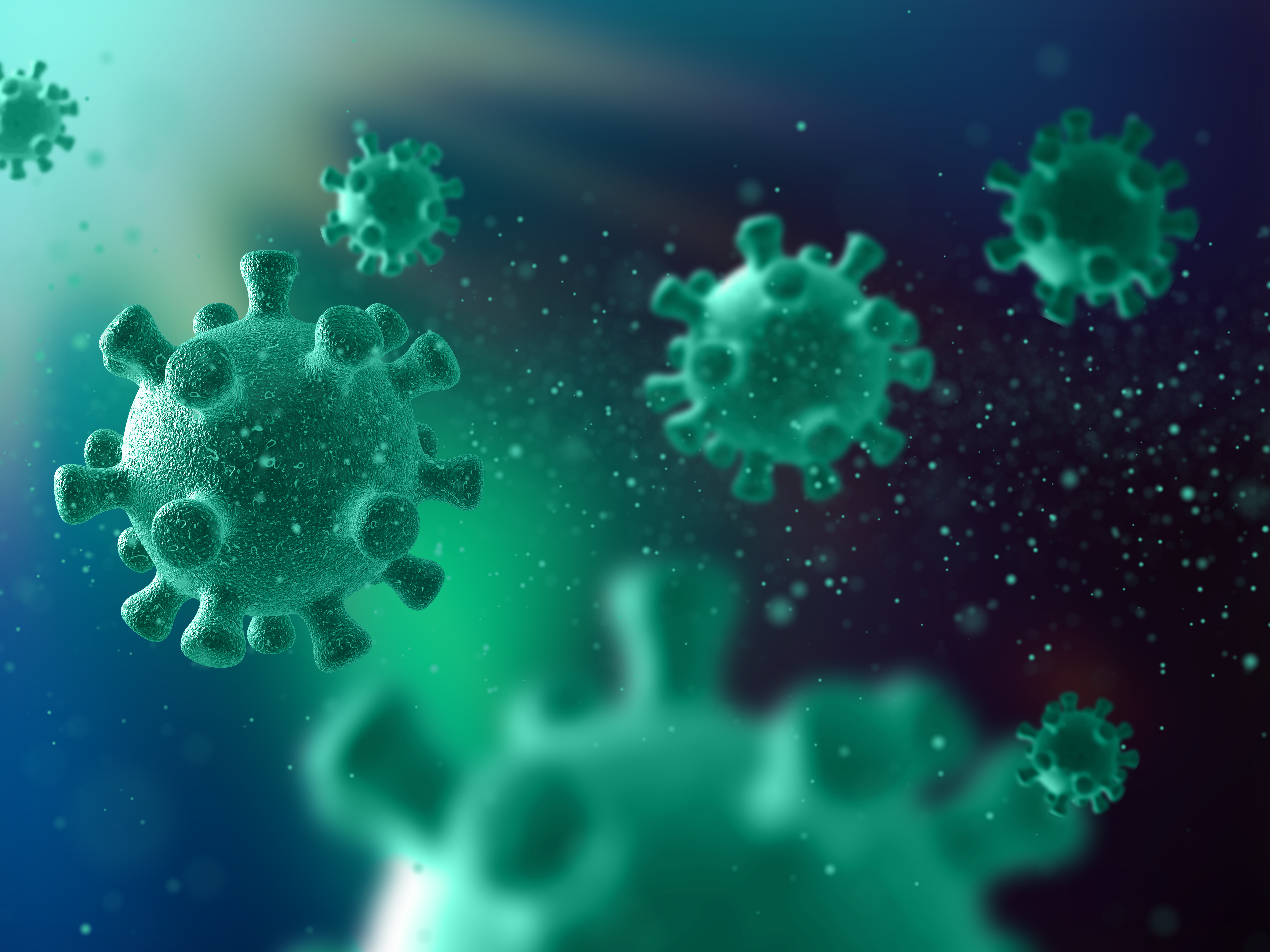
LOOKING FOR: ADULT FICTION, NON-FICTION Daisy Chandley joined PFD in 2019 after graduating from the University of Oxford with a BA in Politics, Philosophy and Economics. She is an Associate Agent and assistant to Senior Agent Annabel Merullo and Head of Books Tim Bates as the UK sub-agent for New Directions Publishing in the US. Daisy is actively building a list of both fiction and non-fiction authors across a range of genres. With fiction, Daisy's wishlist roughly falls into three categories – if something feels like it overlaps between them, even better! 1) Sharp, original novels on the literary to upmarket spectrum, all the way from deeply dark and boundary-pushing books like Hurricane Season, Under The Skin or In The Cut to those balancing edge, heart and humour, like Detransition, Baby or A Visit From The Goon Squad. She loves irreverent wit, daring approaches in narrative or form, and seriously unsettling stories in equal measure, and if you can bring a few of those elements into one, it’ll go straight to the top of her. 2) Com-heavy rom-coms, whether in the dry but ultimately sob-inducing vein of Greta and Valdin or a Nora Ephron film, the escapist screwball delight of a Cary Grant classic, or the more unusual, genre-bending style of something like Palm Springs. Daisy is a sucker for Emily Henry and will always be happy to see an innovative take on tropey love stories, but is equally very keen to see to things a bit outside of the box, whether that’s integrating speculative elements, dark humour, or topical issues. In any case, humour and originality are my priority, and affectionately snarky bickering is the best way to make her fall head over heels with a couple. 3) Sleuths! Daisy is not the right person for police procedurals, but loves classic detectives and amateur sleuths. Whether it’s a delightful Knives Out or Nancy Drew homage or an intricate, unputdownable mystery on the darker side, the minute someone finds a good old fashioned clue, count her in! Overall, whether it’s a delightfully fun and scandalous page-turner or something really bold and experimental, if it’s stylish and smart – and maybe even a bit sexy – Daisy would love to see it. Daisy is definitely interested in literary speculative fiction, though not generally looking for hard SFF. Across the board, she is always looking for stories that explore sexuality, race, gender, and disability, and would particularly love to hear from writers whose voices and experiences aren’t given enough space in publishing. On the non-fiction side, Daisy is looking for bold new insights and underrepresented voices on popular science, nature writing, relationships, social issues and politics, and am always especially interested in fresh, playful and exciting writing on pop culture, love and the internet. She’d also love to see illuminating narrative non-fiction, whether a beautiful and lyrical exploration, or an enthralling and explosive deep-dive. A (large) handful of authors past and present whose work Daisy loves include Patricia Lockwood, Toni Morrison, Elif Batuman, Gillian Flynn, Shirley Jackson, Raven Leilani, Max Porter, Carmen Maria Machado, Virginia Woolf, Sayaka Murata, Kiley Reid, Sally Rooney, George Saunders, Joan Didion, Amy Liptrot, Ottessa Moshfegh, J.D. Salinger, Donna Tartt, Bret Easton Ellis, and Fernanda Melchor. Daisy is not the right fit for Children’s or YA authors. Daisy would like you to submit a covering letter, 1 page synopsis and the first 2,500 words of your manuscript in a single word document. (In addition to the paid sessions, Daisy is kindly offering one free session for low income/under-represented writers. Please email agent121@iaminprint.co.uk to apply, outlining your case for this option which is offered at the discretion of I Am In Print). By booking you understand you need to conduct an internet connection test with I Am In Print prior to the event. You also agree to email your material in one document to reach I Am In Print by the stated submission deadline and note that I Am In Print take no responsibility for the advice received during your agent meeting. The submission deadline is: Thursday 14th August 2025

Tableau Desktop - Part 2
By Nexus Human
Duration 2 Days 12 CPD hours This course is intended for This course is designed for professionals in a variety of job roles who are currently using Tableau to perform numerical or general data analysis, visualization, and reporting. They need to provide data visualizations from multiple data sources, or combine data to show comparisons, manipulate data through calculations, create interactive visualizations, or create visualizations that showcase insights from statistical analysis. This course is also designed for students who plan to obtain Tableau Desktop Certified Associate certification, which requires candidates to pass the Tableau Desktop Certified Associate exam. Overview Blend data multiple sources. Join data. Access data in PDFs. Refine visualizations with sets and parameters. Analyze data with calculations. Visualize data with advanced calculations. Perform statistical analysis and forecasting. Create geographic visualizations. Get answers with Ask and Explain The advent of cloud computing and storage has ushered in the era of "big data." With the abundance of computational power and storage, organizations and employees with many different roles and responsibilities can benefit from analyzing data to find timely insights and gain competitive advantage. Data-backed visualizations allow anyone to explore, analyze, and report insights and trends from data. Tableau© software is designed for this purpose. Tableau was built to connect to a wide range of data sources and allows users to quickly create visualizations of connected data to gain insights, show trends, and create reports. Beyond the fundamental capabilities of creating data driven visualizations, Tableau allows users to manipulate data with calculations to show insights, make visualizations interactive, and perform statistical analysis. This gives users the ability to create and share data driven insights with peers, executives, and clients. Prerequisites Tableau Desktop: Part 1 Lesson 1: Blending Data from Multiple Sources Topic A: Blend Data Topic B: Refine Blends to Visualize Key Information Lesson 2: Joining Data Topic A: Create Joins Topic B: Troubleshoot Joins Topic C: Merge Data with Unions Lesson 3: Accessing Data in PDFs Topic A: Connect to PDFs Topic B: Clean Up and Organize PDF Data Lesson 4: Refining Visualizations with Sets and Parameters Topic A: Create Sets Topic B: Analyze Data with Sets Topic C: Apply Parameters to Refine Visualizations Topic D: Create Advanced Visualizations Lesson 5: Analyzing Data with Calculations Topic A: Create Calculated Fields to Analyze Data Topic B: Manipulate Data with Functions Topic C: Analyze Data with Table Calculations Lesson 6: Visualizing Data with Advanced Calculations Topic A: Create Groups and Bins with Calculations Topic B: Analyze Data with LOD Expressions Lesson 7: Performing Statistical Analysis and Forecasting Topic A: Perform Statistical Analysis Topic B: Forecast Data Trends Lesson 8: Creating Geographic Visualizations Topic A: Create Maps Topic B: Customize Mapped Data Lesson 9: Getting Answers with Ask and Explain Topic A: Ask Data Topic B: Explain Data Additional course details: Nexus Humans Tableau Desktop - Part 2 training program is a workshop that presents an invigorating mix of sessions, lessons, and masterclasses meticulously crafted to propel your learning expedition forward. This immersive bootcamp-style experience boasts interactive lectures, hands-on labs, and collaborative hackathons, all strategically designed to fortify fundamental concepts. Guided by seasoned coaches, each session offers priceless insights and practical skills crucial for honing your expertise. Whether you're stepping into the realm of professional skills or a seasoned professional, this comprehensive course ensures you're equipped with the knowledge and prowess necessary for success. While we feel this is the best course for the Tableau Desktop - Part 2 course and one of our Top 10 we encourage you to read the course outline to make sure it is the right content for you. Additionally, private sessions, closed classes or dedicated events are available both live online and at our training centres in Dublin and London, as well as at your offices anywhere in the UK, Ireland or across EMEA.

