- Professional Development
- Medicine & Nursing
- Arts & Crafts
- Health & Wellbeing
- Personal Development
8098 Insights courses in Nottingham delivered Online
In the heart of every pet lover lies a burning question: How can I understand and care for my furry friend better? If you've ever typed 'dog training near me' into a search engine, hoping to bridge the communication gap between you and your canine, you're not alone. The 'Dog Training and Animal Care Diploma' is tailored to satiate this very curiosity. Dive deep into the world of animal care, where every module is a step closer to mastering the art of dog training and understanding the nuances of animal health care. Whether you're pondering the age-old question of 'Are dogs allowed on trains?' or seeking to embark on a rewarding journey into animal care jobs, this course is your gateway to a world where caring for animals becomes second nature. The 'Dog Training and Animal Care Diploma' is a comprehensive course designed for those passionate about understanding and nurturing their pets. Beginning with an introduction to the world of dogs, learners will delve into the intricacies of their behaviours, from managing feeding time aggression to decoding the subtle cues in a dog's language. Moreover, the course also equips learners with the knowledge to answer the most common questions about dogs and puppies, ensuring they become a trusted source of information in their community. Furthermore, the curriculum covers the essentials of conducting dog training consultations, ensuring a holistic approach to animal care. Whether you're an animal lover or considering animal care courses for a career, this diploma offers a blend of theory and practical insights to enhance your journey. Learning Outcomes Once completing this course, learners will be able to: Understanding the fundamentals of dog behaviour and communication. Addressing and managing feeding time aggression and food theft in dogs. Mastering the appropriate methods to greet dogs without causing distress. Identifying and mitigating symptoms of separation anxiety in pets. Decoding the language of dogs and interpreting their signals and gestures. Providing informed answers to frequently asked questions about dogs and puppies. Conducting effective dog training consultations with clients. Why buy this Dog Training and Animal Care Diploma? Unlimited access to the course for forever Digital Certificate, Transcript, student ID all included in the price Absolutely no hidden fees Directly receive CPD accredited qualifications after course completion Receive one to one assistance on every weekday from professionals Immediately receive the PDF certificate after passing Receive the original copies of your certificate and transcript on the next working day Easily learn the skills and knowledge from the comfort of your home Certification After studying the course materials of the Dog Training and Animal Care Diploma you will be able to take the MCQ test that will assess your knowledge. After successfully passing the test you will be able to claim the pdf certificate for £5.99. Original Hard Copy certificates need to be ordered at an additional cost of £9.60. Who is this course for? Individuals passionate about understanding and nurturing their pets. Aspiring professionals looking to delve into animal care jobs. Those keen on enhancing their knowledge in animal health care. Pet owners seeking to address common behavioural issues in their dogs. Anyone considering further studies in animal care courses. Prerequisites This Dog Training and Animal Care Diploma was made by professionals and it is compatible with all PC's, Mac's, tablets and smartphones. You will be able to access the course from anywhere at any time as long as you have a good enough internet connection. Career path Dog Trainer: £25,000 - £30,000 Per Annum Animal Care Assistant: £18,000 - £22,000 Per Annum Pet Behaviour Counsellor: £20,000 - £25,000 Per Annum Animal Health Care Specialist: £28,000 - £33,000 Per Annum Dog Daycare Manager: £23,000 - £28,000 Per Annum Animal Care Educator: £24,000 - £29,000 Per Annum Course Curriculum Module 1: Introduction Why Getting 2, 8 Week Old Parson Terrier Puppies Changed My Life And My Career! 00:03:00 Here's What You'll Get From This Course 00:04:00 Module 2: Feeding Time - Aggression and Stealing Food How To Communicate You're In Charge During Feeding Time 00:10:00 How To Stop Food Aggression And Stealing Food 00:08:00 This Dog Is A Professional At Stealing Food, You'll Be Amazed At What He Does! 00:04:00 Module 3: The Right Way to Greet a Dog How You Greet Your Dog Says So Much More Than Hello - Here's Why 00:12:00 It's Not As Difficult As You May Think To Do And Makes The World Of Difference 00:05:00 Help! What When Visitors Come Round And Get Jumped On? Here's What To Do 00:05:00 Here's The Right Way For Guests To Enter Your Home And Stop Jumping Up 00:02:00 Module 4: Separation Anxiety How To Stop Dogs Barking, Chewing, Panting And Pacing When Left Alone 00:13:00 The Time To Get This Right Is When They Are A Puppy - Here's How To Do It 00:02:00 Can You Resolve Separation In Dogs Of All Ages? Yes! Here's How 00:02:00 Module 5: Dog Language - What They're Really Saying! Is Your Dog Trying To Calm You Down?! Find Out Here 00:09:00 This ONE Technique Works Like Magic With Numerous Unwanted Behaviours 00:10:00 The 3 F's For Dogs And Top Tips 00:01:00 Module 6: The Answers To 10 Popular Dog Questions You Are Likely To Be Asked Here's The Answers To Frequently Asked Dog Training Questions Numbers 1 and 2 00:09:00 Here's The Answers To Commonly Asked Dog Training Questions Numbers 3 and 4 00:09:00 Here's The Answers To Frequently Asked Dog Training Questions Numbers 5 and 6 00:06:00 Here's The Answers To Top Dog Training Questions 7 and 8 00:09:00 Here's The Answers To Commonly Asked Dog Training Questions 9 and 10 00:08:00 Module 7: The Answers To 10 Common Puppy Training Questions That You'll Likely To Be Asked Here's The Answers To Commonly Asked Puppy Training Questions Numbers 1 and 2 00:10:00 Here's The Answers To Popular Puppy Training Questions 3 and 4 00:05:00 Here's The Answers To Common Puppy Training Questions Numbers 5 and 6 00:07:00 Here's The Answers To Popular Puppy Training Questions Numbers 7 and 8 00:06:00 Here' The Answers To Common Puppy Training Questions Numbers 9 and 10 00:09:00 Module 8: Dog Training Consultations With Clients Someone Has Said Yes To A Dog Training Consultation With You - Here's What To Do 00:09:00 Top Tips Of What To Include During Your Dog Training Consultation 00:14:00 **Bonus Video** A Demonstration Of A Real-Life Dog Training Consultation **Bonus Video** A Demonstration Of A Real-Life Dog Training Consultation 00:22:00 Agreement Letters To Be Signed After The Consultation 00:06:00 Agreement Letter Template - The One You Sign And Leave With Your Client 00:05:00 How To Leave A Consultation On A High 00:02:00 Resource Read This First As It Will Really Help You With The Following Videos 00:20:00 Read This First As It Will Really Help You With The Following Videos 00:25:00 Dog Training Consultation Form 00:05:00 Dog Training Confirmation Letter Template - Page 1 00:05:00 Dog Training Confirmation Letter Template - Page 2 00:05:00 Top Tips Of What To Include During A Dog Training Consultation Handout 00:05:00 Agreement Letter Template - The One Your Client Signs And You Keep 00:05:00 The Best 'Feel Good' Dog Poem Ever! 00:05:00 Mock Exam Mock Exam - Dog Training and Animal Care Diploma 00:20:00 Final Exam Final Exam - Dog Training and Animal Care Diploma 00:20:00

Sexual Harassment Awareness Training course offers comprehensive insights into recognising, understanding, and effectively managing instances of sexual harassment within the workplace. This Sexual Harassment Awareness Training online course delves into the different types of harassment, exploring both its psychological and social impacts, as well as the legal standards designed to protect individuals and uphold equality. Learners will gain practical knowledge of workplace policies, procedures, and best practices for addressing harassment, alongside techniques to create a safe, inclusive environment for all employees. With modules covering the nuances of dealing with toxicity, fostering respect, and understanding equality, this training equips individuals to advocate for positive workplace dynamics and ensure professional boundaries are maintained. Learning Outcomes of the Sexual Harassment Awareness Training Course By completing this Sexual Harassment Awareness Training course, learners will: Understand the impact and consequences of sexual harassment in professional settings. Identify various types and signs of sexual harassment. Familiarise themselves with workplace policies and relevant legal standards. Learn effective methods for addressing and preventing incidents of harassment. Gain insights into fostering inclusivity to minimise toxicity and promote equality. Key Features of the Sexual Harassment Awareness Training Course CPD-accredited certification for career enhancement. Flexible, on-demand learning with expert-developed resources. Continuous support from experienced industry professionals. Requirements Open to everyone; no prior experience required. Accessible on any internet-enabled device. CPD Certificate from Course Gate Upon successful course completion, learners may obtain a CPD certificate: PDF for £9, a hard copy for £15, or both for £22. Who Is This Sexual Harassment Awareness Training Course For? HR managers and team leaders aiming to reinforce workplace safety. Individuals seeking a deeper understanding of harassment issues. Professionals committed to promoting a respectful, harassment-free workplace. Career Path This Sexual Harassment Awareness Training enhances skills for roles such as: Human Resources Specialist Workplace Compliance Officer Employee Relations Manager Equality and Diversity Advisor

Dive deep into the vast realm of Python data science with our meticulously crafted course: 'Python Data Science with Numpy, Pandas and Matplotlib'. Explore the intricate details of Python, setting the stage with Pandas and Numpy, before delving into the power of Python data structures. With topics ranging from Python Strings to Matplotlib Histograms, you'll gain a holistic insight, ensuring that every dataset you touch unveils its story compellingly. So, if you're keen on transmuting raw data into visual masterpieces or insights, this journey is tailor-made for you. Learning Outcomes Grasp foundational knowledge of Python and its data structures like strings, lists, and dictionaries. Understand the potential of NumPy, from basic array operations to handling multi-dimensional arrays. Master the versatility of Pandas, encompassing everything from dataframe conversions to intricate operations like aggregation and binning. Efficiently manage, manipulate, and transform data using Pandas' diverse functionalities. Create visually striking and informative graphs using the power of Matplotlib. Why buy this Python Data Science with Numpy, Pandas and Matplotlib course? Unlimited access to the course for forever Digital Certificate, Transcript, student ID all included in the price Absolutely no hidden fees Directly receive CPD accredited qualifications after course completion Receive one to one assistance on every weekday from professionals Immediately receive the PDF certificate after passing Receive the original copies of your certificate and transcript on the next working day Easily learn the skills and knowledge from the comfort of your home Certification After studying the course materials of the Python Data Science with Numpy, Pandas and Matplotlib there will be a written assignment test which you can take either during or at the end of the course. After successfully passing the test you will be able to claim the pdf certificate for £5.99. Original Hard Copy certificates need to be ordered at an additional cost of £9.60. Who is this Python Data Science with Numpy, Pandas and Matplotlib course for? Beginners eager to jumpstart their journey in Python data science. Analysts looking to enhance their data manipulation skills using Python. Statisticians keen on expanding their toolset with Python-based libraries. Data enthusiasts desiring a deep dive into Python's data libraries and structures. Professionals aiming to upgrade their data visualisation techniques. Prerequisites This Python Data Science with Numpy, Pandas and Matplotlib does not require you to have any prior qualifications or experience. You can just enrol and start learning.This Python Data Science with Numpy, Pandas and Matplotlib was made by professionals and it is compatible with all PC's, Mac's, tablets and smartphones. You will be able to access the course from anywhere at any time as long as you have a good enough internet connection. Career path Data Scientist: £40,000 - £80,000 Python Developer: £35,000 - £70,000 Data Analyst: £30,000 - £55,000 Business Intelligence Analyst: £32,000 - £60,000 Research Analyst: £28,000 - £52,000 Data Visualization Engineer: £33,000 - £65,000 Course Curriculum Course Introduction and Table of Contents Course Introduction and Table of Contents 00:09:00 Introduction to Python, Pandas and Numpy Introduction to Python, Pandas and Numpy 00:07:00 System and Environment Setup System and Environment Setup 00:08:00 Python Strings Python Strings - Part 1 00:11:00 Python Strings - Part 2 00:09:00 Python Numbers and Operators Python Numbers and Operators - Part 1 00:06:00 Python Numbers and Operators - Part 2 00:07:00 Python Lists Python Lists - Part 1 00:05:00 Python Lists - Part 2 00:06:00 Python Lists - Part 3 00:05:00 Python Lists - Part 4 00:07:00 Python Lists - Part 5 00:07:00 Tuples in Python Tuples in Python 00:06:00 Sets in Python Sets in Python - Part 1 00:05:00 Sets in Python - Part 2 00:04:00 Python Dictionary Python Dictionary - Part 1 00:07:00 Python Dictionary - Part 2 00:07:00 NumPy Library - Introduction NumPy Library Intro - Part 1 00:05:00 NumPy Library Intro - Part 2 00:05:00 NumPy Library Intro - Part 3 00:06:00 NumPy Array Operations and Indexing NumPy Array Operations and Indexing - Part 1 00:04:00 NumPy Array Operations and Indexing - Part 2 00:06:00 NumPy Multi-Dimensional Arrays NumPy Multi-Dimensional Arrays - Part 1 00:07:00 NumPy Multi-Dimensional Arrays - Part 2 00:06:00 NumPy Multi-Dimensional Arrays - Part 3 00:05:00 Introduction to Pandas Series Introduction to Pandas Series 00:08:00 Introduction to Pandas Dataframes Introduction to Pandas Dataframes 00:07:00 Pandas Dataframe conversion and drop Pandas Dataframe conversion and drop - Part 1 00:06:00 Pandas Dataframe conversion and drop - Part 2 00:06:00 Pandas Dataframe conversion and drop - Part 3 00:07:00 Pandas Dataframe summary and selection Pandas Dataframe summary and selection - Part 1 00:06:00 Pandas Dataframe summary and selection - Part 2 00:06:00 Pandas Dataframe summary and selection - Part 3 00:07:00 Pandas Missing Data Management and Sorting Pandas Missing Data Management and Sorting - Part 1 00:07:00 Pandas Missing Data Management and Sorting - Part 2 00:07:00 Pandas Hierarchical-Multi Indexing Pandas Hierarchical-Multi Indexing 00:06:00 Pandas CSV File Read Write Pandas CSV File Read Write - Part 1 00:05:00 Pandas CSV File Read Write - Part 2 00:07:00 Pandas JSON File Read Write Pandas JSON File Read Write Operations 00:07:00 Pandas Concatenation Merging and Joining Pandas Concatenation Merging and Joining - Part 1 00:05:00 Pandas Concatenation Merging and Joining - Part 2 00:04:00 Pandas Concatenation Merging and Joining - Part 3 00:04:00 Pandas Stacking and Pivoting Pandas Stacking and Pivoting - Part 1 00:06:00 Pandas Stacking and Pivoting - Part 2 00:05:00 Pandas Duplicate Data Management Pandas Duplicate Data Management 00:07:00 Pandas Mapping Pandas Mapping 00:04:00 Pandas Grouping Pandas Groupby 00:06:00 Pandas Aggregation Pandas Aggregation 00:09:00 Pandas Binning or Bucketing Pandas Binning or Bucketing 00:08:00 Pandas Re-index and Rename Pandas Re-index and Rename - Part 1 00:04:00 Pandas Re-index and Rename - Part 2 00:05:00 Pandas Replace Values Pandas Replace Values 00:05:00 Pandas Dataframe Metrics Pandas Dataframe Metrics 00:07:00 Pandas Random Permutation Pandas Random Permutation 00:08:00 Pandas Excel sheet Import Pandas Excel sheet Import 00:07:00 Pandas Condition Selection and Lambda Function Pandas Condition Selection and Lambda Function - Part 1 00:05:00 Pandas Condition Selection and Lambda Function - Part 2 00:05:00 Pandas Ranks Min Max Pandas Ranks Min Max 00:06:00 Pandas Cross Tabulation Pandas Cross Tabulation 00:07:00 Matplotlib Graphs and plots Graphs and plots using Matplotlib - Part 1 00:06:00 Graphs and plots using Matplotlib - Part 2 00:02:00 Matplotlib Histograms Matplotlib Histograms 00:03:00 Resource File Resource File - Python Data Science with Numpy, Pandas and Matplotlib 00:00:00
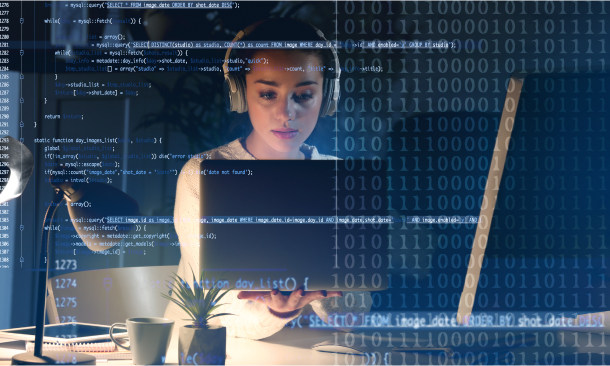
Cisco Digital Learning Data Center
By Nexus Human
Duration 62.5 Days 375 CPD hours Cisco Learning Library: Data Center offers a subscription to Cisco online data center training, including certifications, products, and technologies.This comprehensive technical training library offers full-length, interactive certification courses, additional product and technology training with labs, and thousands of reference materials Data Center Library Certification Courses CCNP Data Center Implementing and Operating Cisco Data Center Core Technologies (DCCOR) v1.0 Designing Cisco Data Center Infrastructure (DCID) v7.0 Troubleshooting Cisco Data Center Infrastructure (DCIT) v7.0 Implementing Cisco Application Centric Infrastructure (DCACI) v1.0 Configuring Cisco MDS 9000 Series Switches (DCMDS) Implementing Automation for Cisco Data Center Solutions (DCAUI) CCIE Data Center Implementing and Operating Cisco Data Center Core Technologies (DCCOR) v1.0 Product and Technology Training Implementing and Operating Cisco Data Center Core Technologies (DCCOR) v1.0 Understanding Cisco Data Center Foundations (DCFNDU) v1.0 Implementing Cisco Application Centric Infrastructure (DCACI) v1.0 Introducing Cisco NX-OS Switches and Fabrics in the Data Center (DCINX) v1.0 Configuring Cisco NX-OS Switches and Fabrics in the Data Center (DCCNX) v1.0 Designing Cisco Data Center Infrastructure (DCID) v7.0 Troubleshooting Cisco Data Center Infrastructure (DCIT) v7.0 Implementing Cisco Application Centric Infrastructure?Advanced (DCACIA) v1.0 Introducing Cisco Unified Computing System (DCIUCS) v1.0 Configuring Cisco Unified Computing System (DCCUCS) v1.0 Implementing Cisco Tetration Analytics (DCITET) v1.0 Cisco MDS 9000 Series Switches Overview (DCMDSO) v1.0 Configuring Cisco Nexus 9000 in NX-OS Mode (C9KNX) v1.2 Configuring Cisco Nexus 9000 Series Switches in ACI Mode (DCAC9K) v3.0 Introducing Cisco Nexus 9000 Switches in NX-OS Mode (DCINX9K) v2.1 Configuring VXLANs on Cisco Nexus 9000 Series Switches (DCVX9K) v1.0 Cisco Application Centric Infrastructure Operations and Troubleshooting (DCACIO) v4.1 Configuring Cisco MDS 9000 Series Switches (DCMDS) v3.1 Introducing Cisco MDS 9000 Series Switches (DCIMDS) v1.0 Implementing Automation for Cisco Data Center Solutions (DCAUI) v1.0 Introducing Automation for Cisco Solutions (CSAU) v1.0 Implementing Cisco HyperFlex (DCIHX) v1.2 Configuring the Cisco Nexus Data Center Transport (CCNDC-T) v2.0 Configuring the Cisco Nexus Data Center Virtual Machines (CCNDC-V) v2.0 Additional course details: Nexus Humans Cisco Digital Learning Data Center training program is a workshop that presents an invigorating mix of sessions, lessons, and masterclasses meticulously crafted to propel your learning expedition forward. This immersive bootcamp-style experience boasts interactive lectures, hands-on labs, and collaborative hackathons, all strategically designed to fortify fundamental concepts. Guided by seasoned coaches, each session offers priceless insights and practical skills crucial for honing your expertise. Whether you're stepping into the realm of professional skills or a seasoned professional, this comprehensive course ensures you're equipped with the knowledge and prowess necessary for success. While we feel this is the best course for the Cisco Digital Learning Data Center course and one of our Top 10 we encourage you to read the course outline to make sure it is the right content for you. Additionally, private sessions, closed classes or dedicated events are available both live online and at our training centres in Dublin and London, as well as at your offices anywhere in the UK, Ireland or across EMEA.

DevOps Engineering Foundation (DevOps Institute)
By Nexus Human
Duration 2 Days 12 CPD hours This course is intended for The target audience for the DevOps Engineering Foundation course are individuals involved in engineering and technical practices such as: DevOps Practice owners and process designers Developers, QA engineers and Managers who are interested in understanding how DevOps works. Employees and managers responsible for engineering or improving processes. Consultants guiding their clients through process improvement and DevOps initiatives. Anyone responsible for: Managing process-related requirements Ensuring the efficiency and effectiveness of processes Maximizing the value of processes Overview The learning objectives for DevOps Engineering Foundation include an understanding of: How to engineer DevOps solutions DevOps Technologies Applications Architectures Continuous Integration Continuous Testing Ephemeral Elastic Infrastructures Continuous Delivery and Deployment Metrics, Monitoring, Observability and Governance DevOps Humans Future Trends This course explains the many aspects of DevOps engineering that leaders and practitioners can execute upon. While DevOps Foundation provides an overview of DevOps, this course will provide a closer look at the implementation process from an engineering perspective. It is an in depth view of the major aspects of engineering DevOps. An engineering approach is critical to DevOps journeys. This course provides the foundations of knowledge, principles and practices from a technical perspective needed to engineer a successful DevOps solution. DevOps Engineering Introduction DevOps Foundations Principles and Practices Related Frameworks Performance and Benefits DevOps Technology Source and Artifacts Control CI/CD pipelines Tools and Toolchains Application Release Automation Value Stream Management Applications Architectures and Continuous Integration Application Architectures Containers Continuous integration Continuous Testing CT Tenets Test creation & TDD Test acceleration Test results Test management Test environment management Ephemeral Elastic Infrastructures Virtual and Cloud Configuration management Infra-as-code Containers Orchestration GitOps Continuous Delivery and Deployment Continuous Delivery and Deployment Release Automation Deployment Strategies Metrics, Monitoring, Observability, Governance DevOps Metrics Monitoring Observability Governance DevOps Engineering Humans Culture Team Topologies Continuous Learning Future DevOps Trends Additional course details: Nexus Humans DevOps Engineering Foundation (DevOps Institute) training program is a workshop that presents an invigorating mix of sessions, lessons, and masterclasses meticulously crafted to propel your learning expedition forward. This immersive bootcamp-style experience boasts interactive lectures, hands-on labs, and collaborative hackathons, all strategically designed to fortify fundamental concepts. Guided by seasoned coaches, each session offers priceless insights and practical skills crucial for honing your expertise. Whether you're stepping into the realm of professional skills or a seasoned professional, this comprehensive course ensures you're equipped with the knowledge and prowess necessary for success. While we feel this is the best course for the DevOps Engineering Foundation (DevOps Institute) course and one of our Top 10 we encourage you to read the course outline to make sure it is the right content for you. Additionally, private sessions, closed classes or dedicated events are available both live online and at our training centres in Dublin and London, as well as at your offices anywhere in the UK, Ireland or across EMEA.

The Definitive Guide to Cloud Asset Management
By Nexus Human
Duration 1 Days 6 CPD hours This course is intended for The course is designed for anyone desiring or requiring an understanding of how to manage cloud technologies as a business asset. This includes: IT Asset Managers Hardware Asset Managers Software Asset Managers Cloud Asset Managers Cloud Project Managers IT Managers IT Cloud Managers and Developers Cloud Vendor Managers IT Procurement IT Security Professionals Overview The student will learn the nuances of cloud assets and manage them from a financial, risk, compliance, and efficiency perspective. Upon completion of the course, the student will be able to: Understand the attributes of and requirements for managing cloud assets Define and develop cloud asset management processes Create cloud asset policies Develop and implement a communication plan for managing cloud assets Identify tool requirements to support the cloud asset type Develop cloud vendor contract requirements Understand and articulate individual and department responsibilities for the cloud asset management program Define requirements for managing cloud vendors Assess the organization's cloud asset management readiness This course takes an in-depth look at cloud assets. It defines how to manage these assets using best practical practices for the primary cloud architectures Software-as-a-Service, Platform-as-a-Service, and Infrastructure as-a-Service. What is Information Technology Asset Management? Why Cloud Solutions Need ITAM Introducing Cloud Services Vendor's Tools Cloud Vendor Management Communication Managing SaaS Acquire Phase Receive Phase Deploy Phase In-Use Phase Recover Phase Dispose Phase Example Vendor Reports Terms and Conditions Vendor Scorecard Managing IaaS and PaaS ITAM Data Center Challenges, Before Virtualization ITAM Data Center Challenges, with Virtualization The Data Center Transformation The End-User ITAM Supporting Processes Acquire Phase Receive Phase Deploy Phase In-Use Phase Recover Phase Dispose Phase Software Asset Management Example Vendor Reports Terms and Conditions Vendor Scorecard Disaster Recovery PlanDisposal of Replaced IT AssetsCAM and the ITAM Hierarchy Additional course details: Nexus Humans The Definitive Guide to Cloud Asset Management training program is a workshop that presents an invigorating mix of sessions, lessons, and masterclasses meticulously crafted to propel your learning expedition forward. This immersive bootcamp-style experience boasts interactive lectures, hands-on labs, and collaborative hackathons, all strategically designed to fortify fundamental concepts. Guided by seasoned coaches, each session offers priceless insights and practical skills crucial for honing your expertise. Whether you're stepping into the realm of professional skills or a seasoned professional, this comprehensive course ensures you're equipped with the knowledge and prowess necessary for success. While we feel this is the best course for the The Definitive Guide to Cloud Asset Management course and one of our Top 10 we encourage you to read the course outline to make sure it is the right content for you. Additionally, private sessions, closed classes or dedicated events are available both live online and at our training centres in Dublin and London, as well as at your offices anywhere in the UK, Ireland or across EMEA.

Cisco Ultra M Deployment and Operations v1.0 (SPMBL301)
By Nexus Human
Duration 3 Days 18 CPD hours This course is intended for This course is designed for technical professionals who will deploy or have deployed the Ultra M virtual packet core solution in their network, including: Systems engineers Technical support personnel Channel partners and resellers Overview After taking this course, you should be able to: Describe the Ultra M hardware and software Describe the features covered in the OpenStack component overview and deployment architecture Describe the Ultra M deployment architecture and operation Describe the Virtualized Packet Core-Distributed Instance (VPC-DI) architecture and packet flow Deploy and operate Ultra M This course teaches you about the hardware components of the Cisco© Ultra M virtual packet core solution, including Cisco Nexus© spine and leaf switches and Cisco Unified Computing System. The course also covers the operation and administration of the Red Hat Enterprise Linux operating system in relation to the Ultra M Undercloud and Overcloud deployments. Cisco Ultra M Hardware and Topology Overview Cisco Ultra M Hardware Components Cisco Ultra M UCS Components Cisco Ultra M UCS Interfaces Cisco Ultra M Networking Components Cisco Ultra M Physical Network Topology OpenStack Deployment Architecture and Components OpenStack Overview Nova ? OpenStack Compute Service Glance ? OpenStack Image Service Neutron ? OpenStack Network Service Keystone ? OpenStack Identity Service Cinder ? OpenStack Block Storage Service OpenStack Horizon Dashboard Ultra M Services Platform Ultra Services Platform Architecture Ultra M VNF Architecture Ultra Automation Services (UAS) Elastic Services Controller OpenStack and Ultra Automation Services VPC-DI Overview and Operation Virtual Packet Core Evolution Ultra M Layer 3 Network Topology VPC-DI Network Topology VPC-DI Packet Flows Ultra M Installation and Deployment Reviewing the Ultra M System Components Planning the Network for Installation and Deployment Deploying Hyperconverged Ultra M Models Using UAS Deploying VNFs Using AutoVNF Ultra Automation Services Additional course details: Nexus Humans Cisco Ultra M Deployment and Operations v1.0 (SPMBL301) training program is a workshop that presents an invigorating mix of sessions, lessons, and masterclasses meticulously crafted to propel your learning expedition forward. This immersive bootcamp-style experience boasts interactive lectures, hands-on labs, and collaborative hackathons, all strategically designed to fortify fundamental concepts. Guided by seasoned coaches, each session offers priceless insights and practical skills crucial for honing your expertise. Whether you're stepping into the realm of professional skills or a seasoned professional, this comprehensive course ensures you're equipped with the knowledge and prowess necessary for success. While we feel this is the best course for the Cisco Ultra M Deployment and Operations v1.0 (SPMBL301) course and one of our Top 10 we encourage you to read the course outline to make sure it is the right content for you. Additionally, private sessions, closed classes or dedicated events are available both live online and at our training centres in Dublin and London, as well as at your offices anywhere in the UK, Ireland or across EMEA.

Cisco IOS XR Broadband Network Gateway Implementation and Verification v1.0 (IOSXR304)
By Nexus Human
Duration 4 Days 24 CPD hours This course is intended for System Installers System Integrators System Administrators Network Administrators Solution Designers Overview Upon completion of this course, you will be able to: Describe the architecture and function of the Cisco IOS XR Broadband Network Gateway Configure and verify Authentication, Authorization, and Accounting (AAA) in a Broadband Network Gateway deployment Define policies to control subscriber traffic Establish and verify subscriber sessions Prioritize subscriber traffic using QoS Implement subscriber features Deploy redundancy for subscriber sessions The Cisco IOS XR Broadband Network Gateway Implementation and Verification (IOSXR304) v1.0 course teaches you how to successfully deploy, configure, operate, maintain, and support a Cisco IOS© XR Broadband Network Gateway (BNG) solution. This course will show you how to implement and verify BNG on a Cisco IOS XR device to manage subscriber access. You will also learn how to implement and verify subscriber management functions, including authentication, authorization, and accounting of subscriber sessions, address assignment, security, policy management, and Quality of Service (QoS). Broadband Network Gateway Overview BNG Architecture BNG Software and Hardware Requirements Configuring and Verifying Authentication, Authorization, and Accounting AAA Overview and Operation RADIUS Operation and Configuration DIAMETER Operation and Configuration Activating Control Policy Control Policy Overview Creating and Activating Class Maps and Policy Maps Defining Dynamic Templates Establishing Subscriber Sessions Subscriber Session Overview Establishing IPoE and PPPoE Sessions DHCP Operation Subscriber Interface Neighbor Discovery Static Session and Session Limits BGP Subscriber Support Deploying Quality of Service Quality of Service Overview and QoS Feature Support RADIUS Based Policing Share Policy Instances and Merged Policy-Maps Configuring Subscriber Features Managing Control Plane Traffic Controlling Packet Forwarding Providing Multicast Services Routing and Traffic Mirroring on Subscriber Sessions BNG Geo Redundancy and XML Support Geo Redundancy Overview and Deployment Models Configuring and Verifying Geo Redundancy XML Support Additional course details: Nexus Humans Cisco IOS XR Broadband Network Gateway Implementation and Verification v1.0 (IOSXR304) training program is a workshop that presents an invigorating mix of sessions, lessons, and masterclasses meticulously crafted to propel your learning expedition forward. This immersive bootcamp-style experience boasts interactive lectures, hands-on labs, and collaborative hackathons, all strategically designed to fortify fundamental concepts. Guided by seasoned coaches, each session offers priceless insights and practical skills crucial for honing your expertise. Whether you're stepping into the realm of professional skills or a seasoned professional, this comprehensive course ensures you're equipped with the knowledge and prowess necessary for success. While we feel this is the best course for the Cisco IOS XR Broadband Network Gateway Implementation and Verification v1.0 (IOSXR304) course and one of our Top 10 we encourage you to read the course outline to make sure it is the right content for you. Additionally, private sessions, closed classes or dedicated events are available both live online and at our training centres in Dublin and London, as well as at your offices anywhere in the UK, Ireland or across EMEA.

Oracle 19c New Features (TTOR20019)
By Nexus Human
Duration 3 Days 18 CPD hours Overview Our engaging instructors and mentors are highly-experienced practitioners who bring years of current 'on-the-job' experience into every classroom. Working within in a hands-on learning environment, guided by our expert team, attendees will explore: New Features Overview Multitenant New Features Security Features Cloud Services Networking Globalization Big Data Support Database Installation and Configuration Database Tuning Backup and Recovery Oracle 19c New Features is a hands-on course that explores the newest features such as Big Data Enhancements, Security, Multitenant features, Oracle Cloud Services, Networking, and much more. Oracle is one of the leading databases in industry today. Learn what their latest flagship product has to offer from industry experts. Oracle 19c New Features Overview Introduction to Oracle 19c New Features Oracle 19c Multitenant New Features Refreshable PDB Switchover PDB Integration with Data Guard PDB Snapshot Carousel CDB Fleet Management Oracle 19c Security Features Profile Lockdown Create a User Defined Master Encryption Key Encrypted Passwords in Database Links and Data Pump Create Keystores for Pluggable Databases Datapump and Unified Auditing Schema Only Accounts Oracle 19c Cloud Services Oracle IaaS Oracle Saas Oracle PaaS Oracle 19c Networking Database Connection Manager Database Proxy Support Tenant Isolation Oracle 19c Globalization New globalization for Bind Variables New Database Local Support Additional Unicode Support Big Data Support New Analytic Support Data Mining Data Warehouse Additional Parallel Processing Support Inline External Tables Database Installation and Configuration Zero Downtime Upgrades Dry Run Command implementation New location for Password File Improved Bulk Operations Database Tuning SQL Tuning Advisor and Exadata New SQL Tuning Set API Concurrent SQL and Sql Performance Analyzer Database In Memory Features In Memory Support for External Tables In Memory Features for Analytics Oracle 19c Backup and Recovery Active Pluggable Cloning Pluggable and non Pluggable Database Migration Additional course details: Nexus Humans Oracle 19c New Features (TTOR20019) training program is a workshop that presents an invigorating mix of sessions, lessons, and masterclasses meticulously crafted to propel your learning expedition forward. This immersive bootcamp-style experience boasts interactive lectures, hands-on labs, and collaborative hackathons, all strategically designed to fortify fundamental concepts. Guided by seasoned coaches, each session offers priceless insights and practical skills crucial for honing your expertise. Whether you're stepping into the realm of professional skills or a seasoned professional, this comprehensive course ensures you're equipped with the knowledge and prowess necessary for success. While we feel this is the best course for the Oracle 19c New Features (TTOR20019) course and one of our Top 10 we encourage you to read the course outline to make sure it is the right content for you. Additionally, private sessions, closed classes or dedicated events are available both live online and at our training centres in Dublin and London, as well as at your offices anywhere in the UK, Ireland or across EMEA.

Linux Professional Institute Certification (LPIC-2) 202
By Nexus Human
Duration 5 Days 30 CPD hours This course is intended for Linux Professional Institute Certification (LPIC-2) 202 training is suitable for individuals with roles of: System administrator Network administrator Technician DevOps Overview Upon successful completion of this course, students will be able to: configure BIND to function as an authoritative and as a recursive, caching-only DNS server install and configure a web server install and configure a proxy server, including access policies, authentication and resource usage set up a Samba server for various clients configure a DHCP server configure PAM to support authentication using various available methods perform queries and updates to an LDAP server configure a basic OpenLDAP server including knowledge of LDIF format and essential access controls manage an e-mail server, including the configuration of e-mail aliases, e-mail quotas and virtual e-mail domains configure an FTP server for anonymous downloads and uploads receive security alerts from various sources, install, configure and run intrusion detection systems and apply security patches and bugfixes configure a VPN (Virtual Private Network) and create secure point-to-point or site-to-site connections. This course prepares students to take the 202 exam of the LPI level 2 certification. To gain LPIC-2 certification, an individual should have an active LPIC-1 certification. Domain Name Server Basic DNS server configuration Create and maintain DNS zones Securing a DNS server HTTP Services Basic Apache configuration Apache configuration for HTTPS Implementing Squid as a caching proxy Implementing Nginx as a web server and a reverse proxy File Sharing Samba Server Configuration NFS Server Configuration Network Client Management DHCP configuration PAM authentication LDAP client usage Configuring an OpenLDAP server E-Mail Services Using e-mail servers Managing E-Mail Delivery Managing Mailbox Access System Security Configuring a router Managing FTP servers Secure shell (SSH) Security tasks OpenVPN Additional course details: Nexus Humans Linux Professional Institute Certification (LPIC-2) 202 training program is a workshop that presents an invigorating mix of sessions, lessons, and masterclasses meticulously crafted to propel your learning expedition forward. This immersive bootcamp-style experience boasts interactive lectures, hands-on labs, and collaborative hackathons, all strategically designed to fortify fundamental concepts. Guided by seasoned coaches, each session offers priceless insights and practical skills crucial for honing your expertise. Whether you're stepping into the realm of professional skills or a seasoned professional, this comprehensive course ensures you're equipped with the knowledge and prowess necessary for success. While we feel this is the best course for the Linux Professional Institute Certification (LPIC-2) 202 course and one of our Top 10 we encourage you to read the course outline to make sure it is the right content for you. Additionally, private sessions, closed classes or dedicated events are available both live online and at our training centres in Dublin and London, as well as at your offices anywhere in the UK, Ireland or across EMEA.
